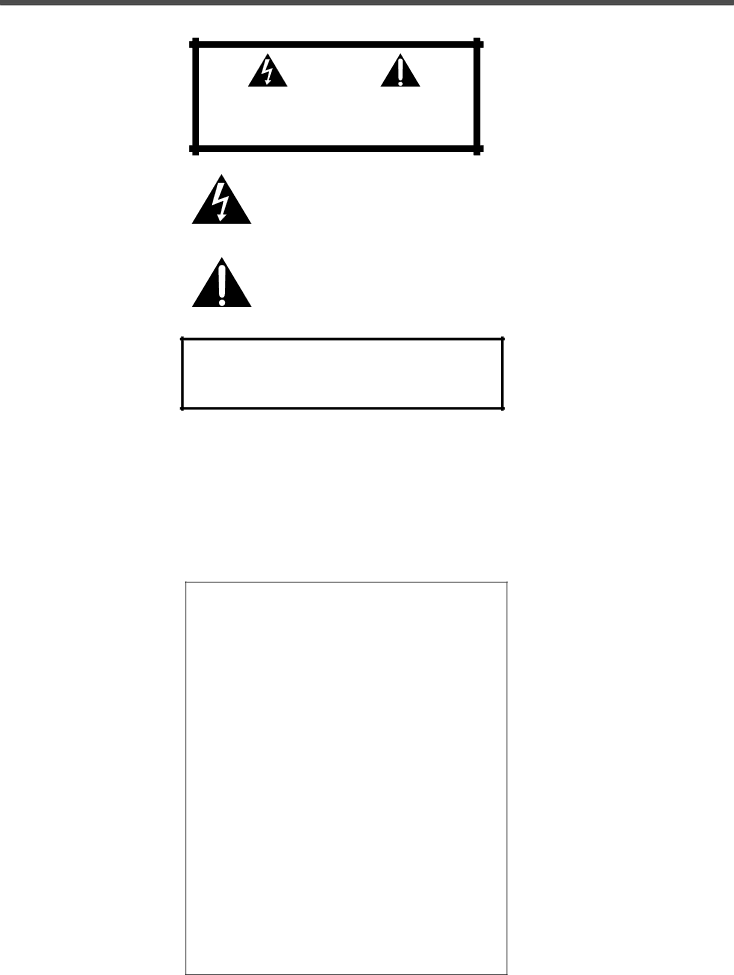
Warnings, Cautions and Others
|
| CAUTION |
|
|
| RISK OF ELECTRIC SHOCK |
|
|
| DO NOT OPEN |
|
|
|
|
|
|
|
|
|
CAUTION: | TO REDUCE THE RISK OF ELECTRIC SHOCK. | ||
| DO NOT REMOVE COVER (OR BACK) | ||
| NO USER SERVICEABLE PARTS INSIDE. | ||
REFER SERVICING TO QUALIFIED SERVICE PERSONNEL.
The lightning flash with arrowhead symbol, within an equilateral triangle is intended to alert the user to the presence of uninsulated "dangerous voltage" within the product's enclosure that may be of sufficient magnitude to constitute a risk of electric shock to persons.
The exclamation point within an equilateral triangle is intended to alert the user to the presence of important operating and maintenance (servicing) instructions in the literature accompanying the appliance.
WARNING: TO REDUCE THE RISK OF FIRE OR ELECTRIC SHOCK, DO NOT EXPOSE THIS APPLIANCE TO RAIN OR MOISTURE.
CAUTION
To reduce the risk of electrical shocks, fire, etc.:
1.Do not remove screws, covers or cabinet.
2.Do not expose this appliance to rain or moisture.
ATTENTION
Afin d’éviter tout risque d’électrocution, d’incendie, etc.:
1.Ne pas enlever les vis ni les panneaux et ne pas ouvrir le coffret de l’appareil.
2.Ne pas exposer l’appareil à la pluie ni à l’humidité.
7Caution — POWER switch
This apparatus is provided with a POWER switch to be able to minimize power consumption for safe use. Therefore,
1.When doing initial setting, complete all the connections required, connect the mains plug into the wall outlet, and set the POWER switch to ON.
2.When not in use, set the POWER switch to OFF.
3.Disconnect the mains plug to shut the power off completely. The POWER switch in any position do not disconnect the mains line.
7Précaution — interrupteur POWER
Cet appareil est doté d’un interrupteur POWER qui permet de réduire la consommation d’énergie à des fins de sécurité. En conséquence,
1.Lors des réglages initiaux, effectuer tous les raccordements, brancher la fiche secteur dans la prise secteur, puis mettre l’interrupteur POWER sur ON.
2.Lorsqu’on ne sert pas de l’appareil, mettre l’interrupteur POWER sur OFF.
3.Débrancher l’appareil de la prise secteur pour couper complètement l’alimentation. L’interrupteur POWER ne coupe pas l’appareil du secteur, quelle que soit la position sur laquelle il est réglé.