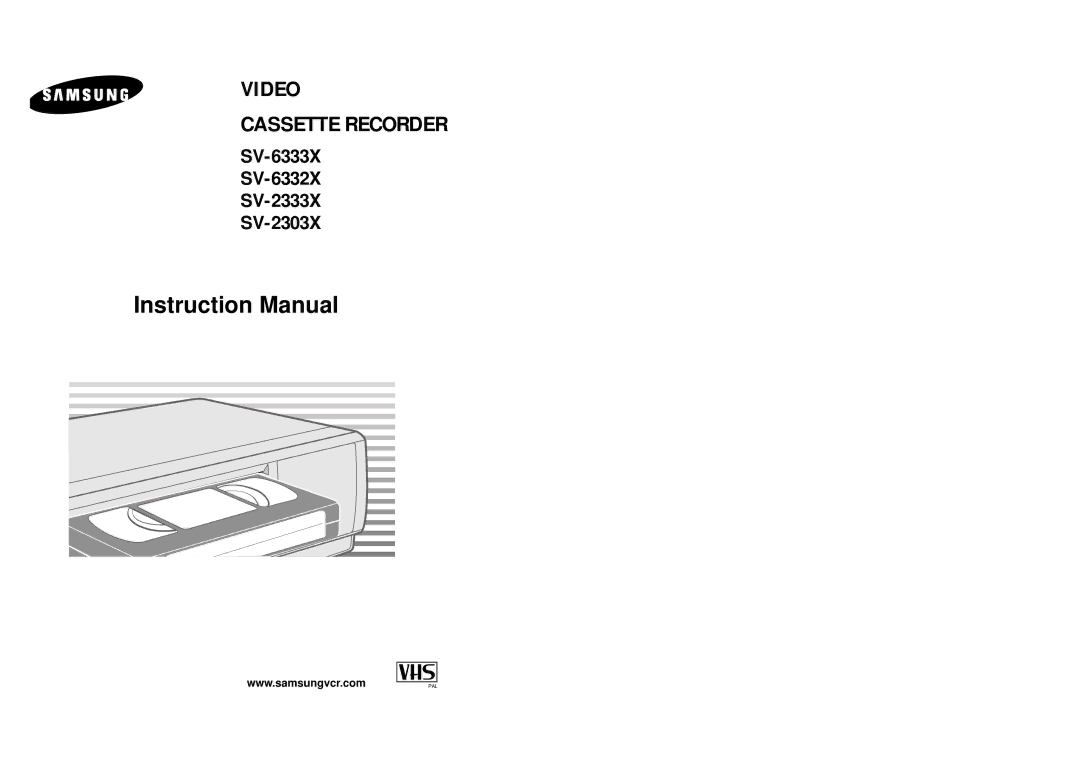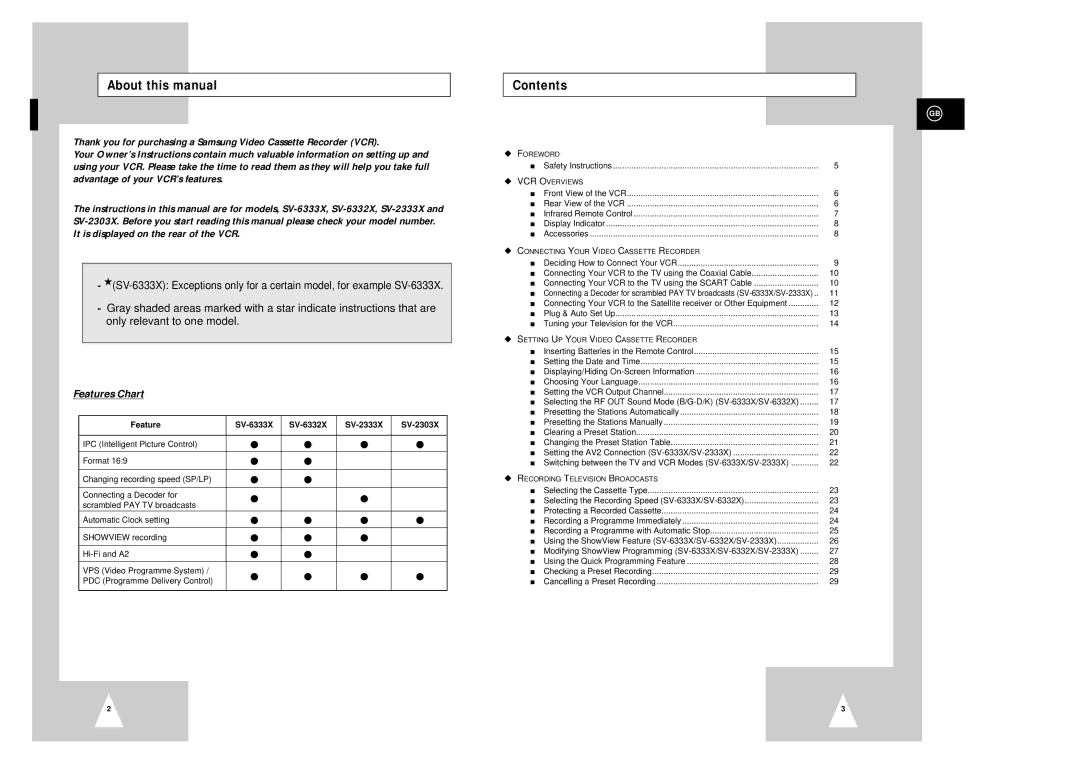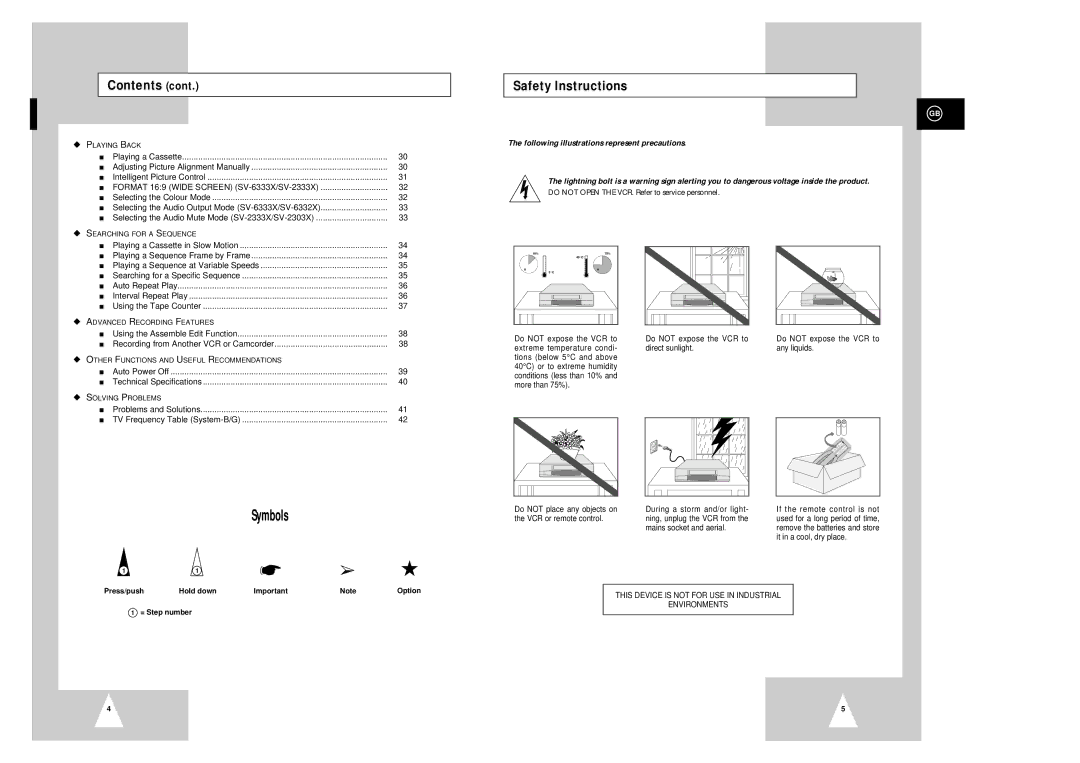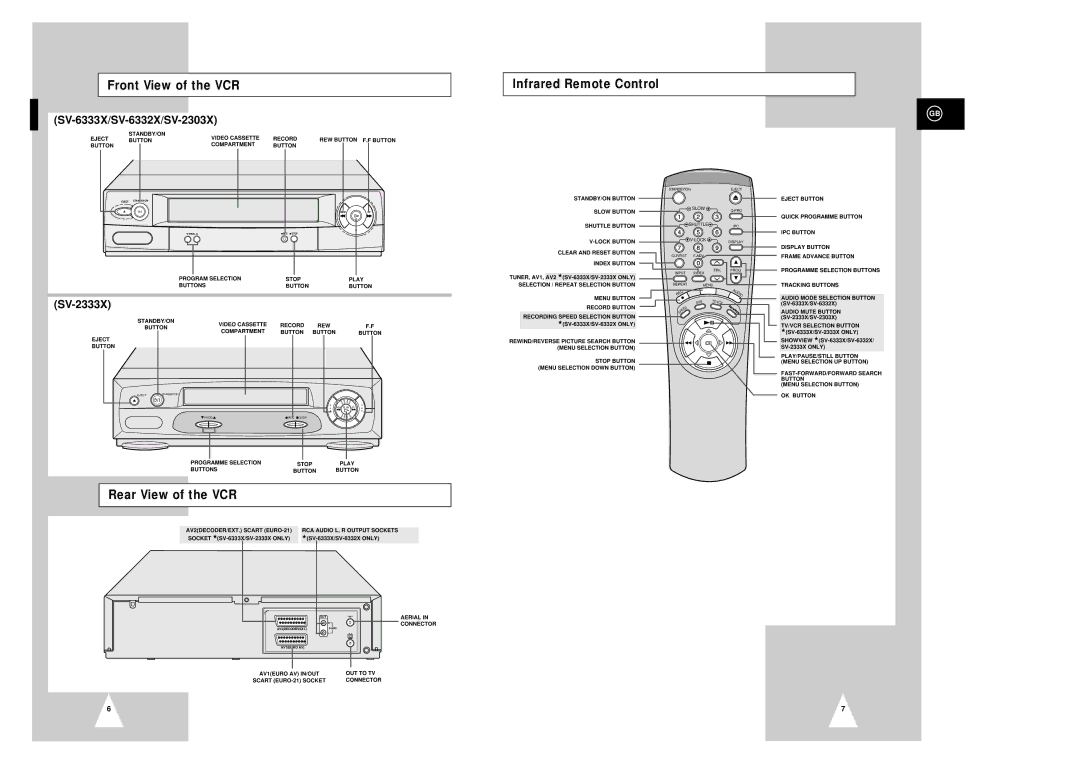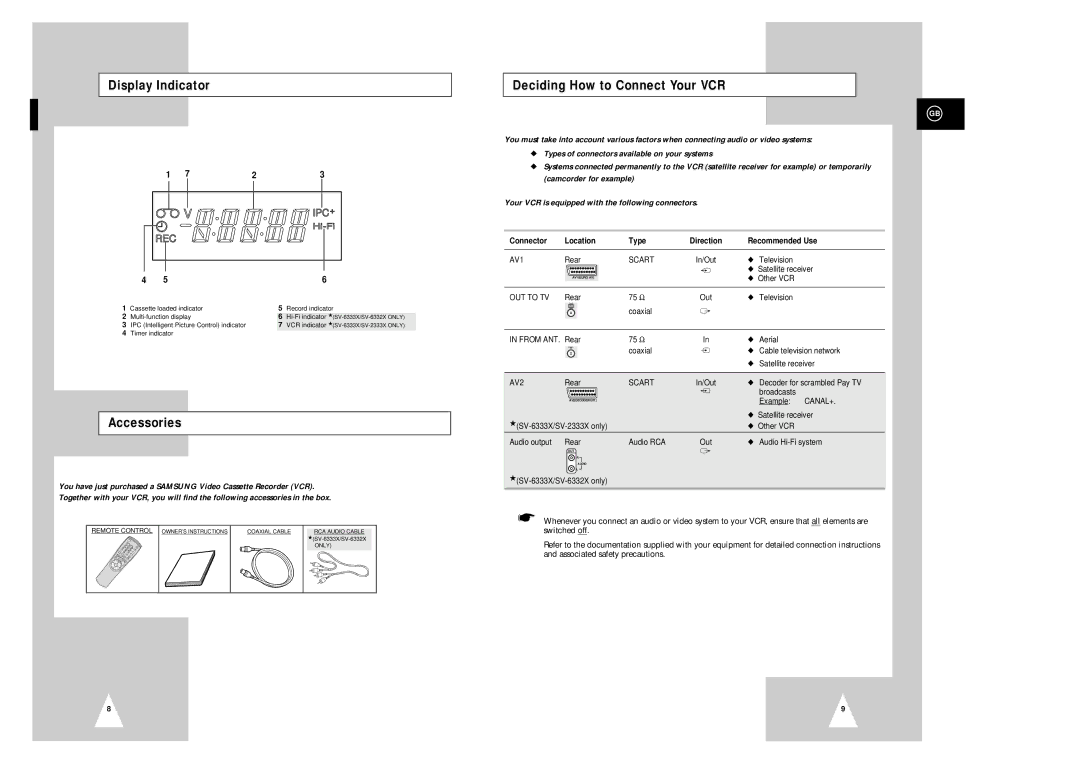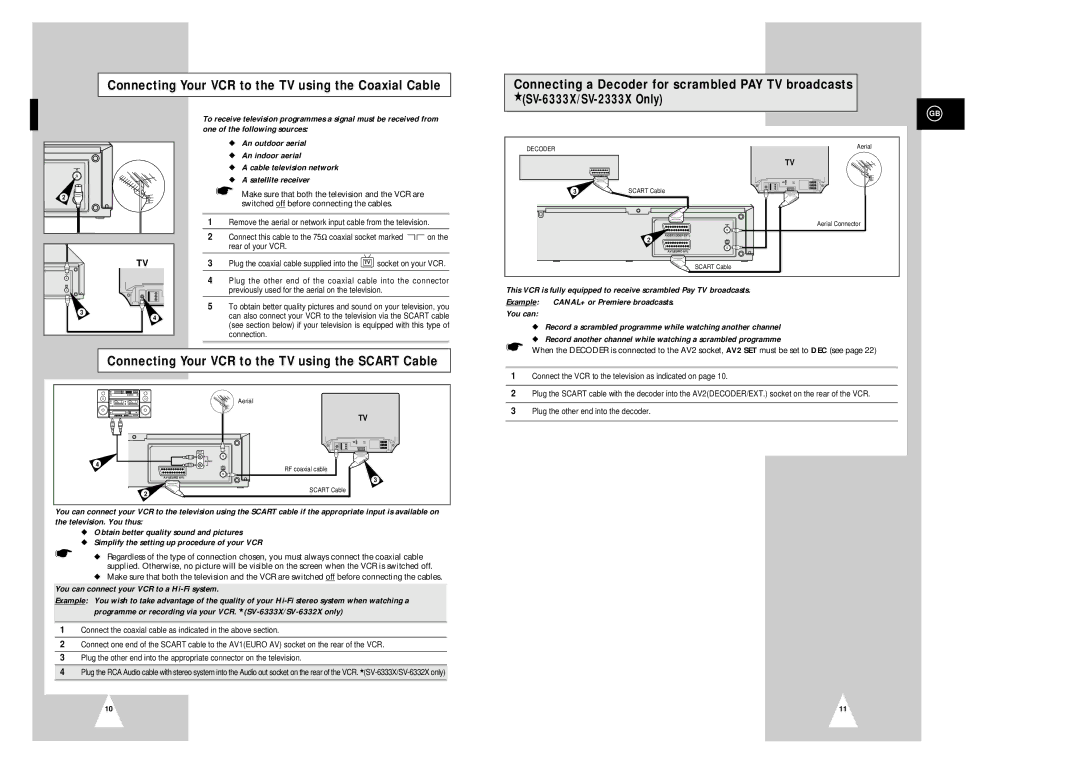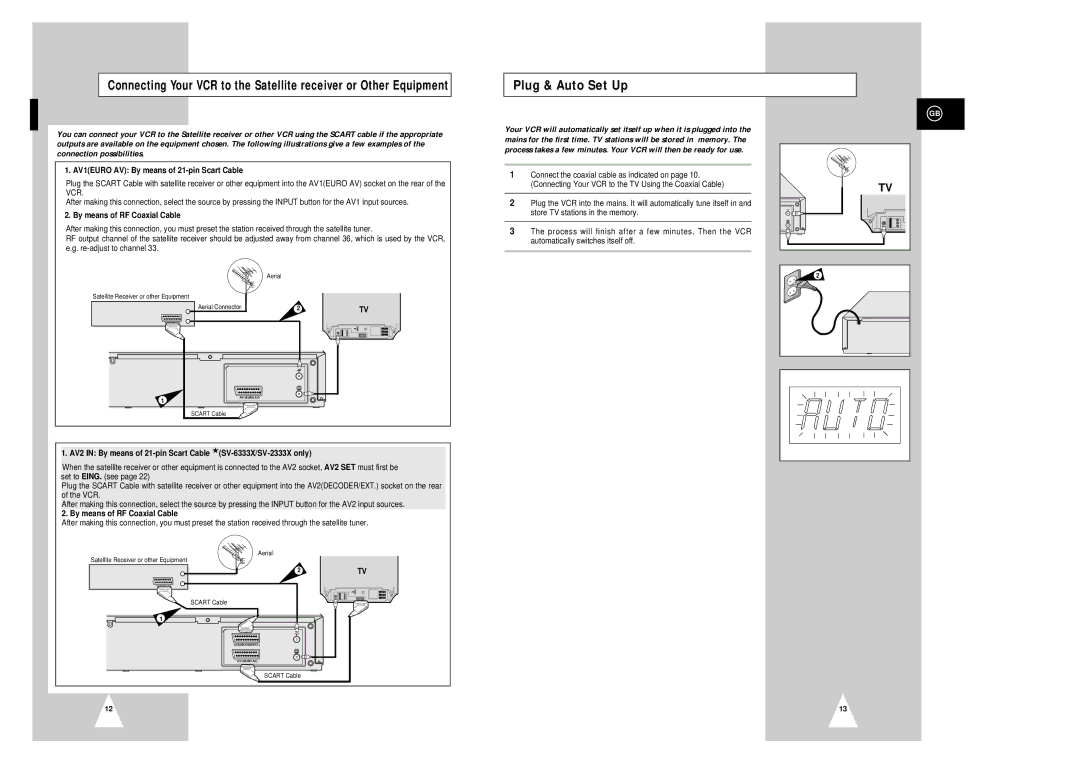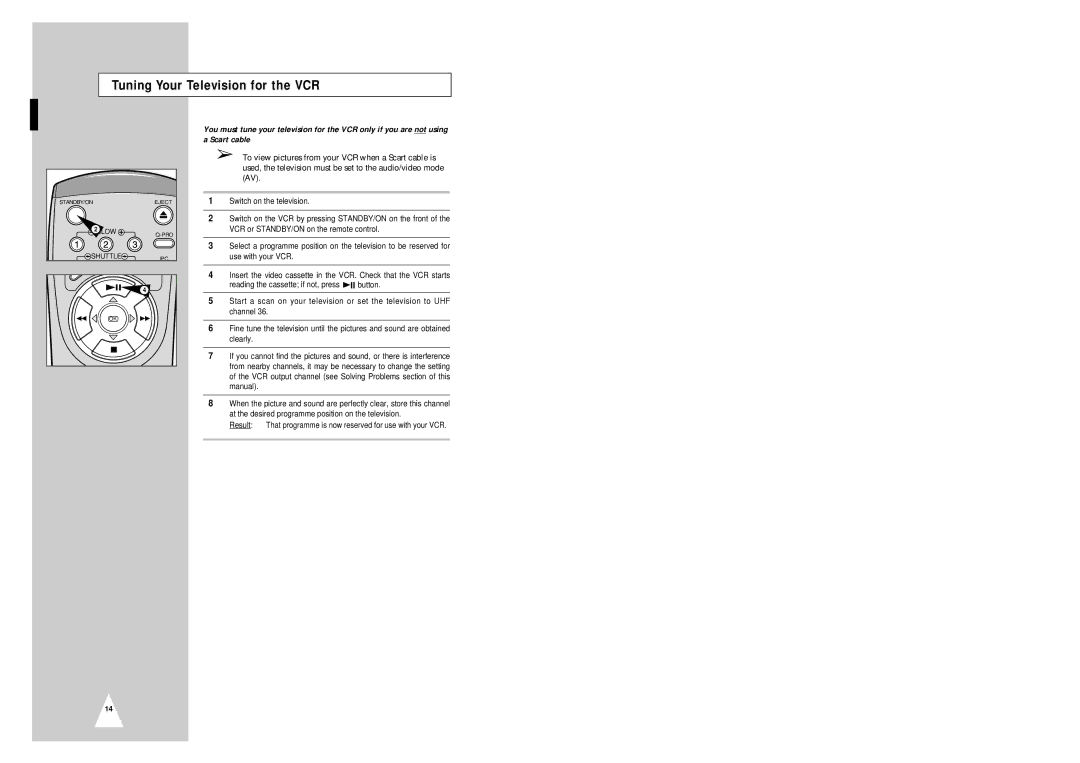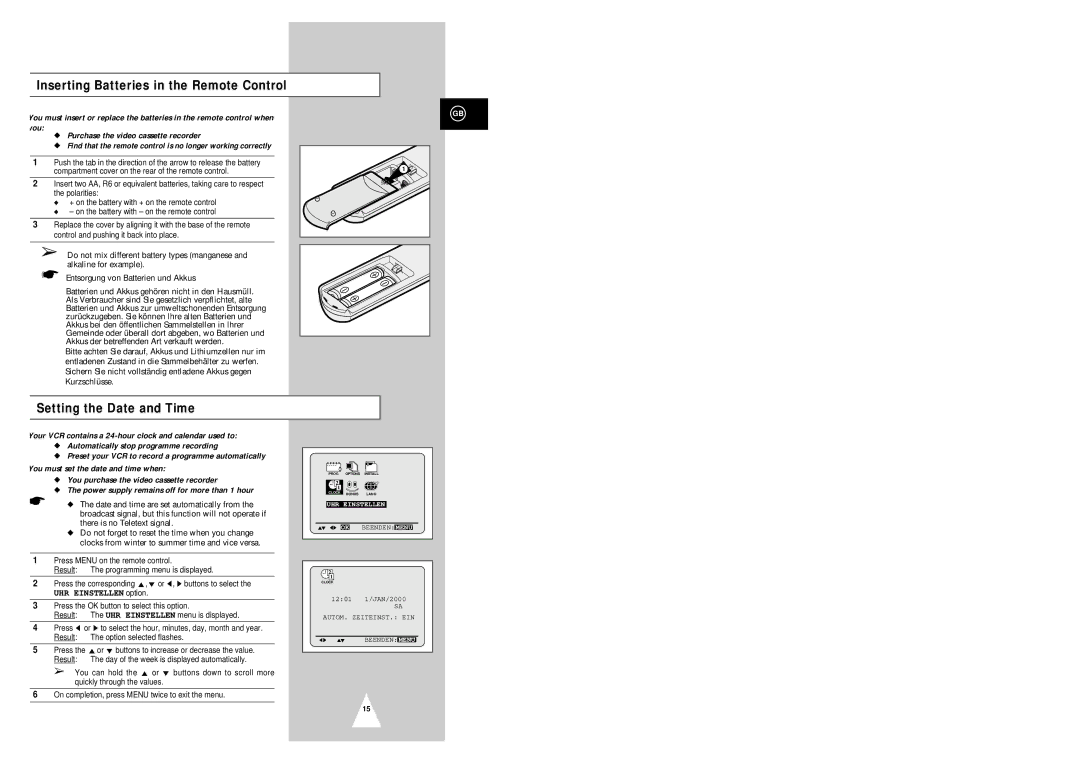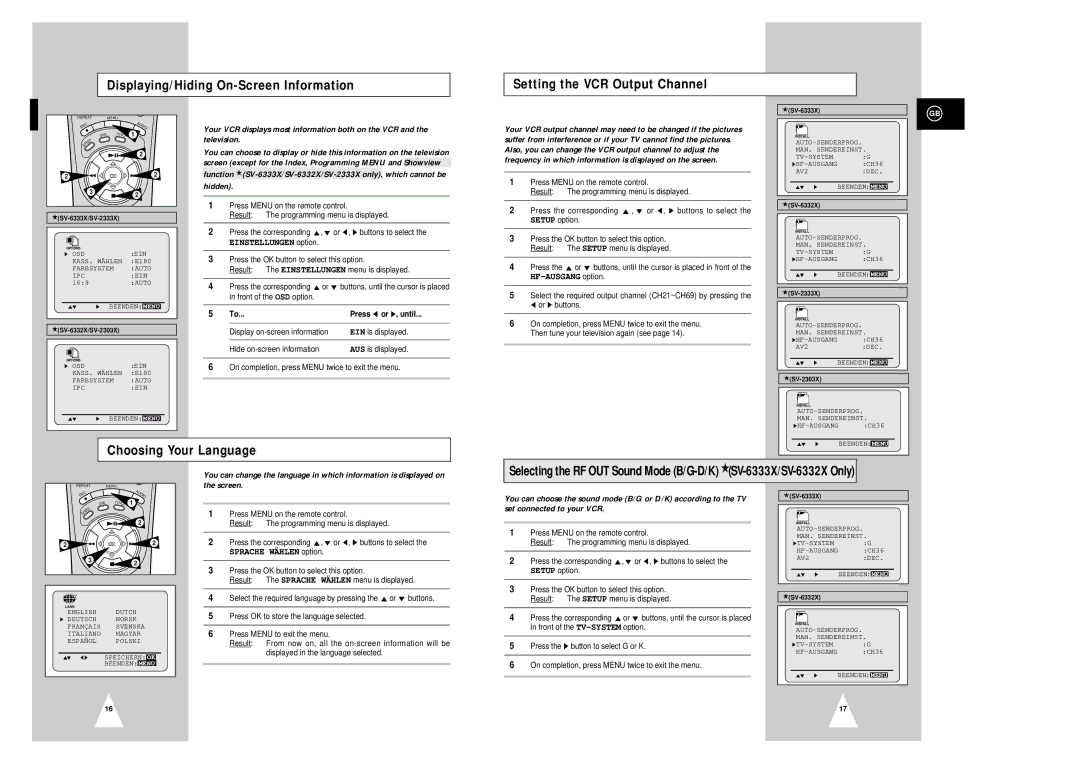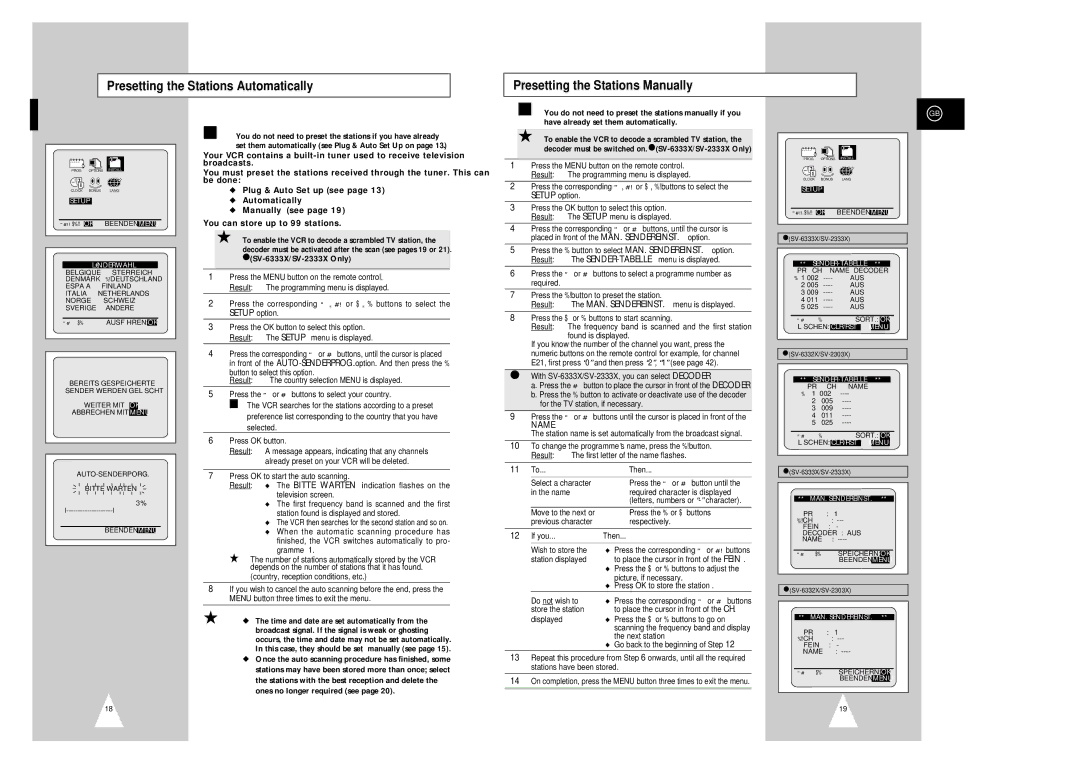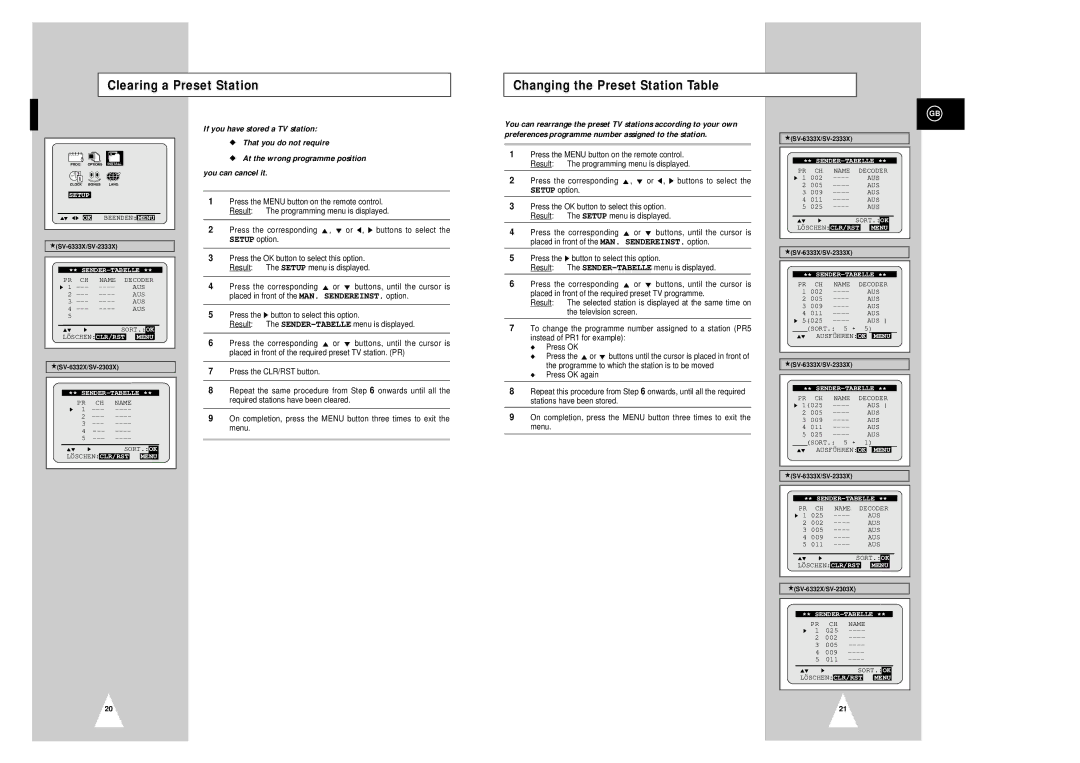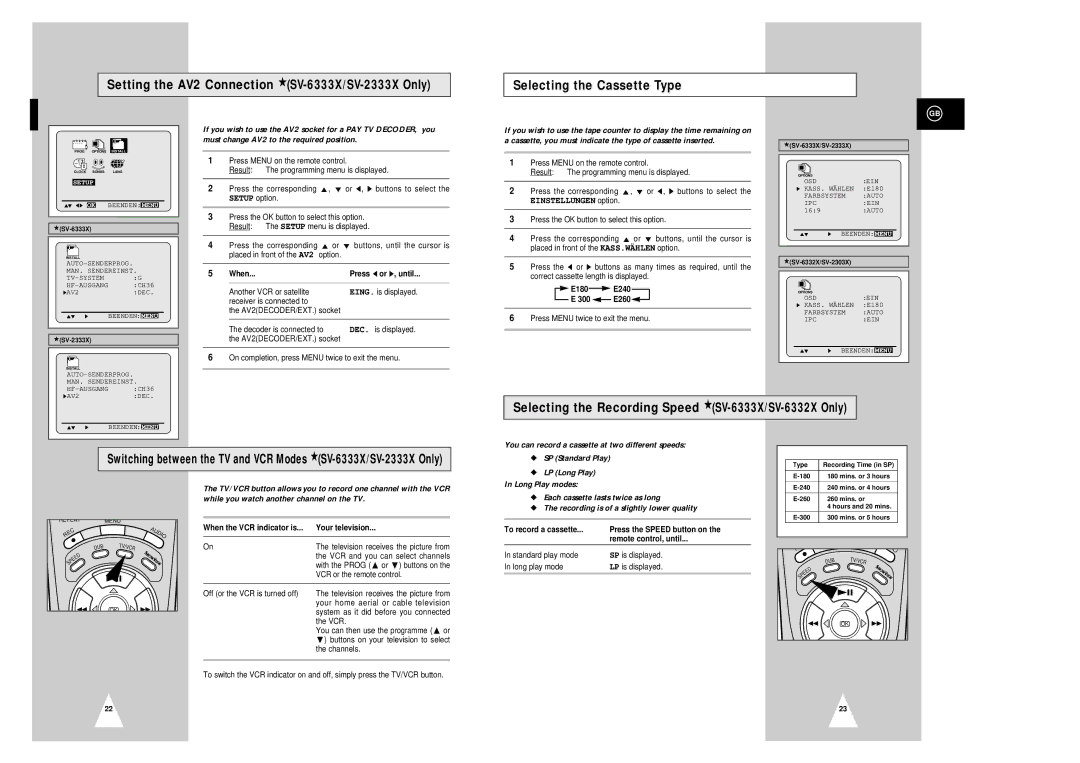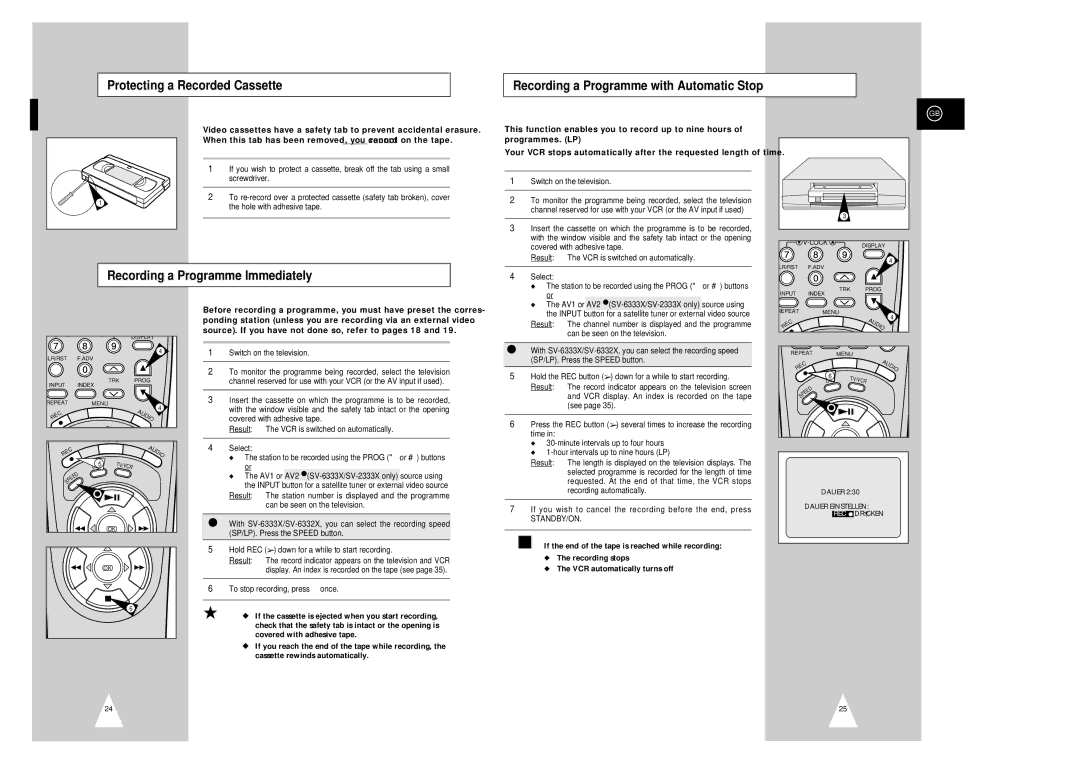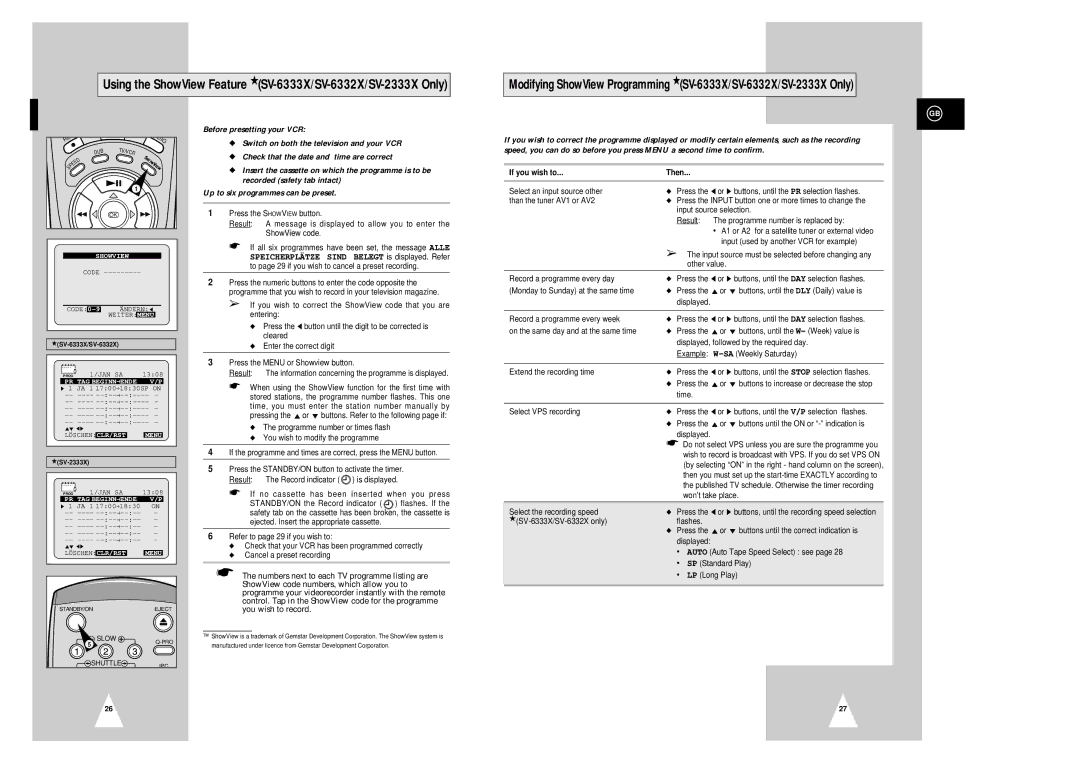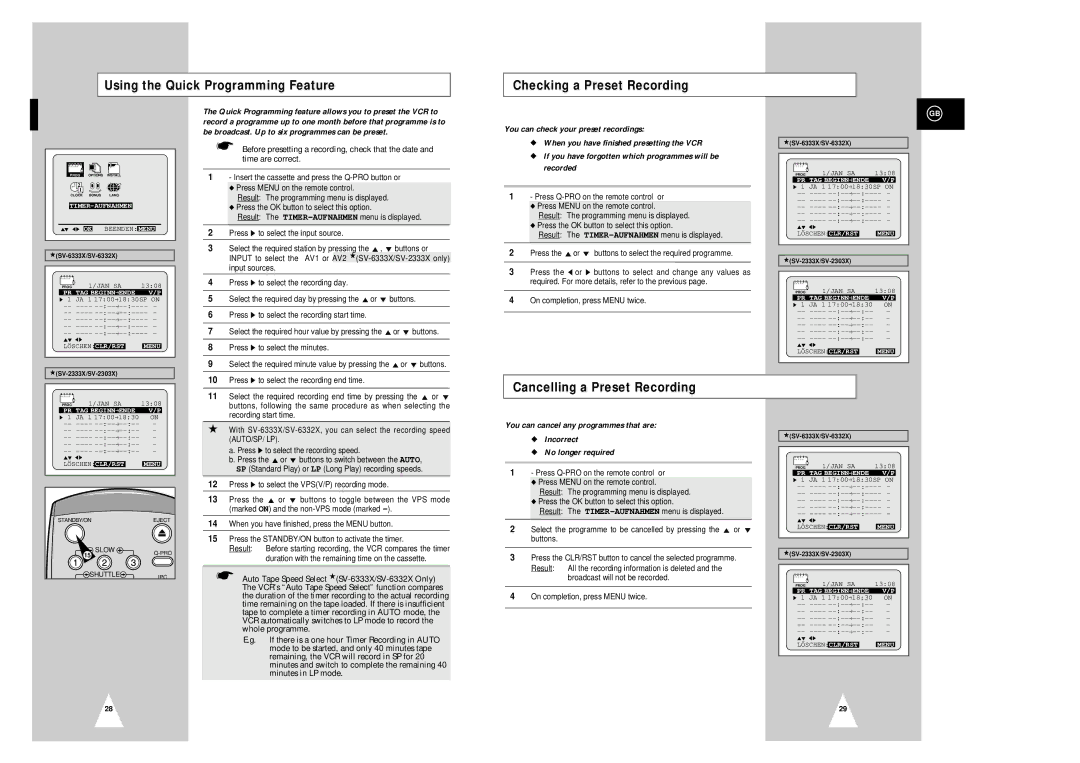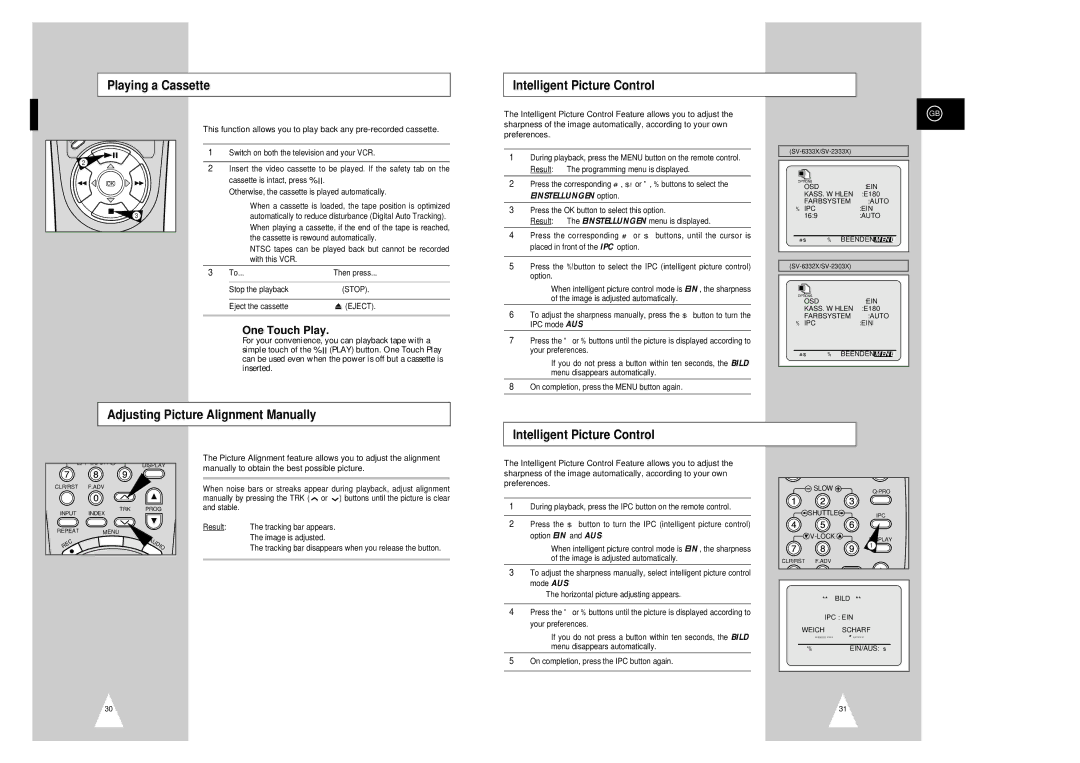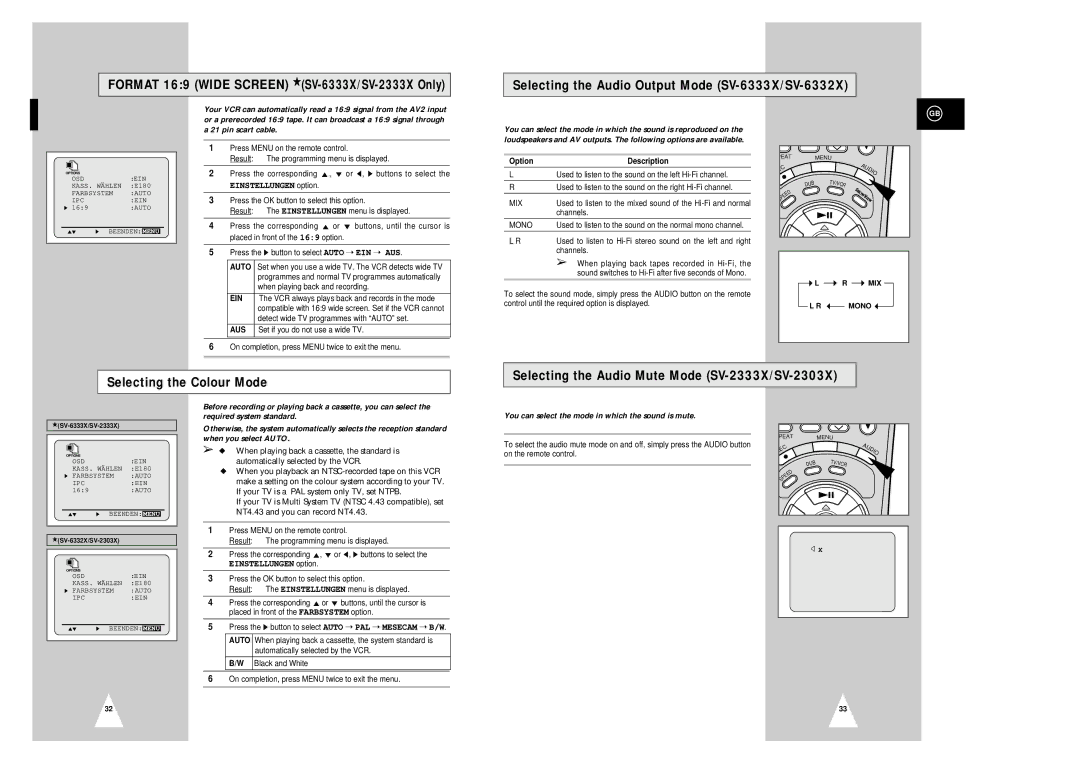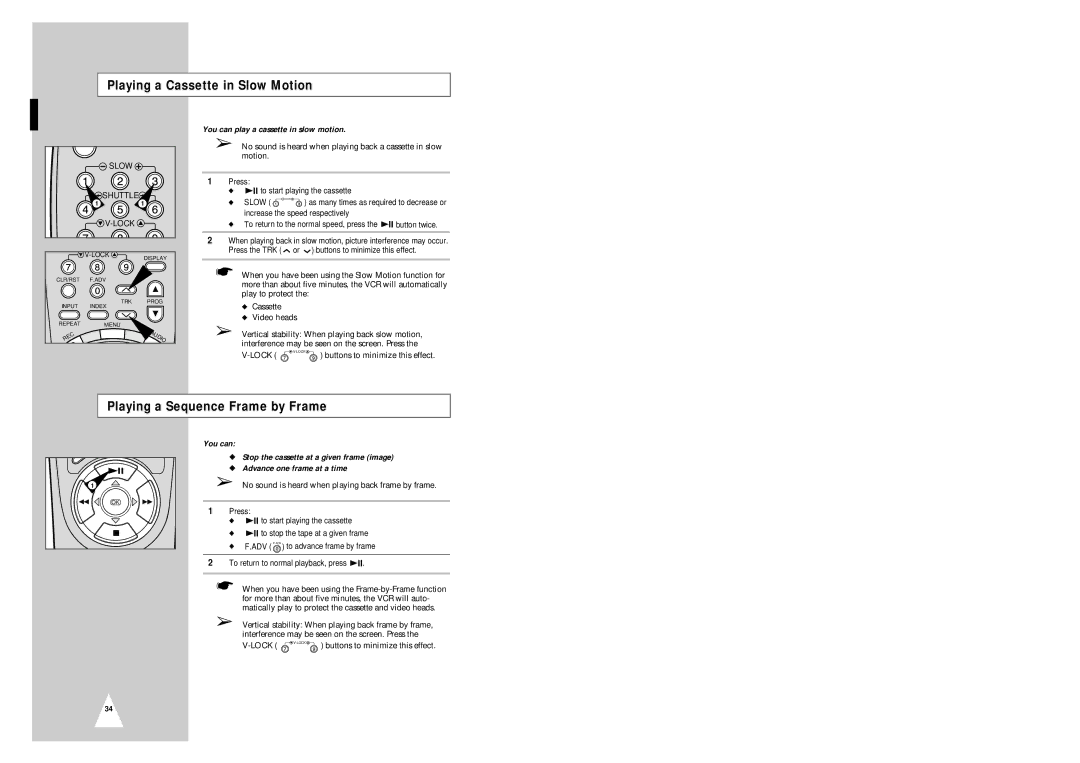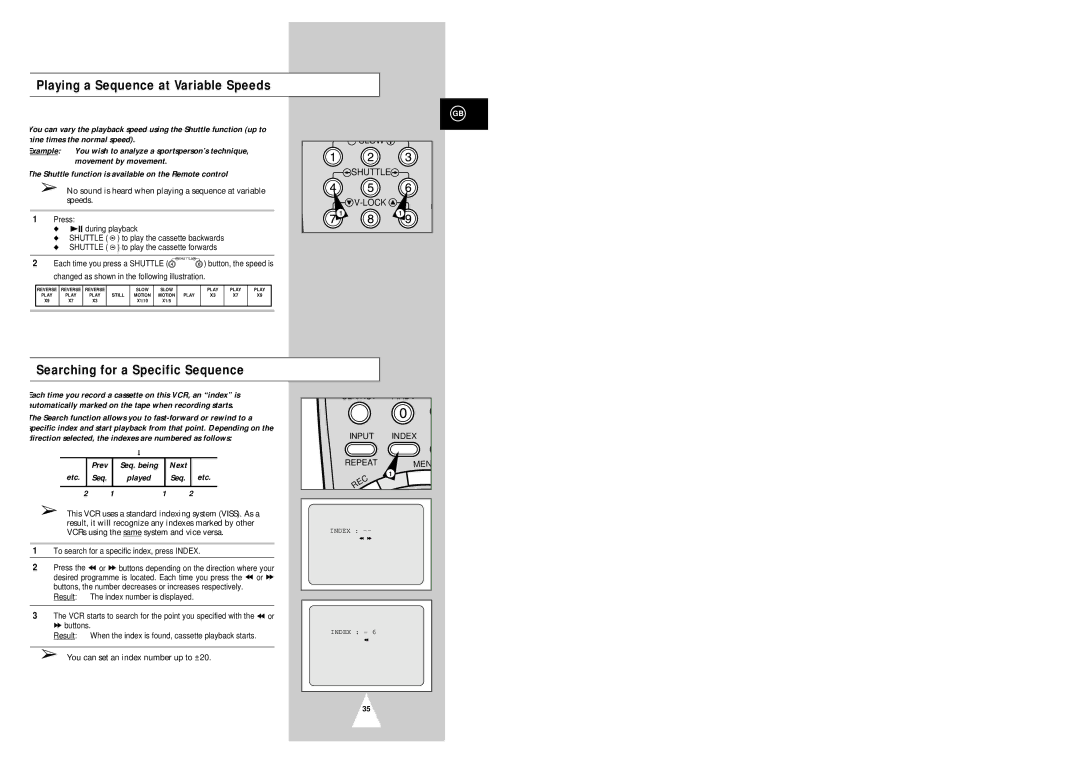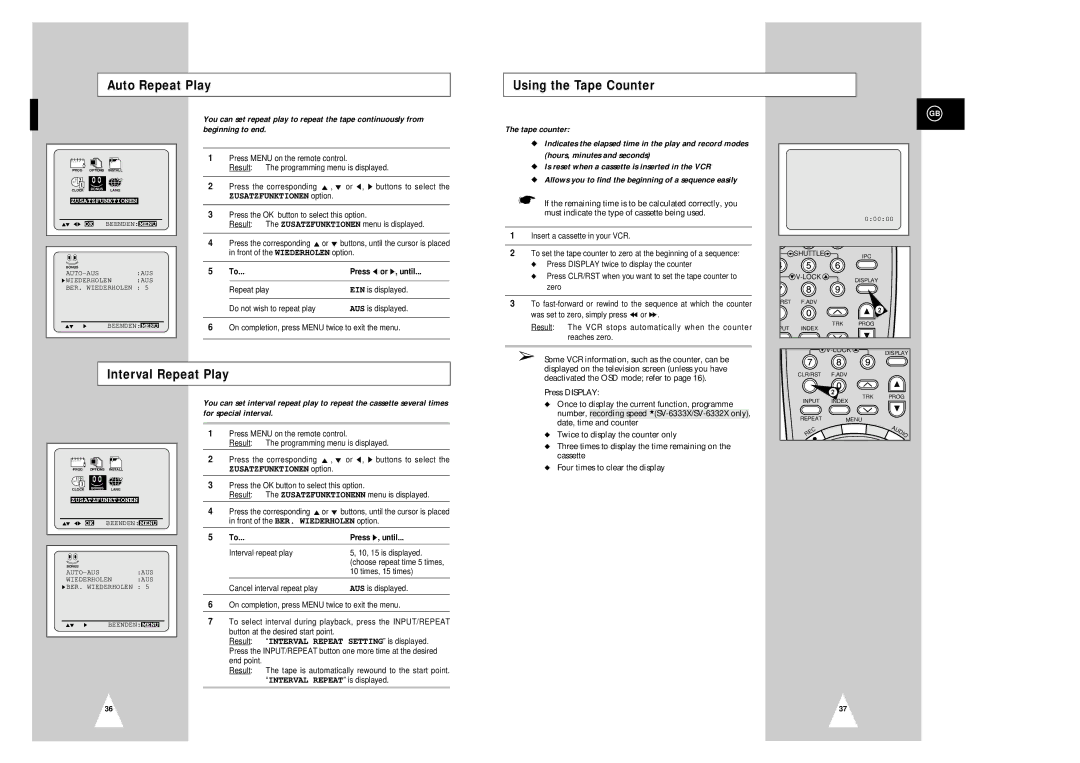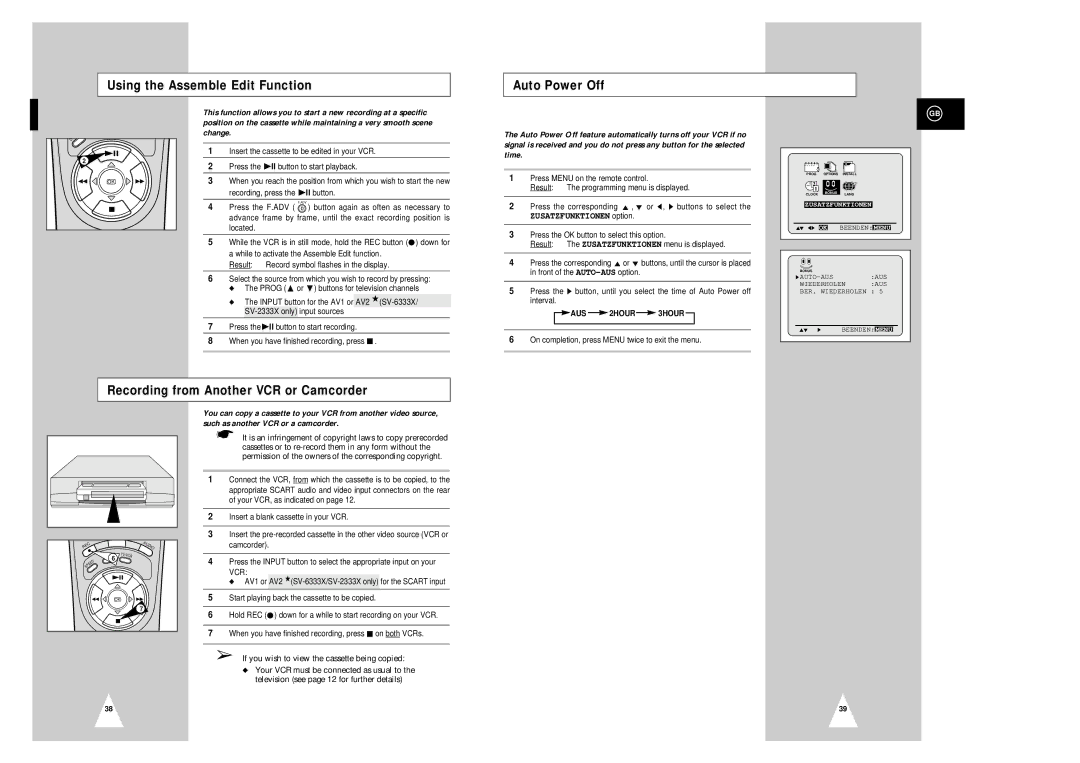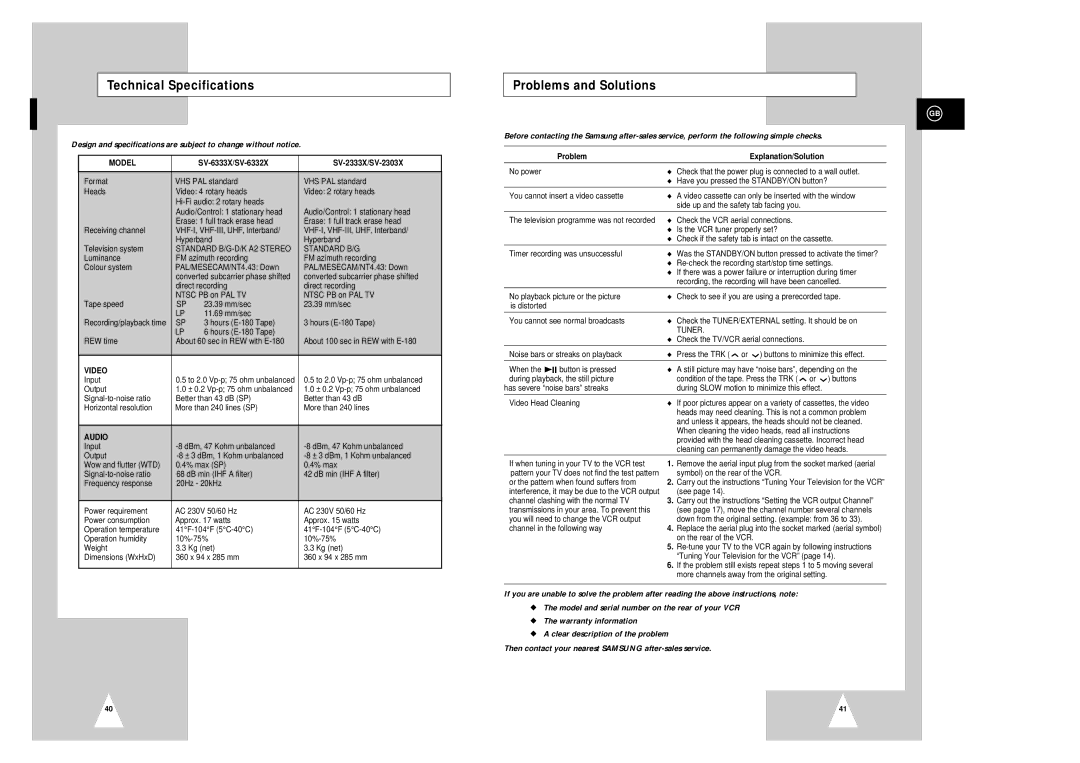Displaying/Hiding
Setting the VCR Output Channel
REPEAT | MENU |
|
C |
| AU |
E |
| DI |
R |
| O |
DUB | TV/VC | 1 |
D |
|
|
E |
|
|
E |
|
|
P |
|
|
S |
|
|
|
| 2 |
2 | OK | 2 |
3 |
| 2 |
|
| |
| ||
OPTIONS |
|
|
❿ OSD | :EIN |
KASS. WÄHLEN | :E180 |
FARBSYSTEM | :AUTO |
IPC | :EIN |
16:9 | :AUTO |
"❷ | ❿ | BEENDEN:MENU | |
| |||
OPTIONS |
|
|
|
❿ OSD |
|
| :EIN |
KASS. WÄHLEN | :E180 | ||
FARBSYSTEM | :AUTO | ||
IPC |
|
| :EIN |
"❷ | ❿ | BEENDEN:MENU | |
Your VCR displays most information both on the VCR and the television.
You can choose to display or hide this information on the television
screen (except for the Index, Programming MENU and Showview
function
1Press MENU on the remote control.
Result: The programming menu is displayed.
2Press the corresponding ",❷ or ➛, ❿ buttons to select the
EINSTELLUNGEN option.
3Press the OK button to select this option.
Result: The EINSTELLUNGEN menu is displayed.
4Press the corresponding "or ❷ buttons, until the cursor is placed in front of the OSD option.
5 | To... | Press ➛ or ❿, until... |
|
|
|
| Display | EIN is displayed. |
|
|
|
| Hide | AUS is displayed. |
6On completion, press MENU twice to exit the menu.
Your VCR output channel may need to be changed if the pictures suffer from interference or if your TV cannot find the pictures. Also, you can change the VCR output channel to adjust the frequency in which information is displayed on the screen.
1Press MENU on the remote control.
Result: The programming menu is displayed.
2Press the corresponding " , ❷ or ➛, ❿ buttons to select the SETUP option.
3Press the OK button to select this option. Result: The SETUP menu is displayed.
4Press the " or ❷ buttons, until the cursor is placed in front of the
HF-AUSGANG option.
5Select the required output channel (CH21~CH69) by pressing the ➛ or ❿ buttons.
6On completion, press MENU twice to exit the menu. Then tune your television again (see page 14).
GB | ||
|
| |
INSTALL |
|
|
MAN. SENDEREINST. | ||
:G | ||
:CH36 | ||
AV2 |
| :DEC. |
"❷ | ❿ | BEENDEN: MENU |
| ||
INSTALL |
|
|
MAN. SENDEREINST.
"❷ | ❿ | BEENDEN: MENU |
| ||
INSTALL |
|
|
MAN. SENDEREINST. | ||
:CH36 | ||
AV2 |
| :DEC. |
"❷ | ❿ | BEENDEN: MENU |
| ||
INSTALL |
|
|
MAN. SENDEREINST.
Choosing Your Language
"❷ ❿ BEENDEN: MENU
REPEAT | MENU |
You can change the language in which information is displayed on the screen.
Selecting the RF OUT Sound Mode
C |
| AU |
E |
| DI |
R |
| O |
DUB | TV/VC | 1 |
D |
|
|
E |
|
|
E |
|
|
P |
|
|
S |
|
|
|
| 2 |
2 | OK | 2 |
3 |
| 2 |
|
|
LANG |
|
ENGLISH | DUTCH |
❿ DEUTSCH | NORSK |
FRANÇAIS | SVENSKA |
ITALIANO | MAGYAR |
ESPAÑOL | POLSKI |
"❷!!!!!!➛❿ | SPEICHERN:OK |
| BEENDEN: MENU |
1Press MENU on the remote control.
Result: The programming menu is displayed.
2Press the corresponding ",❷ or ➛, ❿ buttons to select the
SPRACHE WÄHLEN option.
3Press the OK button to select this option.
Result: The SPRACHE WÄHLEN menu is displayed.
4Select the required language by pressing the "or ❷ buttons.
5Press OK to store the language selected.
6Press MENU to exit the menu.
Result: From now on, all the
You can choose the sound mode (B/G or D/K) according to the TV set connected to your VCR.
1Press MENU on the remote control.
Result: The programming menu is displayed.
2Press the corresponding ",❷ or ➛, ❿ buttons to select the SETUP option.
3Press the OK button to select this option. Result: The SETUP menu is displayed.
4Press the corresponding "or ❷ buttons, until the cursor is placed in front of the
5Press the ❿ button to select G or K.
6On completion, press MENU twice to exit the menu.
| ||
INSTALL |
|
|
MAN. SENDEREINST. | ||
:G | ||
:CH36 | ||
AV2 |
| :DEC. |
"❷ | ❿ | BEENDEN: MENU |
| ||
INSTALL |
|
|
MAN. SENDEREINST.
"❷ ❿ BEENDEN: MENU
16
17