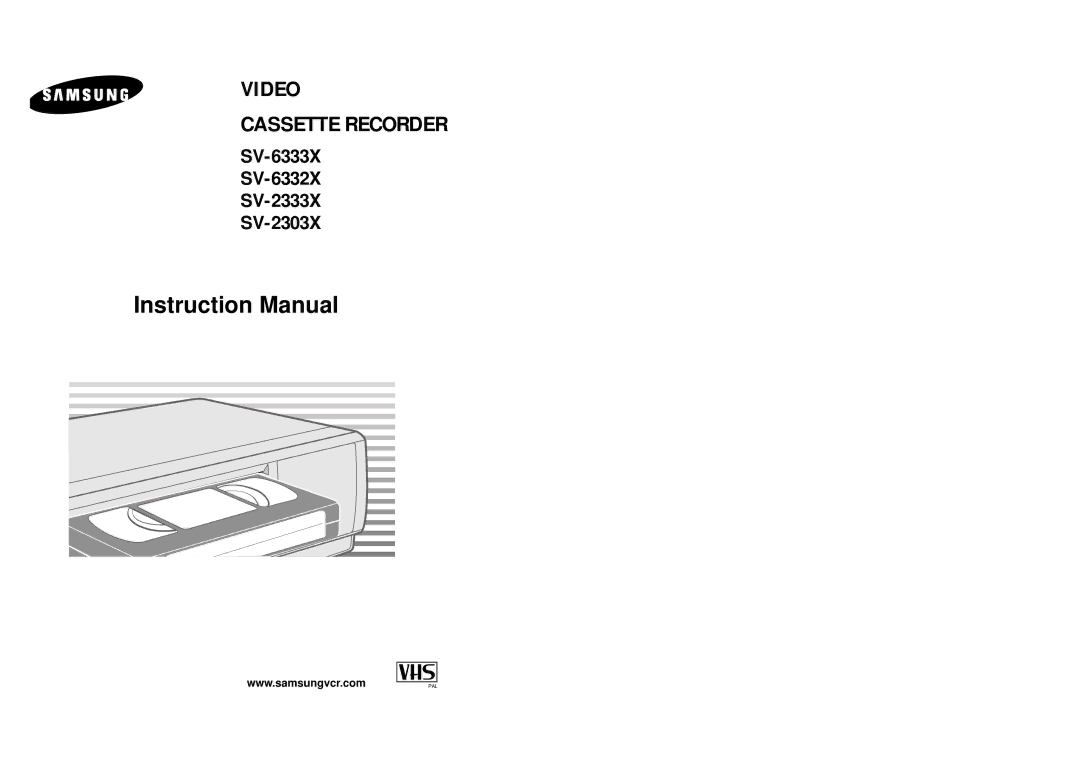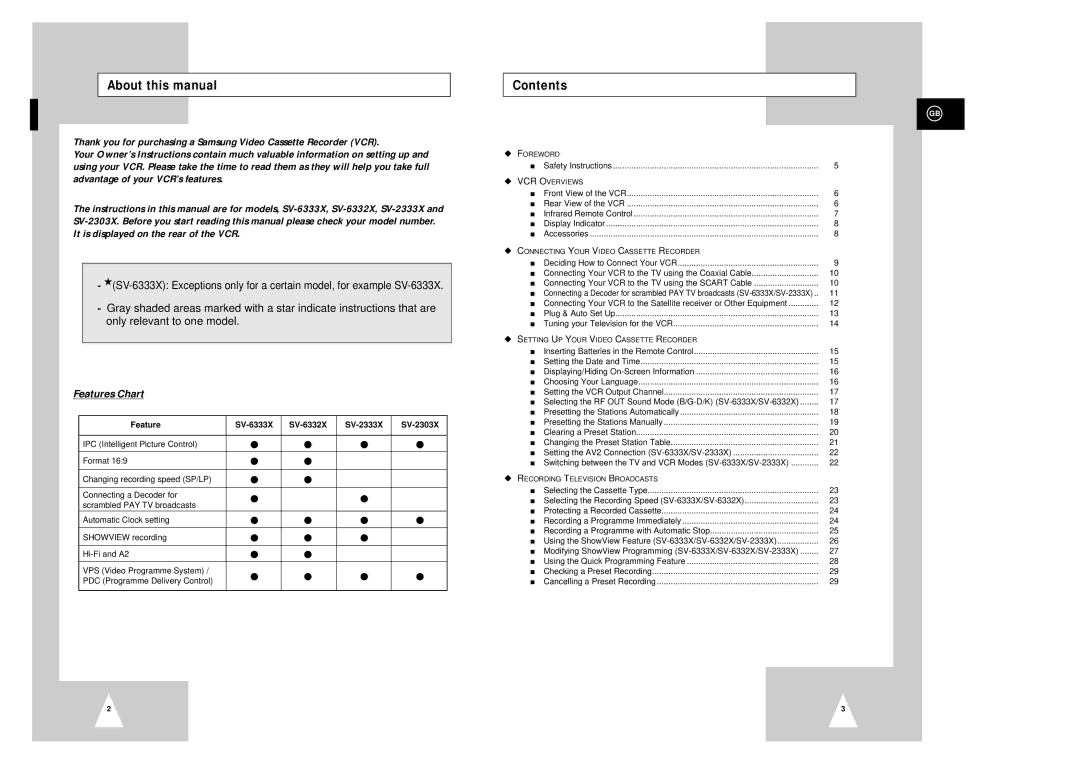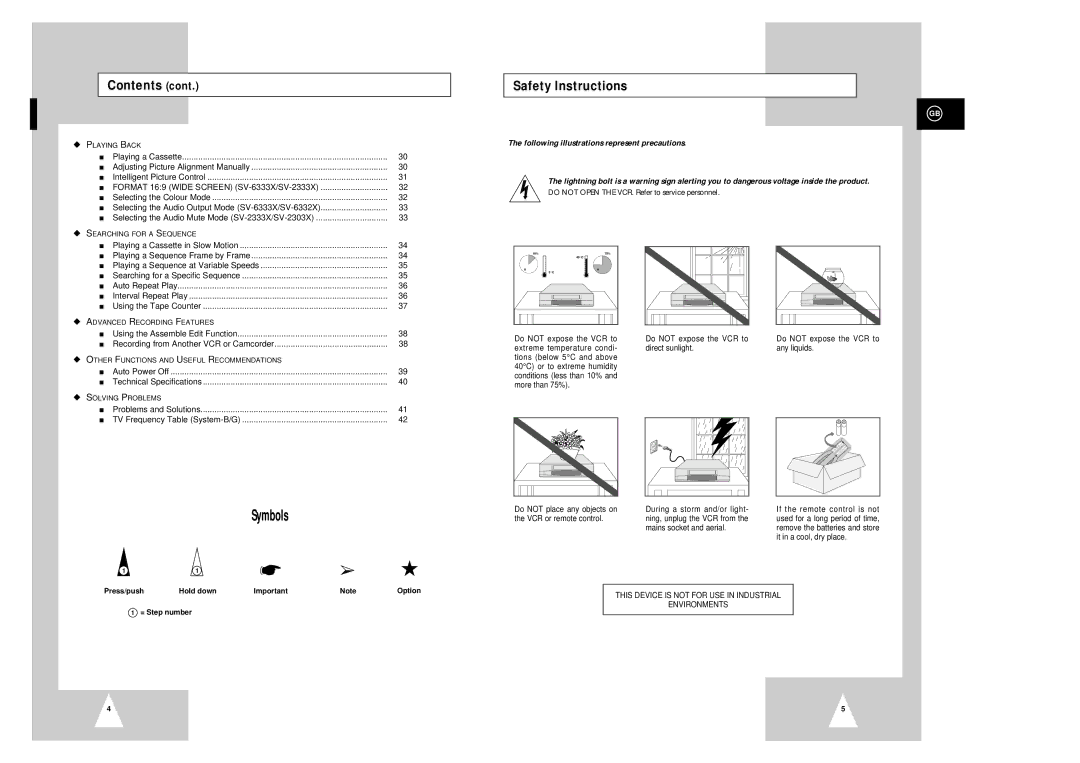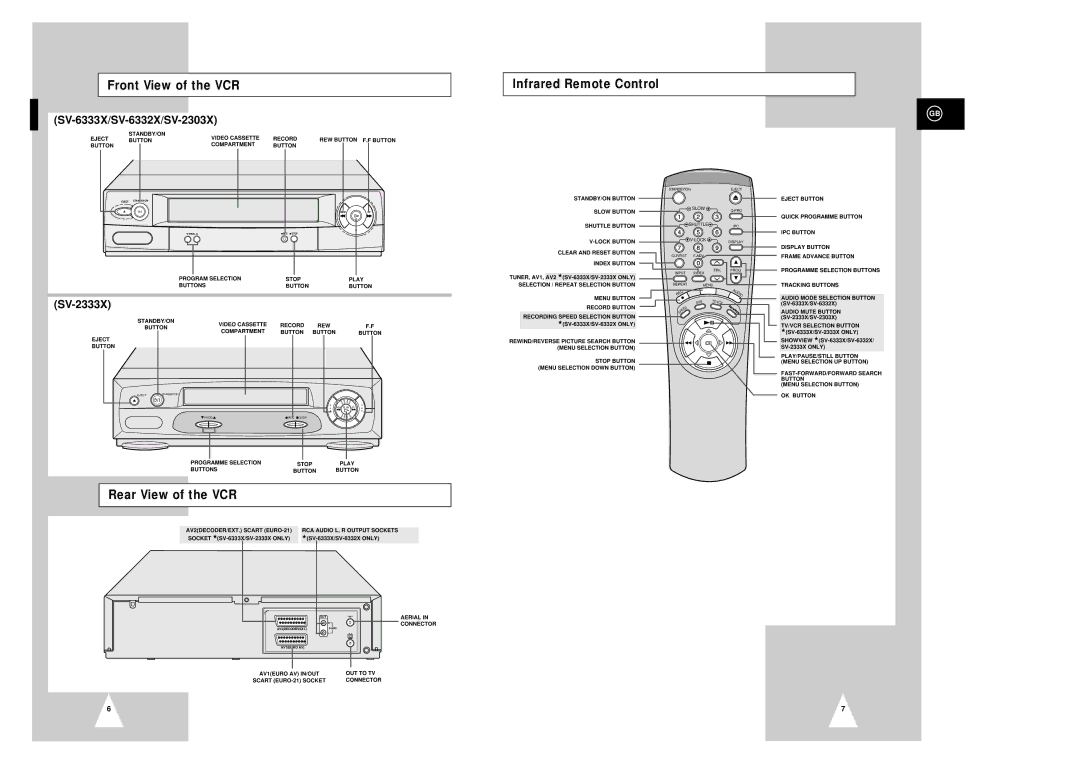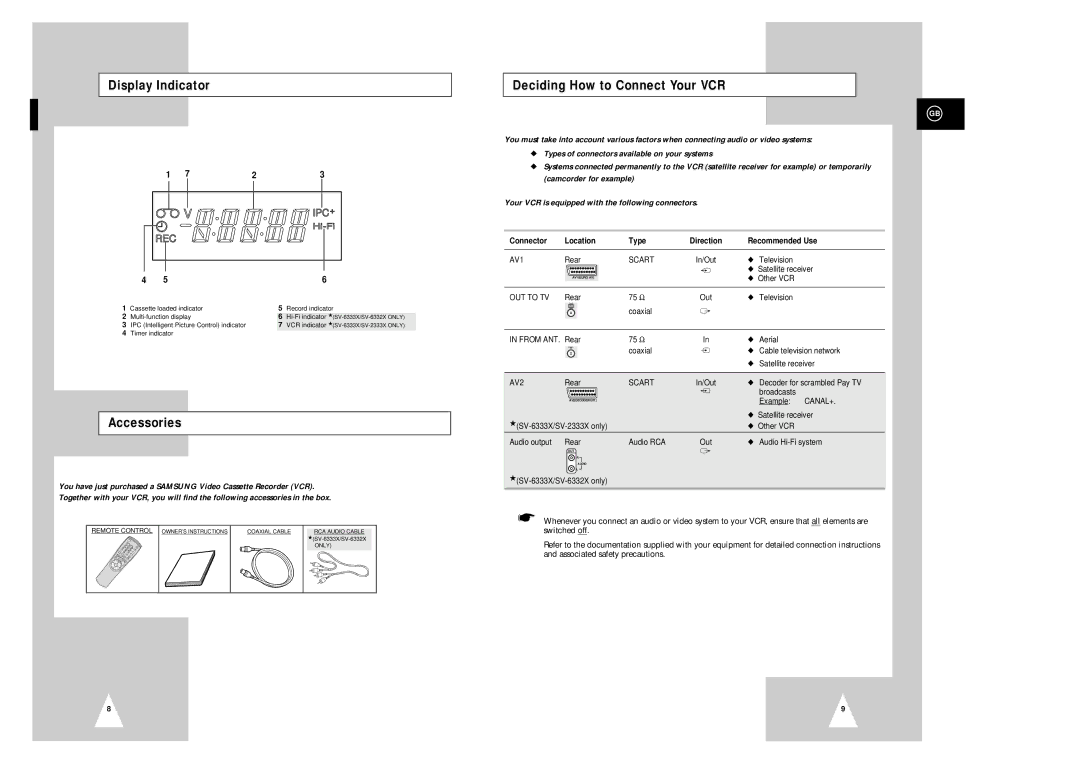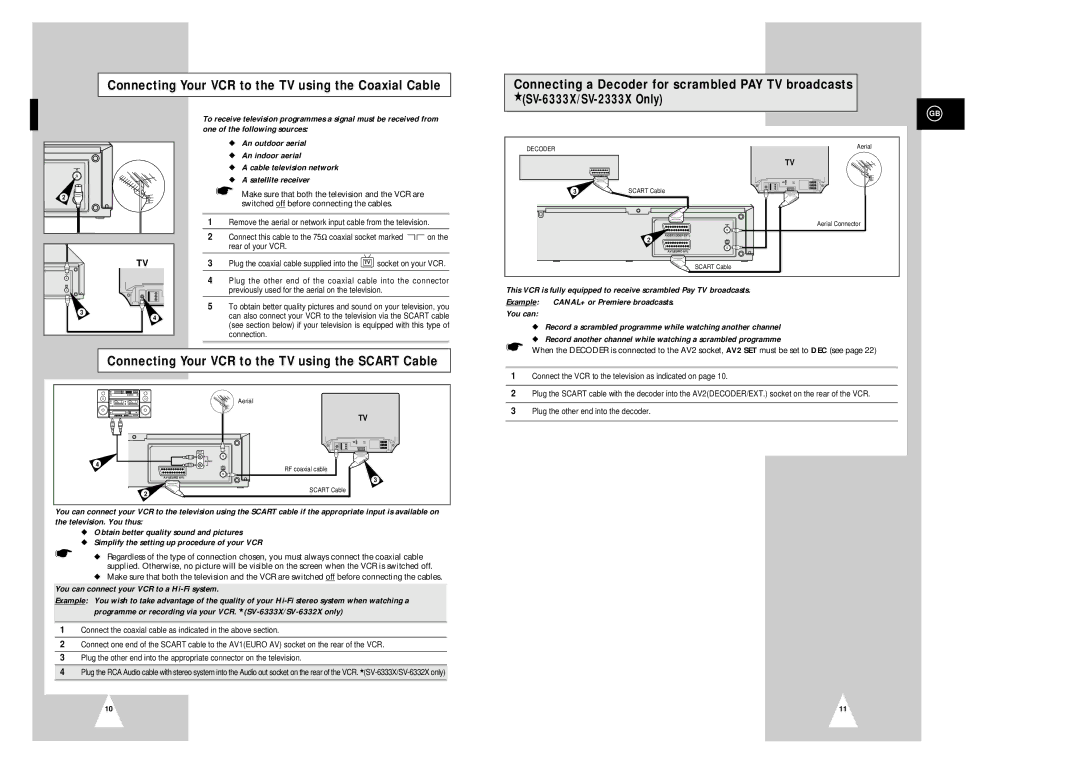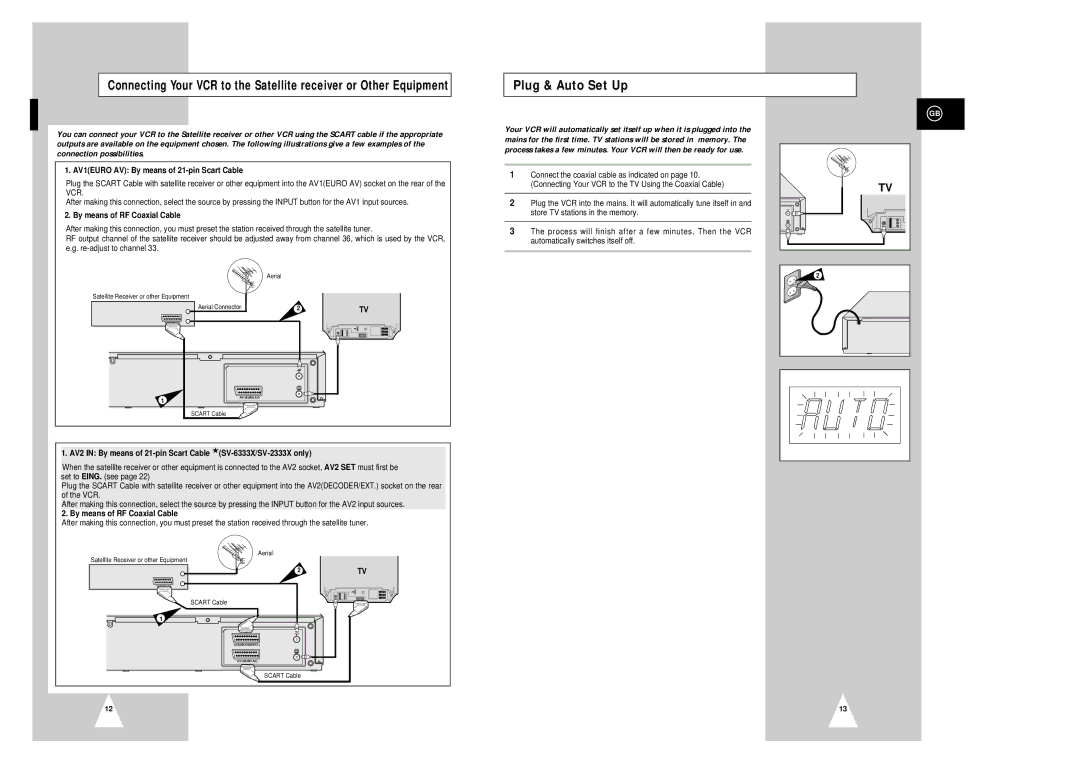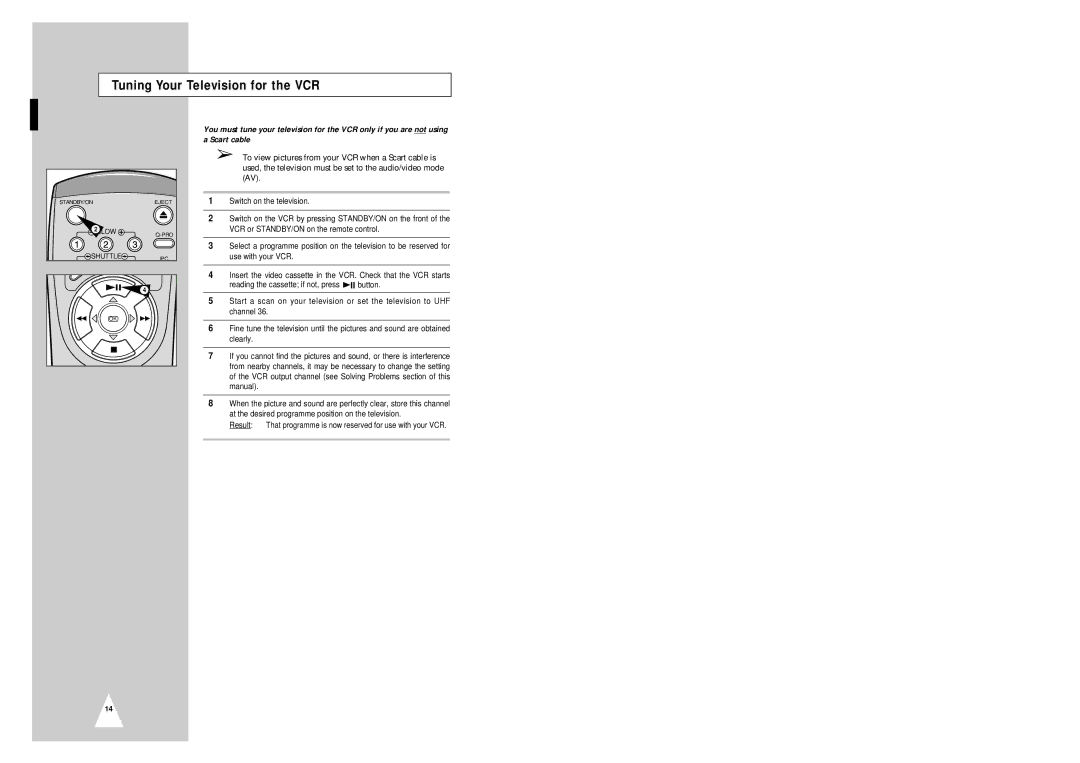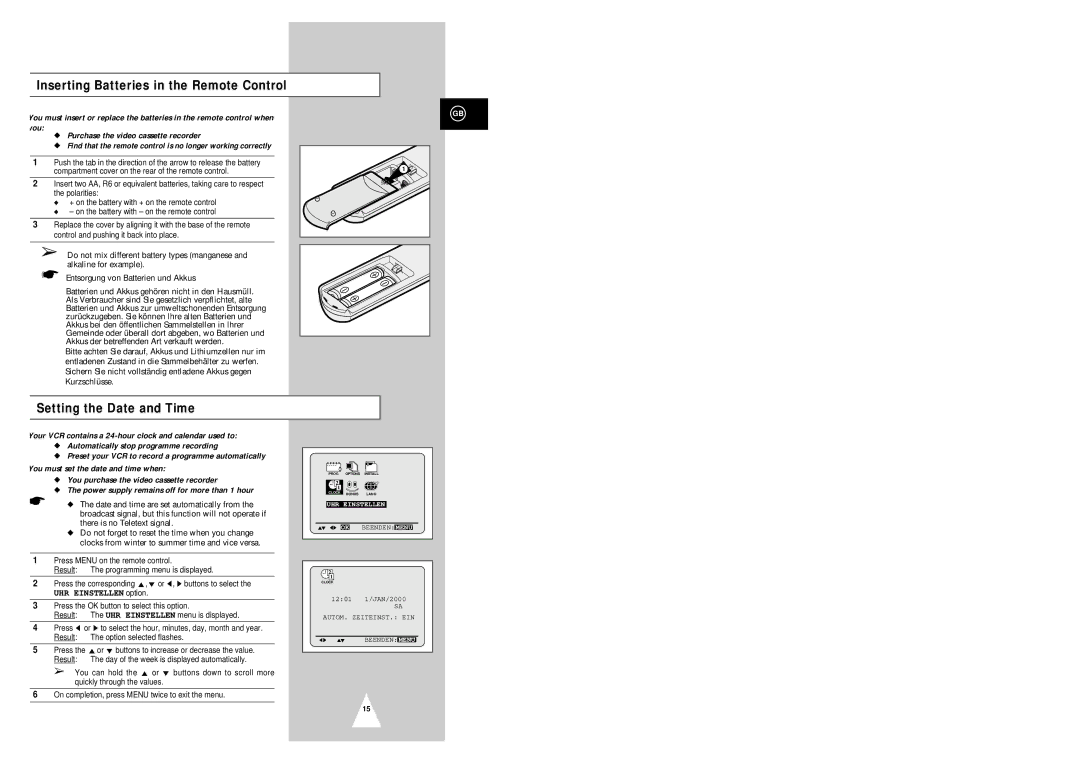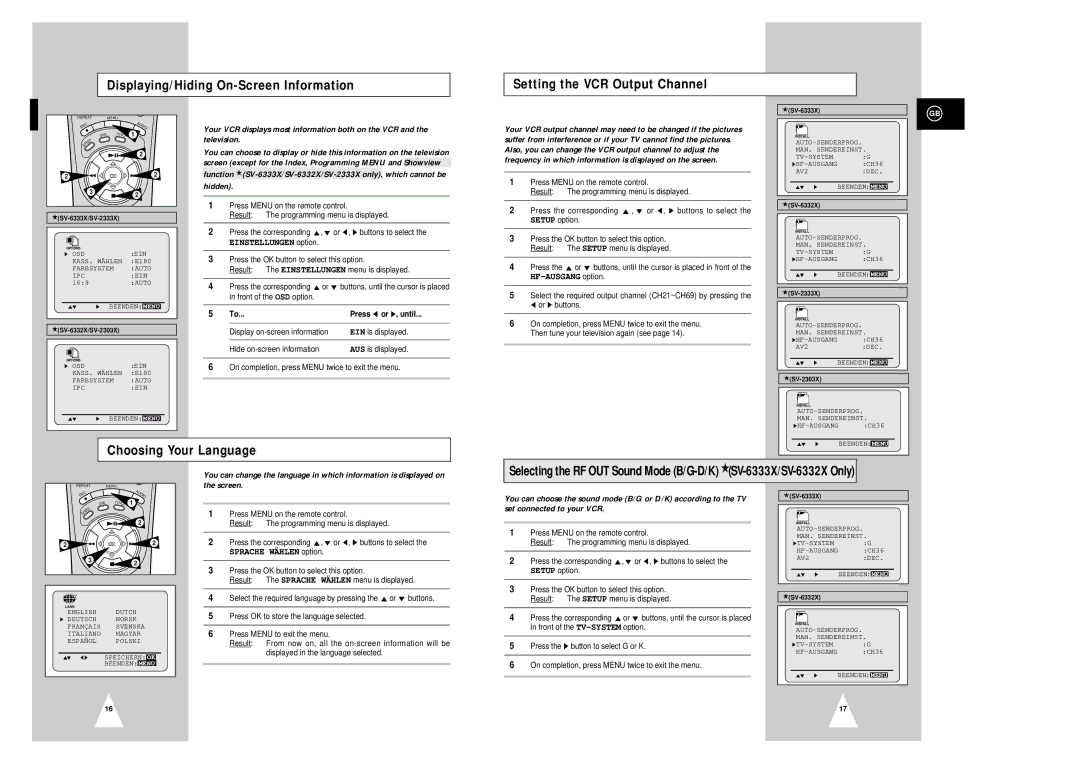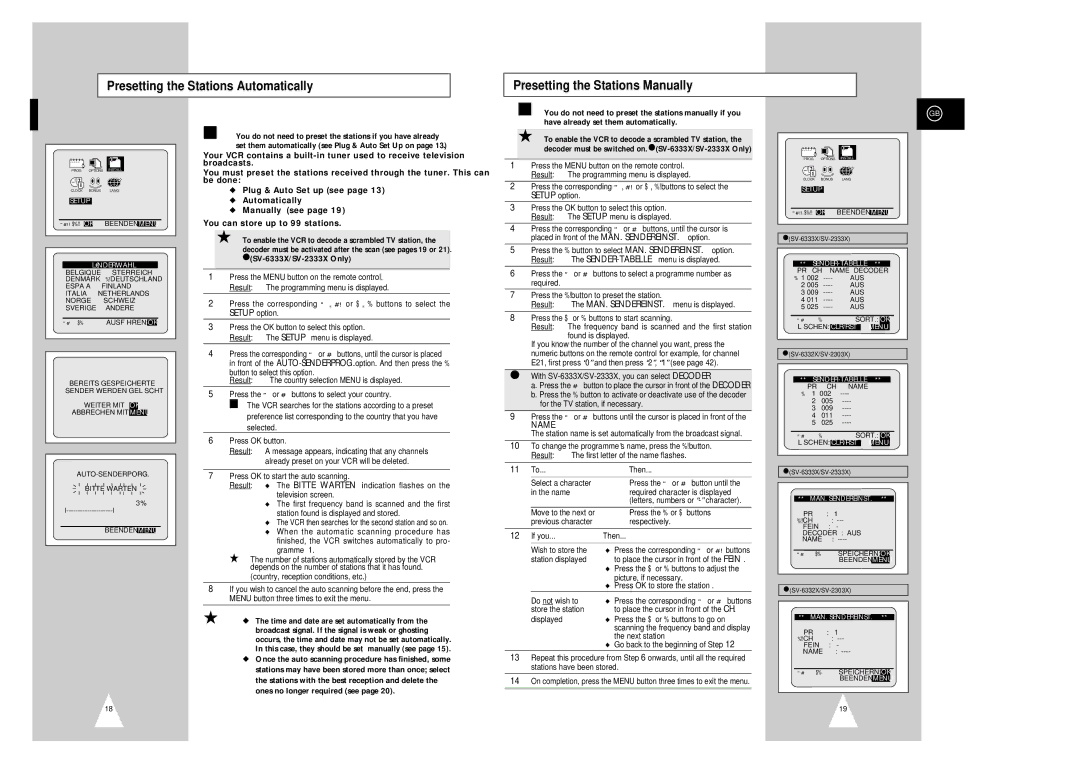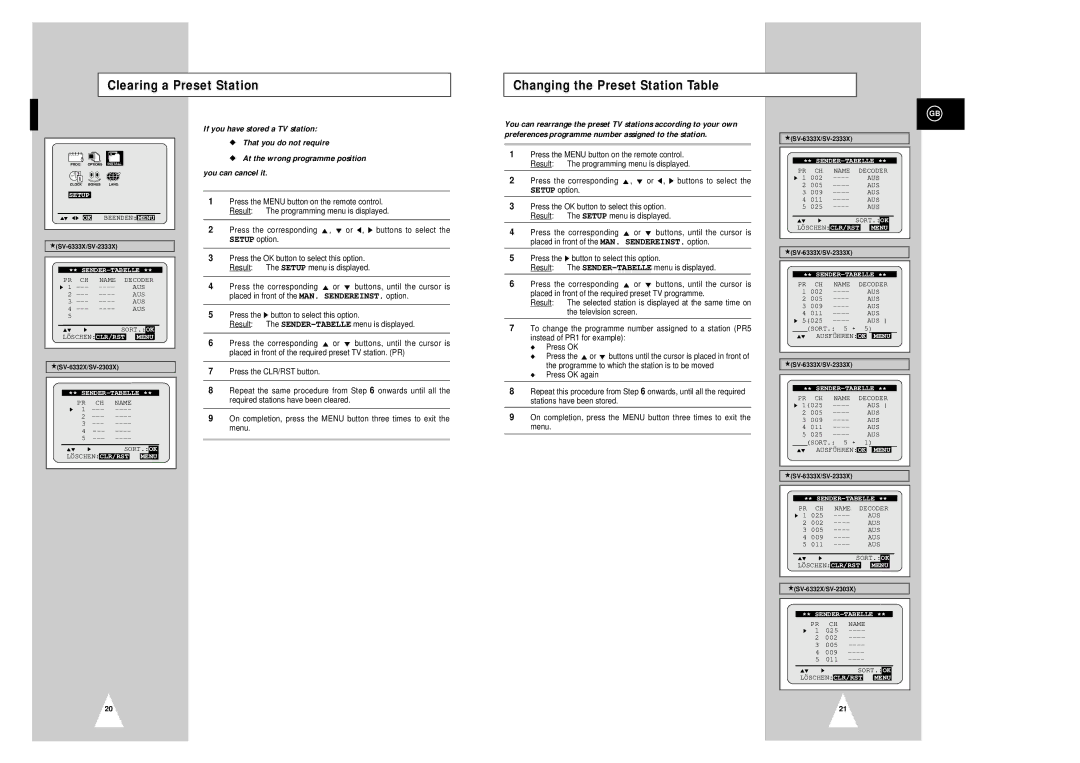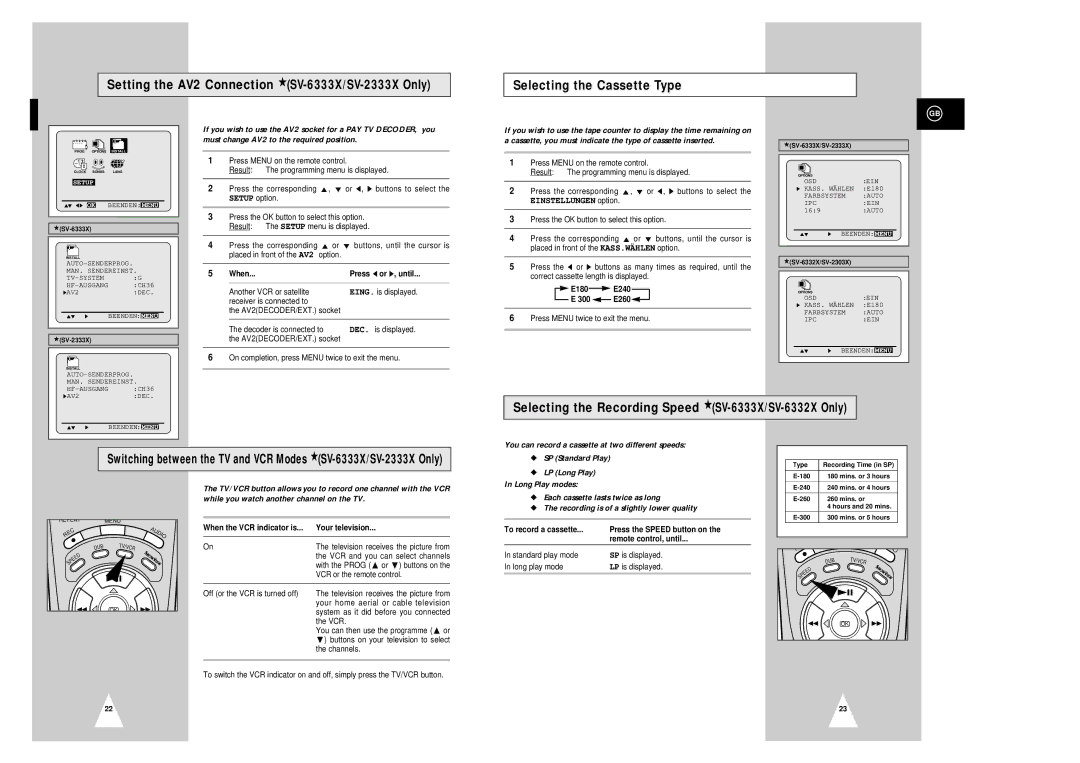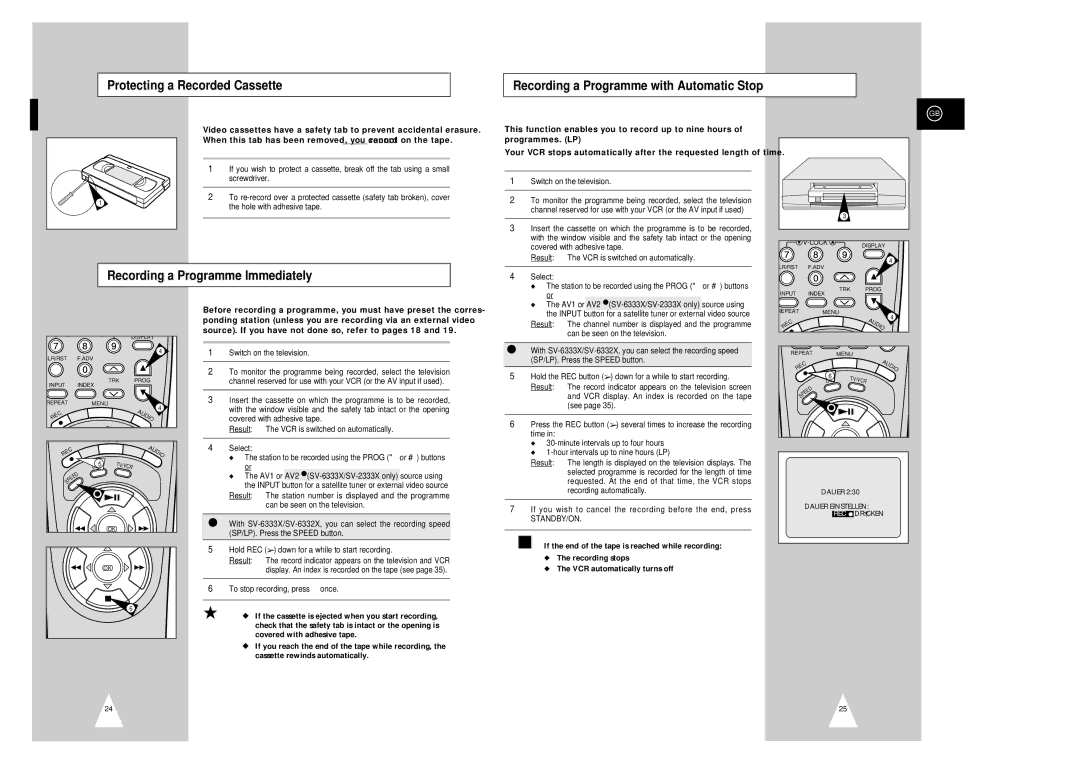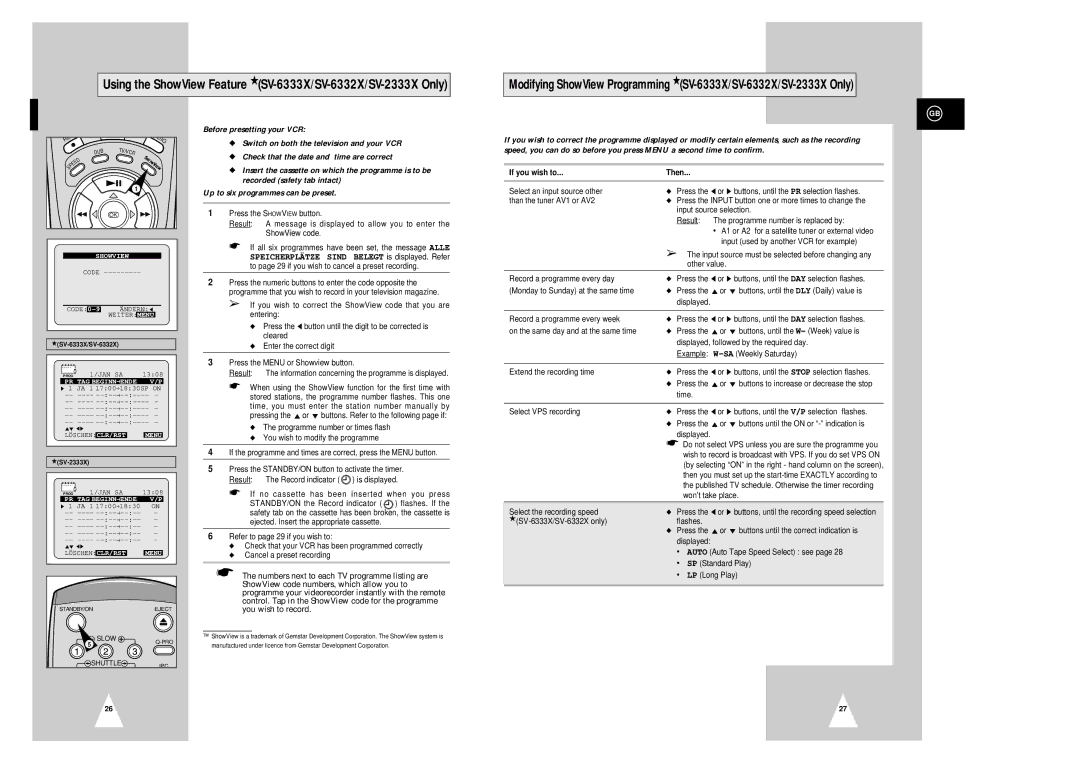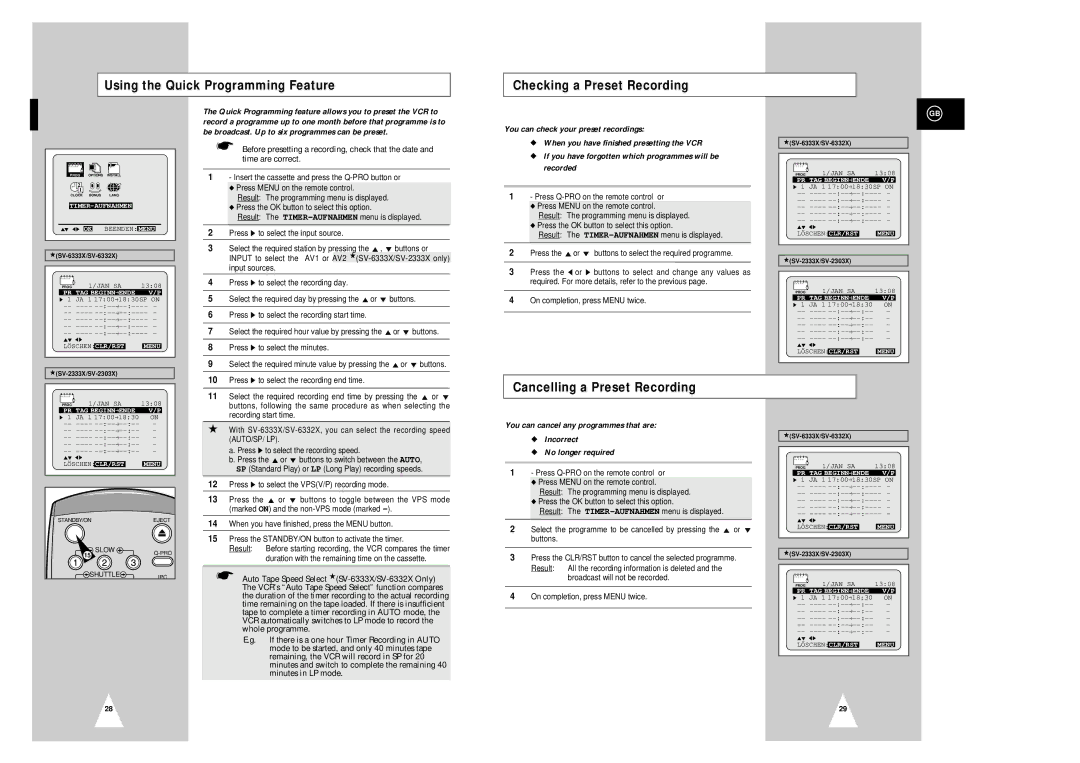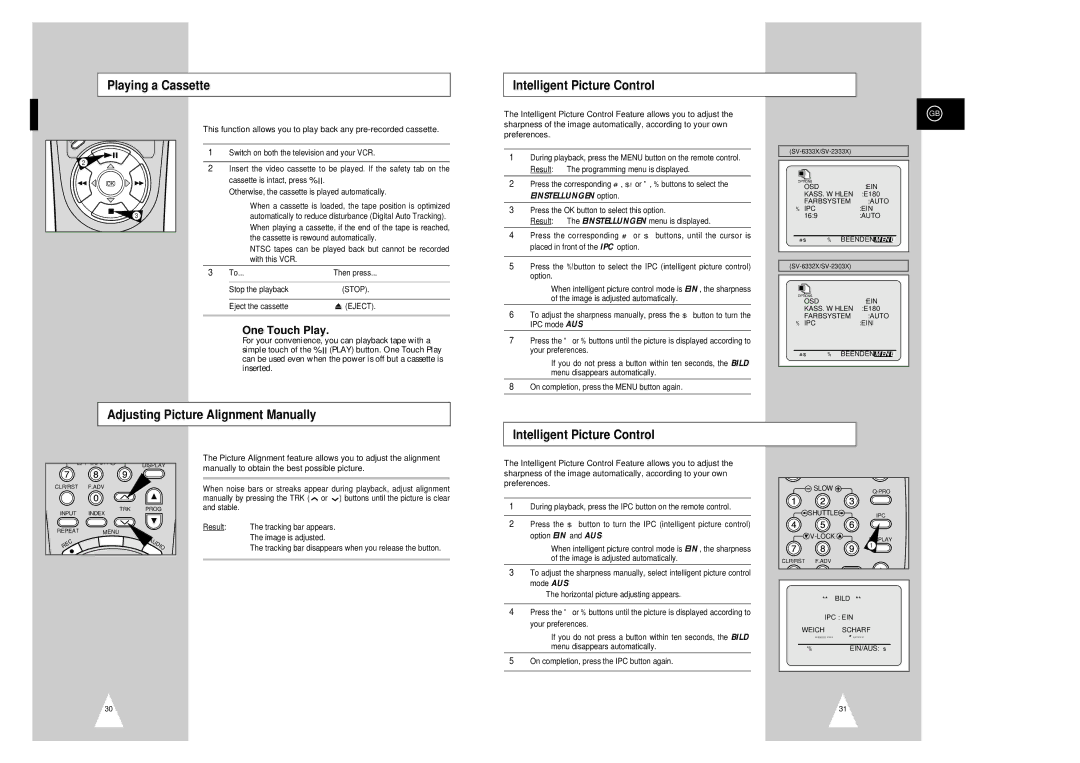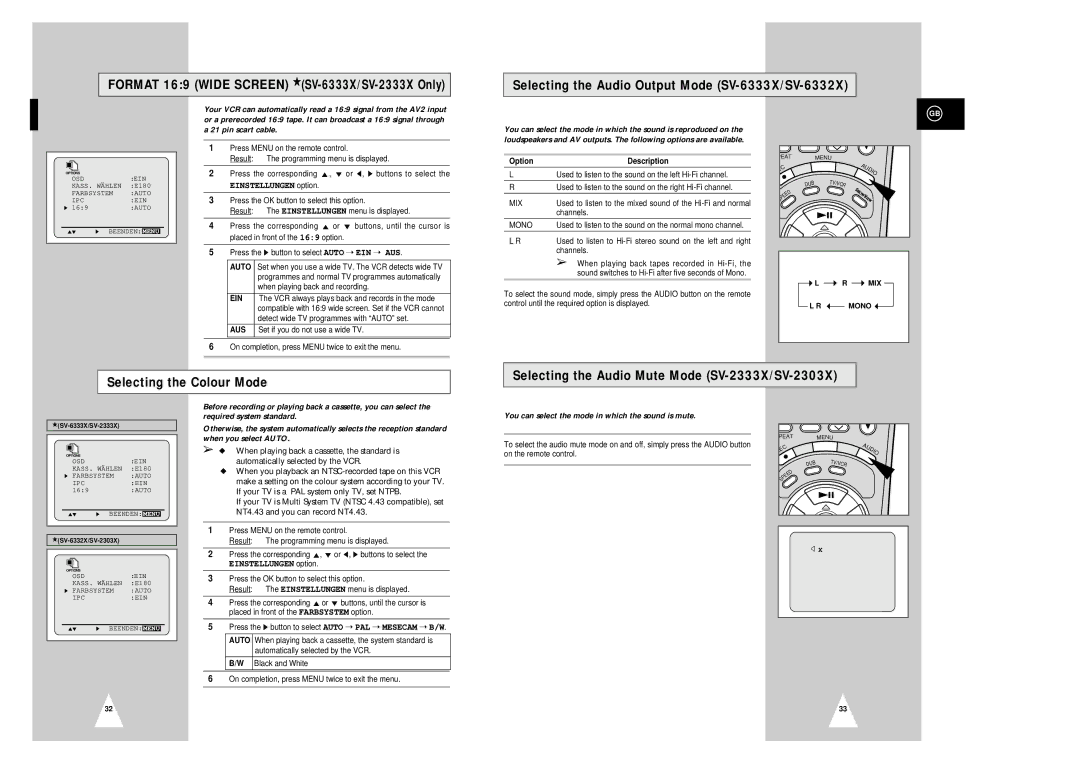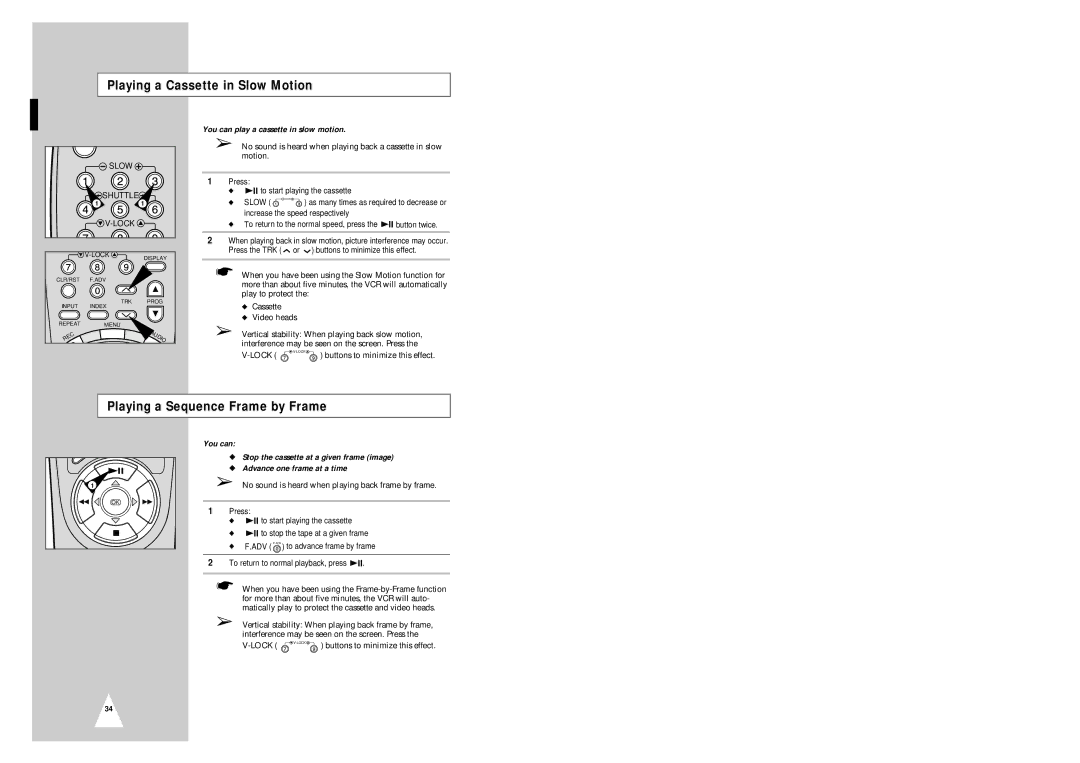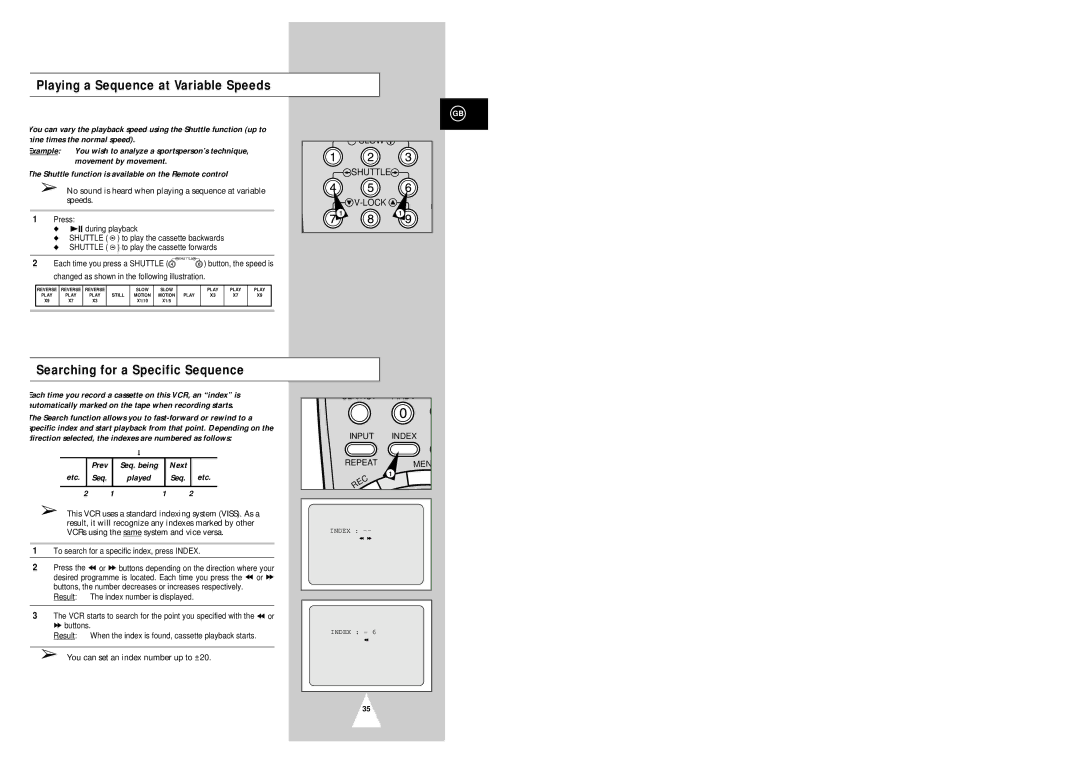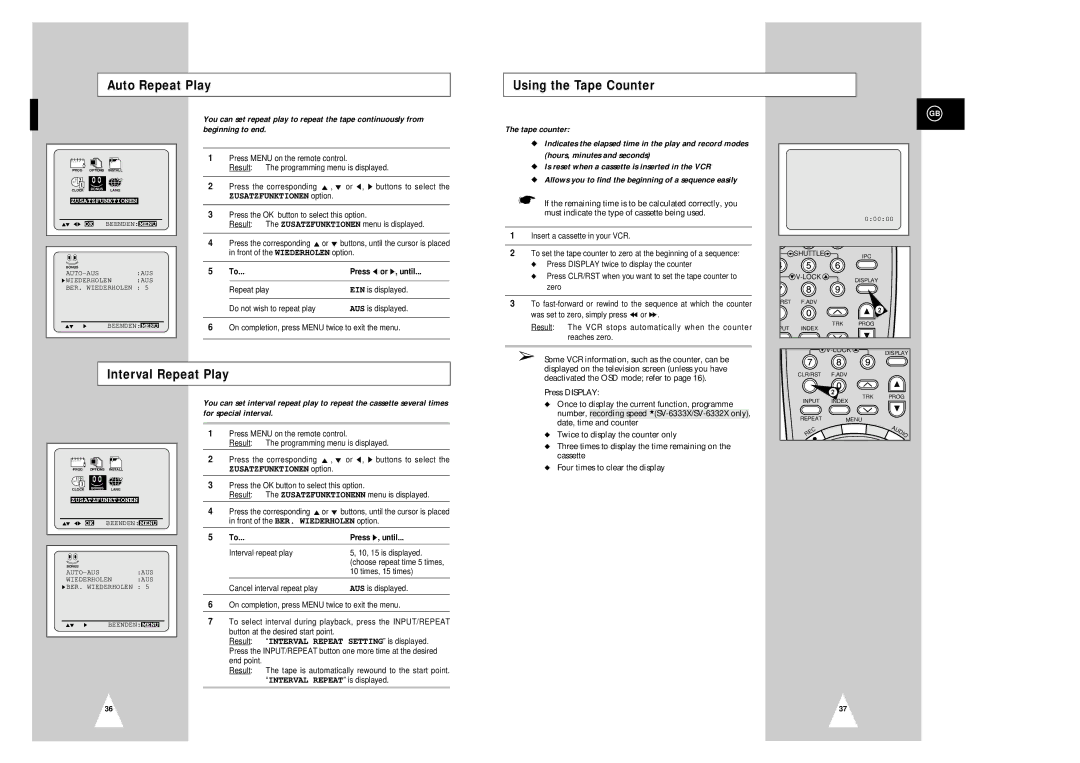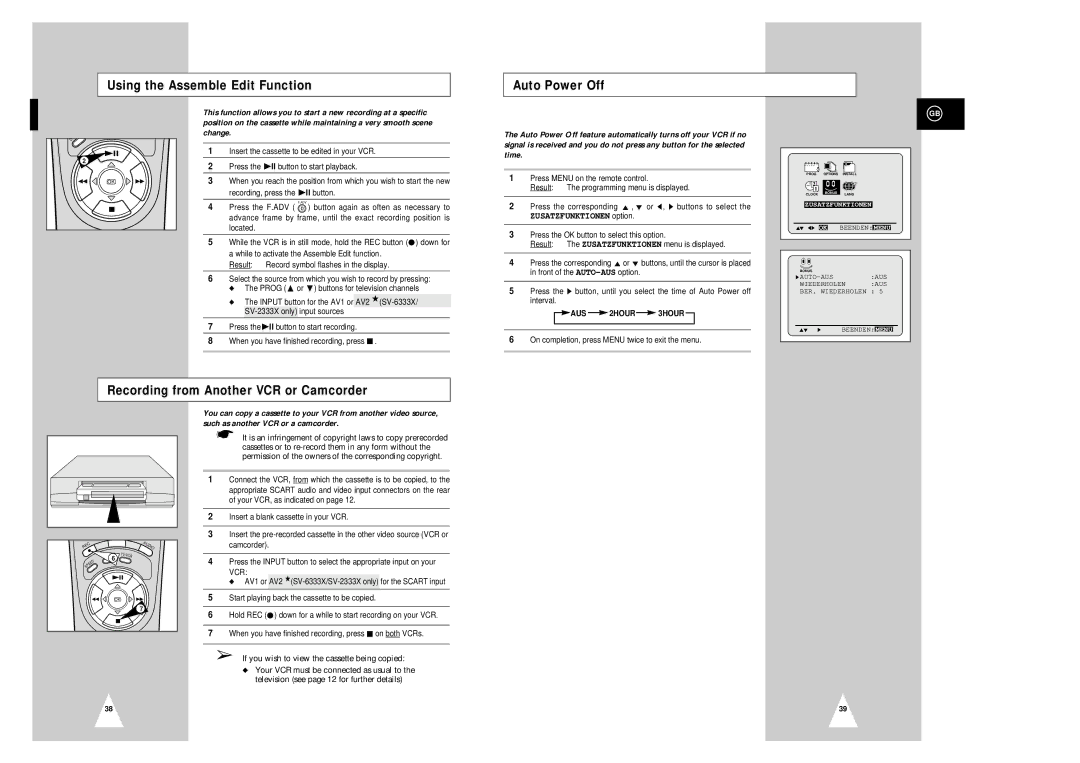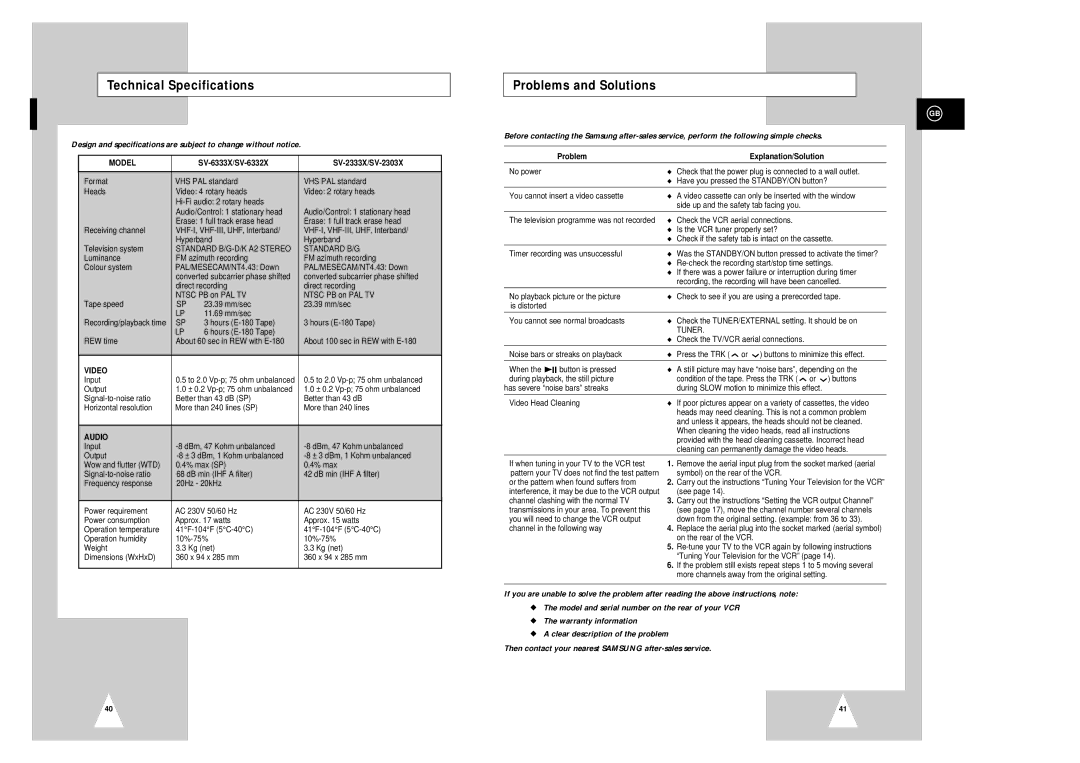Setting the AV2 Connection
Selecting the Cassette Type
GB
PROG OPTIONS INSTALL
CLOCK BONUS LANG
SETUP |
| |
"❷!!➛❿!! OK | BEENDEN: MENU | |
| ||
INSTALL |
|
|
MAN. SENDEREINST. | ||
:G | ||
:CH36 | ||
❿AV2 |
| :DEC. |
"❷ | ❿ | BEENDEN: MENU |
| ||
If you wish to use the AV2 socket for a PAY TV DECODER, you must change AV2 to the required position.
1Press MENU on the remote control.
Result: The programming menu is displayed.
2Press the corresponding ", ❷!or ➛, ❿ buttons to select the SETUP option.
3Press the OK button to select this option. Result: The SETUP menu is displayed.
4Press the corresponding " or ❷ buttons, until the cursor is placed in front of the AV2 option.
5 | When... | Press ➛ or ❿, until... |
| Another VCR or satellite | EING. is displayed. |
| receiver is connected to |
|
| the AV2(DECODER/EXT.) socket |
|
|
|
|
| The decoder is connected to | DEC. is displayed. |
| the AV2(DECODER/EXT.) socket |
|
If you wish to use the tape counter to display the time remaining on a cassette, you must indicate the type of cassette inserted.
1Press MENU on the remote control.
Result: The programming menu is displayed.
2Press the corresponding ", ❷!or ➛, ❿ buttons to select the
EINSTELLUNGEN option.
3Press the OK button to select this option.
4Press the corresponding " or ❷ buttons, until the cursor is placed in front of the KASS.WÄHLEN option.
5Press the ➛ or ❿ buttons as many times as required, until the correct cassette length is displayed.
 E180
E180 E240
E240
E 300  E260
E260
6Press MENU twice to exit the menu.
| |||
OPTIONS |
|
|
|
OSD |
|
| :EIN |
❿ KASS. WÄHLEN | :E180 | ||
FARBSYSTEM | :AUTO | ||
IPC |
|
| :EIN |
16:9 |
|
| :AUTO |
"❷ | ❿ | BEENDEN: MENU | |
| |||
OPTIONS |
|
|
|
OSD:EIN
❿KASS. WÄHLEN :E180
FARBSYSTEM :AUTO
IPC:EIN
INSTALL |
MAN. SENDEREINST.
❿AV2:DEC.
"❷ ❿ BEENDEN: MENU
6On completion, press MENU twice to exit the menu.
"❷ ❿ BEENDEN: MENU
Selecting the Recording Speed ★(SV-6333X/SV-6332X Only)
You can record a cassette at two different speeds:
Switching between the TV and VCR Modes
◆SP (Standard Play)
◆LP (Long Play)
Type | Recording Time (in SP) |
180 mins. or 3 hours |
REPEAT
C
RE
D
E
SPE
| MENU |
|
UB | T | V/V |
D |
| CR |
OK
AUDIO
The TV/VCR button allows you to record one channel with the VCR while you watch another channel on the TV.
When the VCR indicator is... | Your television... |
|
|
On | The television receives the picture from |
| the VCR and you can select channels |
| with the PROG (" or ❷) buttons on the |
| VCR or the remote control. |
|
|
Off (or the VCR is turned off) | The television receives the picture from |
| your home aerial or cable television |
| system as it did before you connected |
| the VCR. |
In Long Play modes:
◆Each cassette lasts twice as long
◆The recording is of a slightly lower quality
To record a cassette... | Press the SPEED button on the |
| remote control, until... |
In standard play mode | SP is displayed. |
In long play mode | LP is displayed. |
240 mins. or 4 hours | |||
260 mins. or | |||
| 4 hours and 20 mins. | ||
300 mins. or 5 hours | |||
R |
|
| I |
|
| O | |
| UB | T | V/V |
| D |
| CR |
D |
|
|
|
E |
|
|
|
E |
|
|
|
P |
|
|
|
S |
|
|
|
You can then use the programme (" or |
❷) buttons on your television to select |
the channels. |
OK
To switch the VCR indicator on and off, simply press the TV/VCR button.
22
23