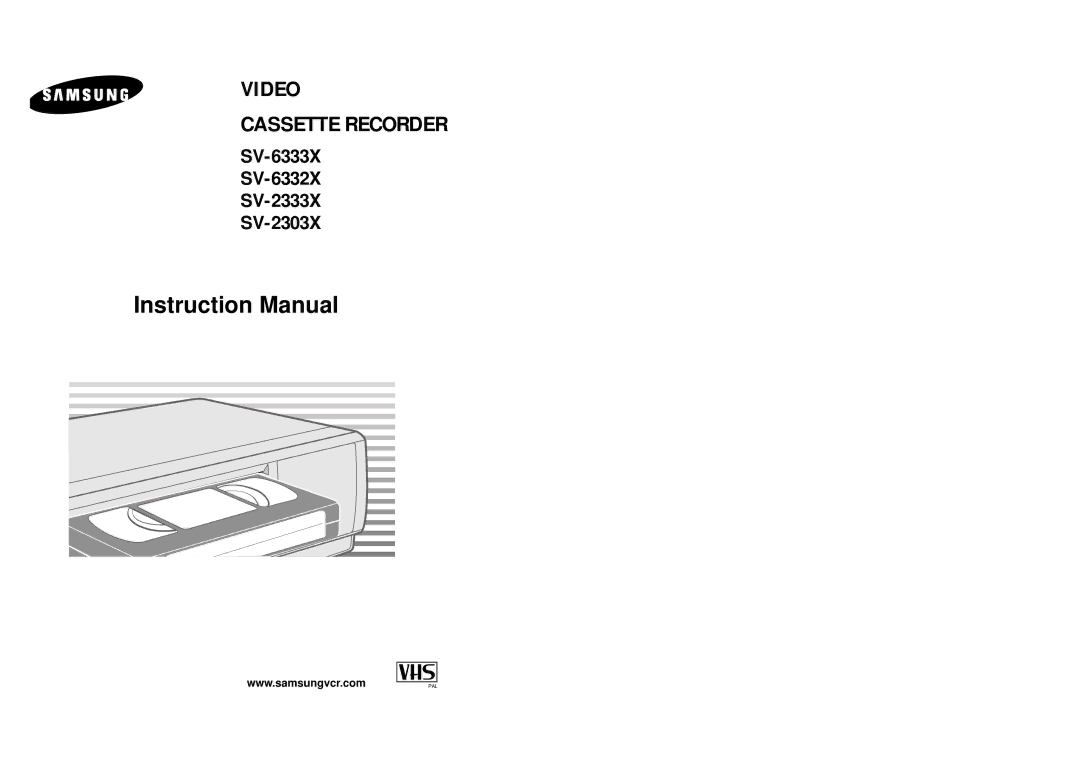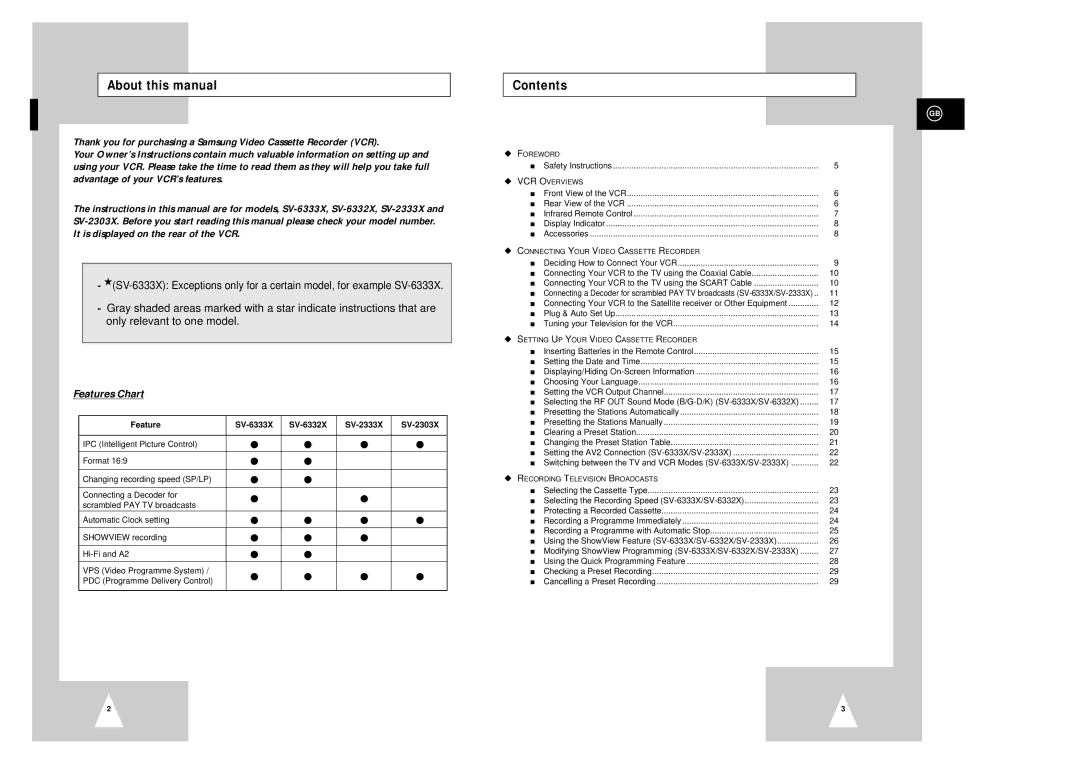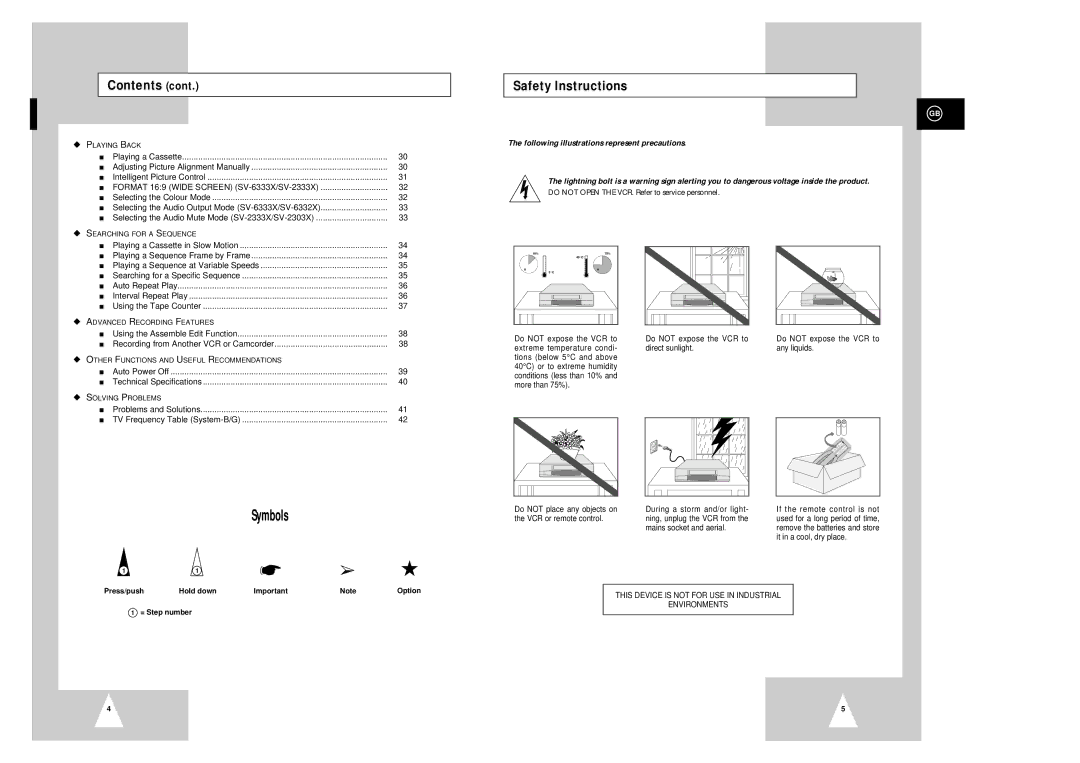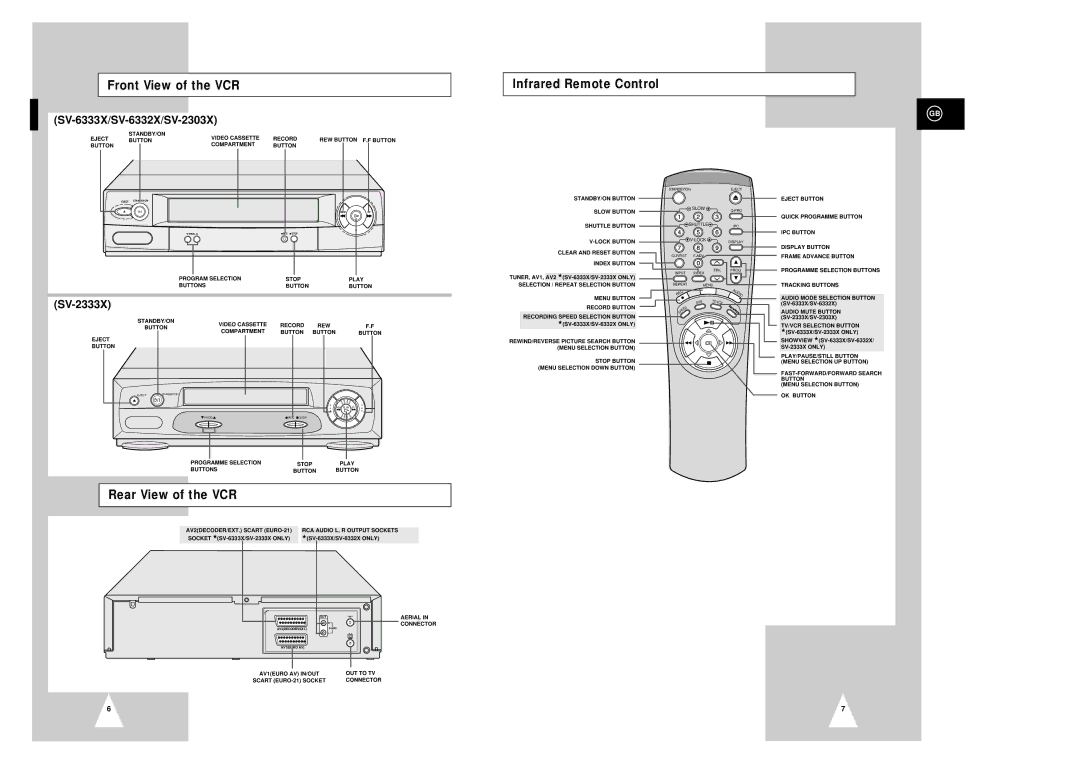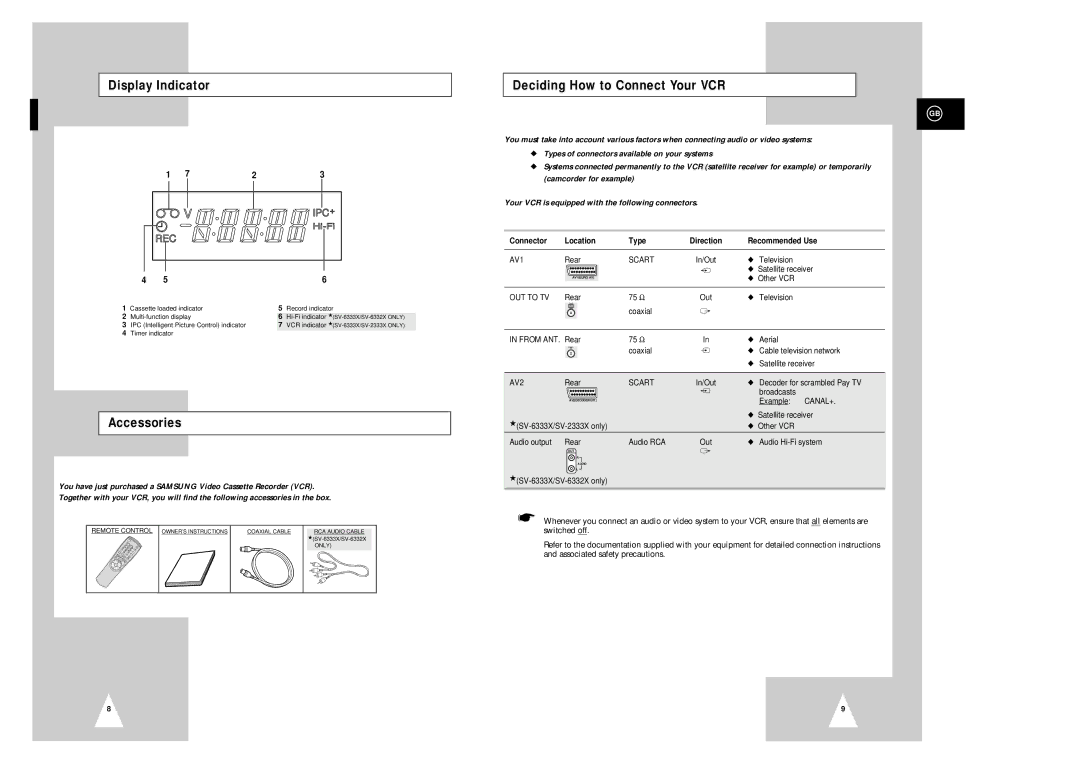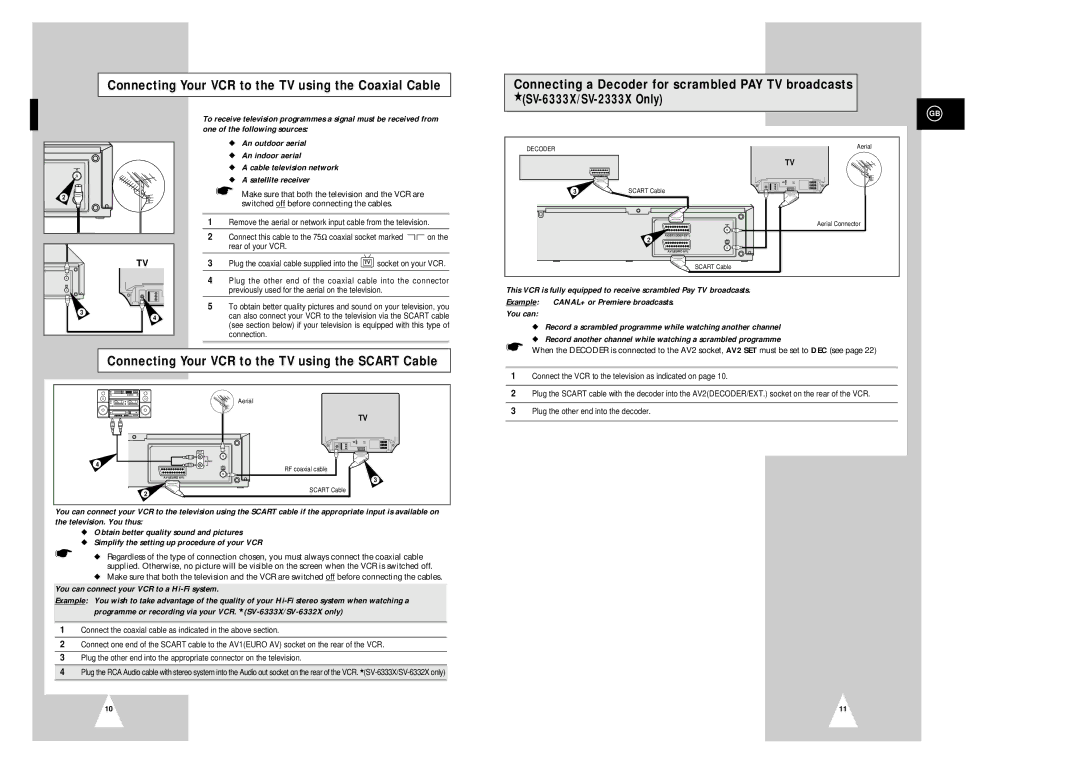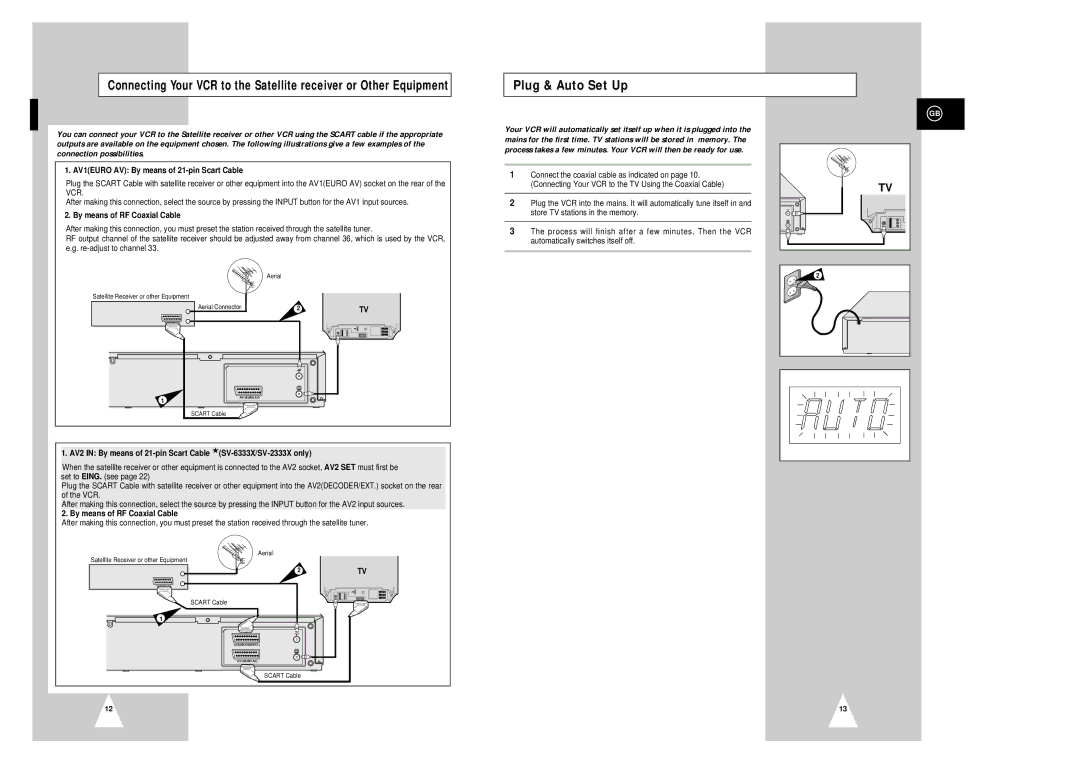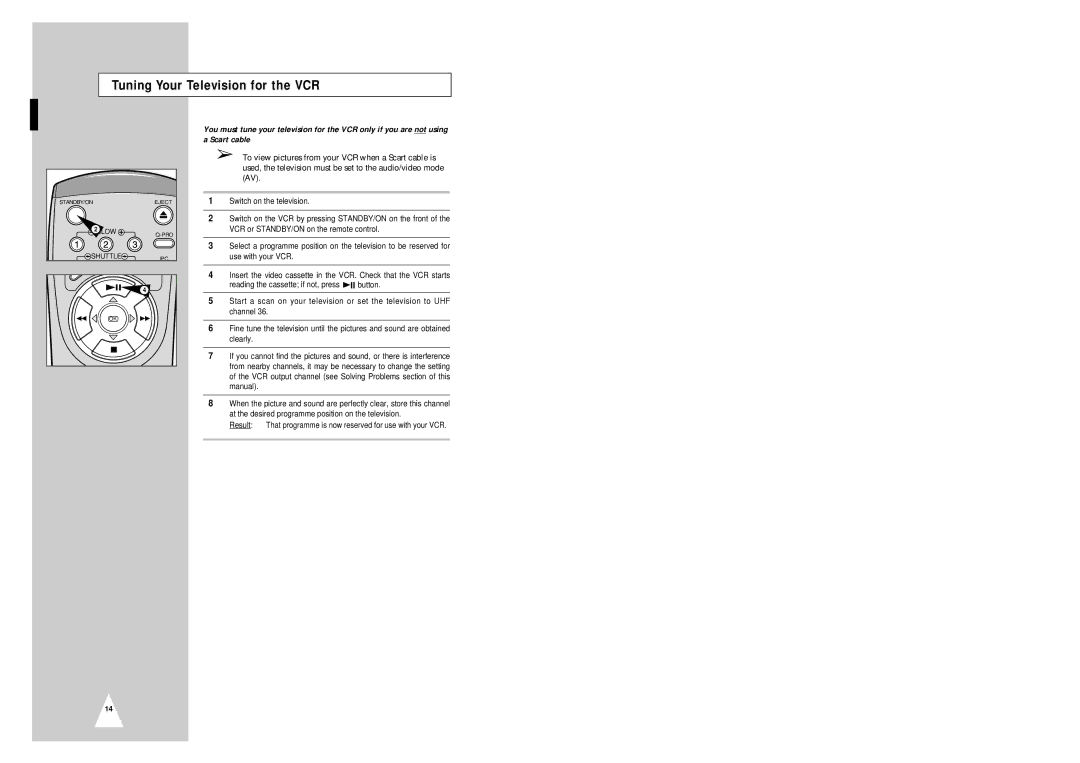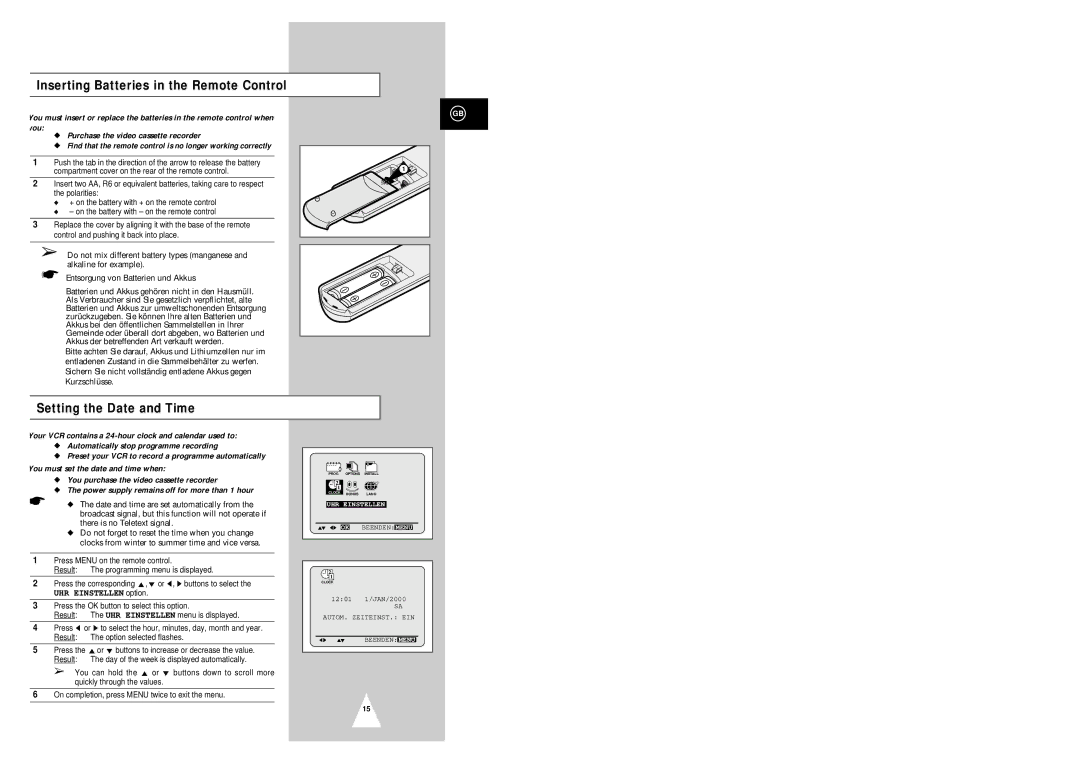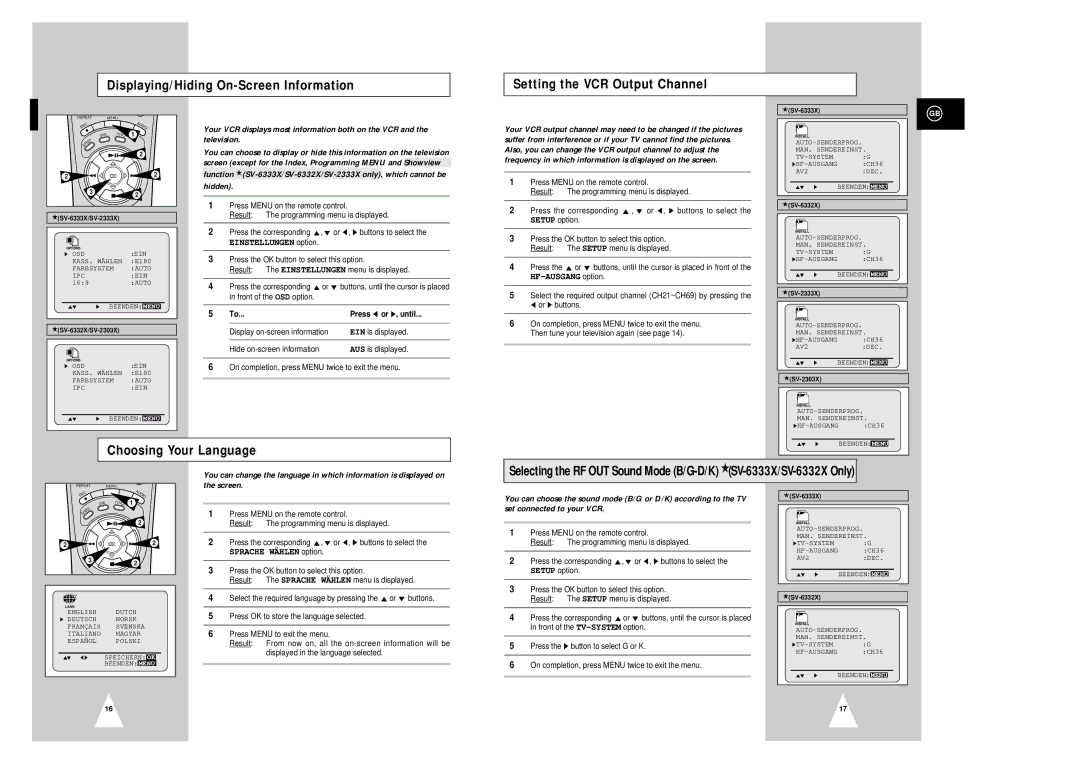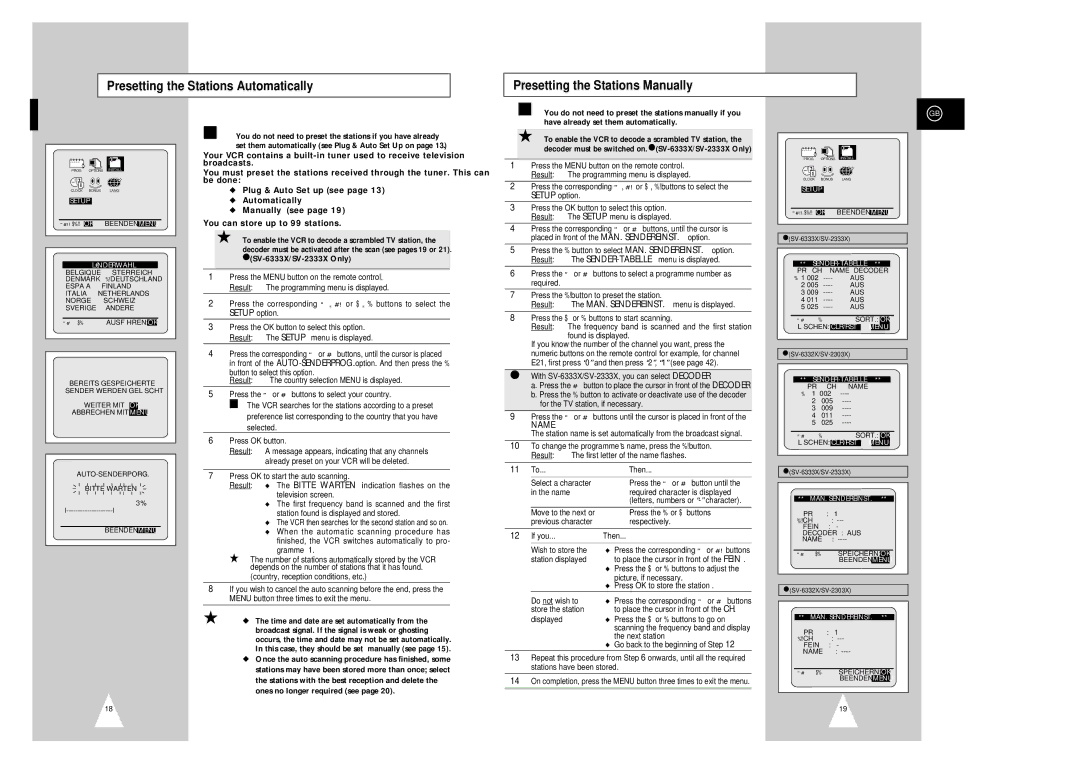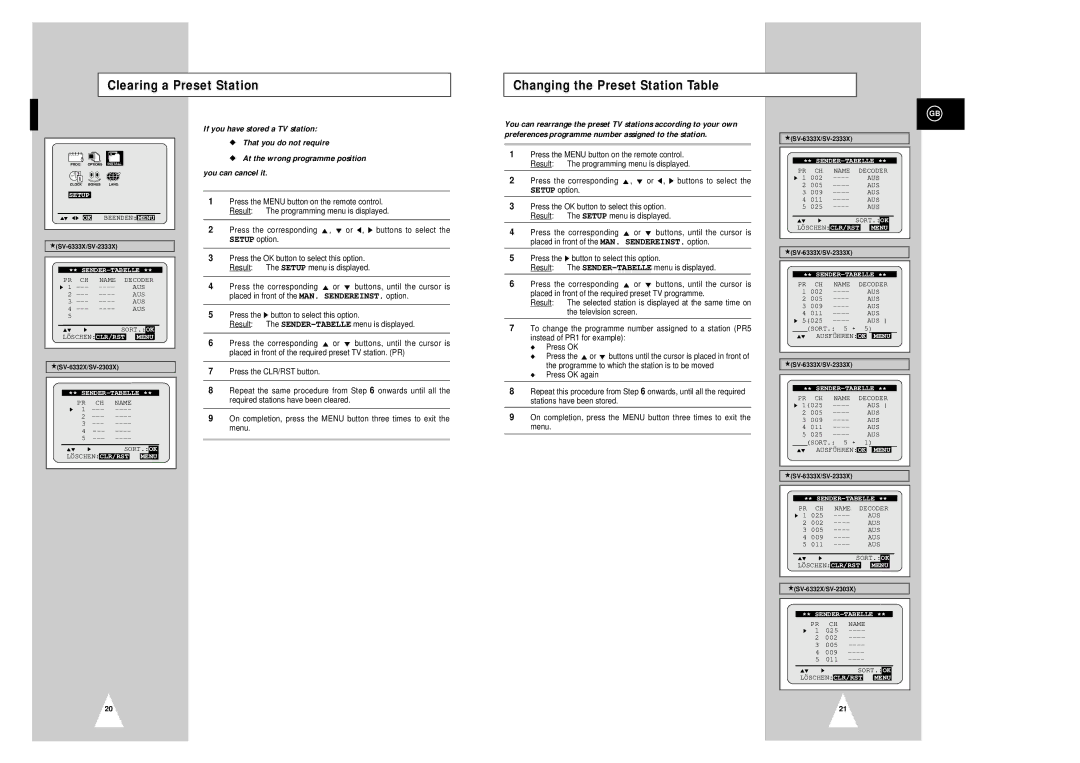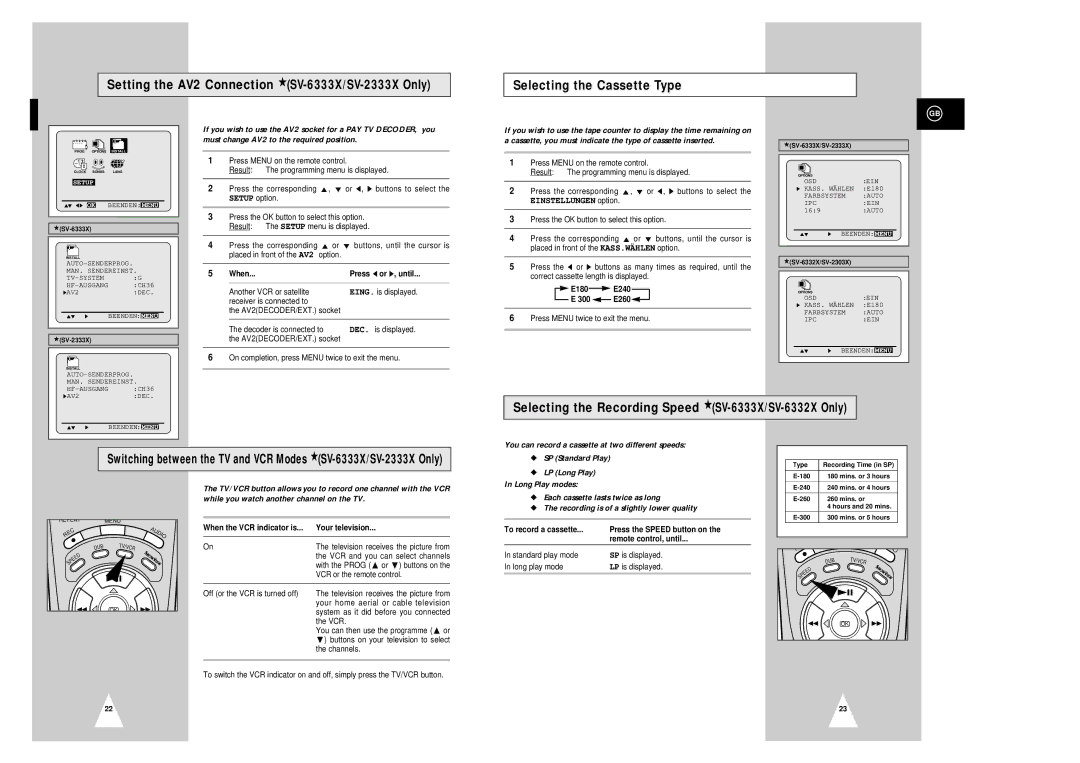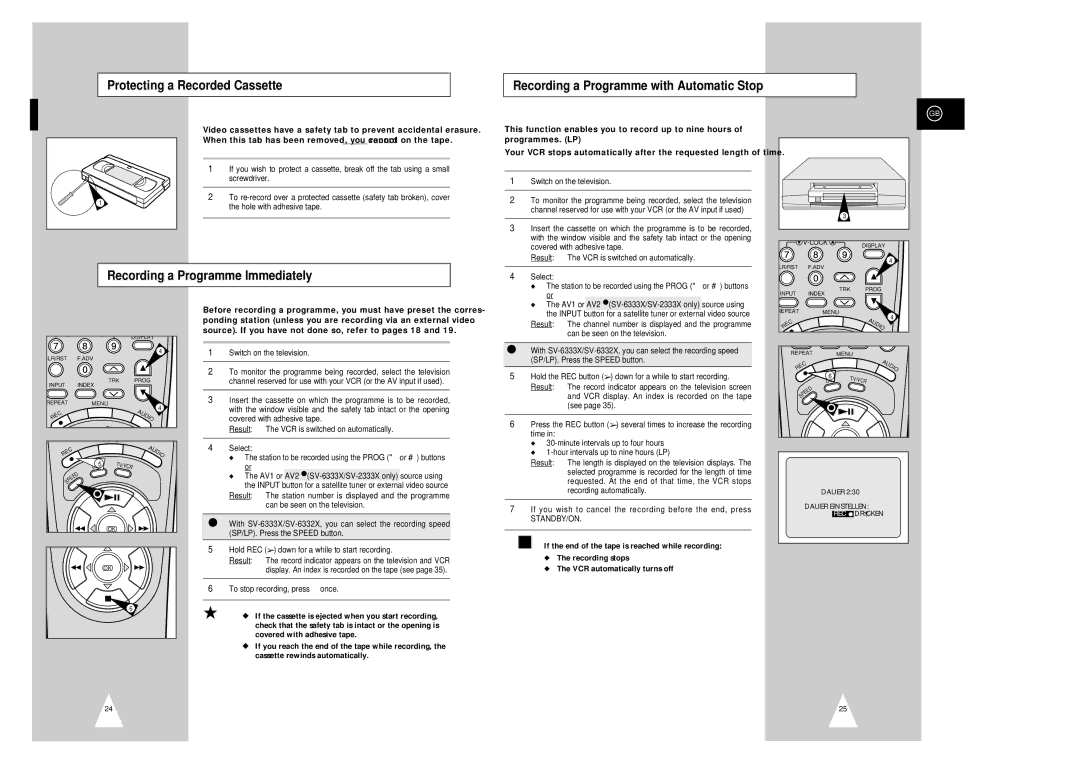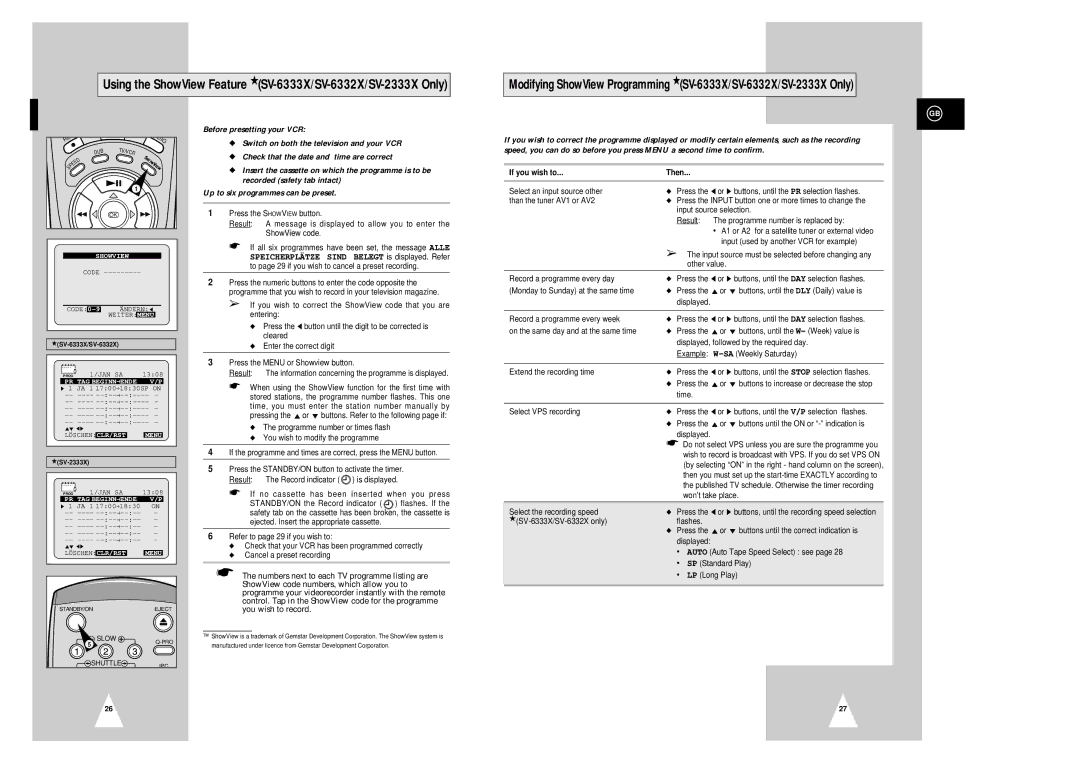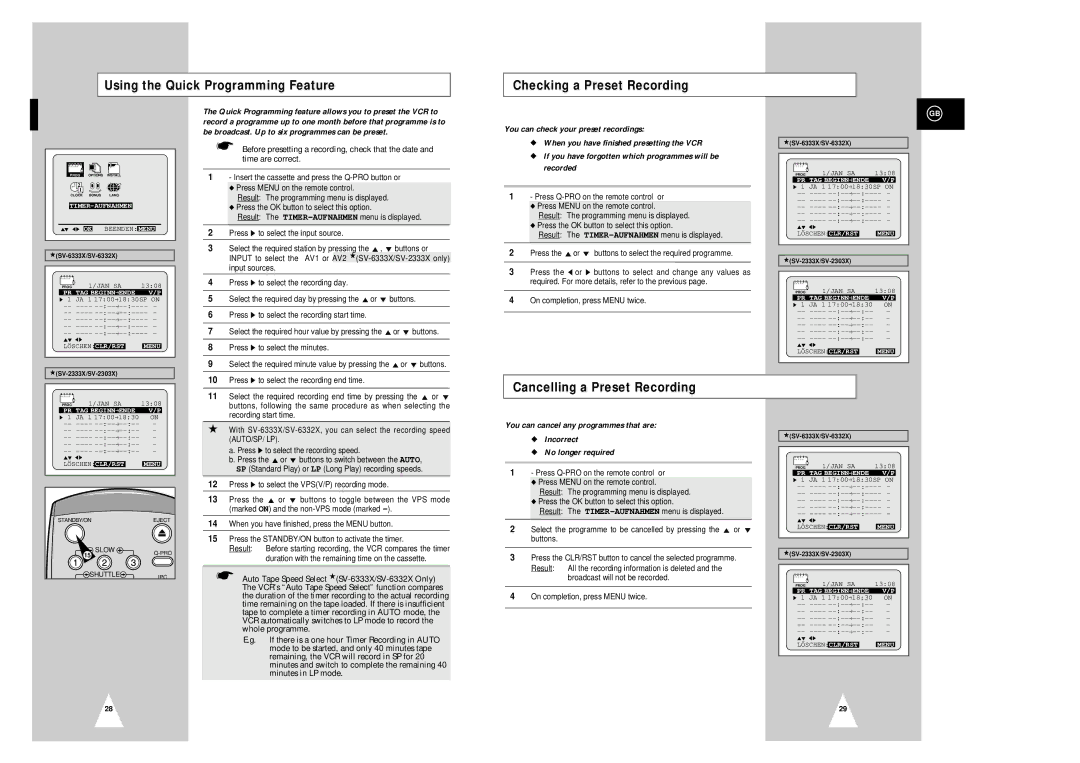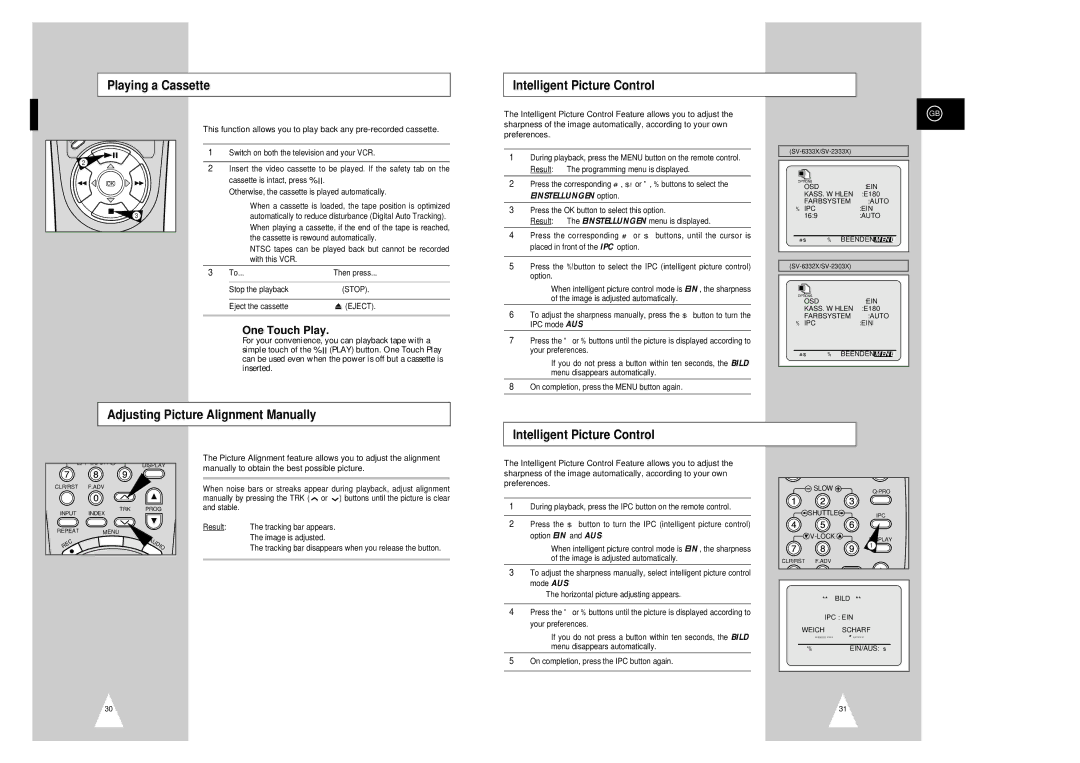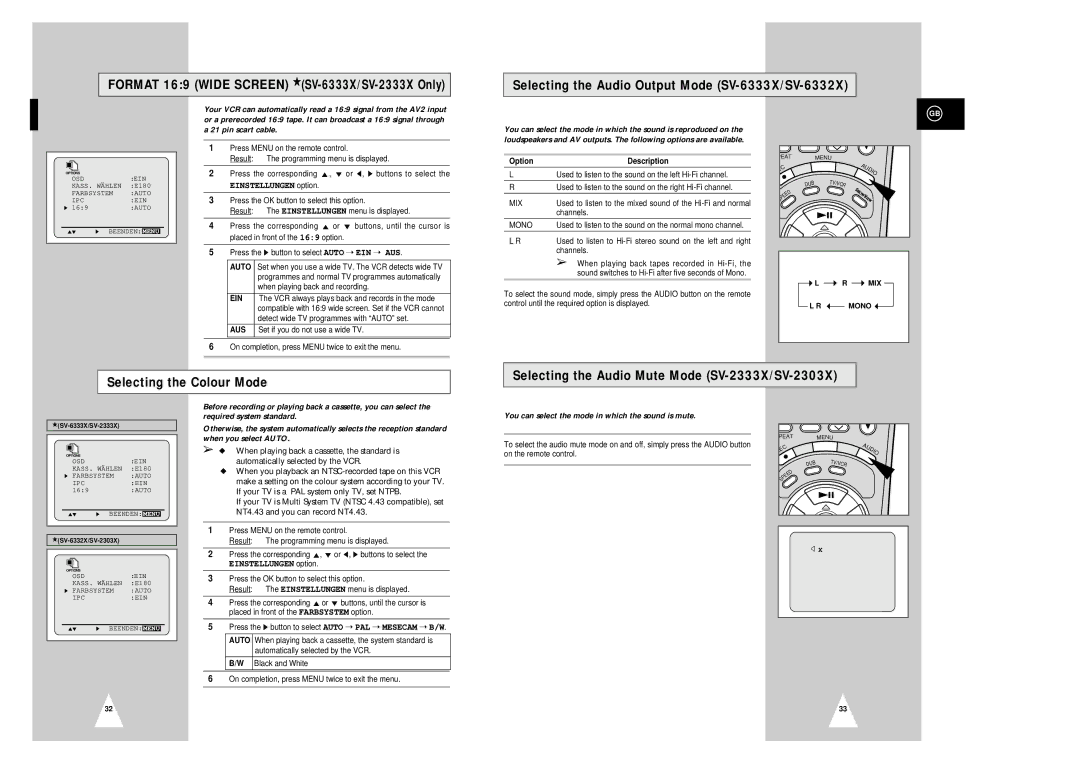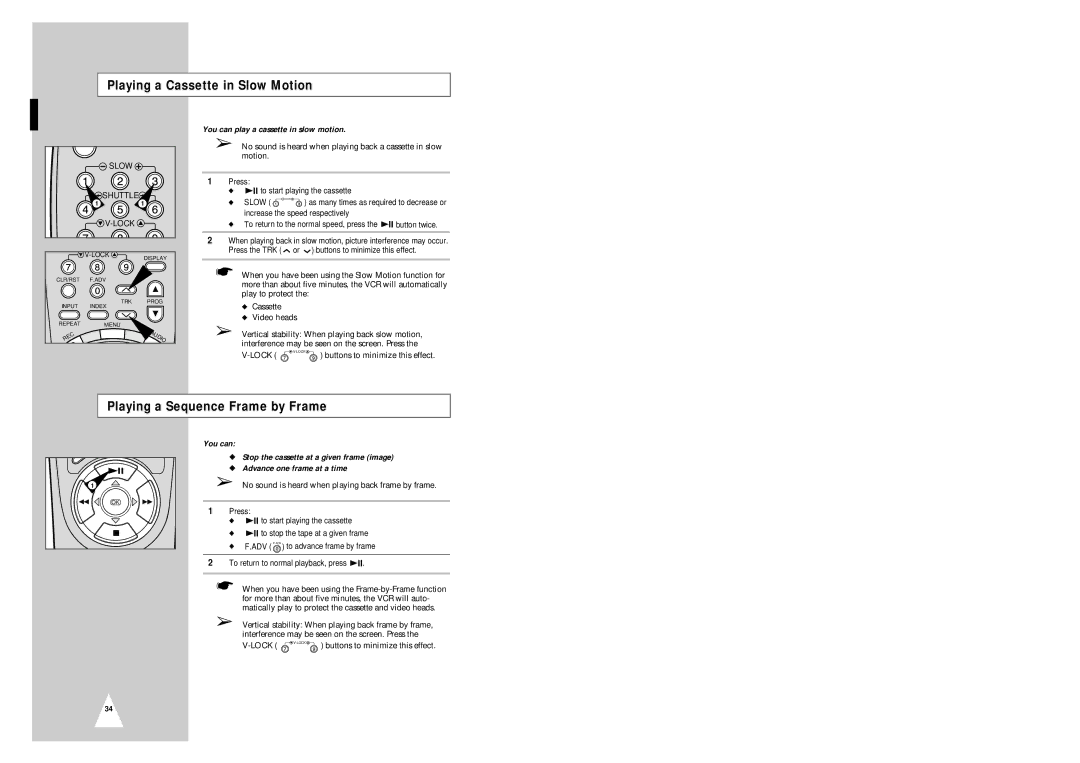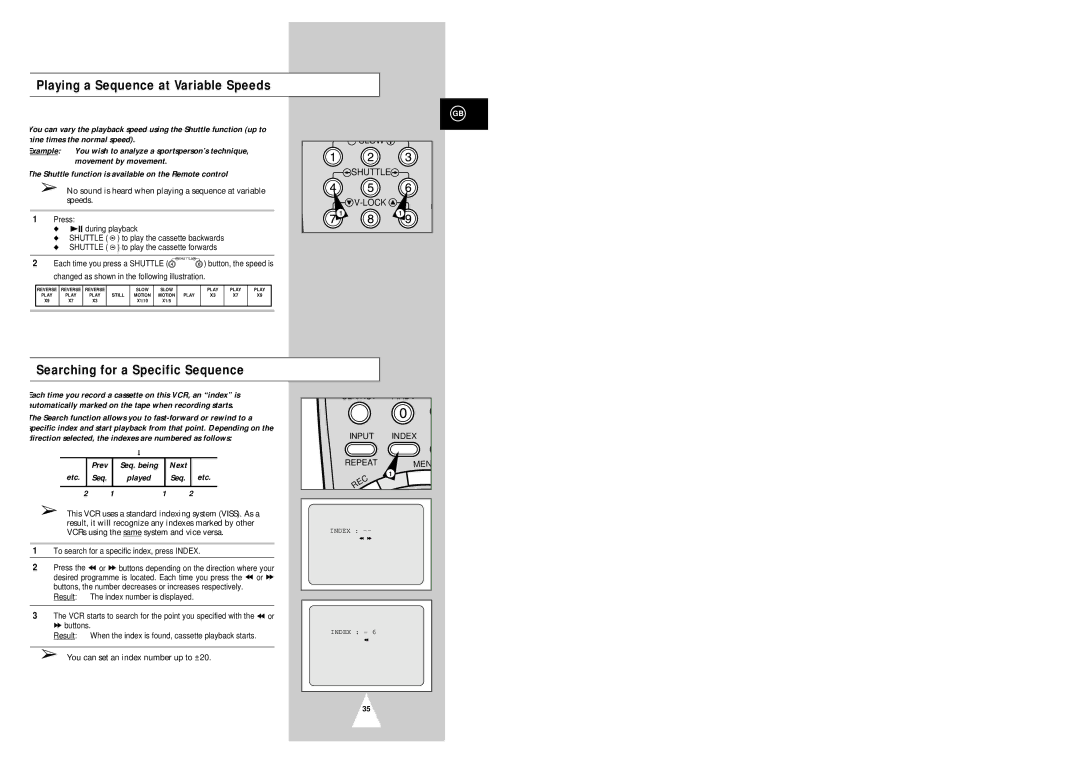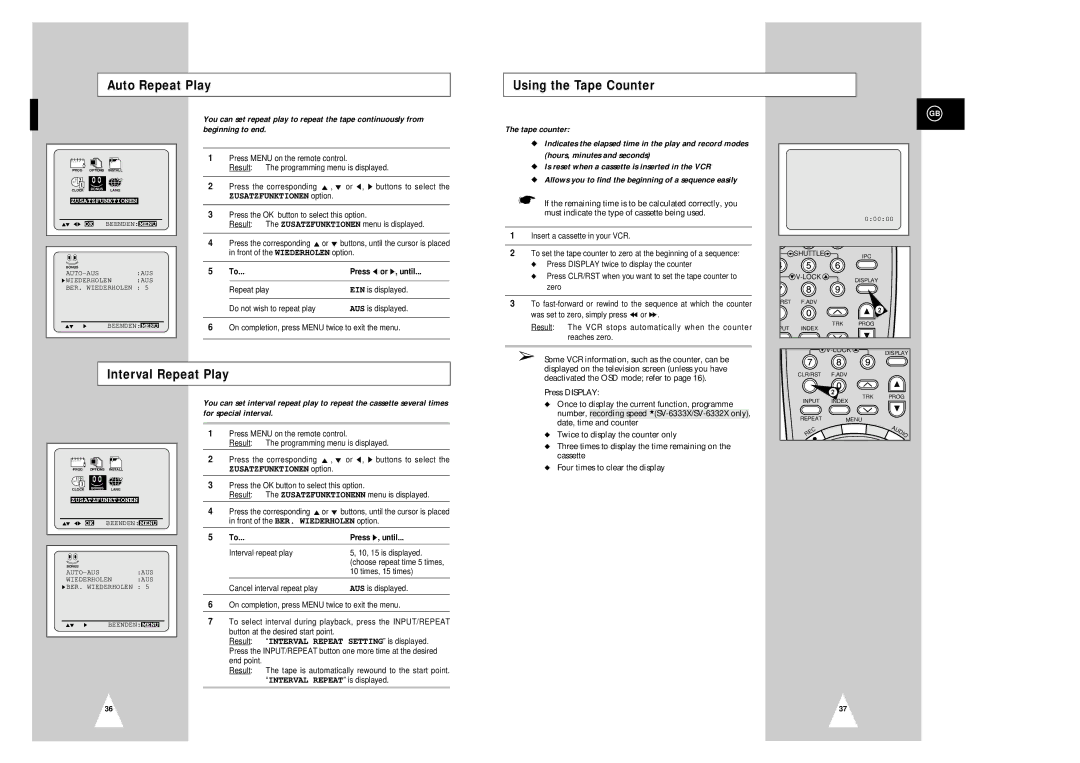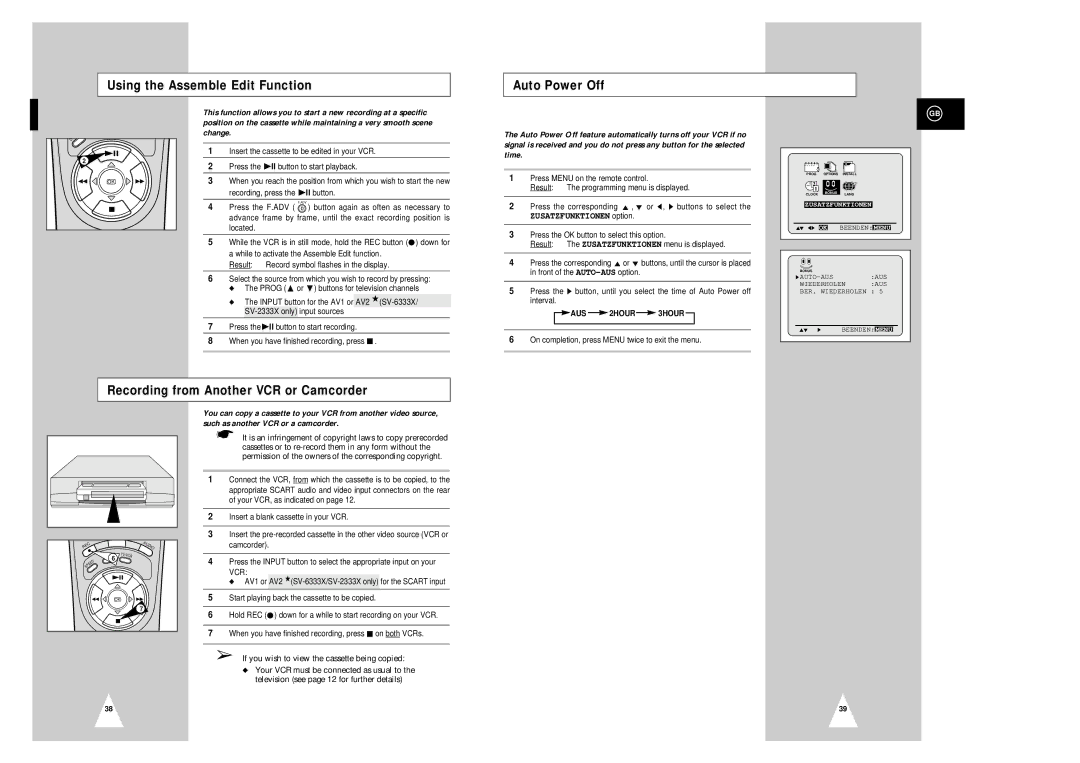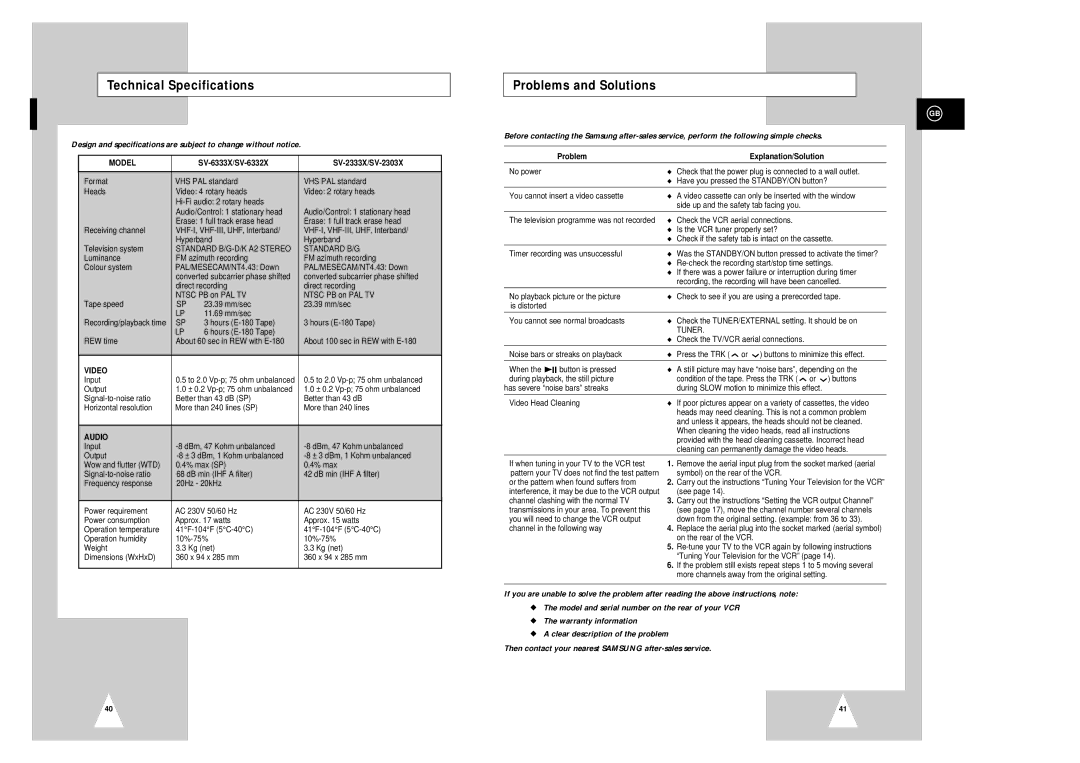Playing a Cassette in Slow Motion
| SLOW |
|
| SHUTTLE |
|
| 1 | 1 |
|
|
|
| DISPLAY | |
|
| |
CLR/RST | F.ADV |
|
INPUT | TRK | PROG |
INDEX |
| |
REPEAT | MENU |
|
C |
| U |
E |
| DI |
R |
| O |
You can play a cassette in slow motion.
➢No sound is heard when playing back a cassette in slow motion.
1Press:
◆ ❿II to start playing the cassette
◆ SLOW ( | SLOW | ) as many times as required to decrease or |
|
increase the speed respectively
◆To return to the normal speed, press the ❿II button twice.
2When playing back in slow motion, picture interference may occur. Press the TRK ( ![]() or
or ![]() ) buttons to minimize this effect.
) buttons to minimize this effect.
☛When you have been using the Slow Motion function for more than about five minutes, the VCR will automatically play to protect the:
◆Cassette
◆Video heads
➢Vertical stability: When playing back slow motion,
interference may be seen on the screen. Press the
) buttons to minimize this effect. | ||
|
Playing a Sequence Frame by Frame
1
OK
You can:
◆Stop the cassette at a given frame (image)
◆Advance one frame at a time
➢No sound is heard when playing back frame by frame.
1Press:
◆❿II to start playing the cassette
◆❿II to stop the tape at a given frame
◆F.ADV ( F.ADV ) to advance frame by frame
2To return to normal playback, press ❿II.
☛When you have been using the
➢Vertical stability: When playing back frame by frame,
interference may be seen on the screen. Press the
) buttons to minimize this effect. | ||
|
34