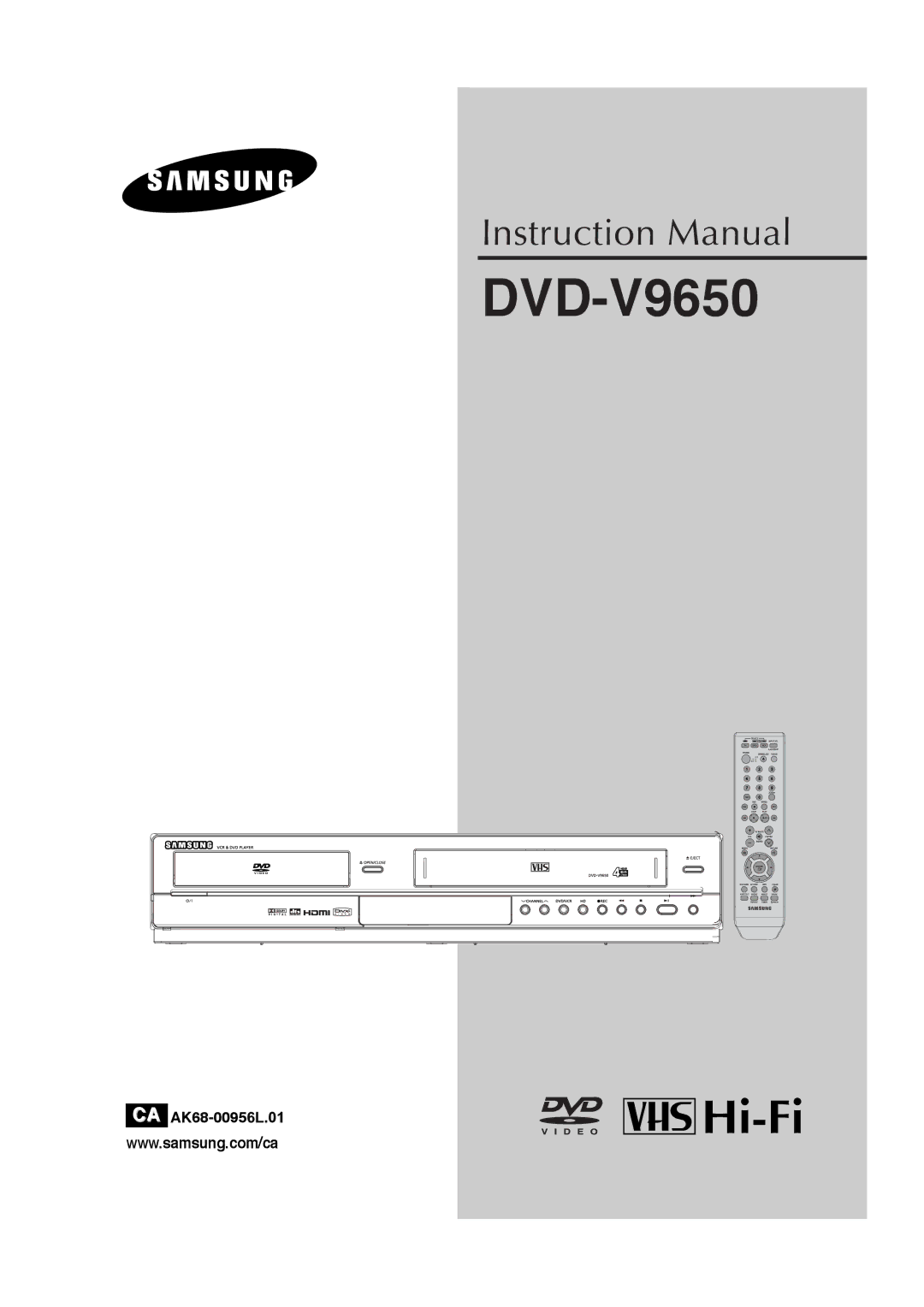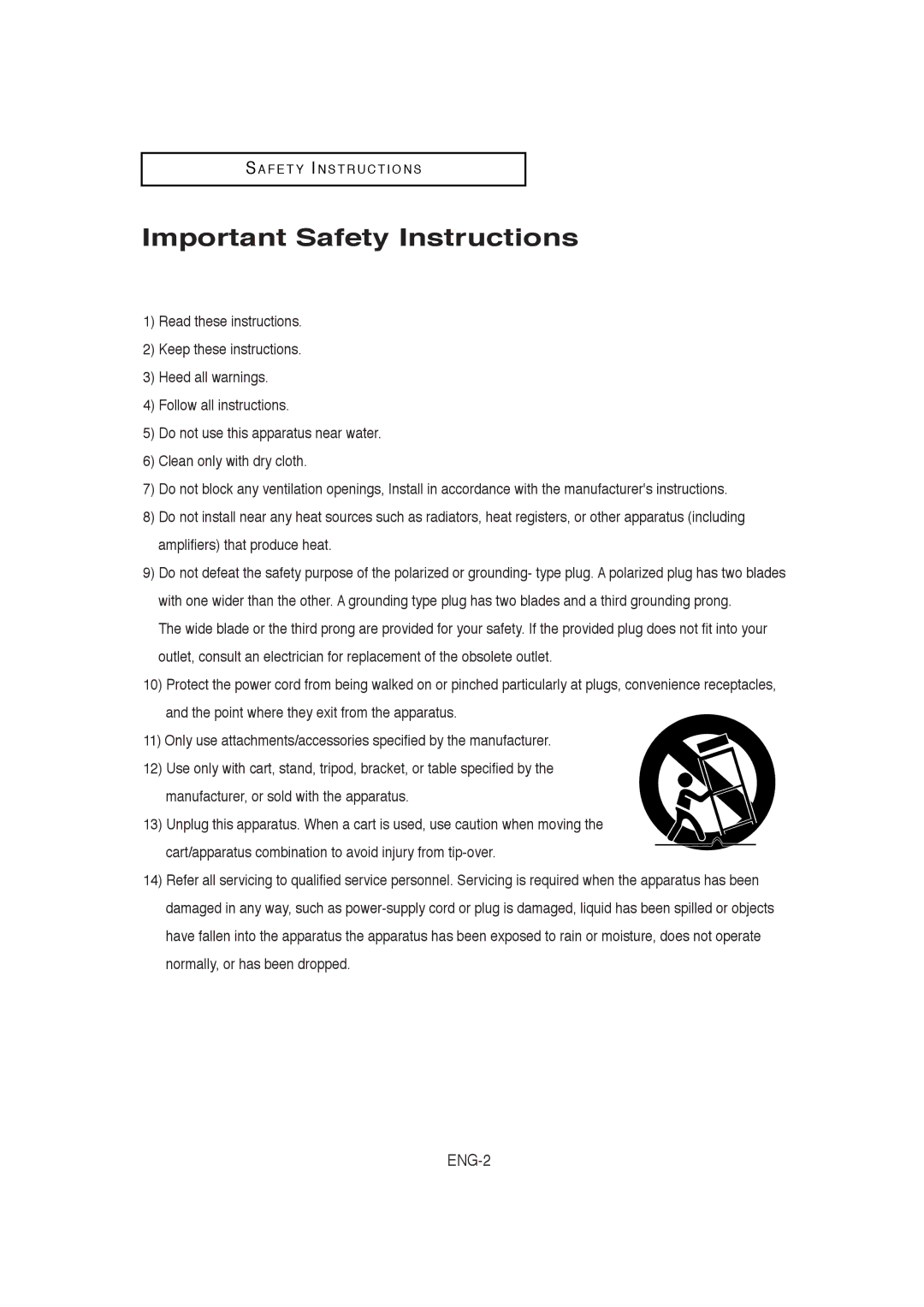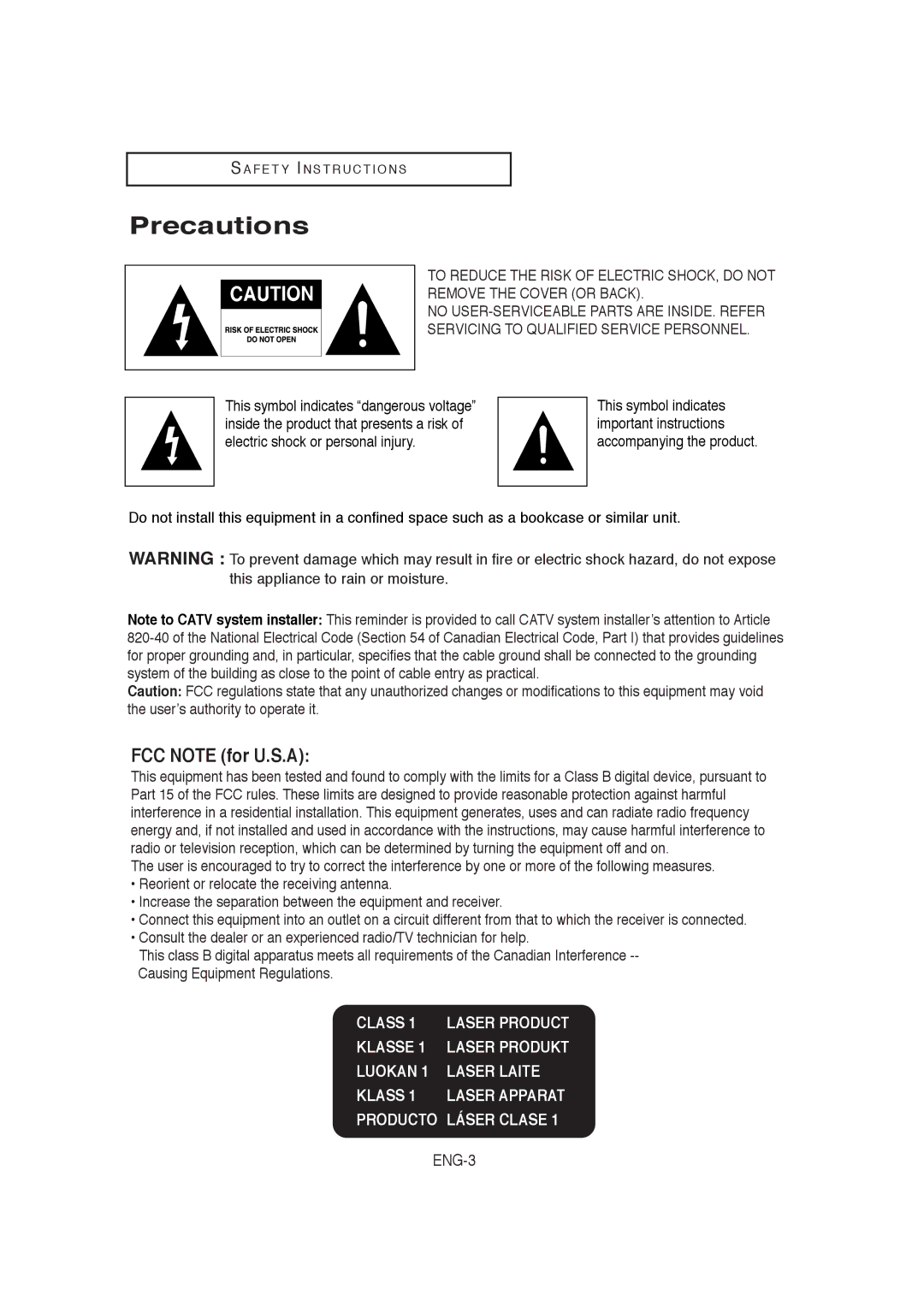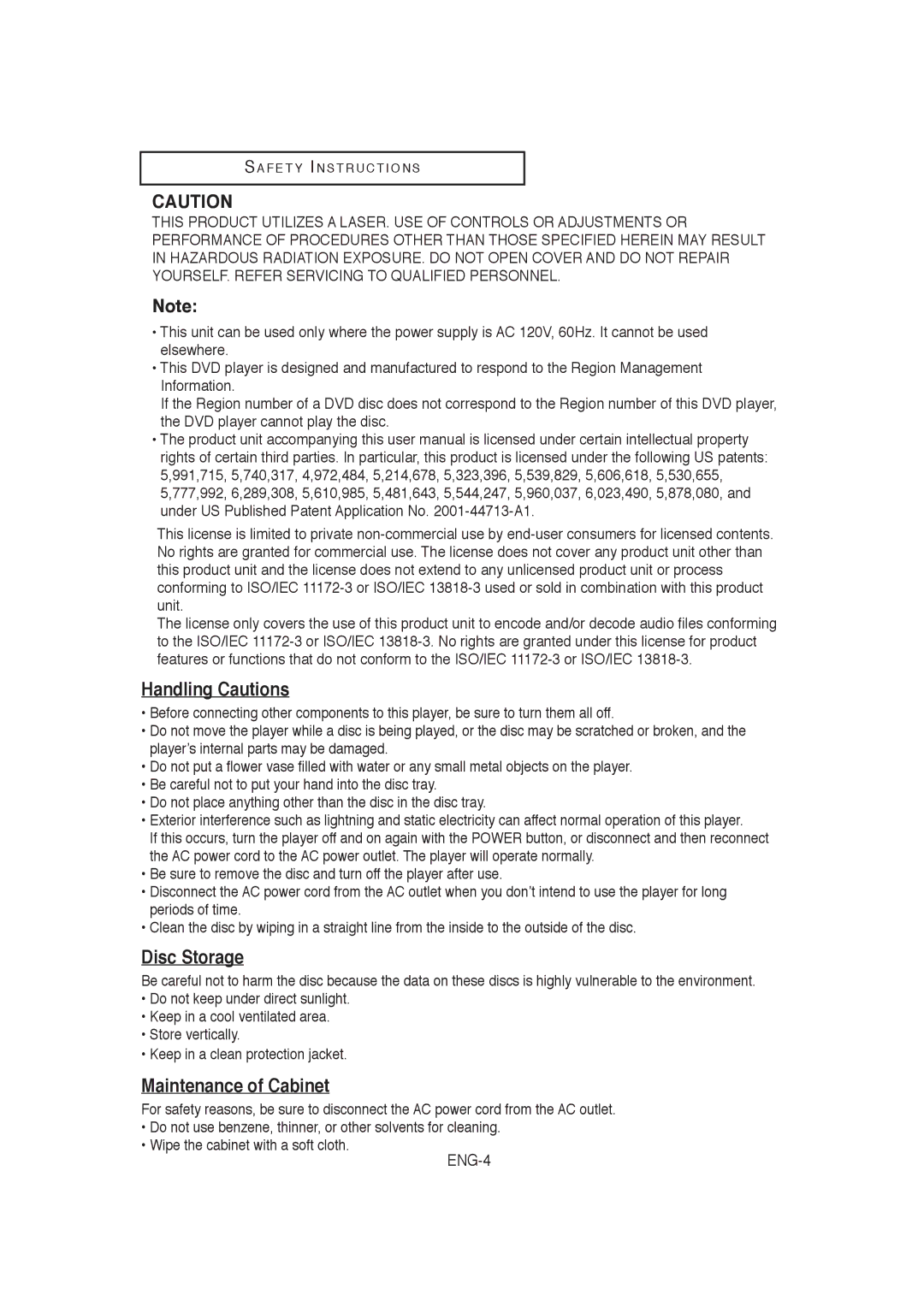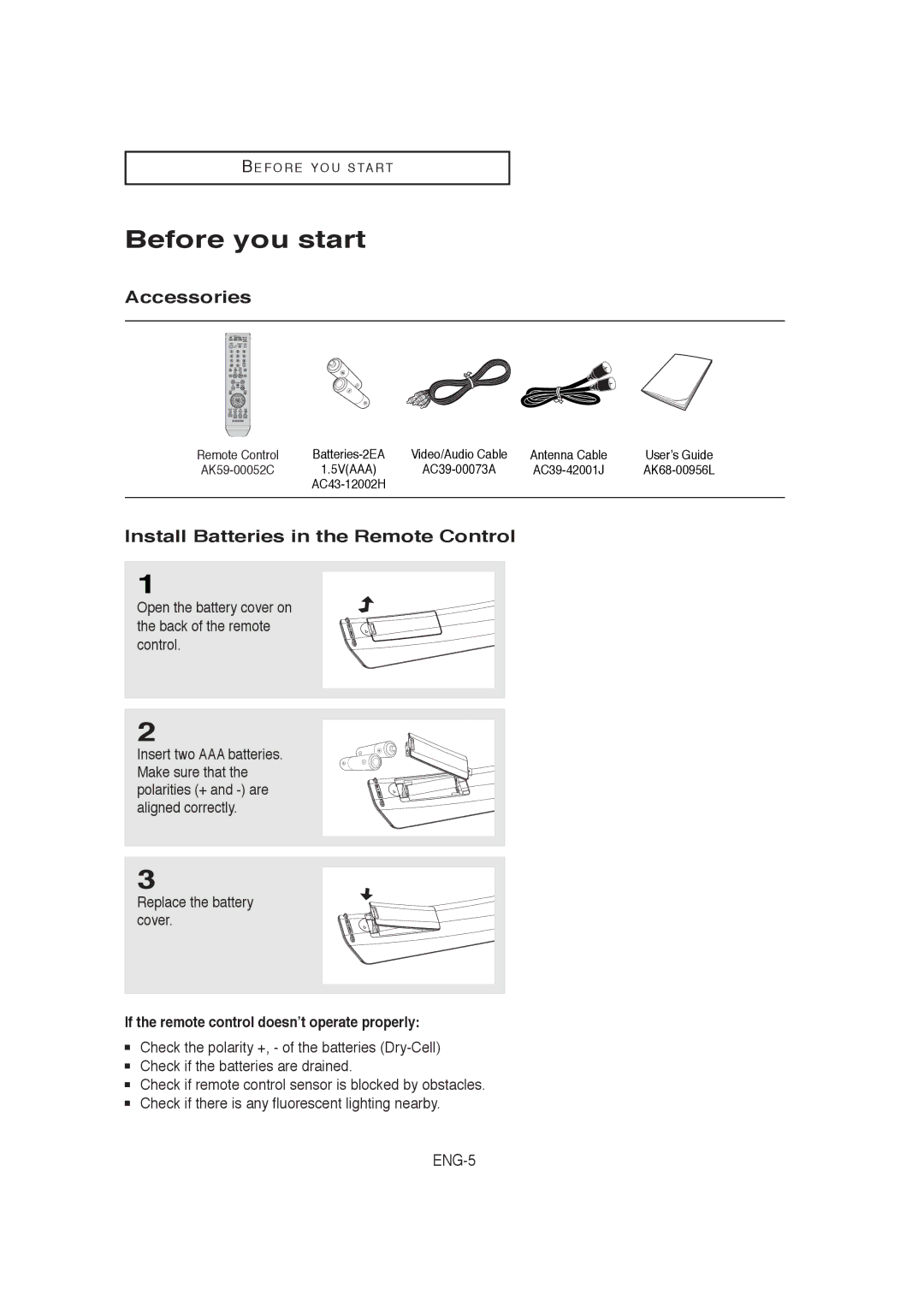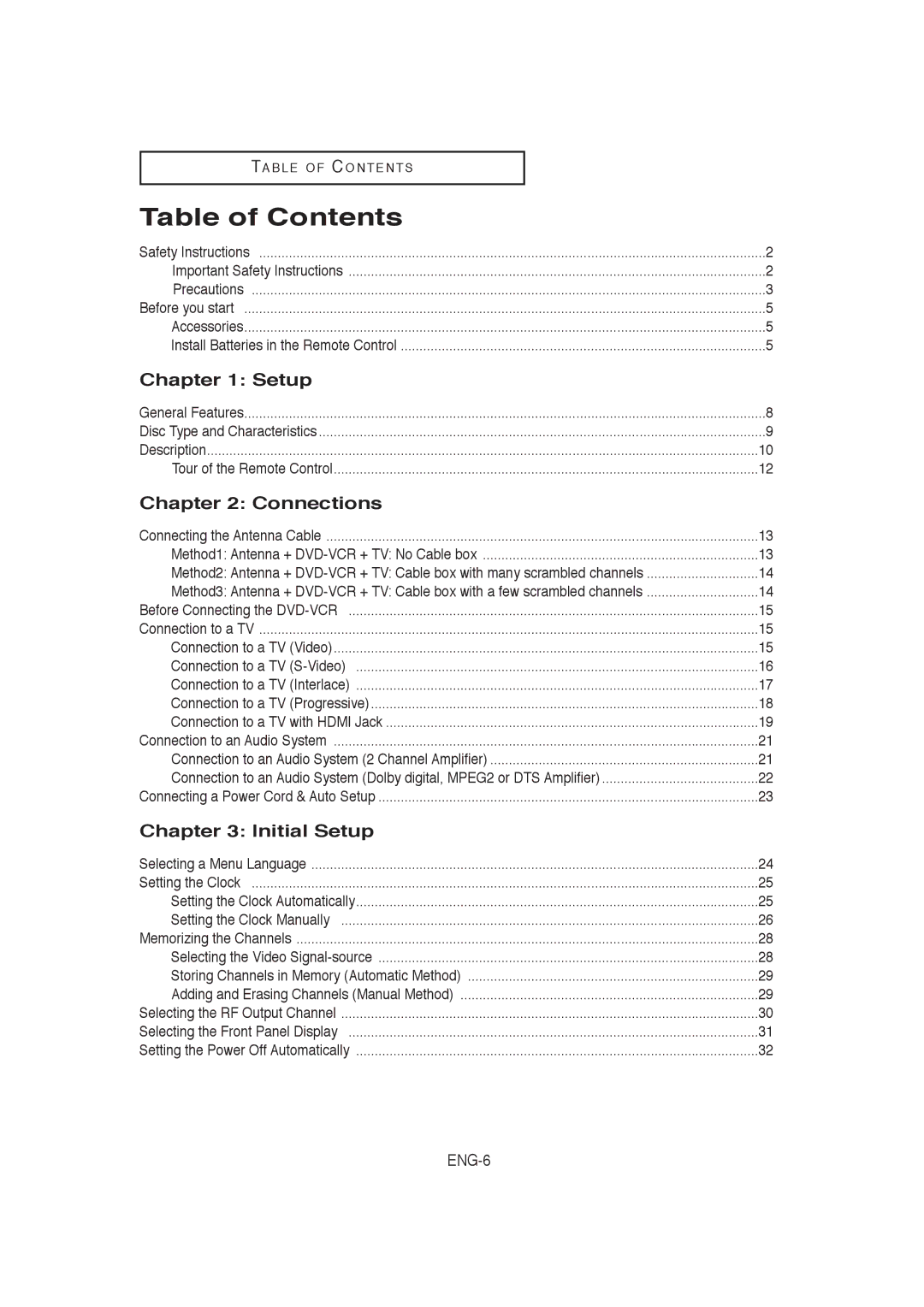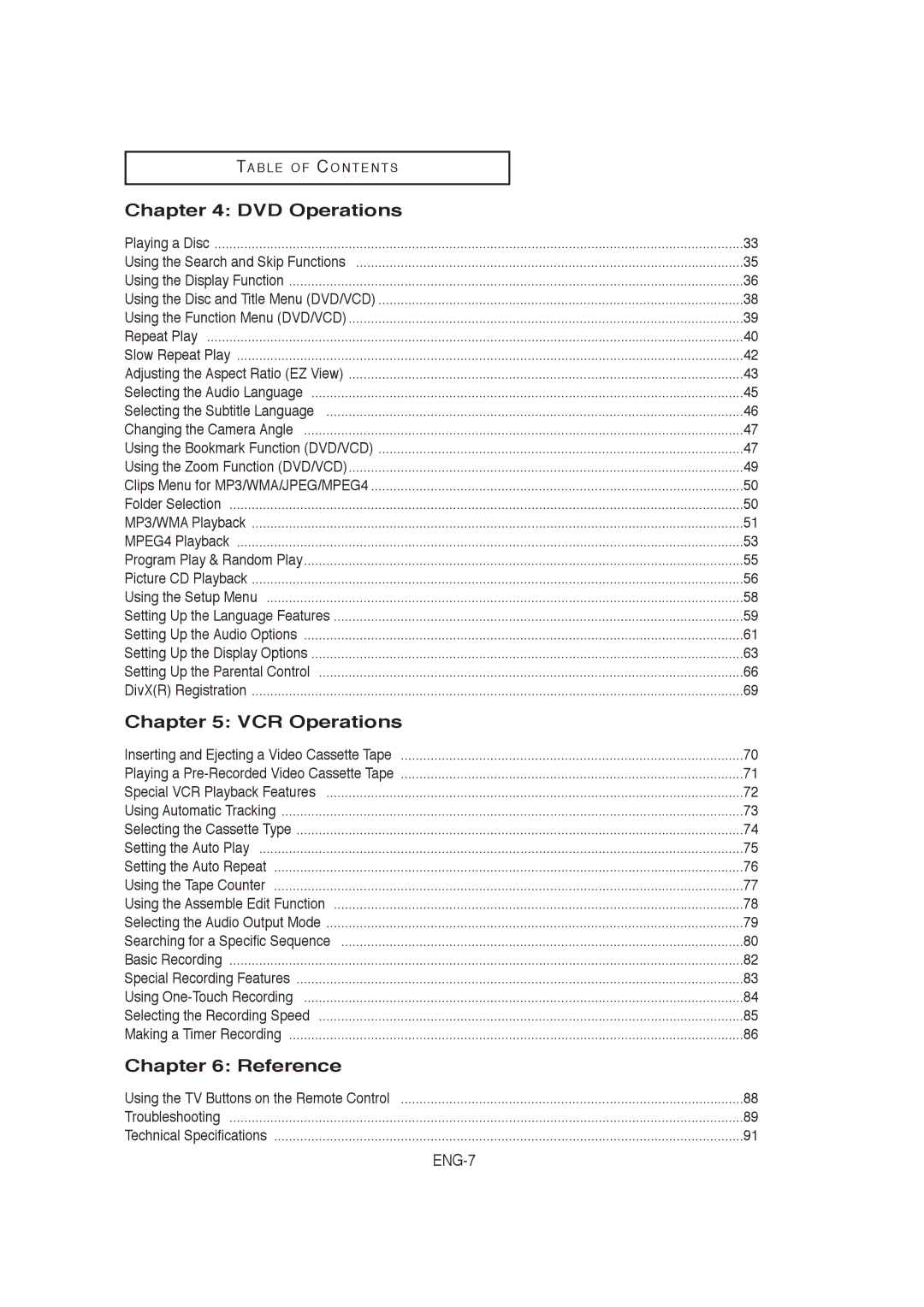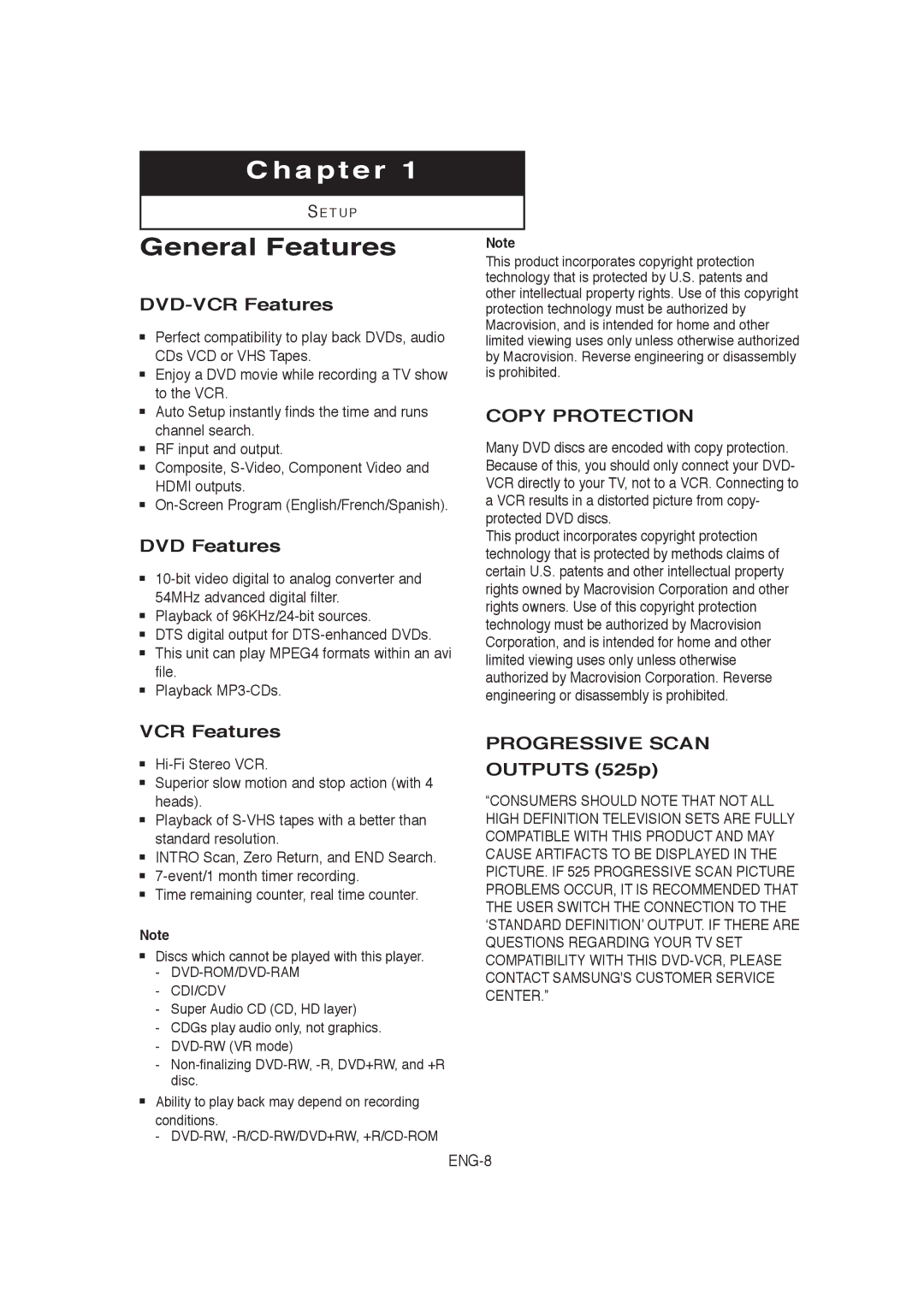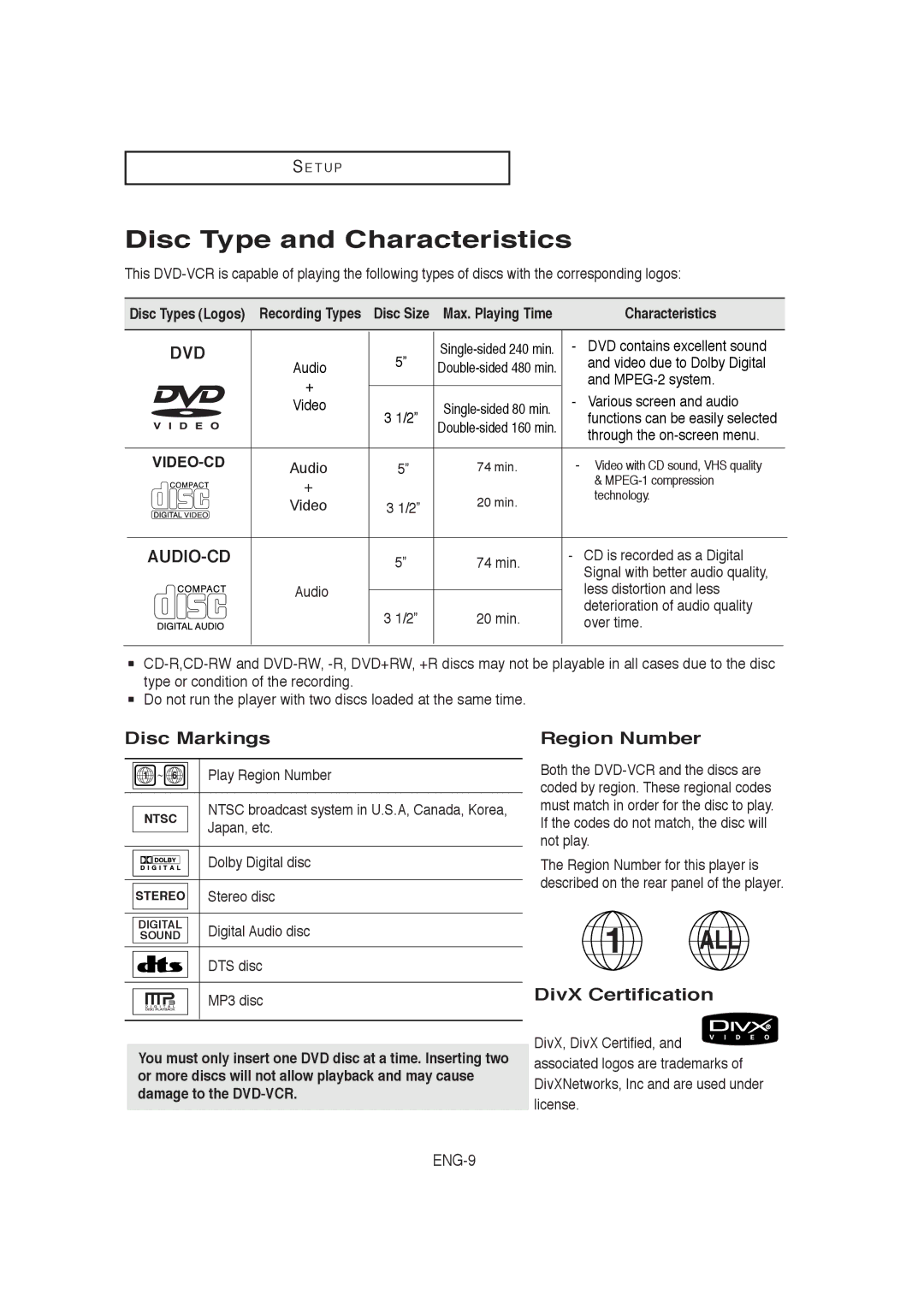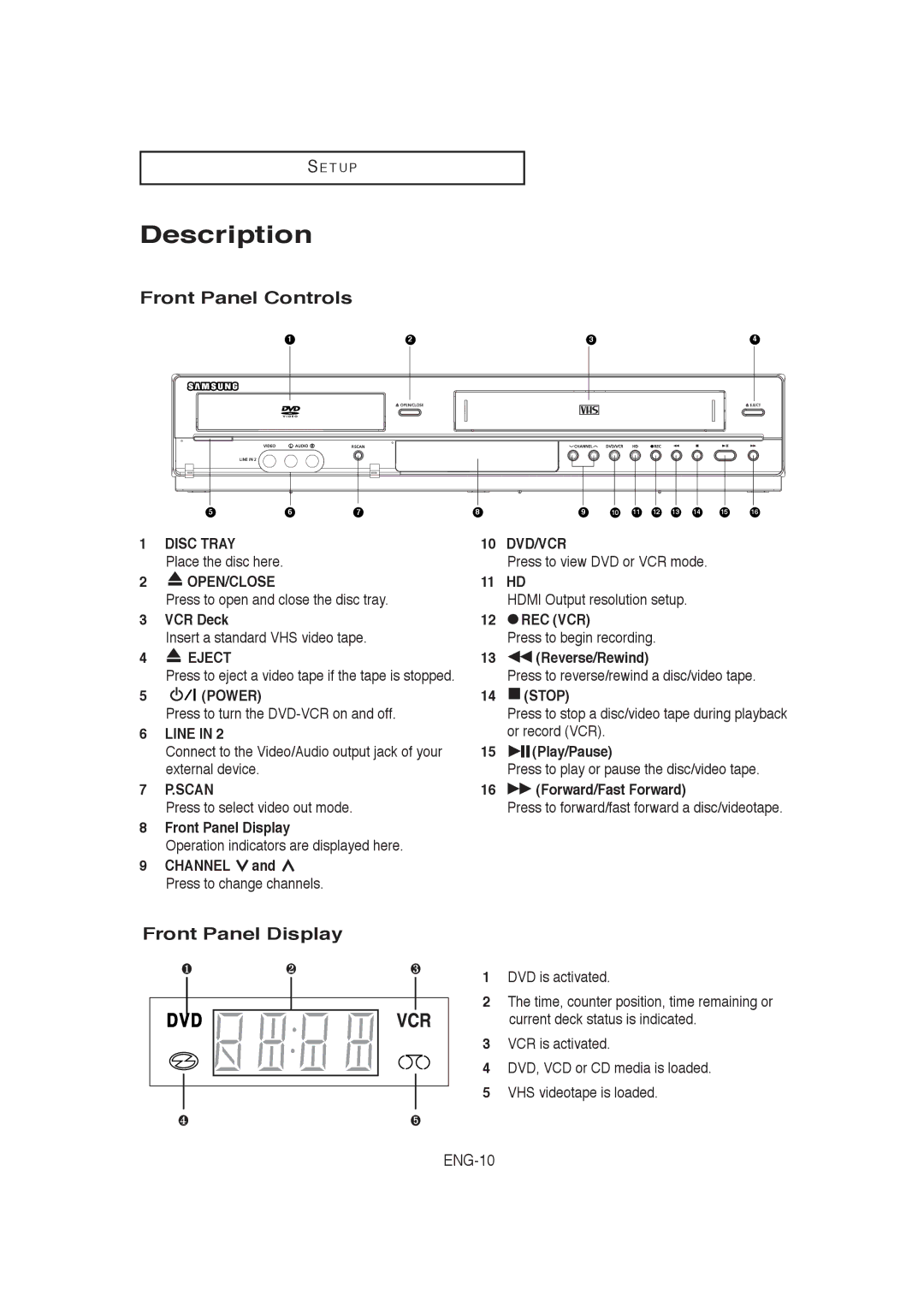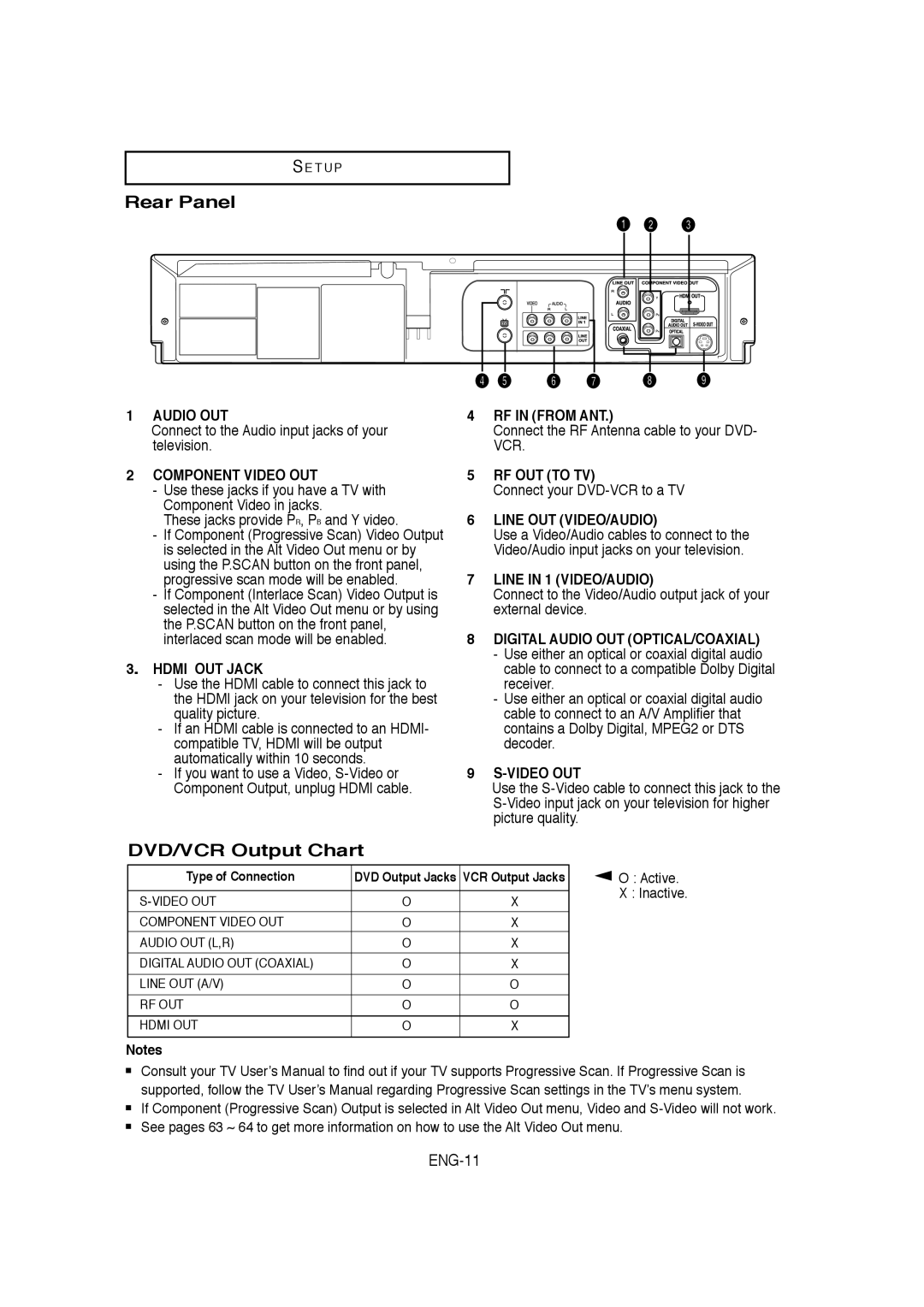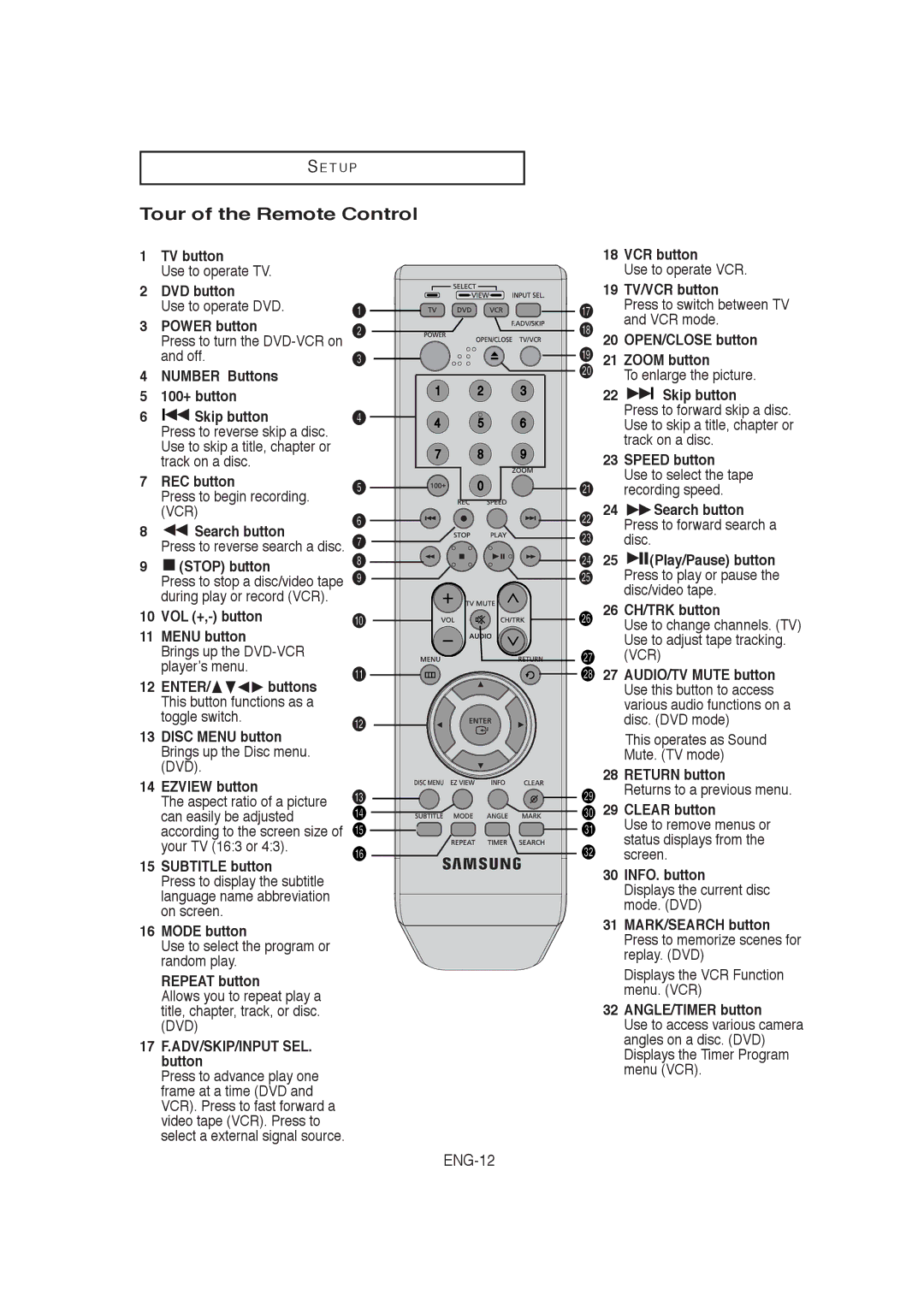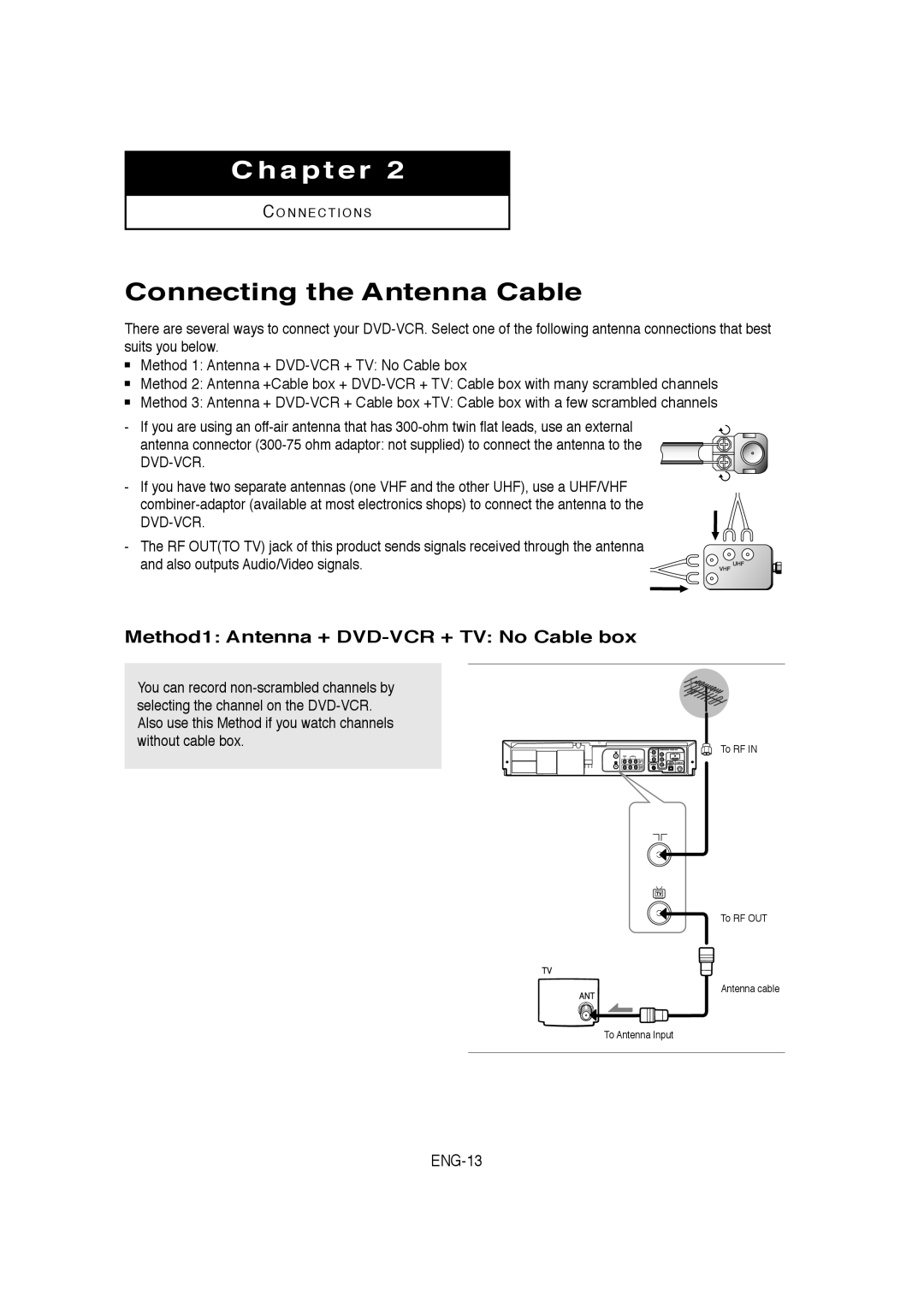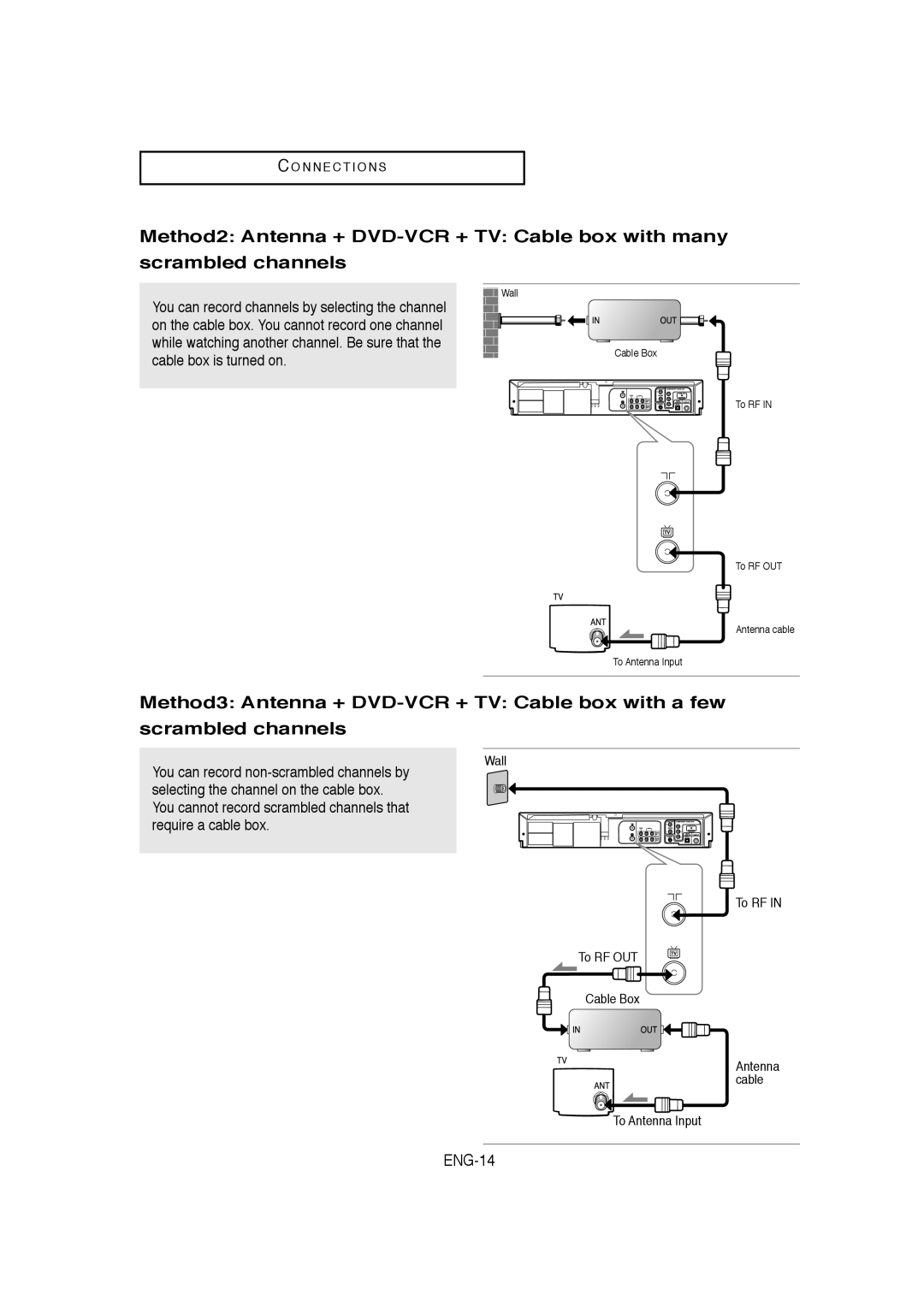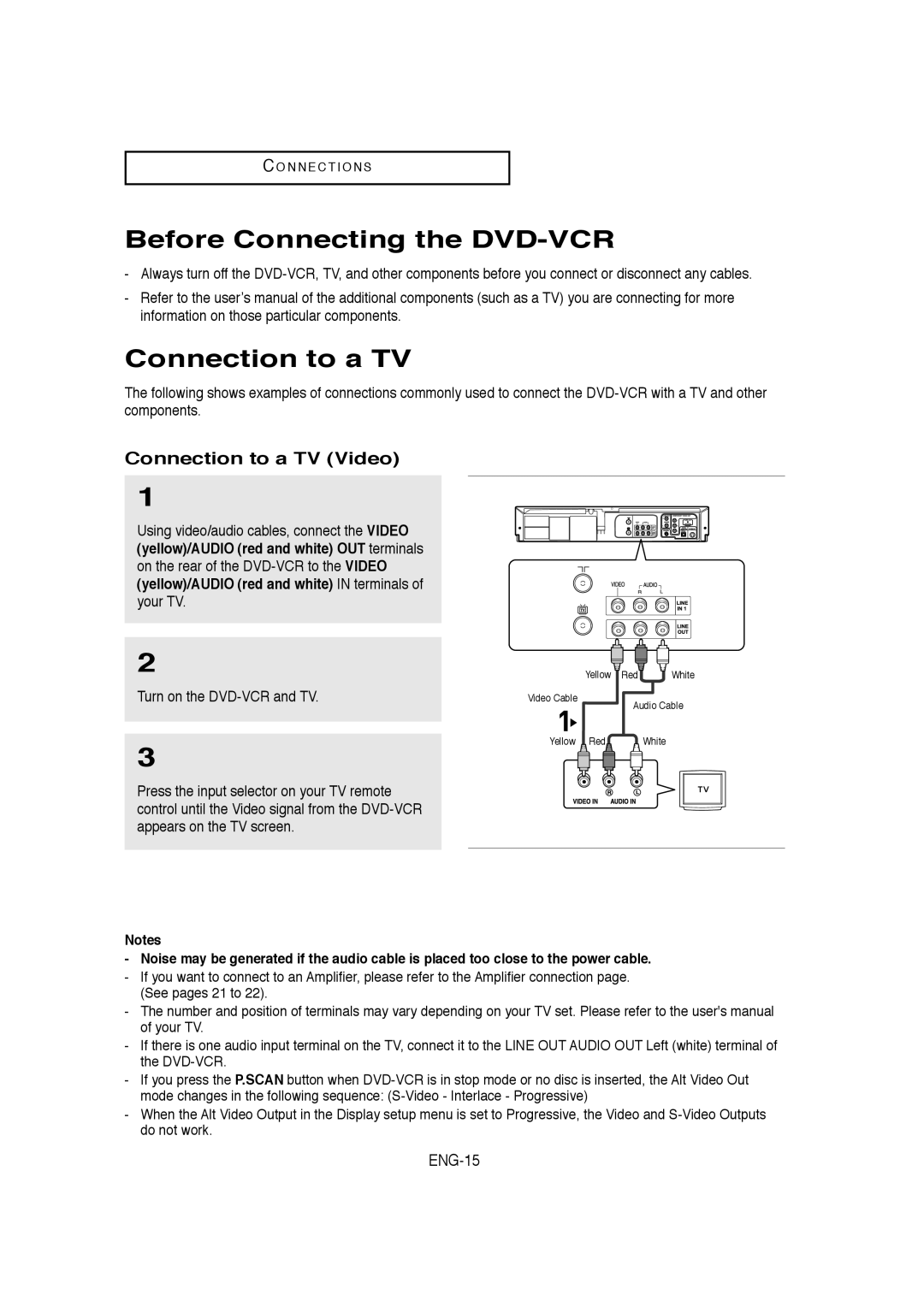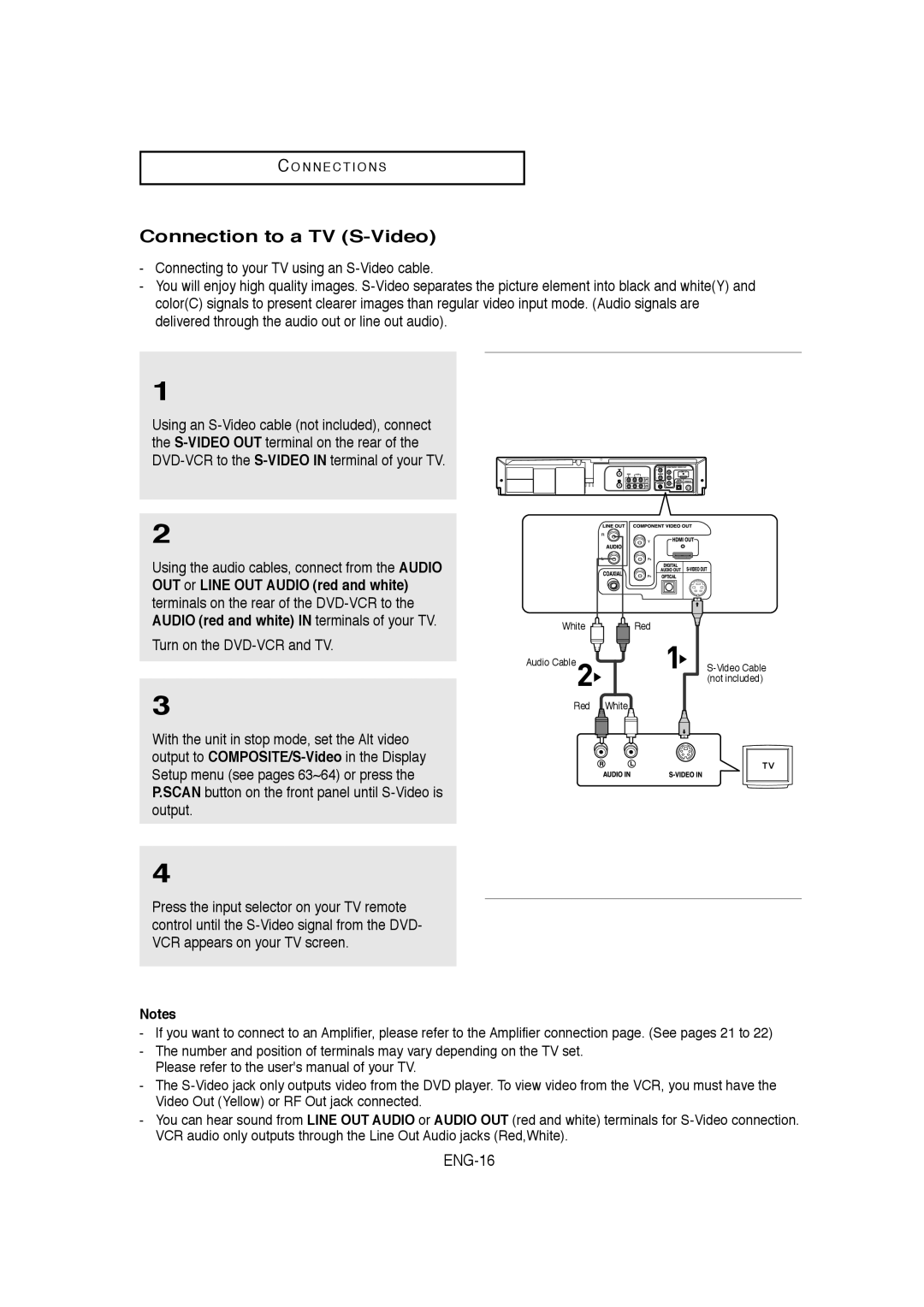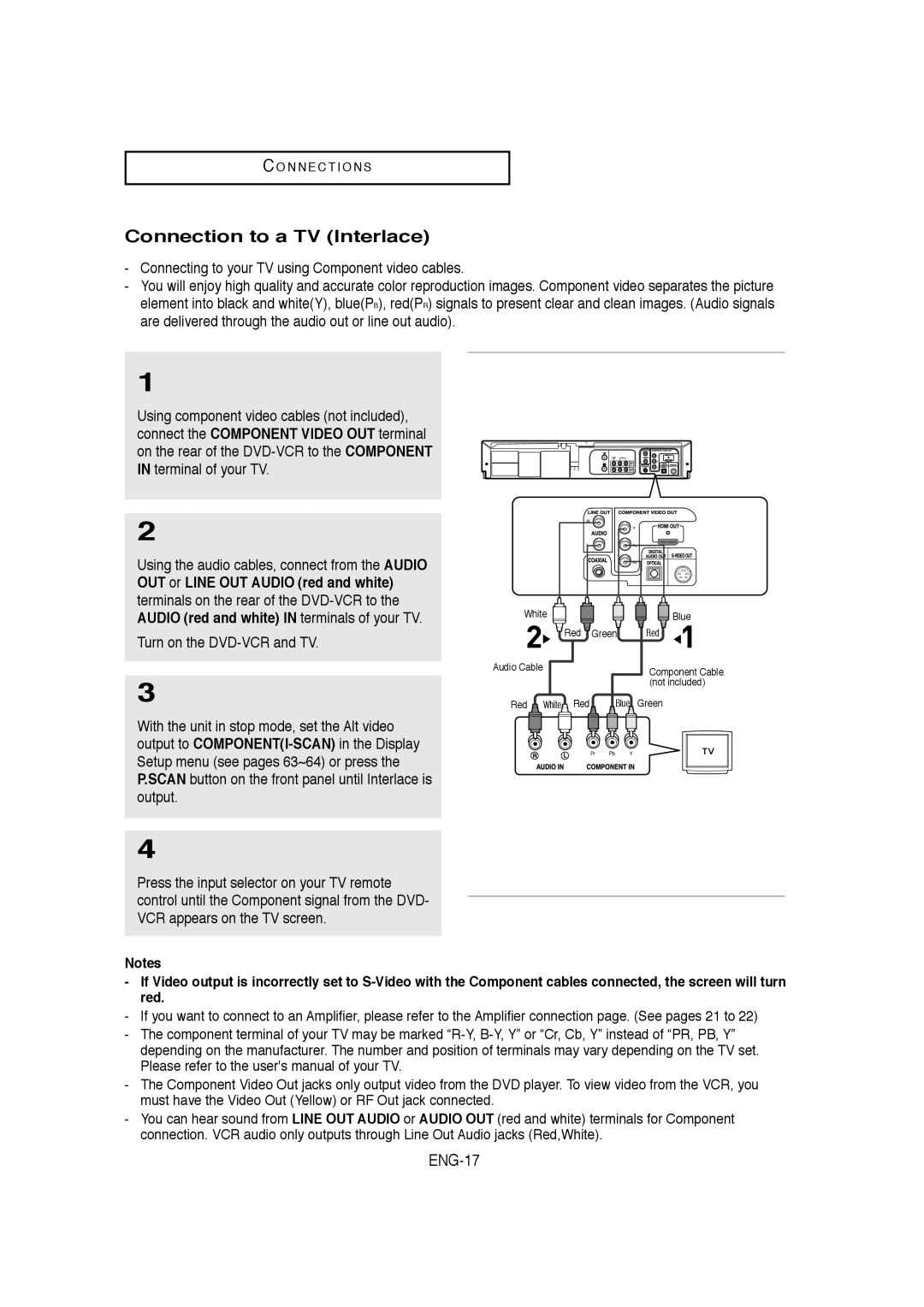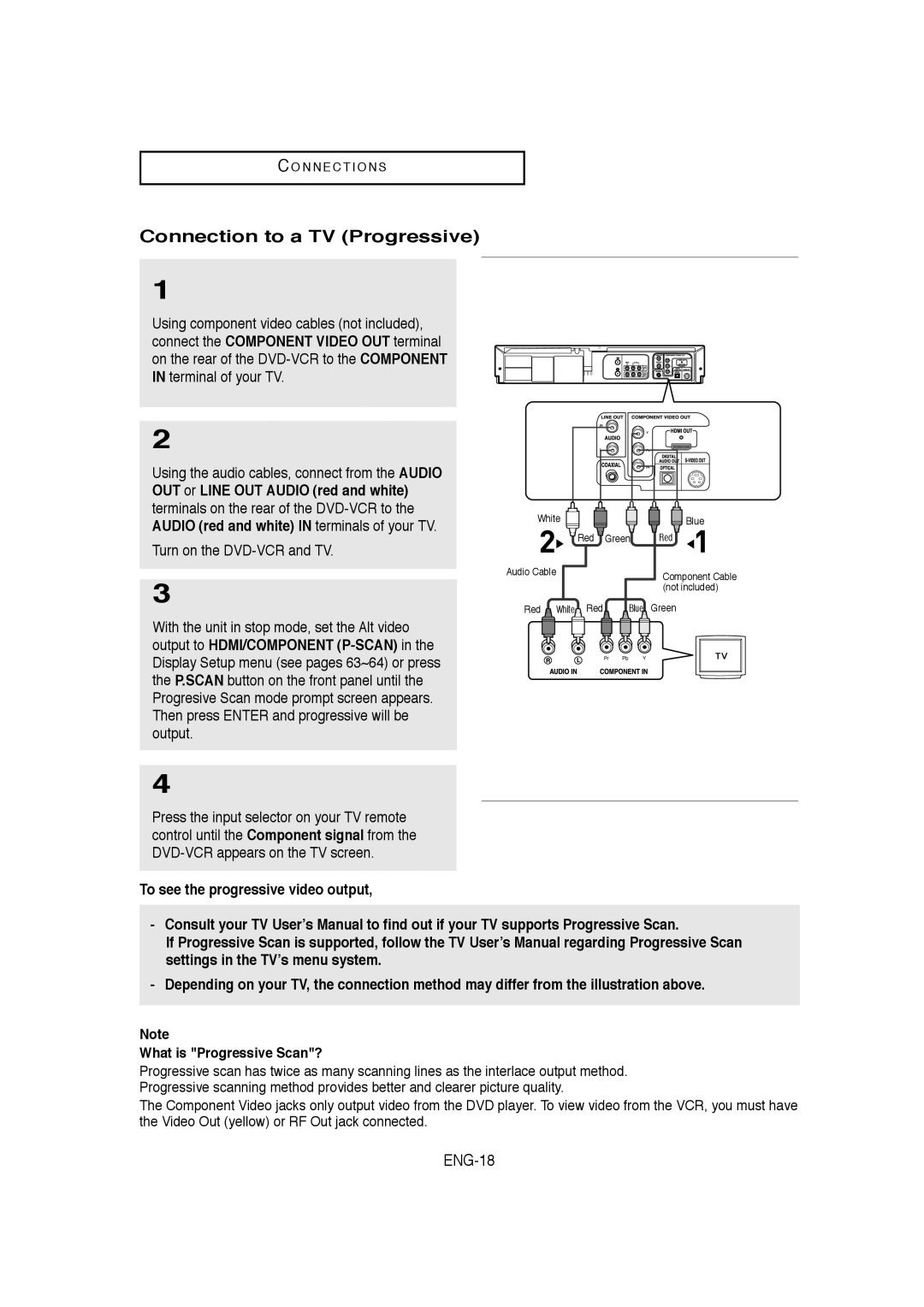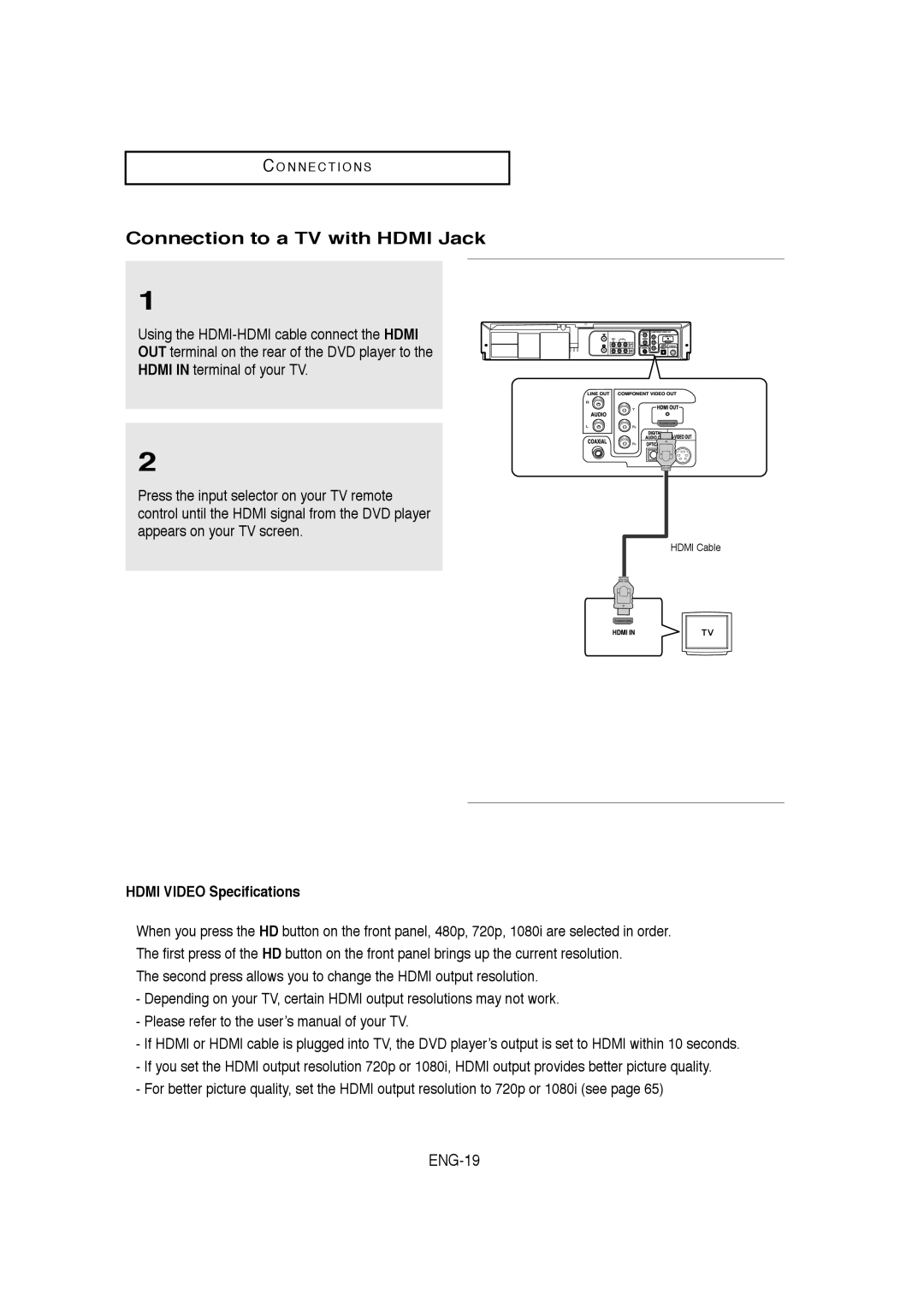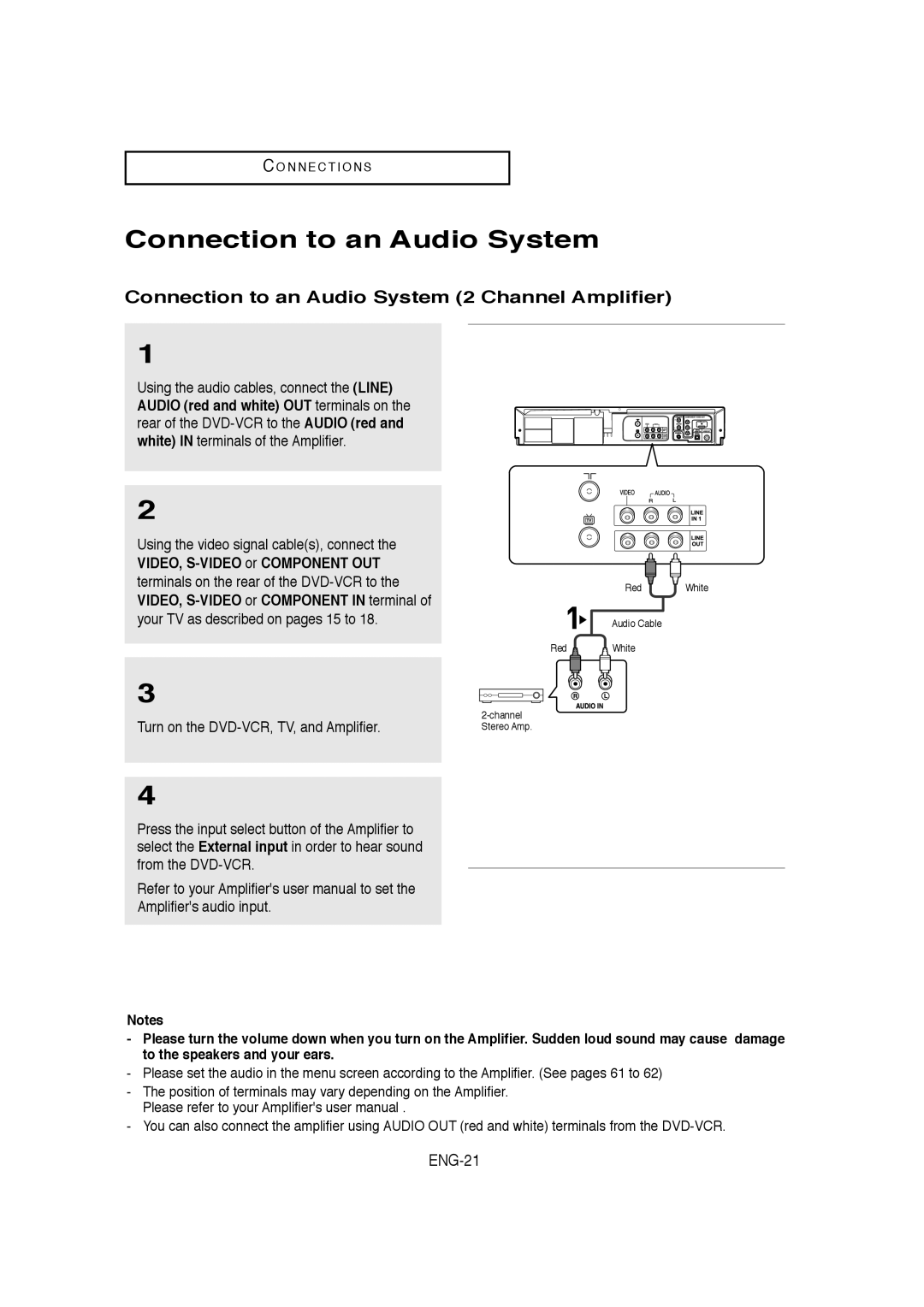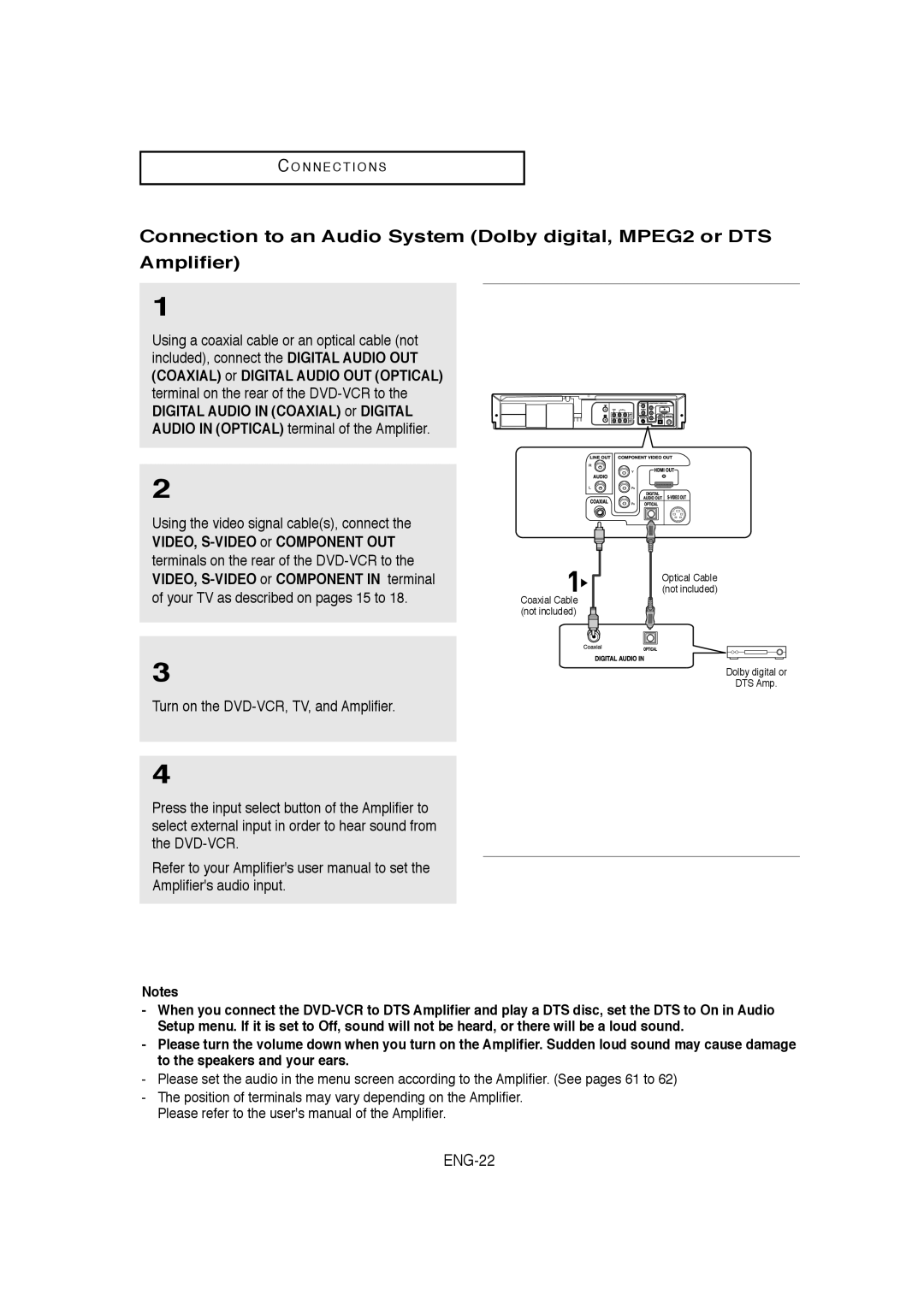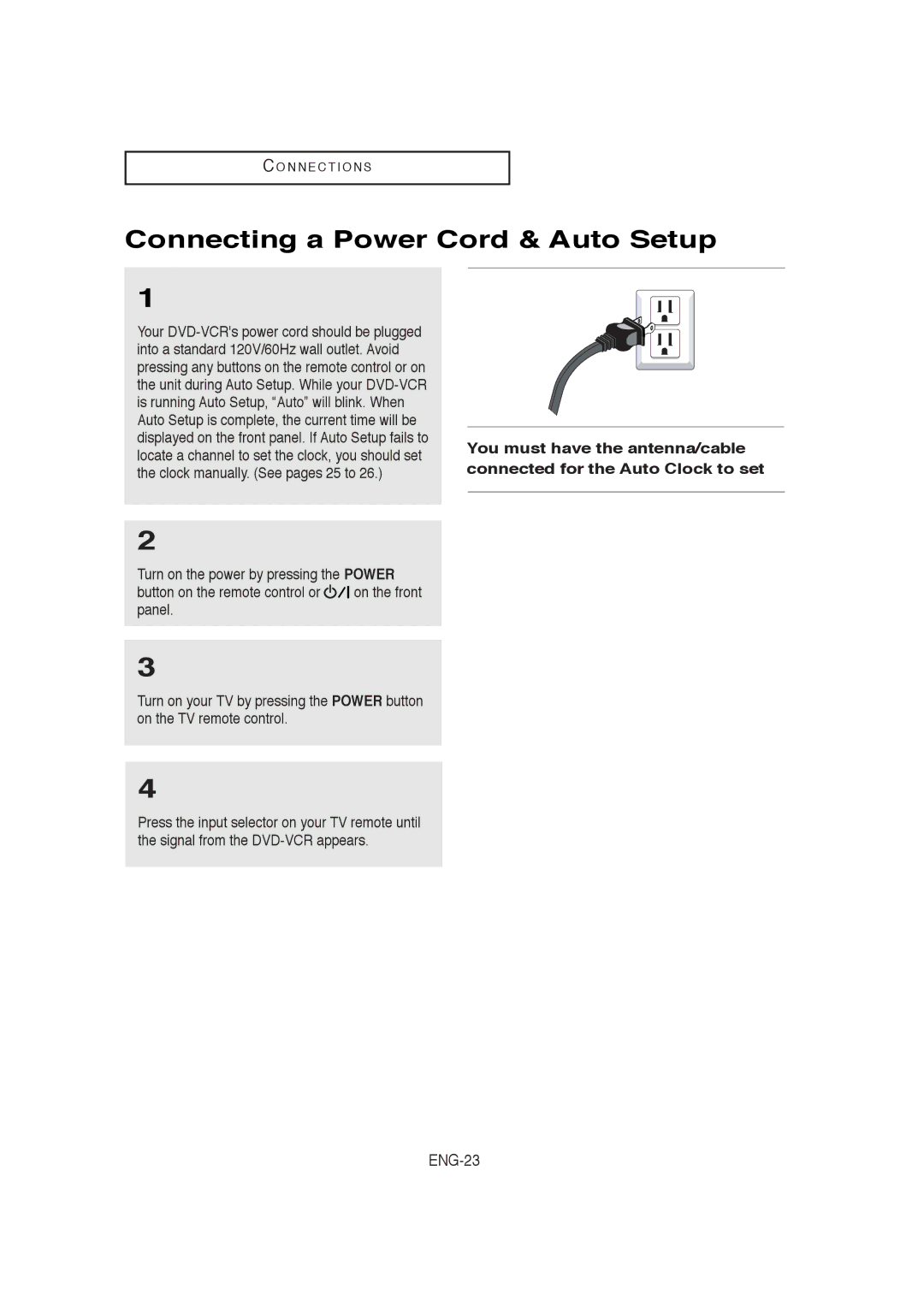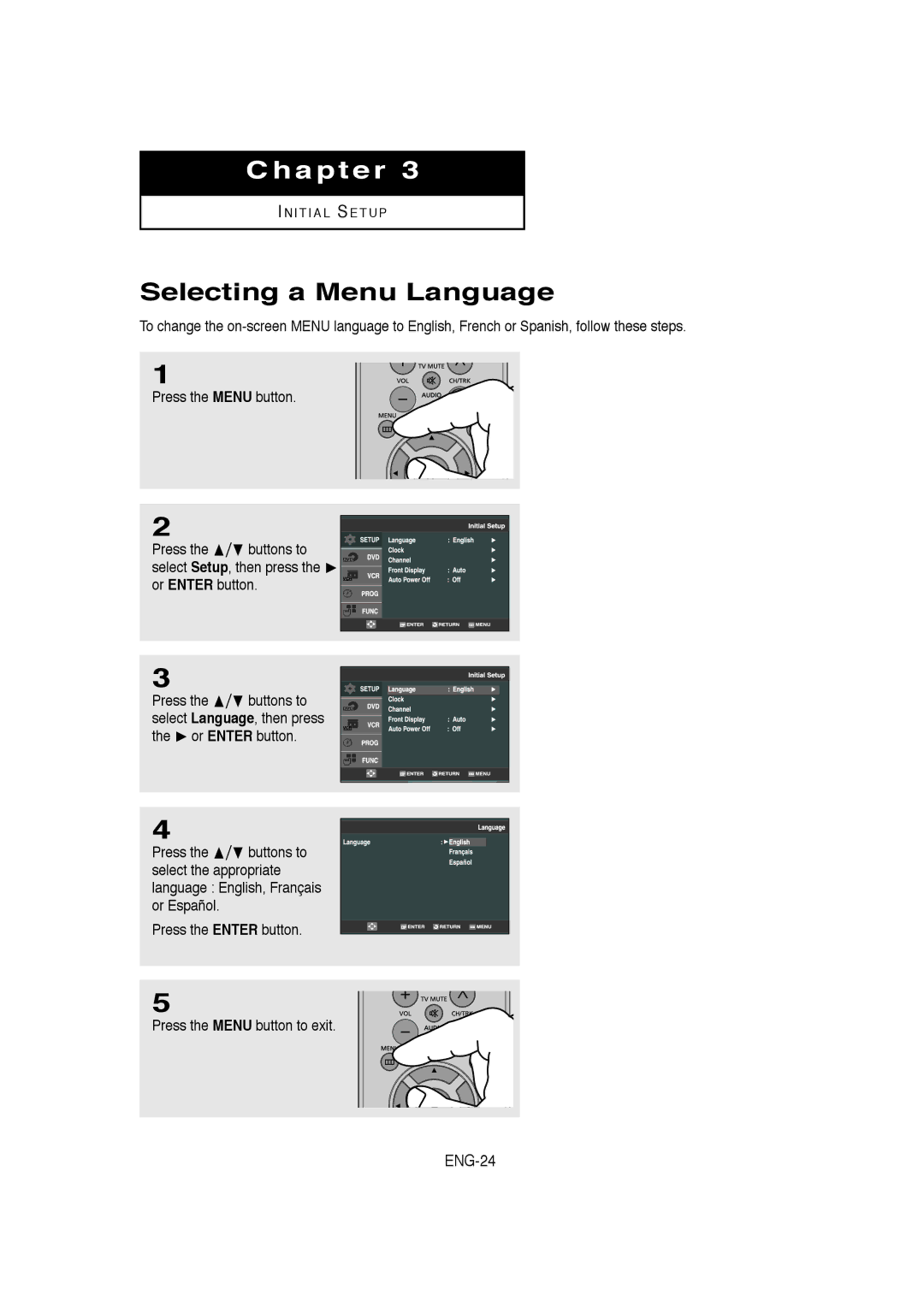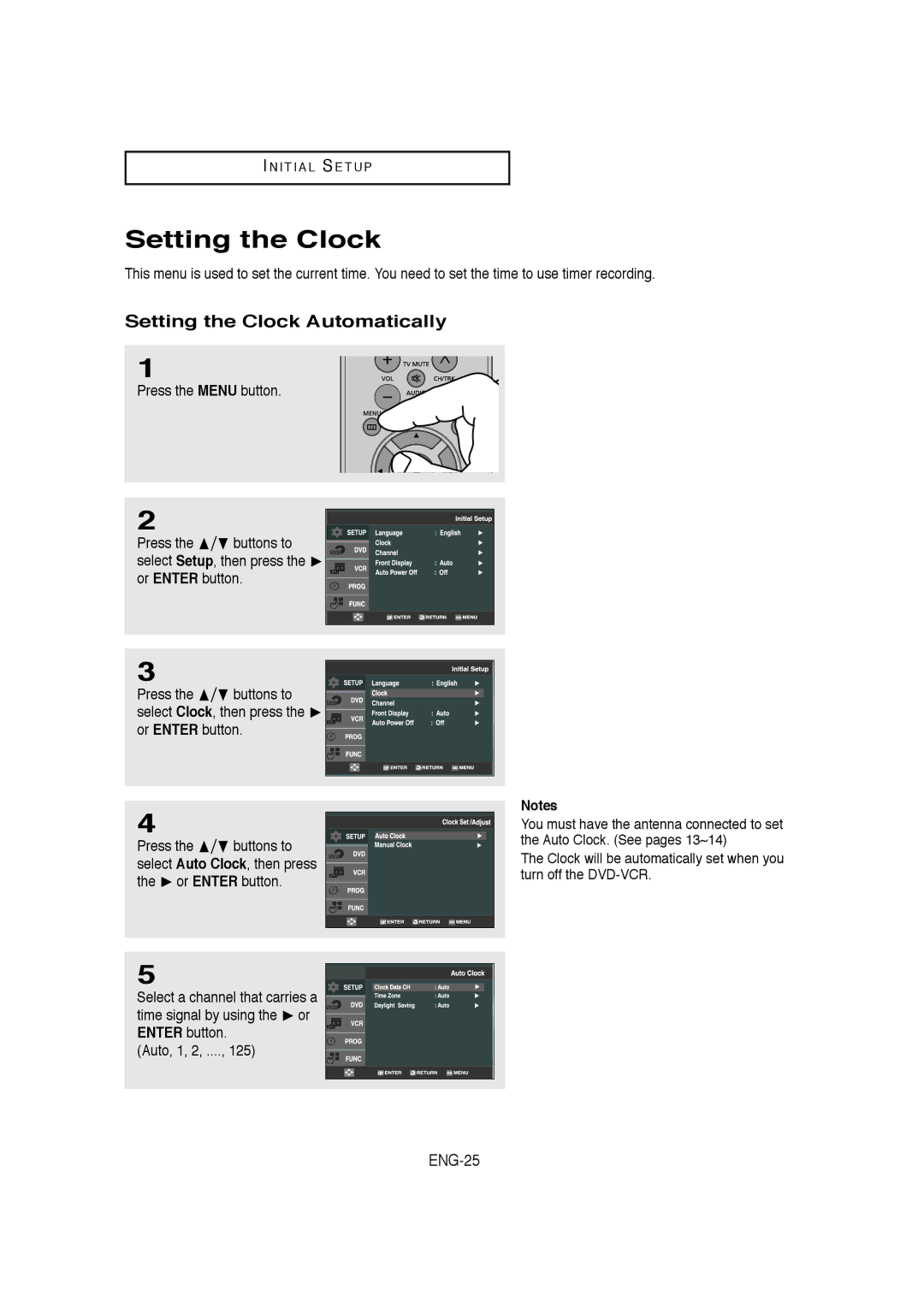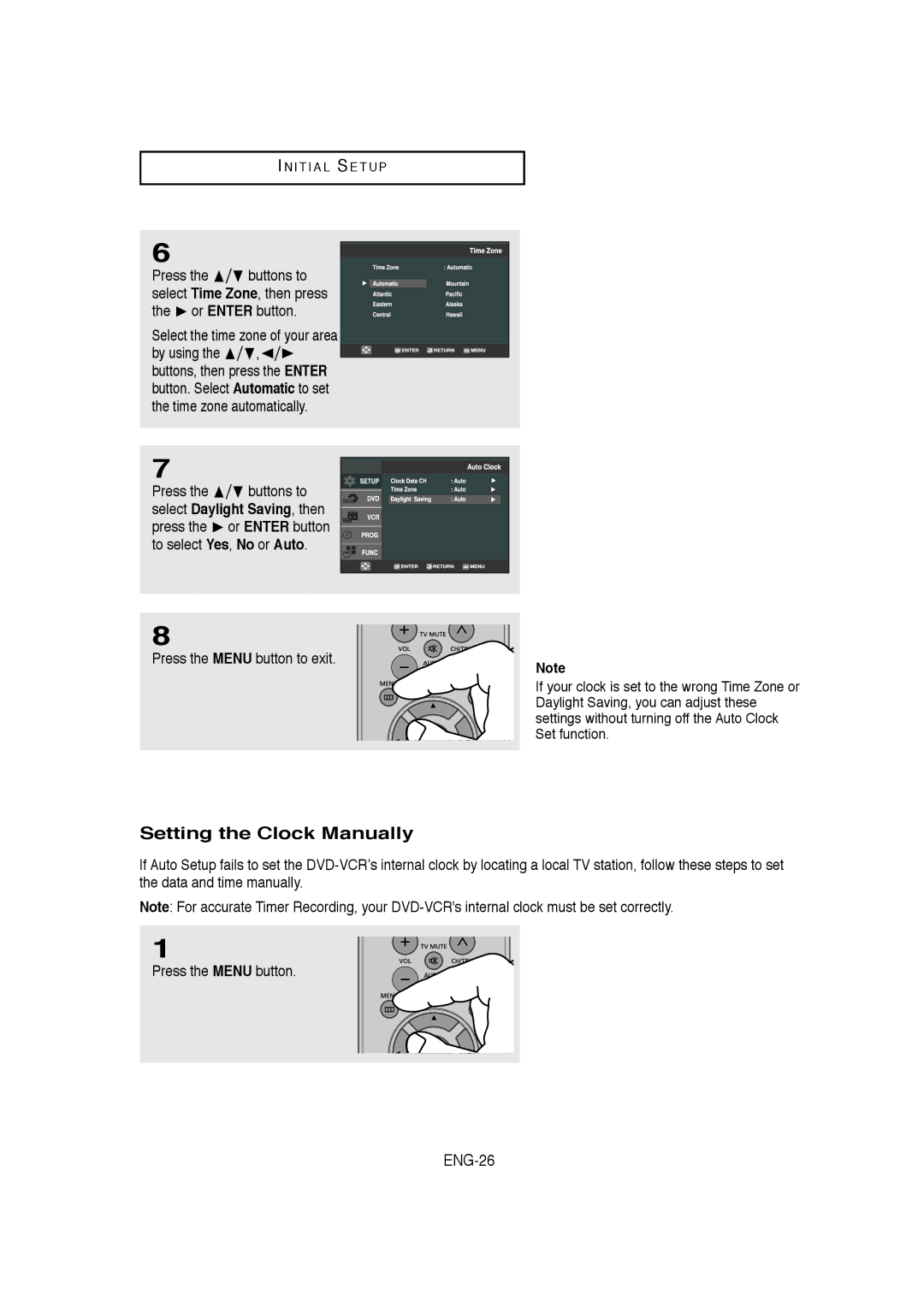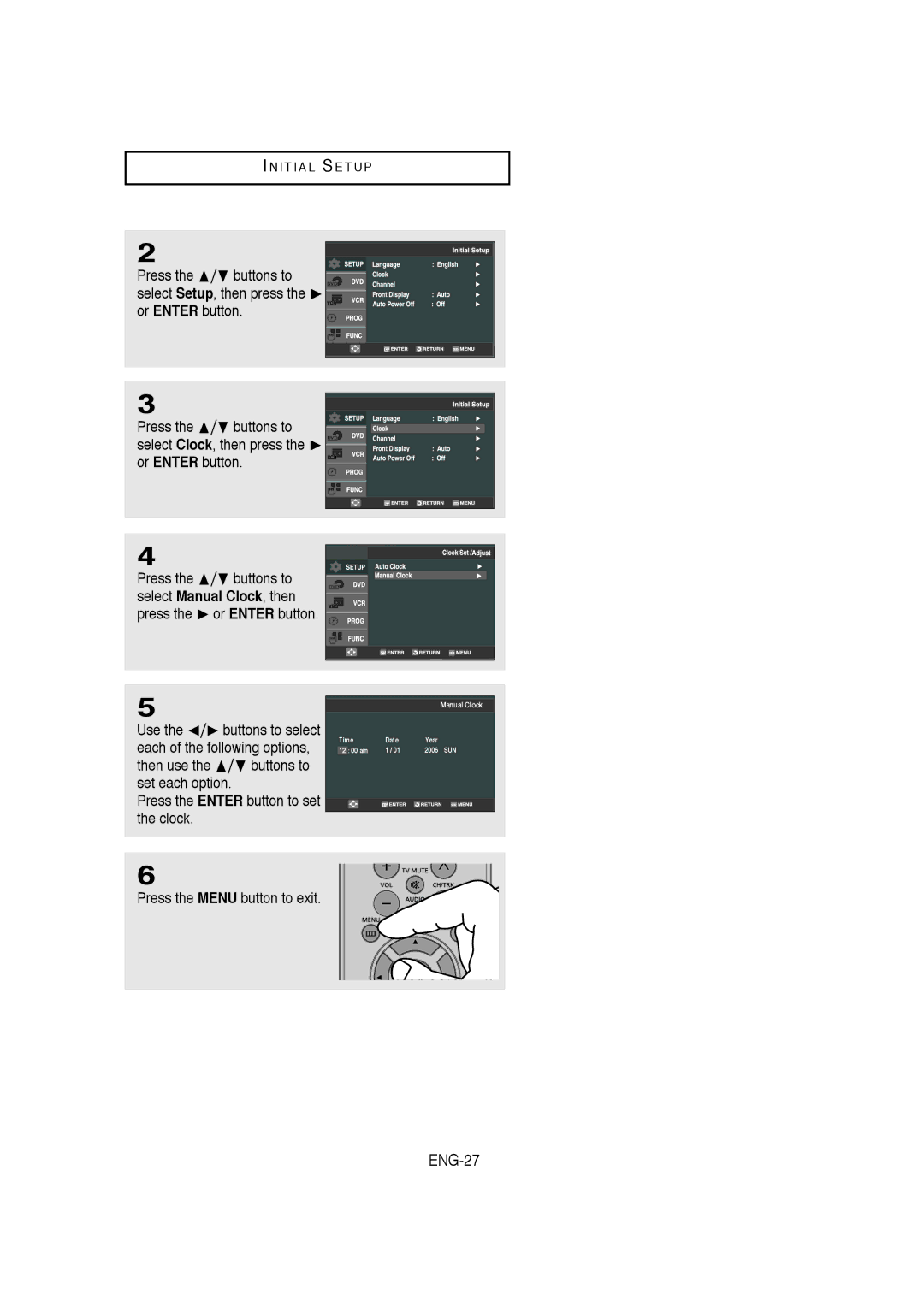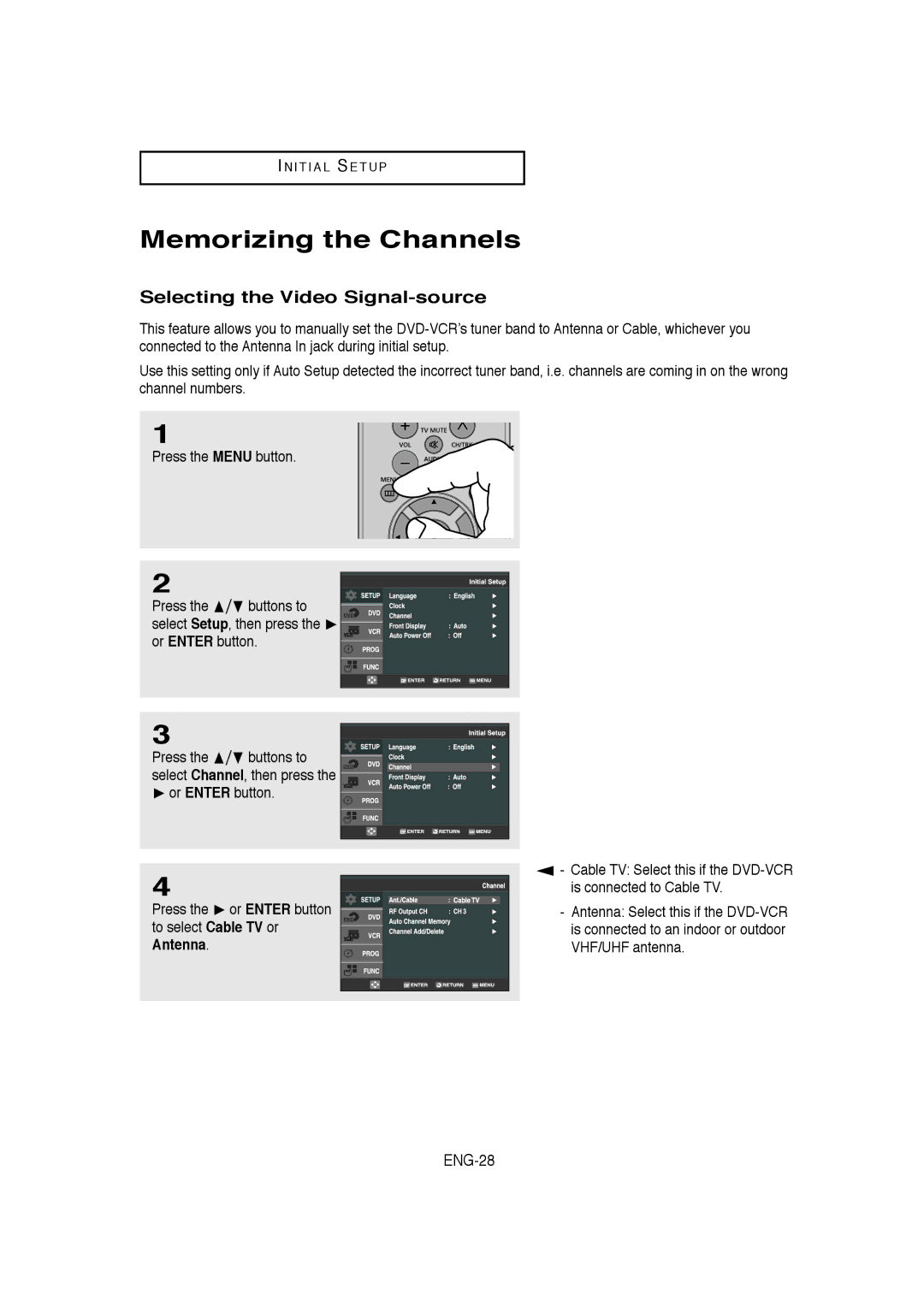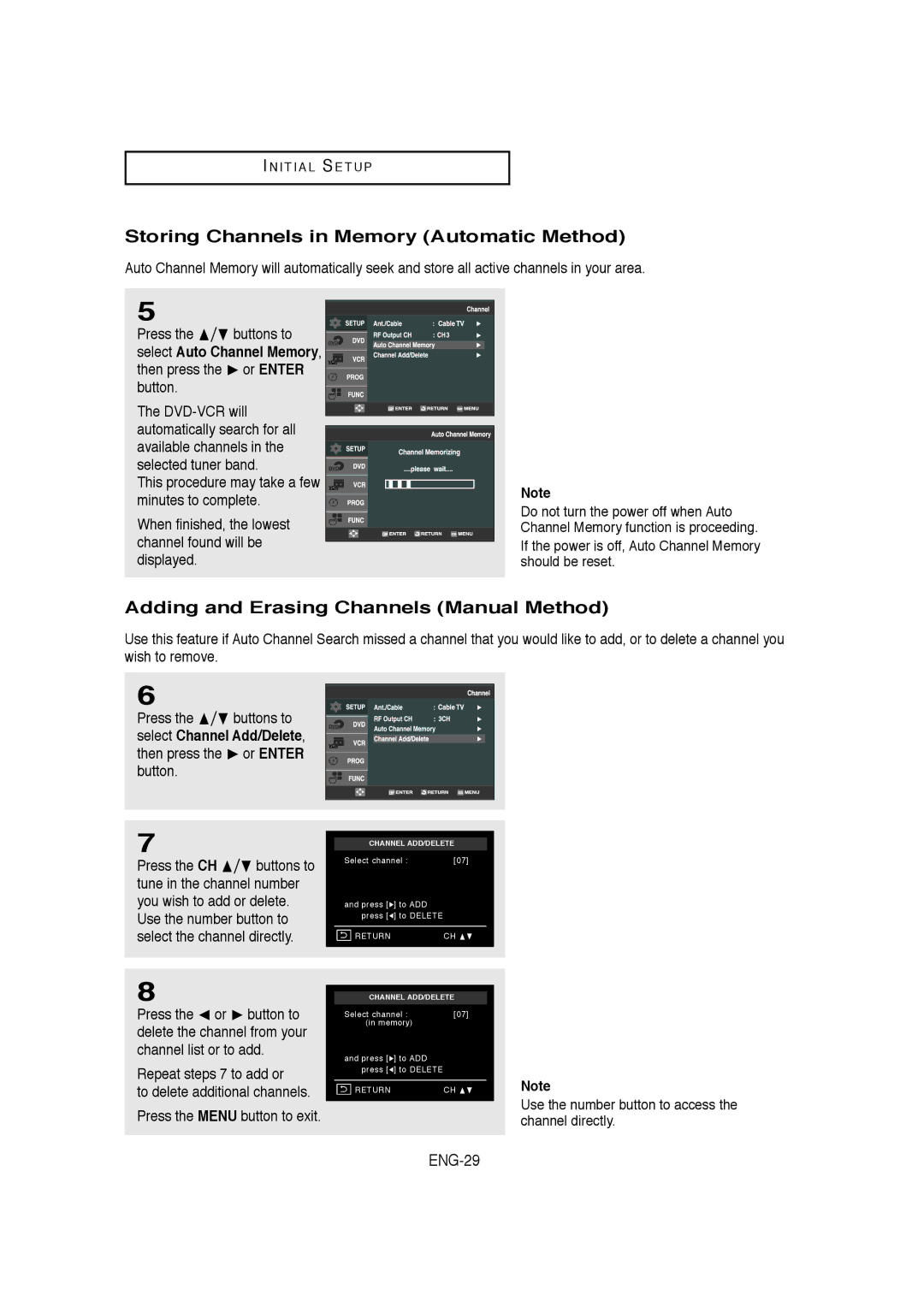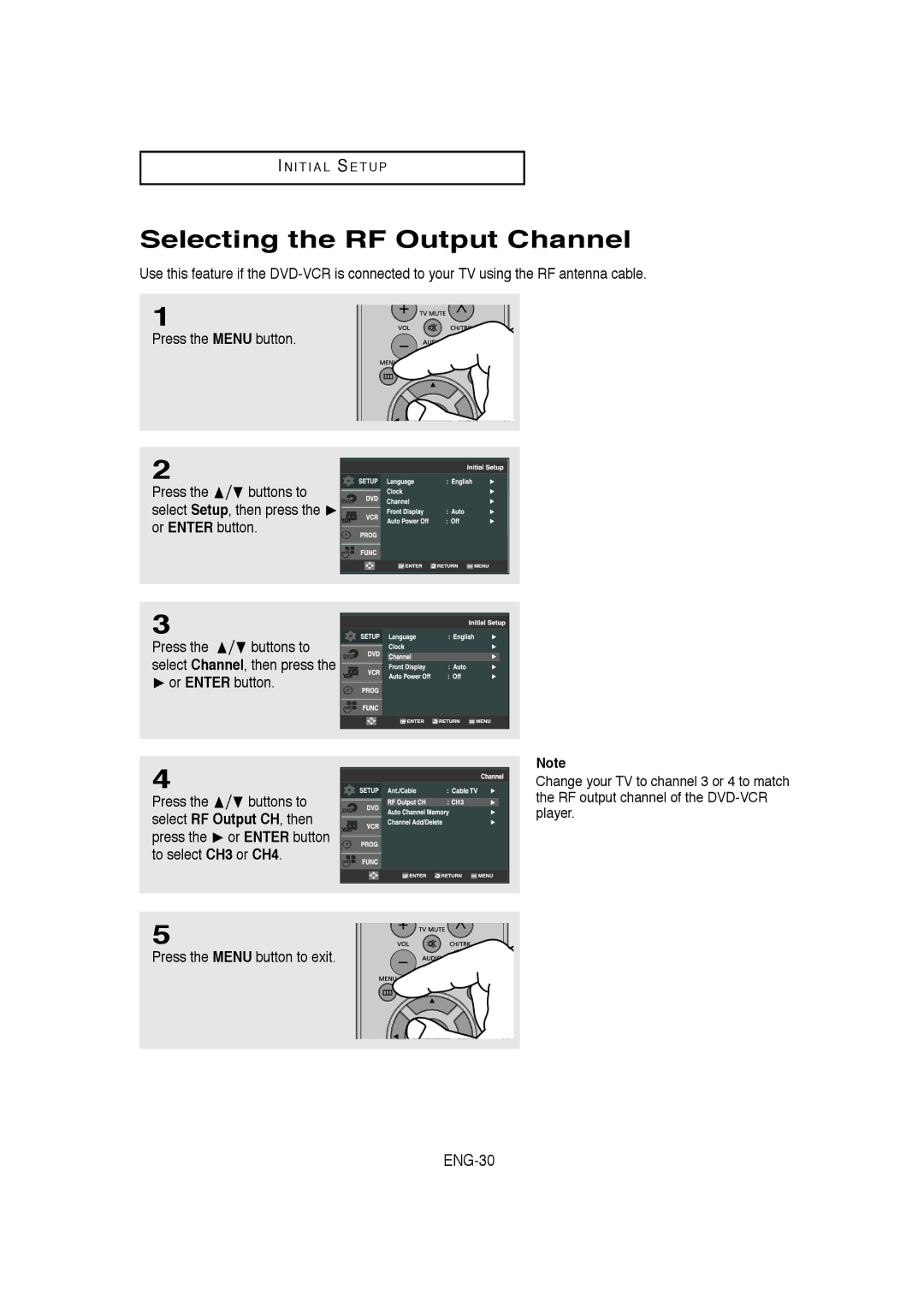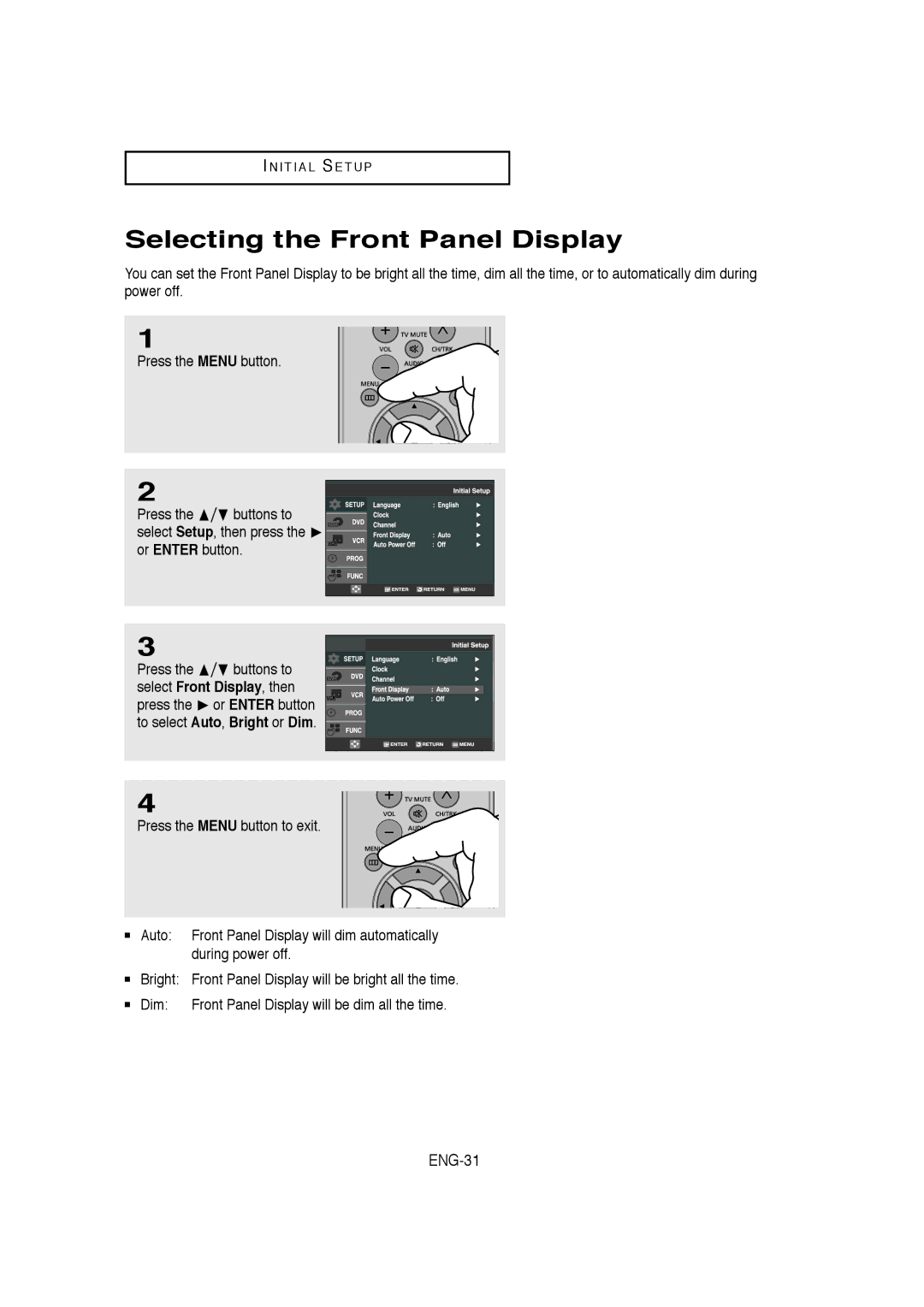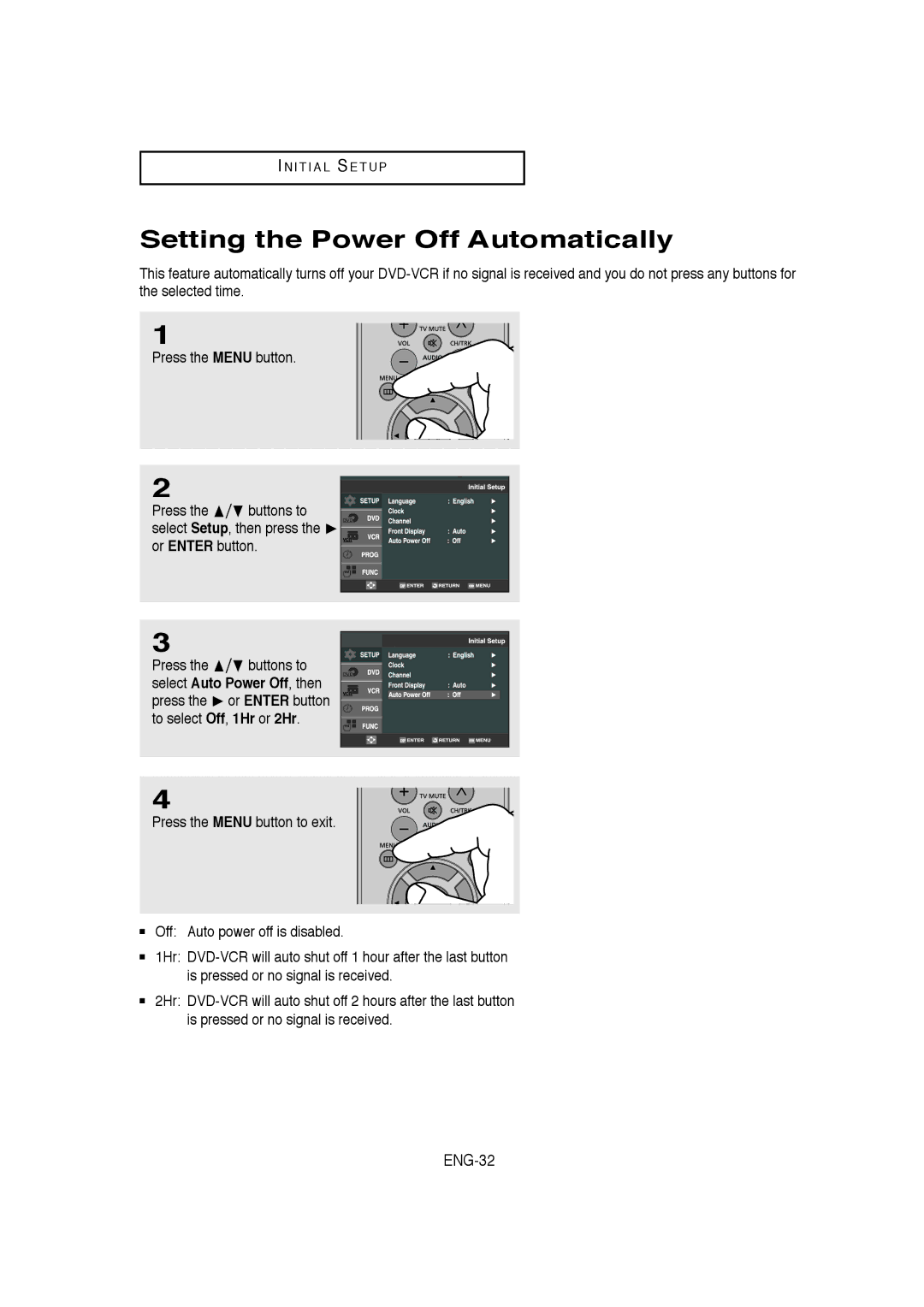S E T U P
Disc Type and Characteristics
This
| Disc Types (Logos) | Recording Types | Disc Size | Max. Playing Time | Characteristics |
| ||||||
|
|
|
|
|
|
|
|
|
|
|
|
|
|
|
| DVD |
| 5” | - DVD contains excellent sound |
| |||||
|
|
|
|
|
|
|
| Audio | and video due to Dolby Digital |
| ||
|
|
|
|
|
|
|
|
| and |
| ||
|
|
|
|
|
|
|
| + |
|
|
| |
|
|
|
|
|
|
|
|
|
| - Various screen and audio |
| |
|
|
|
|
|
|
|
| Video | 3 1/2” |
| ||
|
|
|
|
|
|
|
|
| functions can be easily selected |
| ||
|
|
|
|
|
|
|
|
|
| through the |
| |
|
|
|
|
|
|
|
|
|
|
|
| |
|
|
|
|
|
|
|
|
|
|
|
|
|
| Audio | 5” | 74 min. | - Video with CD sound, VHS quality |
| |||||||
|
|
|
|
|
|
|
| + |
|
| & |
|
|
|
|
|
|
|
|
|
| 20 min. | technology. |
| |
|
|
|
|
|
|
|
| Video | 3 1/2” |
| ||
|
|
|
|
|
|
|
|
|
| |||
|
|
|
|
|
|
|
|
|
|
| ||
|
|
|
|
|
|
| ||||||
|
|
| 5” | 74 min. | - CD is recorded as a Digital |
| ||||||
|
|
|
|
|
|
|
|
| Signal with better audio quality, |
| ||
|
|
|
|
|
|
|
|
|
|
|
| |
|
|
|
|
|
|
|
| Audio |
|
| less distortion and less |
|
|
|
|
|
|
|
|
|
|
|
| ||
|
|
|
|
|
|
|
|
| 3 1/2” | 20 min. | deterioration of audio quality |
|
|
|
|
|
|
|
|
|
| over time. |
| ||
|
|
|
|
|
|
|
|
|
| |||
|
|
|
|
|
|
|
|
|
|
|
|
|
■
■Do not run the player with two discs loaded at the same time.
Disc Markings
~ | Play Region Number | |
NTSC | NTSC broadcast system in U.S.A, Canada, Korea, | |
Japan, etc. | ||
| ||
| Dolby Digital disc | |
STEREO | Stereo disc | |
DIGITAL | Digital Audio disc | |
SOUND | ||
| DTS disc | |
| MP3 disc |
You must only insert one DVD disc at a time. Inserting two or more discs will not allow playback and may cause damage to the
Region Number
Both the
The Region Number for this player is described on the rear panel of the player.
DivX Certification
DivX, DivX Certified, and ![]() associated logos are trademarks of DivXNetworks, Inc and are used under license.
associated logos are trademarks of DivXNetworks, Inc and are used under license.