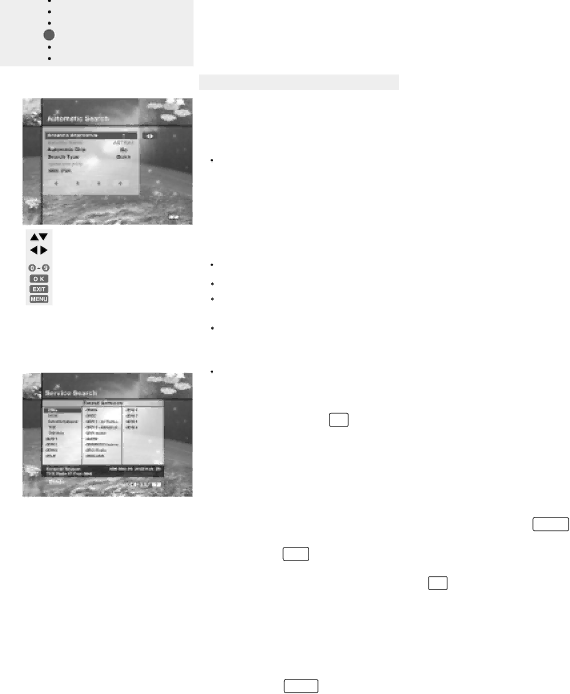
Guide of
Main Menu
move the cursor
select the searching parameters and type
input the symbol rate directly start the Automatic search return to the previous menu exit from the menu screen
C. Automatic Search
When you enter the Satellite Name that is set in Antenna Setting menu, search all of the selected satellite without inputting the extra frequency.
Antenna Alternative
Select the target antenna for automatic service search.
The attribute of this antenna alternative number is already set in Antenna Setting menu and the satellite name is helpful in the selection of the antenna, but in this menu you cannot change the satellite name.
Searching Mode
You can select one of two modes (Quick or Detail). When you select Quick mode, it searches the service by search parameters that is preset.
When you select Detail mode, it searches the service through all field of
Detail Mode
The
1.You cannot change or delete the grey coloured part of the above box that marks symbol rate.
2.You can add, delete or change the white coloured part of the above box that marks the symbol rate.
3.To add the symbol rate, move the cursor to blank box and input the symbol rate that you want to add using the 0 ~ 9 keys.
4.Press the OK key to confirm.
5.If you want to go back to the previous figure during
inputting of symbol rate, press the ![]() key.
key.
To change the symbol rate, move the cursor to the position that you want to change and input the new symbol rate. To delete a symbol rate in the above list, press the Red key in the selected position and then the symbol rate dis- appears. The range of symbol rate that is input additionally is
6.Press the EXIT key to return Automatic Search menu.
31