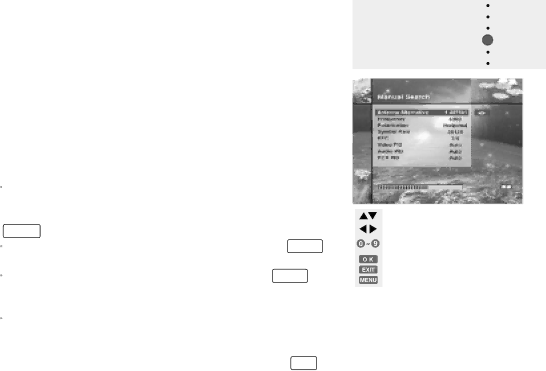
 Advanced...
Advanced...
Performs a manual search with the ability to enter PID(Video/Audio/PCR) values. This mode is necessary when the signal you search for a signal.
The setting of the sub items is the same as Manual Search.
Video PID/ Audio PID/ PCR PID
You can set the PID to search the service.
It is possible that you input PID by decimal or hexadecimal system. You can select this mode with the ![]() /
/ ![]() keys.
keys.
You can input a decimal PID value by using the 0 ~ 9 keys on the RCU.
In hexadecimal input mode, press one of the 0 ~ 9 keys to display a hexadecimal keyboard, then you can input a hexadecimal PID value on it.
When there is no PID input (Auto is displayed), it is the same function with Manual Search.
After setting the
Guide of
Main Menu
move the cursor
select the searching parameters
input the frequency,
symbol rate or PID value directly
start the advanced search return to the previous menu exit from the menu screen
30