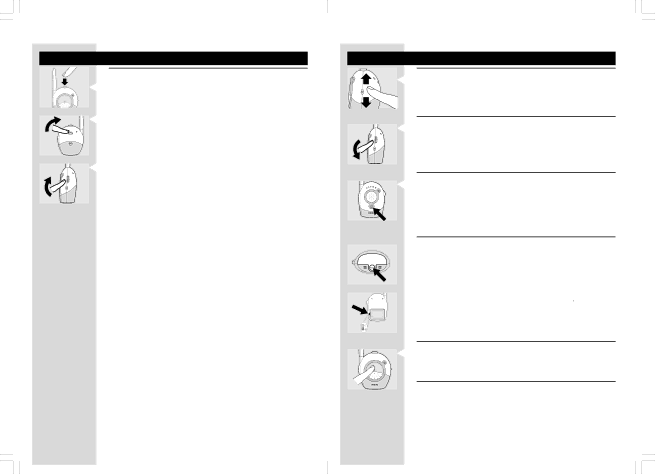
4ENGLISH
3
VITY | + |
OPEN |
|
O
N V
O
UL
M
E
FO
F
A C
B H
C NAN
D LE
Using your baby monitor
Listening to your baby
1Push the power button on the Baby unit to turn it on.
>The power light lights (green).
2Adjust the microphone sensitivity of the Baby unit to a level you prefer (using your own voice as a sound reference).
>The power light lights (yellow) when a sound is picked up.
3Switch the Parent unit on and adjust the volume to level you prefer using the VOLUME ON/OFF control.
The digital SYSTEM CHECK light lights continuously (green) when the Parent unit and Baby unit are in touch with each other.
ENGLISH 5
| Features explanation |
| Avoiding interference |
| If there is interference or if sound reception is poor, switch both units to |
D EL | another channel. |
A C |
|
B H |
|
A |
|
C N |
|
N |
|
| Always make sure that the channel selection switches on both units are set |
| to the same position. |
| Monitoring baby silently |
| Adjust the volume on the Parent unit to the lowest level using the |
EM | VOLUME ON/OFF control (do not switch off). |
NO V |
|
ULO |
|
FFO |
|
A C | > the |
DCB ELNNAH |
The more sound your baby makes, the more lights light.
| Checking that the units are in touch |
LEVEL | Check that the digital SYSTEM CHECK light on the Parent unit lights |
| continuously (green) to confirm that the connection between both units |
| is reliable. |
SYSTEM CHECK | If the light flashes (red), move the Parent unit closer to the Baby unit. |
| The light flashes if the units are out of range for more than 30 seconds or |
| if there is interference. |
Switching on the system check alarm
You can switch on the system check alarm on the Parent unit that beeps when the units are not in touch.The Parent unit is delivered with the system check alarm switched off.
![]() 1 Open the Parent unit’s battery compartment cover.
1 Open the Parent unit’s battery compartment cover.
![]() 2 Set the switch inside compartment to the ON position (
2 Set the switch inside compartment to the ON position ( ![]() ).
).
3Close battery compartment cover.
The SYSTEM CHECK light can still flash even if the system check alarm is switched off.
Switching on the night light
POWER | Push the Baby unit night light to switch it on and off. |
>Switch off the night light when operating the Baby unit on batteries to conserve power.
Range 250m in open air
The baby monitor has an operating range of up to 250 metres in ideal
I