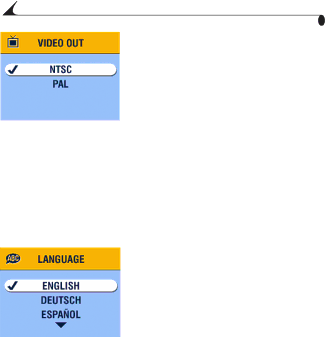
Chapter 6
4Highlight an option, then press the OK button:
NTSC
5Press the Menu button to exit the menu. This setting remains until you change it.
Selecting a Language
You can display menus and screen messages in different languages.
1Press the Menu button.
2Press ![]() to highlight Setup Menu
to highlight Setup Menu ![]() , then press the OK button.
, then press the OK button.
3Highlight the Language icon ![]() , then press the OK button.
, then press the OK button.
4Highlight an option, then press the OK button.
5Press the Menu button to exit the menu.
Text is displayed in the selected language. This setting remains until you change it.
54