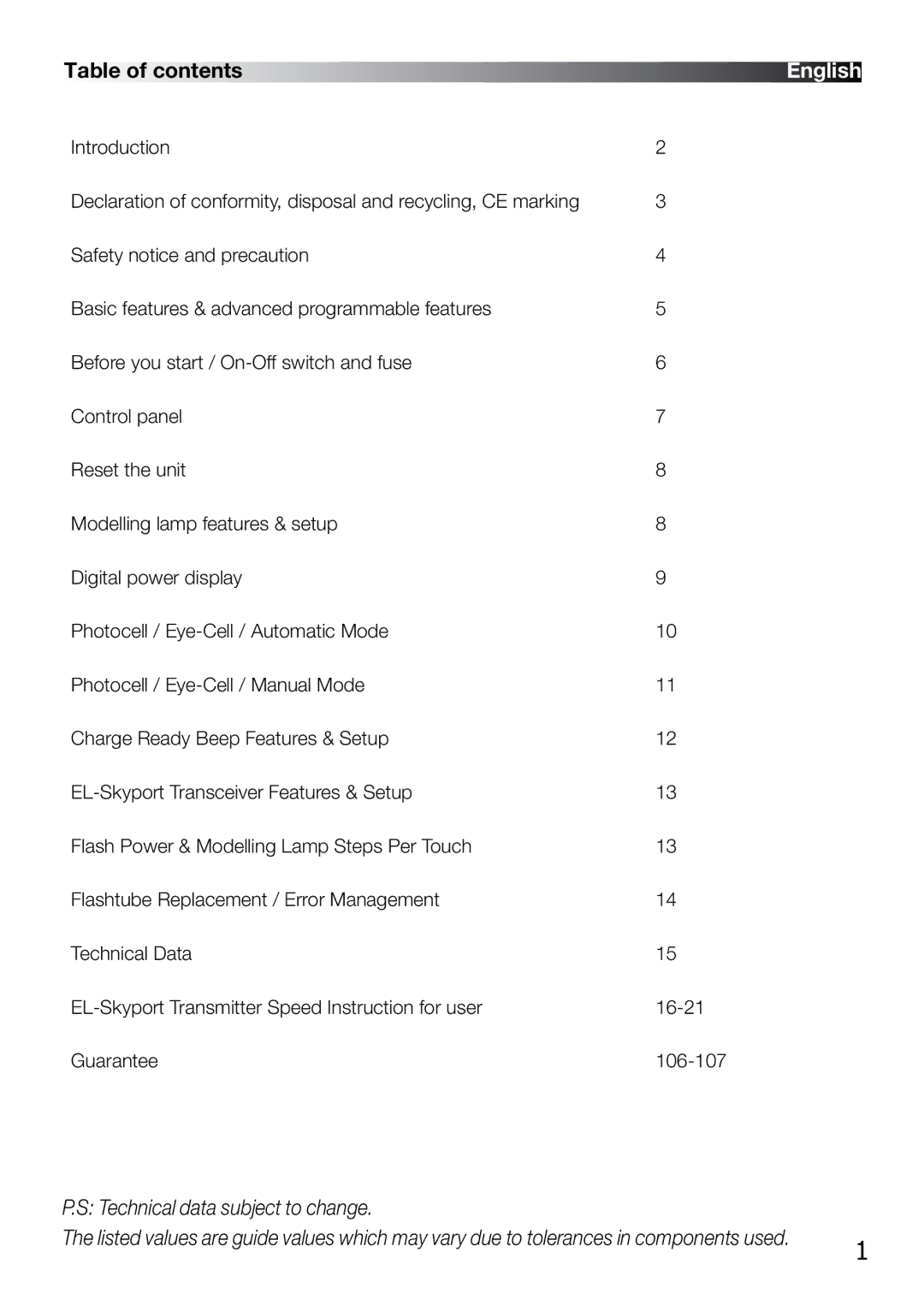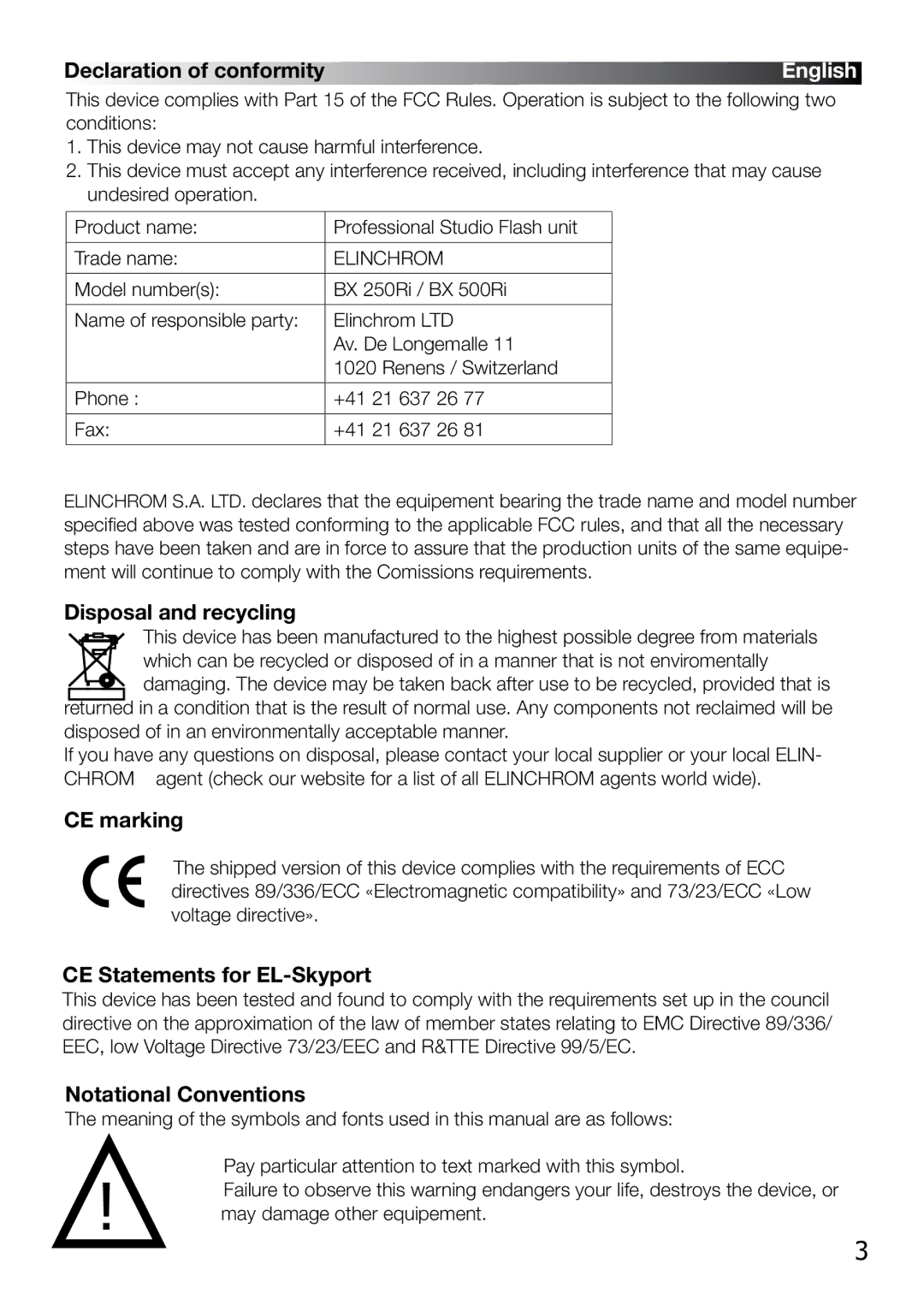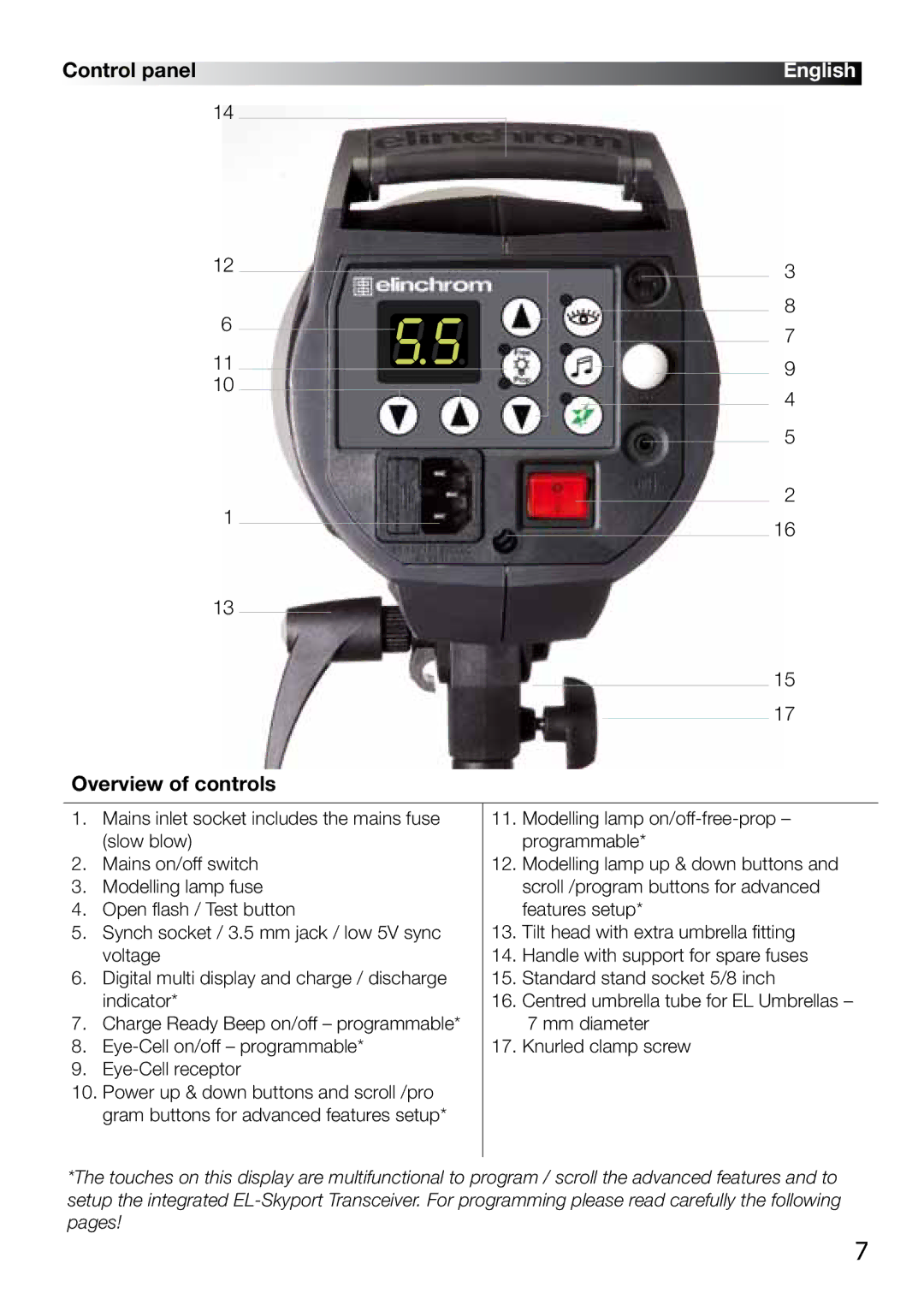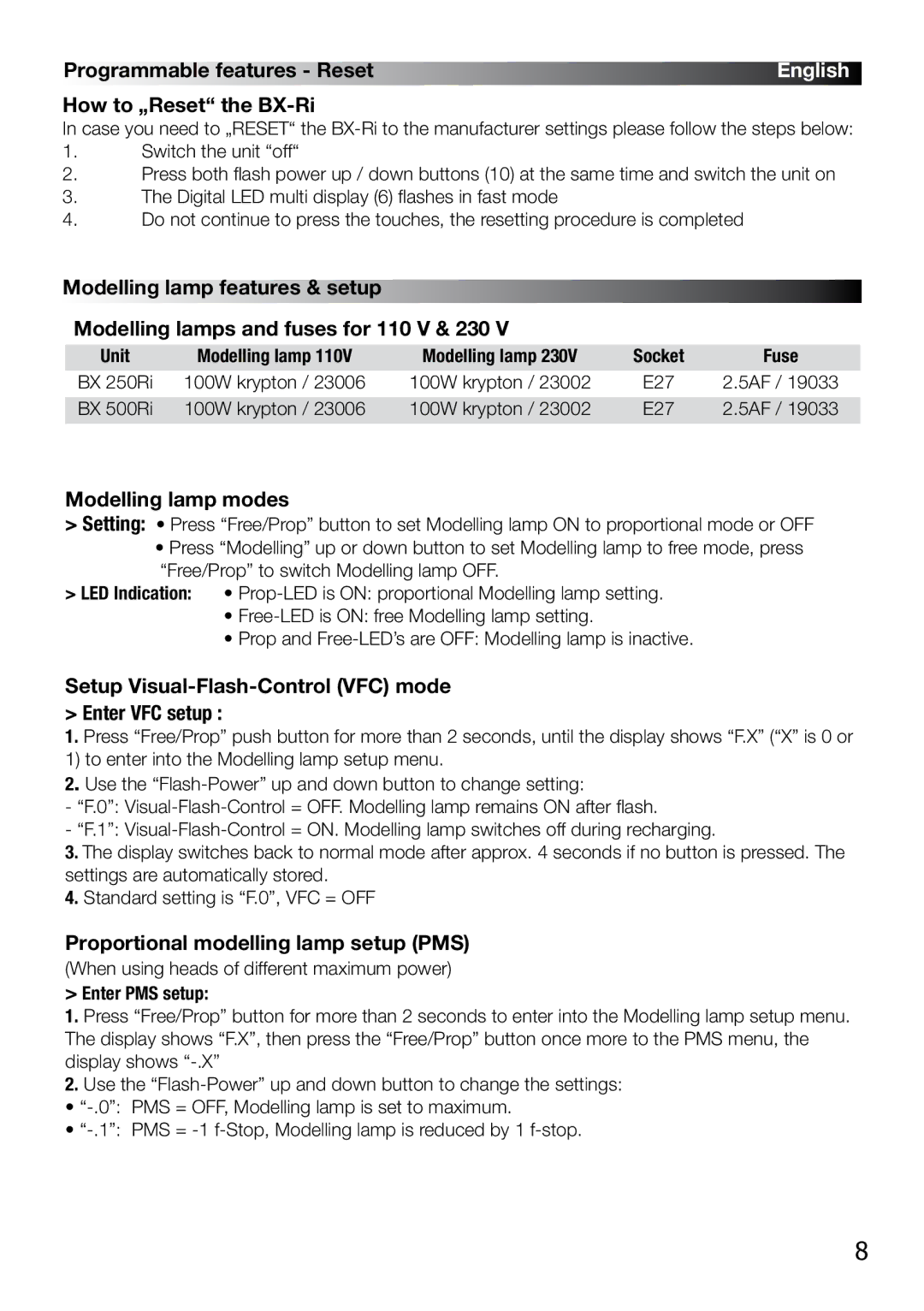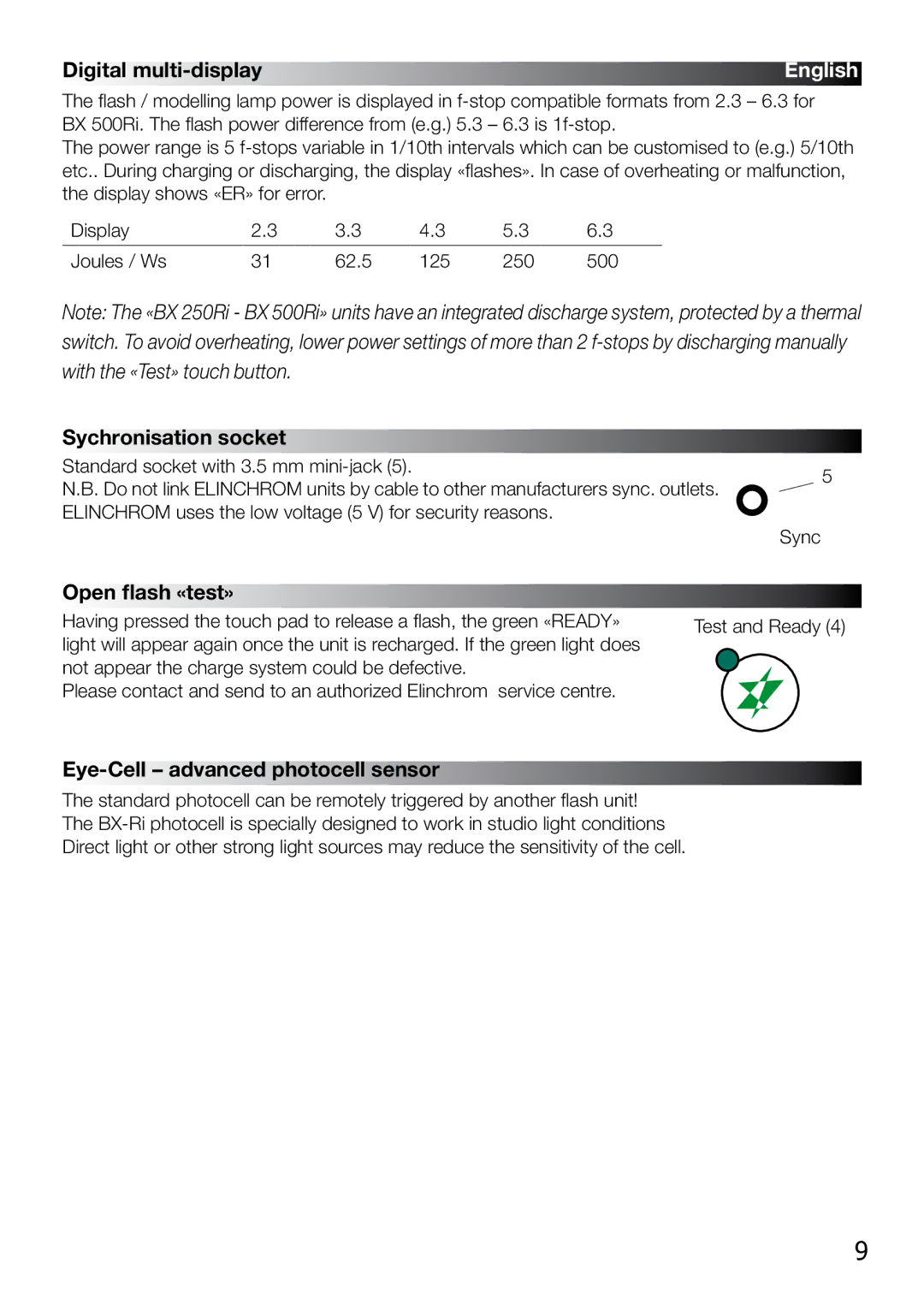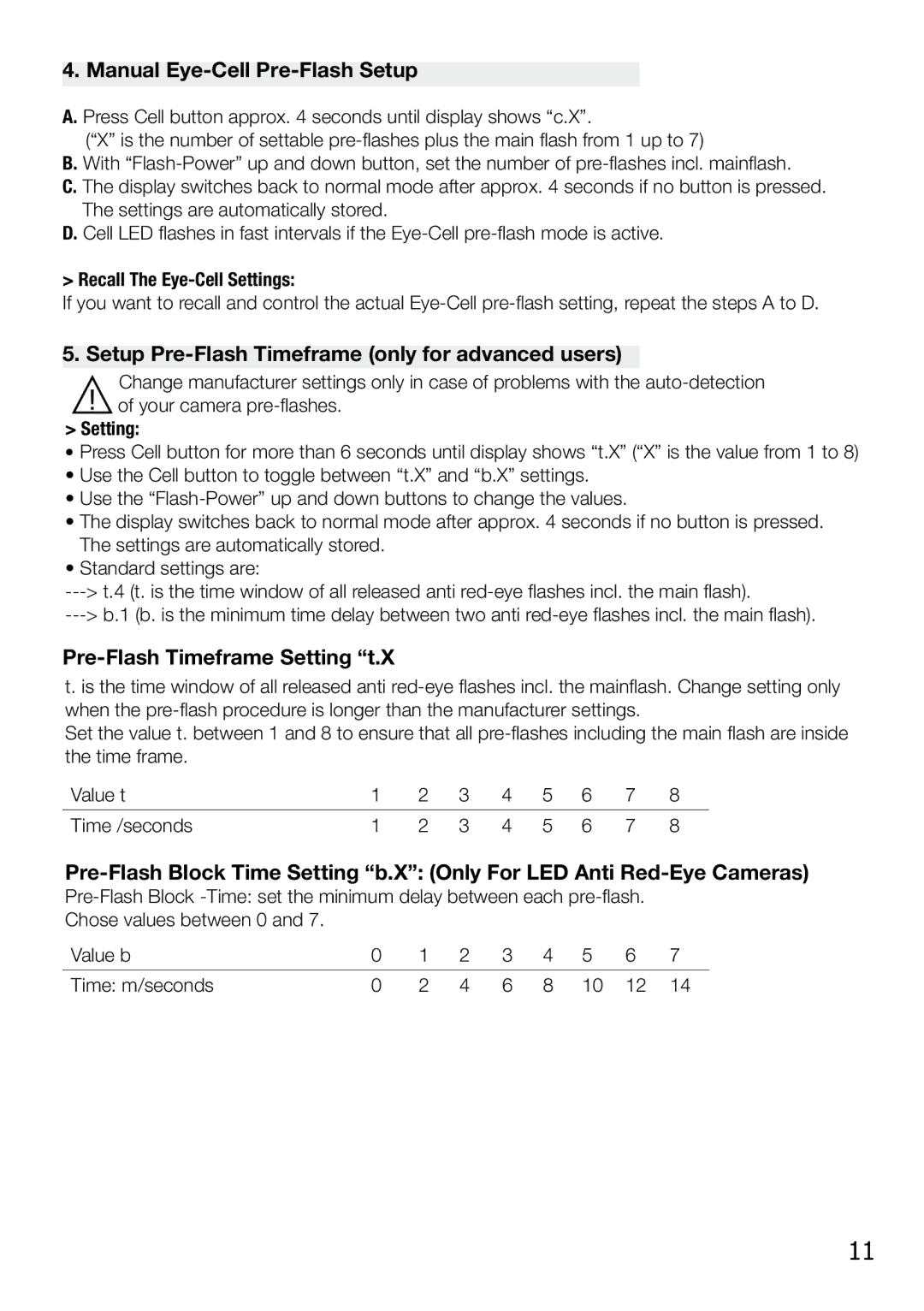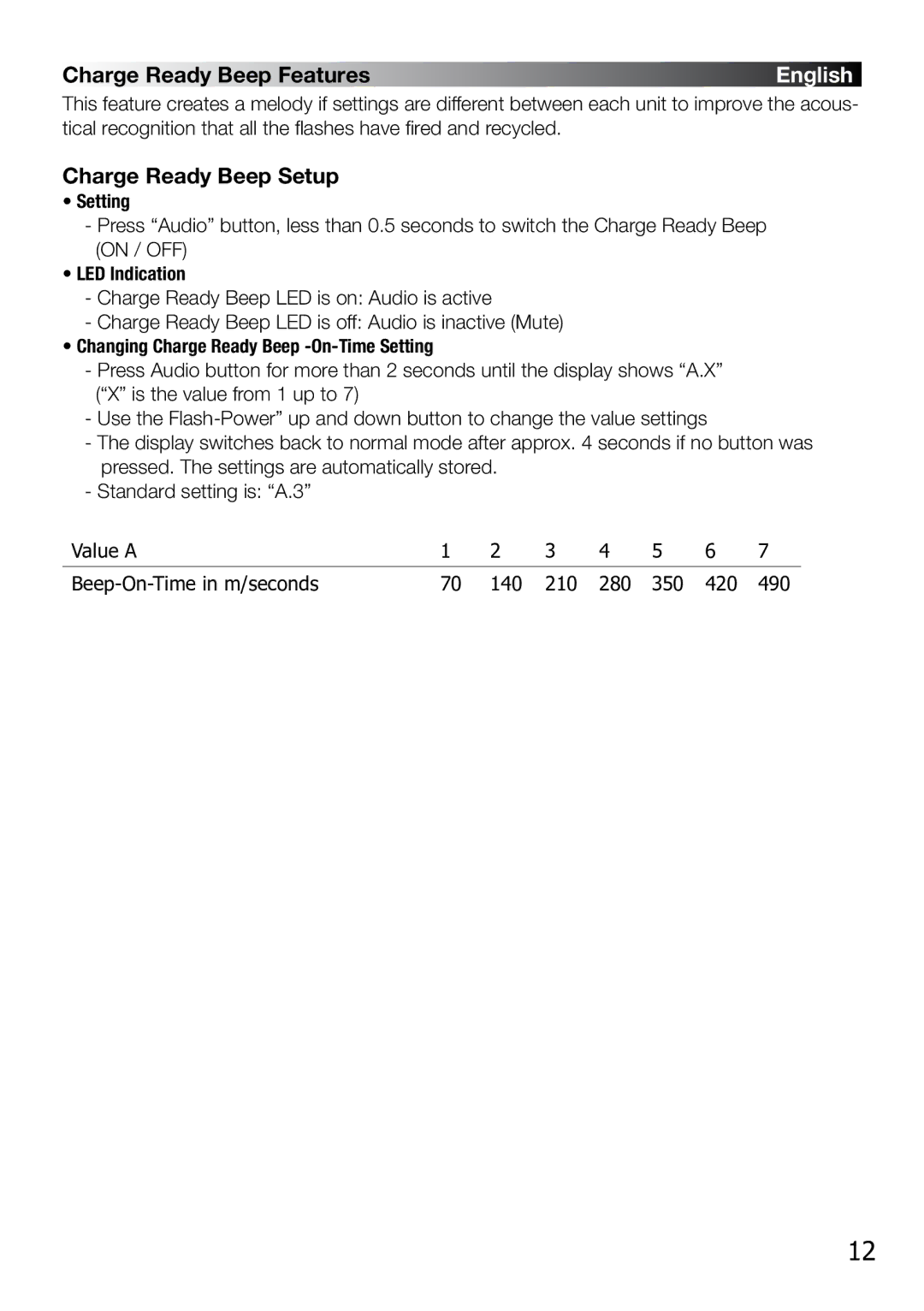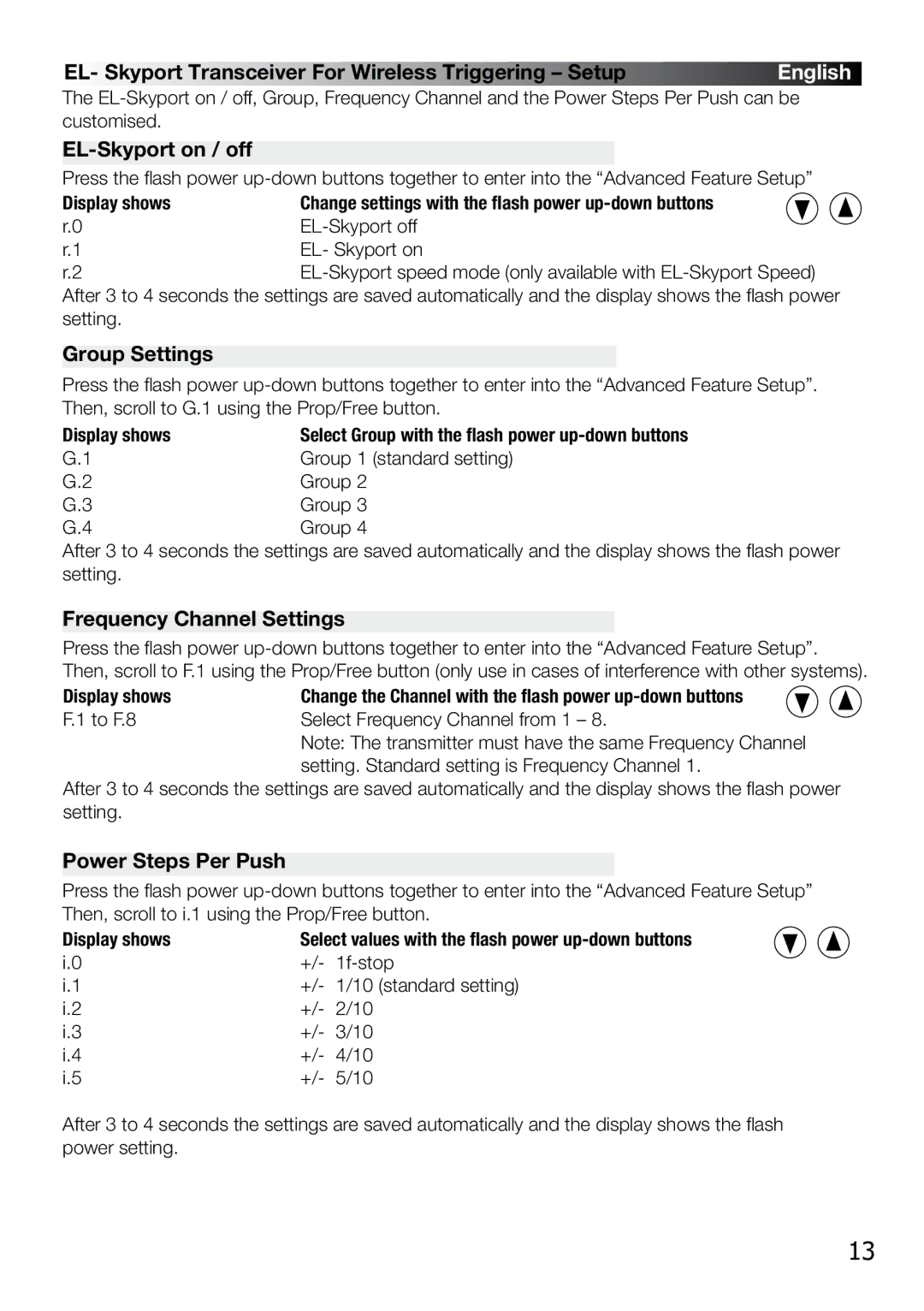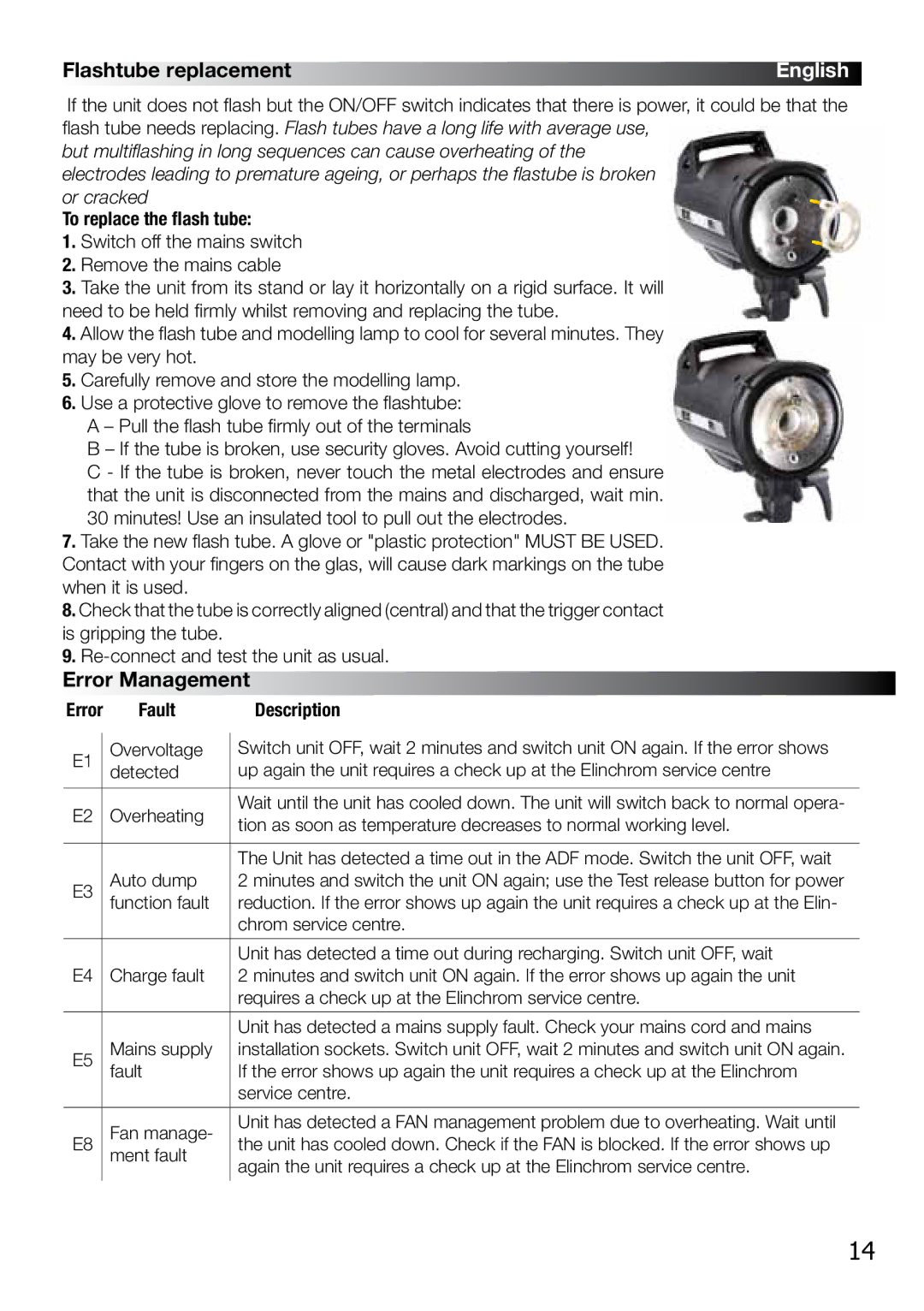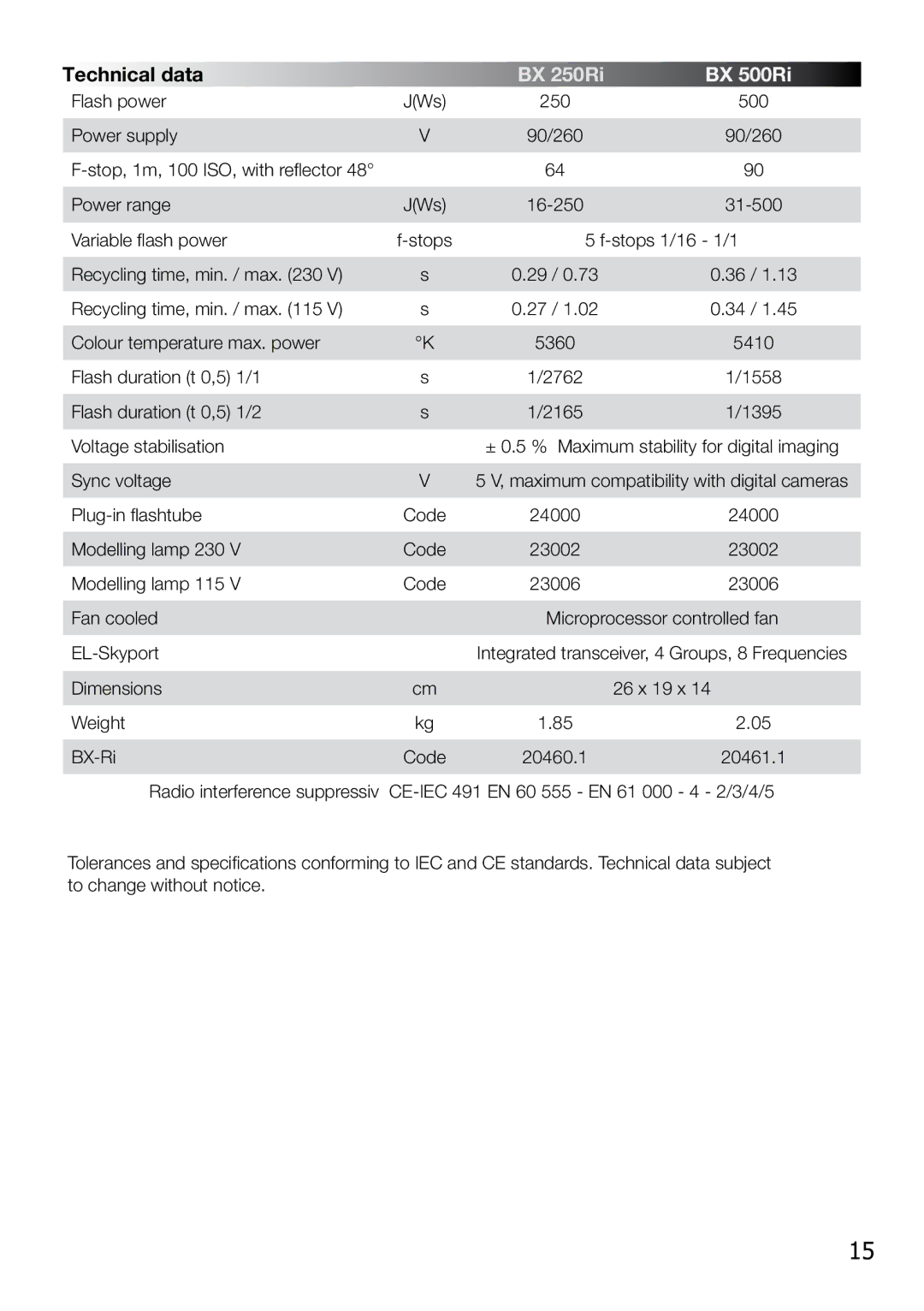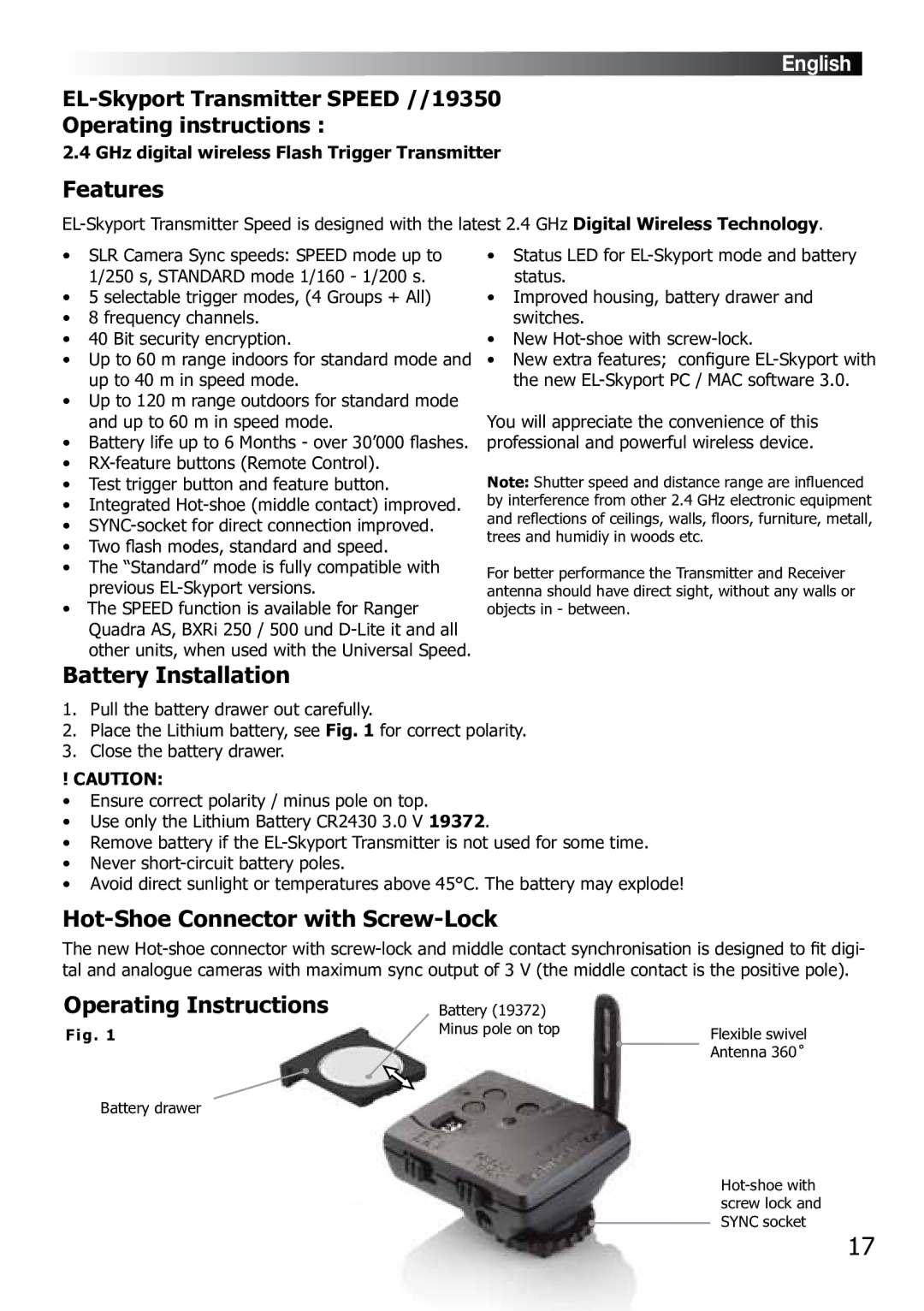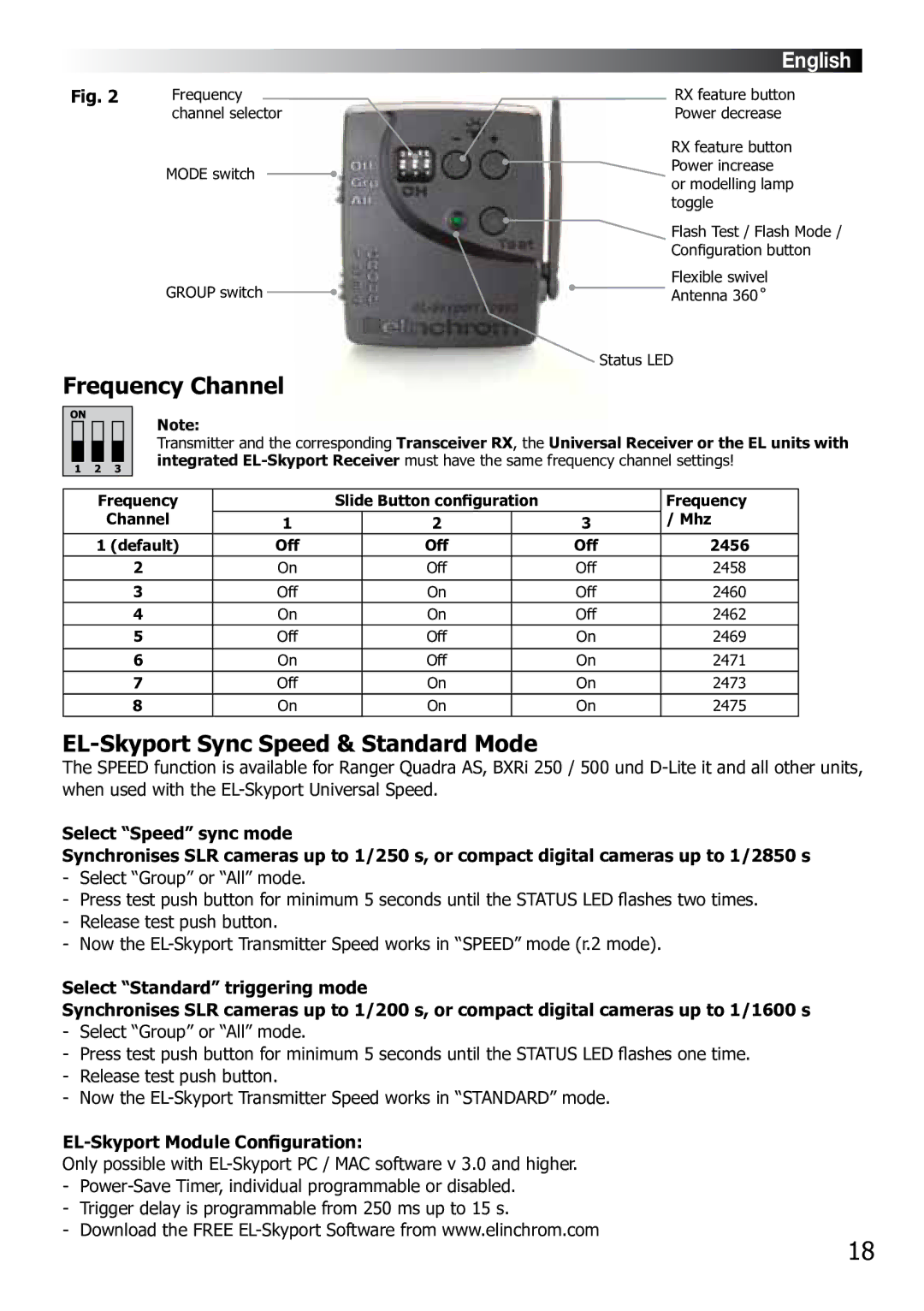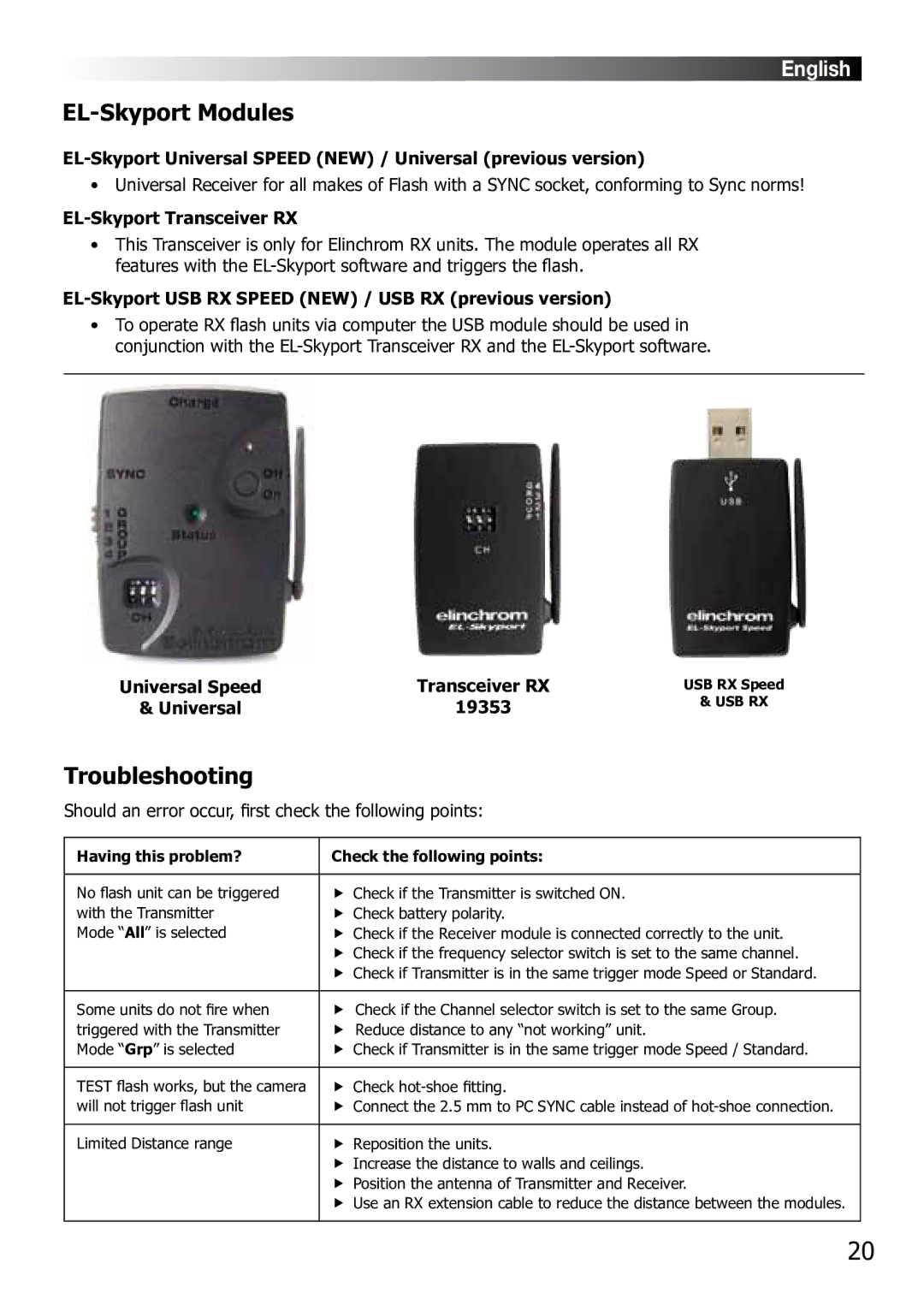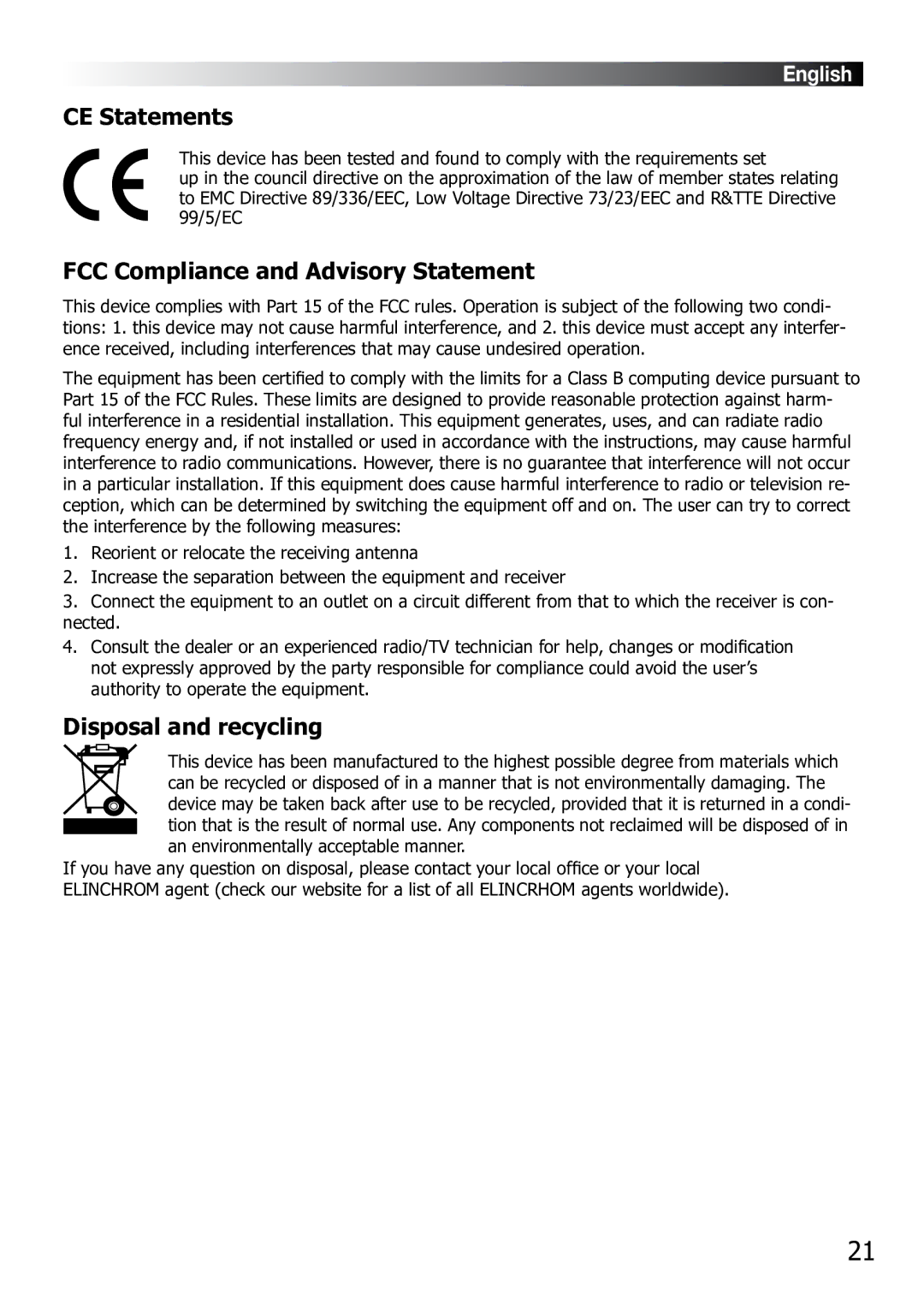English
SET Config Mode: (to configure included features)
-Switch module OFF.
-Hold test push button and switch TX ON.
-Keep test push button pressed until STATUS LED is ON.
Check also
The
1.Off Unit is OFF, no function.
2.Select Group - Group (1 to 4).
Set switch to Group. and select Group 1 to 4.
All corresponding
3.ALL Mode switch is set to ALL.
All corresponding
Integrated Hot-Shoe SYNC 2.5 mm Socket
Use the included Sync cable to connect the integrated 2.5 mm Mono Jack socket with the camera or lens PC socket directly.
EL-Skyport Transmitter SPEED RX Features
Compatible with Ranger RX, Style RX, Digital RX, BXRi 250 / 500, Ranger Quadra AS!
If the
features are available:
Depending upon which Group is selected, the following
1.Flash power increase in 1/10 f-stops.
press push button + to increase the power of selected Group of (or ALL)
2.Flash power decrease in 1/10 f-stops.
press push button - to reduce the power of selected Group of (or ALL)
3.Modelling lamp toggle.
press and hold the push button +, 2 seconds or longer before releasing,
to toggle modelling lamp of the selected Group of (or ALL)
Power save mode timer:
-After not using the Transmitter for 30 minutes the Power Save mode is active. To reactivate the Transmitter, press the TEST push button.
-The Power Save mode timer can be configured with the
Status LED:
-LED flashes every 4 seconds one time in “Standard” mode and two times in “Speed” mode.
-LED intensity correspond to the battery status - if off or very low => exchange the battery.
-LED is OFF if the Transmitter is switched OFF or in Power Save mode.
.
Reset to manufacturer default setting:
-Switch ON.
-Press test button for min 10 seconds.
19