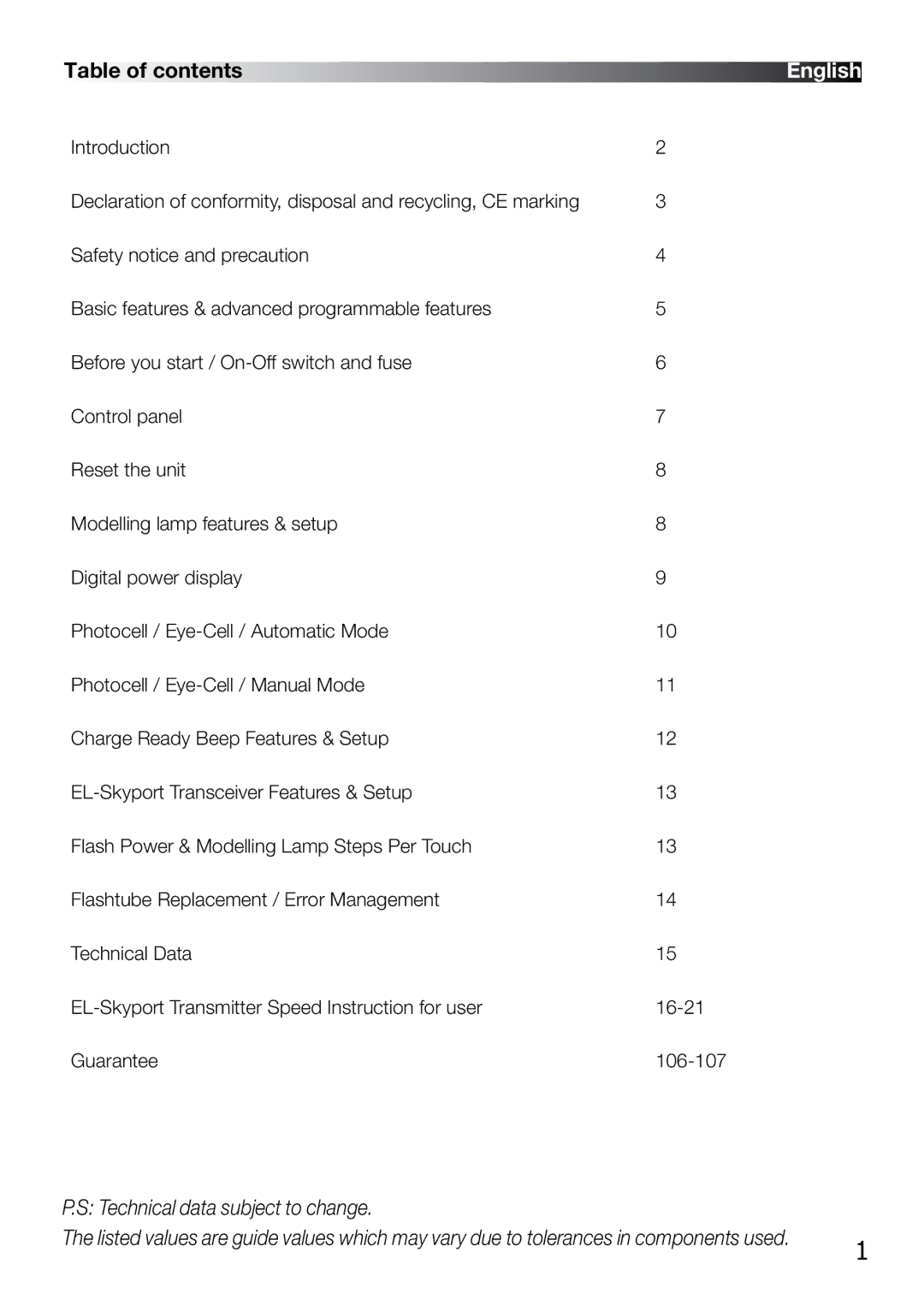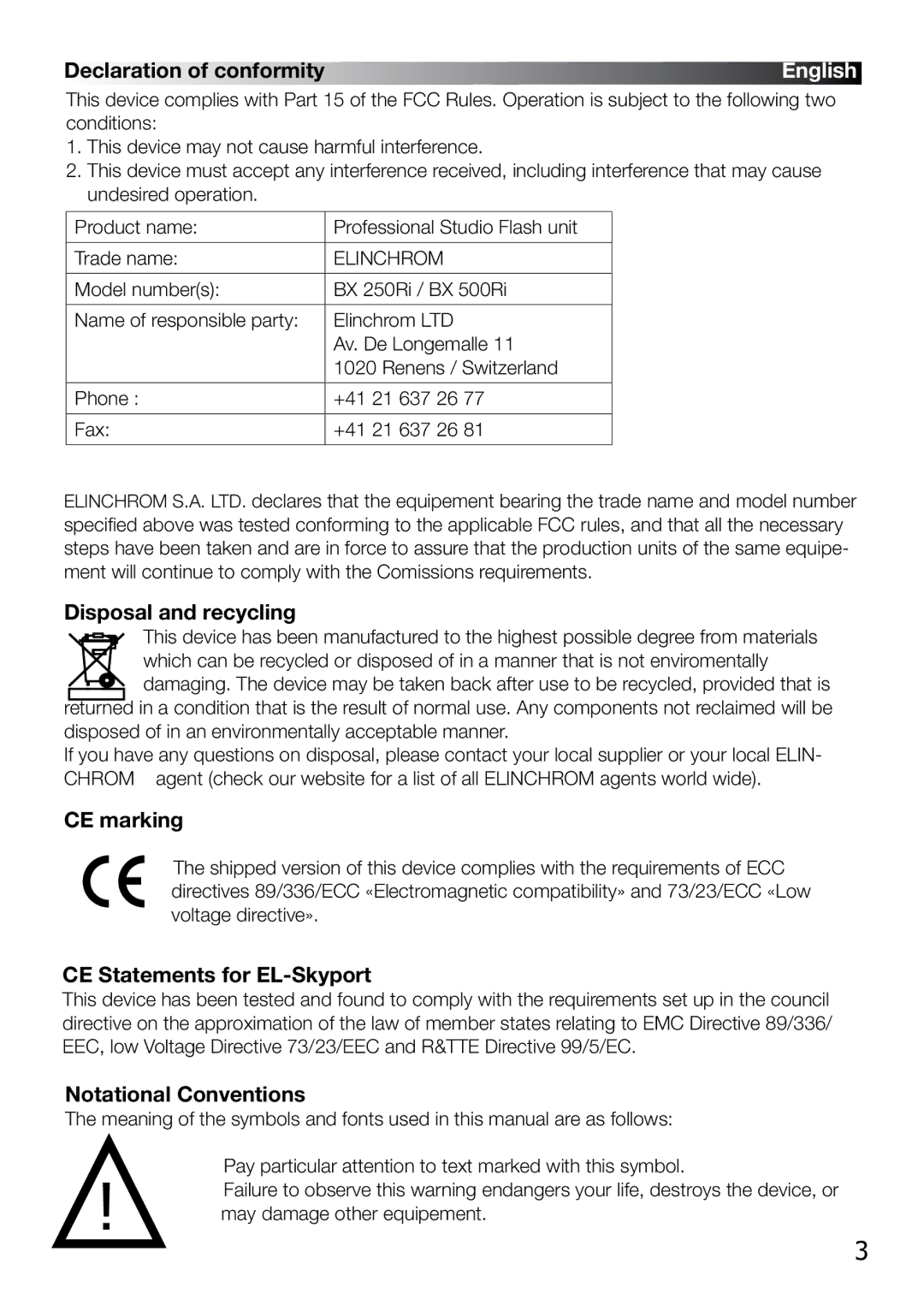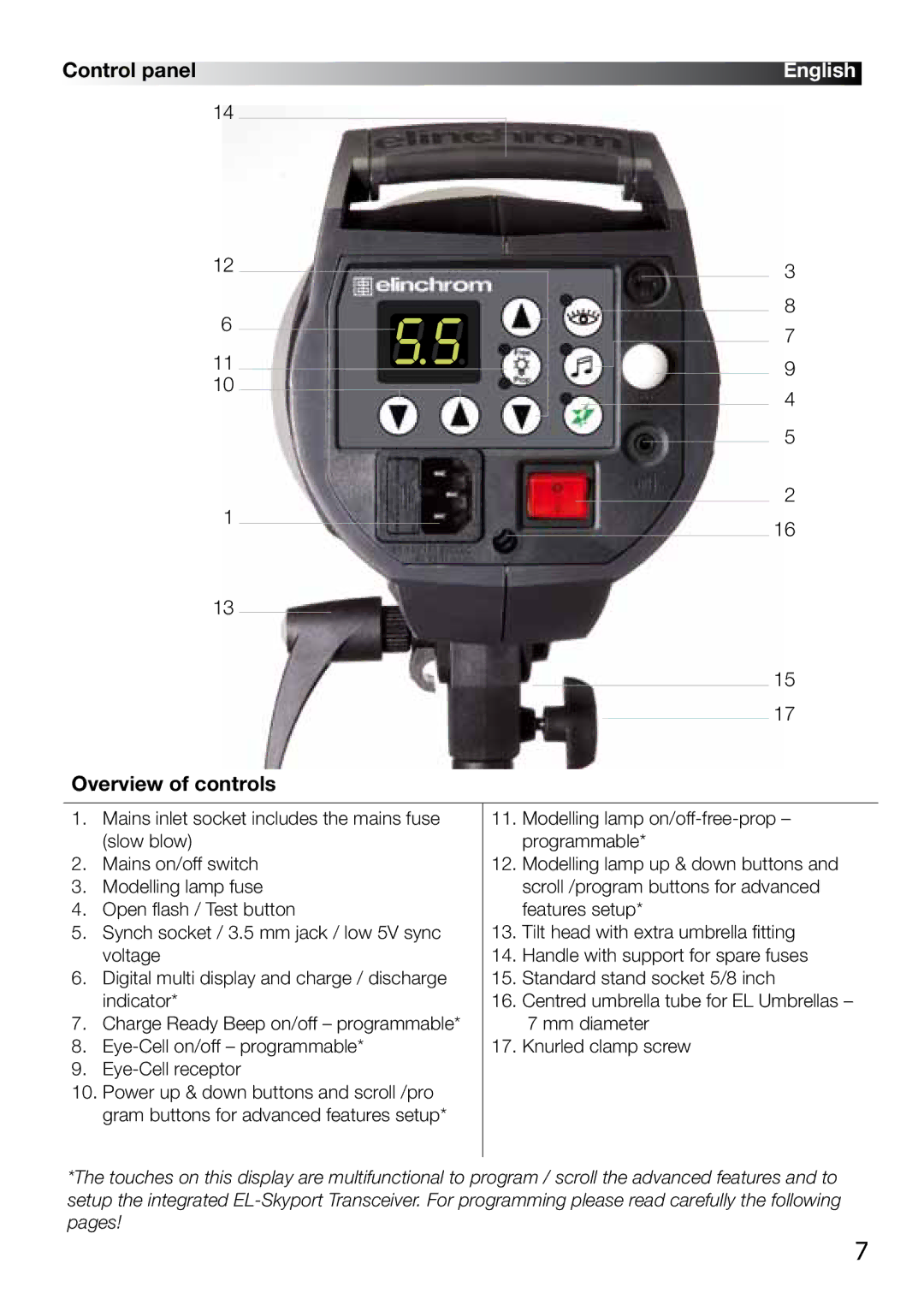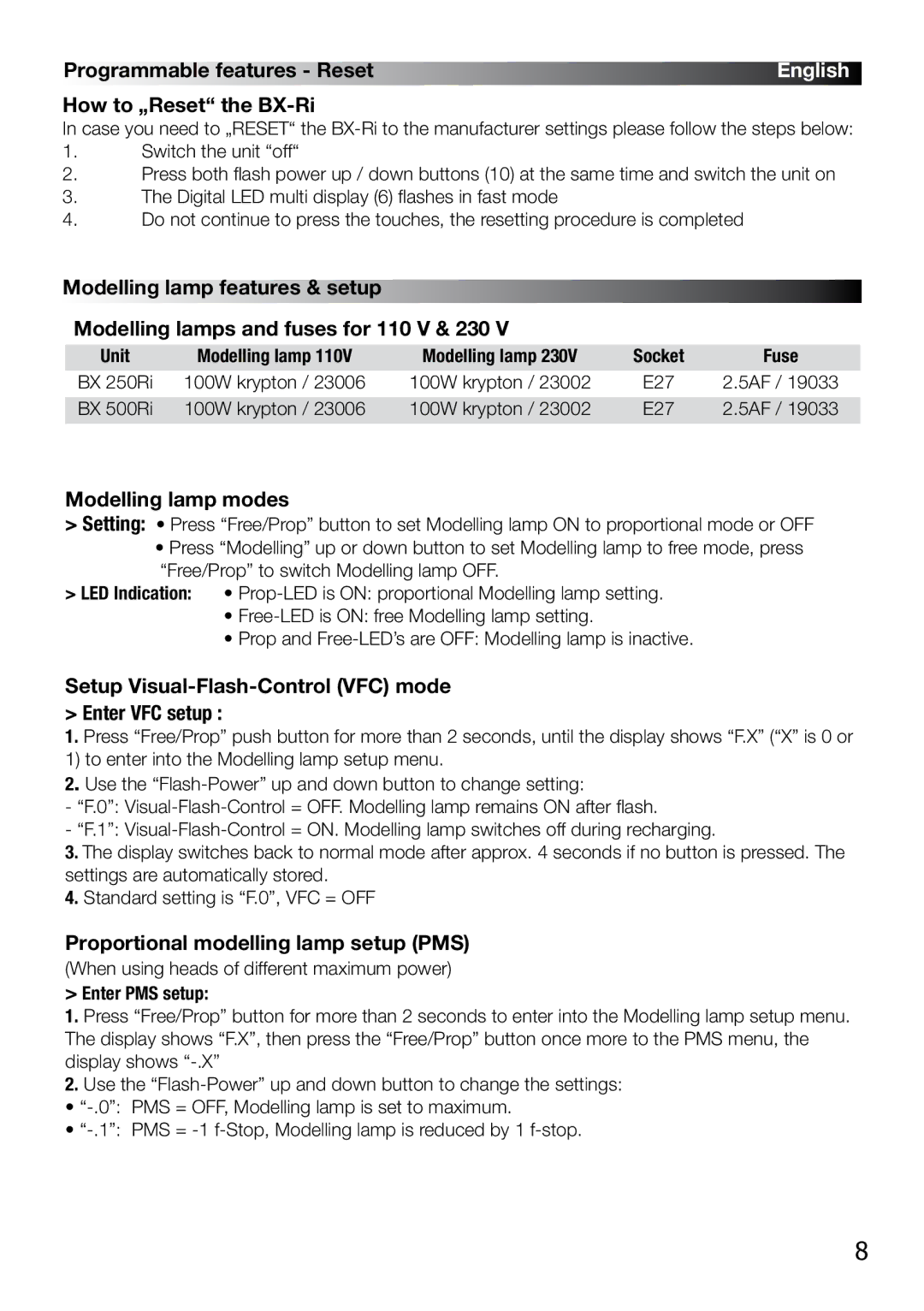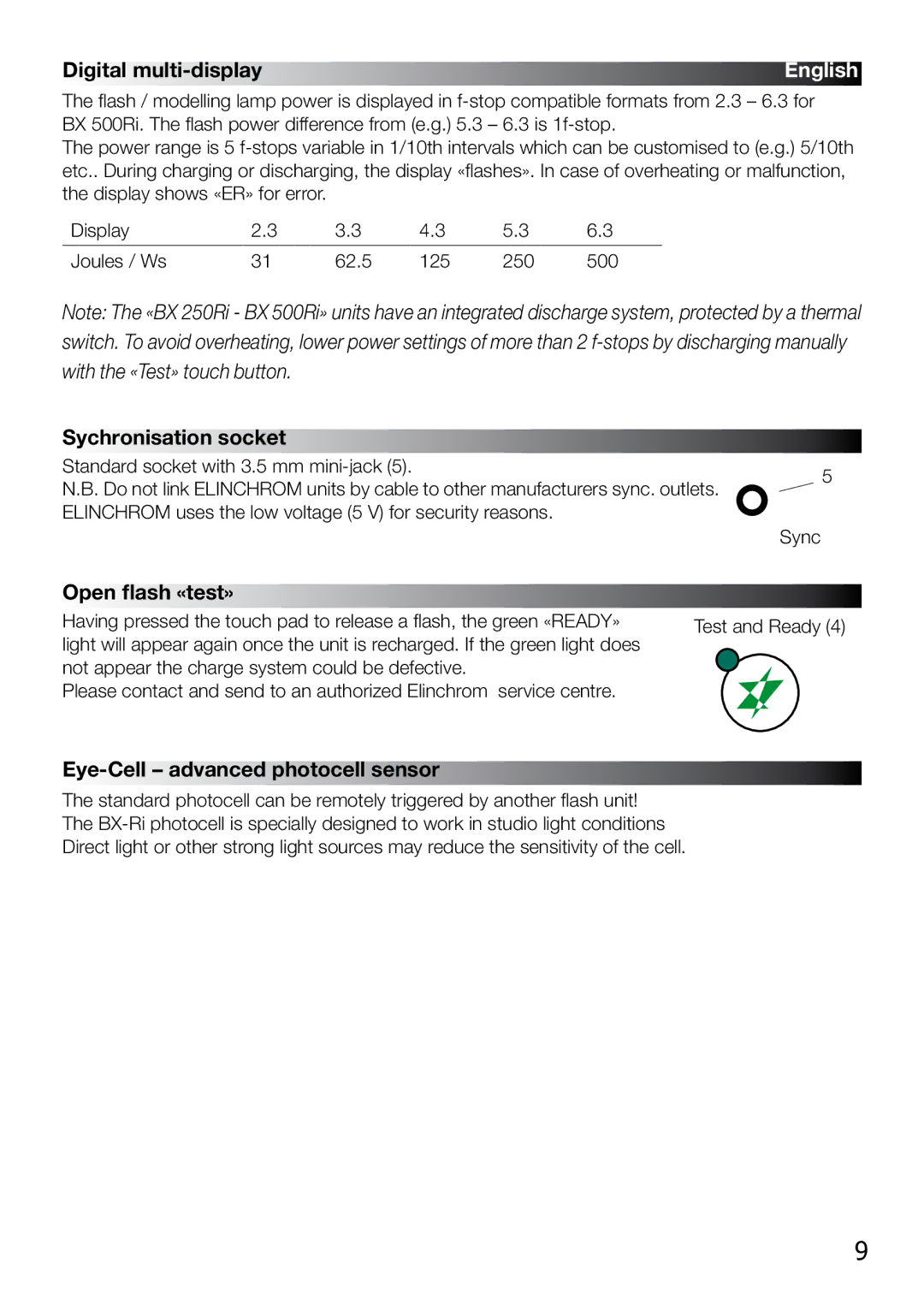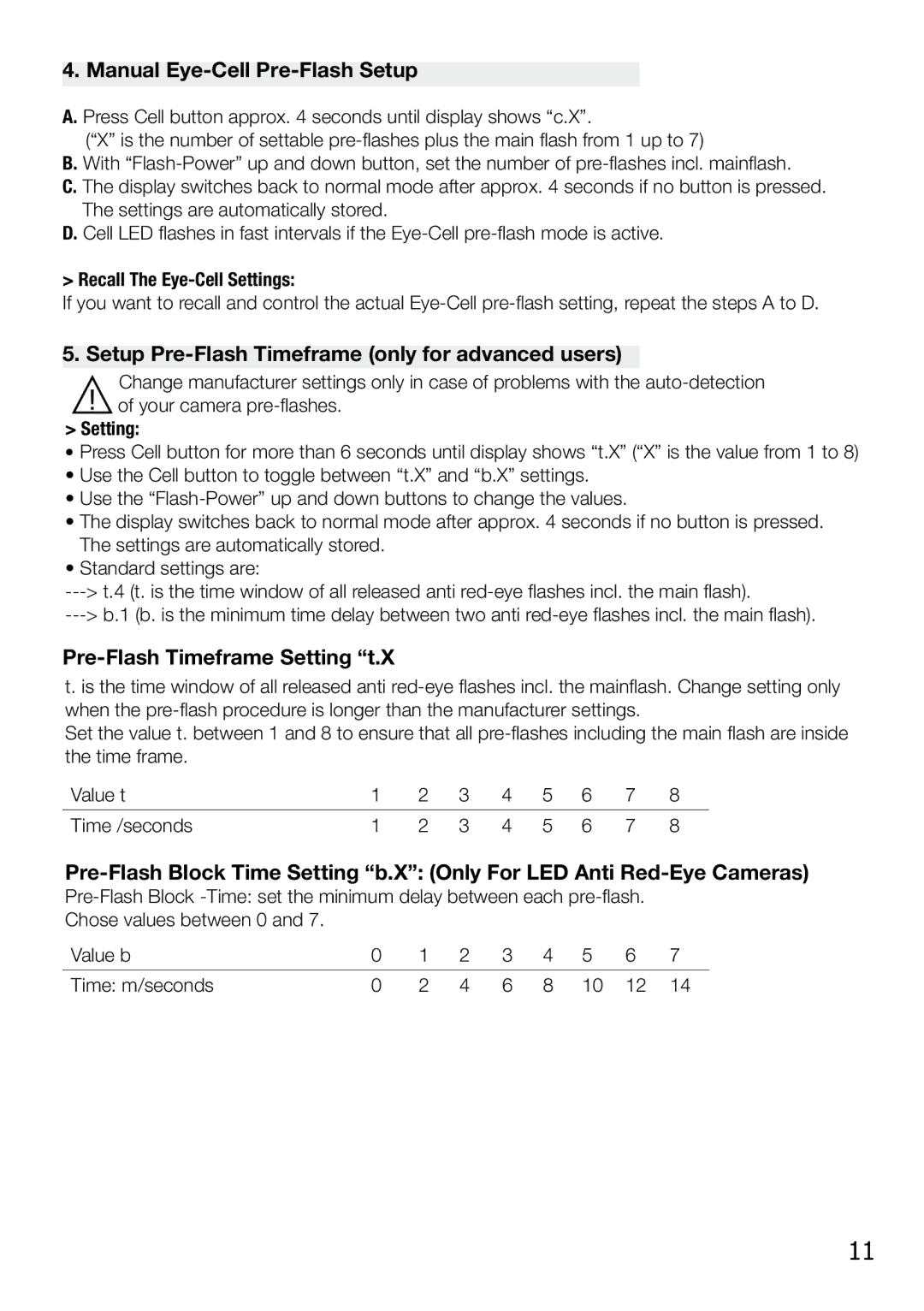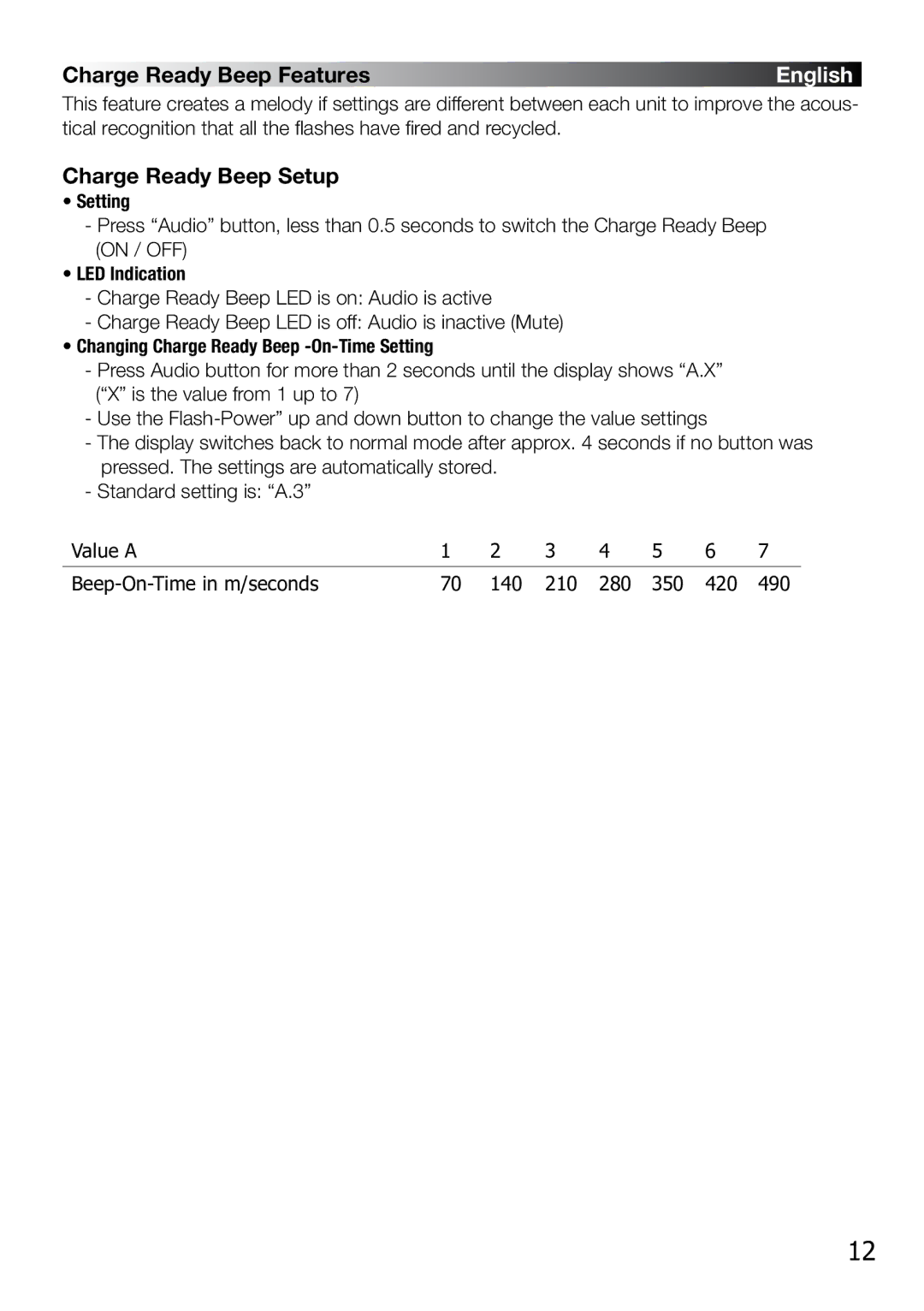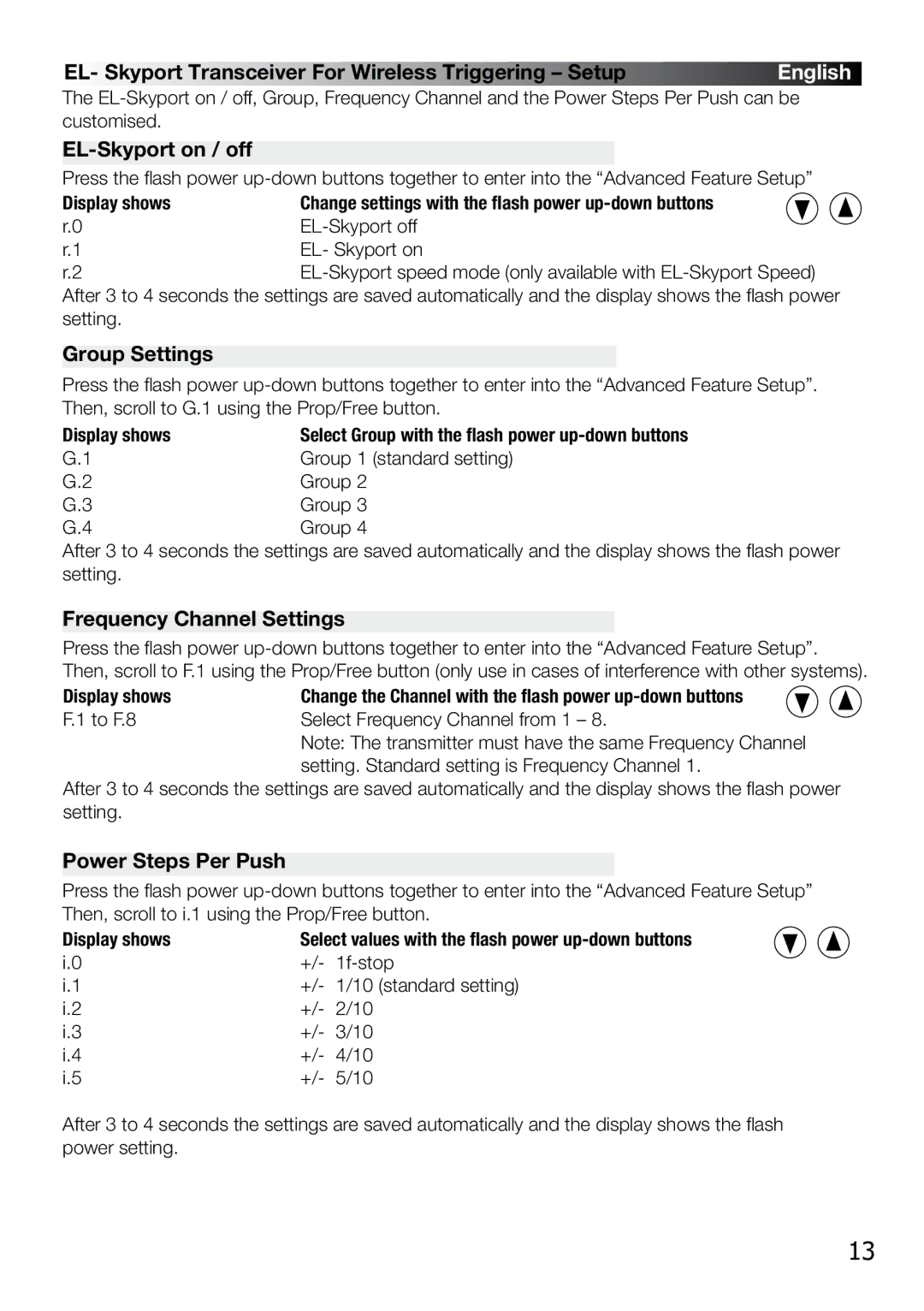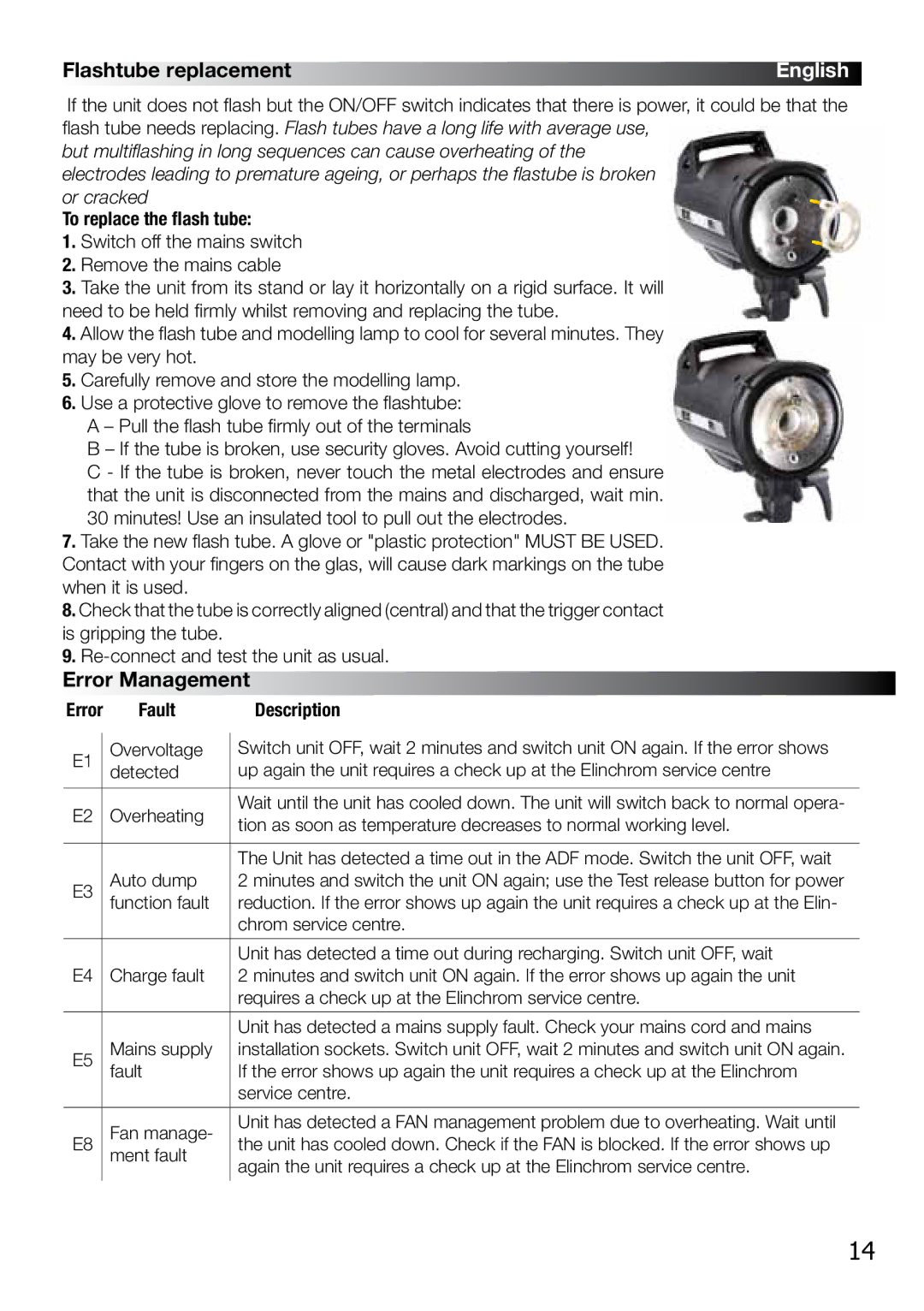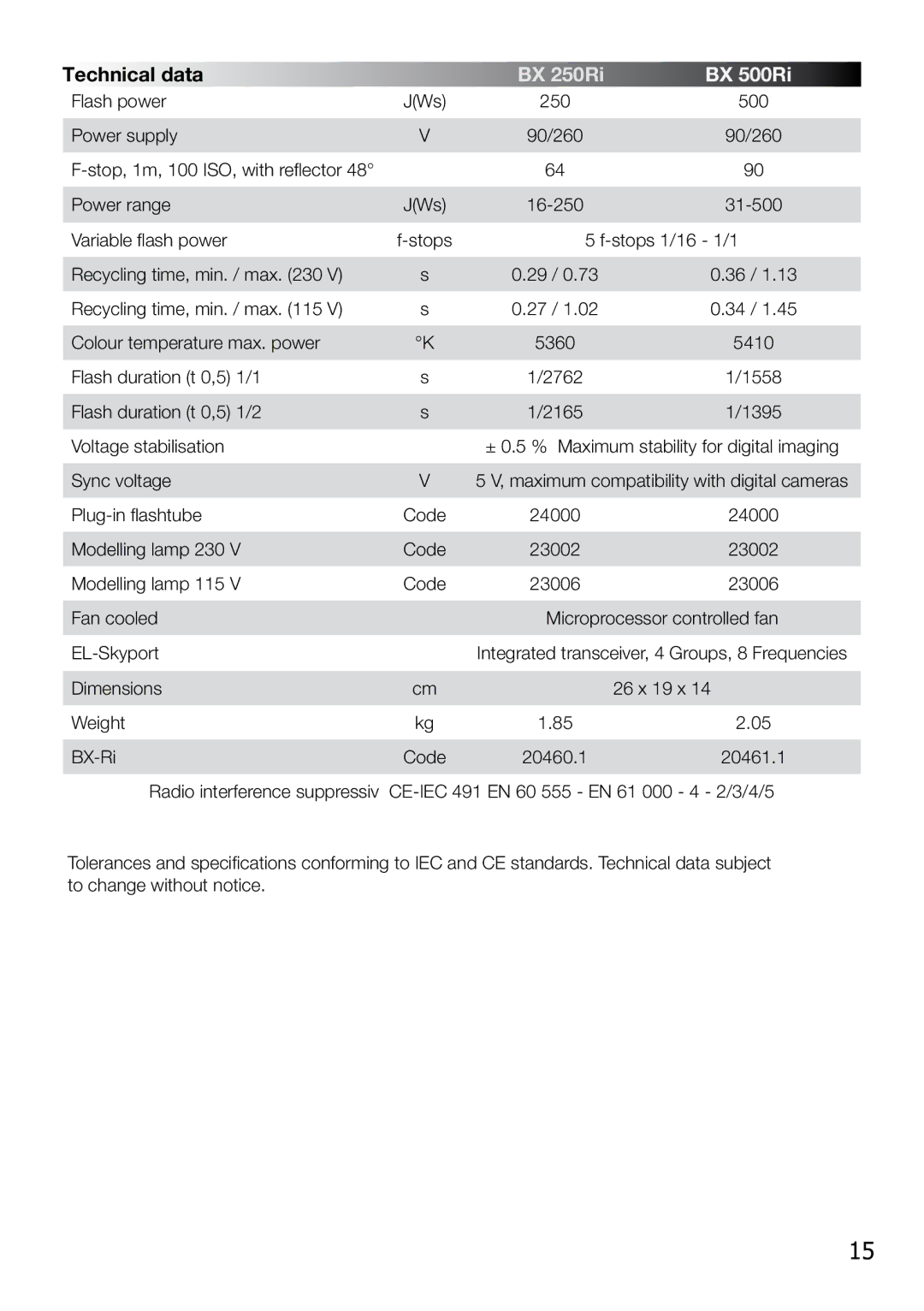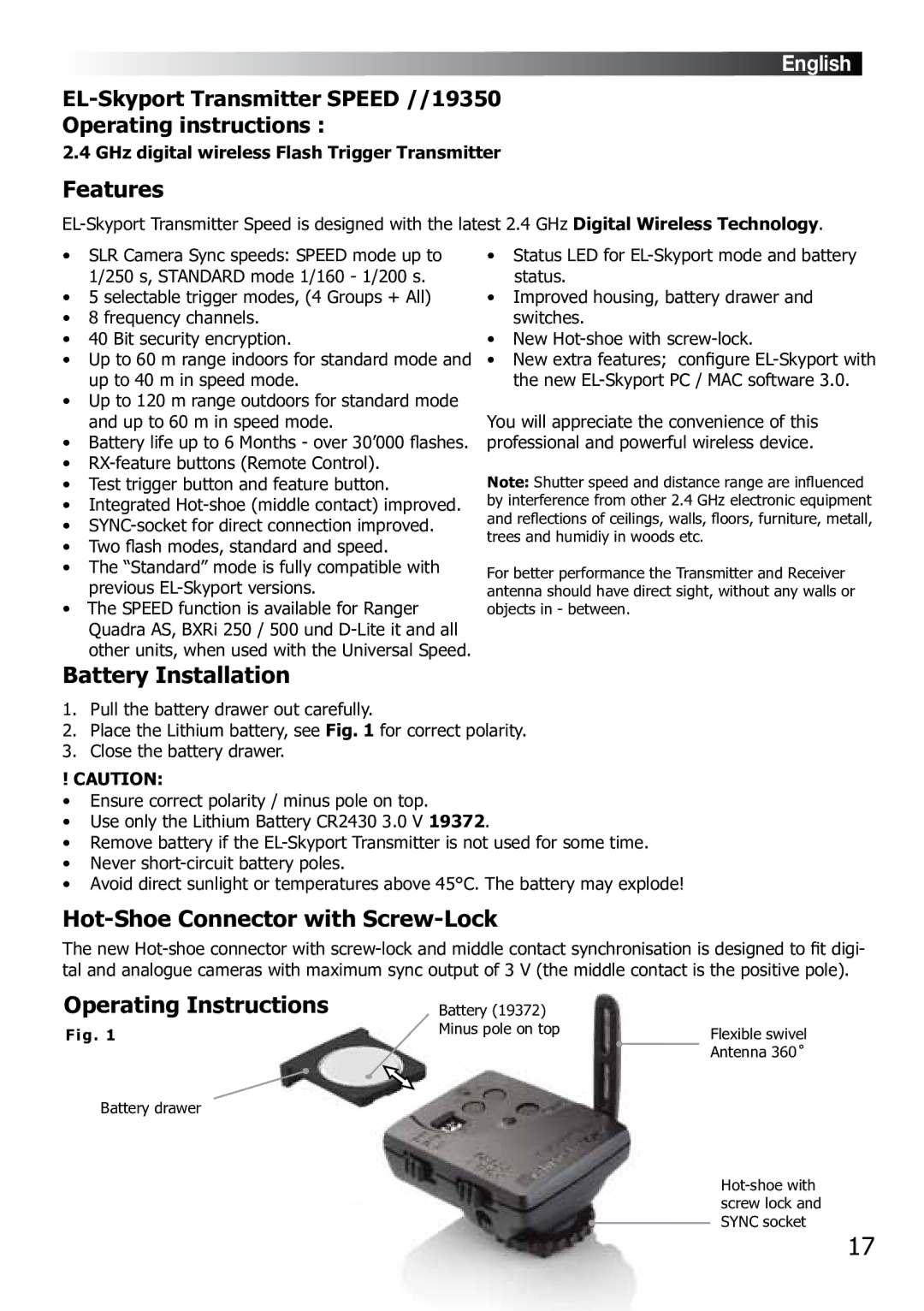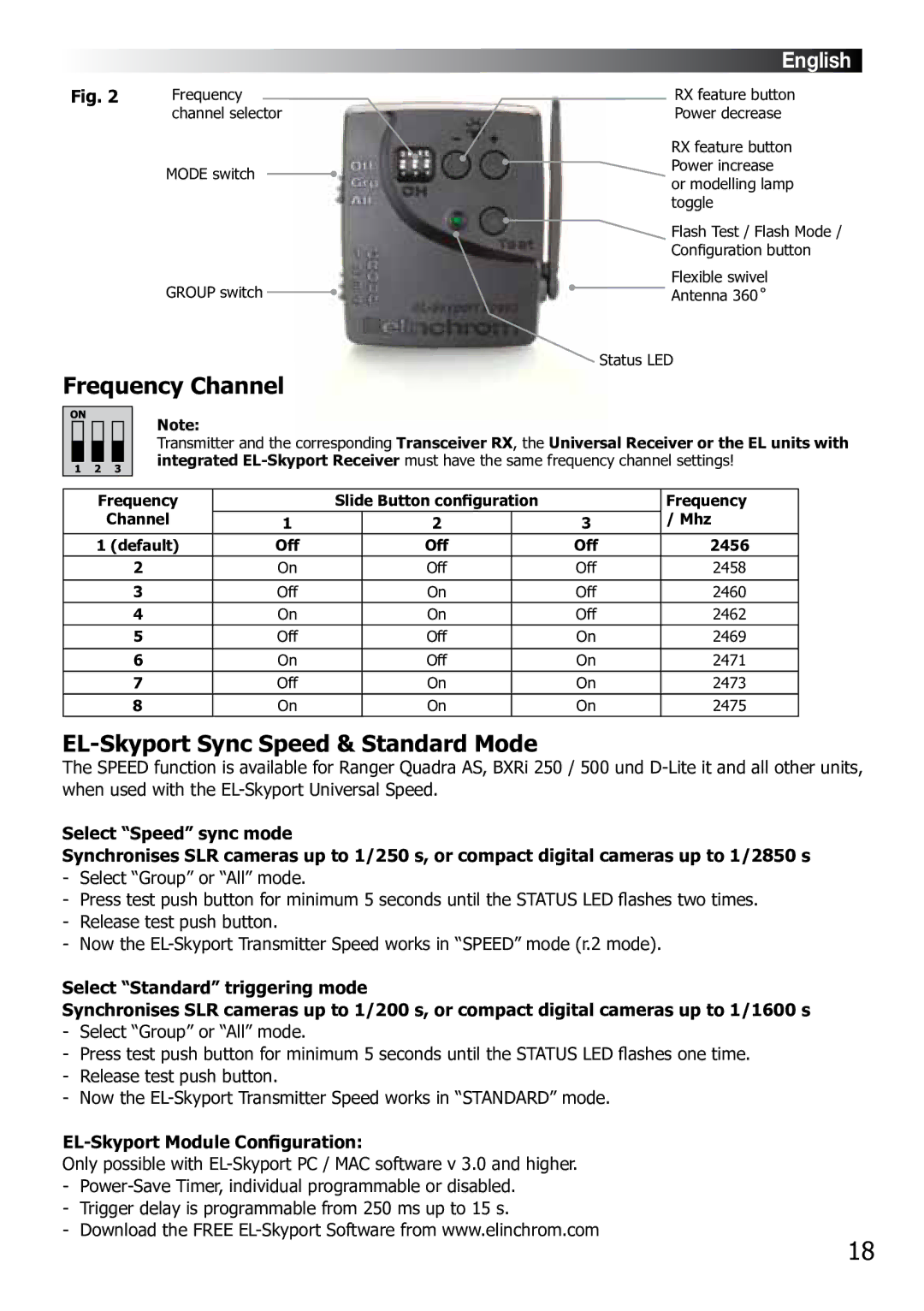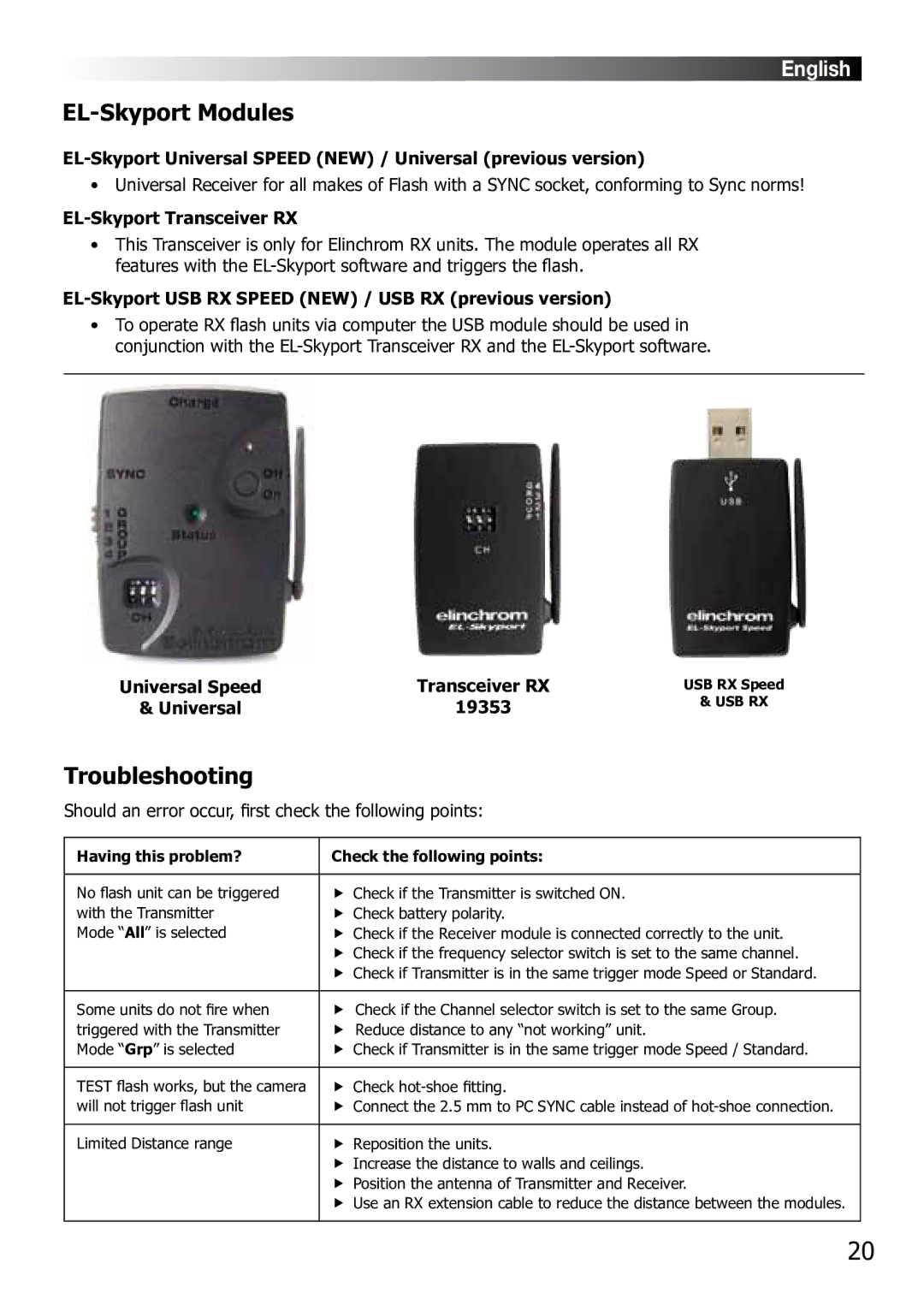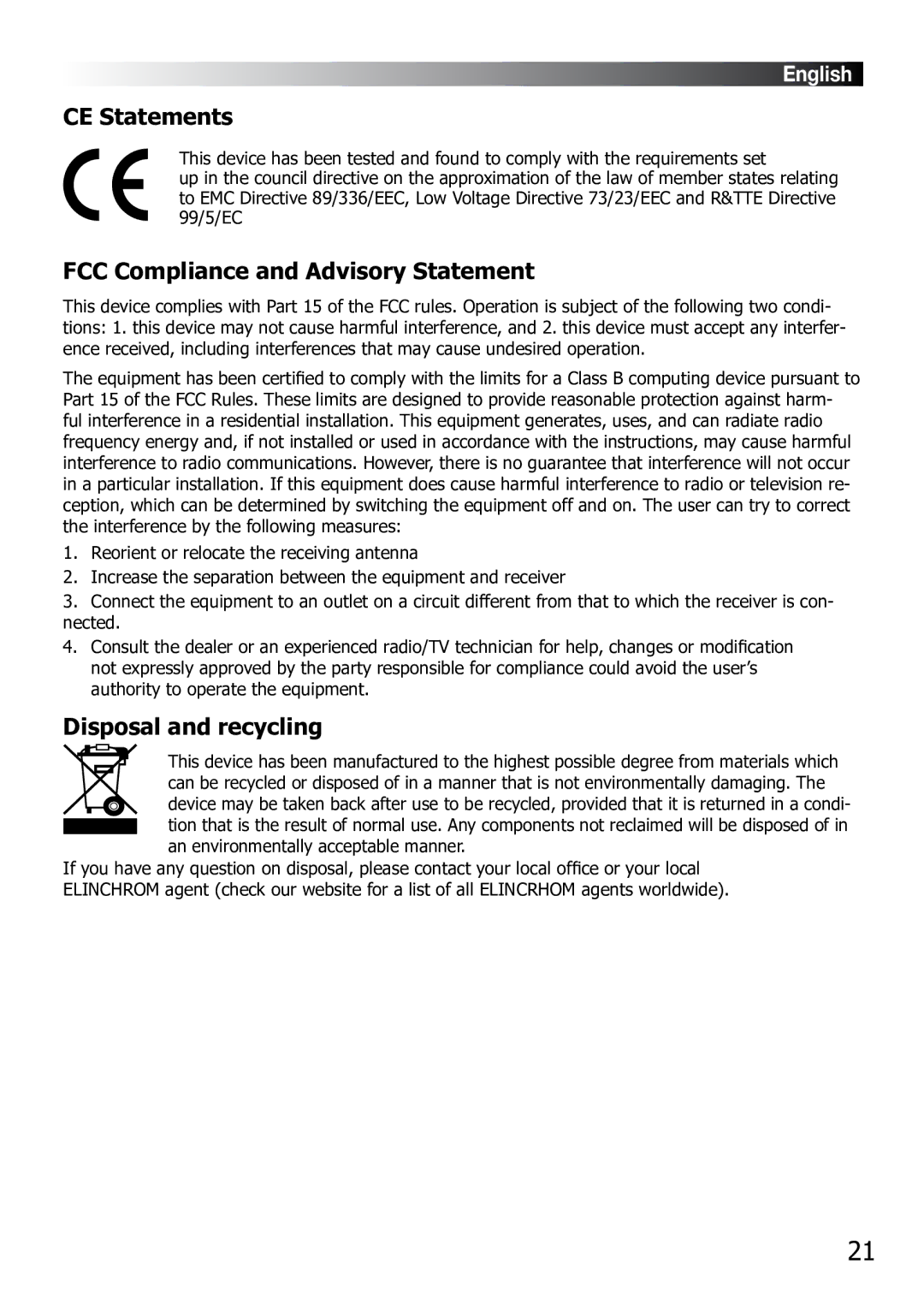Programmable features - Reset | English |
How to „Reset“ the BX-Ri
In case you need to „RESET“ the
1.Switch the unit “off“
2.Press both flash power up / down buttons (10) at the same time and switch the unit on
3.The Digital LED multi display (6) flashes in fast mode
4.Do not continue to press the touches, the resetting procedure is completed
Modelling lamp features & setup
Modelling lamps and fuses for 110 V & 230 V
Unit | Modelling lamp 110V | Modelling lamp 230V | Socket | Fuse |
BX 250Ri 100W krypton / 23006 | 100W krypton / 23002 | E27 | 2.5AF / 19033 | |
BX 500Ri 100W krypton / 23006 | 100W krypton / 23002 | E27 | 2.5AF / 19033 | |
Modelling lamp modes
>Setting: • Press “Free/Prop” button to set Modelling lamp ON to proportional mode or OFF
•Press “Modelling” up or down button to set Modelling lamp to free mode, press “Free/Prop” to switch Modelling lamp OFF.
>LED Indication: •
•
•Prop and
Setup Visual-Flash-Control (VFC) mode
> Enter VFC setup :
1.Press “Free/Prop” push button for more than 2 seconds, until the display shows “F.X” (“X” is 0 or
1) to enter into the Modelling lamp setup menu.
2.Use the
- “F.0”:
- “F.1”:
3.The display switches back to normal mode after approx. 4 seconds if no button is pressed. The settings are automatically stored.
4.Standard setting is “F.0”, VFC = OFF
Proportional modelling lamp setup (PMS)
(When using heads of different maximum power)
>Enter PMS setup:
1.Press “Free/Prop” button for more than 2 seconds to enter into the Modelling lamp setup menu. The display shows “F.X”, then press the “Free/Prop” button once more to the PMS menu, the display shows
2.Use the
•
•
8