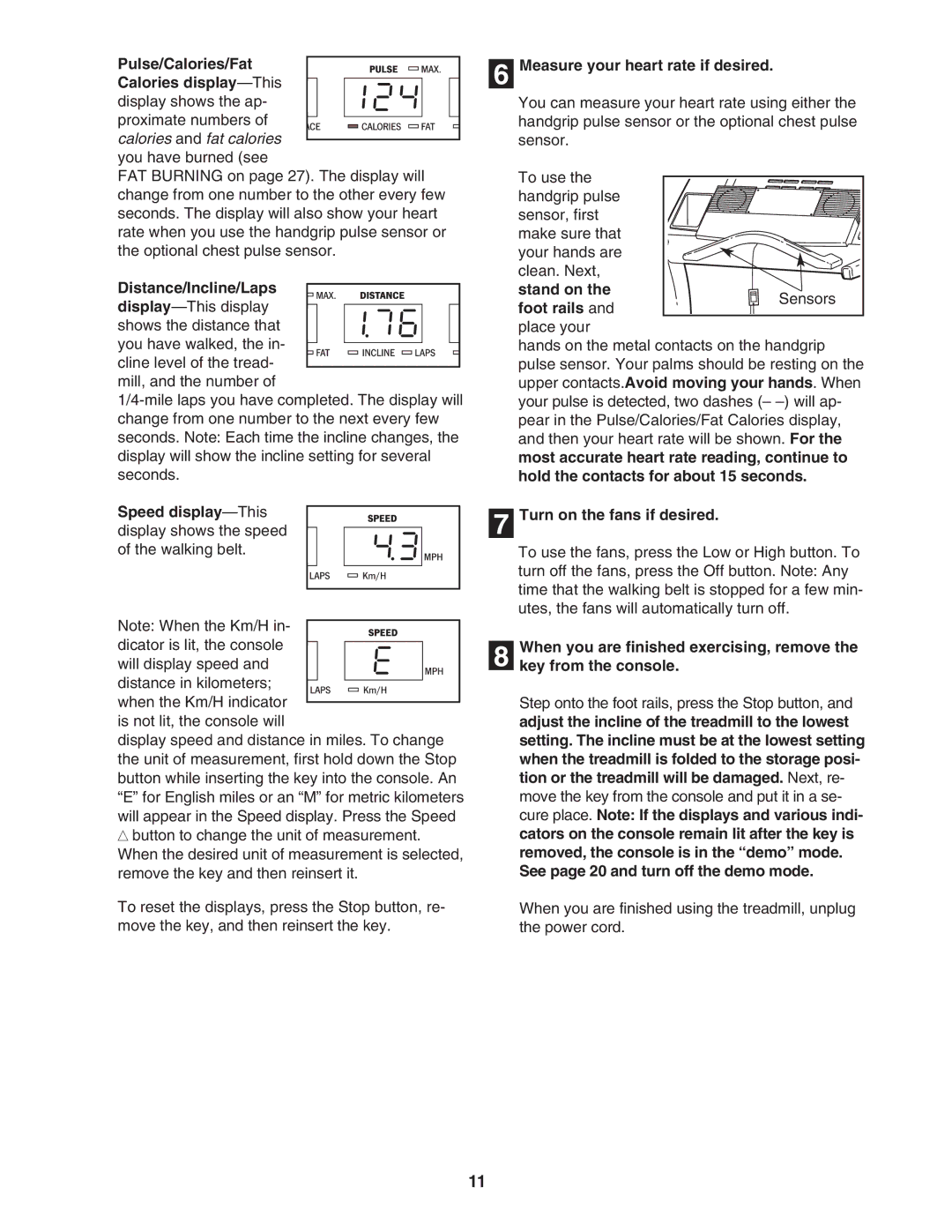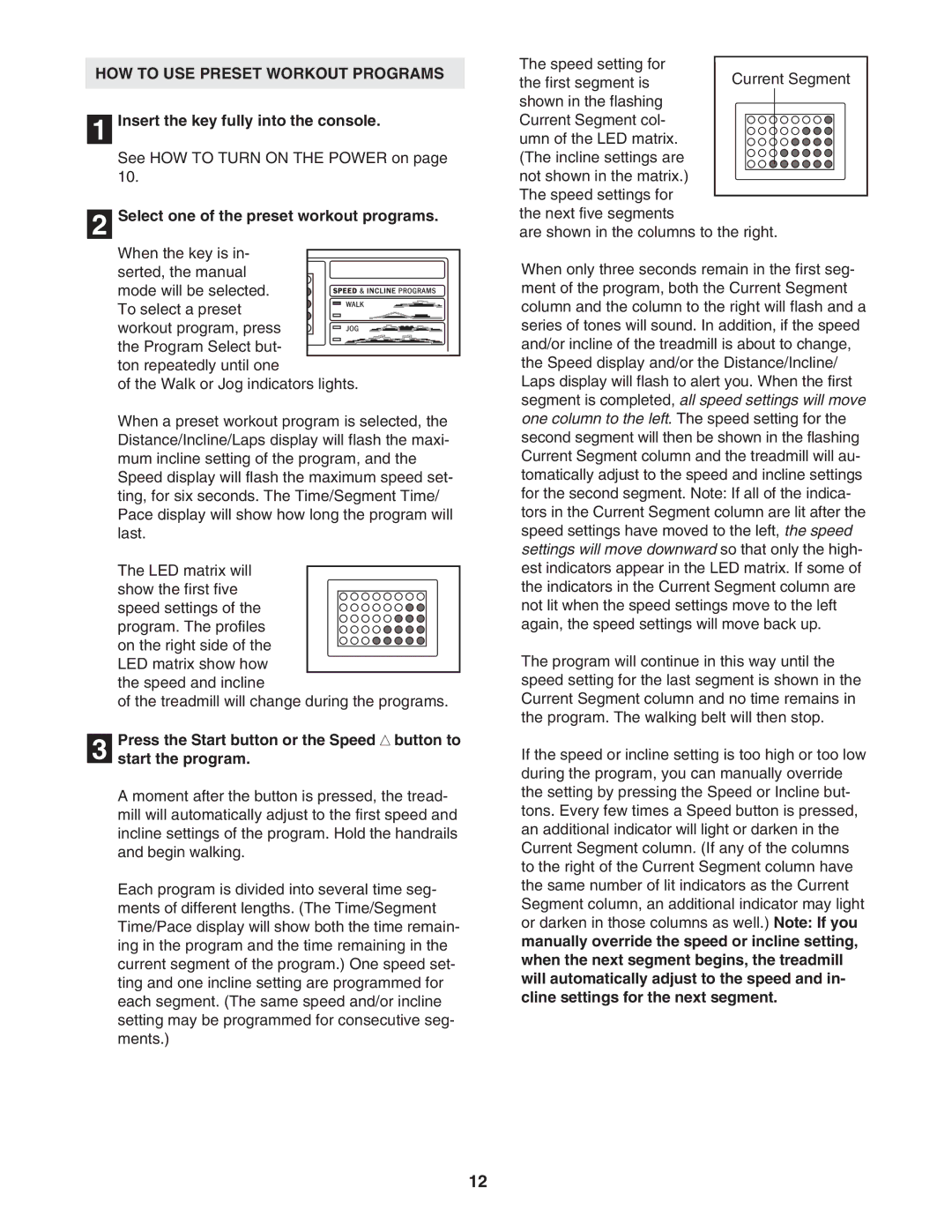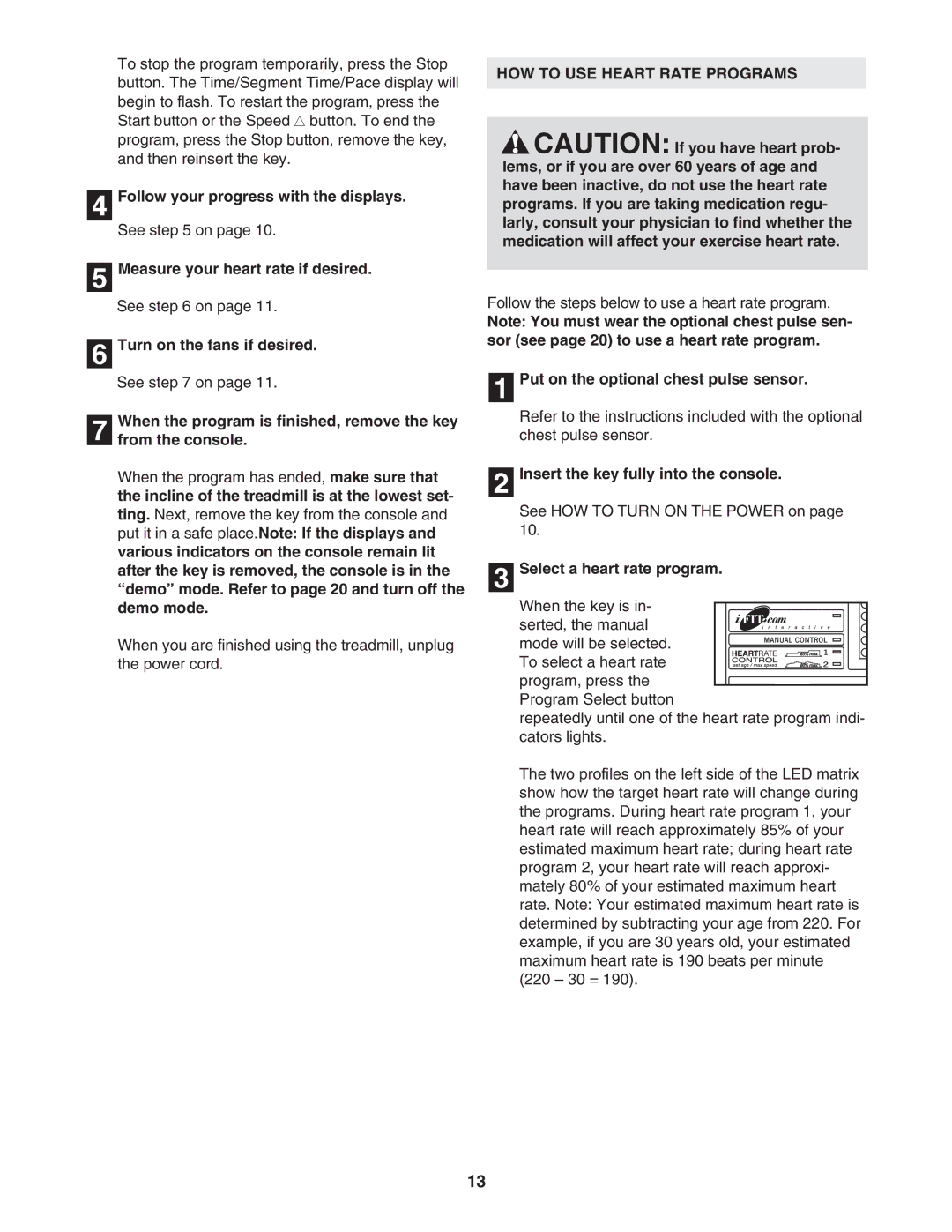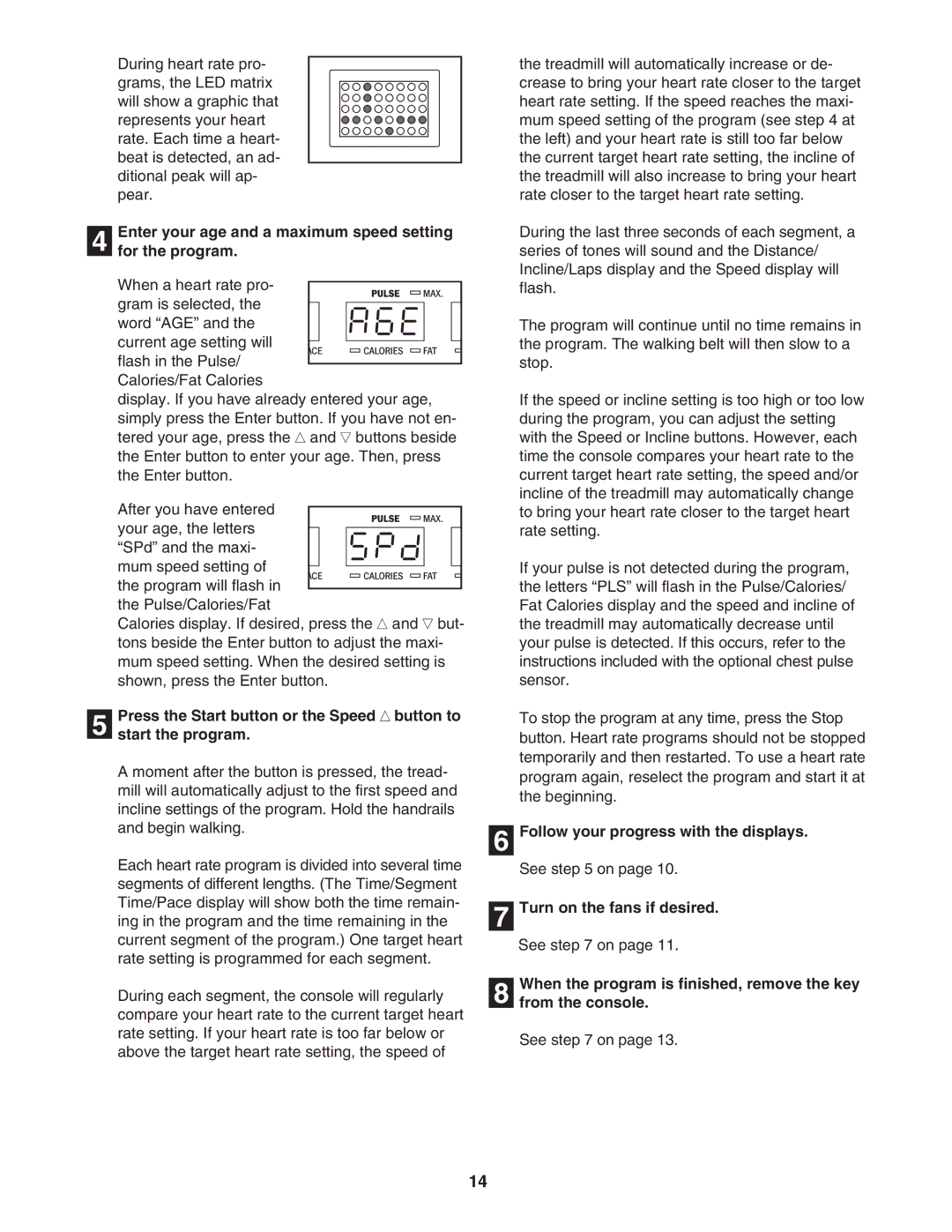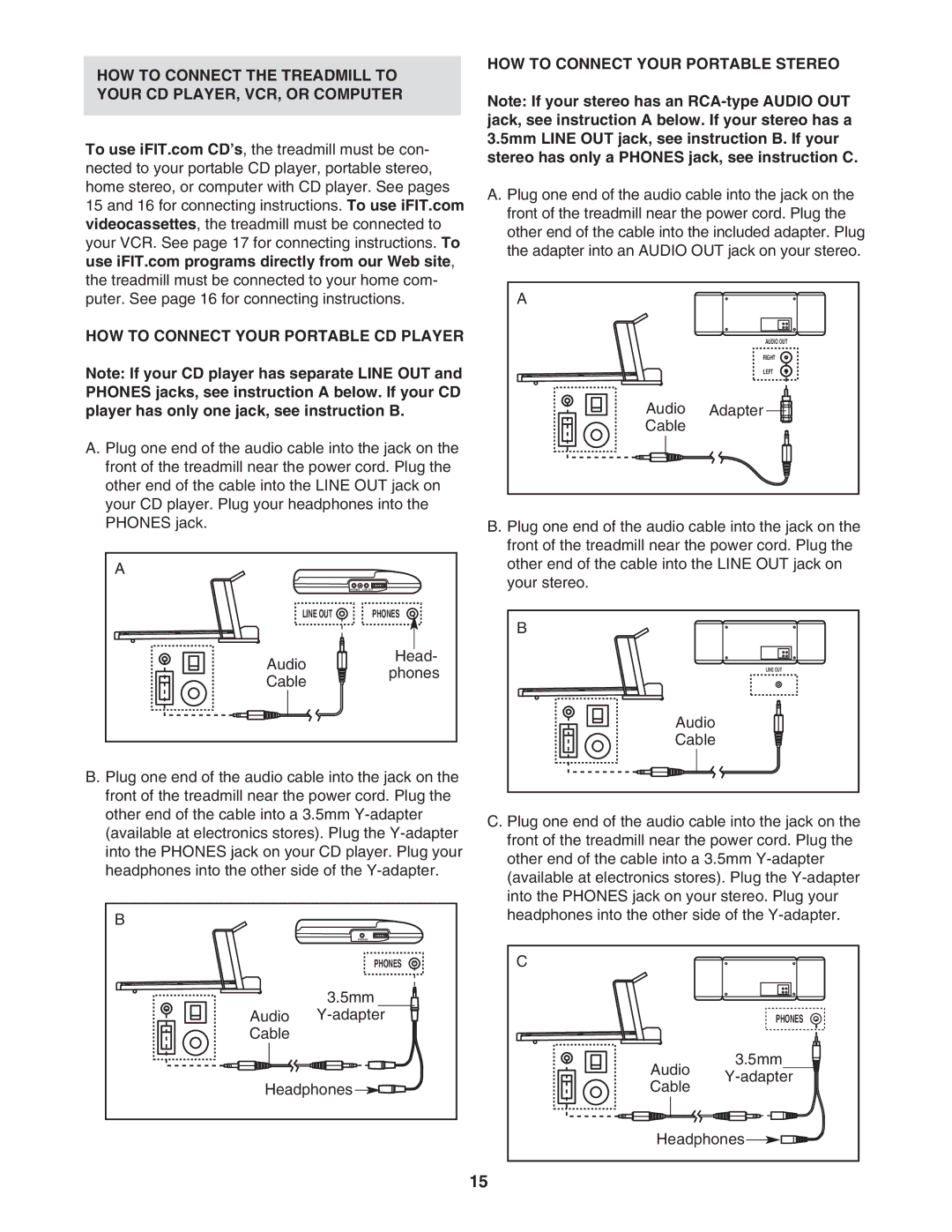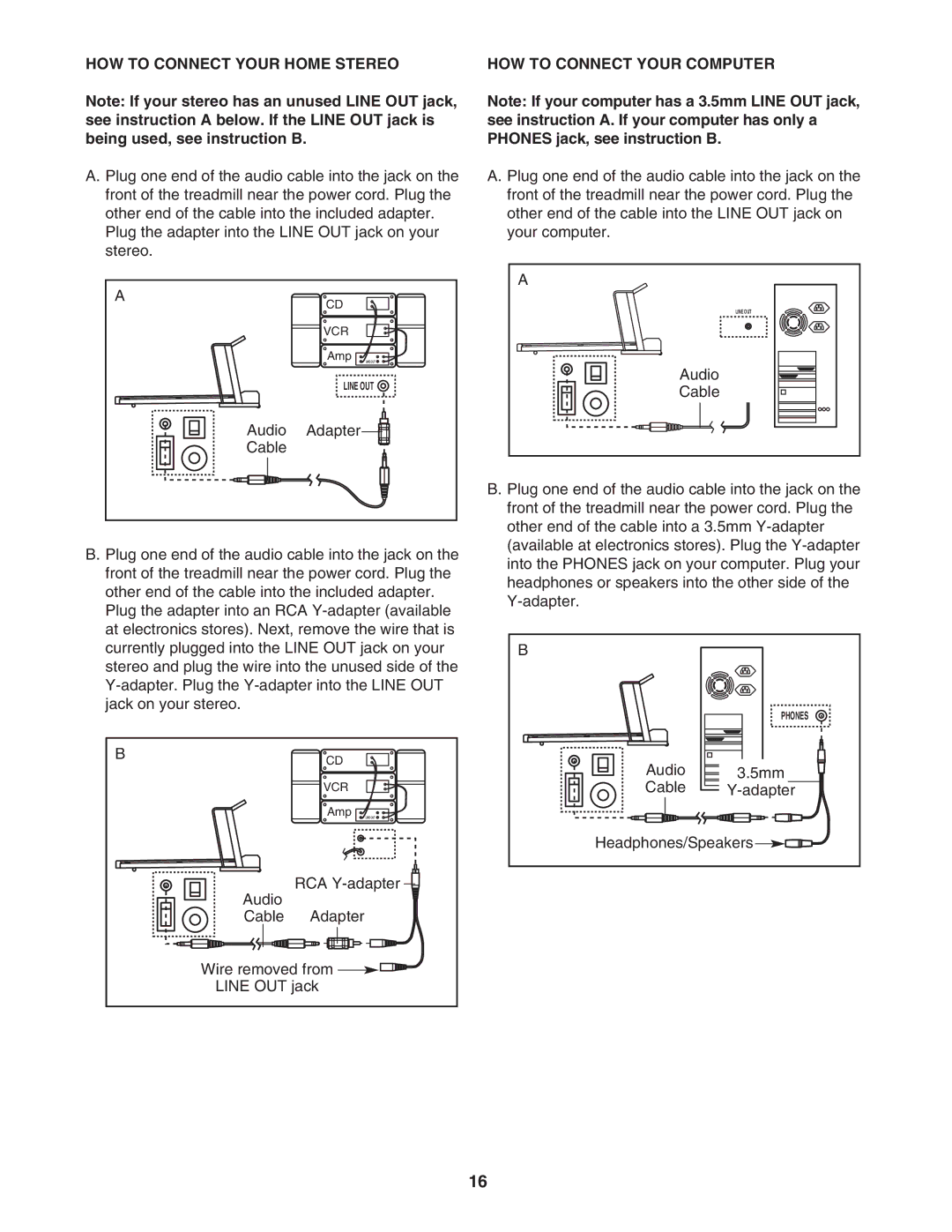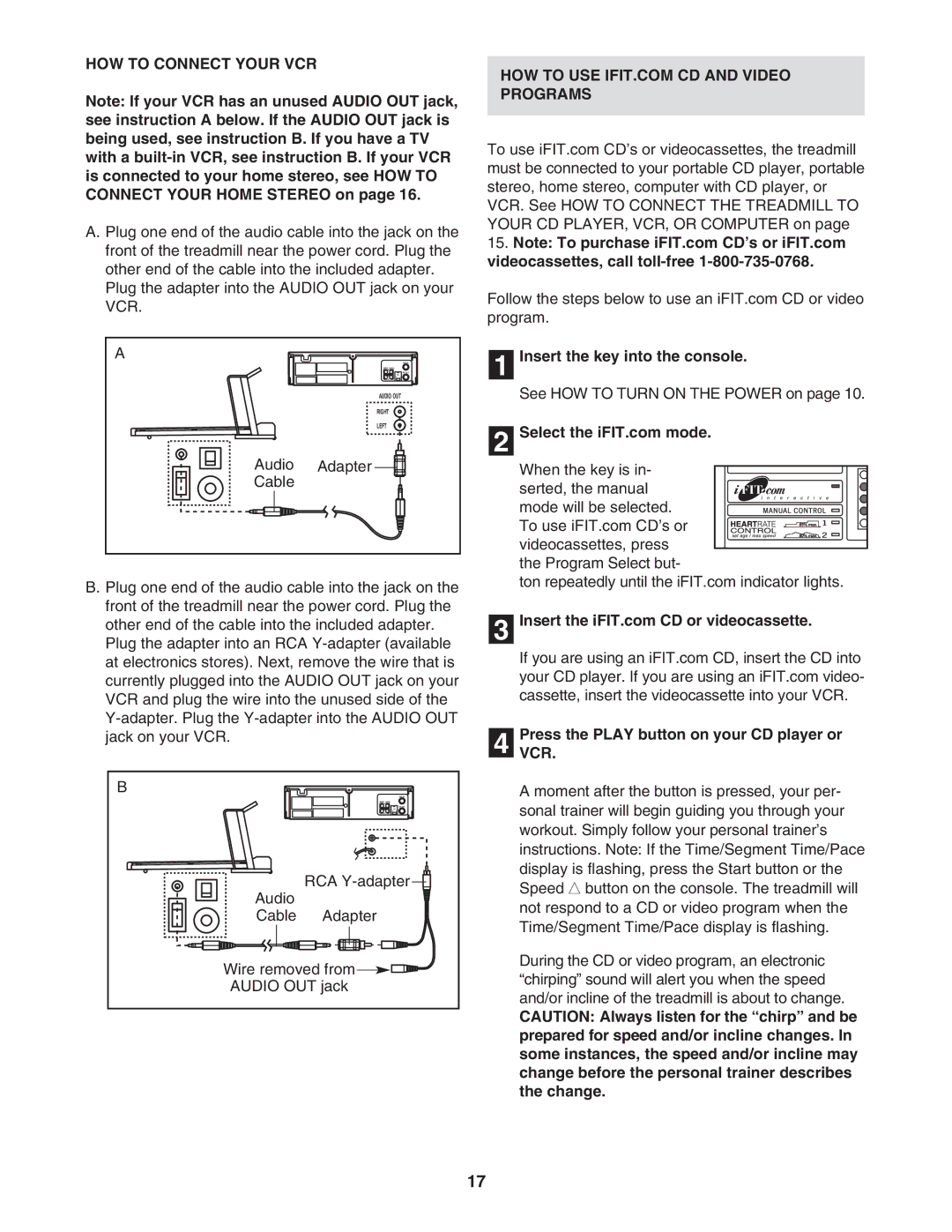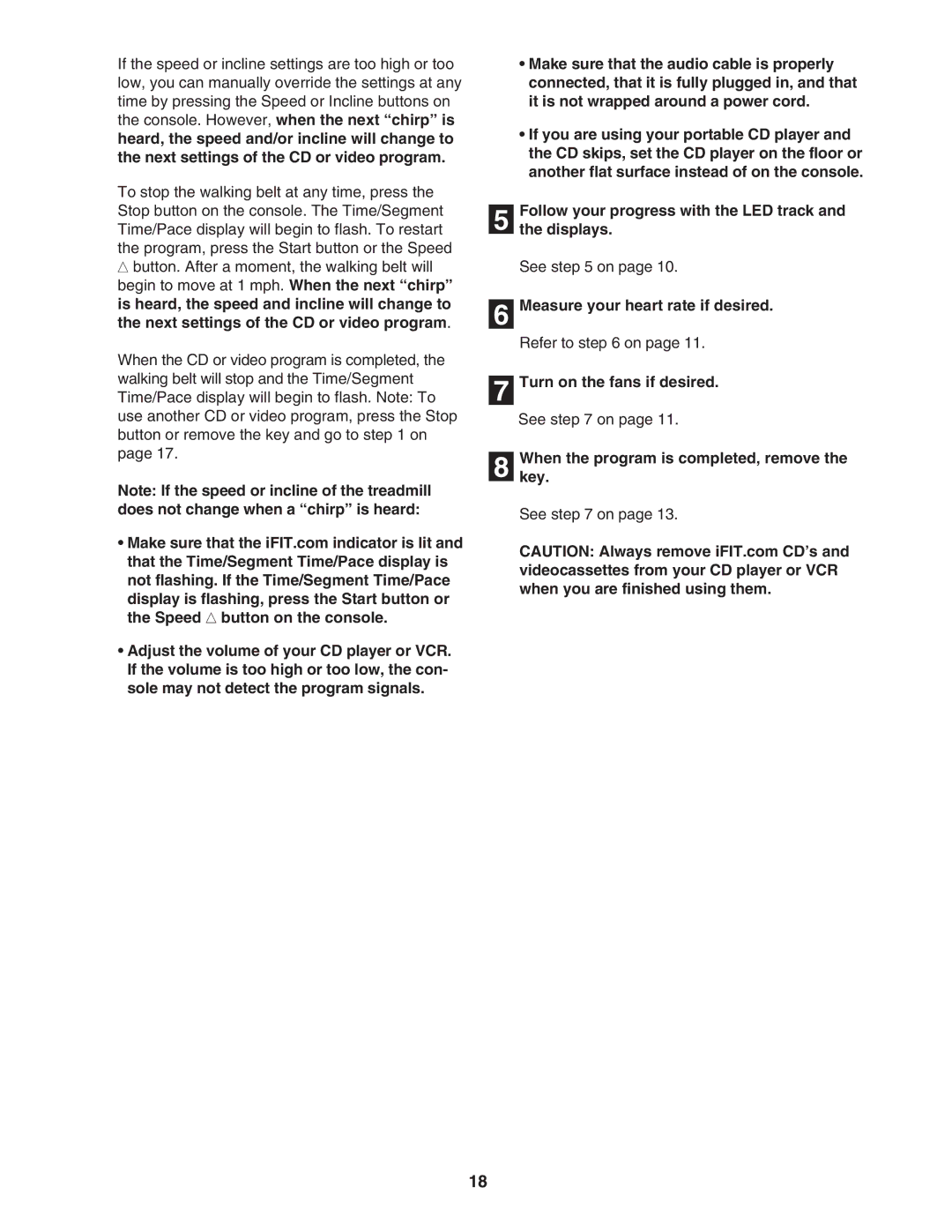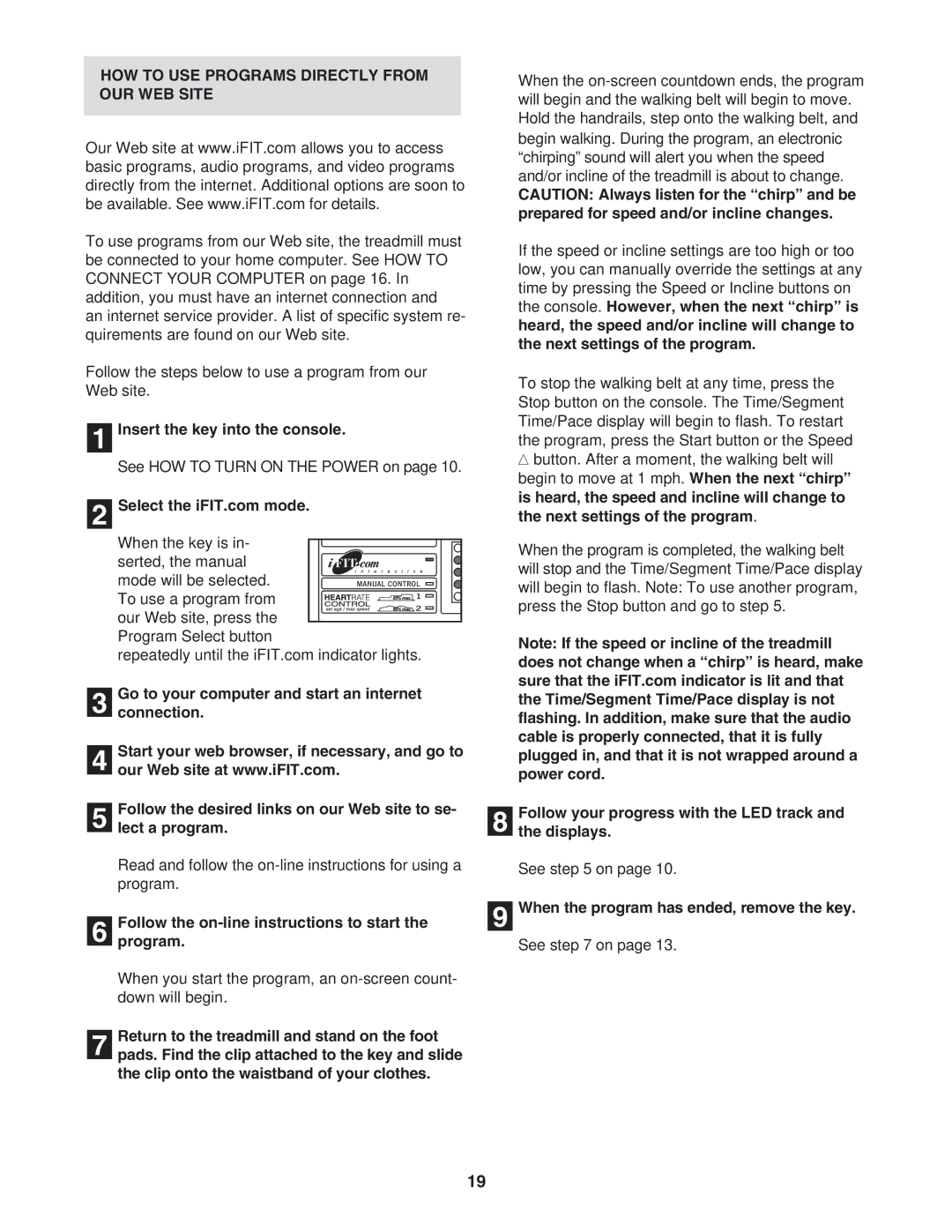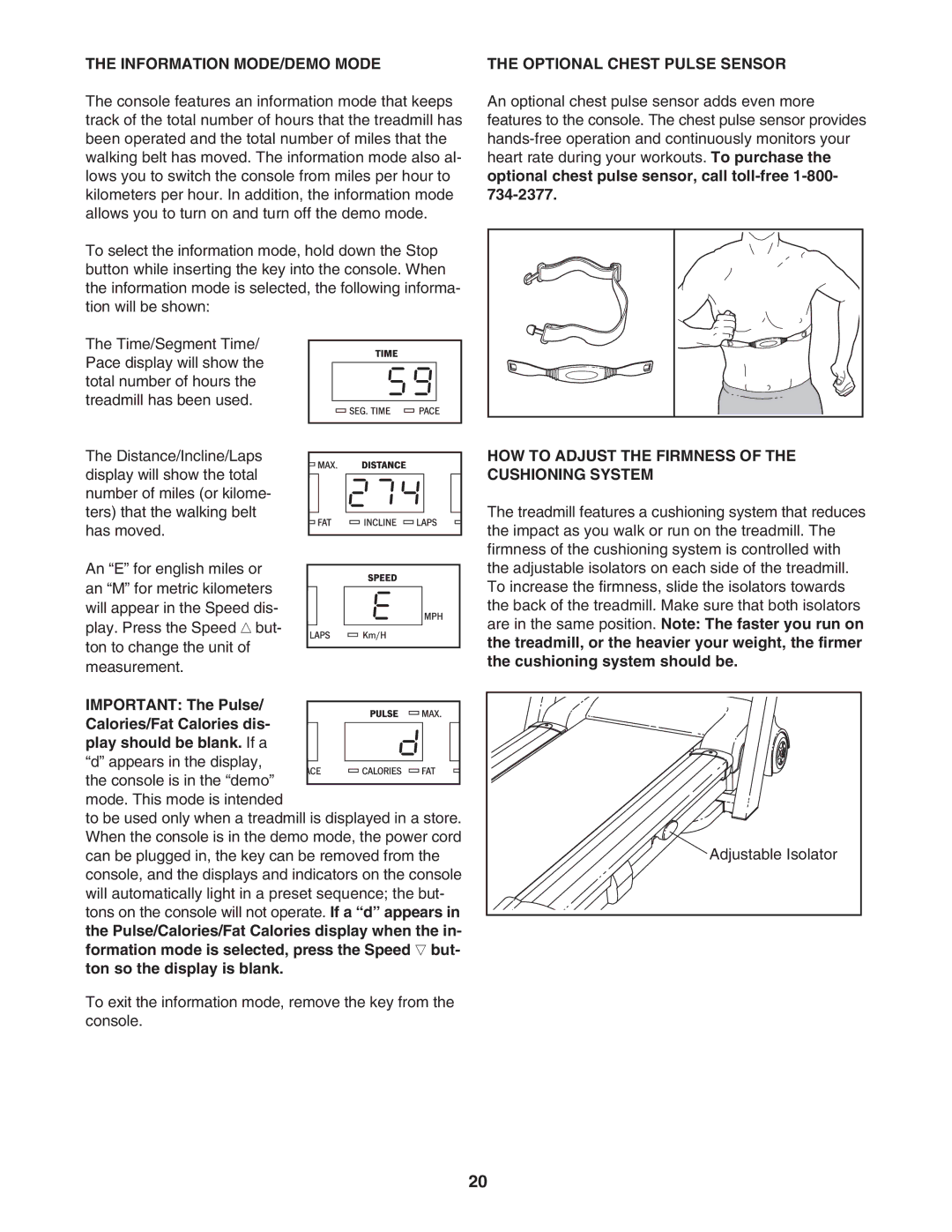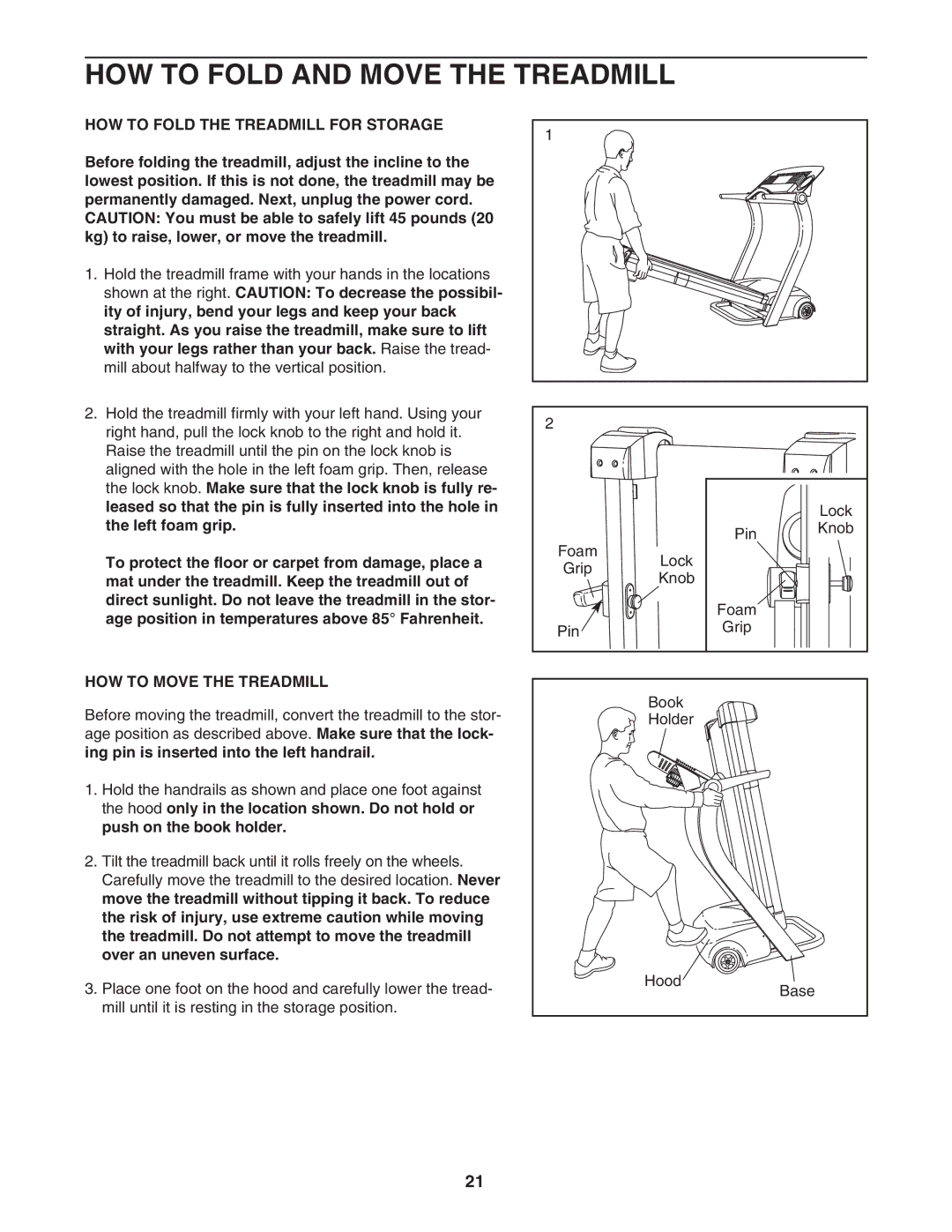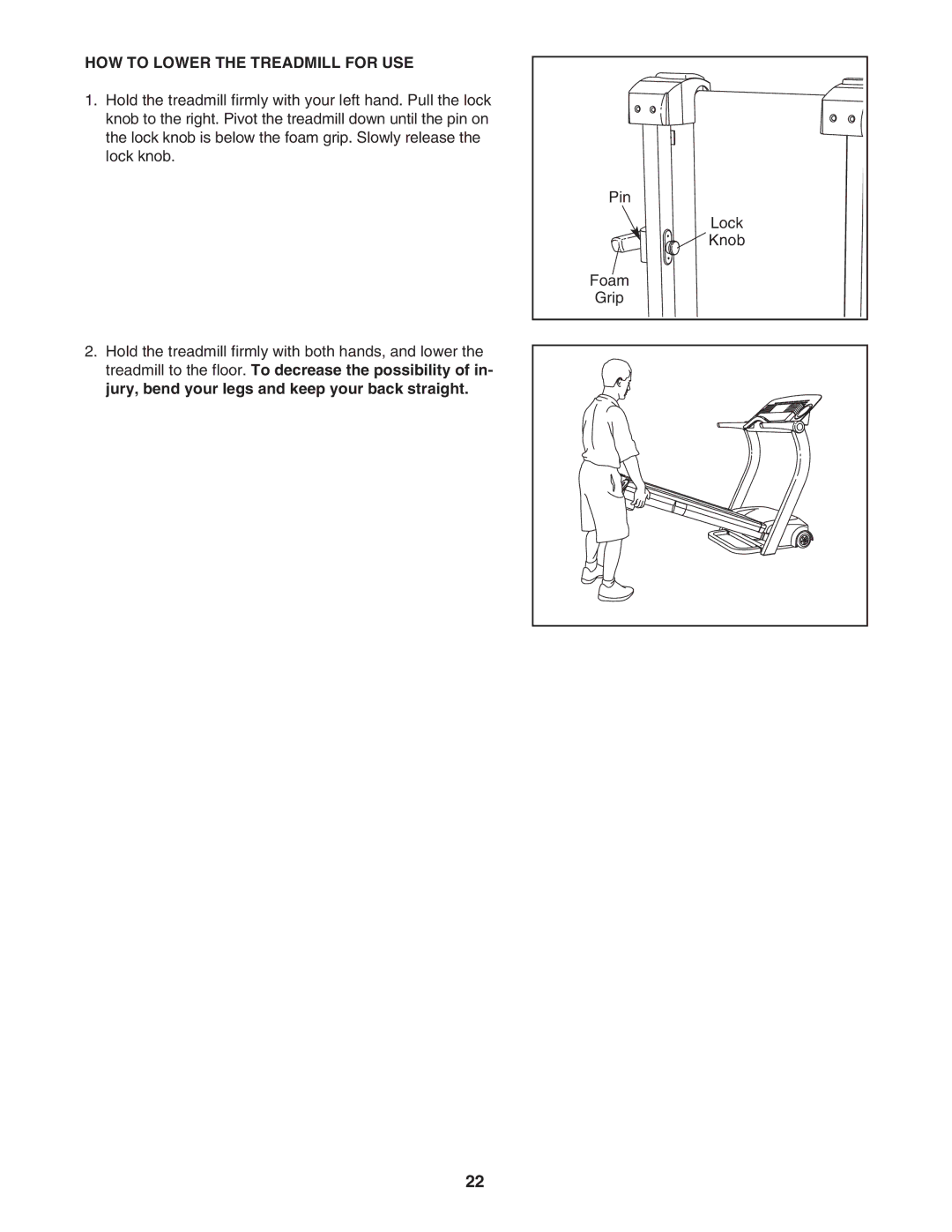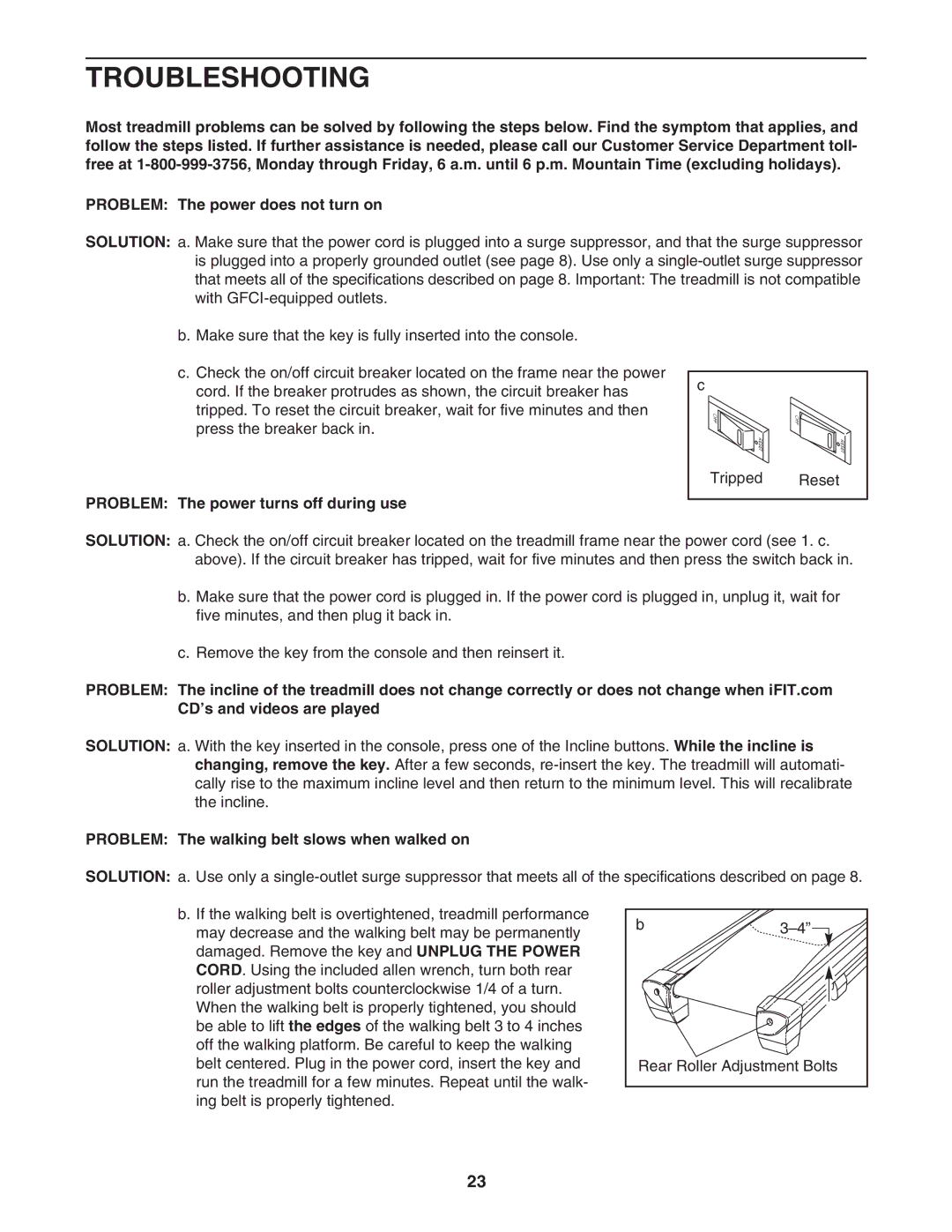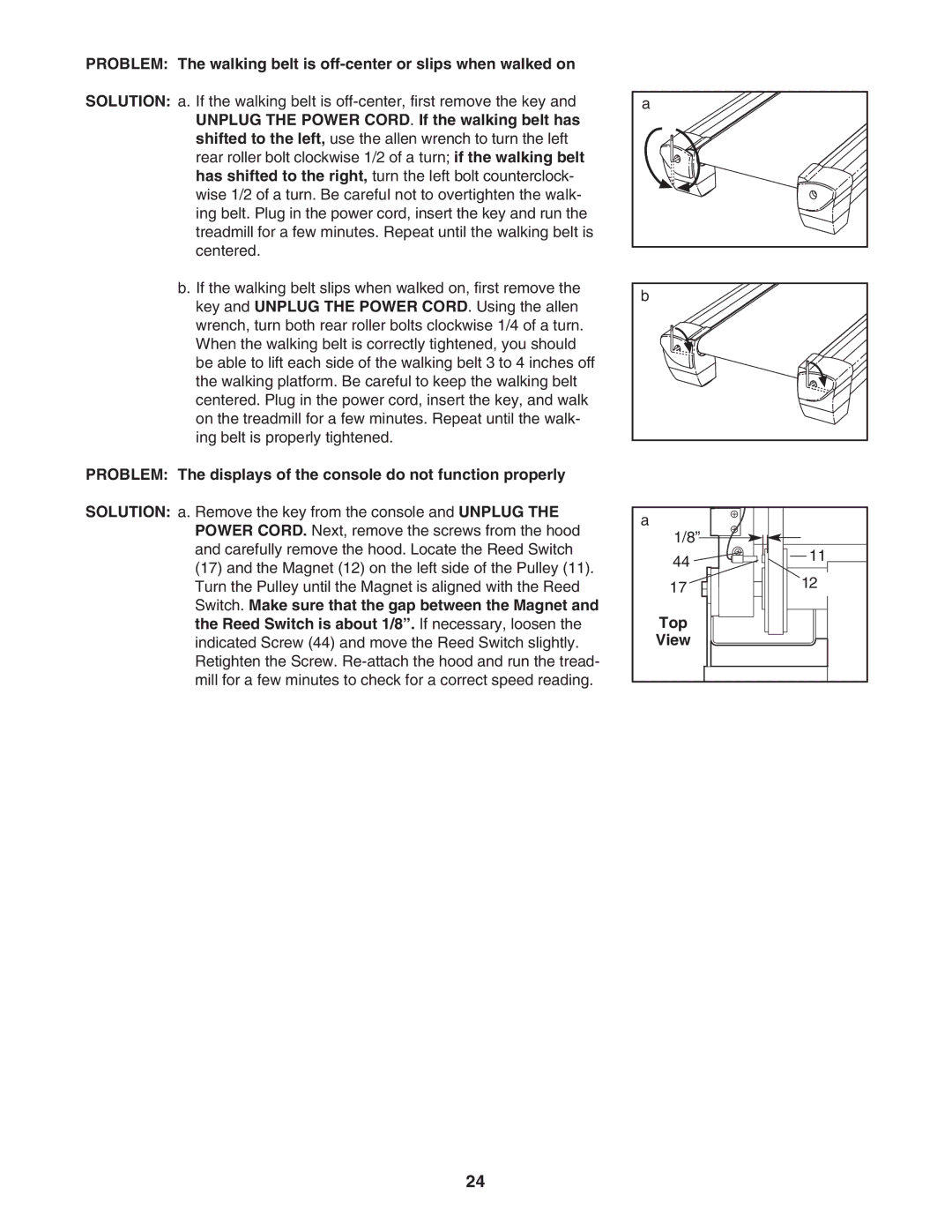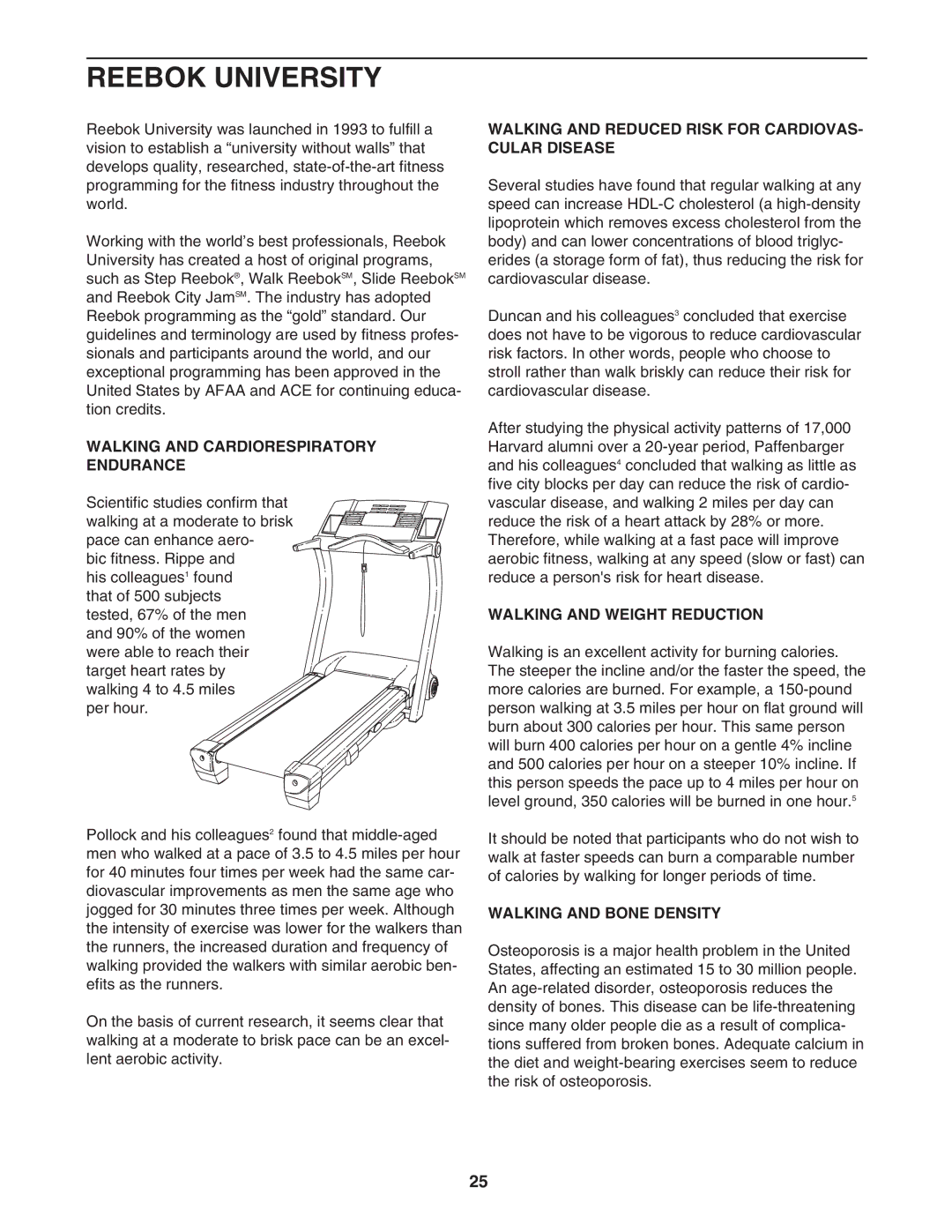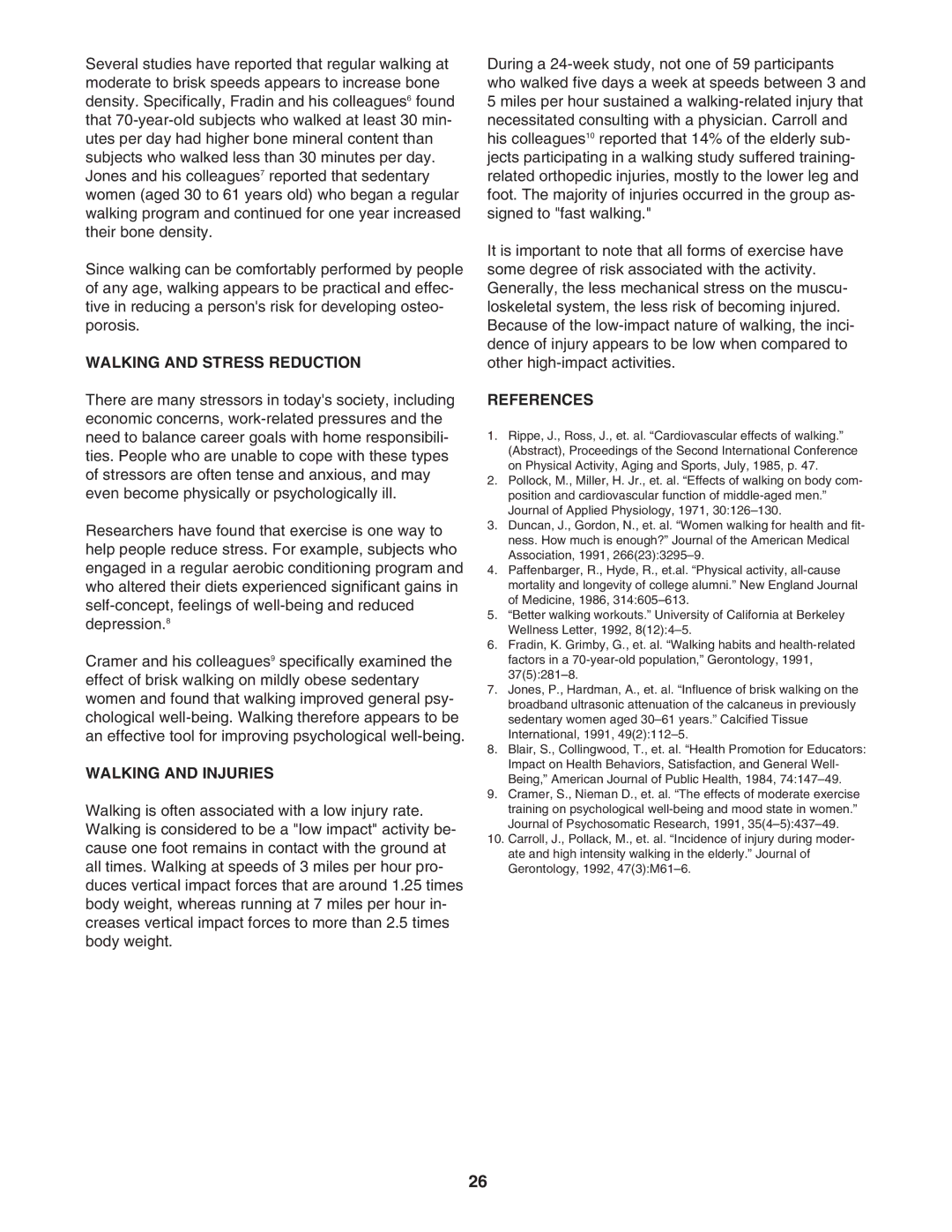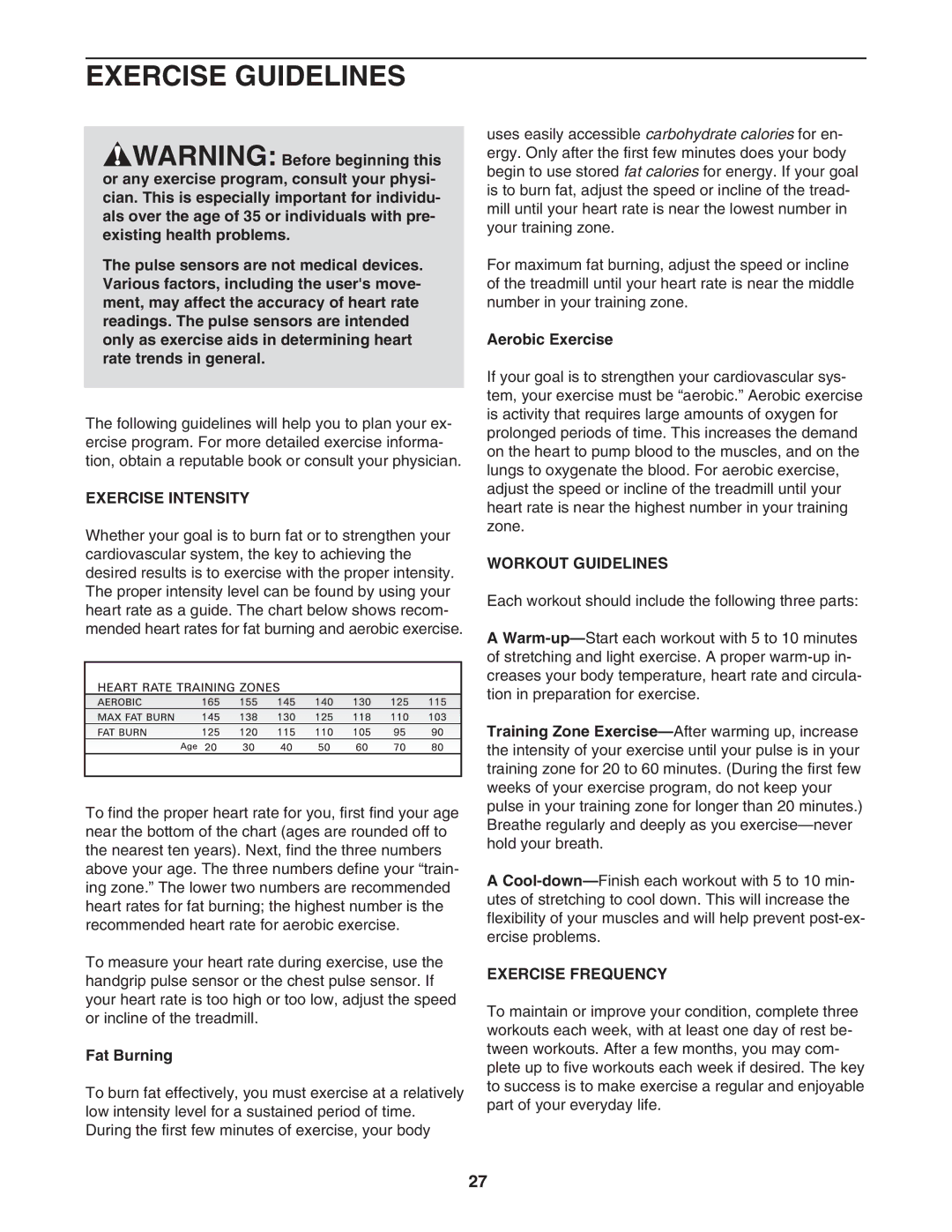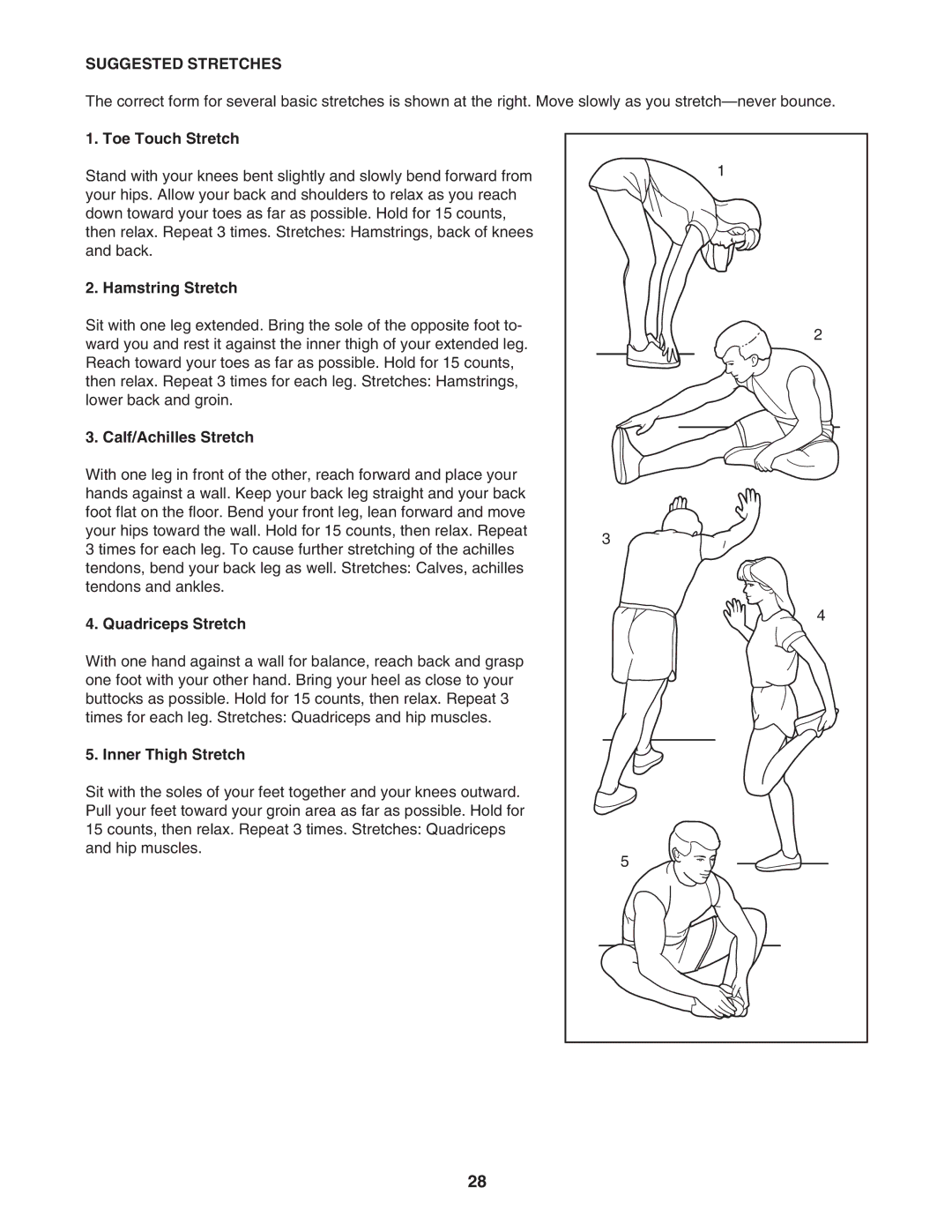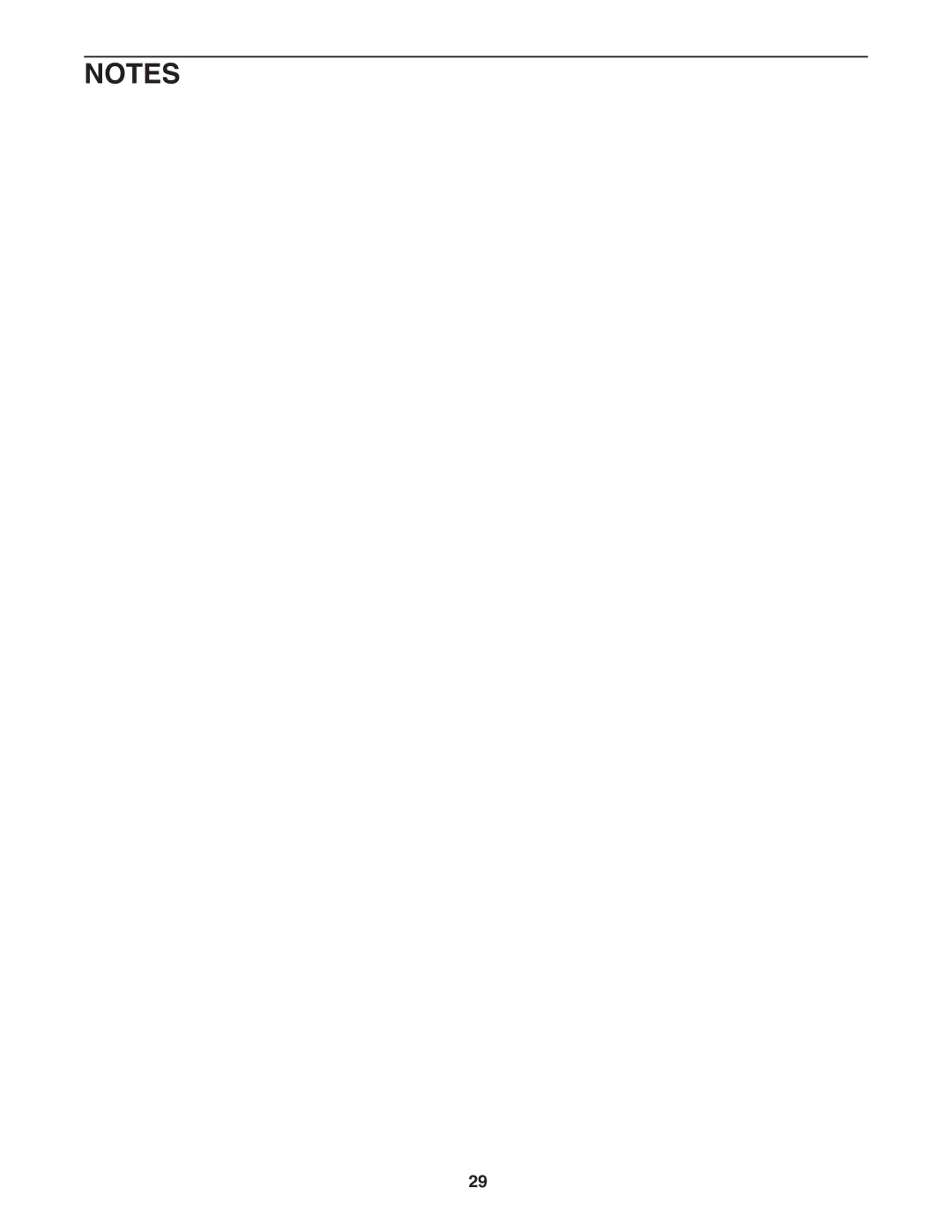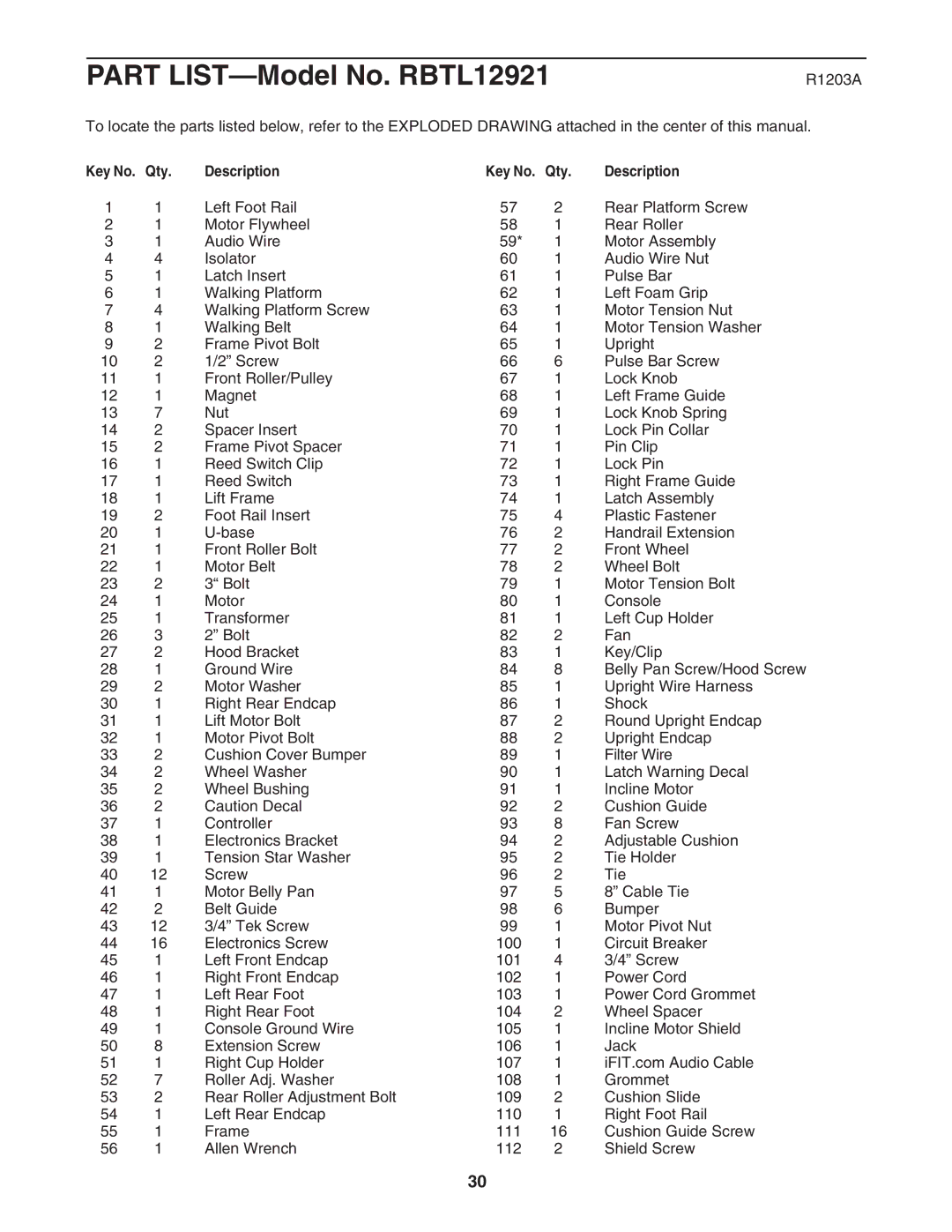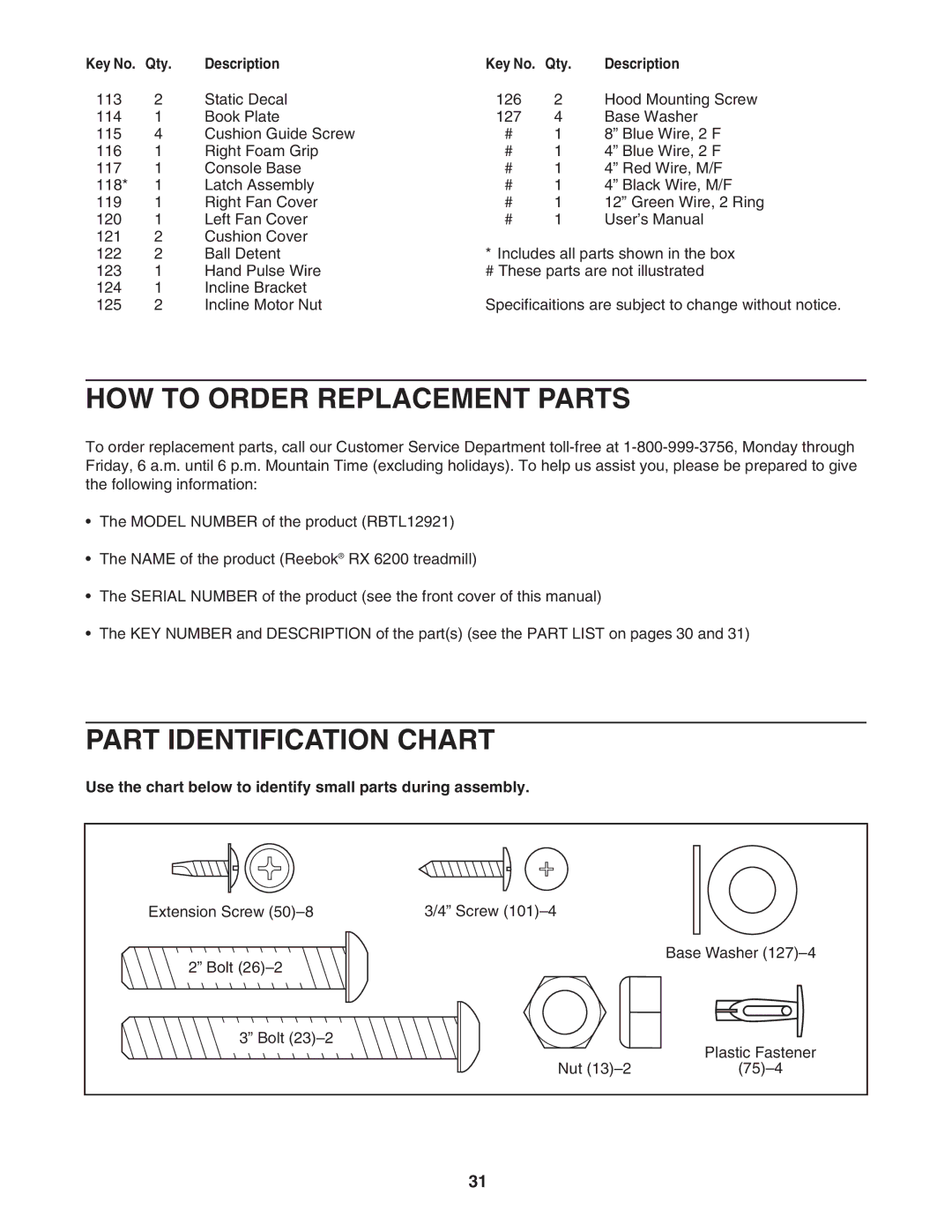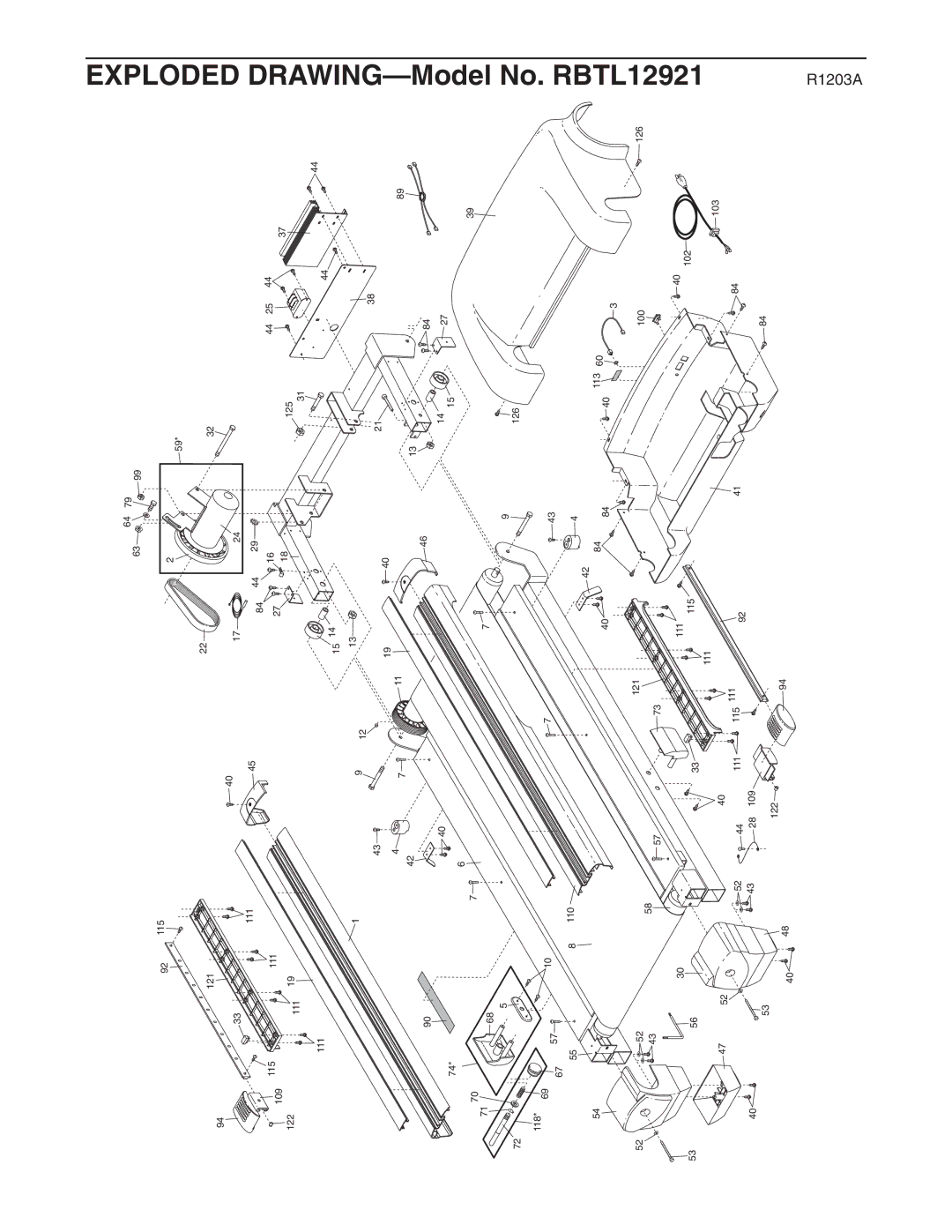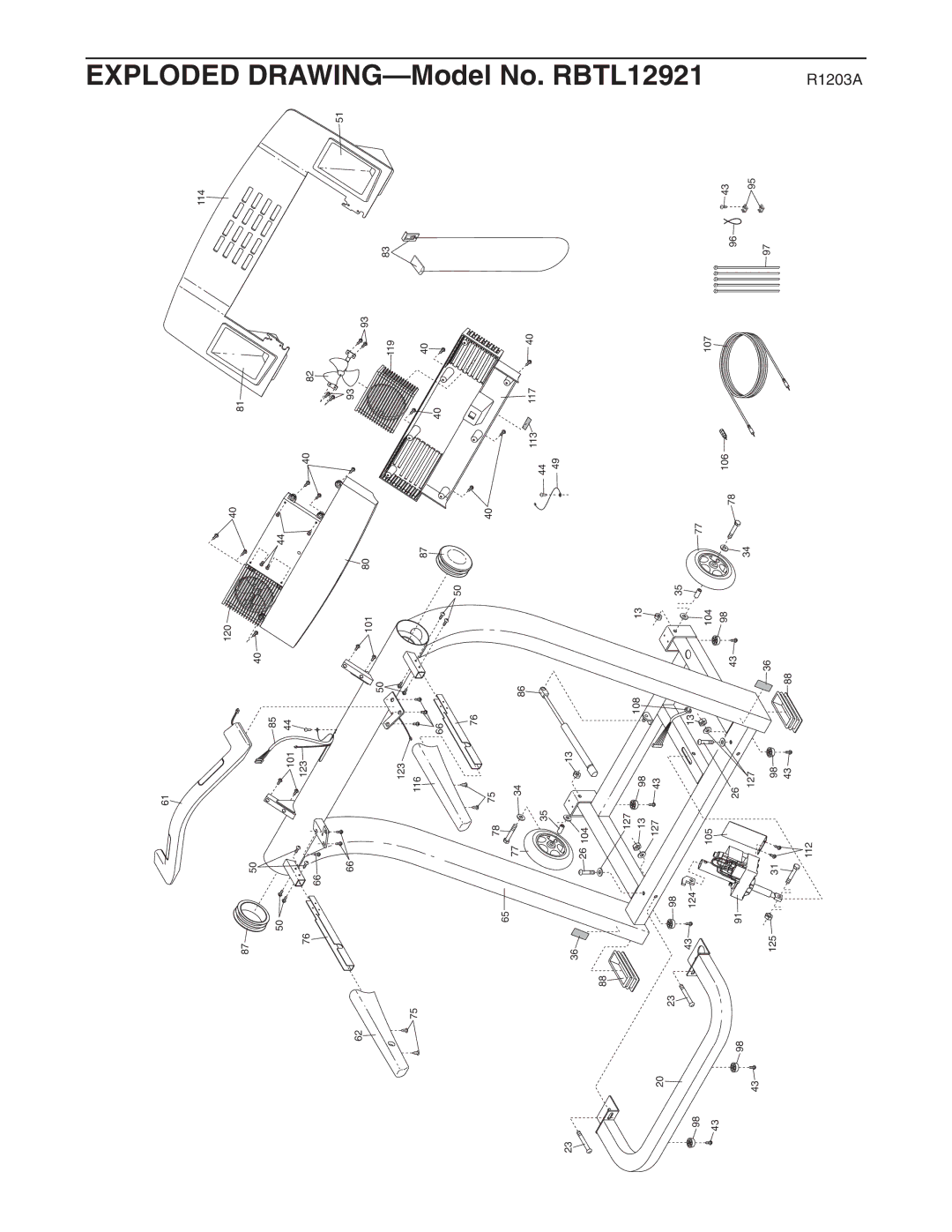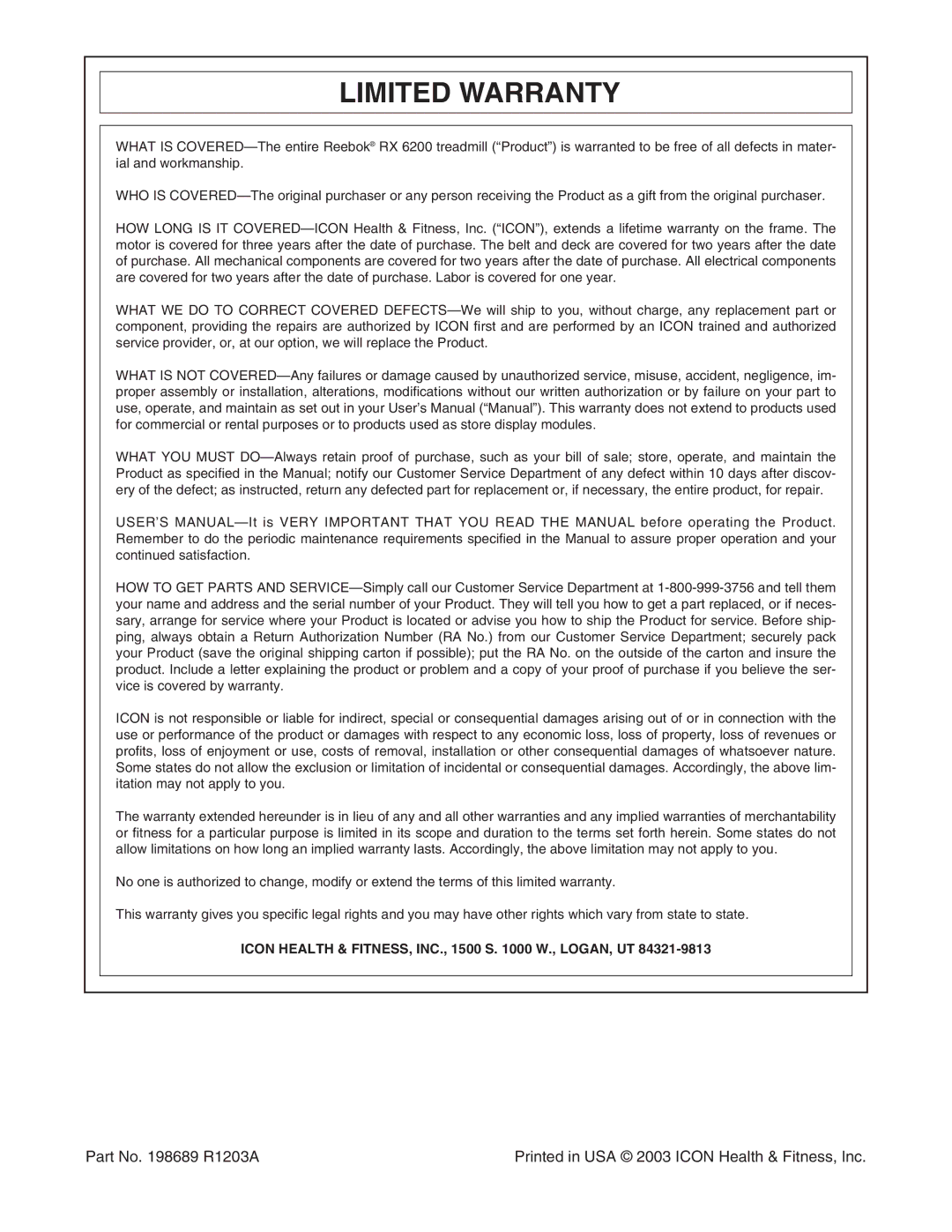Key No. | Qty. | Description | Key No. | Qty. | Description |
113 | 2 | Static Decal | 126 | 2 | Hood Mounting Screw |
114 | 1 | Book Plate | 127 | 4 | Base Washer |
115 | 4 | Cushion Guide Screw | # | 1 | 8” Blue Wire, 2 F |
116 | 1 | Right Foam Grip | # | 1 | 4” Blue Wire, 2 F |
117 | 1 | Console Base | # | 1 | 4” Red Wire, M/F |
118* | 1 | Latch Assembly | # | 1 | 4” Black Wire, M/F |
119 | 1 | Right Fan Cover | # | 1 | 12” Green Wire, 2 Ring |
120 | 1 | Left Fan Cover | # | 1 | User’s Manual |
121 | 2 | Cushion Cover |
|
|
|
122 | 2 | Ball Detent | * Includes all parts shown in the box | ||
123 | 1 | Hand Pulse Wire | # These parts are not illustrated | ||
124 | 1 | Incline Bracket | Specificaitions are subject to change without notice. | ||
125 | 2 | Incline Motor Nut | |||
HOW TO ORDER REPLACEMENT PARTS
To order replacement parts, call our Customer Service Department
•The MODEL NUMBER of the product (RBTL12921)
•The NAME of the product (Reebok® RX 6200 treadmill)
•The SERIAL NUMBER of the product (see the front cover of this manual)
•The KEY NUMBER and DESCRIPTION of the part(s) (see the PART LIST on pages 30 and 31)
PART IDENTIFICATION CHART
Use the chart below to identify small parts during assembly.
Extension Screw | 3/4” Screw |
2” Bolt |
3” Bolt |
Base Washer
| Plastic Fastener |
Nut |
31