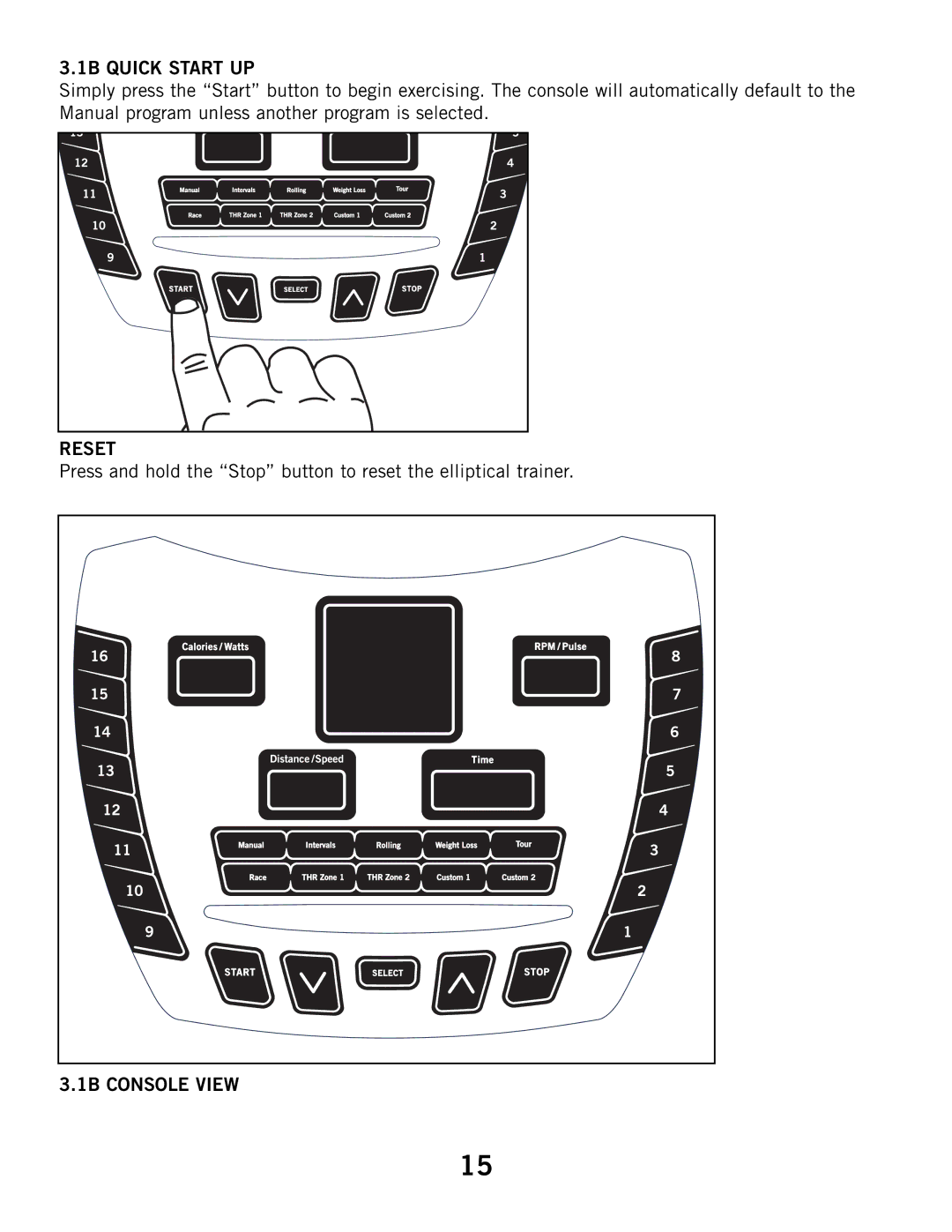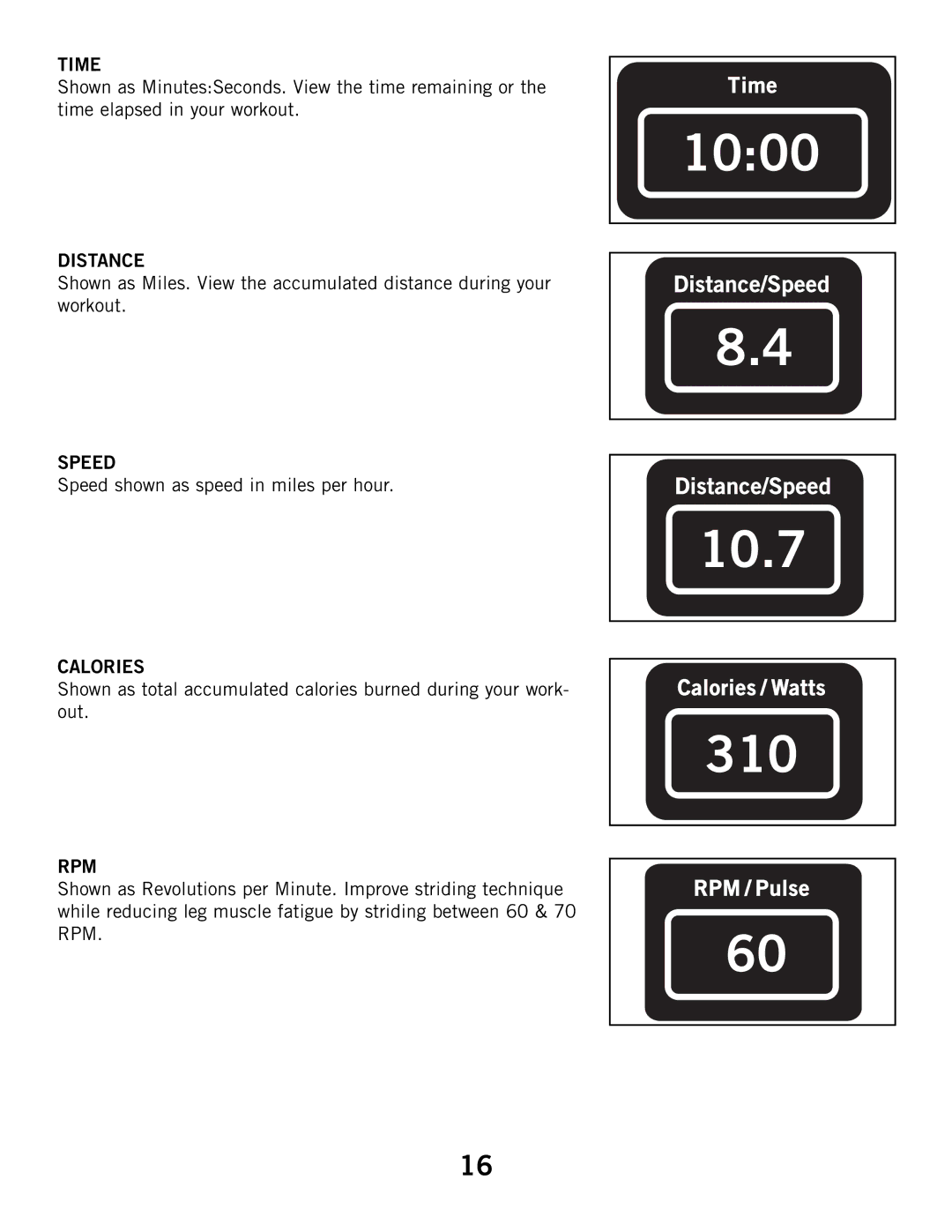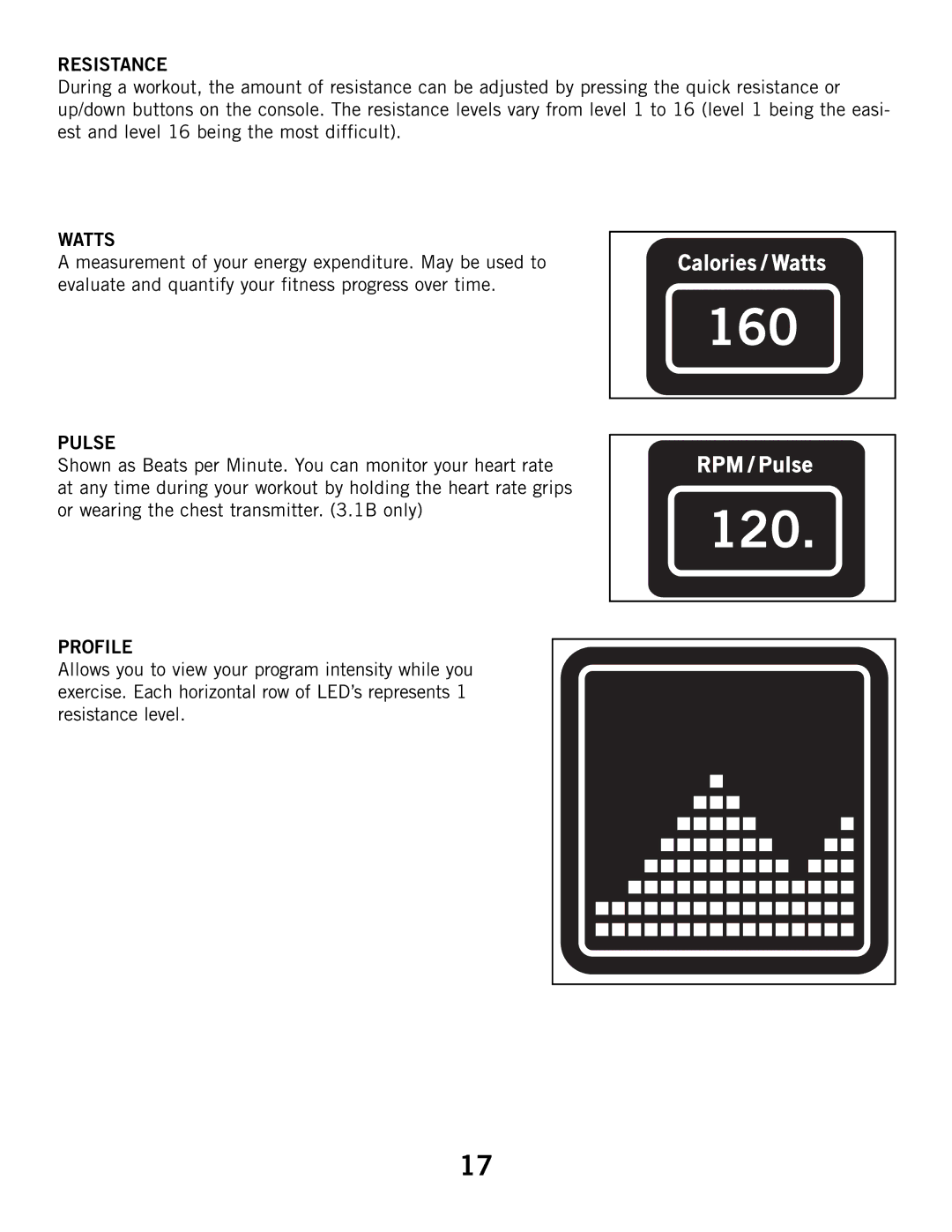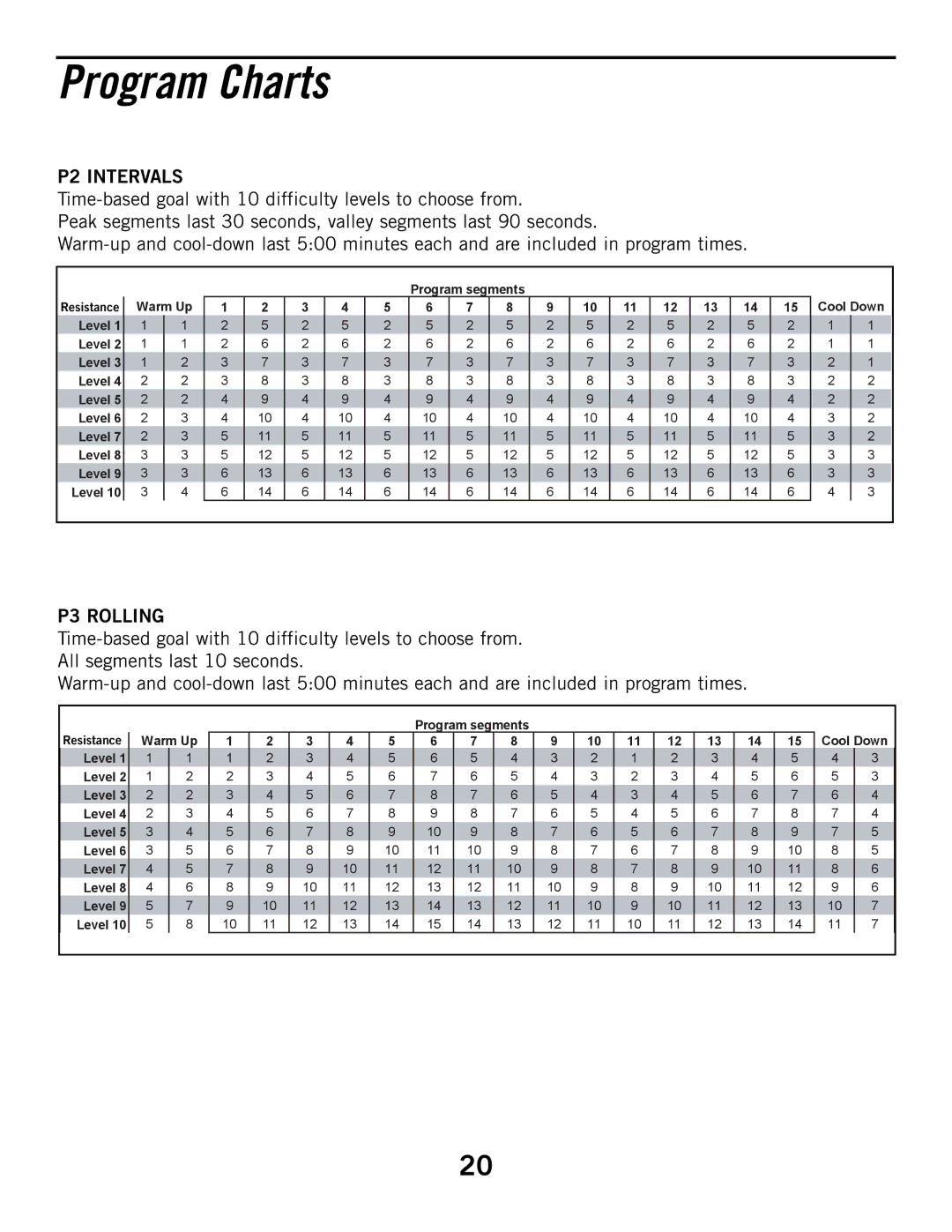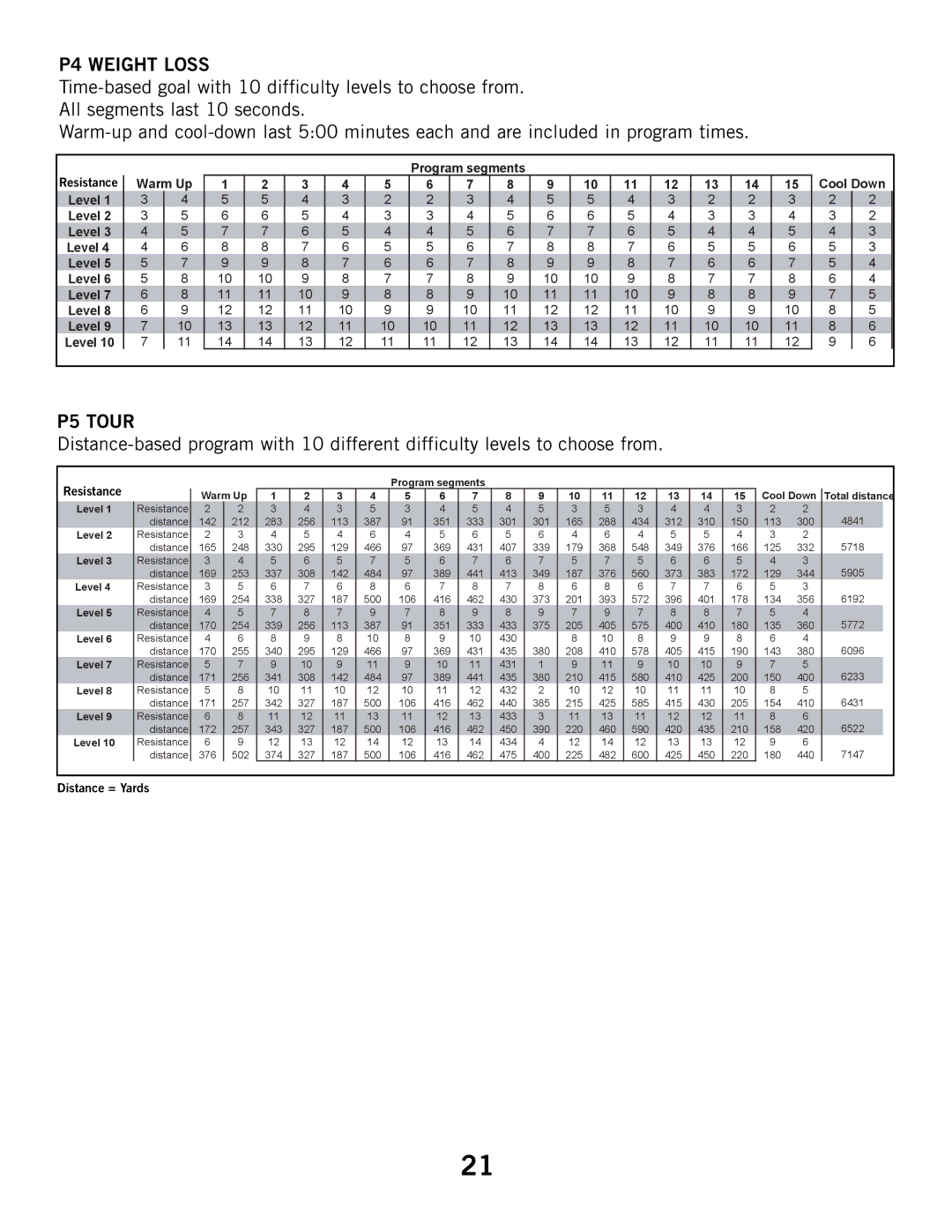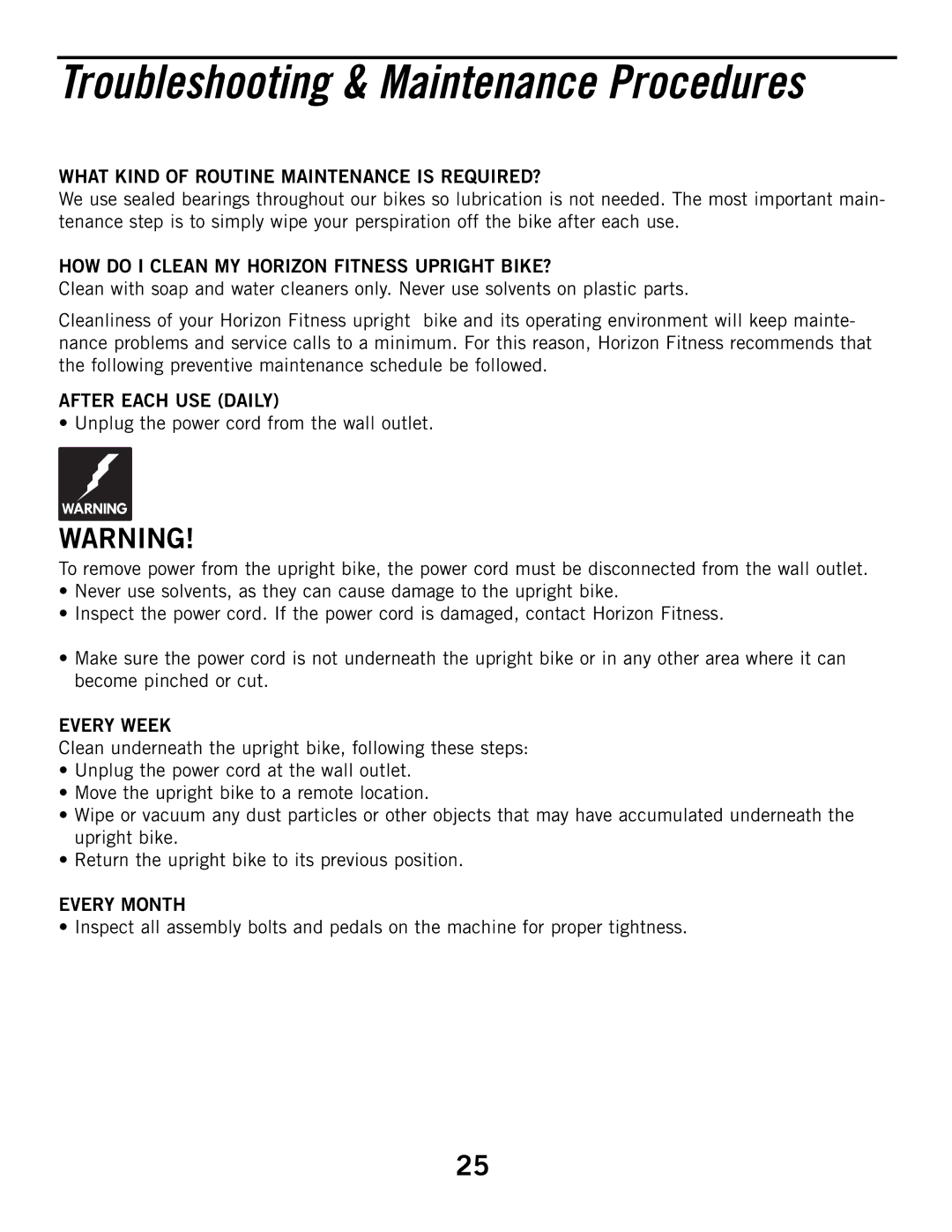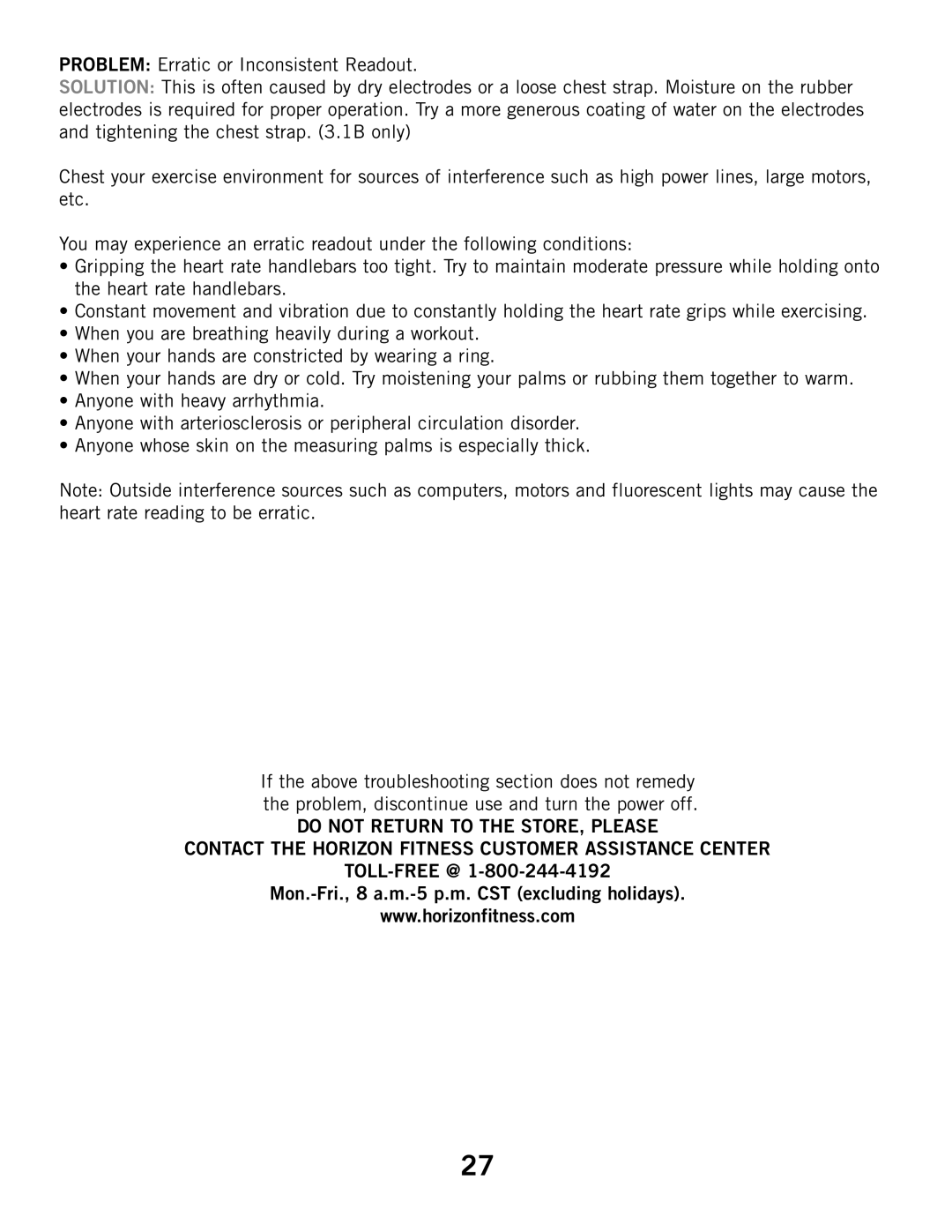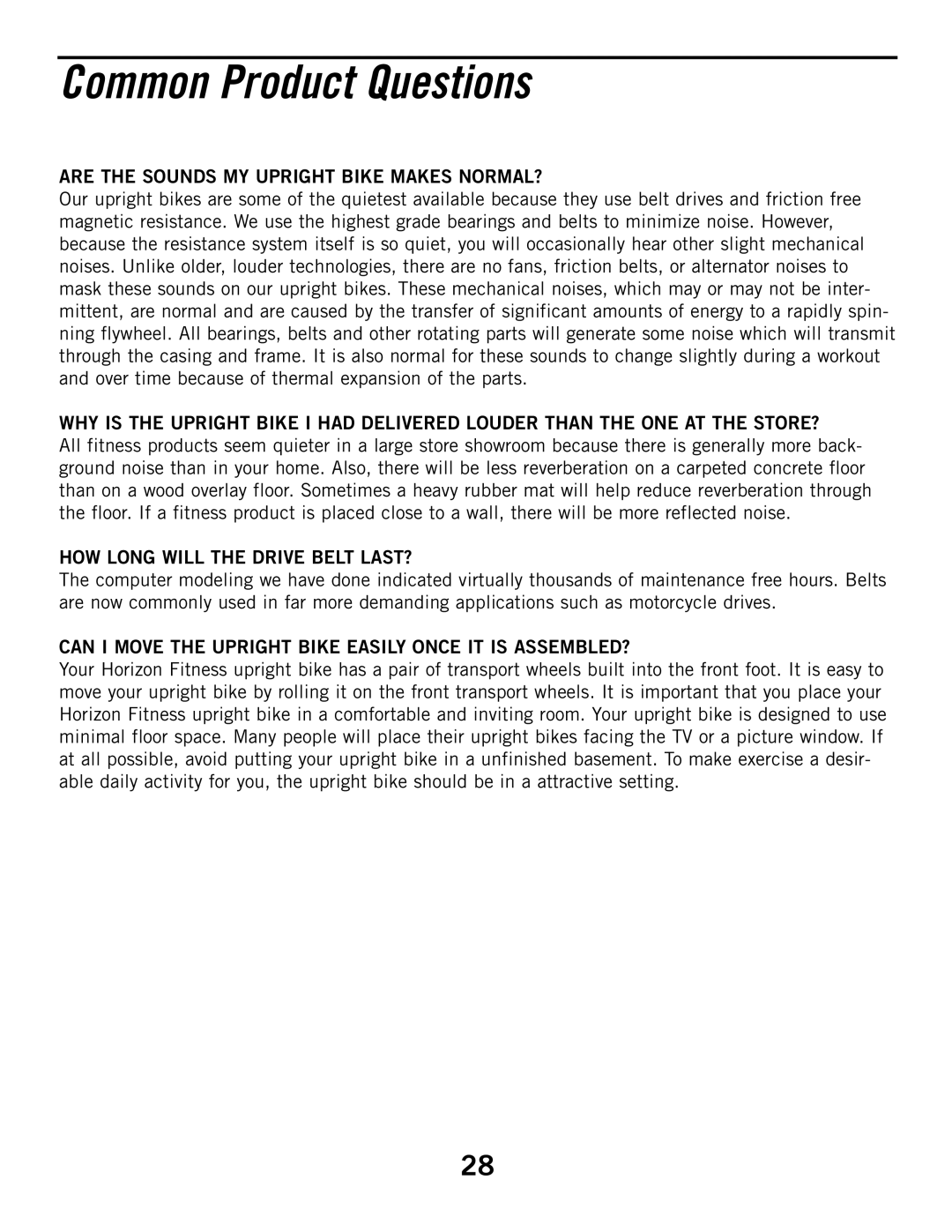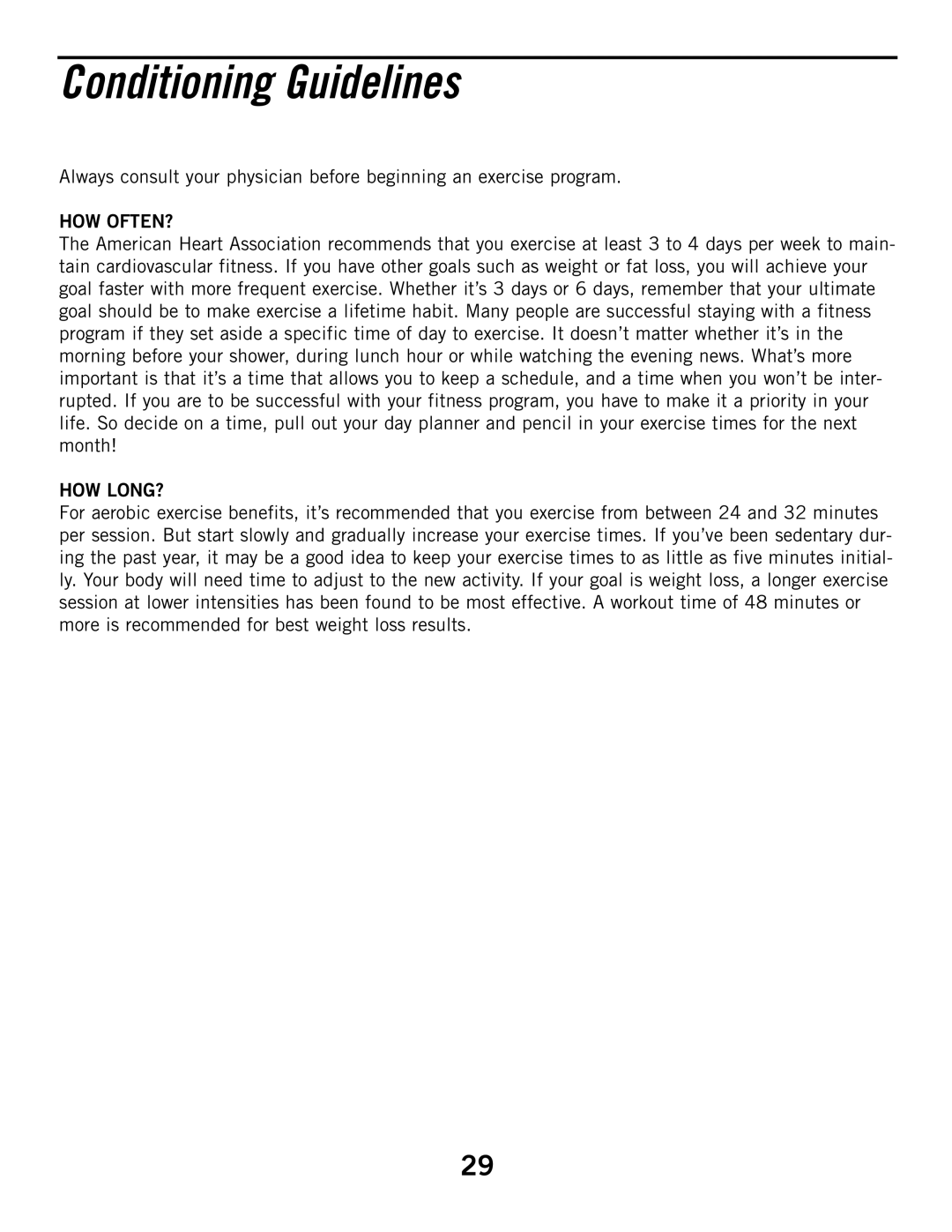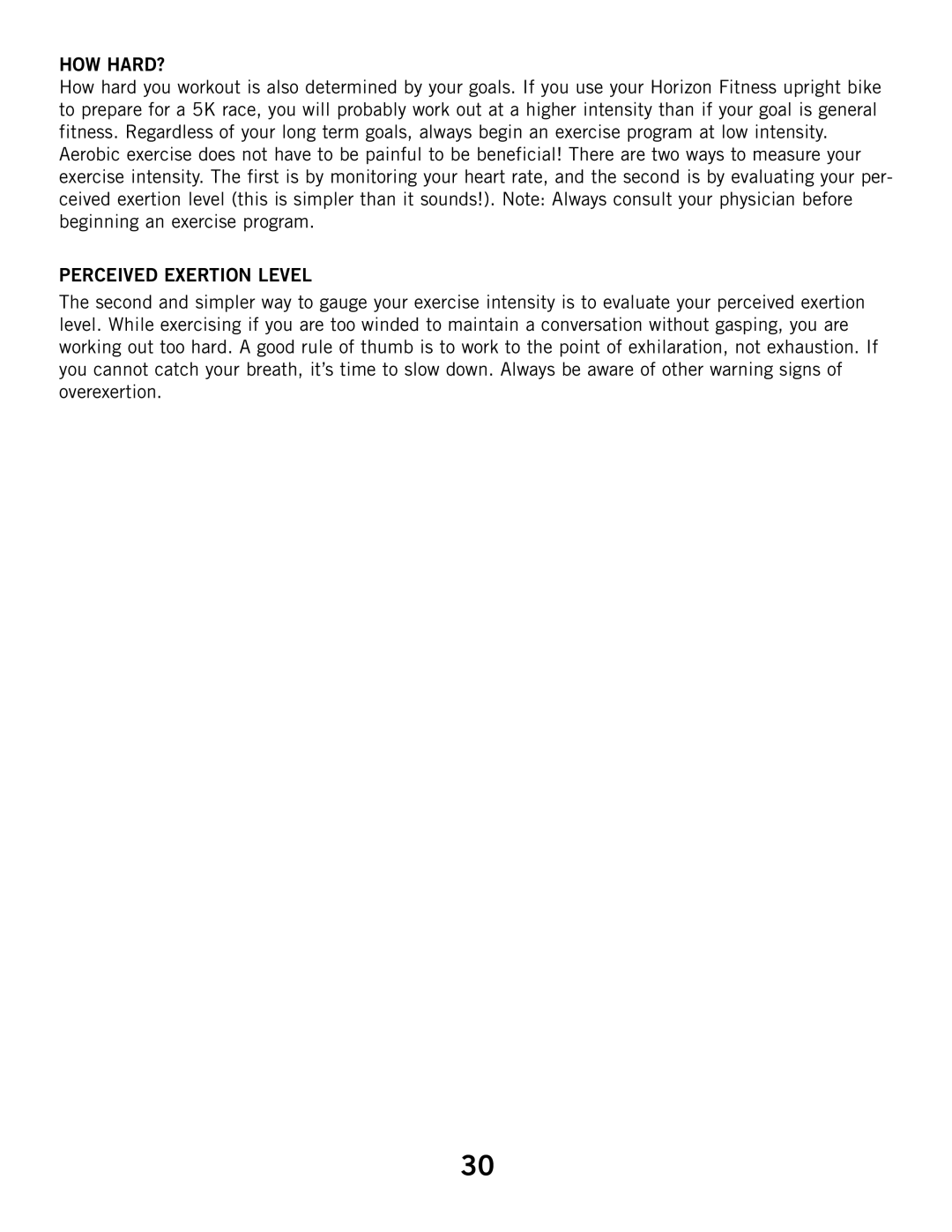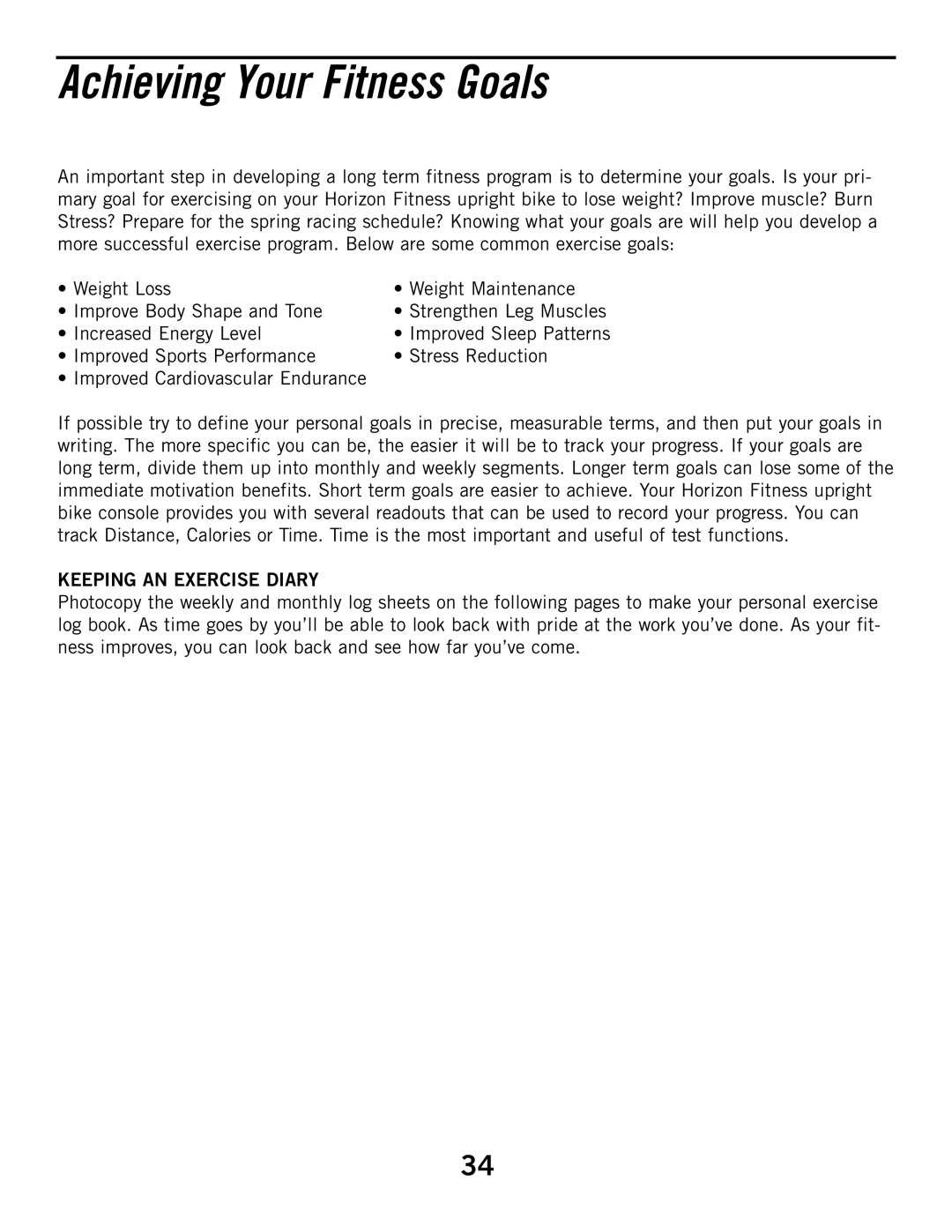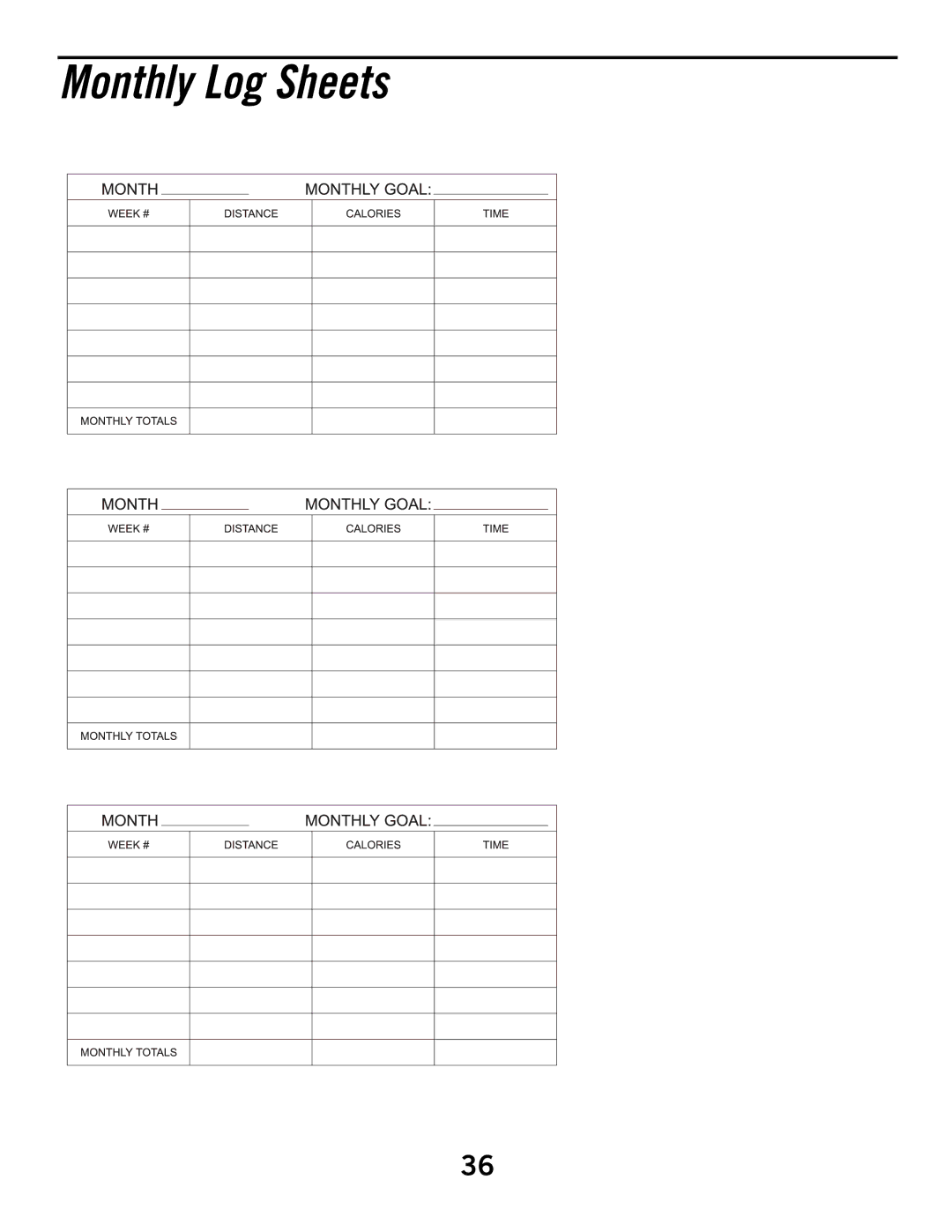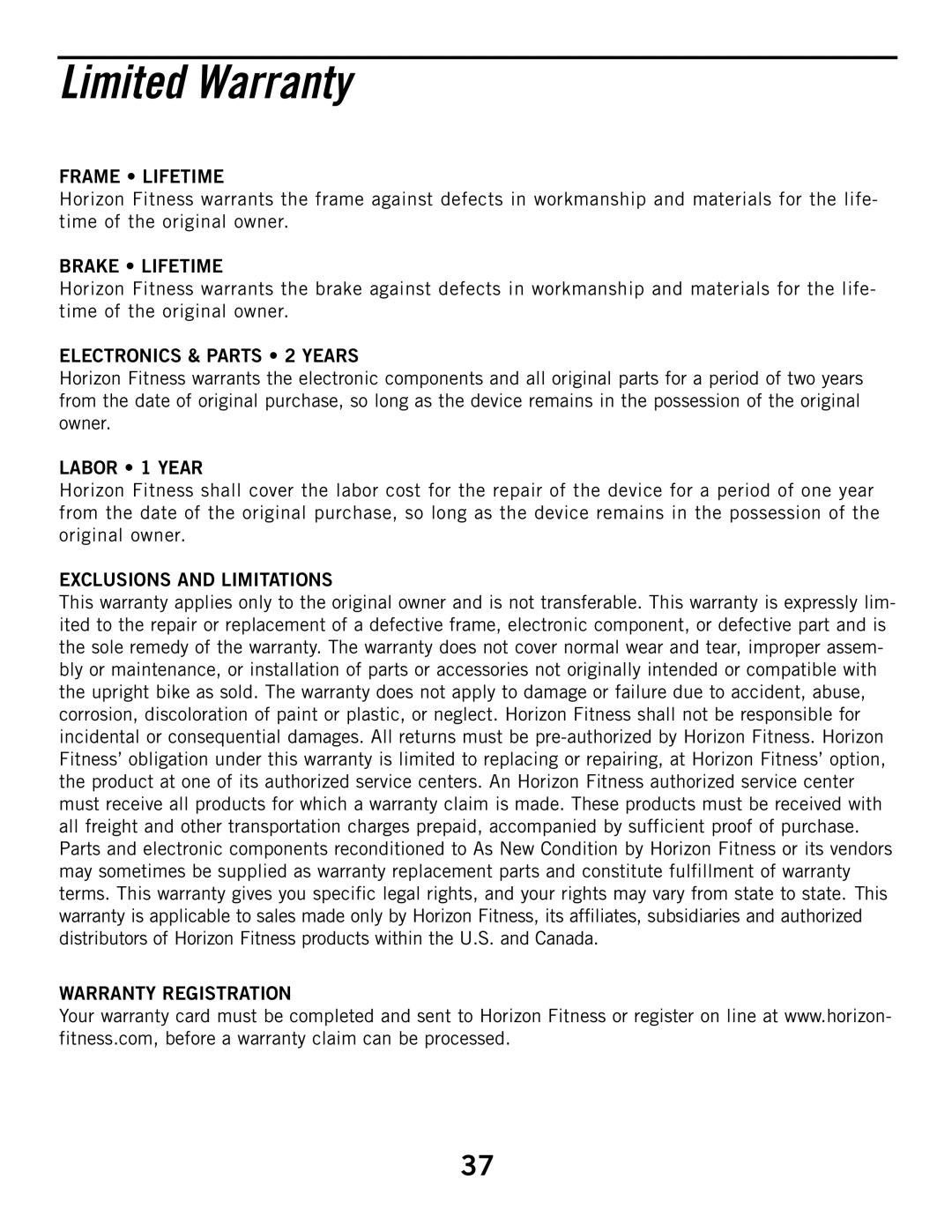3.1B, 2.1B specifications
Horizon Fitness has earned a reputation for producing high-quality exercise equipment, and the Horizon Fitness 2.1B and 3.1B treadmills exemplify this commitment to excellence. Both models provide impressive features and technology designed to enhance the workout experience, making them popular choices for home fitness enthusiasts.The Horizon Fitness 2.1B treadmill stands out for its compact design, making it ideal for users with limited space. It comes equipped with a powerful 2.5 CHP motor that enables smooth and quiet operation, allowing users to enjoy their workouts without disturbing family members or roommates. The treadmill has a speed range that spans from 0.5 to 10 mph, catering to walkers and runners alike.
One of the main features of the 2.1B is its Easy Fold design, which enables users to easily fold and store the treadmill. This feature is especially appealing for those looking to maximize their living space. Additionally, the treadmill includes a 20" x 55" running surface, providing ample space for users to comfortably stride during their workouts.
The Horizon Fitness 3.1B takes the treadmill experience a step further with additional features. It features a more robust 3.0 CHP motor, ideal for serious runners, ensuring consistent performance even during intense workouts. With a similar speed range of up to 10 mph, the 3.1B also offers a decline function, allowing users to simulate downhill running—a feature that sets it apart from the 2.1B.
Both models prioritize user comfort, with advanced cushioning systems that help reduce impact on joints, making each run feel more enjoyable and less stressful on the body. The consoles on both treadmills are user-friendly and equipped with LCD displays that provide essential workout metrics, including time, distance, speed, and calories burned.
In terms of connectivity, the Horizon Fitness 2.1B and 3.1B are compatible with Bluetooth technology, allowing users to connect their devices for enhanced workout experiences. The treadmills also support apps like Horizon's own training app, enabling seamless workout tracking and personalized training programs.
In summary, both the Horizon Fitness 2.1B and 3.1B treadmills offer a combination of compact design, powerful motors, advanced features, and technology that cater to a range of fitness levels. Whether you are a casual walker or a dedicated runner, these treadmills provide the tools necessary to achieve fitness goals in the comfort of your home.