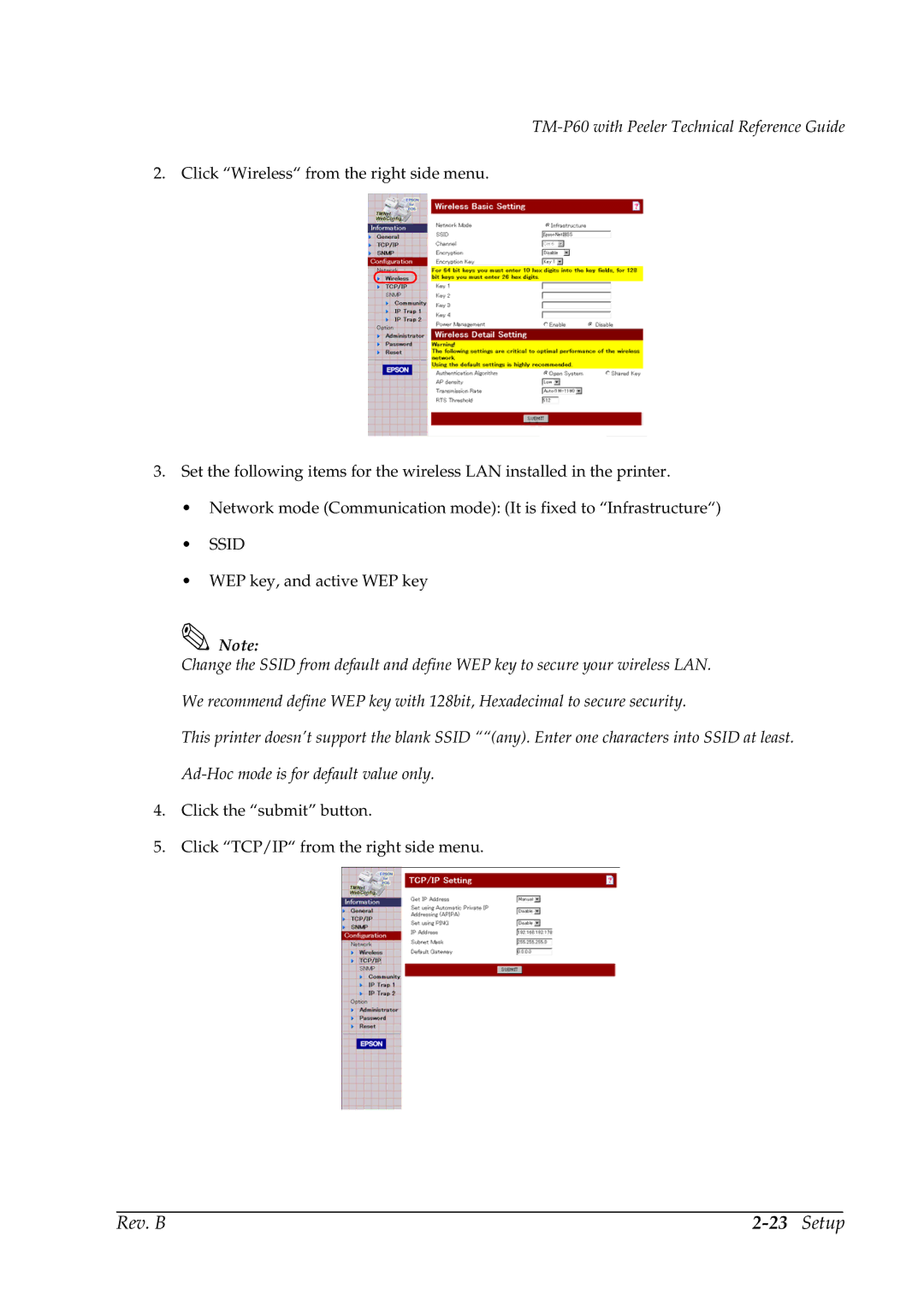TM-P60 with Peeler Technical Reference Guide
2. Click “Wireless“ from the right side menu.
3.Set the following items for the wireless LAN installed in the printer.
•Network mode (Communication mode): (It is fixed to “Infrastructure“)
•SSID
•WEP key, and active WEP key
Note:
Change the SSID from default and define WEP key to secure your wireless LAN. We recommend define WEP key with 128bit, Hexadecimal to secure security.
This printer doesn’t support the blank SSID ““(any). Enter one characters into SSID at least.
4.Click the “submit” button.
5.Click “TCP/IP“ from the right side menu.
Rev. B |
|