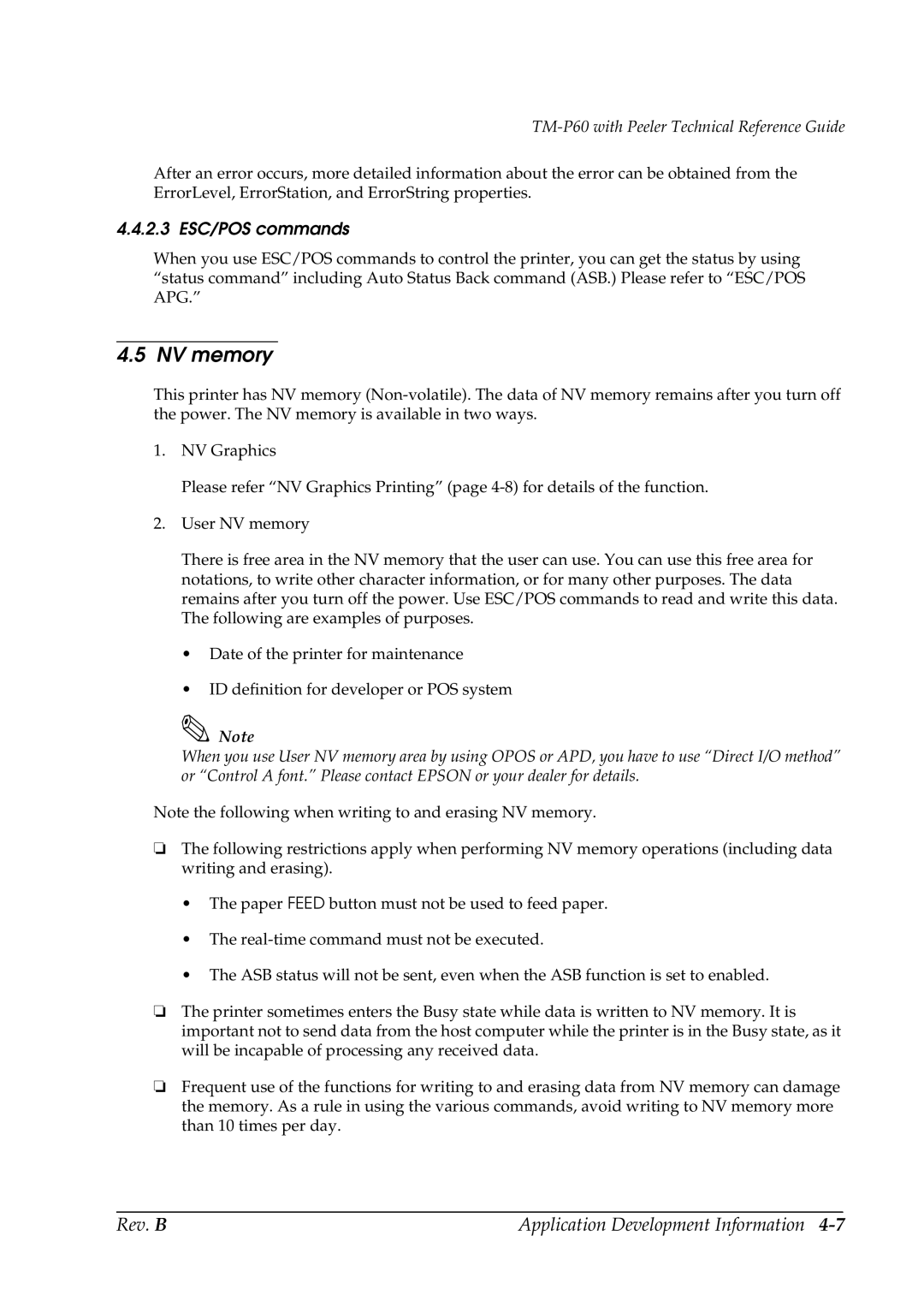TM-P60 with Peeler Technical Reference Guide
After an error occurs, more detailed information about the error can be obtained from the ErrorLevel, ErrorStation, and ErrorString properties.
4.4.2.3 ESC/POS commands
When you use ESC/POS commands to control the printer, you can get the status by using “status command” including Auto Status Back command (ASB.) Please refer to “ESC/POS APG.”
4.5 NV memory
This printer has NV memory
1.NV Graphics
Please refer “NV Graphics Printing” (page
2.User NV memory
There is free area in the NV memory that the user can use. You can use this free area for notations, to write other character information, or for many other purposes. The data remains after you turn off the power. Use ESC/POS commands to read and write this data. The following are examples of purposes.
•Date of the printer for maintenance
•ID definition for developer or POS system
Note
When you use User NV memory area by using OPOS or APD, you have to use “Direct I/O method” or “Control A font.” Please contact EPSON or your dealer for details.
Note the following when writing to and erasing NV memory.
❏The following restrictions apply when performing NV memory operations (including data writing and erasing).
•The paper FEED button must not be used to feed paper.
•The
•The ASB status will not be sent, even when the ASB function is set to enabled.
❏The printer sometimes enters the Busy state while data is written to NV memory. It is important not to send data from the host computer while the printer is in the Busy state, as it will be incapable of processing any received data.
❏Frequent use of the functions for writing to and erasing data from NV memory can damage the memory. As a rule in using the various commands, avoid writing to NV memory more than 10 times per day.
Rev. B | Application Development Information |