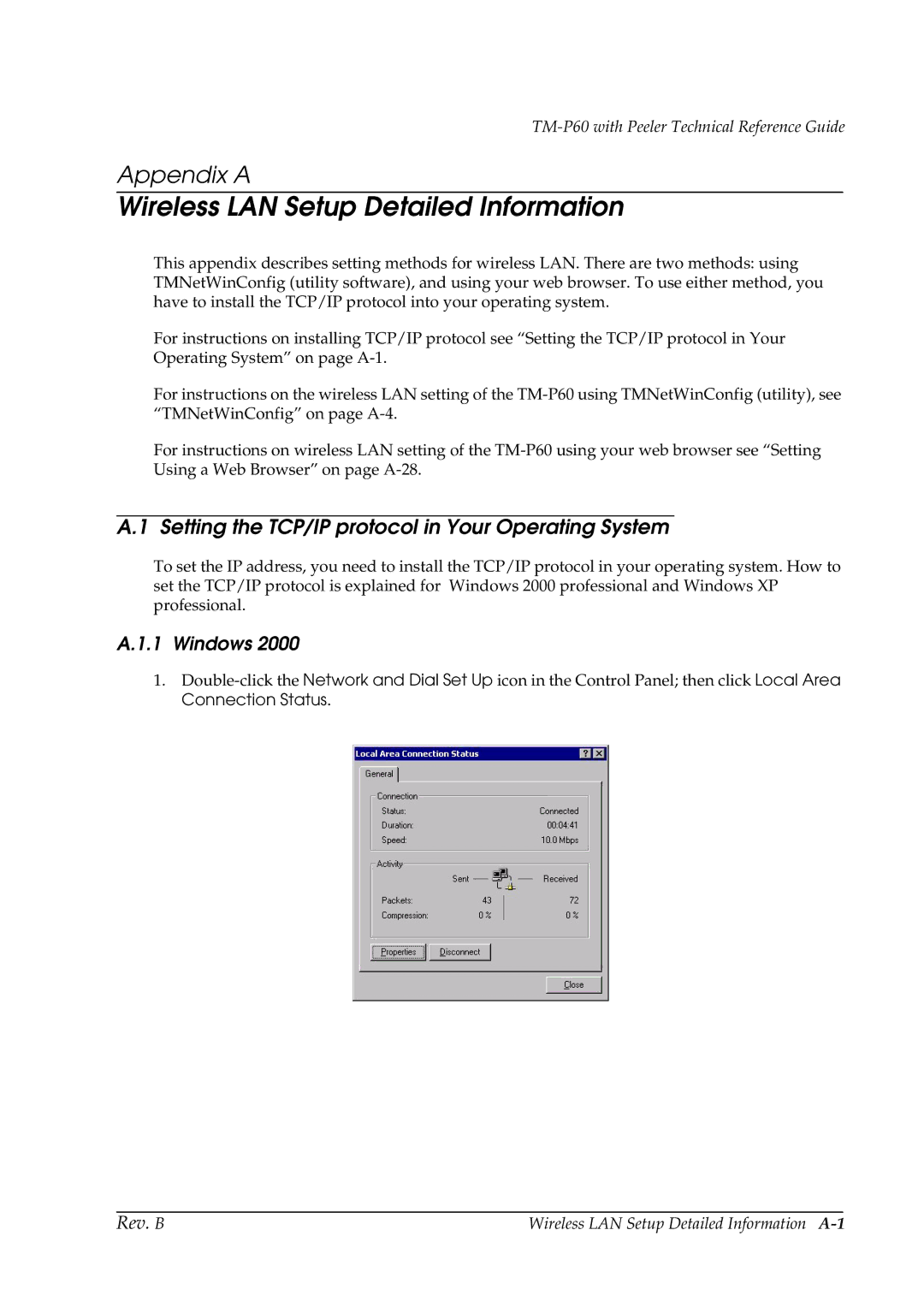TM-P60 with Peeler Technical Reference Guide
Appendix A
Wireless LAN Setup Detailed Information
This appendix describes setting methods for wireless LAN. There are two methods: using TMNetWinConfig (utility software), and using your web browser. To use either method, you have to install the TCP/IP protocol into your operating system.
For instructions on installing TCP/IP protocol see “Setting the TCP/IP protocol in Your Operating System” on page
For instructions on the wireless LAN setting of the
For instructions on wireless LAN setting of the
A.1 Setting the TCP/IP protocol in Your Operating System
To set the IP address, you need to install the TCP/IP protocol in your operating system. How to set the TCP/IP protocol is explained for Windows 2000 professional and Windows XP professional.
A.1.1 Windows 2000
1.
Rev. B | Wireless LAN Setup Detailed Information |