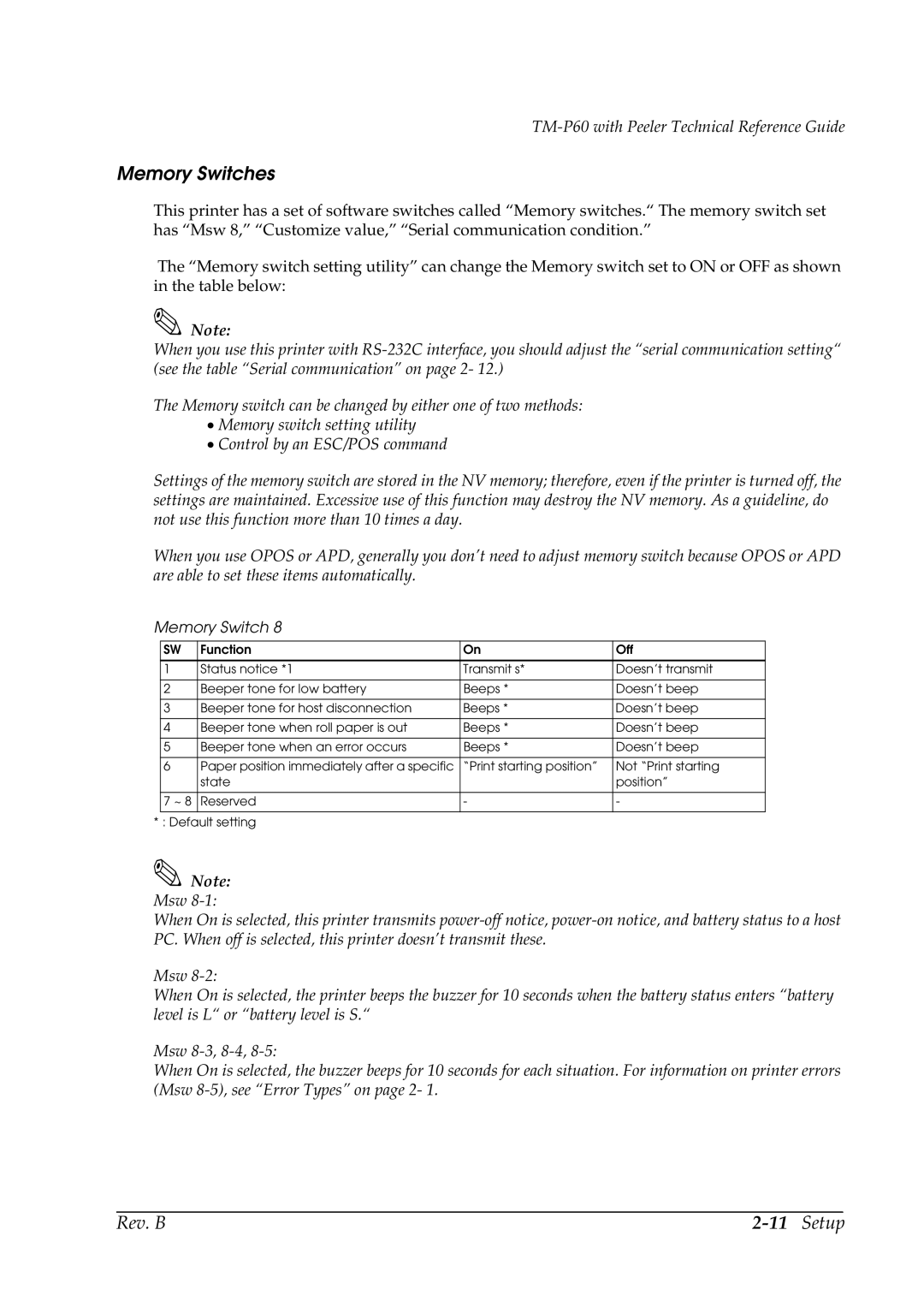TM-P60 with Peeler Technical Reference Guide
Memory Switches
This printer has a set of software switches called “Memory switches.“ The memory switch set has “Msw 8,” “Customize value,” “Serial communication condition.”
The “Memory switch setting utility” can change the Memory switch set to ON or OFF as shown in the table below:
Note:
When you use this printer with
The Memory switch can be changed by either one of two methods:
•Memory switch setting utility
•Control by an ESC/POS command
Settings of the memory switch are stored in the NV memory; therefore, even if the printer is turned off, the settings are maintained. Excessive use of this function may destroy the NV memory. As a guideline, do not use this function more than 10 times a day.
When you use OPOS or APD, generally you don’t need to adjust memory switch because OPOS or APD are able to set these items automatically.
Memory Switch 8
SW | Function | On | Off |
1 | Status notice *1 | Transmit s* | Doesn’t transmit |
|
|
|
|
2 | Beeper tone for low battery | Beeps * | Doesn’t beep |
|
|
|
|
3 | Beeper tone for host disconnection | Beeps * | Doesn’t beep |
|
|
|
|
4 | Beeper tone when roll paper is out | Beeps * | Doesn’t beep |
|
|
|
|
5 | Beeper tone when an error occurs | Beeps * | Doesn’t beep |
|
|
|
|
6 | Paper position immediately after a specific | “Print starting position” | Not “Print starting |
| state |
| position” |
|
|
|
|
7 ~ 8 | Reserved | - | - |
|
|
|
|
* : Default setting
Note:
Msw
When On is selected, this printer transmits
Msw
When On is selected, the printer beeps the buzzer for 10 seconds when the battery status enters “battery level is L“ or “battery level is S.“
Msw
When On is selected, the buzzer beeps for 10 seconds for each situation. For information on printer errors (Msw
Rev. B |
|