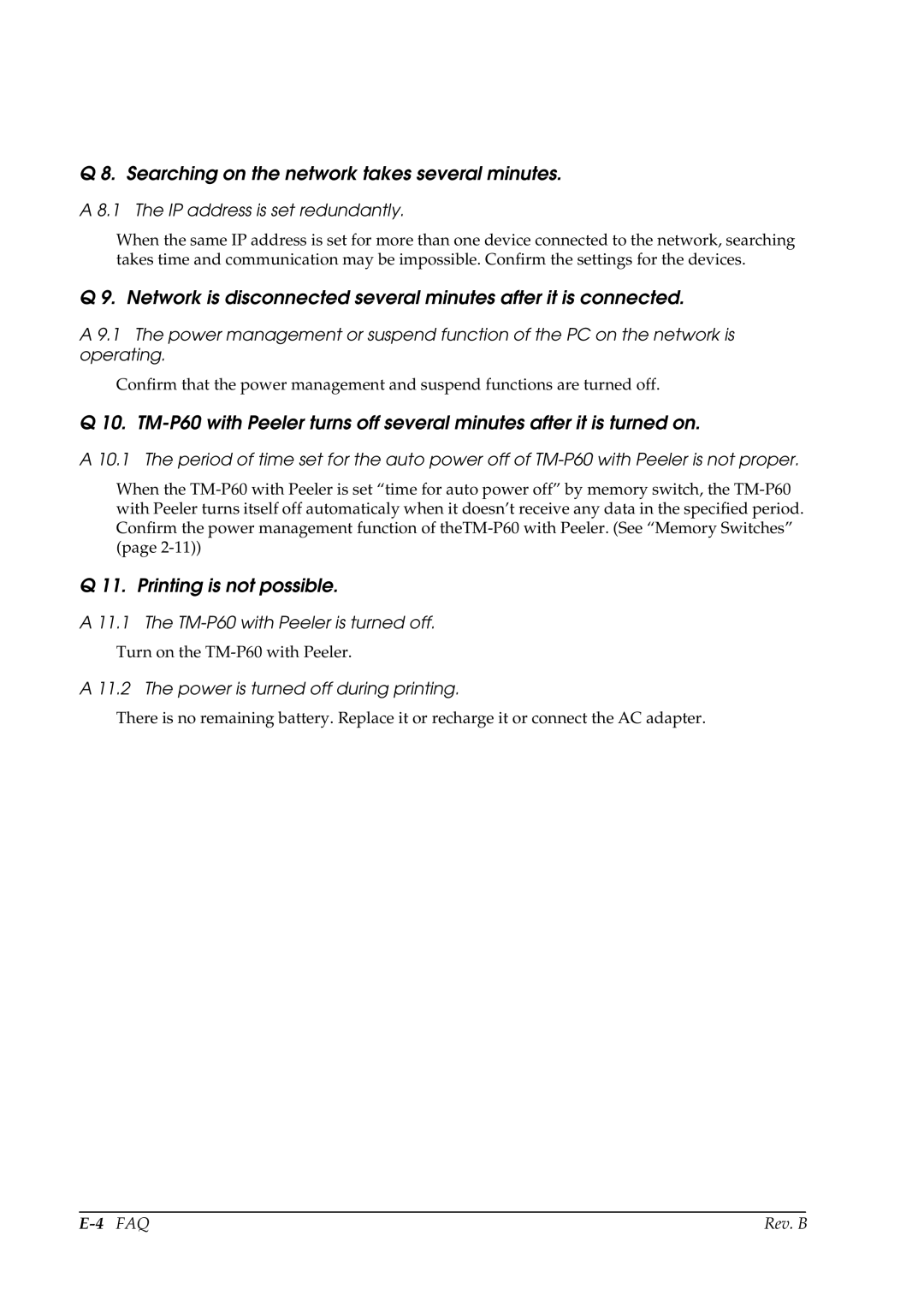Q 8. Searching on the network takes several minutes.
A 8.1 The IP address is set redundantly.
When the same IP address is set for more than one device connected to the network, searching takes time and communication may be impossible. Confirm the settings for the devices.
Q 9. Network is disconnected several minutes after it is connected.
A 9.1 The power management or suspend function of the PC on the network is operating.
Confirm that the power management and suspend functions are turned off.
Q 10.
A 10.1 The period of time set for the auto power off of
When the
Q 11. Printing is not possible.
A 11.1 The TM-P60 with Peeler is turned off.
Turn on the
A 11.2 The power is turned off during printing.
There is no remaining battery. Replace it or recharge it or connect the AC adapter.
Rev. B |