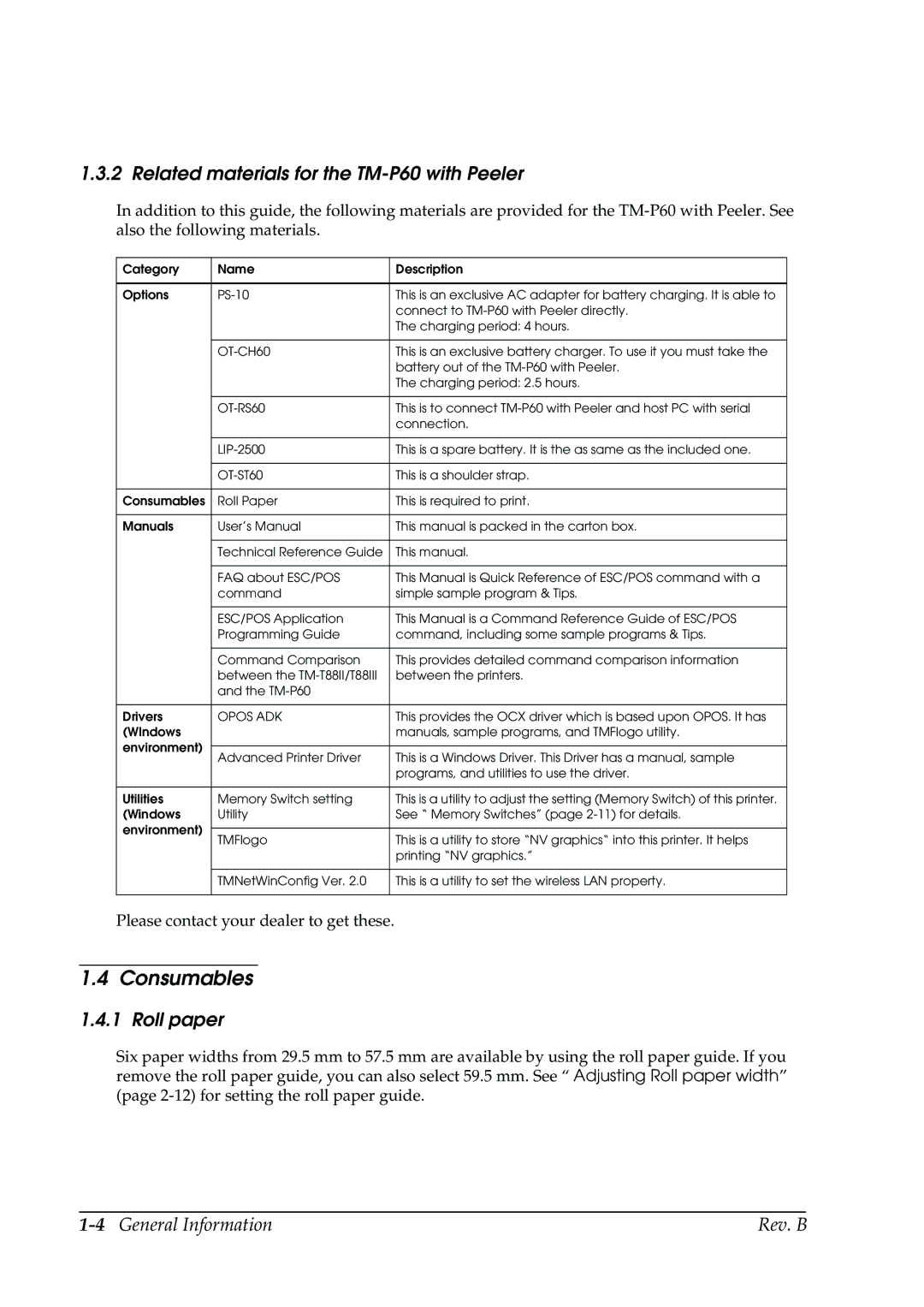1.3.2 Related materials for the TM-P60 with Peeler
In addition to this guide, the following materials are provided for the
Category | Name | Description | |
|
|
| |
Options | This is an exclusive AC adapter for battery charging. It is able to | ||
|
| connect to | |
|
| The charging period: 4 hours. | |
|
|
| |
| This is an exclusive battery charger. To use it you must take the | ||
|
| battery out of the | |
|
| The charging period: 2.5 hours. | |
|
|
| |
| This is to connect | ||
|
| connection. | |
|
|
| |
| This is a spare battery. It is the as same as the included one. | ||
|
|
| |
| This is a shoulder strap. | ||
|
|
| |
Consumables | Roll Paper | This is required to print. | |
|
|
| |
Manuals | User’s Manual | This manual is packed in the carton box. | |
|
|
| |
| Technical Reference Guide | This manual. | |
|
|
| |
| FAQ about ESC/POS | This Manual is Quick Reference of ESC/POS command with a | |
| command | simple sample program & Tips. | |
|
|
| |
| ESC/POS Application | This Manual is a Command Reference Guide of ESC/POS | |
| Programming Guide | command, including some sample programs & Tips. | |
|
|
| |
| Command Comparison | This provides detailed command comparison information | |
| between the | between the printers. | |
| and the |
| |
|
|
| |
Drivers | OPOS ADK | This provides the OCX driver which is based upon OPOS. It has | |
(WIndows |
| manuals, sample programs, and TMFlogo utility. | |
environment) |
|
| |
Advanced Printer Driver | This is a Windows Driver. This Driver has a manual, sample | ||
| |||
|
| programs, and utilities to use the driver. | |
|
|
| |
Utilities | Memory Switch setting | This is a utility to adjust the setting (Memory Switch) of this printer. | |
(Windows | Utility | See “ Memory Switches” (page | |
environment) |
|
| |
TMFlogo | This is a utility to store “NV graphics“ into this printer. It helps | ||
| |||
|
| printing “NV graphics.” | |
|
|
| |
| TMNetWinConfig Ver. 2.0 | This is a utility to set the wireless LAN property. | |
|
|
|
Please contact your dealer to get these.
1.4 Consumables
1.4.1 Roll paper
Six paper widths from 29.5 mm to 57.5 mm are available by using the roll paper guide. If you remove the roll paper guide, you can also select 59.5 mm. See “ Adjusting Roll paper width” (page
Rev. B |