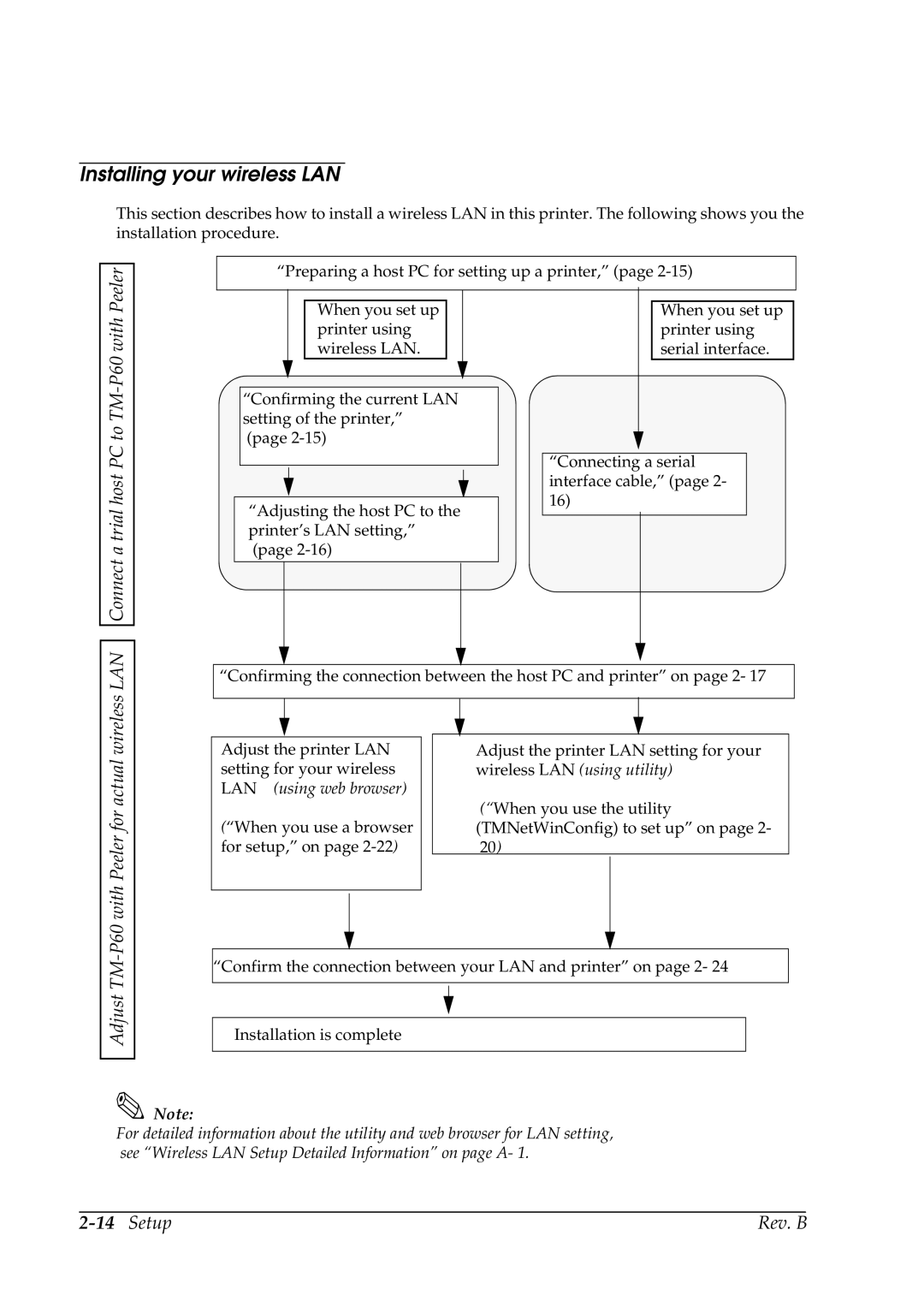Installing your wireless LAN
This section describes how to install a wireless LAN in this printer. The following shows you the installation procedure.
Peeler
“Preparing a host PC for setting up a printer,” (page
Connect a trial host PC to TM-P60 with
When you set up printer using wireless LAN.
“Confirming the current LAN setting of the printer,” (page
“Adjusting the host PC to the printer’s LAN setting,” (page
When you set up printer using serial interface.
“Connecting a serial interface cable,” (page 2- 16)
wireless LAN
“Confirming the connection between the host PC and printer” on page 2- 17
-P60 with Peeler for actual
Adjust the printer LAN setting for your wireless LAN (using web browser)
(“When you use a browser for setup,” on page
Adjust the printer LAN setting for your wireless LAN (using utility)
(“When you use the utility (TMNetWinConfig) to set up” on page 2- 20)
Adjust TM
“Confirm the connection between your LAN and printer” on page 2- 24
Installation is complete
Note:
For detailed information about the utility and web browser for LAN setting, see “Wireless LAN Setup Detailed Information” on page A- 1.
| Rev. B |