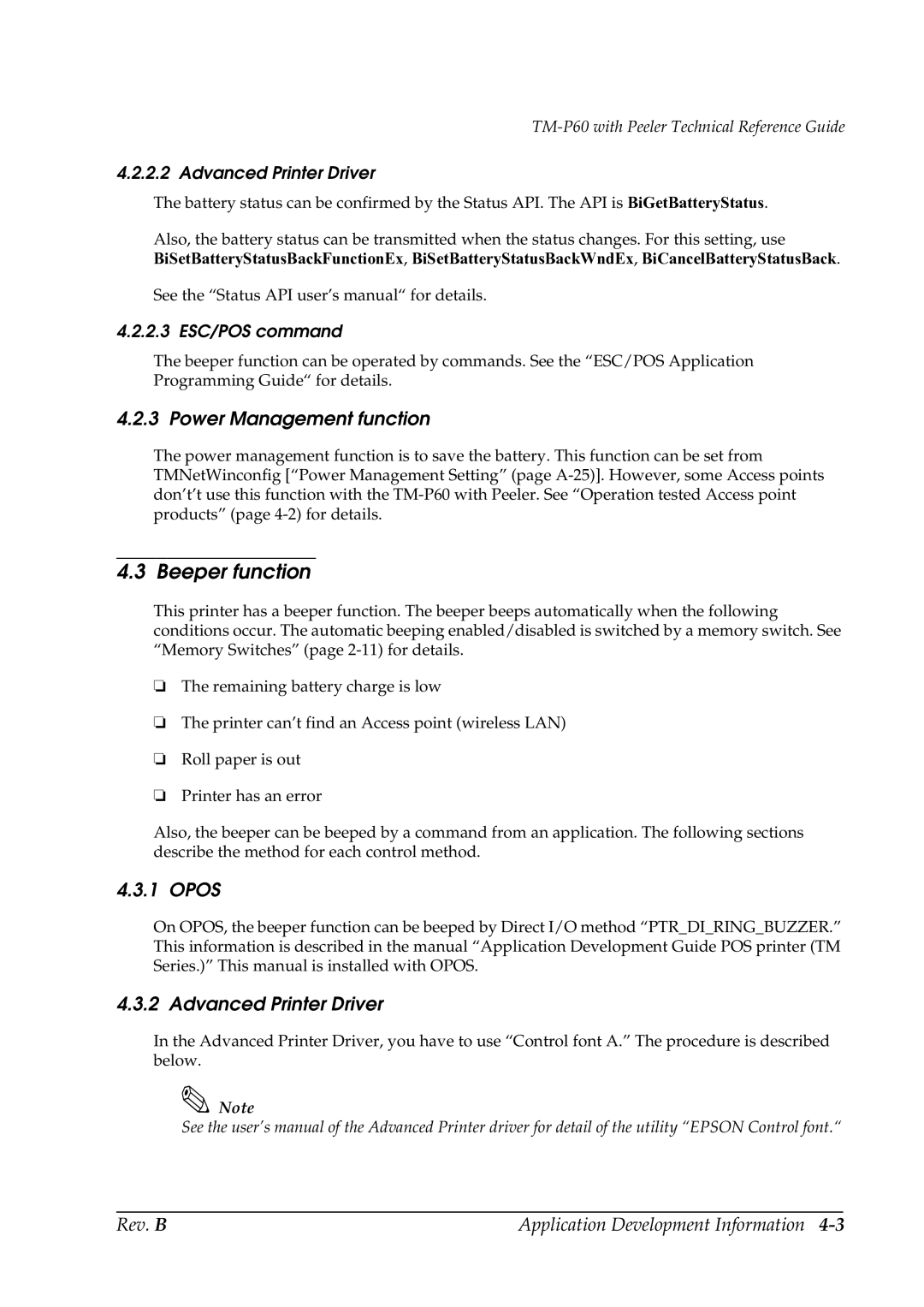TM-P60 with Peeler Technical Reference Guide
4.2.2.2 Advanced Printer Driver
The battery status can be confirmed by the Status API. The API is BiGetBatteryStatus.
Also, the battery status can be transmitted when the status changes. For this setting, use BiSetBatteryStatusBackFunctionEx, BiSetBatteryStatusBackWndEx, BiCancelBatteryStatusBack.
See the “Status API user’s manual“ for details.
4.2.2.3 ESC/POS command
The beeper function can be operated by commands. See the “ESC/POS Application Programming Guide“ for details.
4.2.3 Power Management function
The power management function is to save the battery. This function can be set from TMNetWinconfig [“Power Management Setting” (page
4.3 Beeper function
This printer has a beeper function. The beeper beeps automatically when the following conditions occur. The automatic beeping enabled/disabled is switched by a memory switch. See “Memory Switches” (page
❏The remaining battery charge is low
❏The printer can’t find an Access point (wireless LAN)
❏Roll paper is out
❏Printer has an error
Also, the beeper can be beeped by a command from an application. The following sections describe the method for each control method.
4.3.1 OPOS
On OPOS, the beeper function can be beeped by Direct I/O method “PTR_DI_RING_BUZZER.” This information is described in the manual “Application Development Guide POS printer (TM Series.)” This manual is installed with OPOS.
4.3.2 Advanced Printer Driver
In the Advanced Printer Driver, you have to use “Control font A.” The procedure is described below.
Note
See the user’s manual of the Advanced Printer driver for detail of the utility “EPSON Control font.“
Rev. B | Application Development Information |