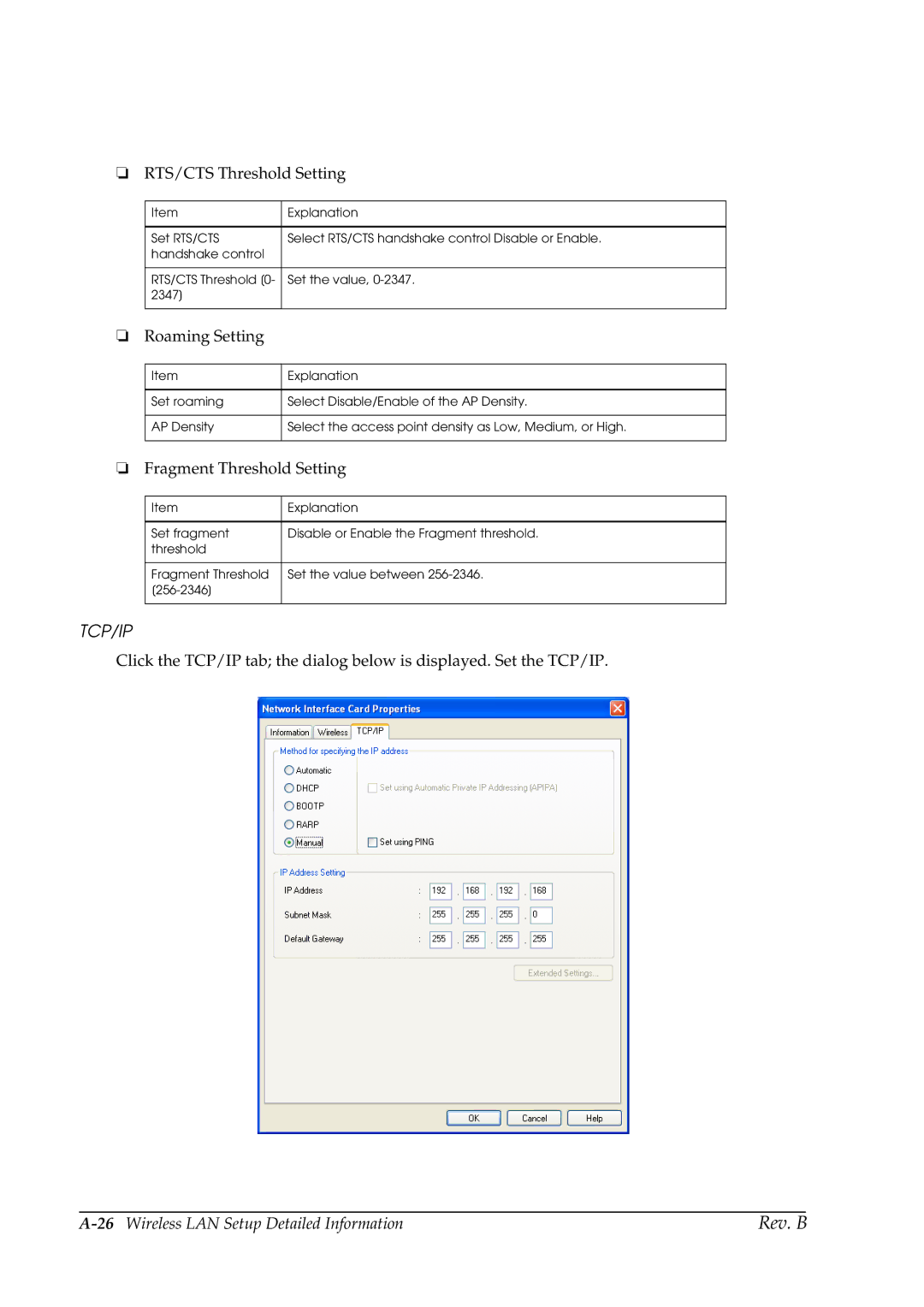❏RTS/CTS Threshold Setting
Item | Explanation |
|
|
Set RTS/CTS | Select RTS/CTS handshake control Disable or Enable. |
handshake control |
|
|
|
RTS/CTS Threshold [0- | Set the value, |
2347] |
|
|
|
❏Roaming Setting
Item | Explanation |
|
|
Set roaming | Select Disable/Enable of the AP Density. |
|
|
AP Density | Select the access point density as Low, Medium, or High. |
|
|
❏Fragment Threshold Setting
Item | Explanation |
|
|
Set fragment | Disable or Enable the Fragment threshold. |
threshold |
|
|
|
Fragment Threshold | Set the value between |
| |
|
|
TCP/IP
Click the TCP/IP tab; the dialog below is displayed. Set the TCP/IP.
Rev. B |