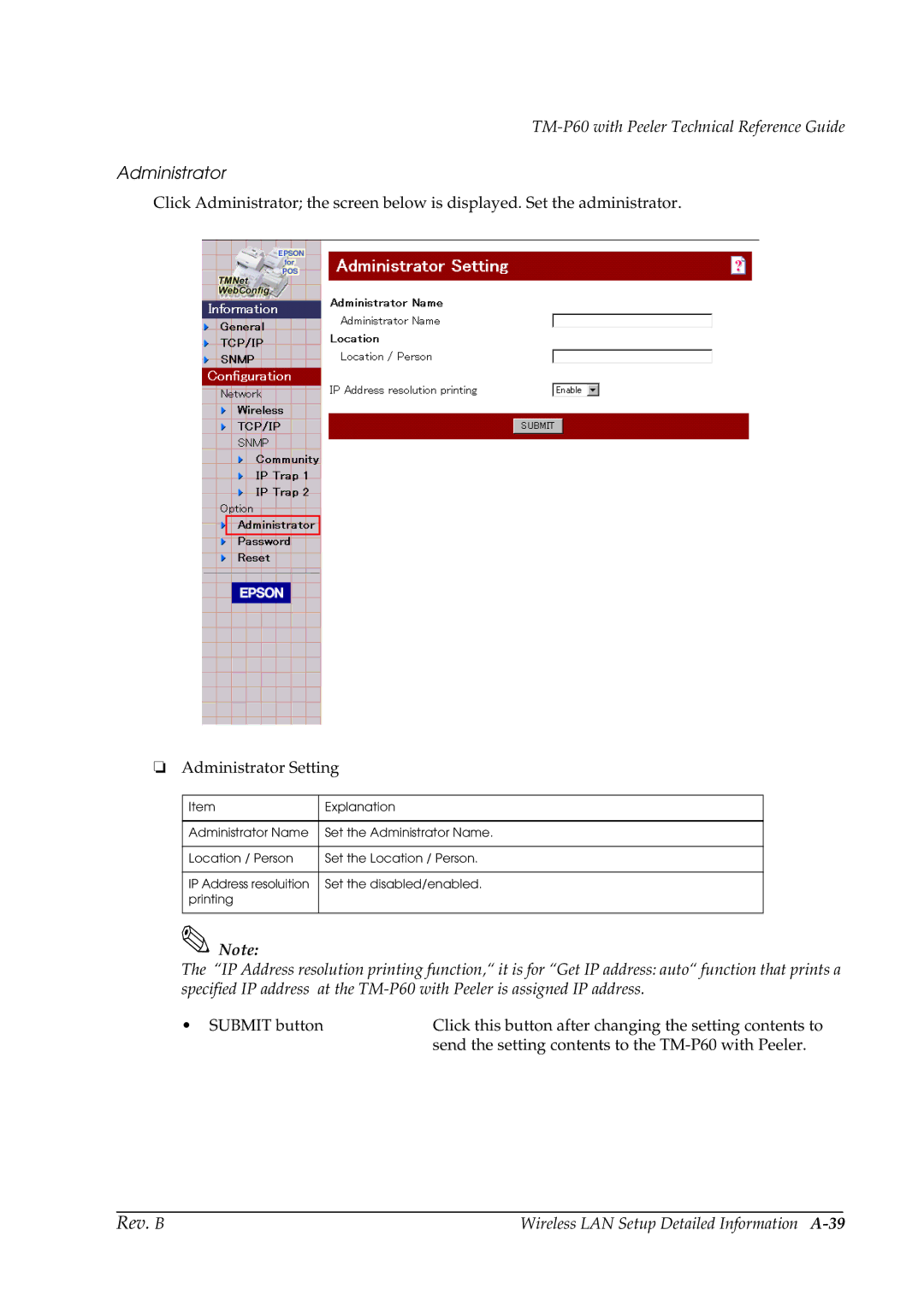TM-P60 with Peeler Technical Reference Guide
Administrator
Click Administrator; the screen below is displayed. Set the administrator.
❏Administrator Setting
Item | Explanation |
|
|
Administrator Name | Set the Administrator Name. |
|
|
Location / Person | Set the Location / Person. |
|
|
IP Address resoluition | Set the disabled/enabled. |
printing |
|
|
|
Note:
The “IP Address resolution printing function,“ it is for “Get IP address: auto“ function that prints a specified IP address at the
• SUBMIT button | Click this button after changing the setting contents to |
| send the setting contents to the |
Rev. B | Wireless LAN Setup Detailed Information |