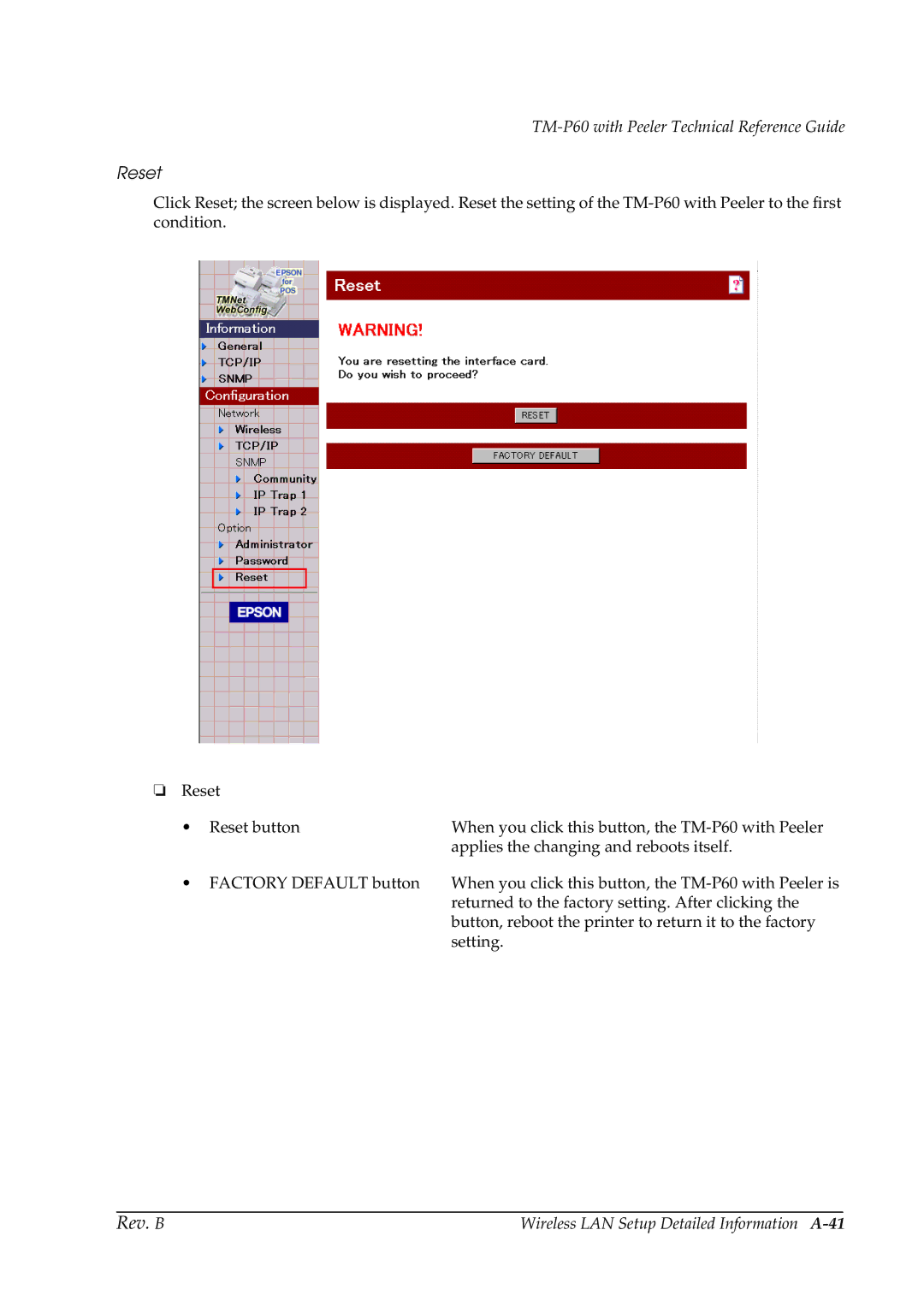TM-P60 with Peeler Technical Reference Guide
Reset
Click Reset; the screen below is displayed. Reset the setting of the
❏Reset
• | Reset button | When you click this button, the |
|
| applies the changing and reboots itself. |
• | FACTORY DEFAULT button | When you click this button, the |
|
| returned to the factory setting. After clicking the |
|
| button, reboot the printer to return it to the factory |
|
| setting. |
Rev. B | Wireless LAN Setup Detailed Information |