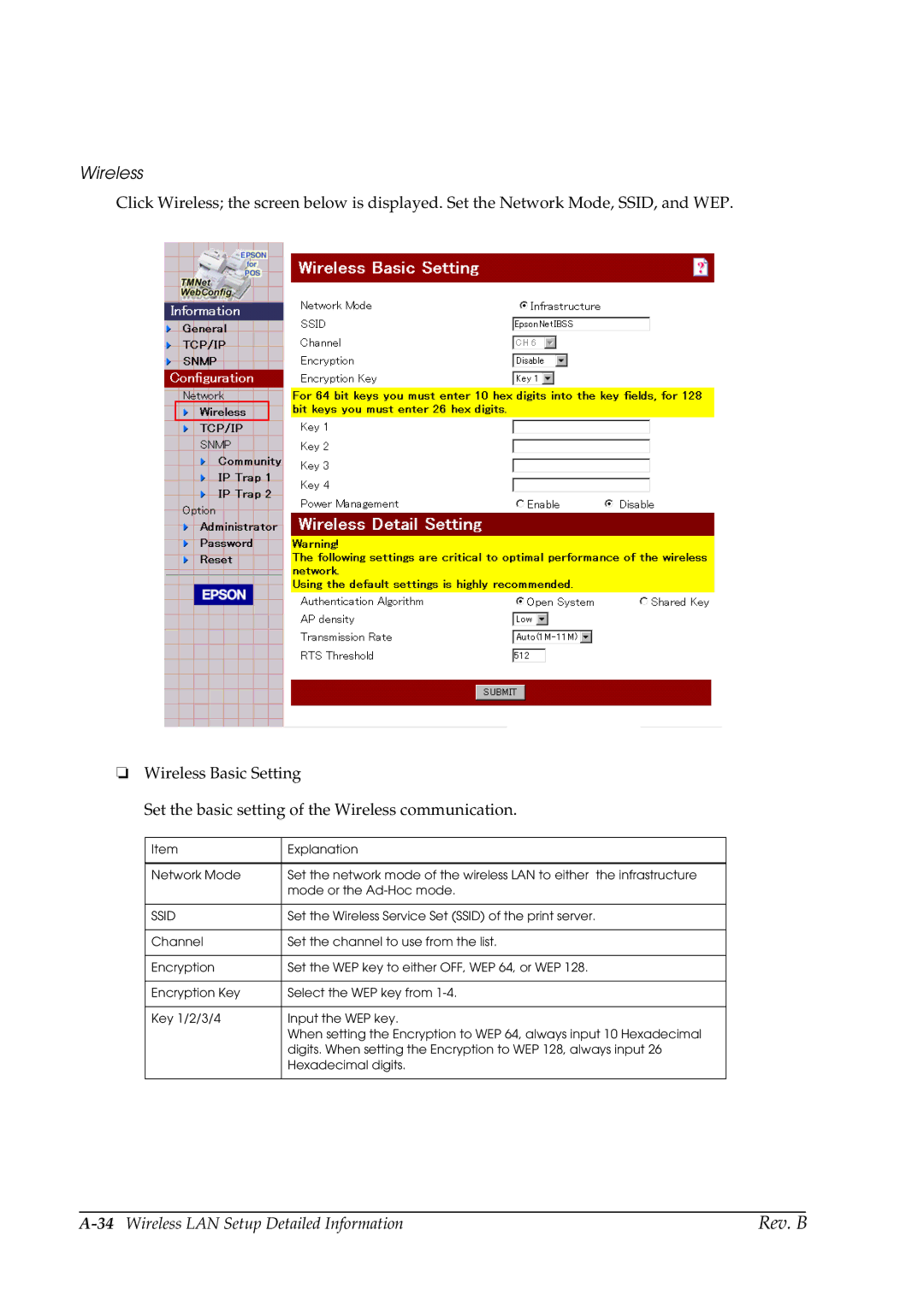Wireless
Click Wireless; the screen below is displayed. Set the Network Mode, SSID, and WEP.
❏Wireless Basic Setting
Set the basic setting of the Wireless communication.
Item | Explanation |
|
|
Network Mode | Set the network mode of the wireless LAN to either the infrastructure |
| mode or the |
|
|
SSID | Set the Wireless Service Set (SSID) of the print server. |
|
|
Channel | Set the channel to use from the list. |
|
|
Encryption | Set the WEP key to either OFF, WEP 64, or WEP 128. |
|
|
Encryption Key | Select the WEP key from |
|
|
Key 1/2/3/4 | Input the WEP key. |
| When setting the Encryption to WEP 64, always input 10 Hexadecimal |
| digits. When setting the Encryption to WEP 128, always input 26 |
| Hexadecimal digits. |
|
|
| Rev. B |