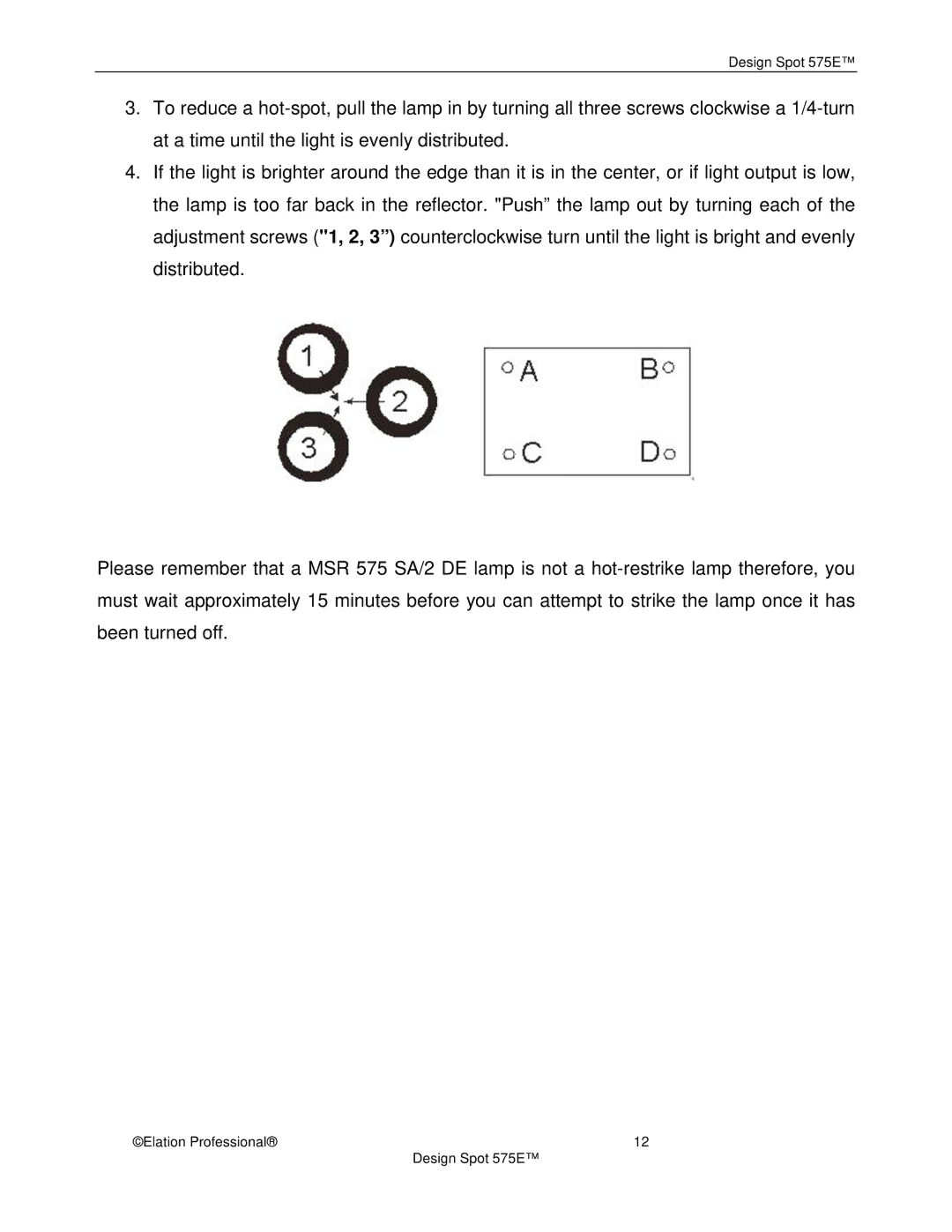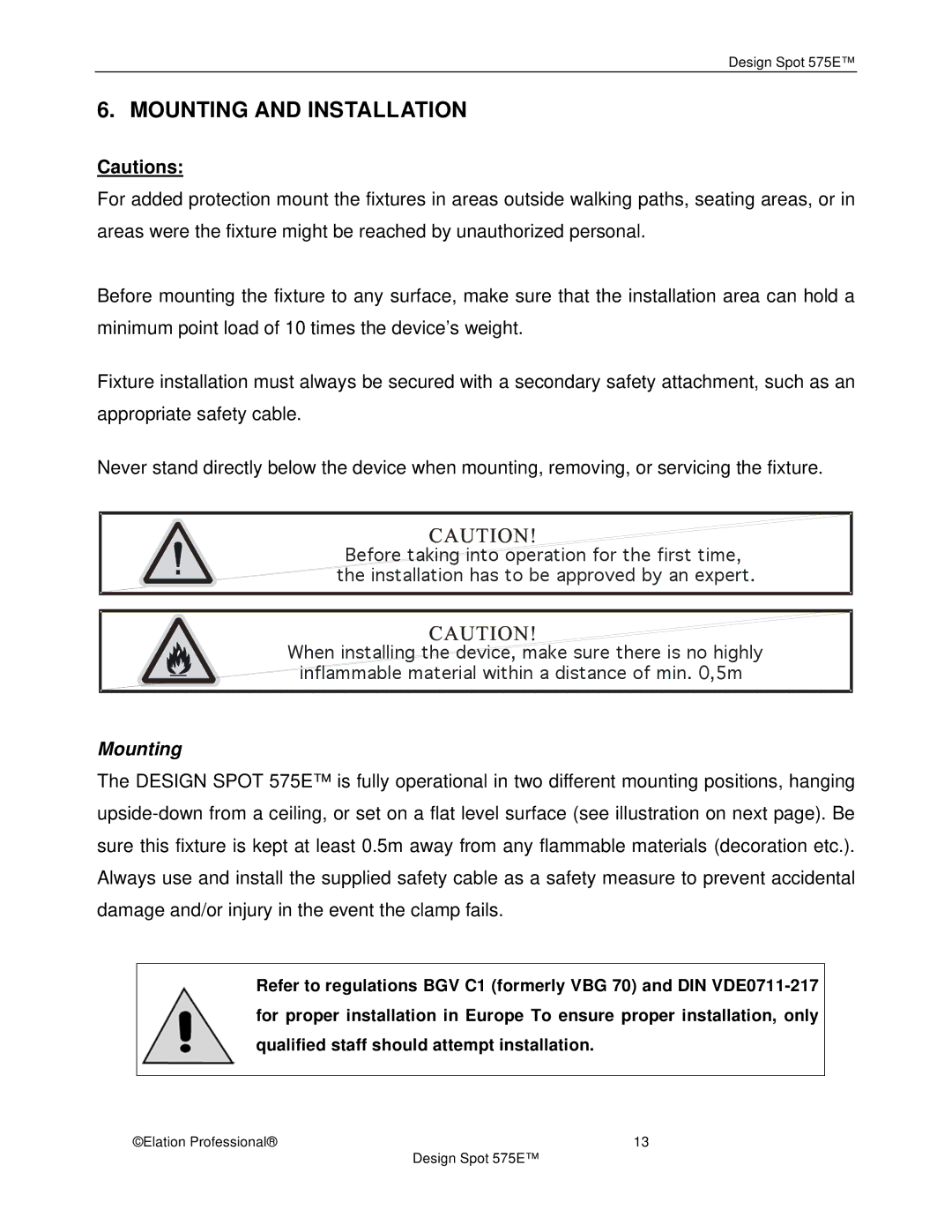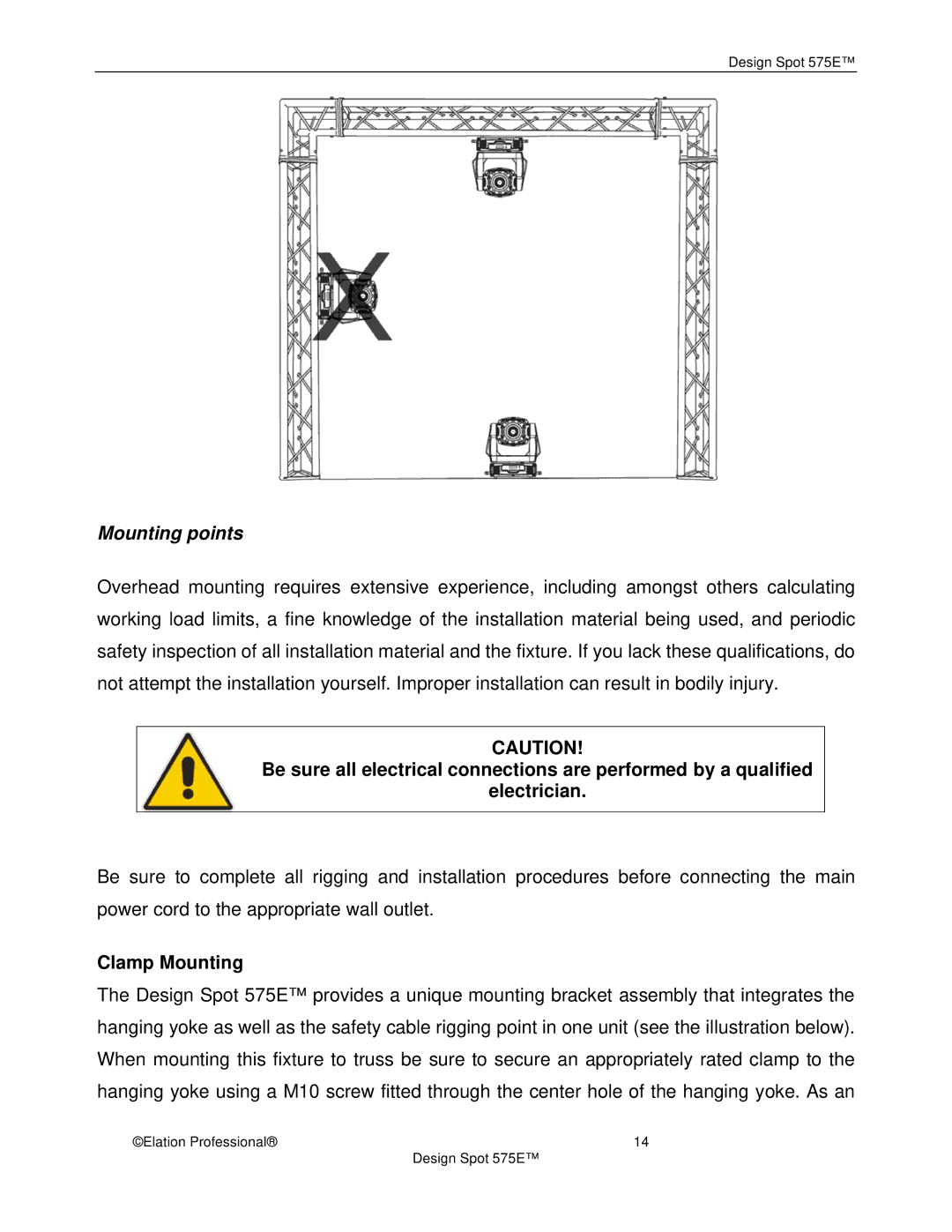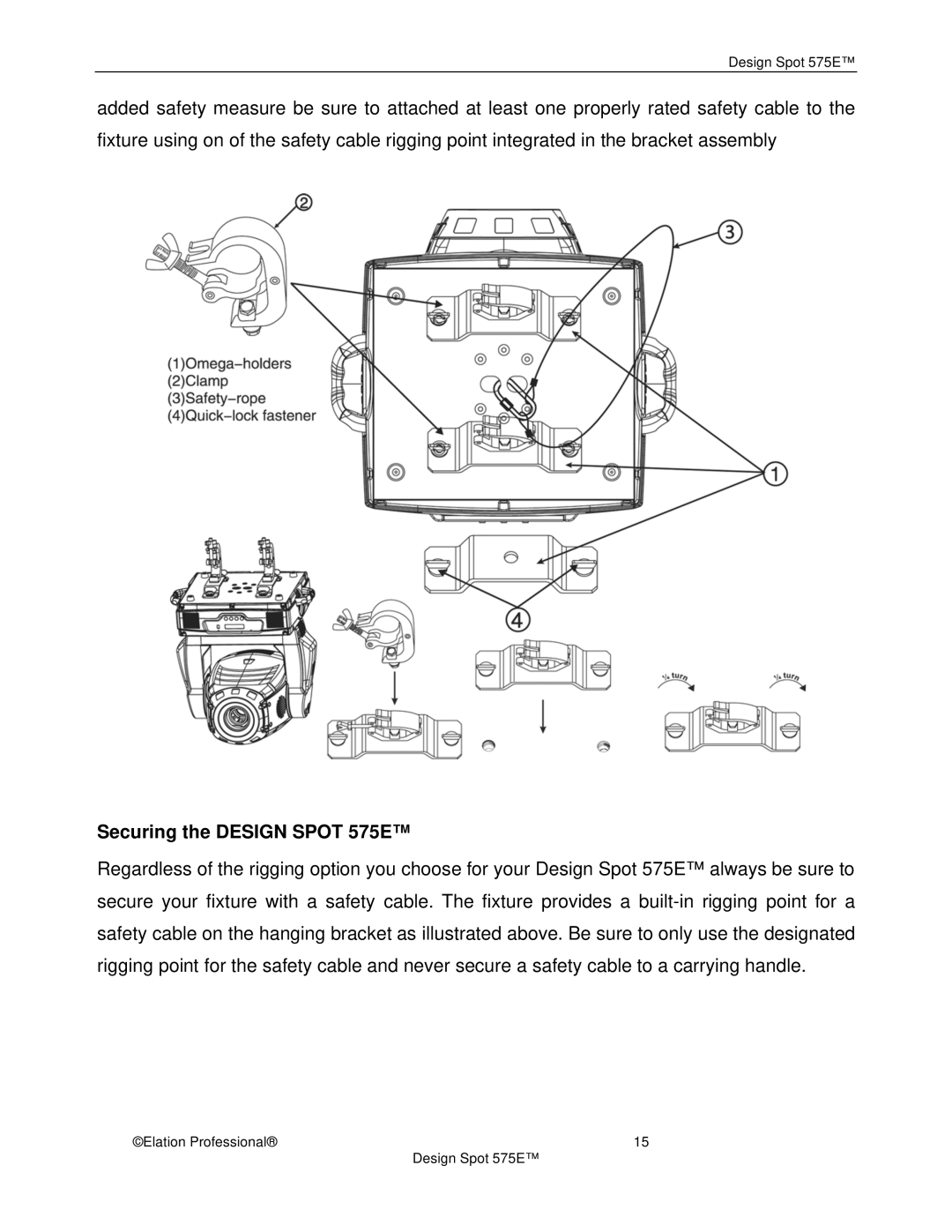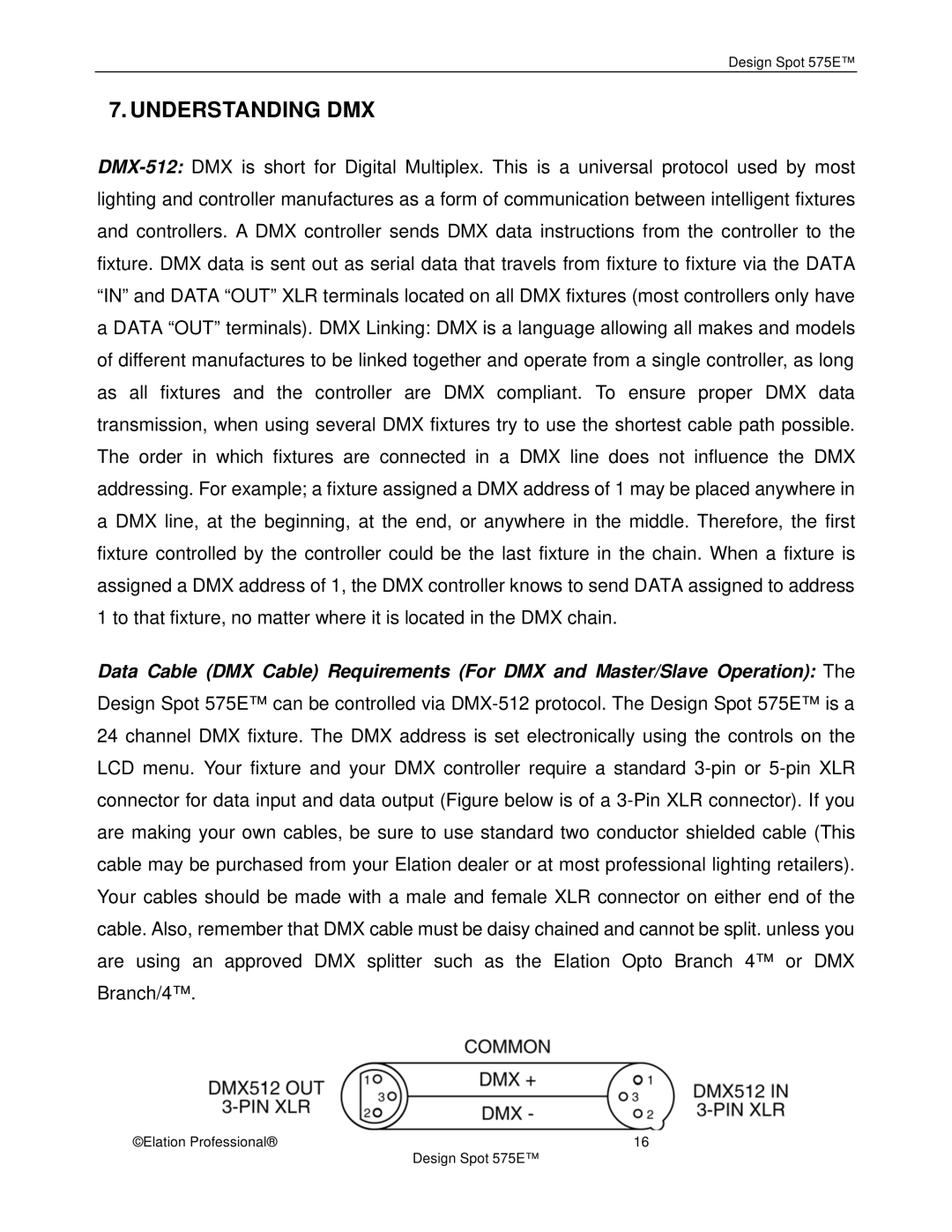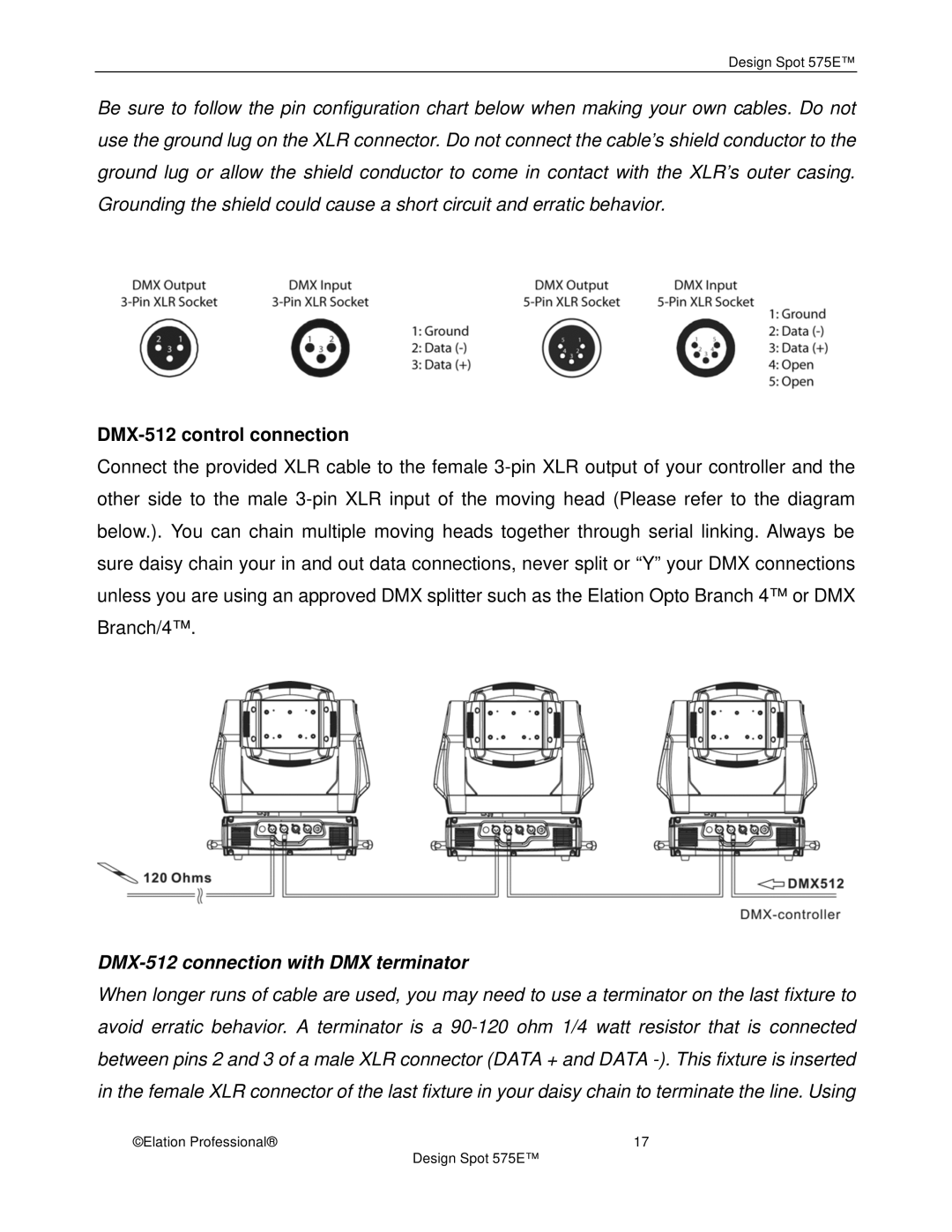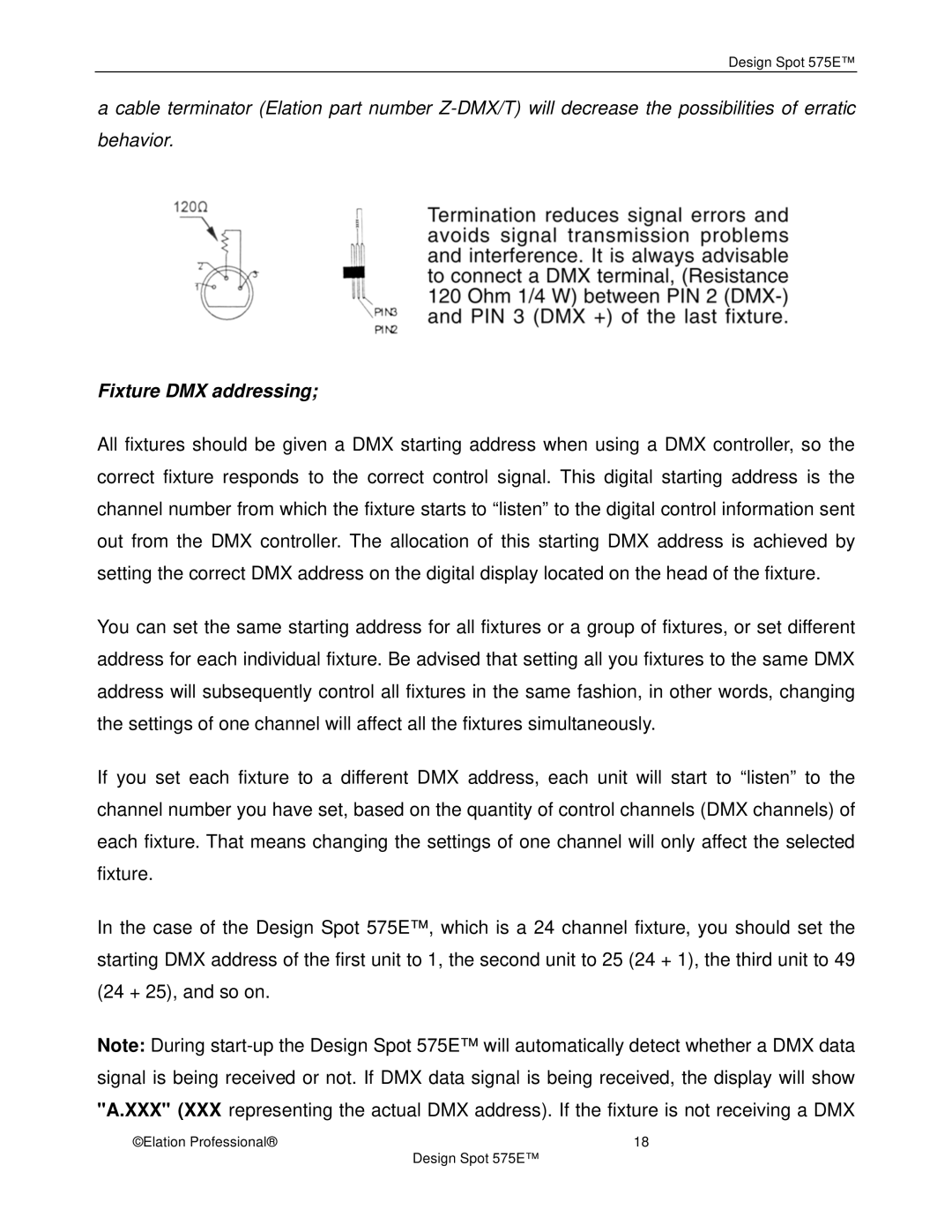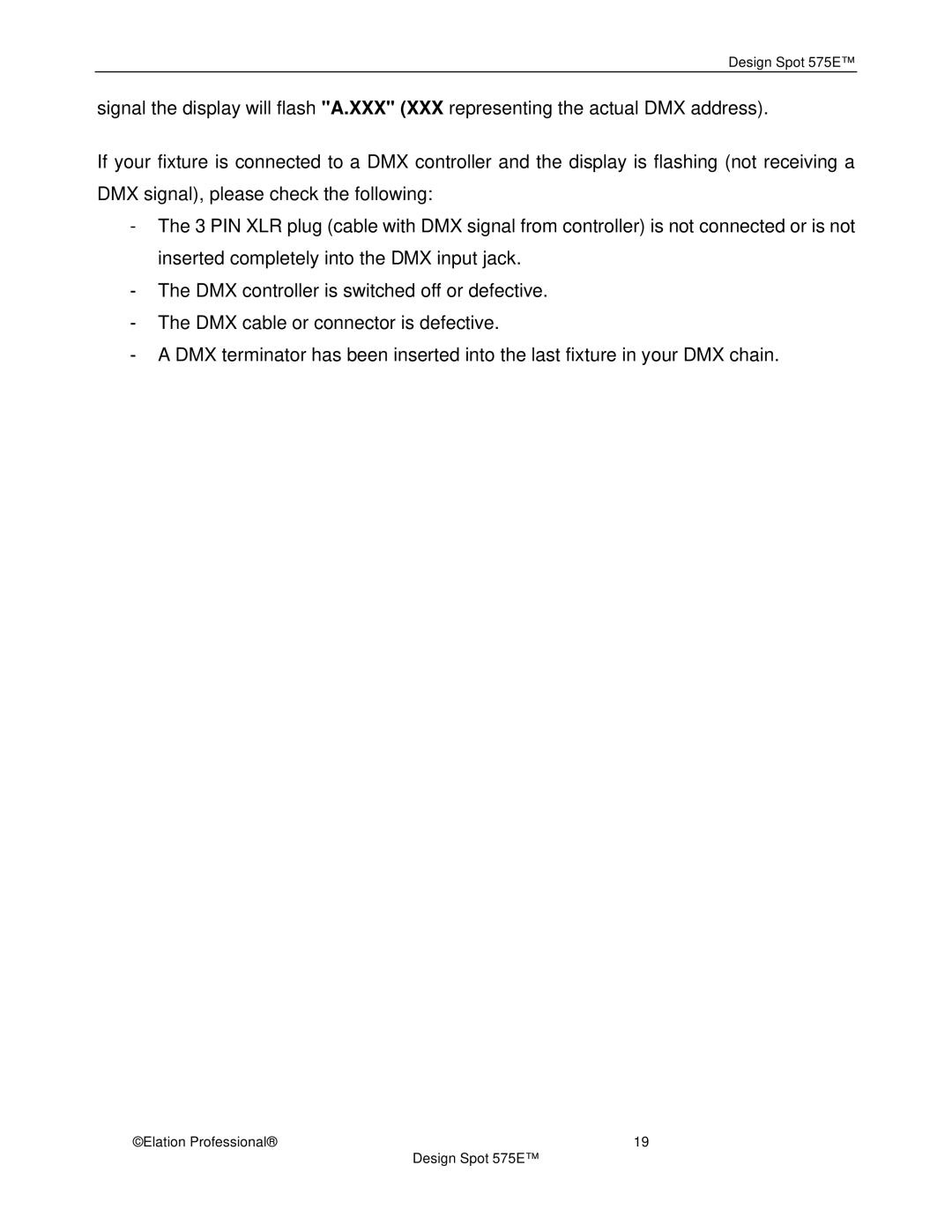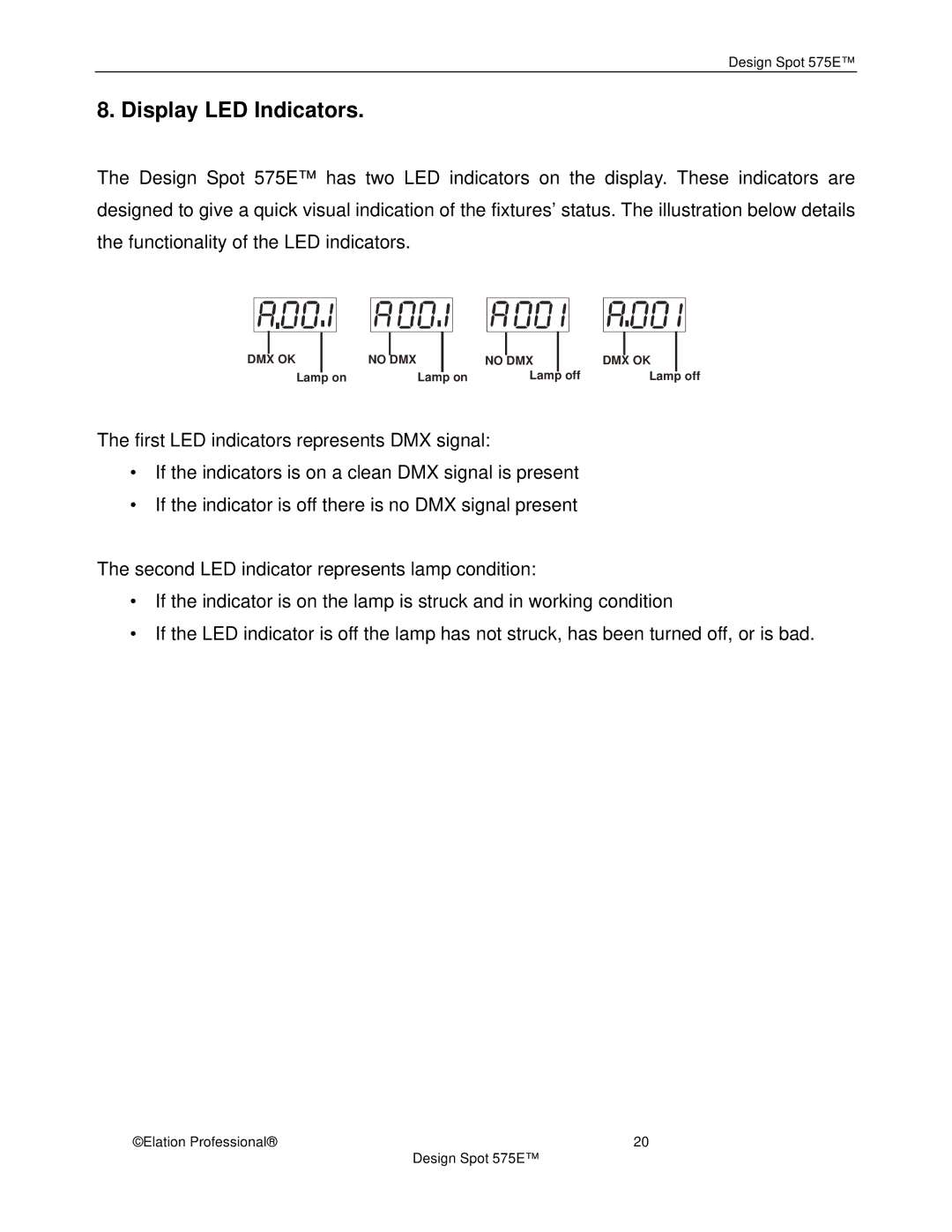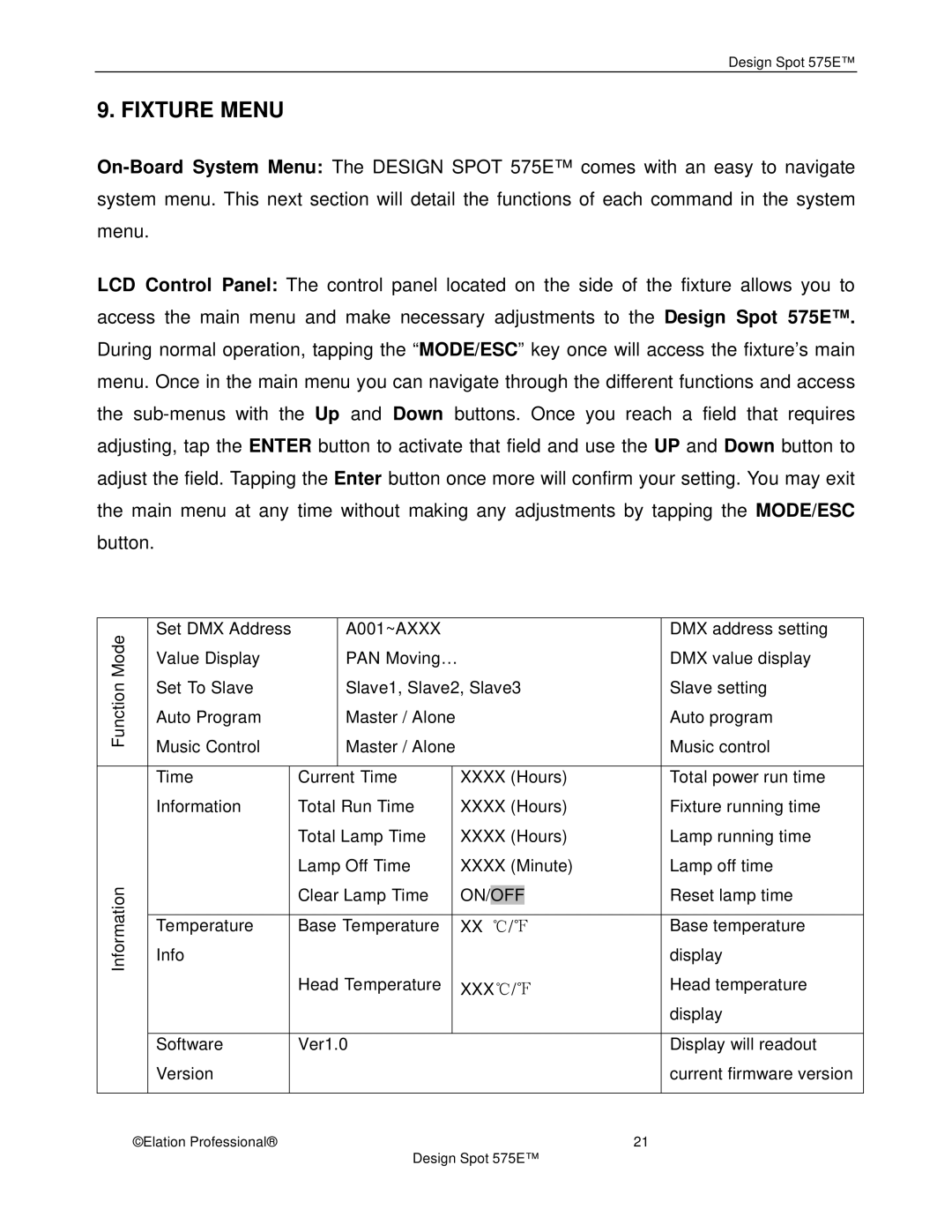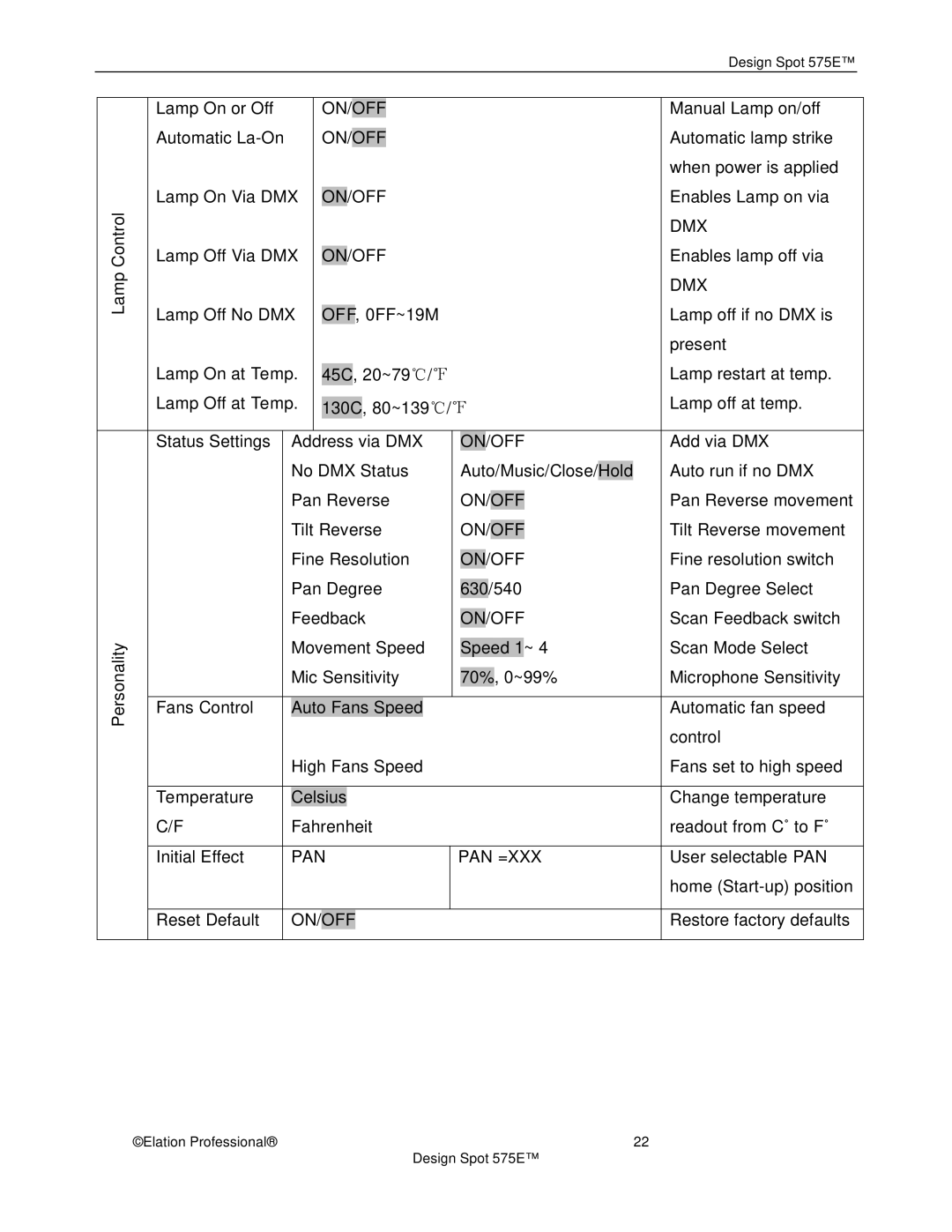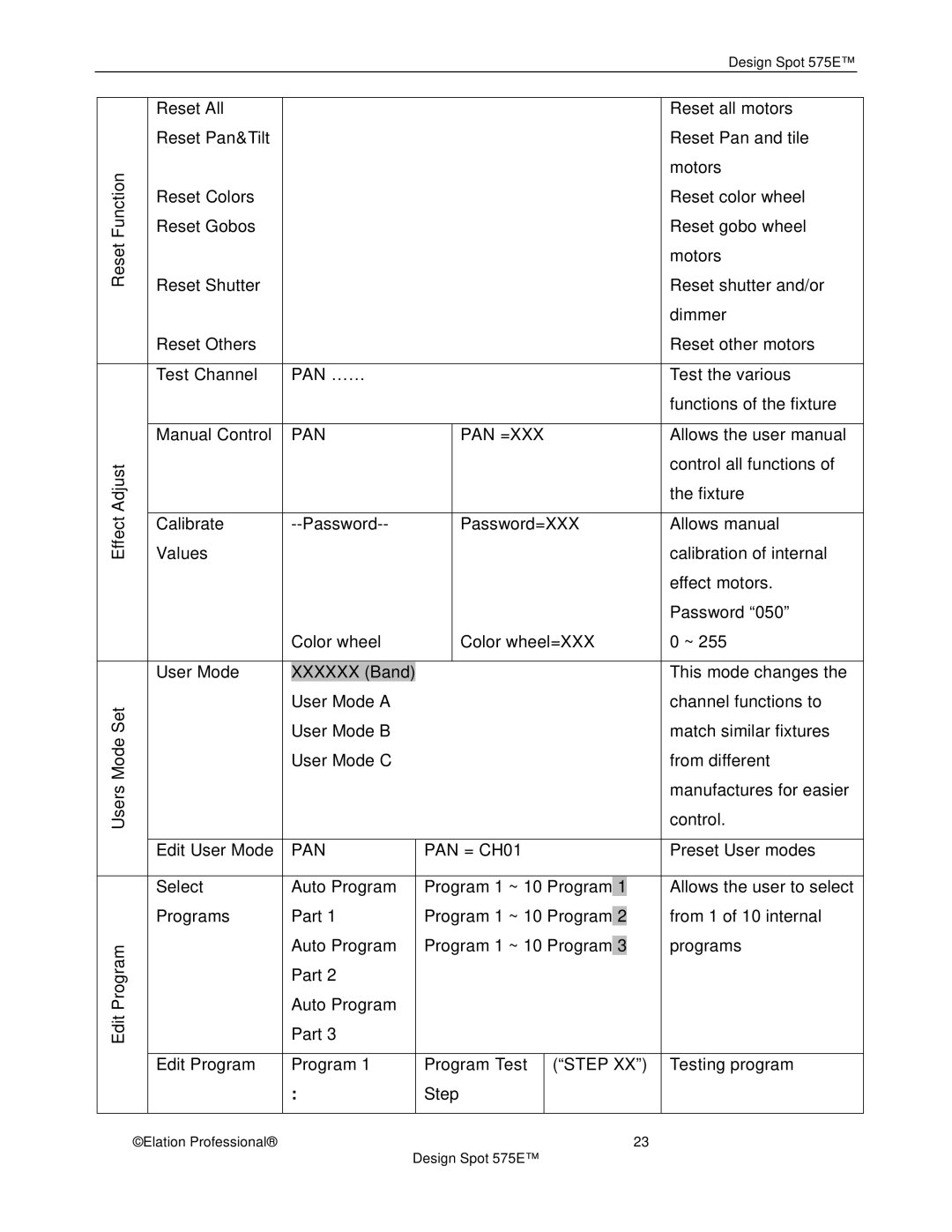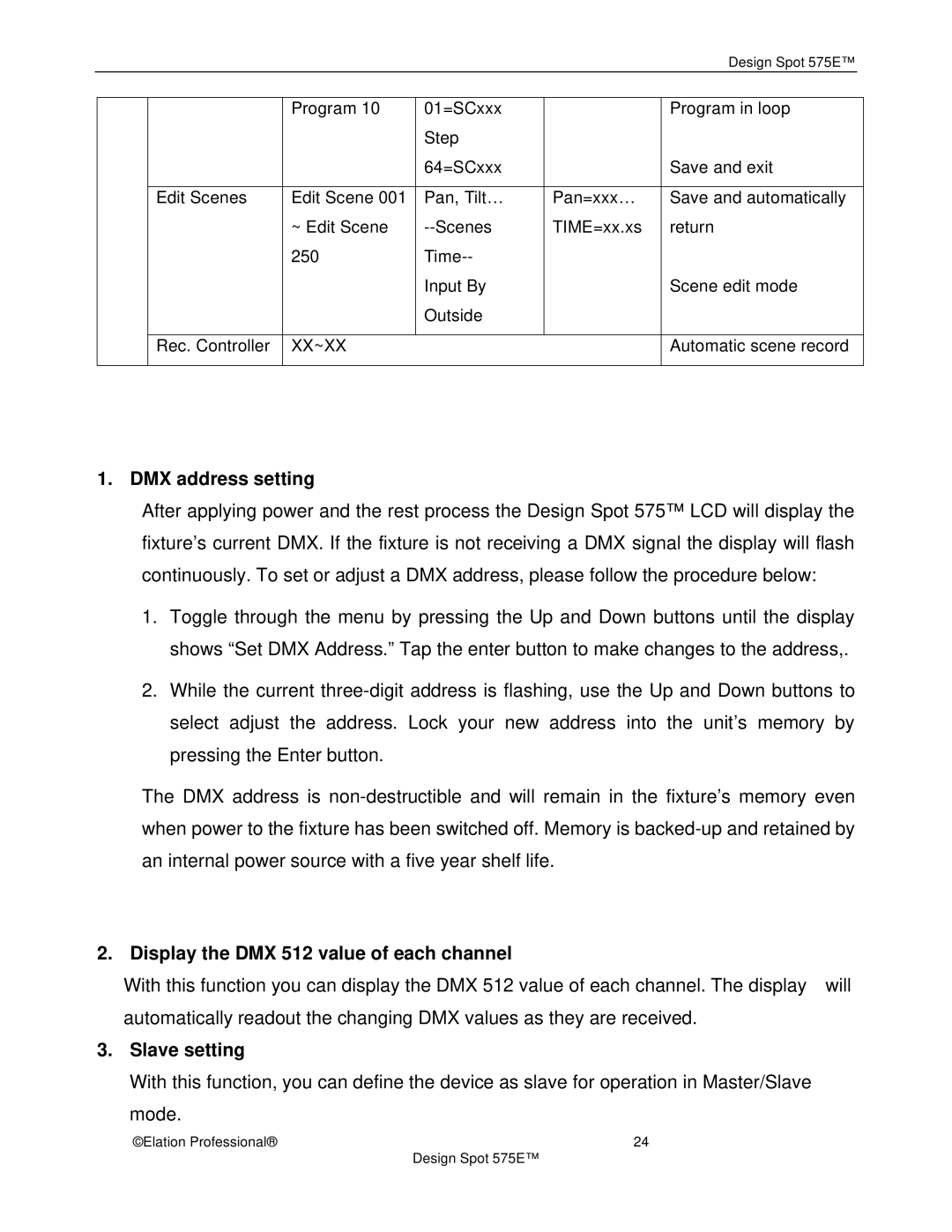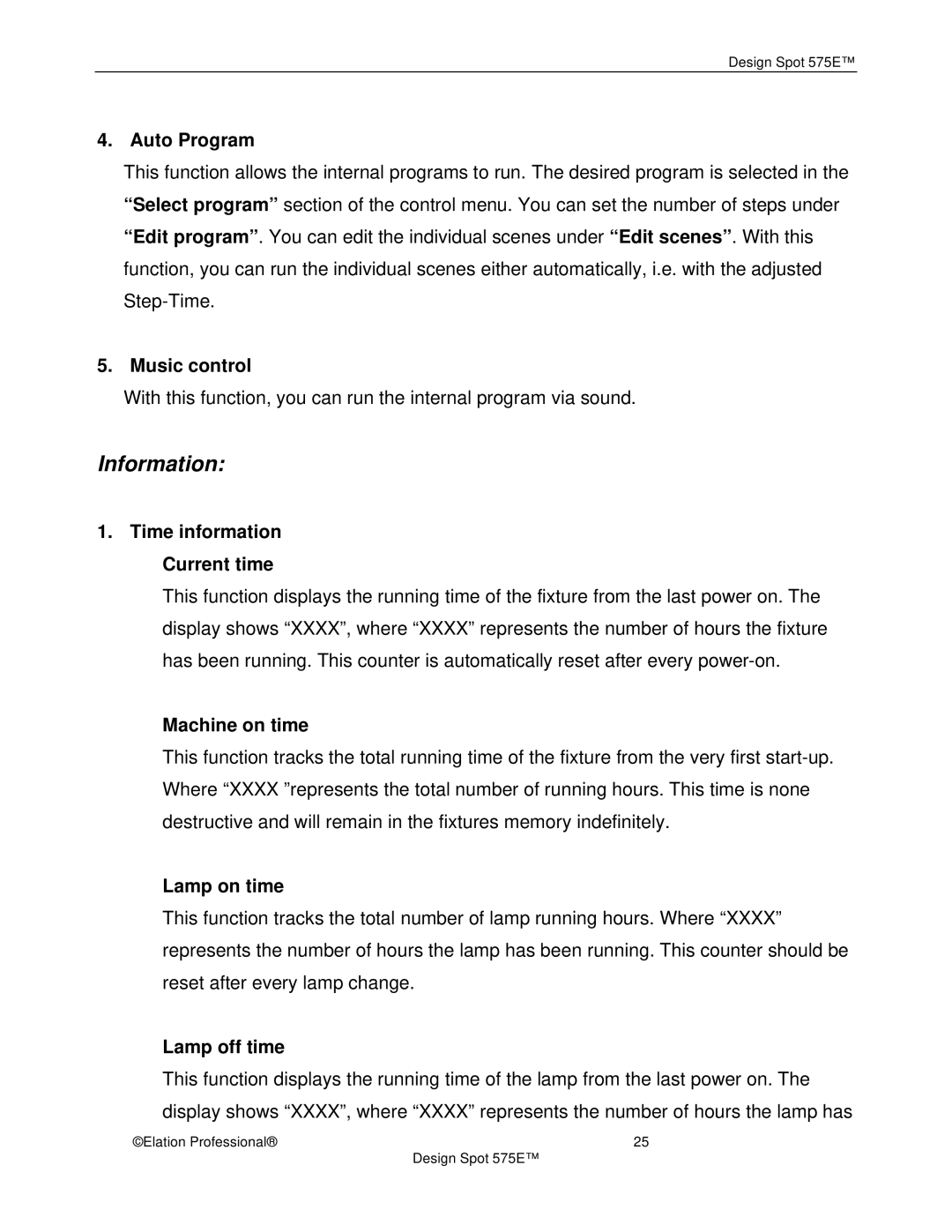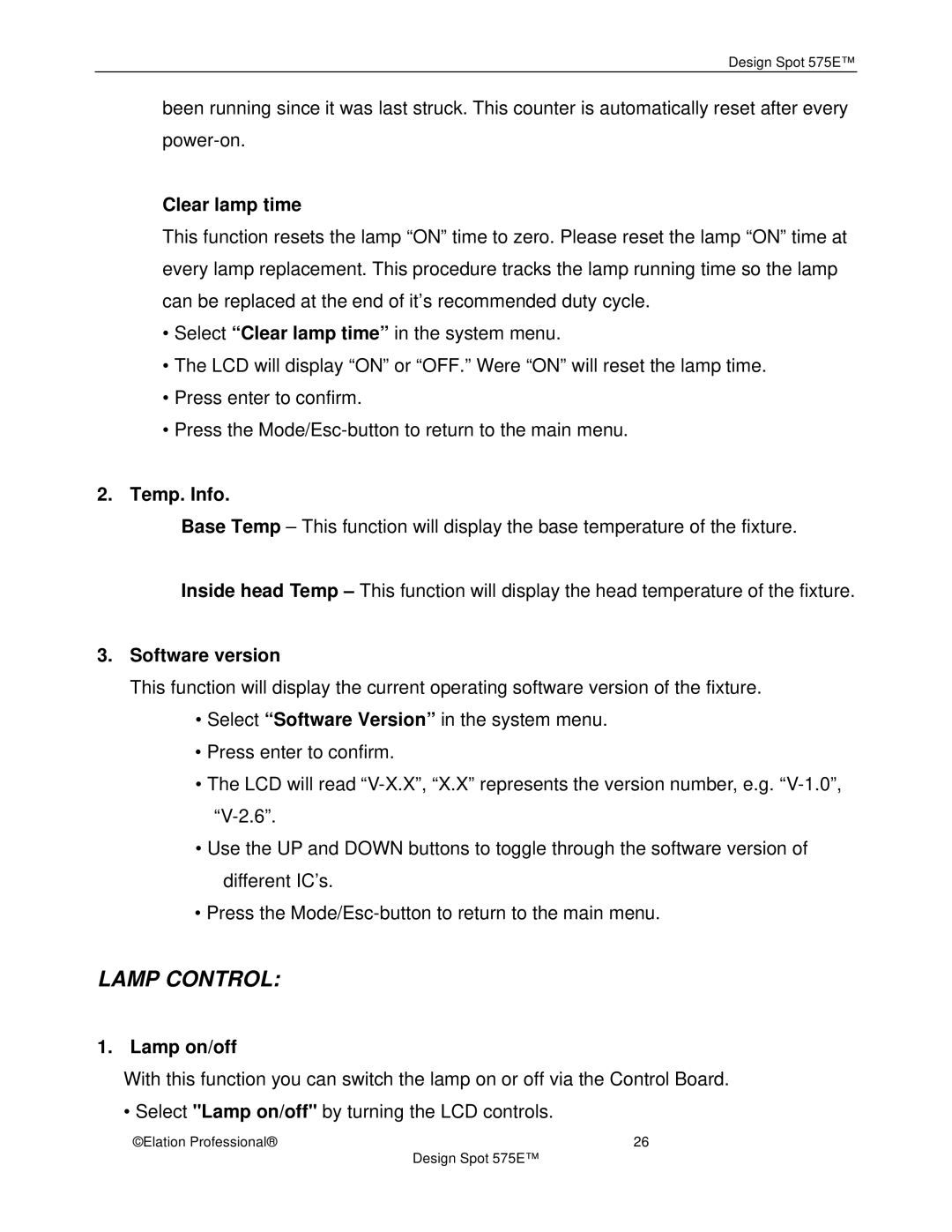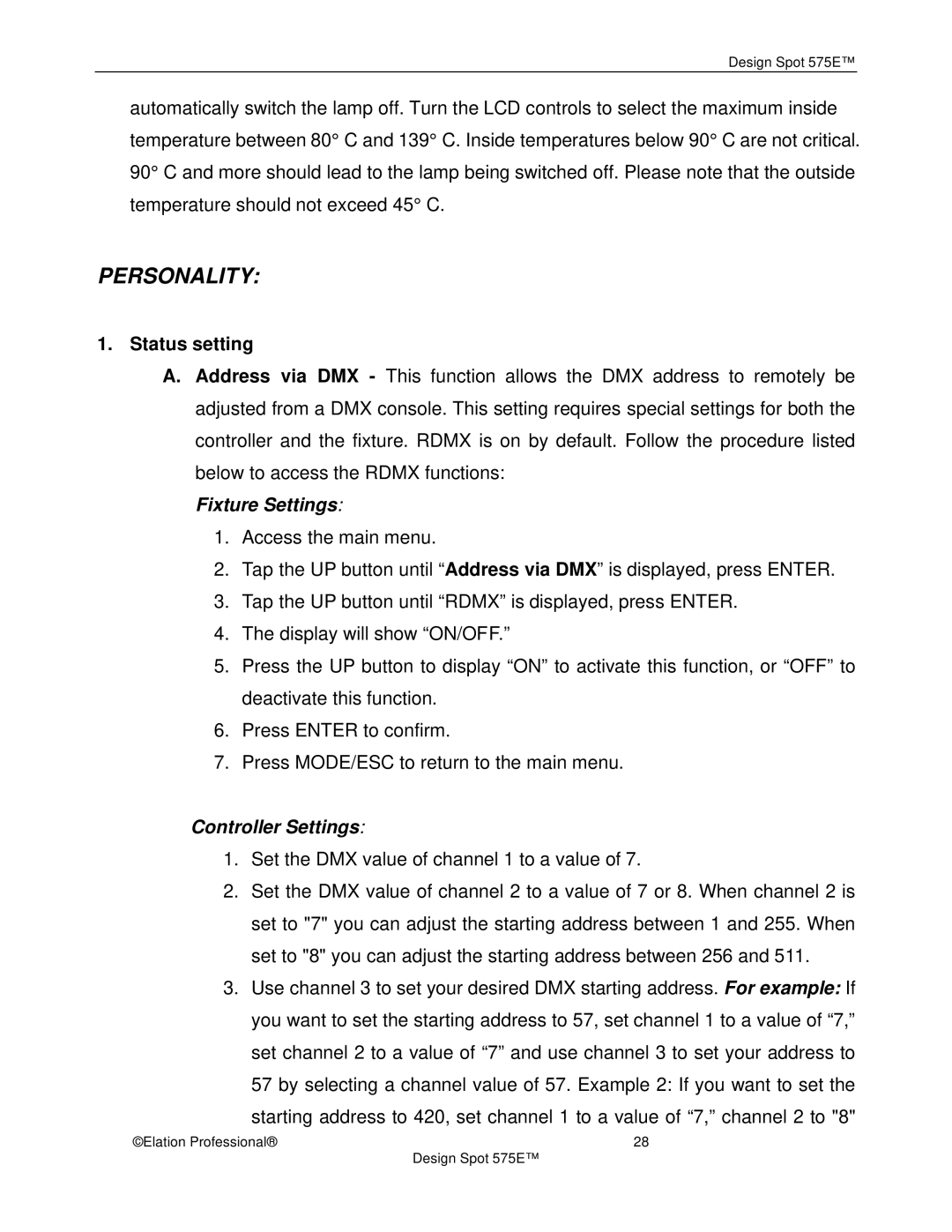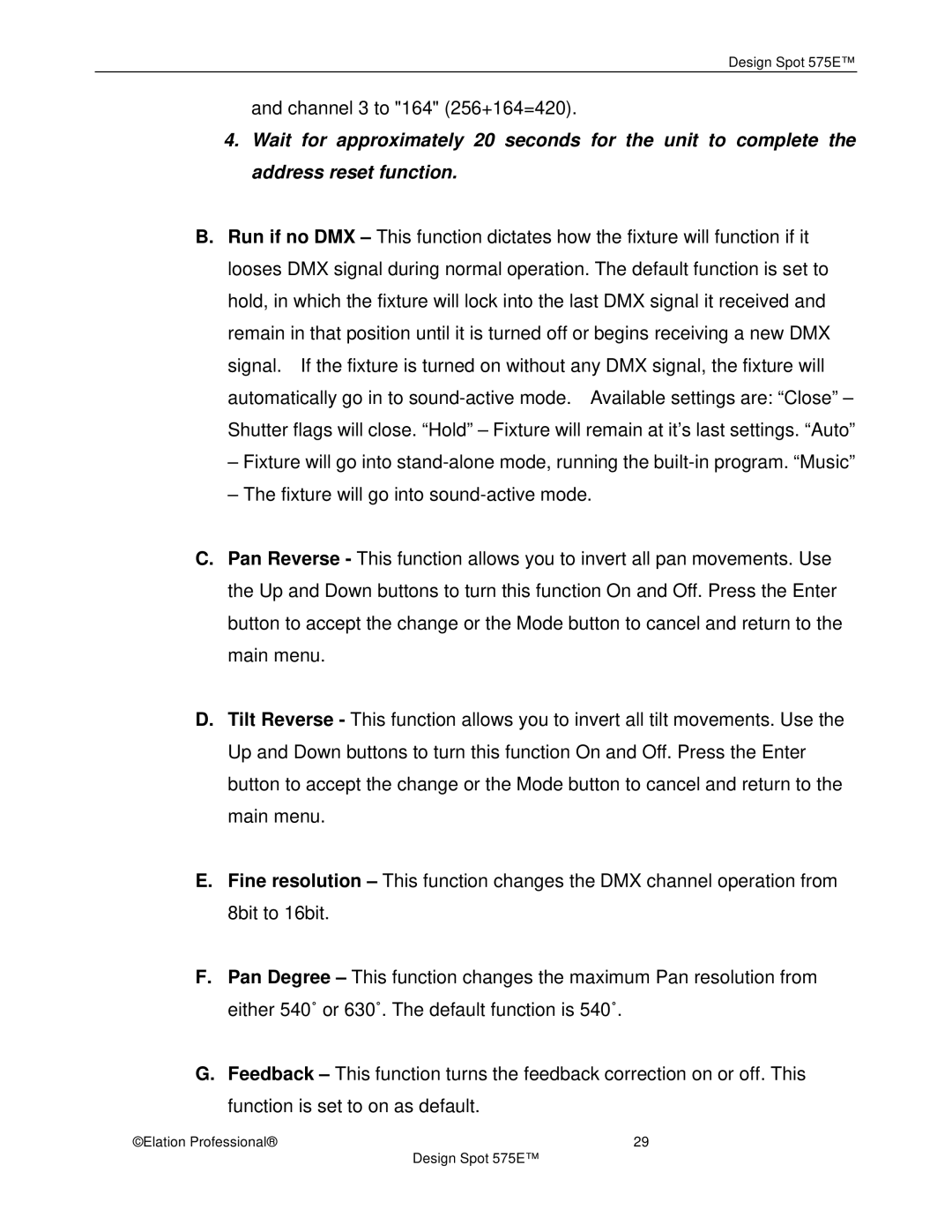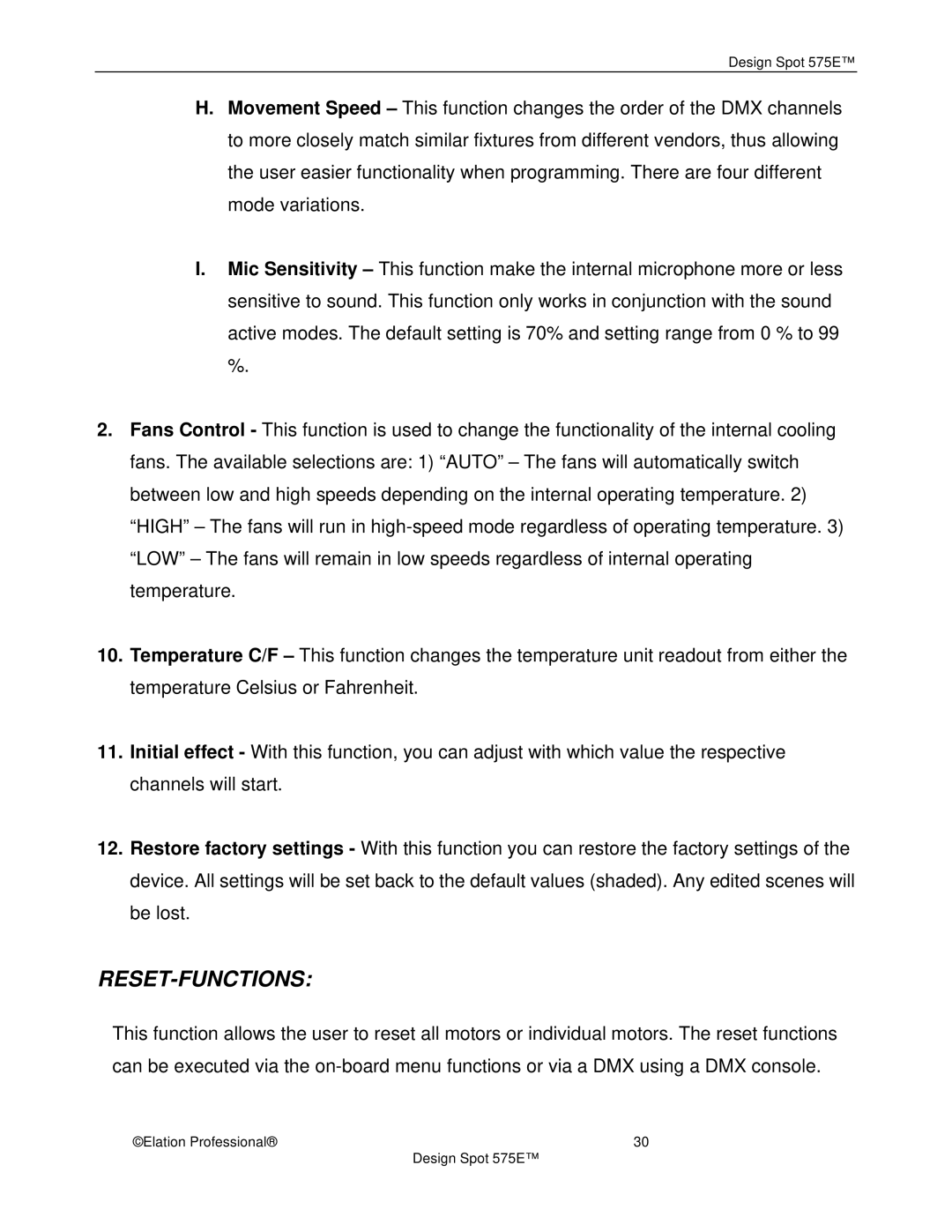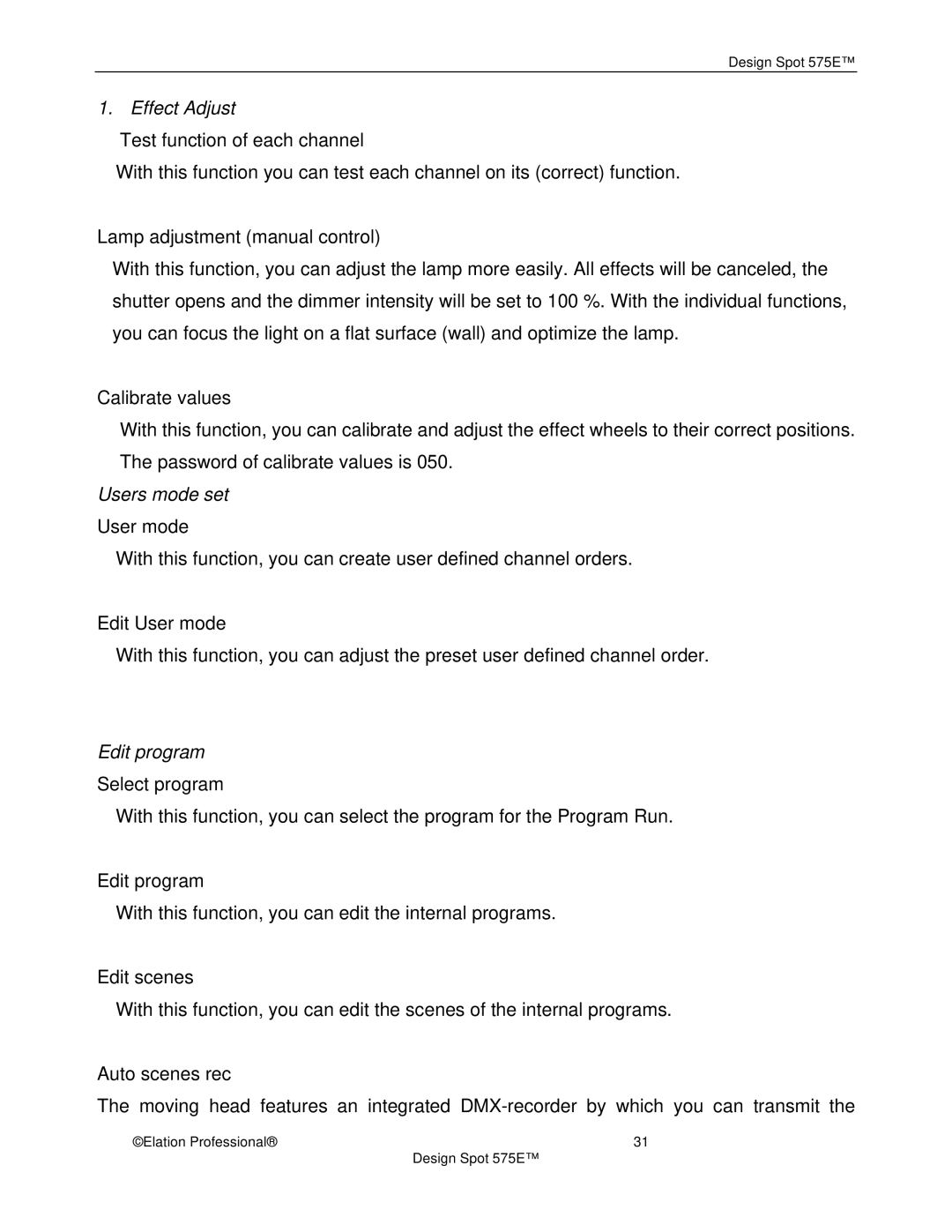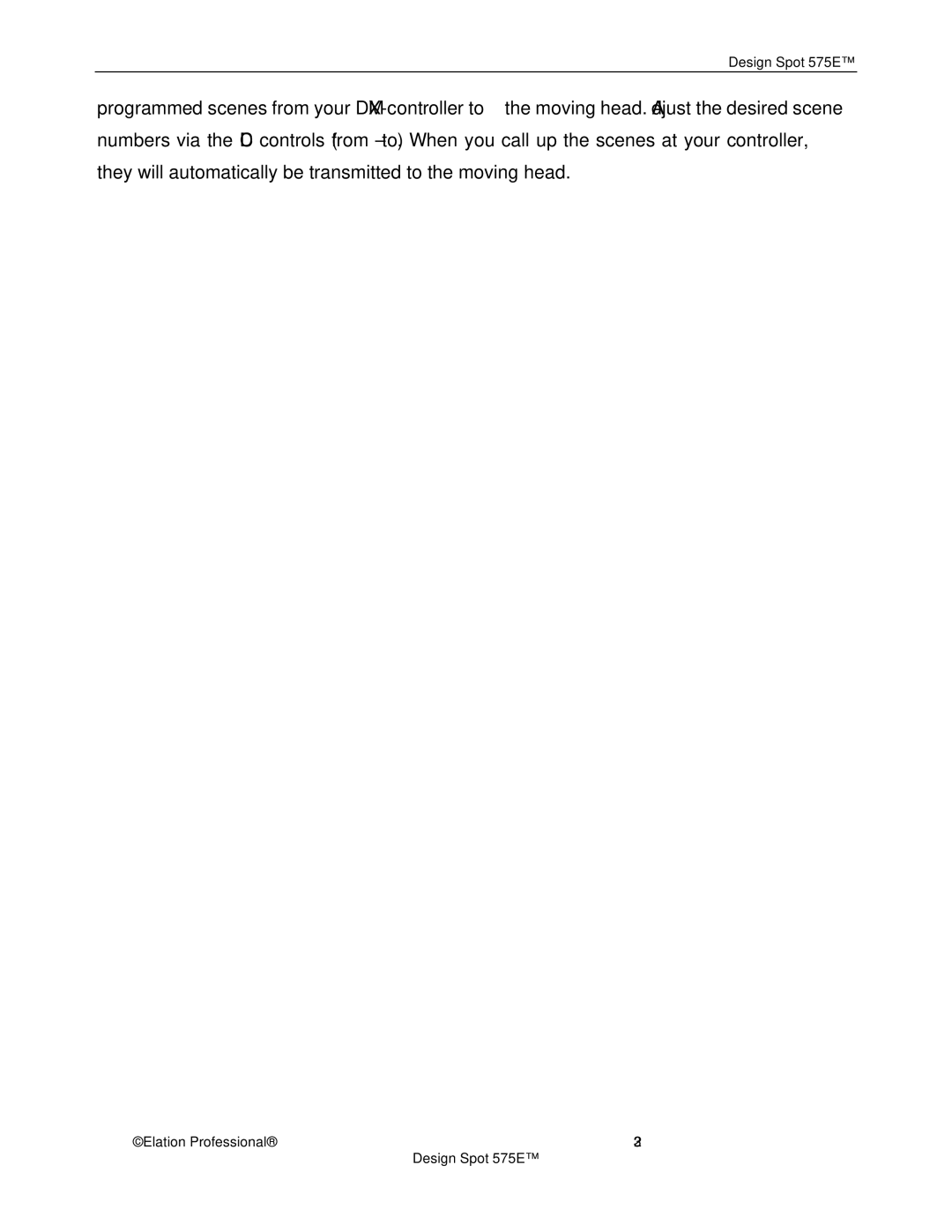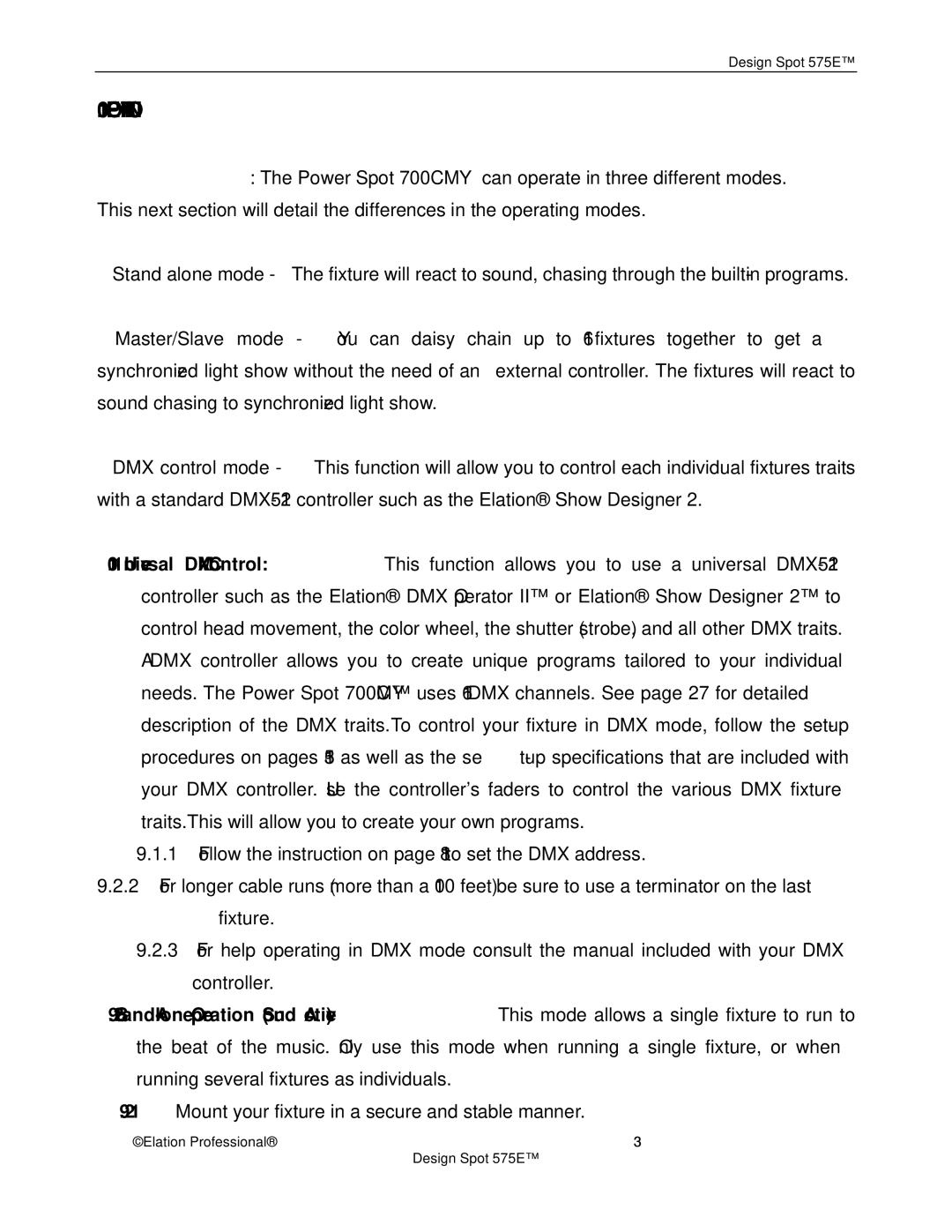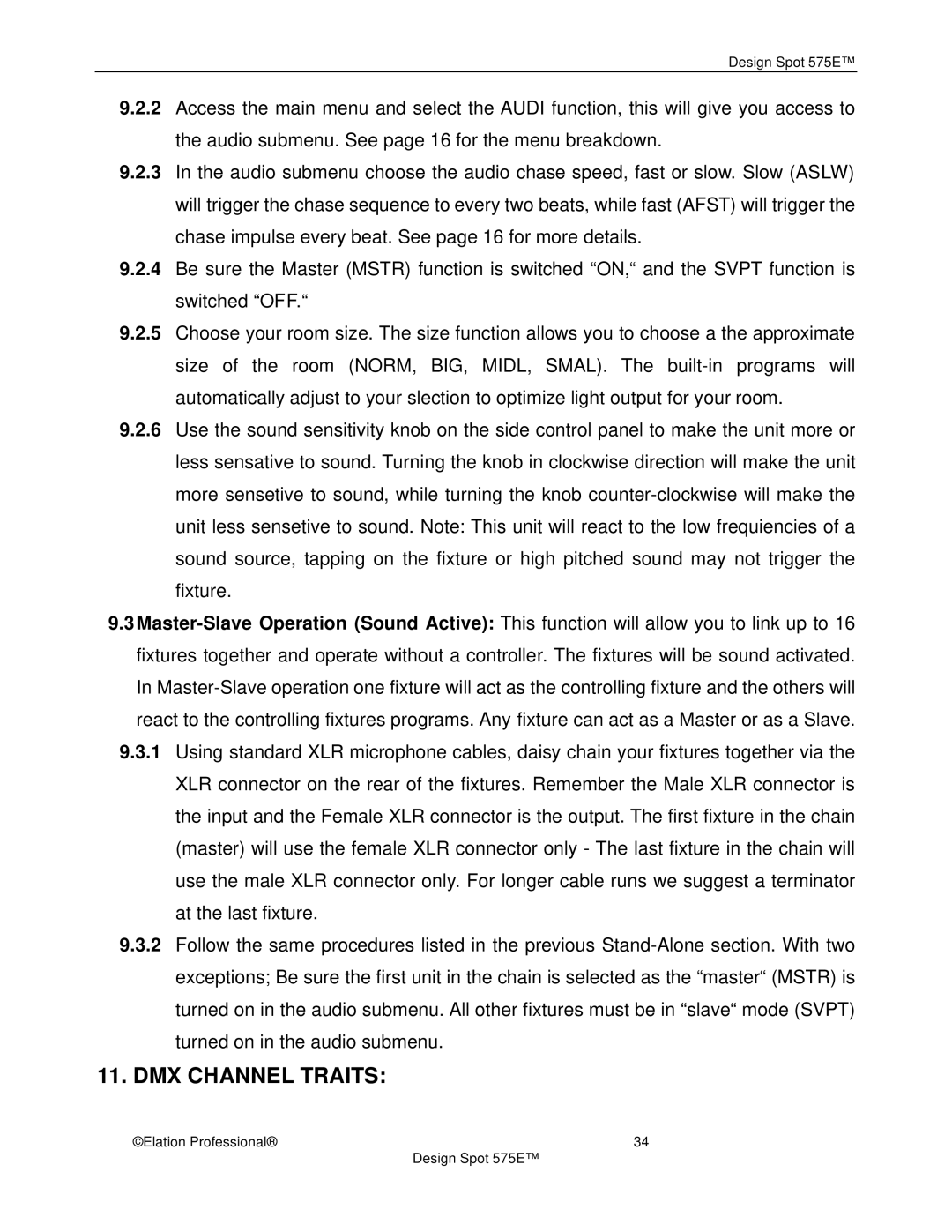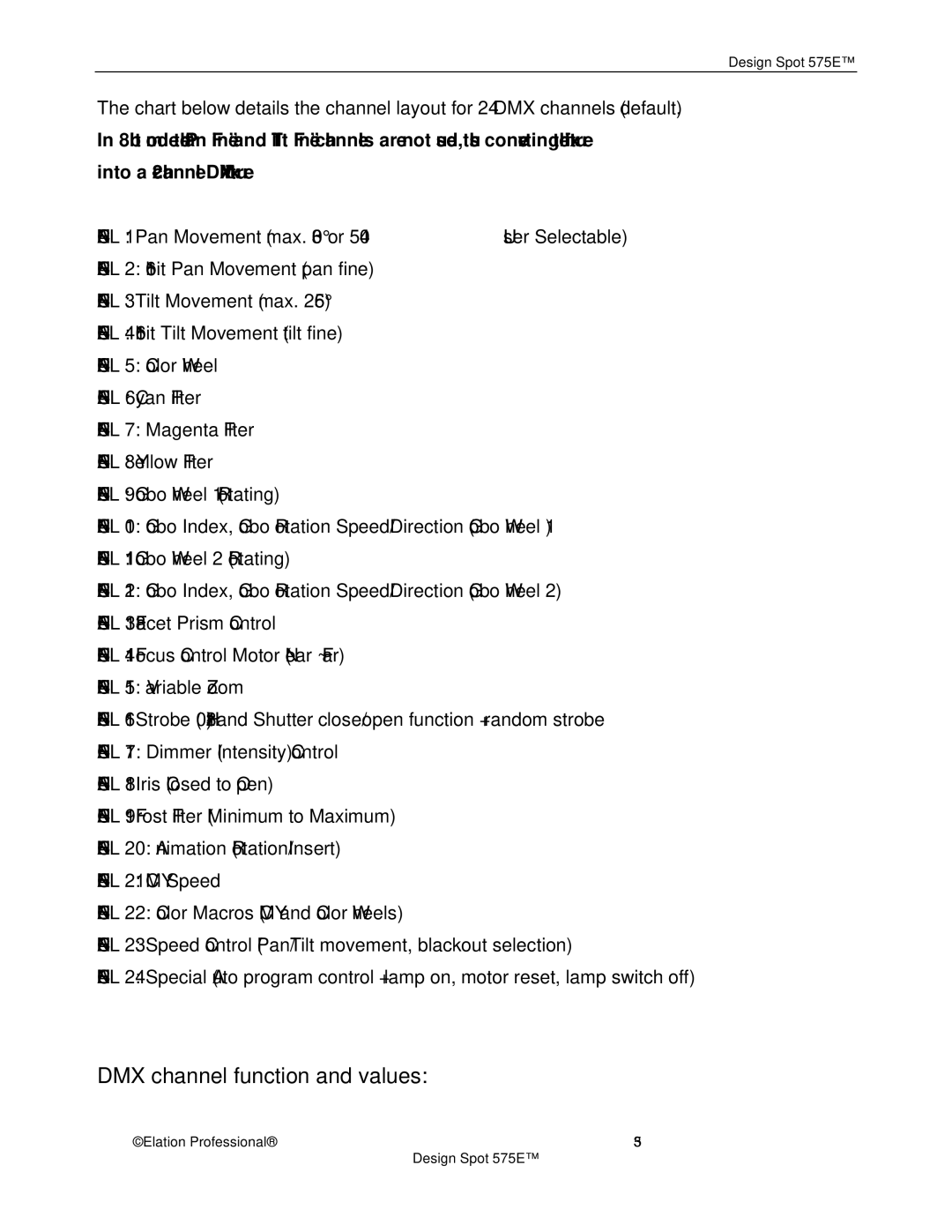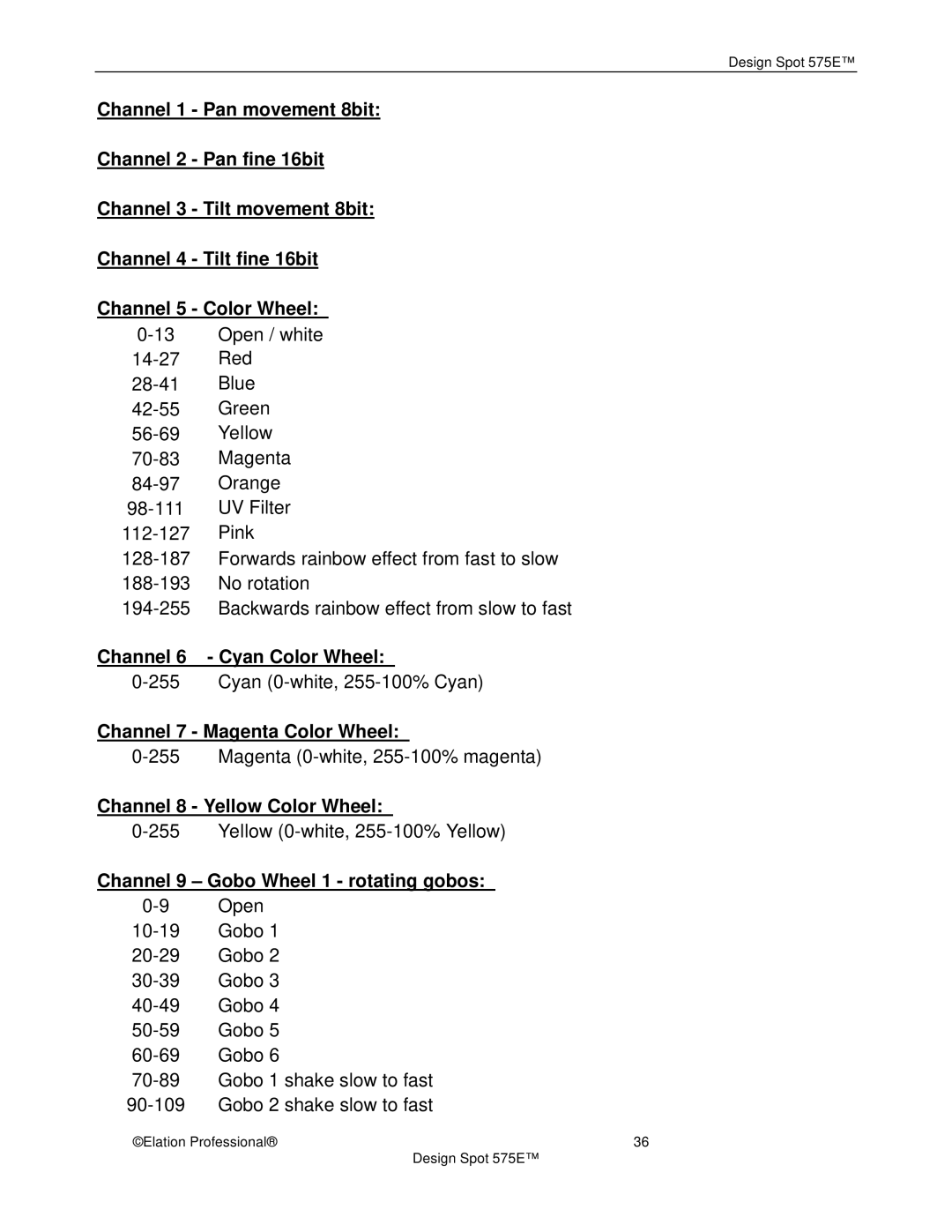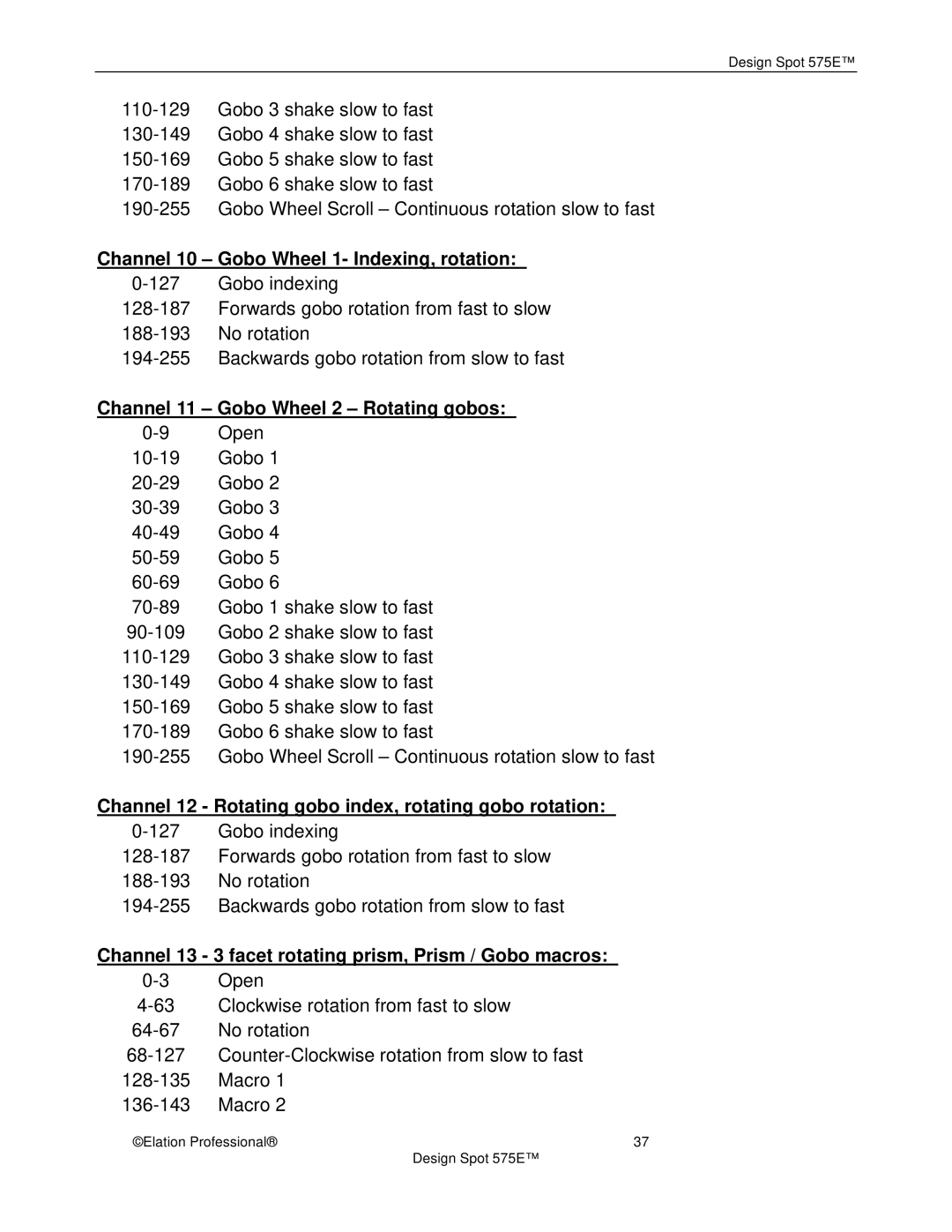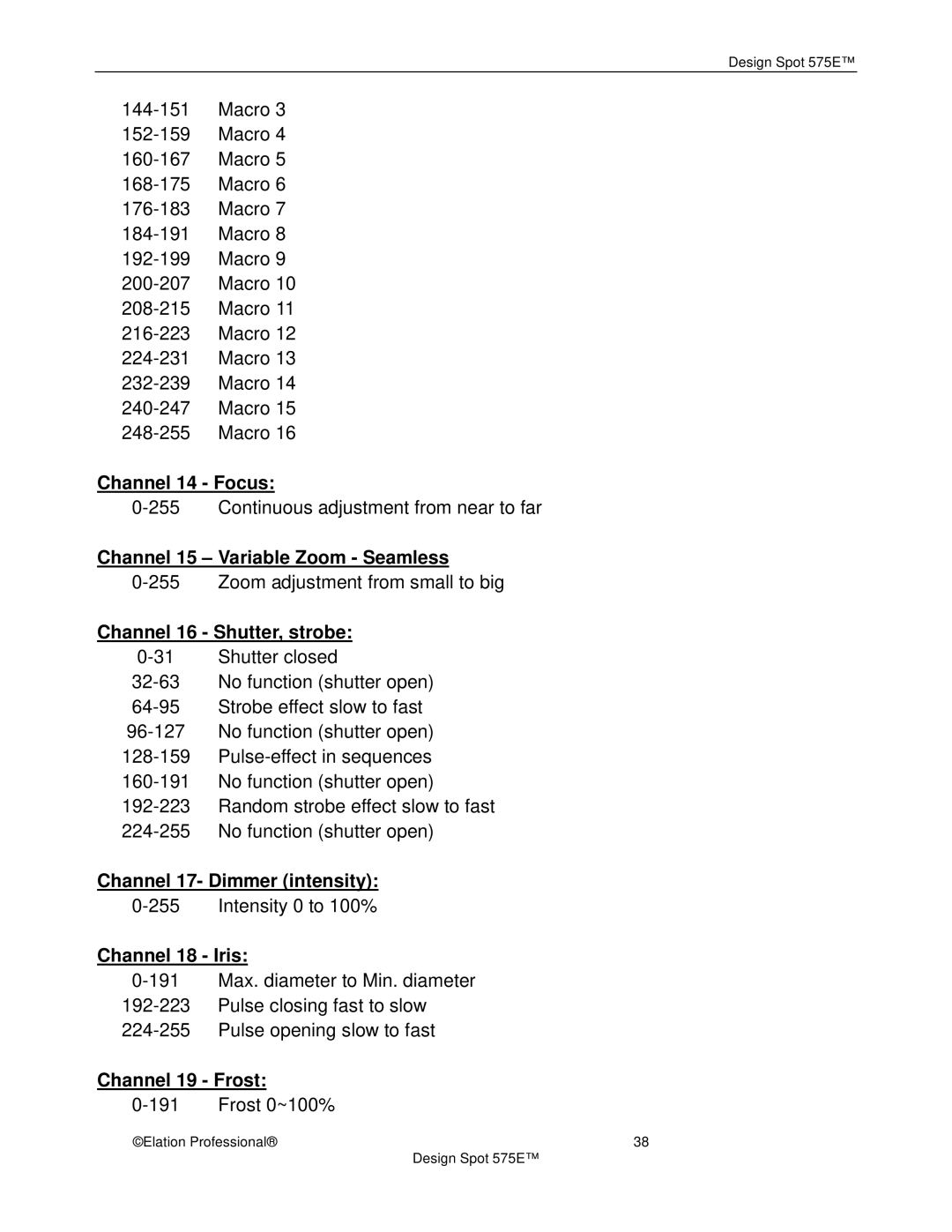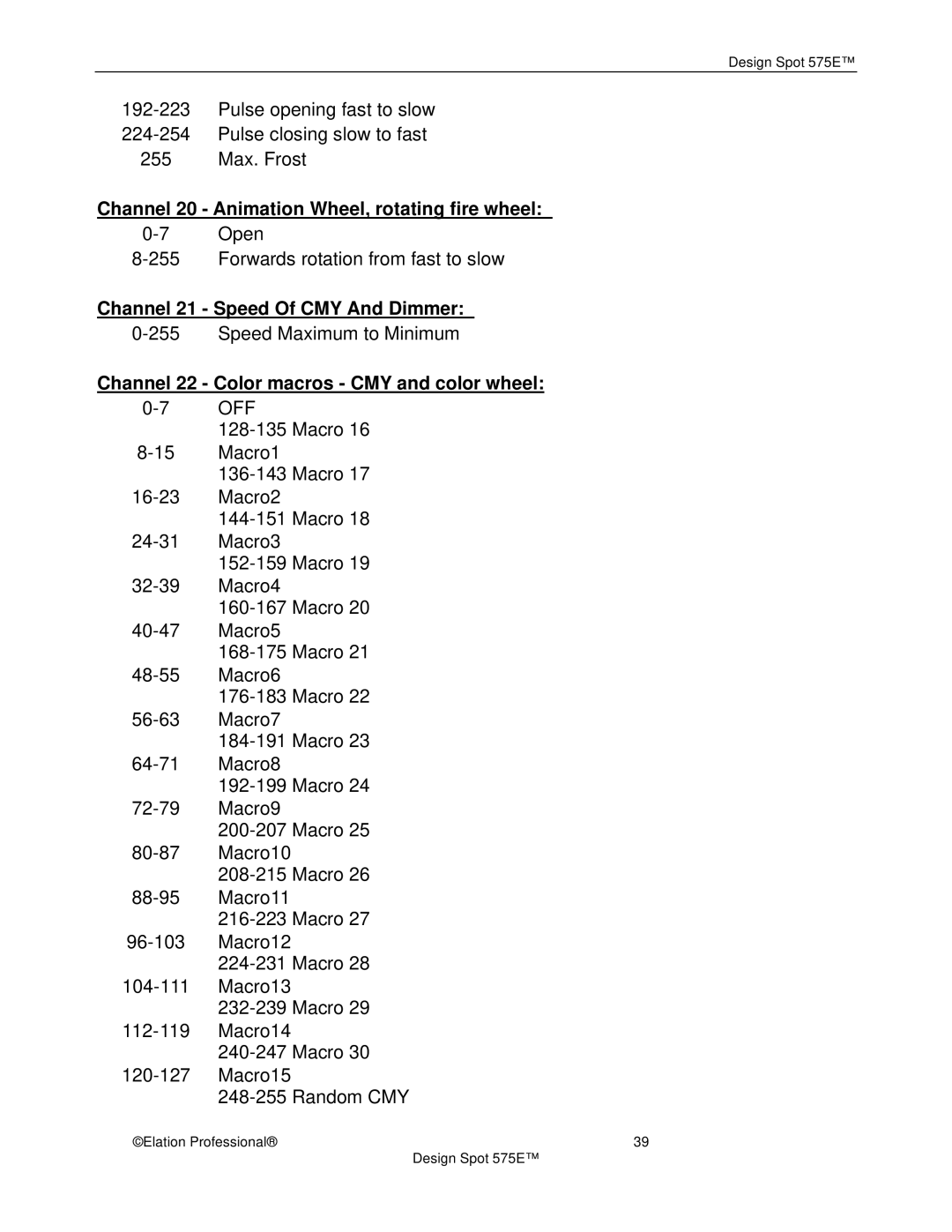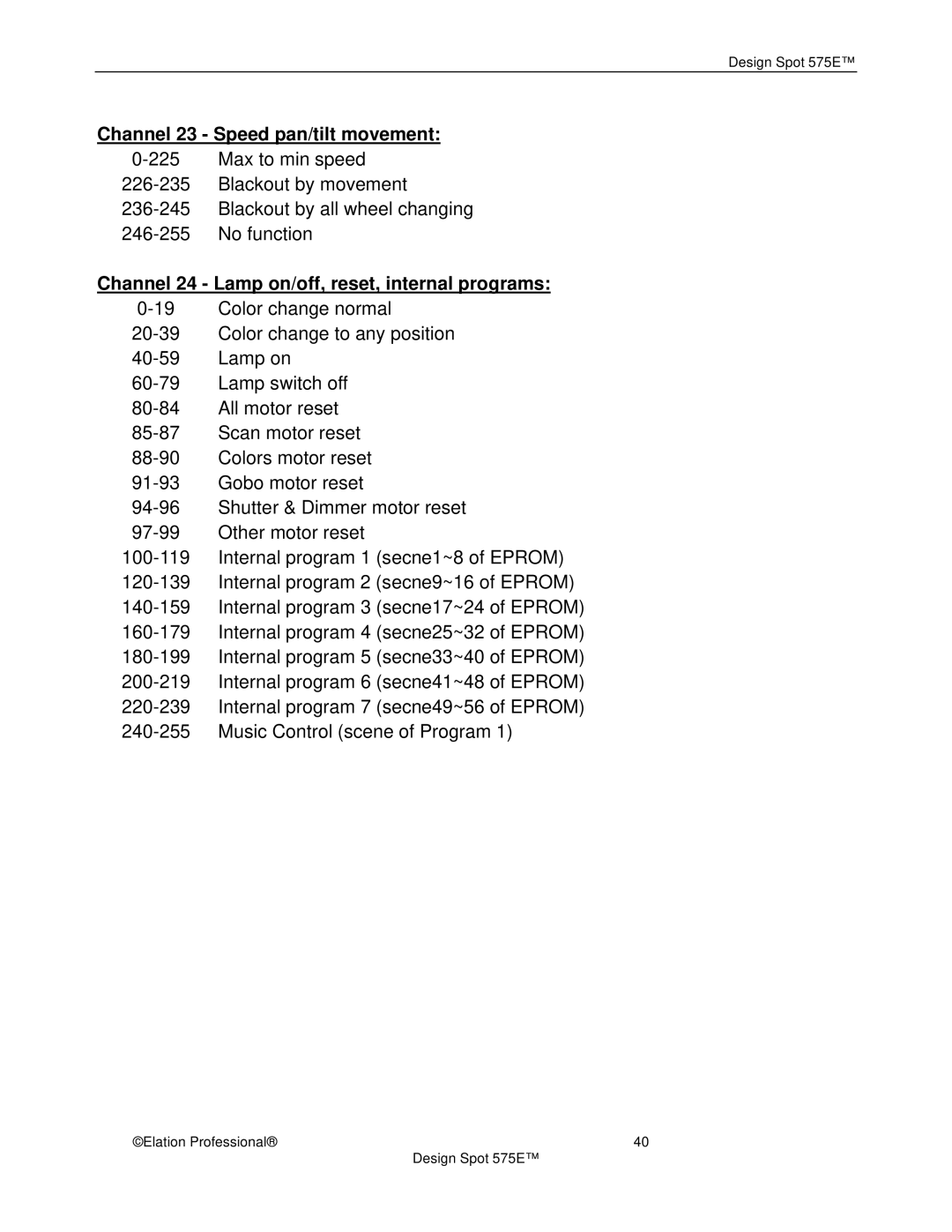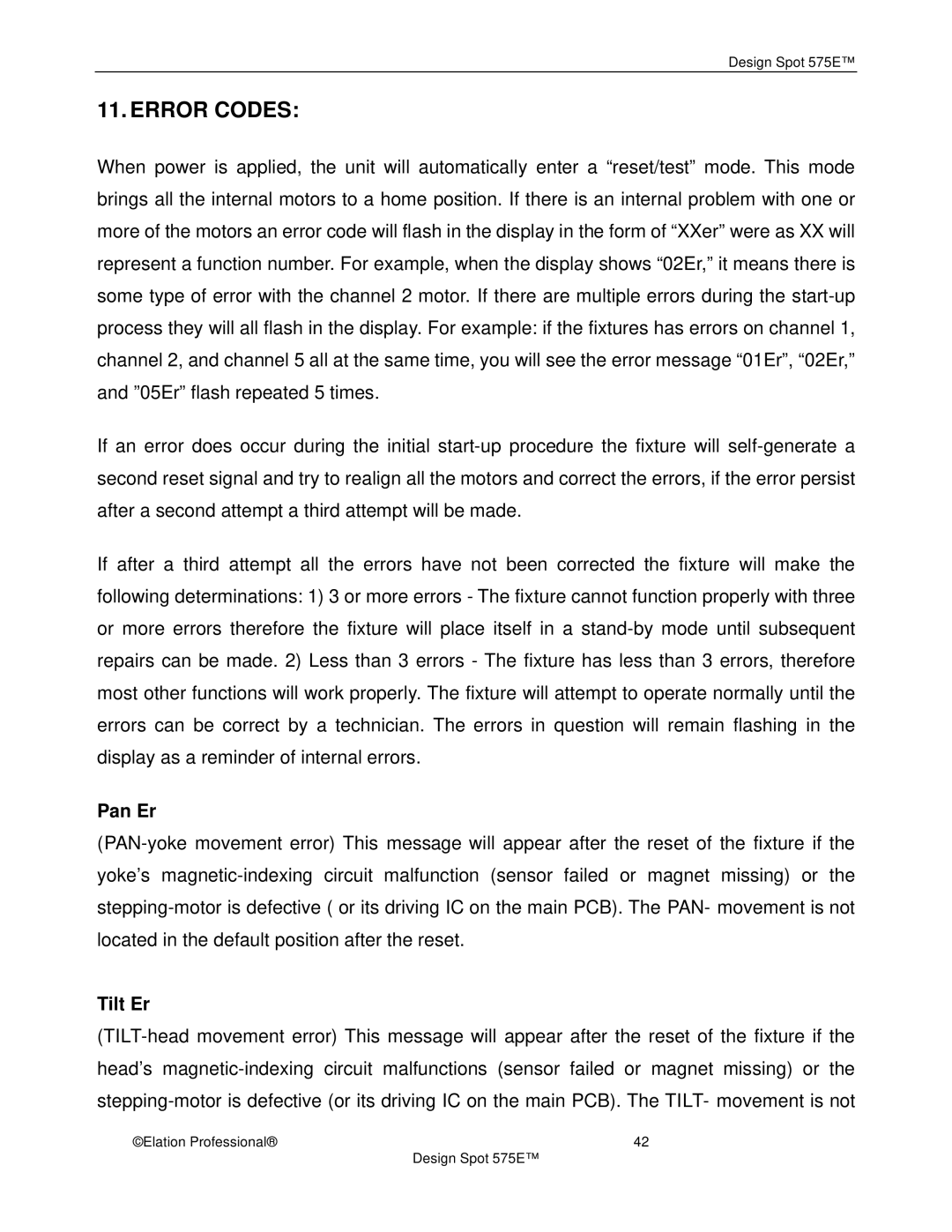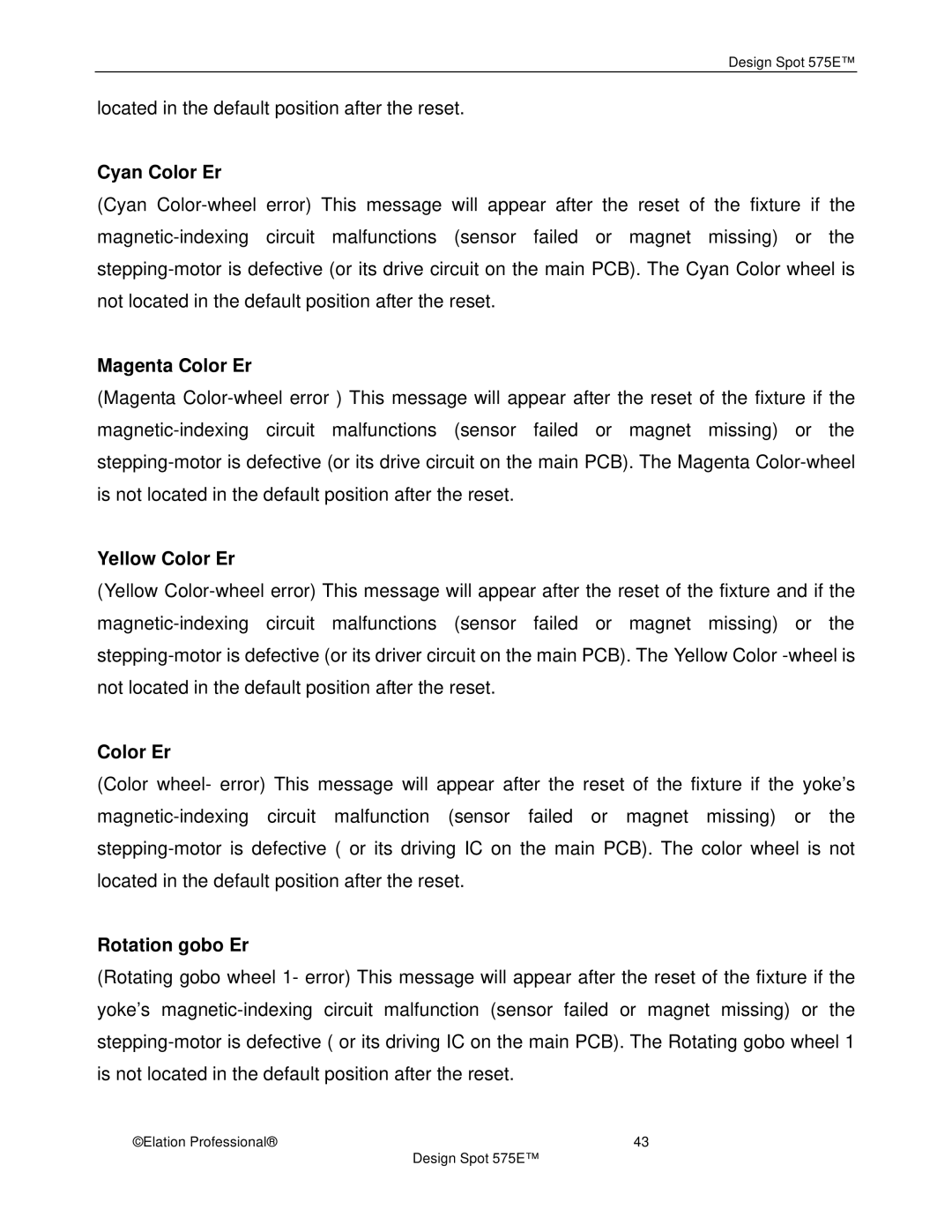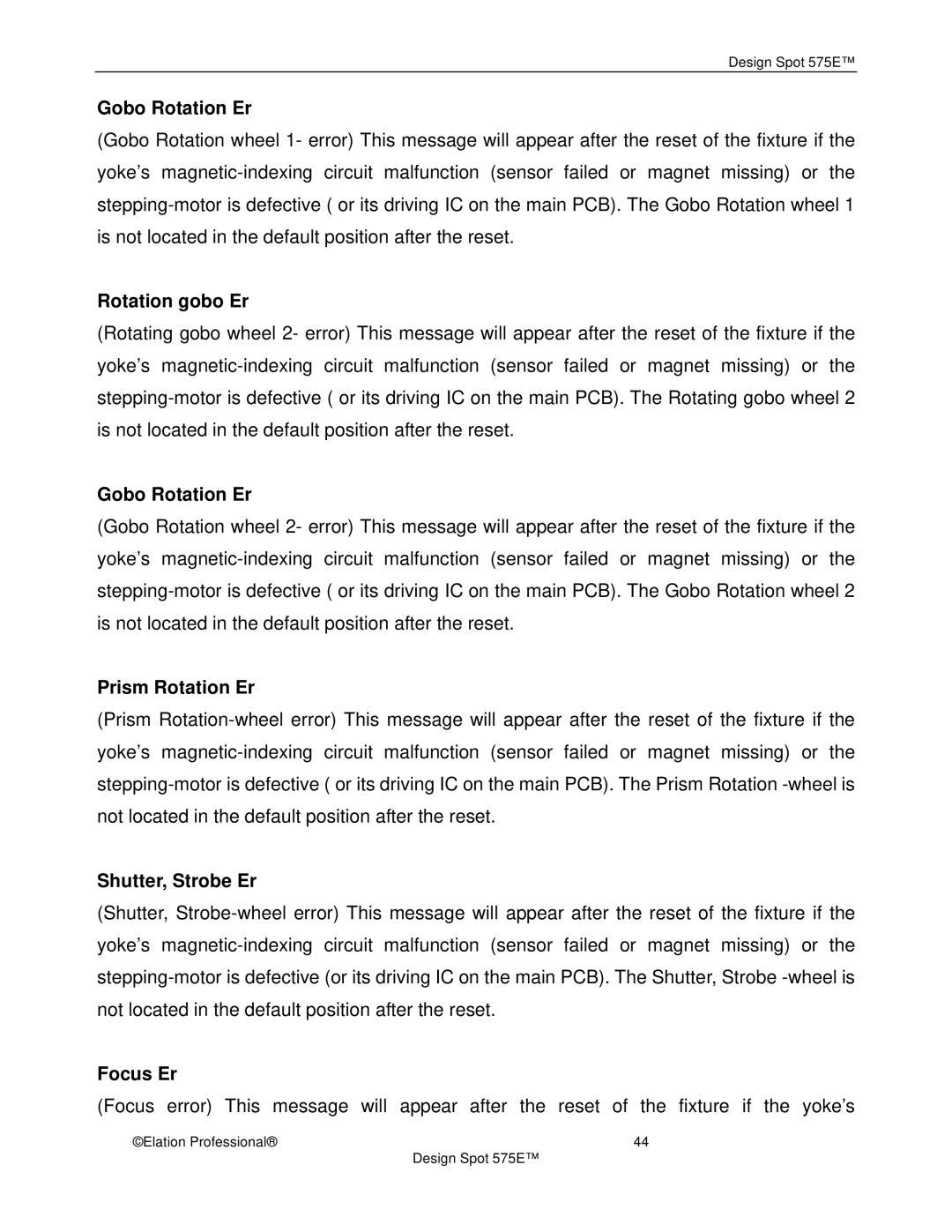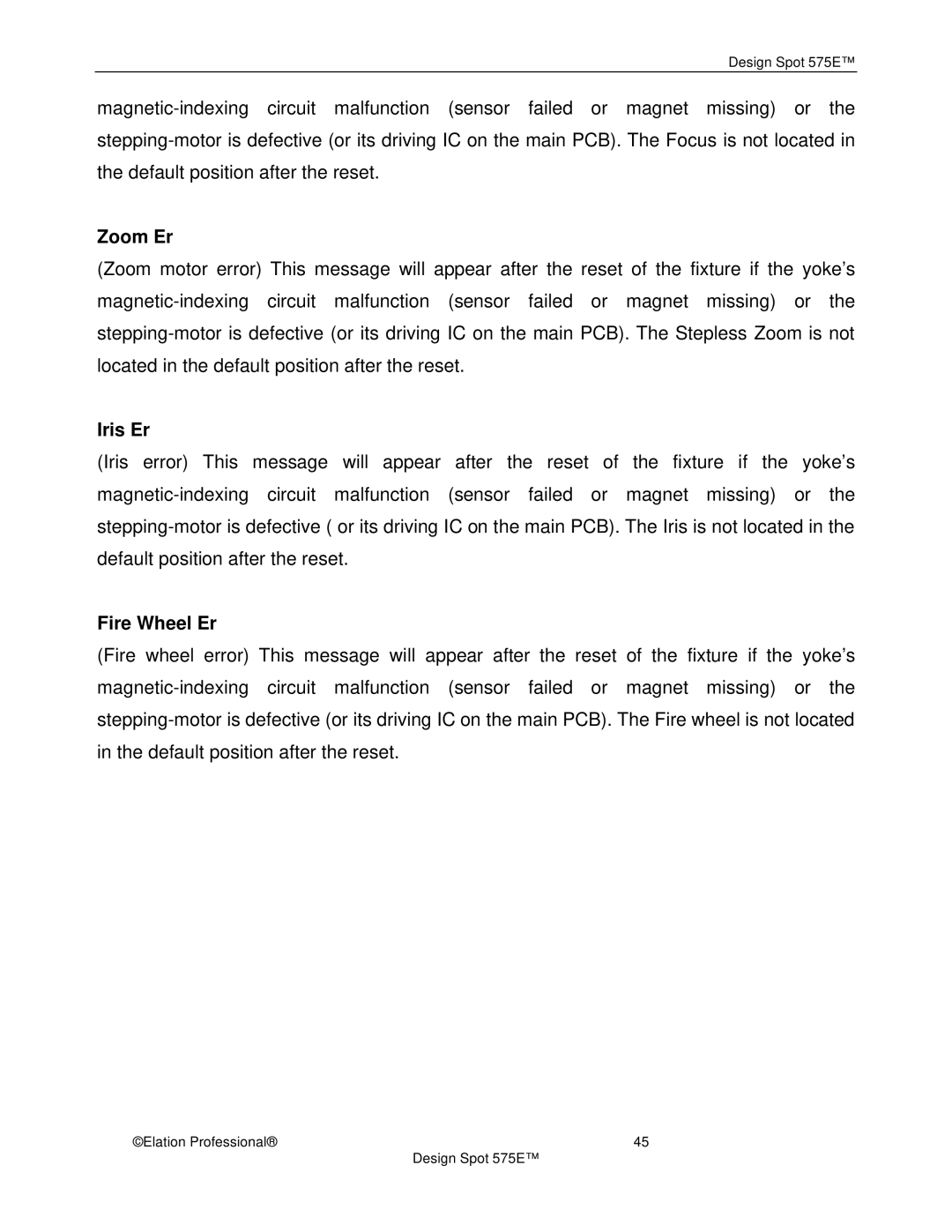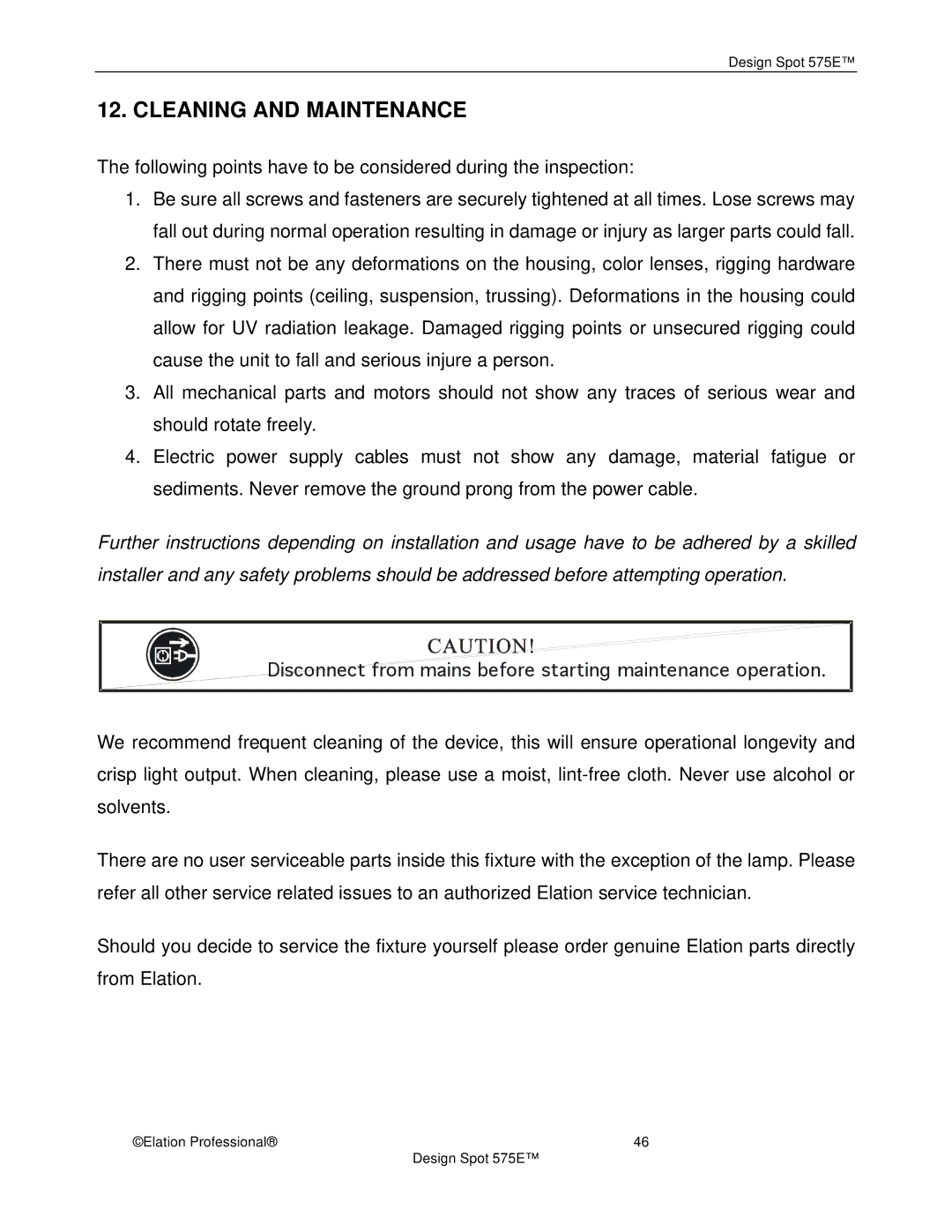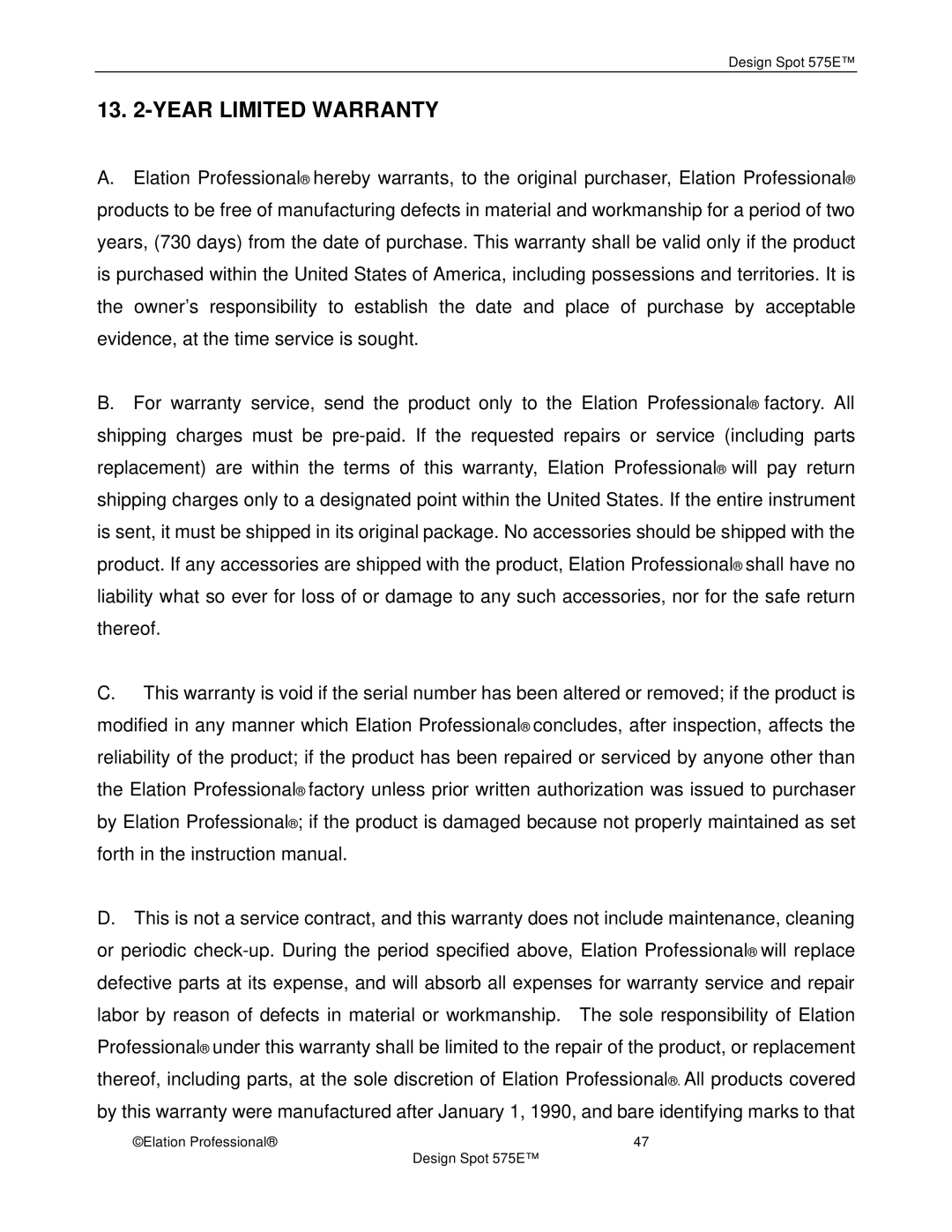|
|
|
|
|
| Design Spot 575E™ |
|
|
|
|
|
|
|
|
|
|
|
| Program 10 | 01=SCxxx |
| Program in loop |
|
|
|
|
| Step |
|
|
|
|
|
|
| 64=SCxxx |
| Save and exit |
|
|
|
|
|
|
|
|
|
|
| Edit Scenes | Edit Scene 001 | Pan, Tilt… | Pan=xxx… | Save and automatically |
|
|
|
| ~ Edit Scene | TIME=xx.xs | return |
| |
|
|
| 250 |
|
|
| |
|
|
|
| Input By |
| Scene edit mode |
|
|
|
|
| Outside |
|
|
|
|
|
|
|
|
|
|
|
|
| Rec. Controller | XX~XX |
|
| Automatic scene record |
|
|
|
|
|
|
|
|
|
1. DMX address setting
After applying power and the rest process the Design Spot 575™ LCD will display the fixture’s current DMX. If the fixture is not receiving a DMX signal the display will flash continuously. To set or adjust a DMX address, please follow the procedure below:
1.Toggle through the menu by pressing the Up and Down buttons until the display shows “Set DMX Address.” Tap the enter button to make changes to the address,.
2.While the current
The DMX address is
2. Display the DMX 512 value of each channel
With this function you can display the DMX 512 value of each channel. The display will automatically readout the changing DMX values as they are received.
3.Slave setting
With this function, you can define the device as slave for operation in Master/Slave
mode.
©Elation Professional® | 24 |
| Design Spot 575E™ |