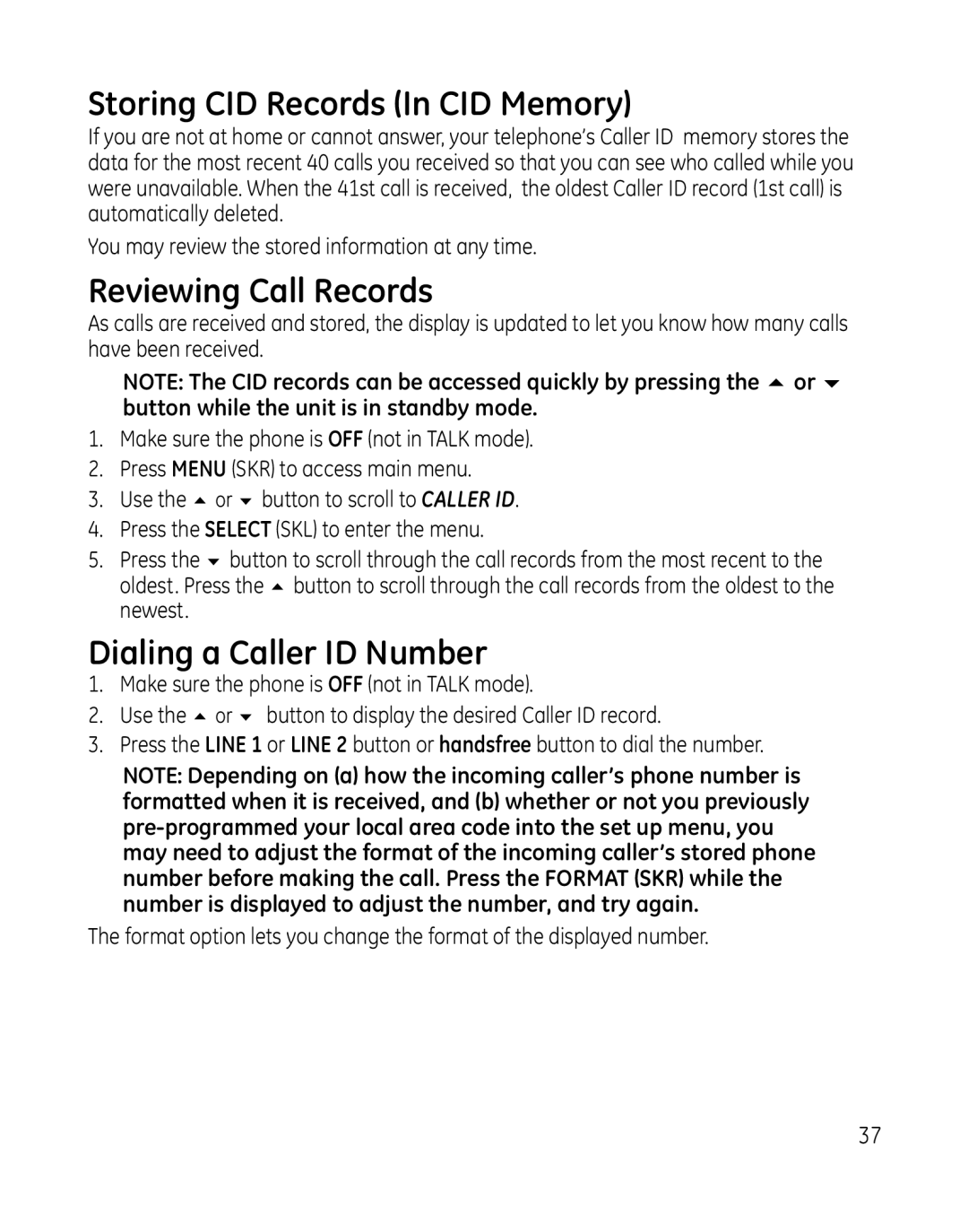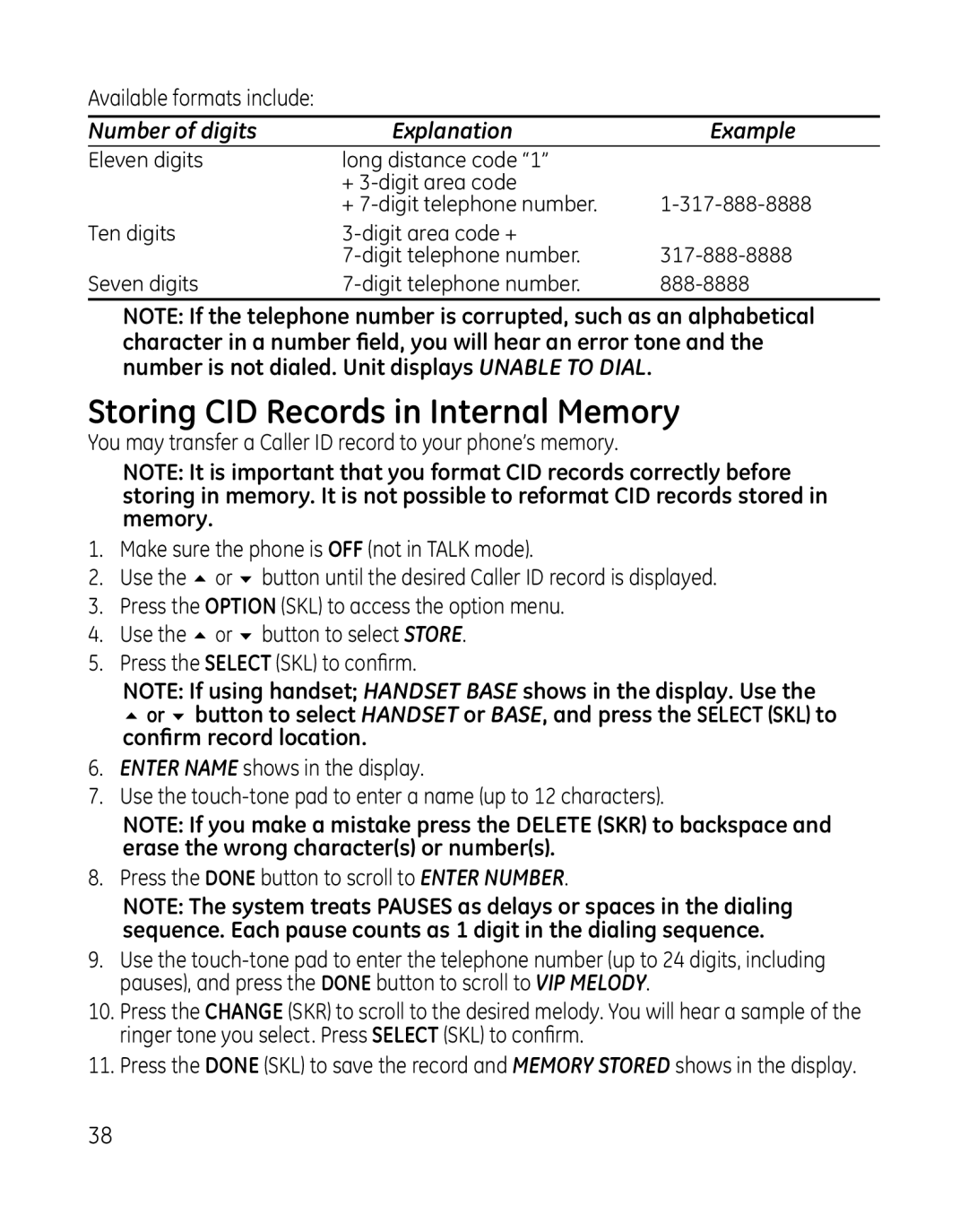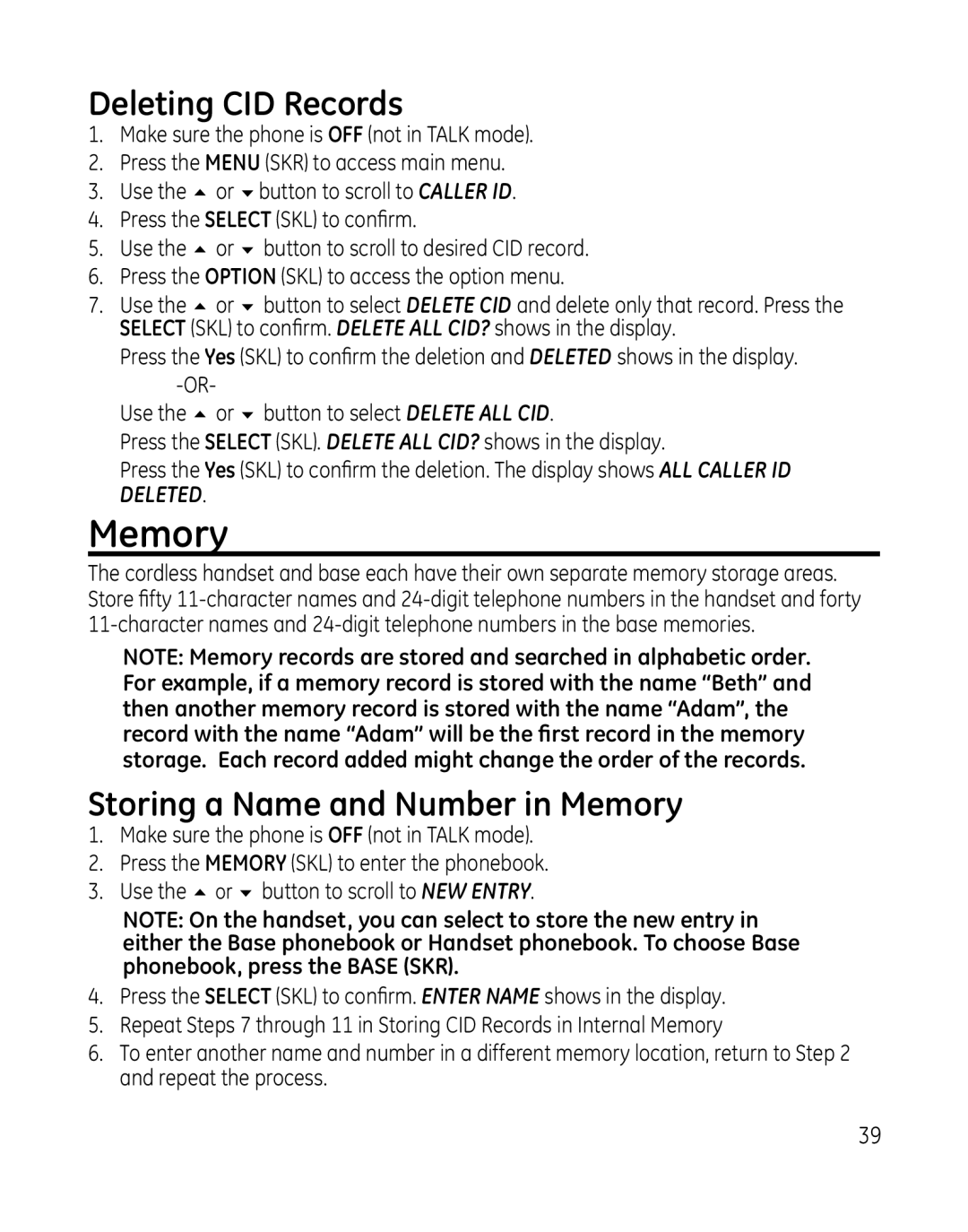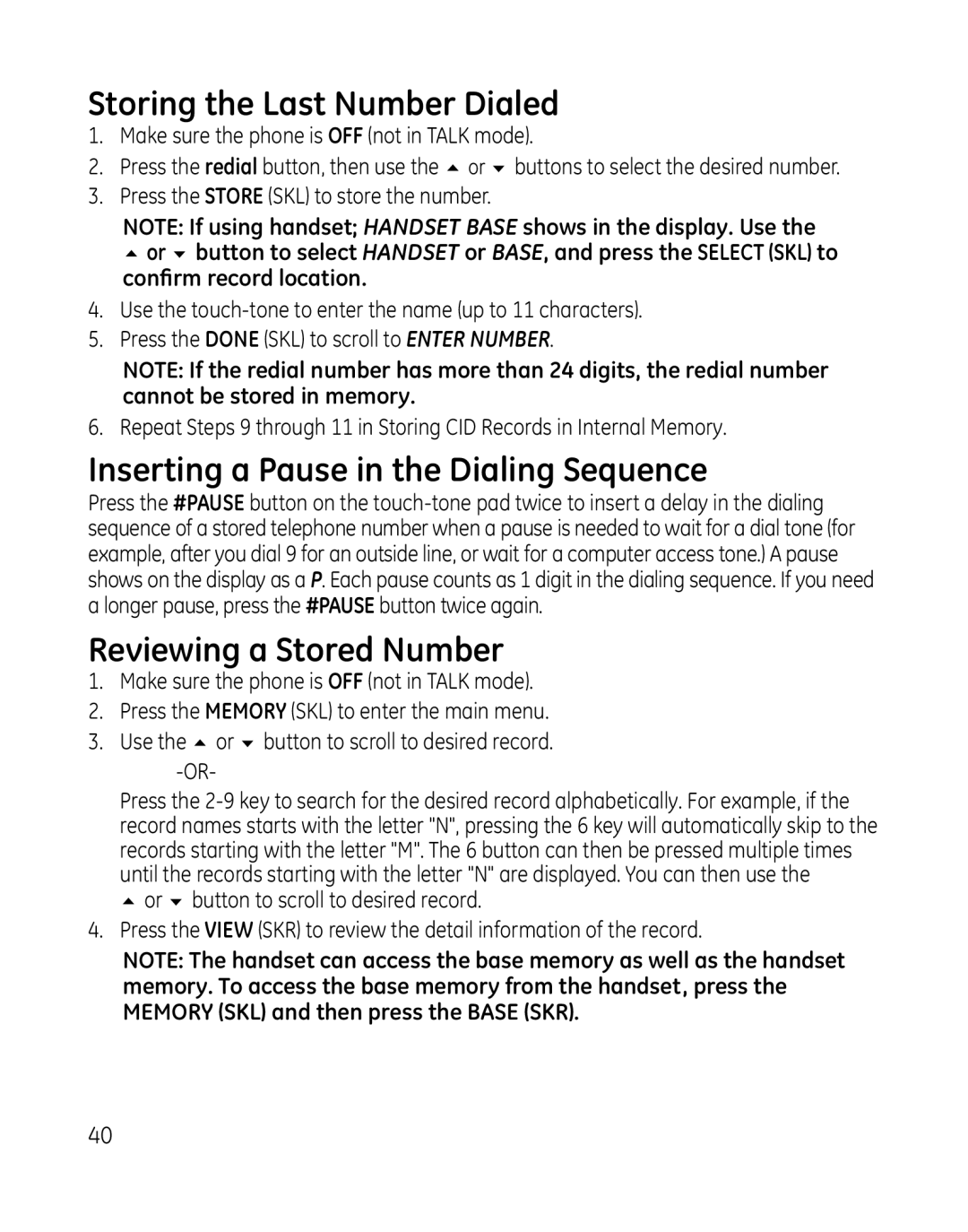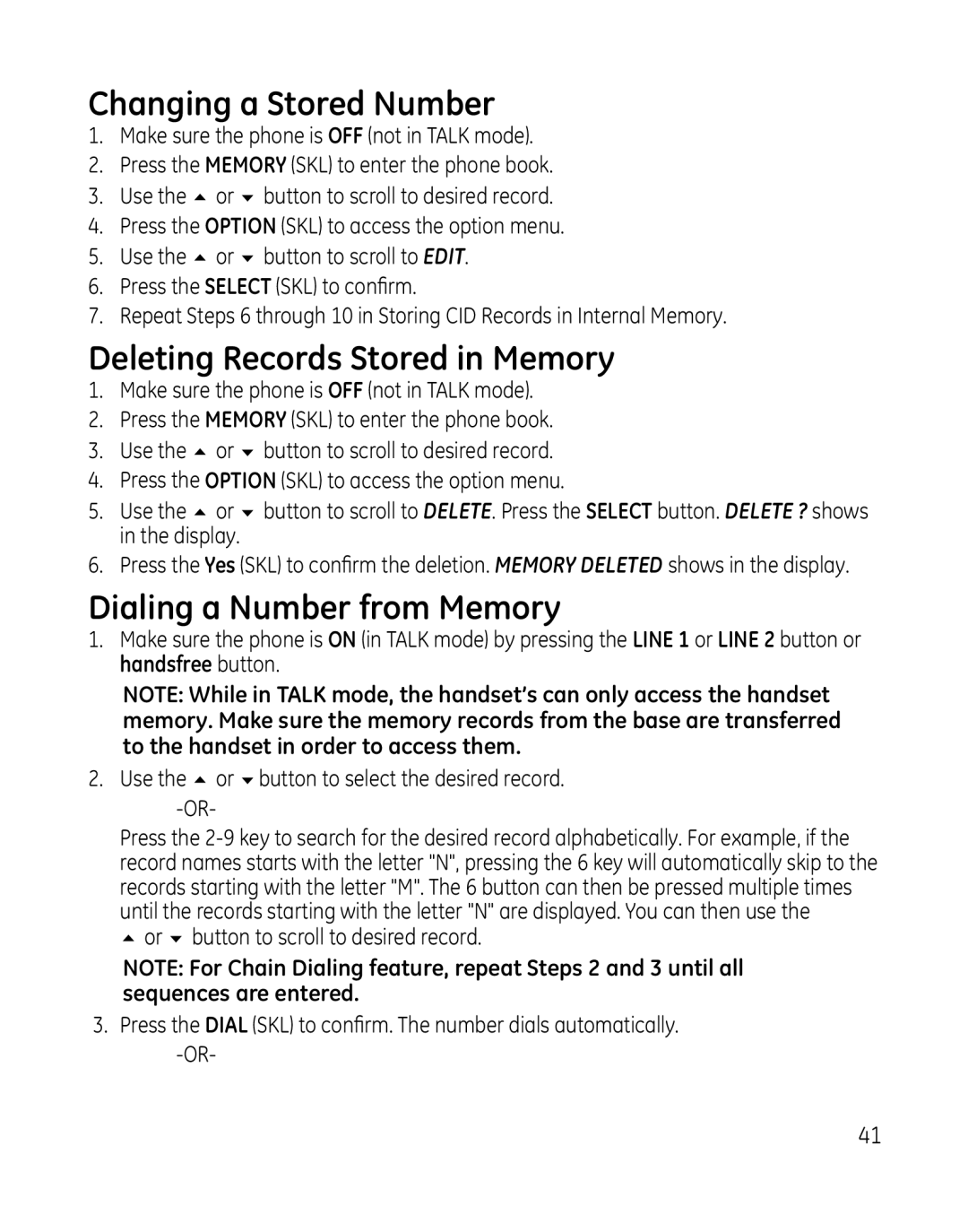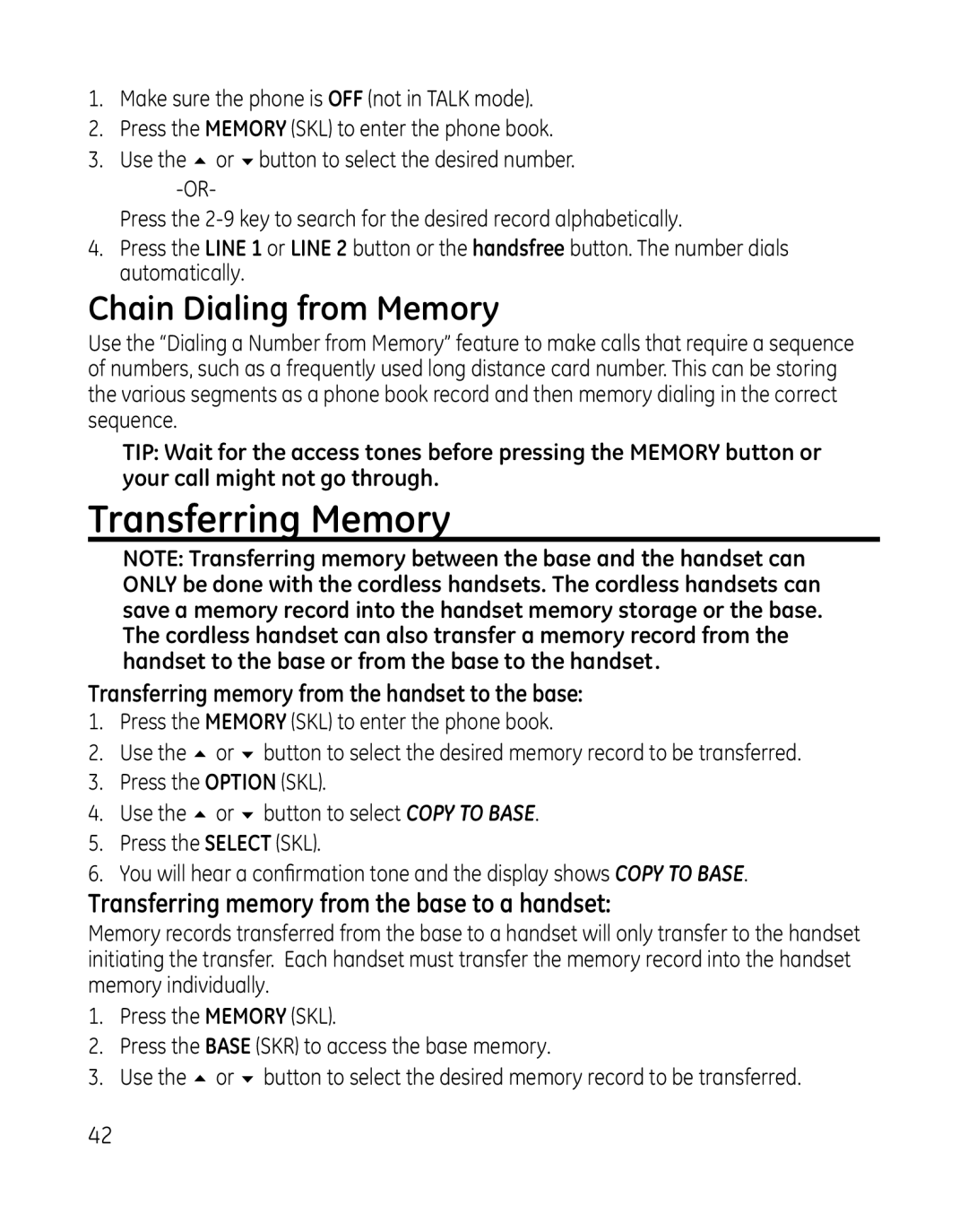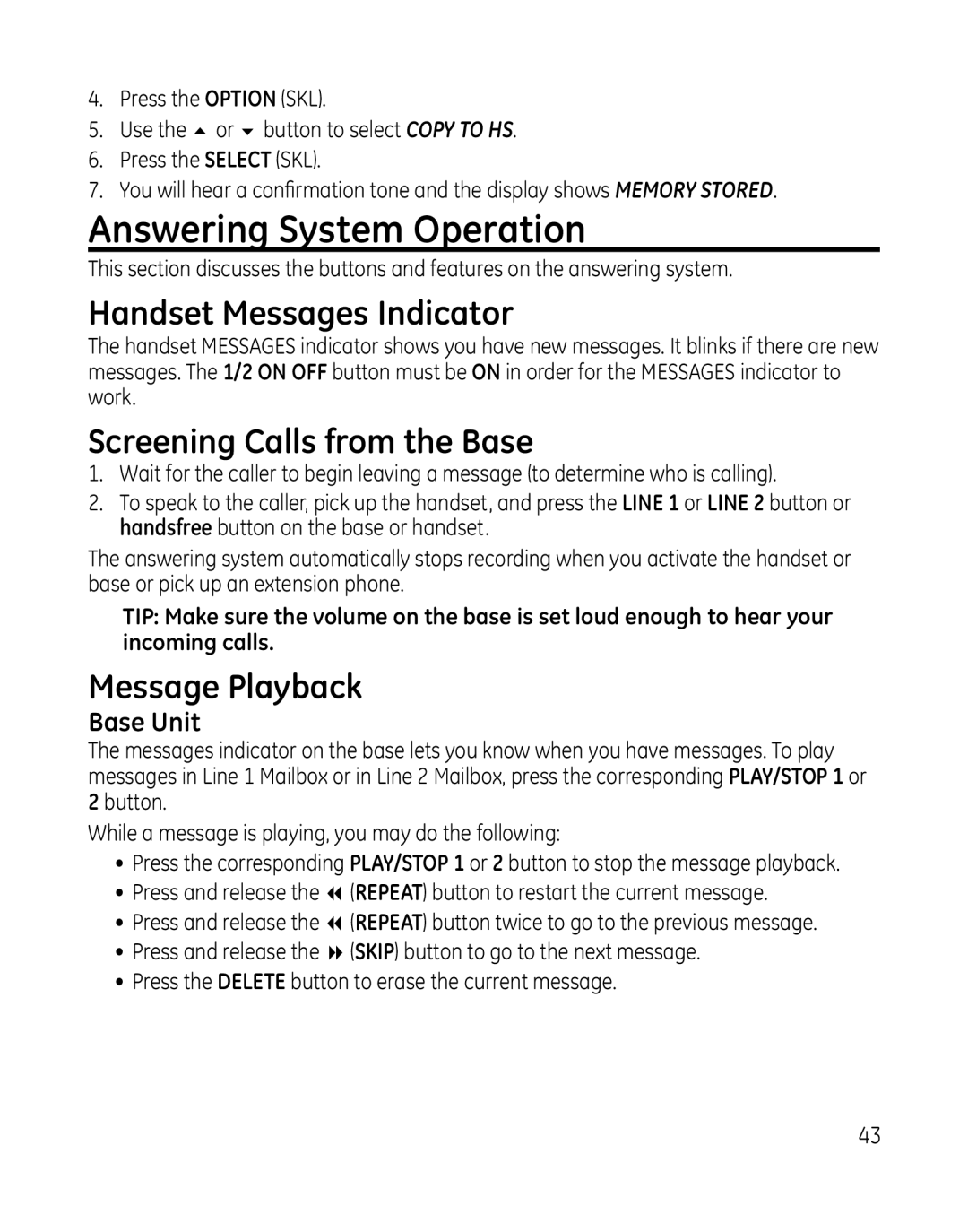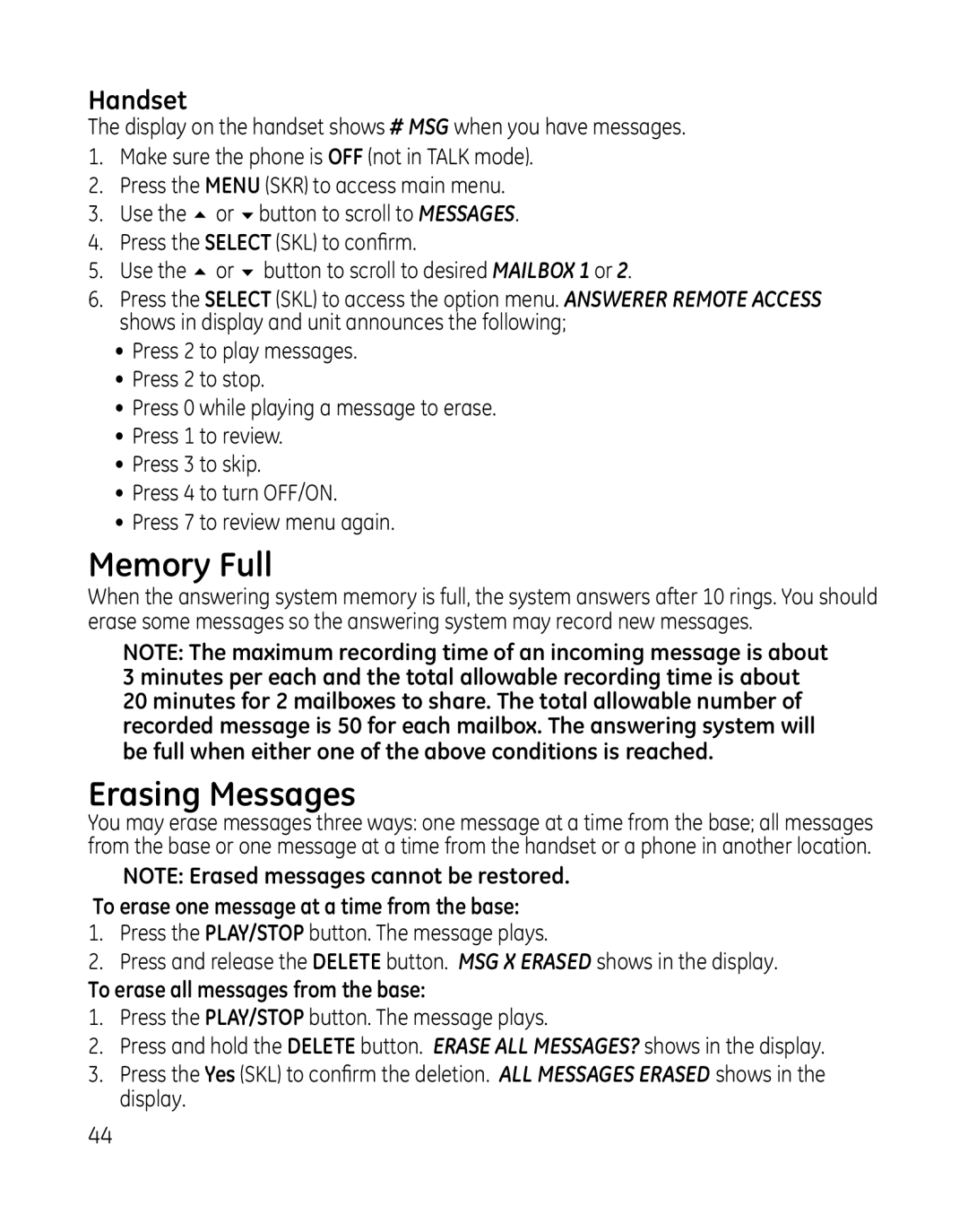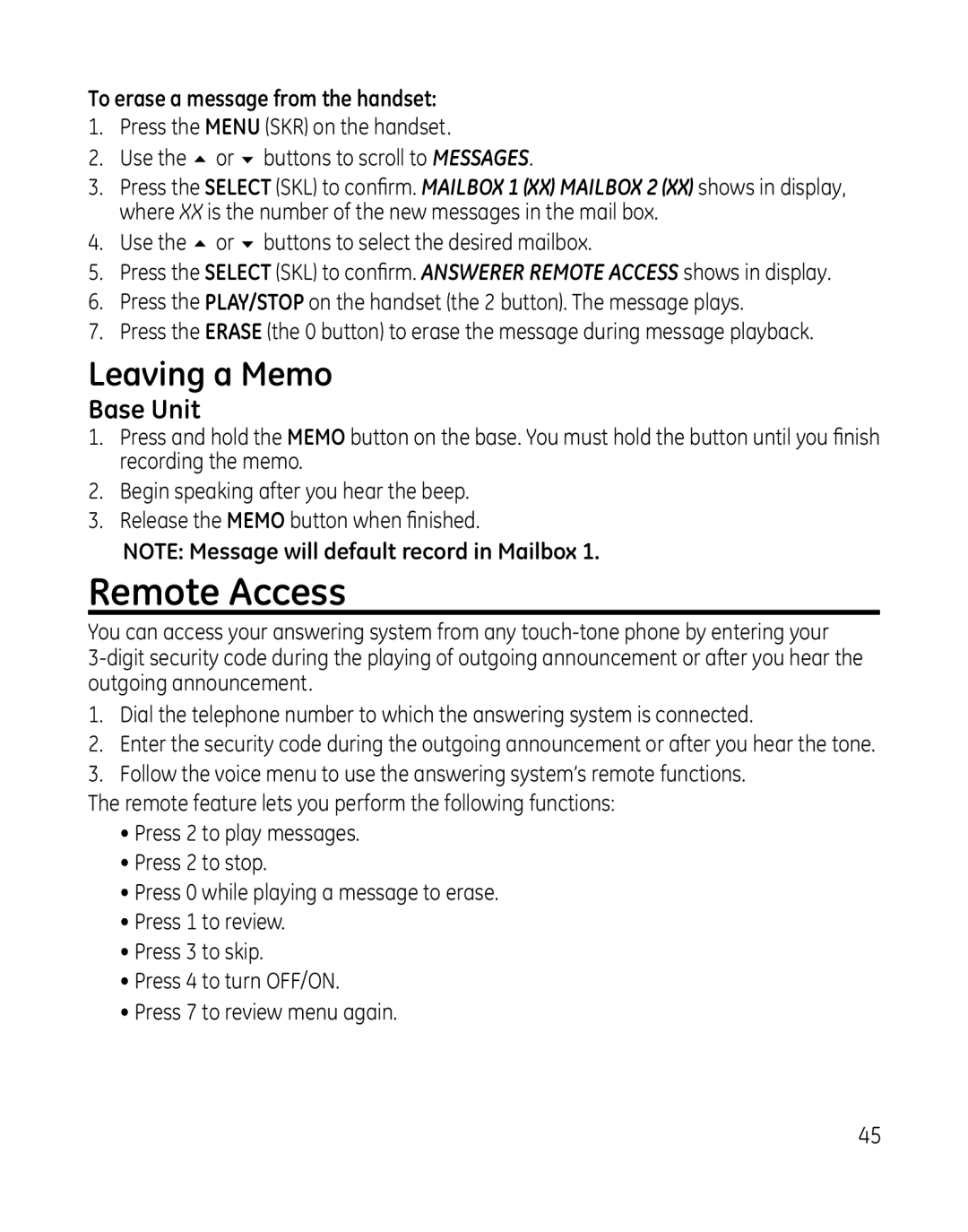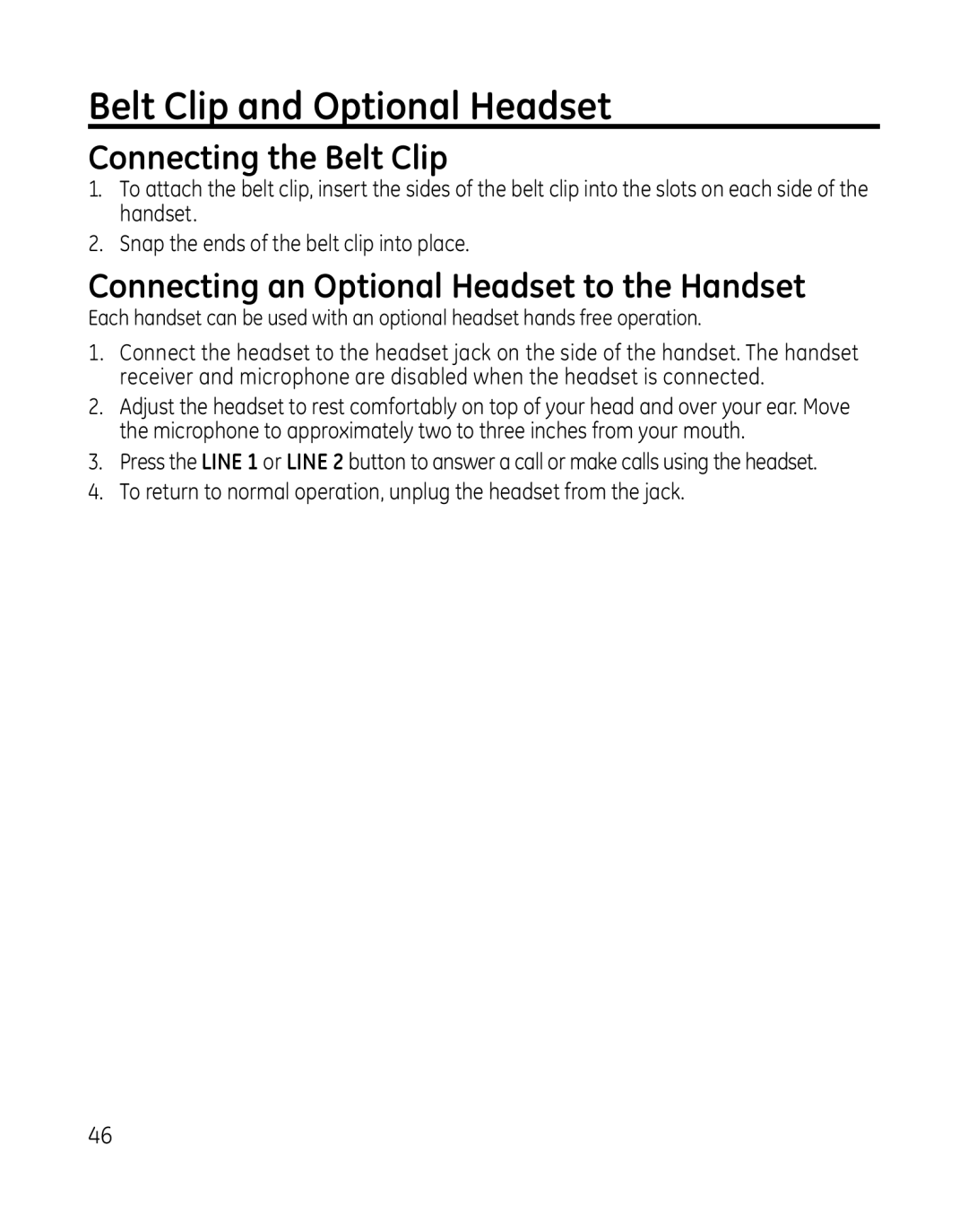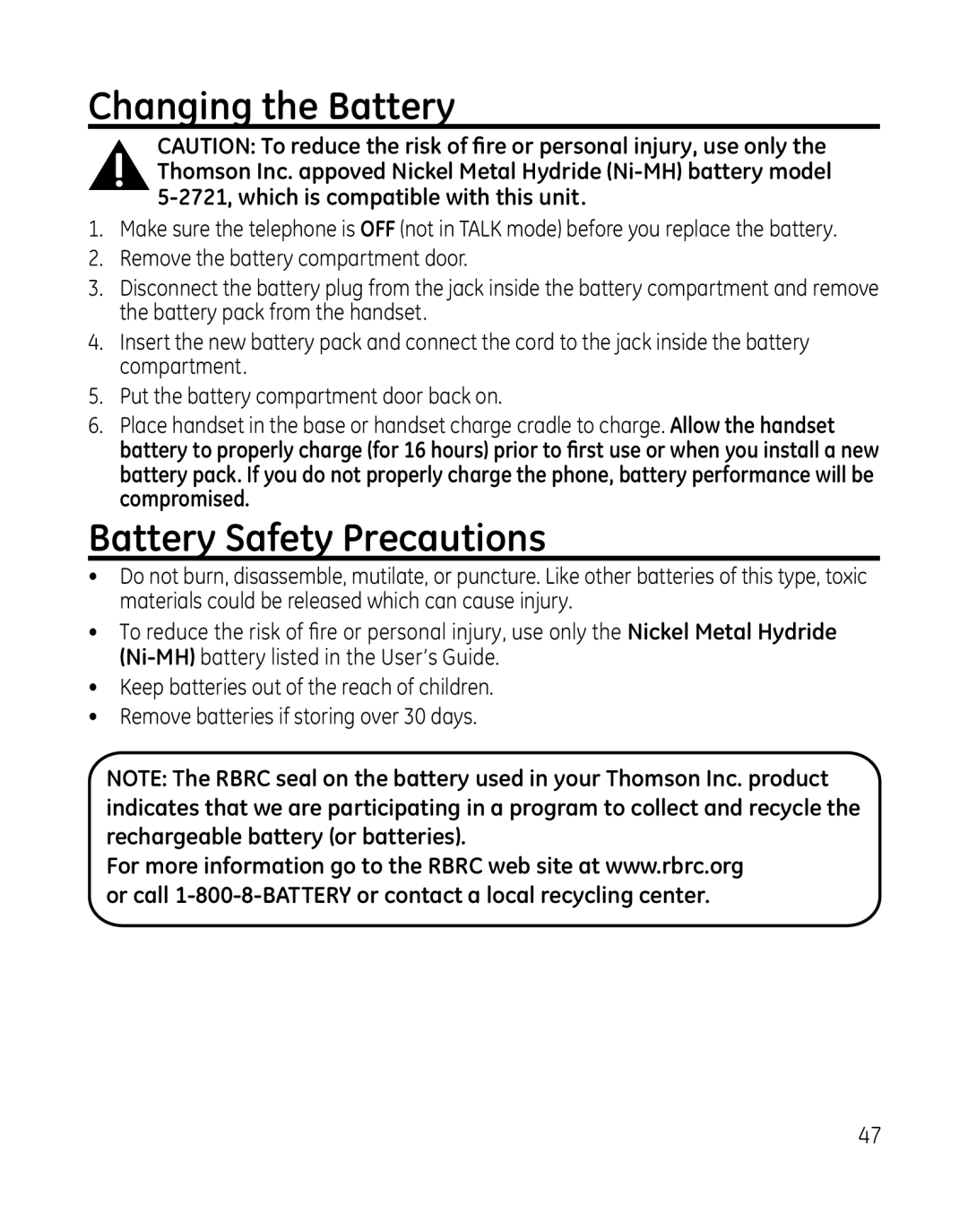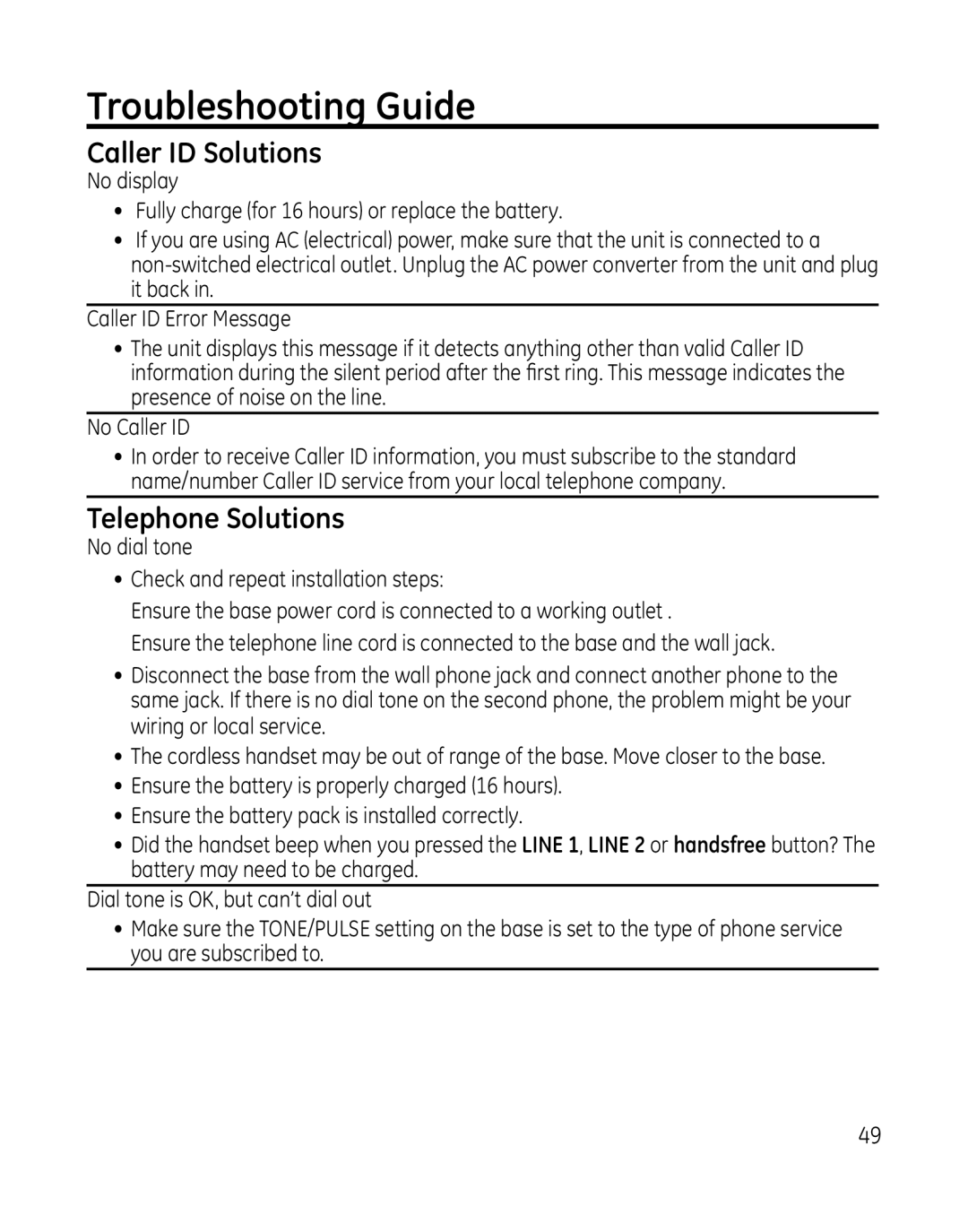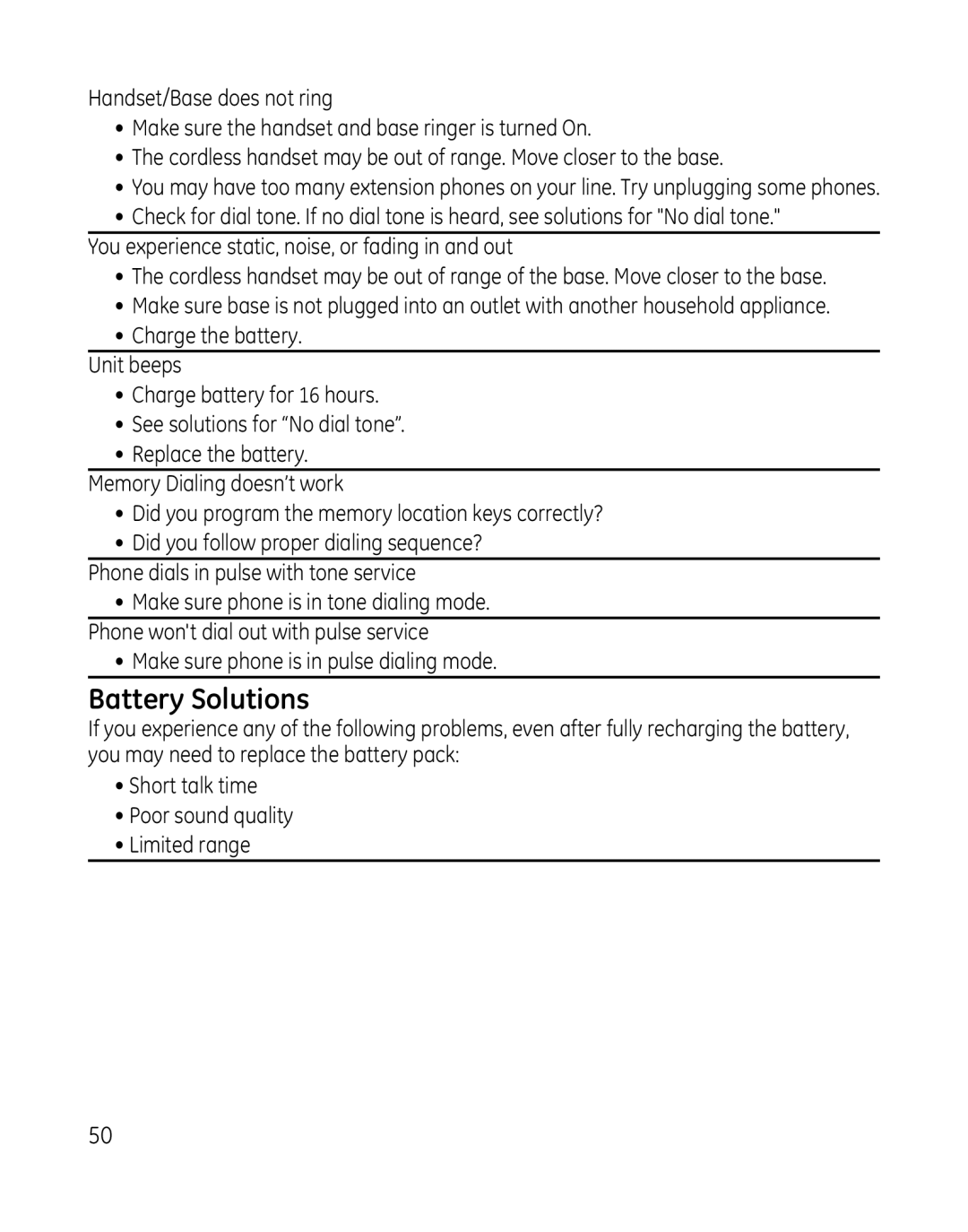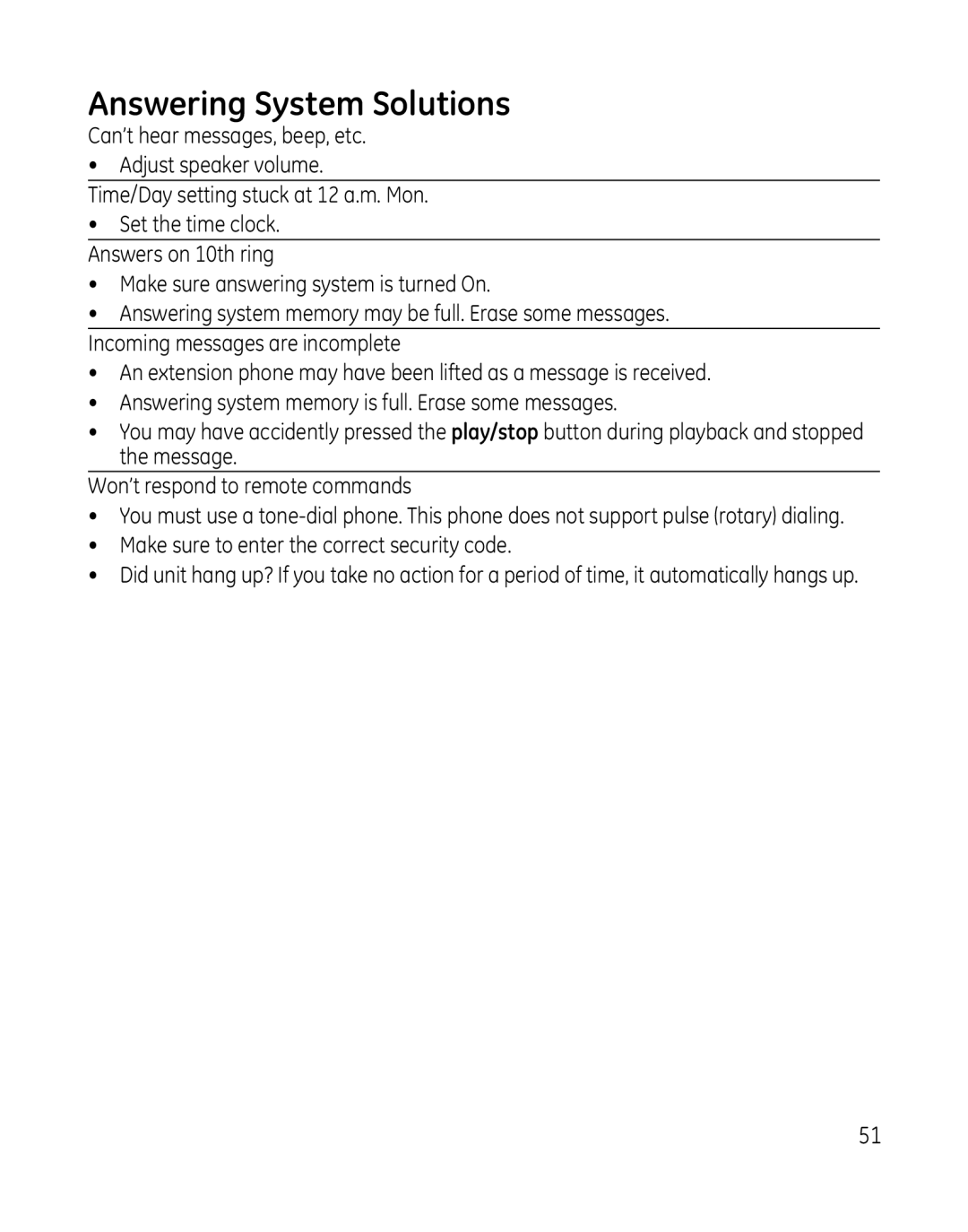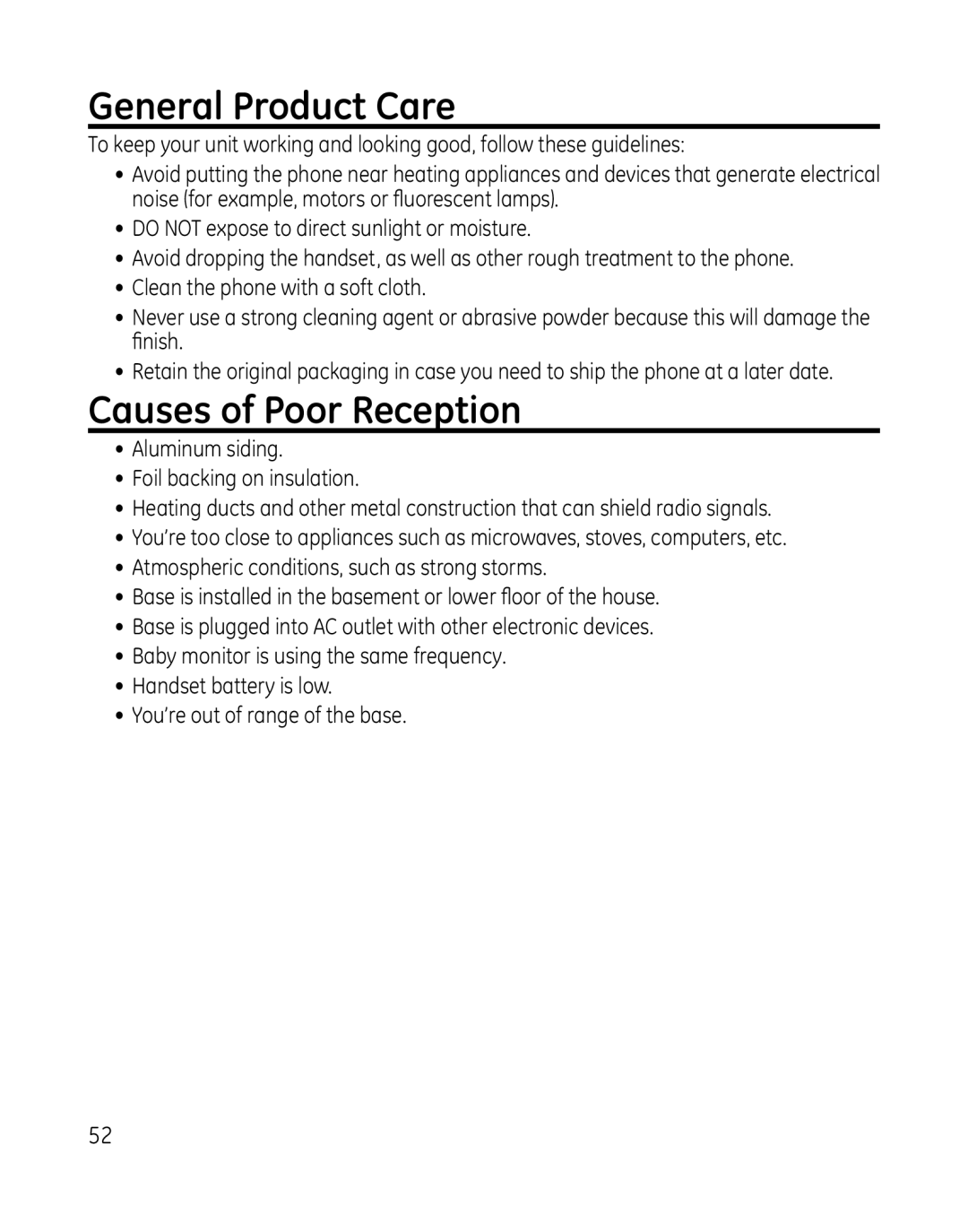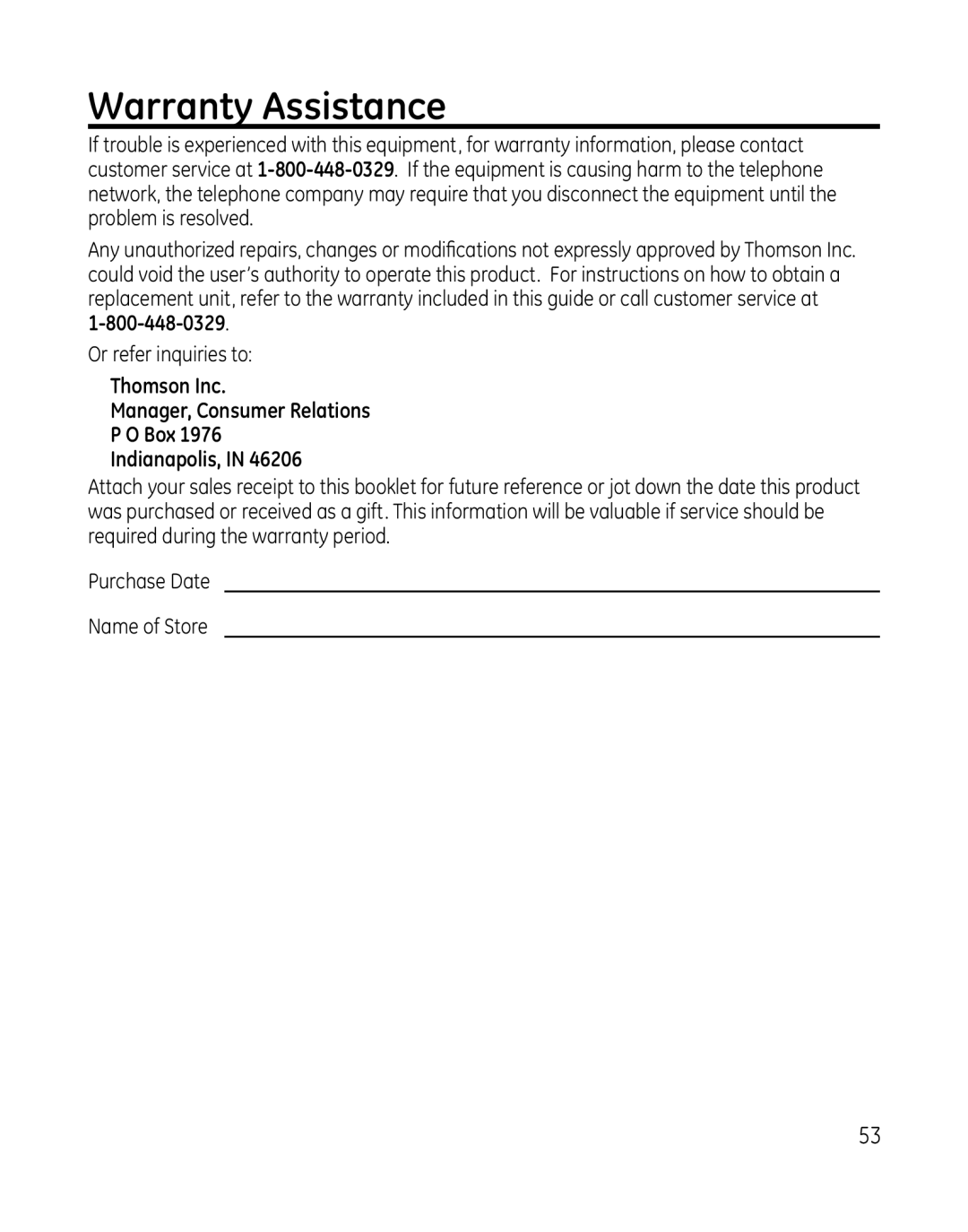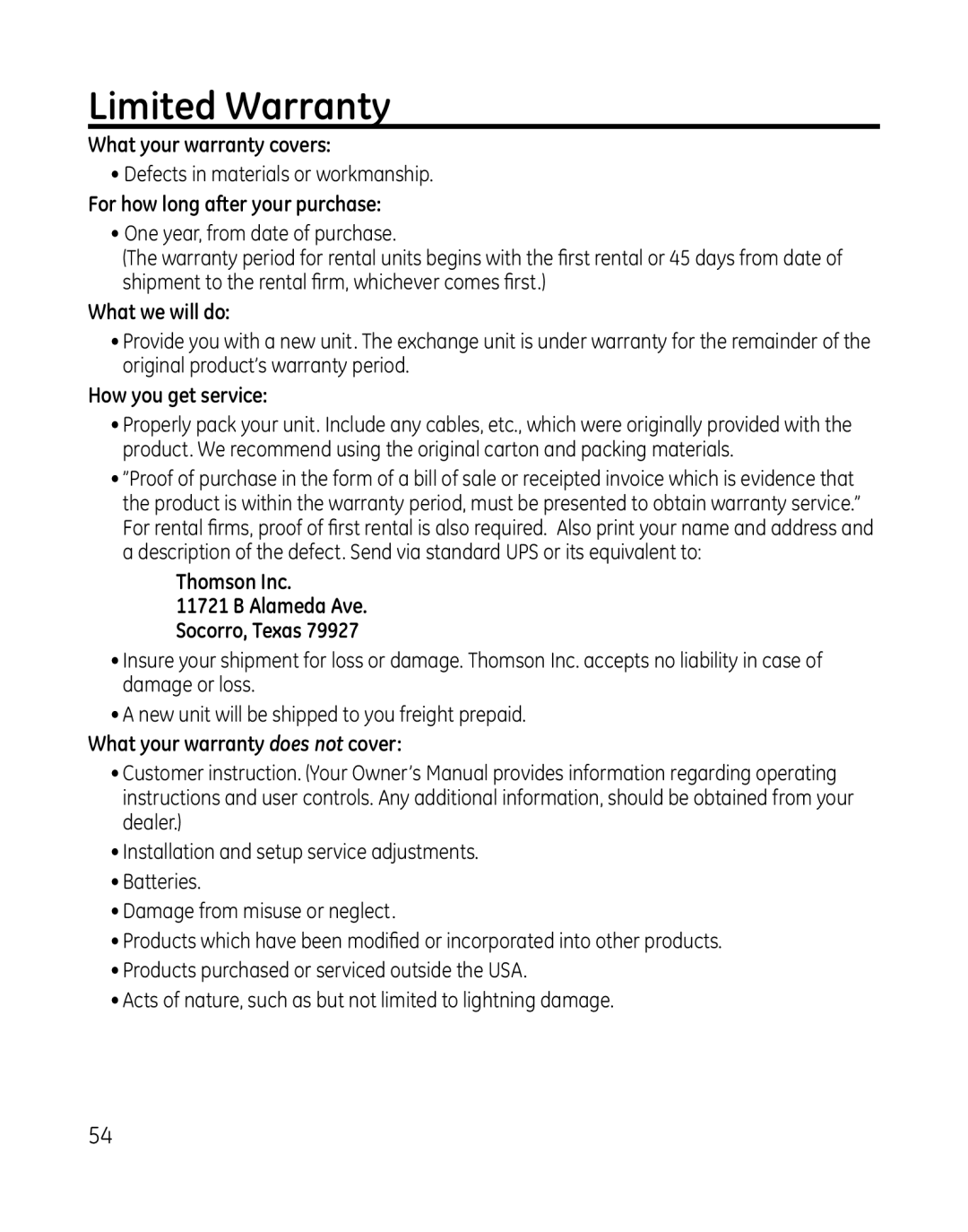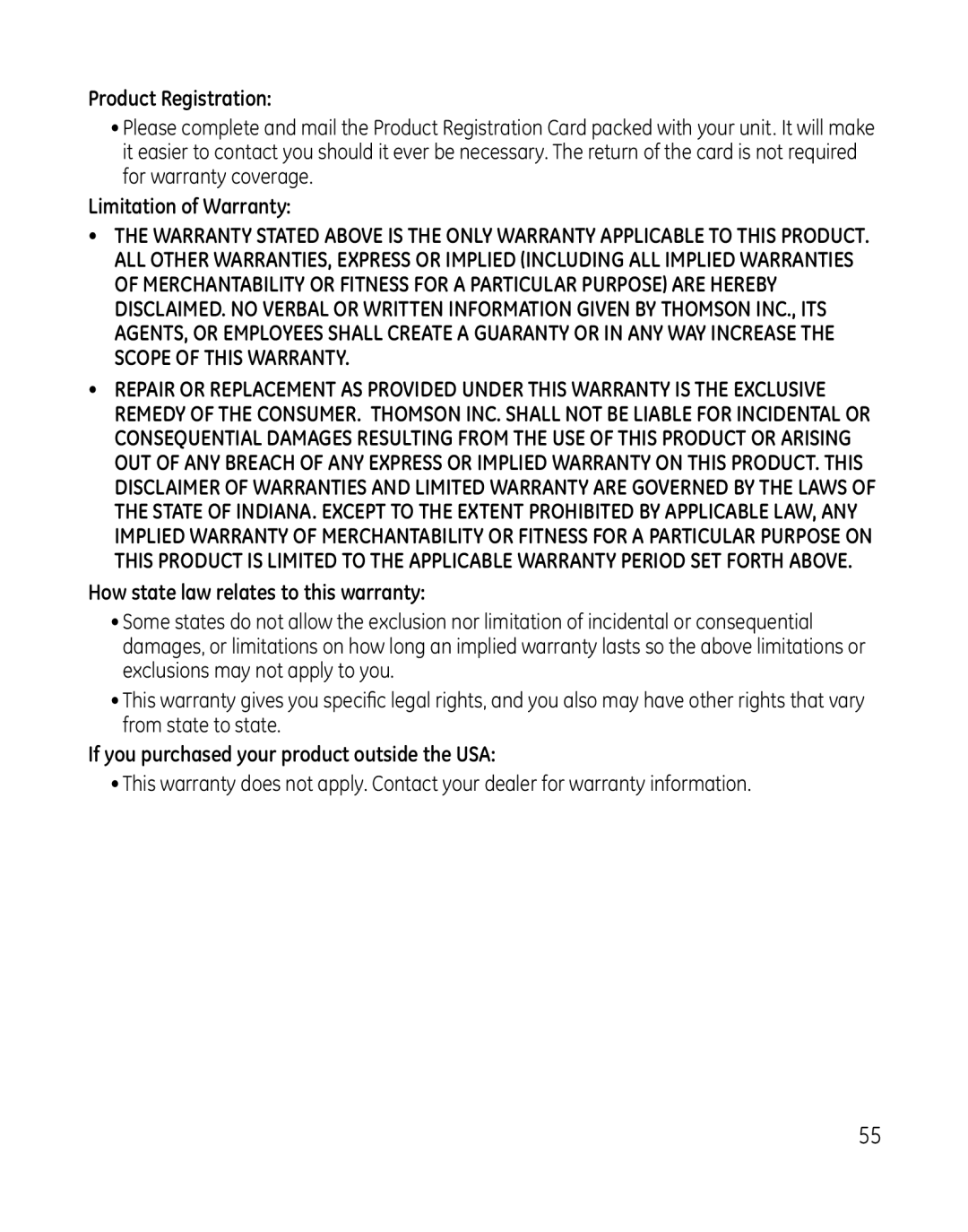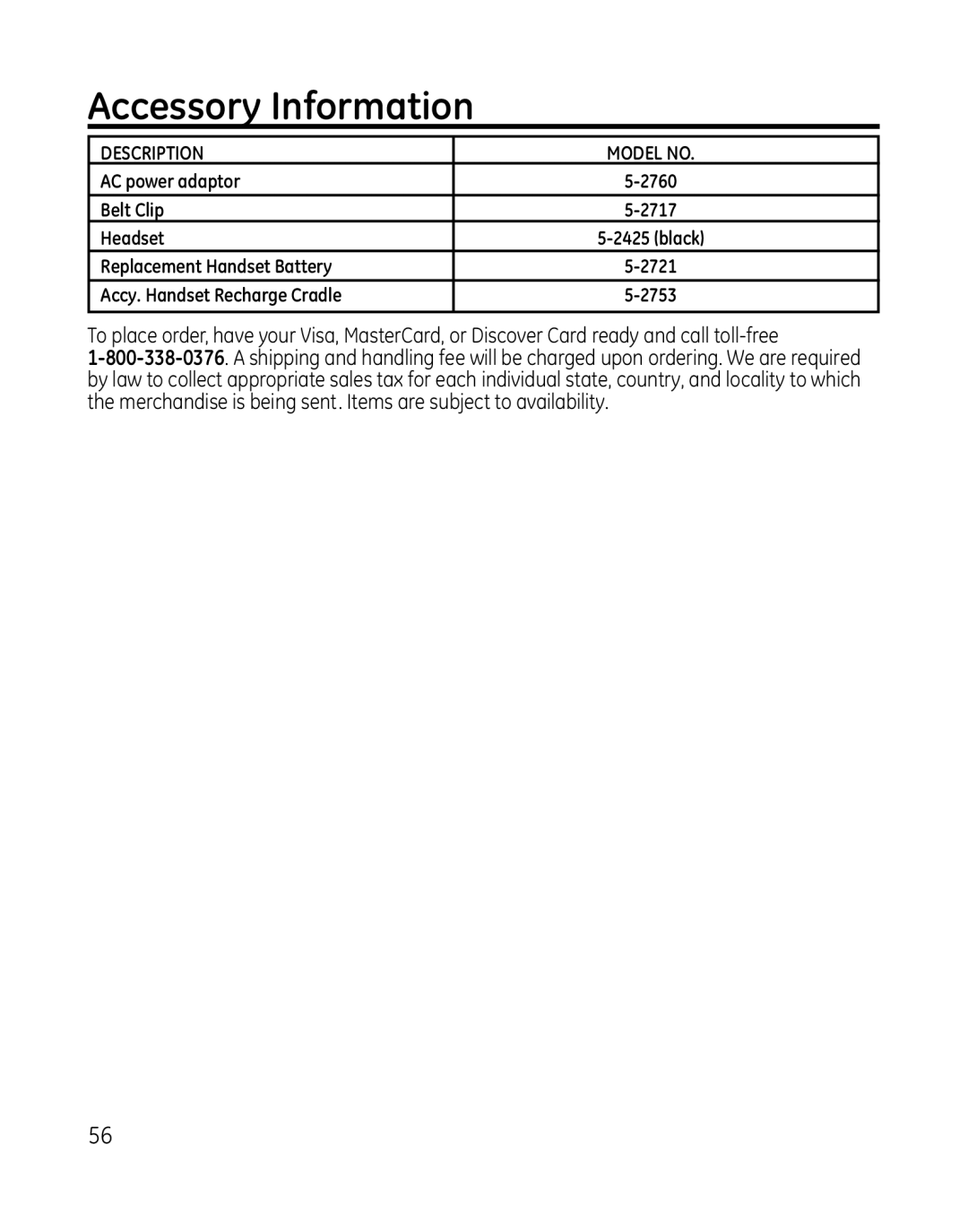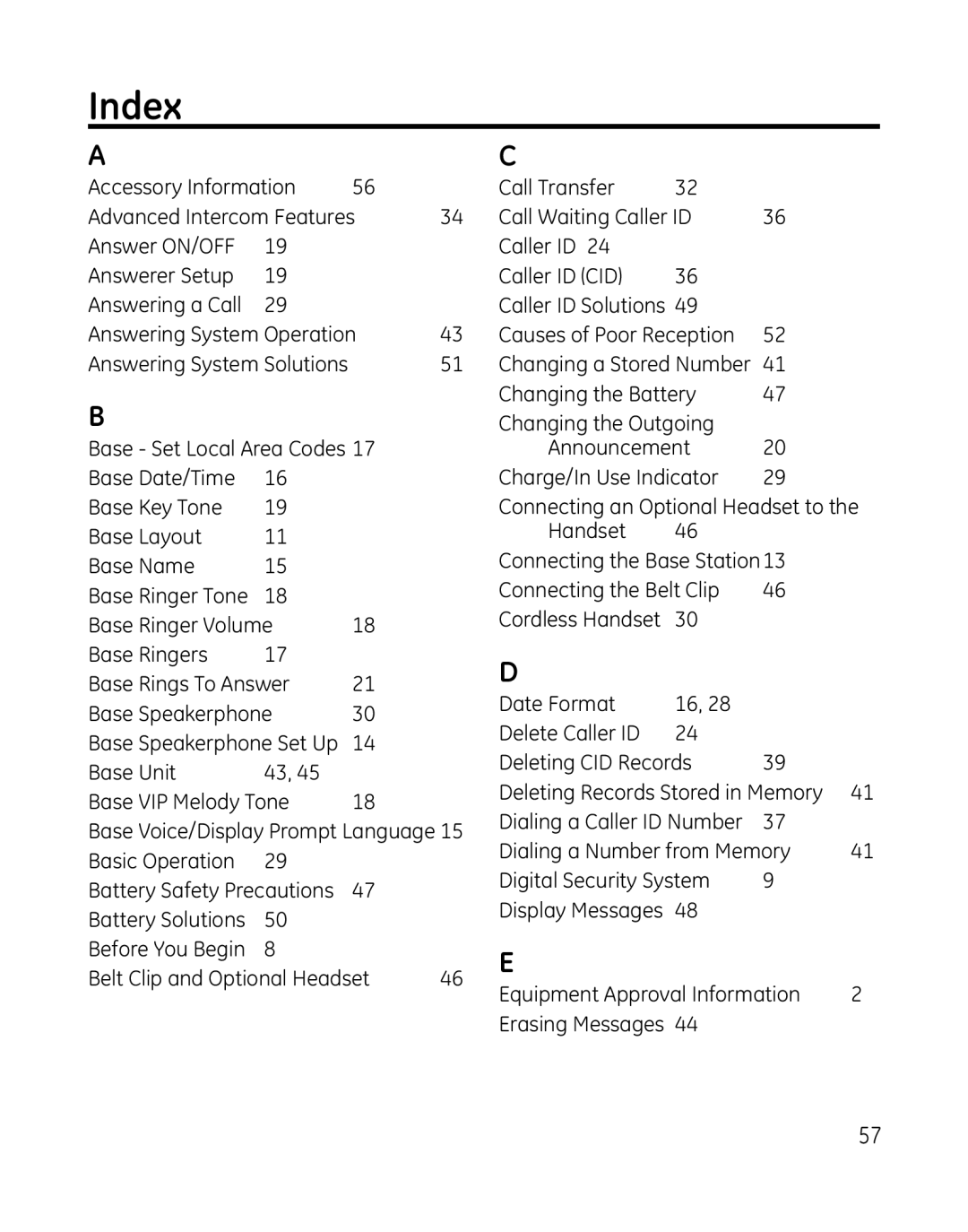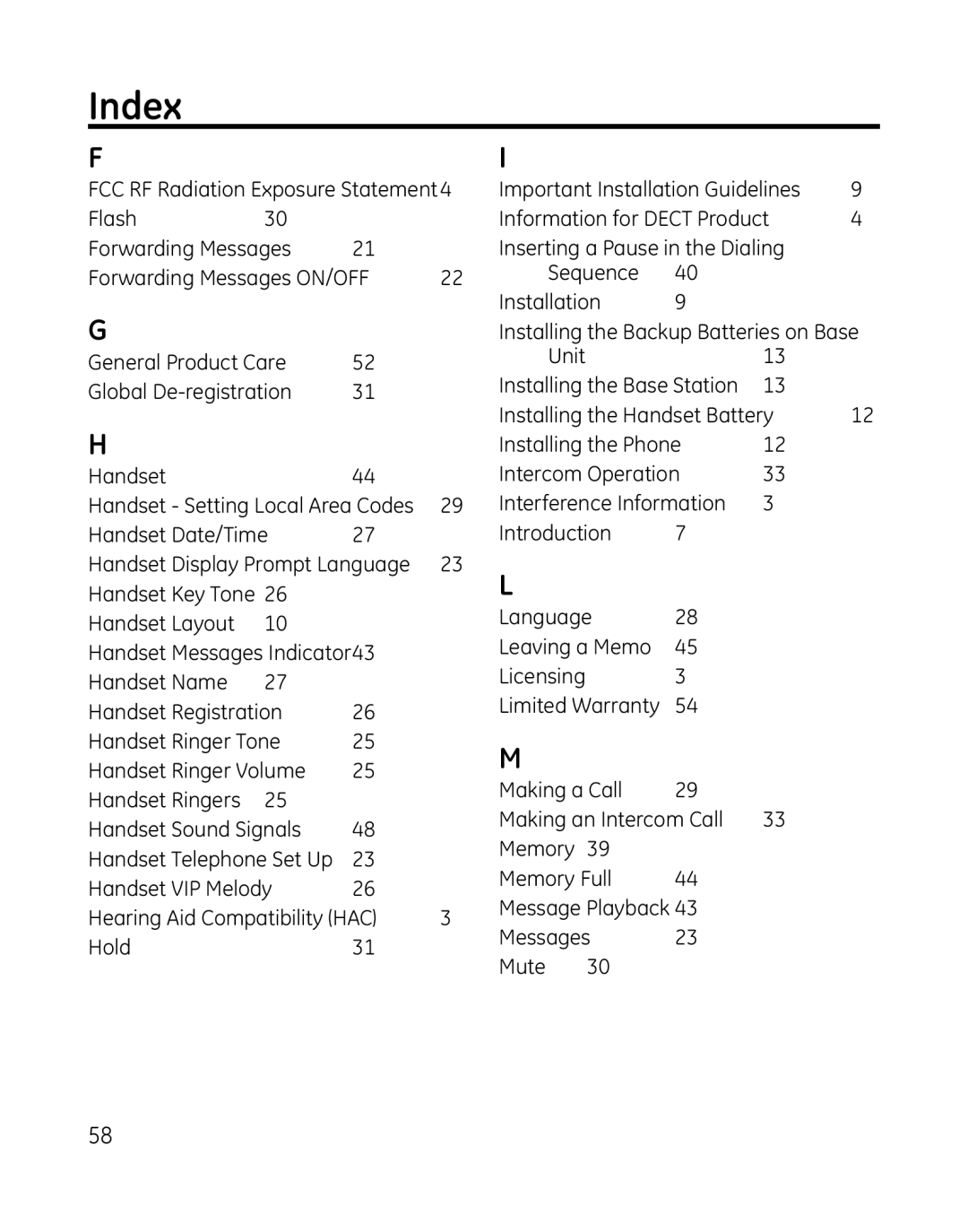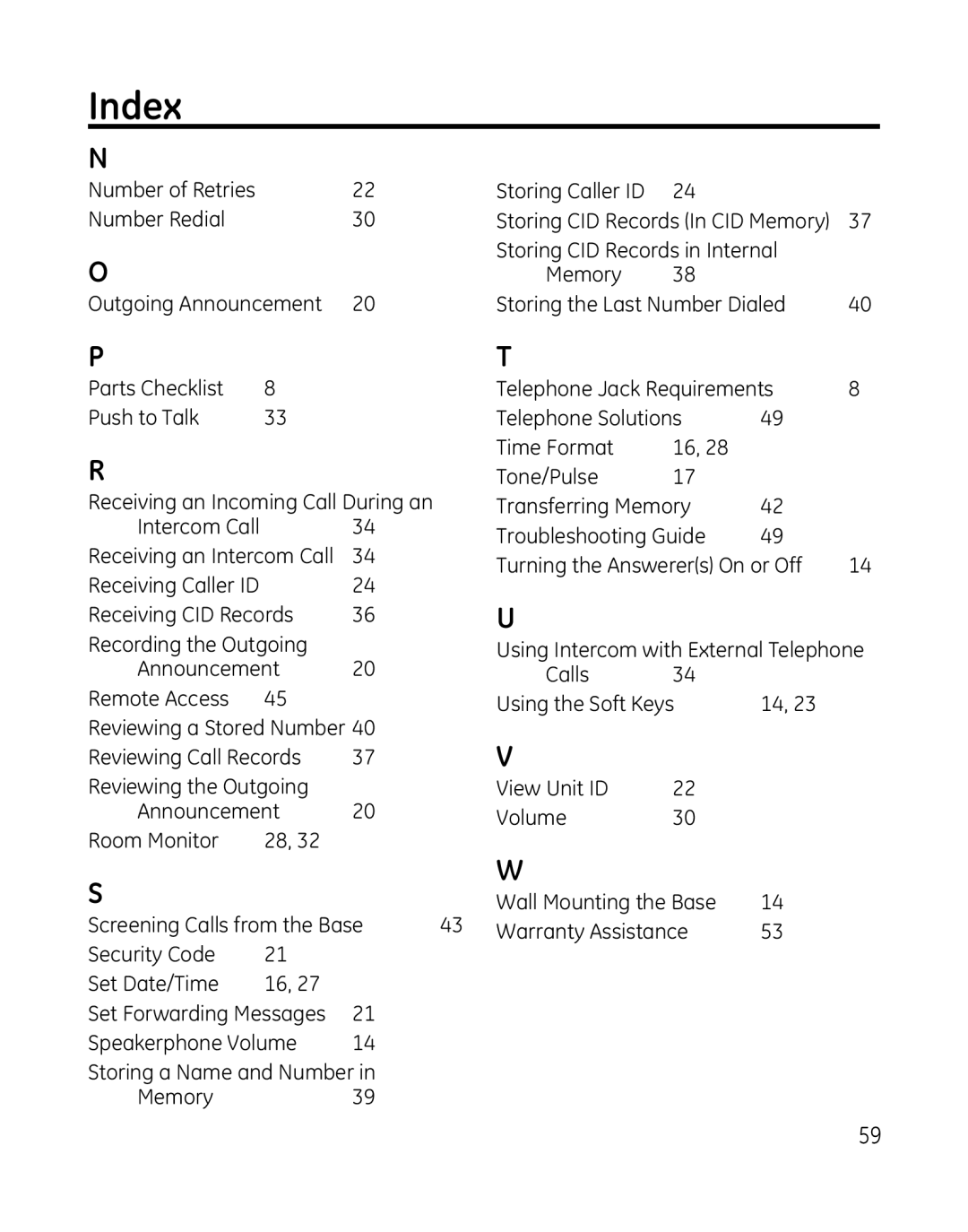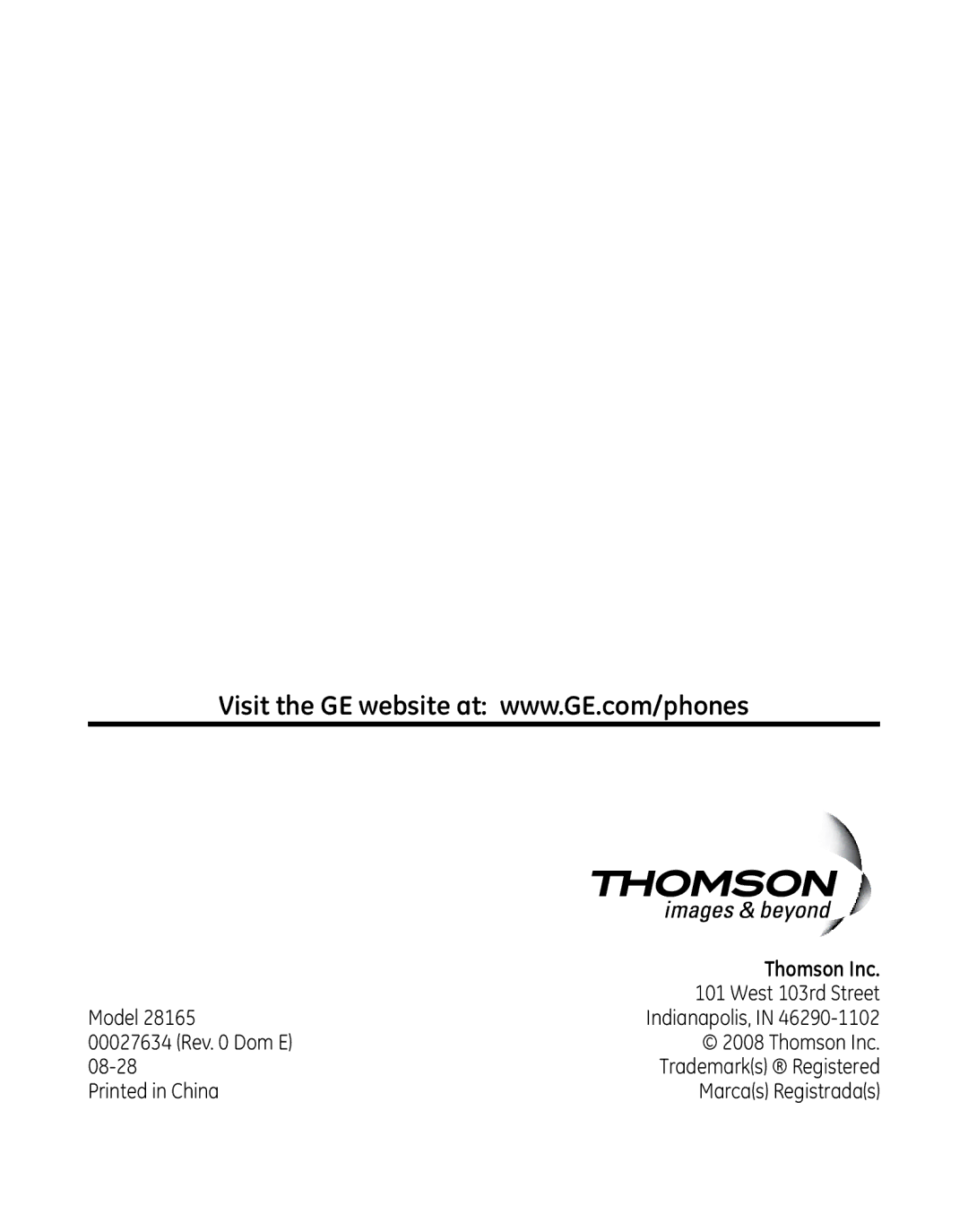Index
A |
|
|
| C |
|
|
| |
Accessory Information | 56 |
| Call Transfer | 32 |
|
| ||
Advanced Intercom Features | 34 | Call Waiting Caller ID | 36 |
| ||||
Answer ON/OFF | 19 |
|
| Caller ID 24 |
|
|
| |
Answerer Setup | 19 |
|
| Caller ID (CID) | 36 |
|
| |
Answering a Call | 29 |
|
| Caller ID Solutions | 49 |
|
| |
Answering System Operation | 43 | Causes of Poor Reception | 52 |
| ||||
Answering System Solutions |
| 51 | Changing a Stored Number | 41 |
| |||
B |
|
|
| Changing the Battery | 47 |
| ||
|
|
| Changing the Outgoing |
|
| |||
Base - Set Local Area Codes 17 |
| Announcement | 20 |
| ||||
Base Date/Time | 16 |
|
| Charge/In Use Indicator | 29 |
| ||
Base Key Tone | 19 |
|
| Connecting an Optional Headset to the | ||||
Base Layout | 11 |
|
| Handset | 46 |
|
| |
Base Name | 15 |
|
| Connecting the Base Station13 |
| |||
Base Ringer Tone | 18 |
|
| Connecting the Belt Clip | 46 |
| ||
Base Ringer Volume | 18 |
| Cordless Handset | 30 |
|
| ||
Base Ringers | 17 |
|
| D |
|
|
| |
Base Rings To Answer | 21 |
|
|
|
| |||
| Date Format | 16, 28 |
|
| ||||
Base Speakerphone | 30 |
|
|
| ||||
| Delete Caller ID | 24 |
|
| ||||
Base Speakerphone Set Up | 14 |
|
|
| ||||
| Deleting CID Records | 39 |
| |||||
Base Unit | 43, 45 |
|
|
| ||||
|
| Deleting Records Stored in Memory | 41 | |||||
Base VIP Melody Tone | 18 |
| ||||||
| Dialing a Caller ID Number | 37 |
| |||||
Base Voice/Display Prompt Language 15 |
| |||||||
Dialing a Number from Memory | 41 | |||||||
Basic Operation | 29 |
|
| |||||
|
| Digital Security System | 9 |
| ||||
Battery Safety Precautions | 47 |
|
| |||||
| Display Messages | 48 |
|
| ||||
Battery Solutions | 50 |
|
|
|
| |||
|
|
|
|
|
| |||
Before You Begin | 8 |
|
| E |
|
|
| |
Belt Clip and Optional Headset | 46 |
|
|
| ||||
Equipment Approval Information | 2 | |||||||
|
|
|
| |||||
|
|
|
| Erasing Messages | 44 |
|
| |
57