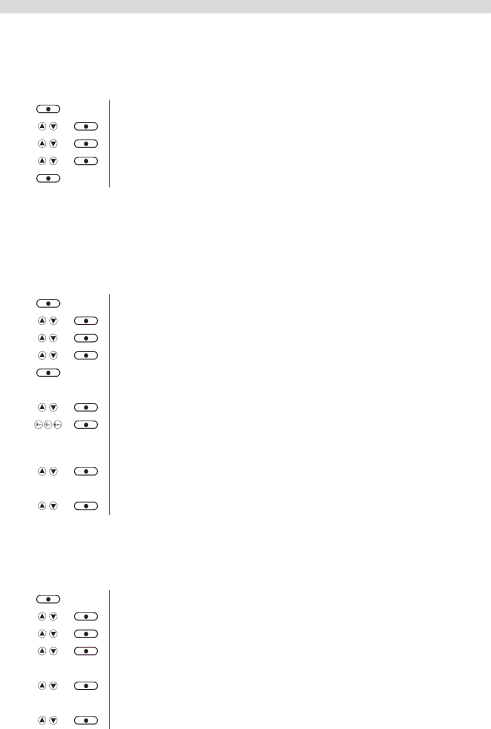
SMS
11.4 Reading and sending the saved message (Draft folder)
If you save a message to complete or send later it will be stored in the Draft box. You can write a message and send it later by saving it into the Draft box. Only one message can be stored in each user’s draft box.
Edit or Send texts in the draft folder:
1 Enter the menu.
2 Select “Text Messaging”.
3 Select “Drafts”.
4 Select “Edit” to edit your message content. 5 Select “Options”.
You have now the same options as reading the inbox.
11.5 Using the outbox
The outbox contains all messages which are ready to send or failed to be send. The outbox can store up to 5 messages. In case more then 5 messages are send, the oldest message successfully send will be removed.
Read the Outbox:
1 Enter the menu.
2 Select “SMS Message”.
3 Select “Outbox”.
4 Select the message and select “Read”. 5 Select “Options”.
To forward this message to another number:
6 Select “Forward”.
7 Edit the message if needed and select “Options”. Same as writing a new message you have to possibility to Send, Save and to use a template etc.
8 Select “Send”.
To delete this message:
9 Select “Delete” and confirm with “Yes”. To cancel press “No”.
11.6 Template messages
You can edit you own template messages to use when writing a message. The phone can store up to 3 templates of maximum 32 characters. Default the templates are empty: To Edit your own messages:
1 Enter the menu.
2 Select “Text Messaging”.
3 Select “Templates”.
4 Select the template message and select “Options”. To edit the message:
5 Select “Edit” to edit and select “Save” to store. To delete the message:
6 Select “Delete” and confirm.
28