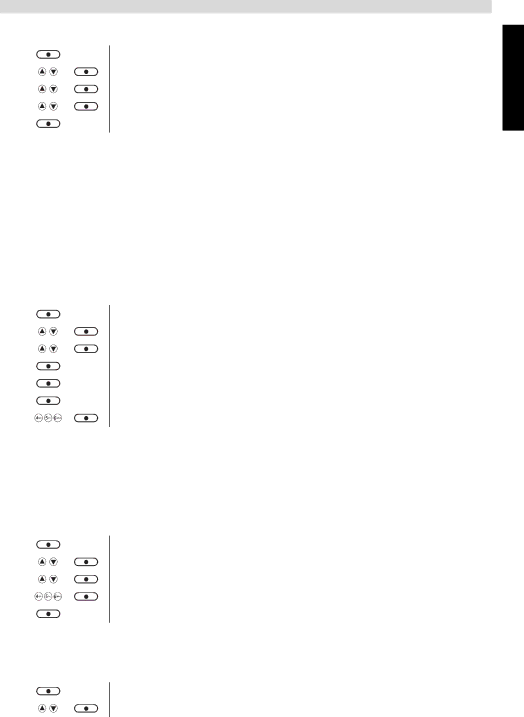
SMS
11.7 Delete messages
1 Enter the menu.
2 Select “Text Messaging”.
3 Select “Delete Messages”.
4 Select “Inbox, Draft, Outbox, or All Messages”.
5 Confirm with “Yes” or press “No” to cancel.
11.8 SMS Settings
SMS Service center numbers
To send and receive SMS text messages you need the telephone number of your Network’s SMS Centre. These numbers have been
The Orbit can store 2 SMS Service center numbers, one incoming and one outgoing. This sending SMS service number will be dialed out by the phone whenever you send out a SMS.
To set the SMS Center numbers
1 Enter the menu.
2 Select “Text Messaging”.
3 Select “Text Settings”.
4 Select “Service Centres”.
5 Select “Receiving Centres” or “Send Centres”.
6 Select “Centre 1”.
7 Enter the number for the centre and press “Save”.
If there is an incoming call with a number matching with one of these SMS center numbers, the phone knows it’s a call from the SMS center and will take the line automatically to receive the messages.
Message alert tone
When you receive a text message, the message alert tone will sound. These beeps can be switched on or off:
1 Enter the menu.
2 Select “Text Messaging”.
3 Select “Text Settings”.
4 Select “Message Alert”. 5 Select “Yes” or “No”.
Set Message size
A standard text message is 160 characters long. You can set a message to be up to 612 characters and the message will be sent as 4 messages of 160 characters long:
1 Enter the menu.
2 Select “Text Messaging”.
English
29