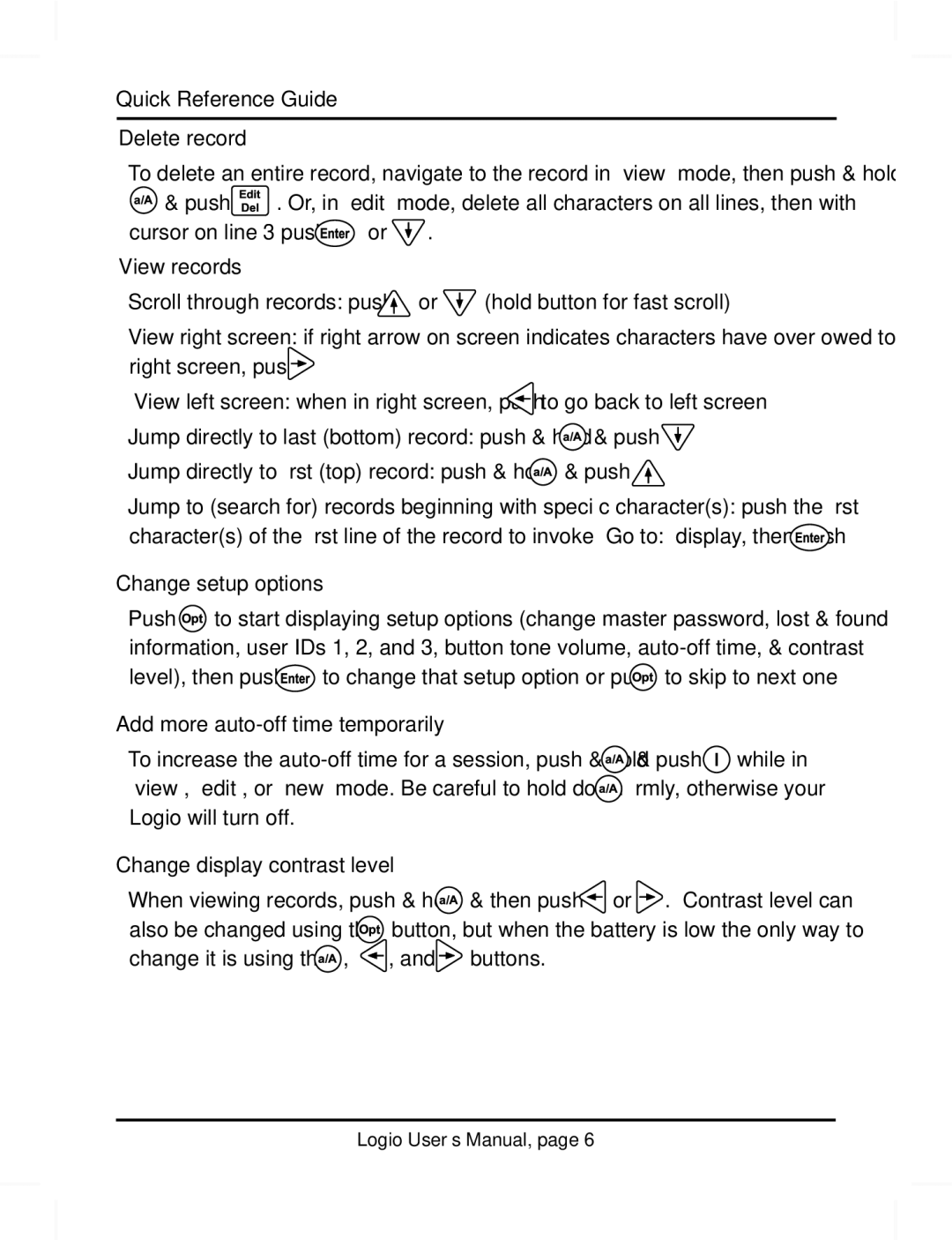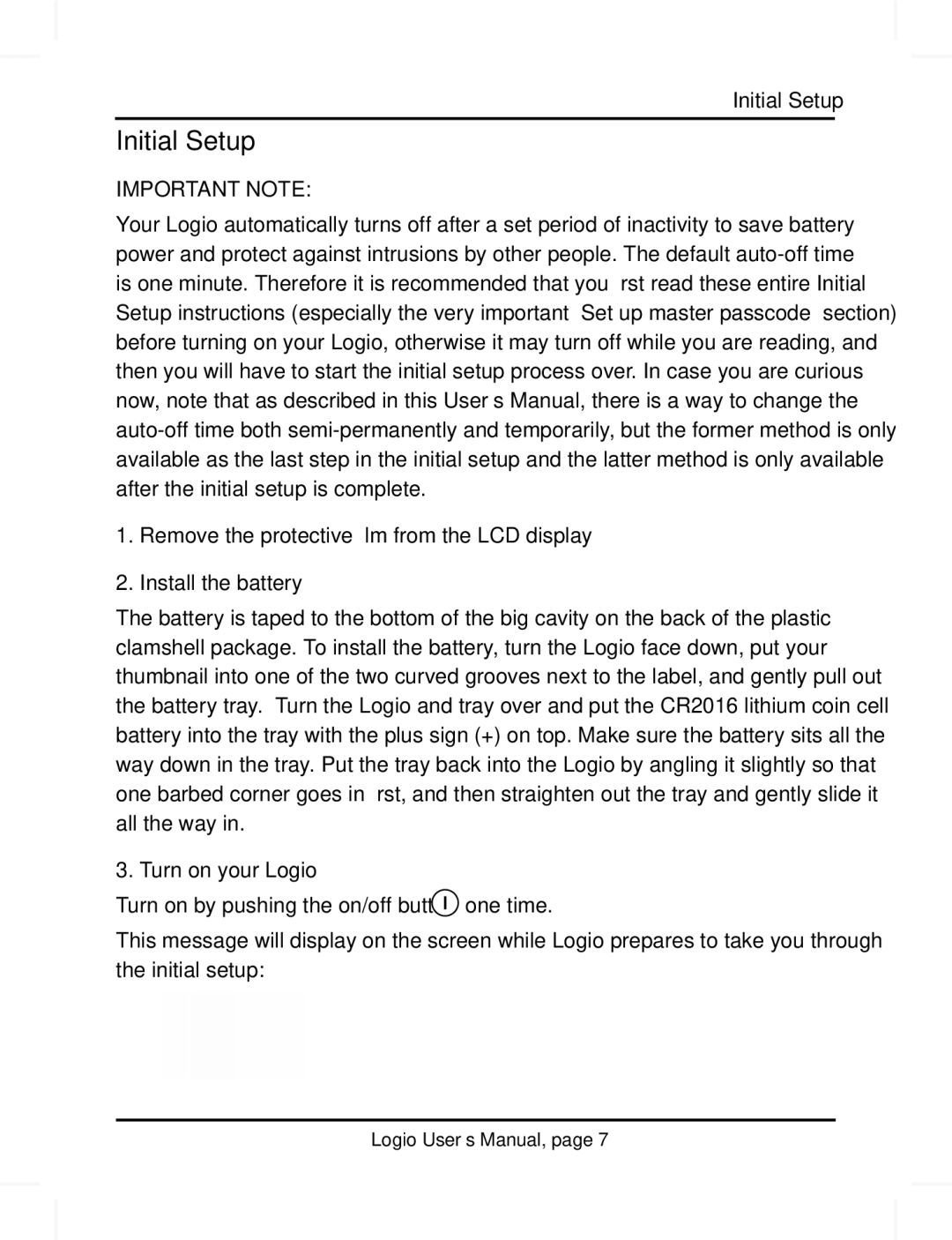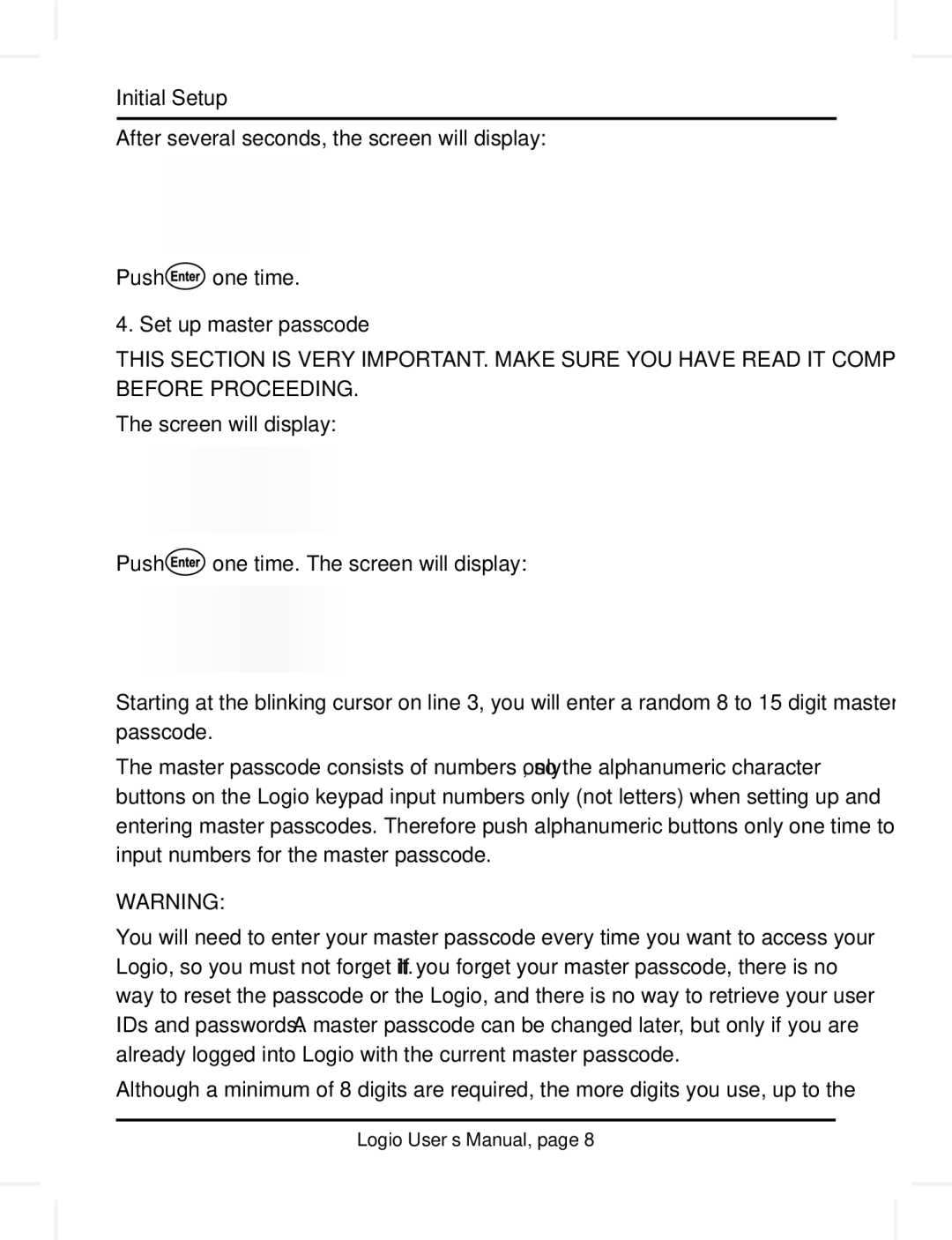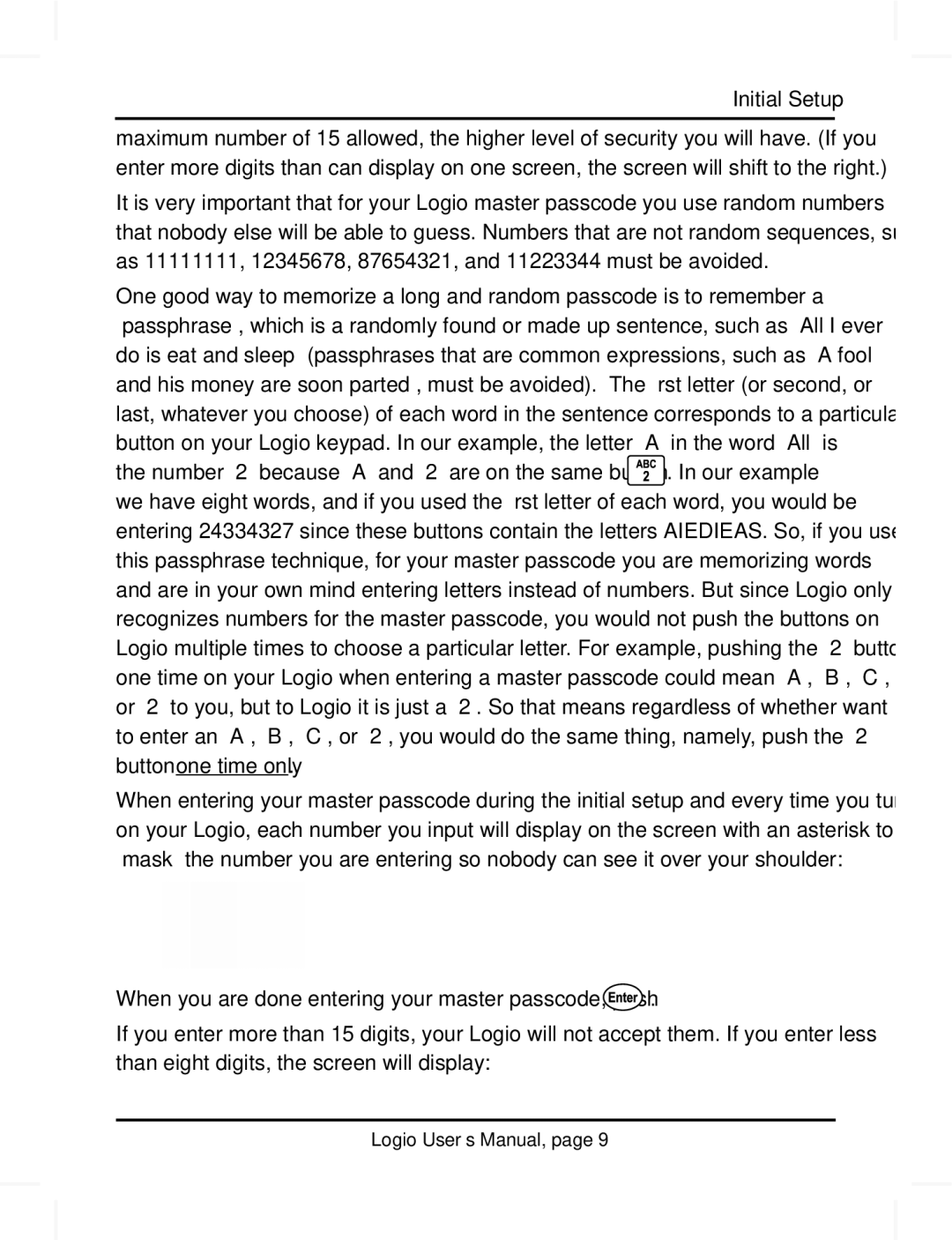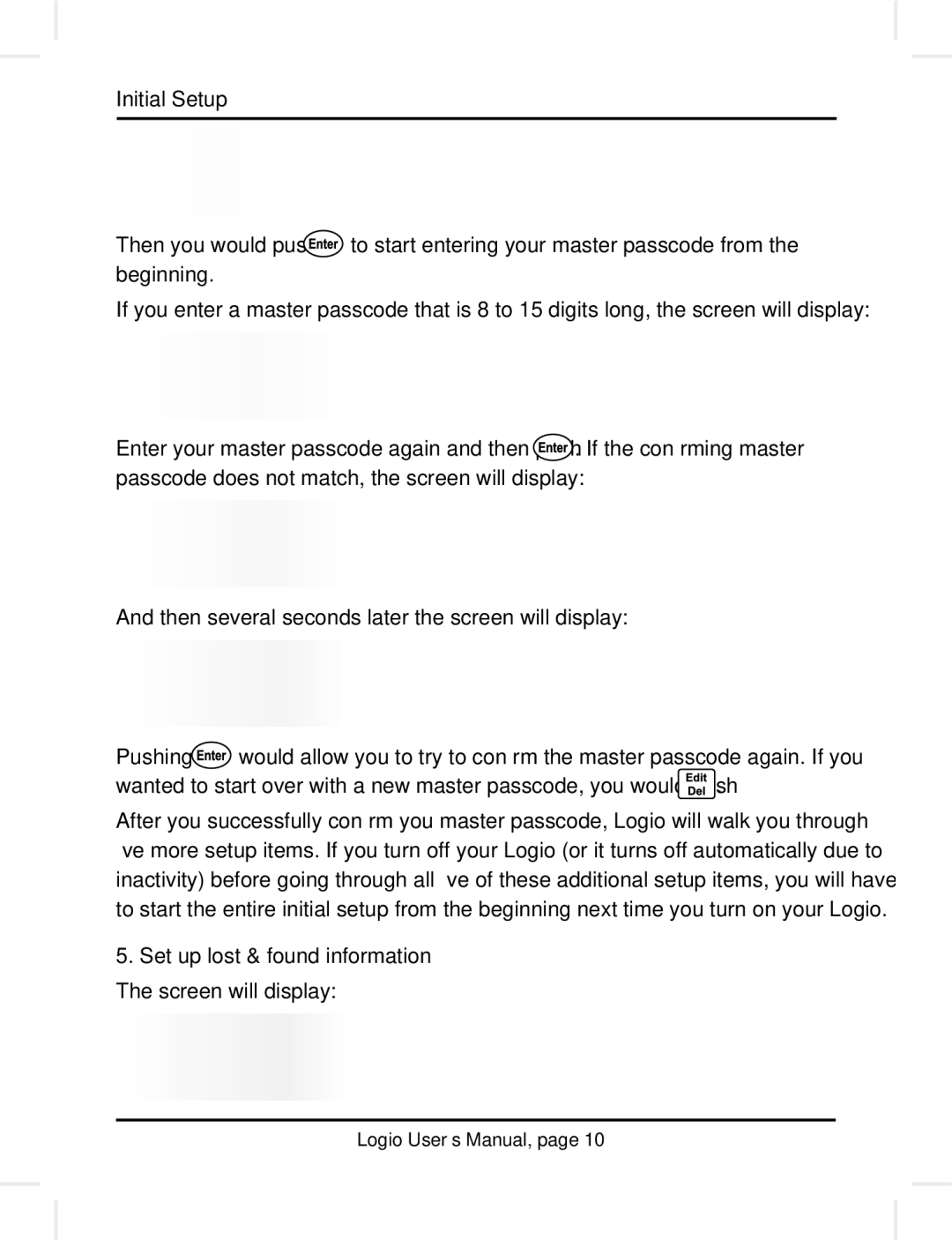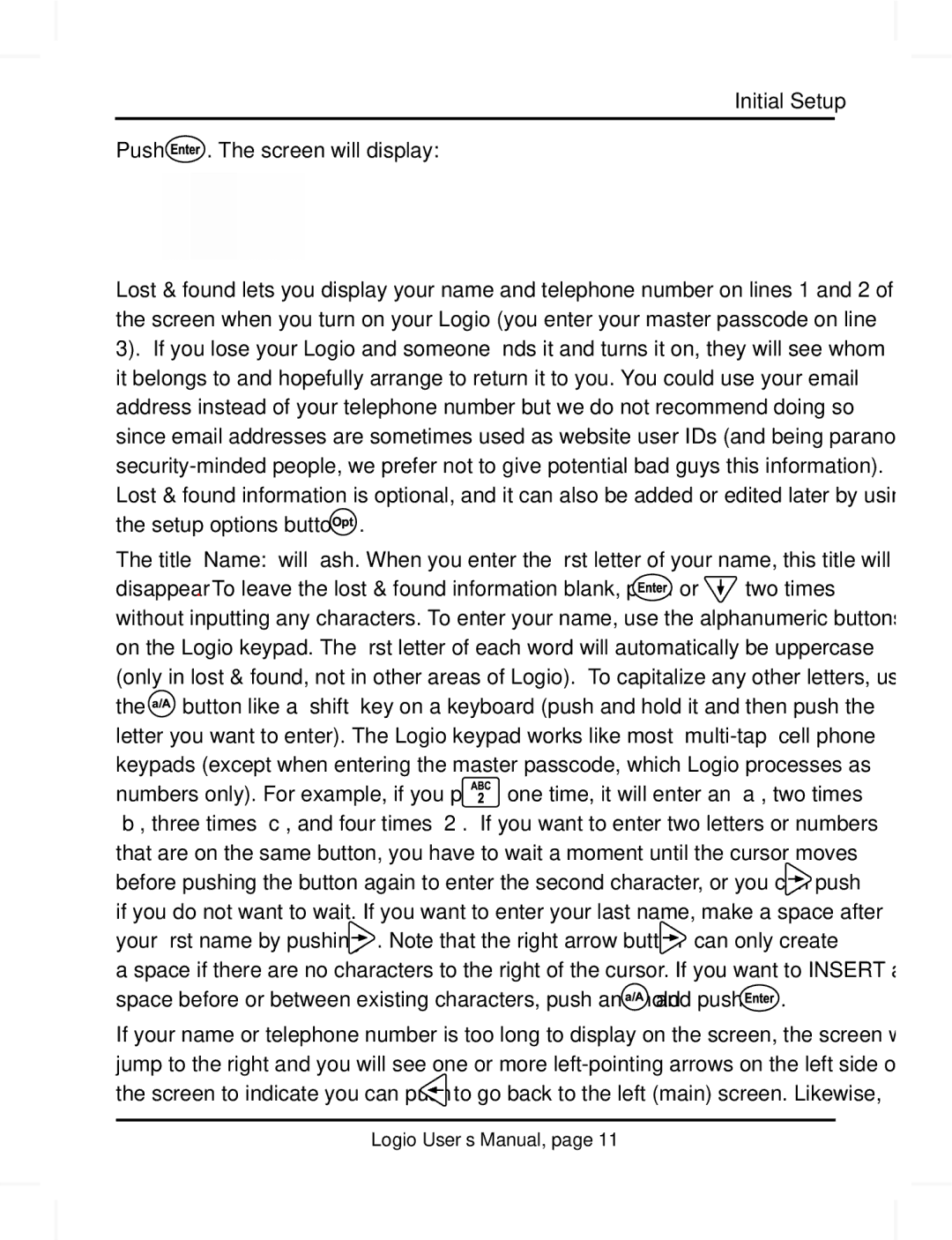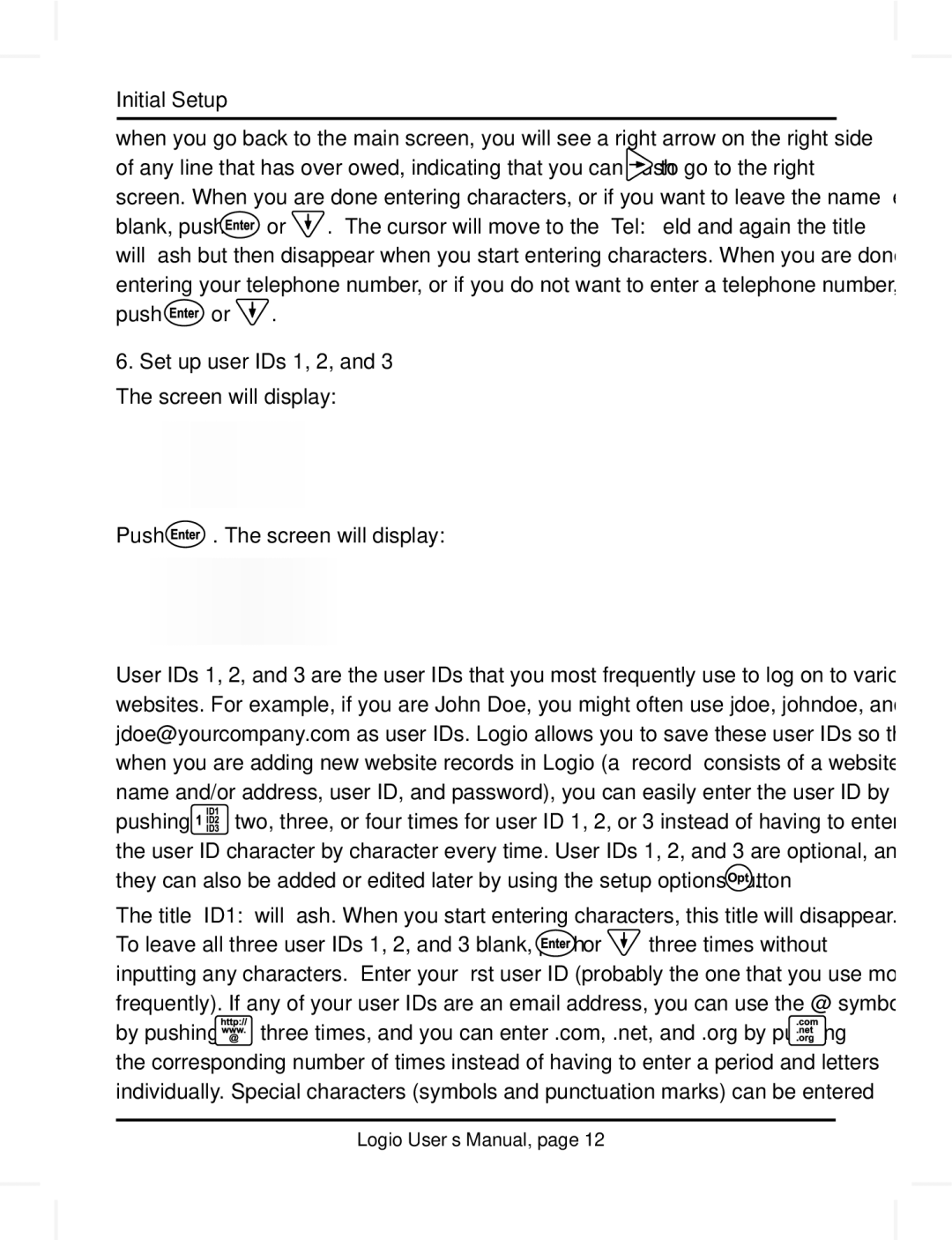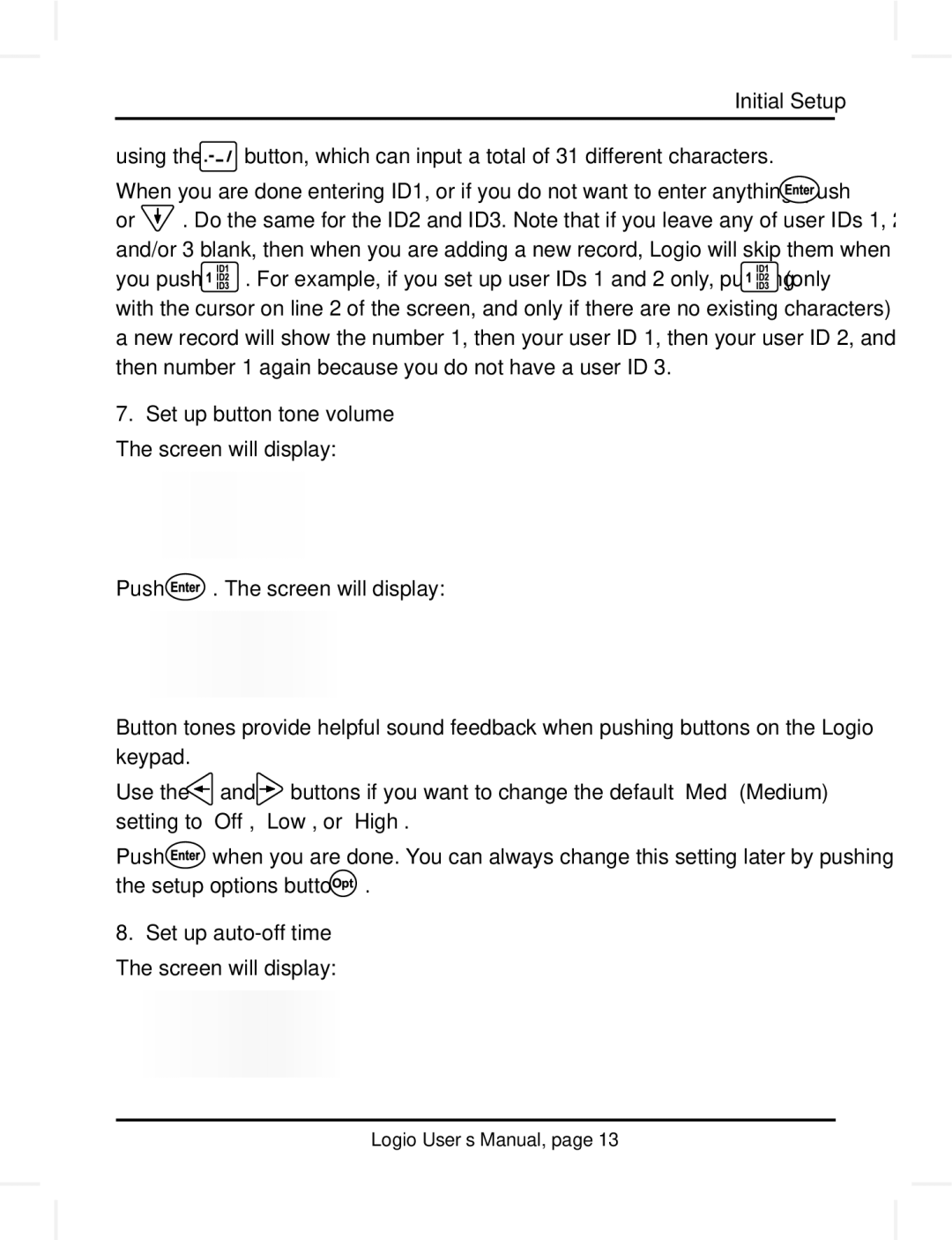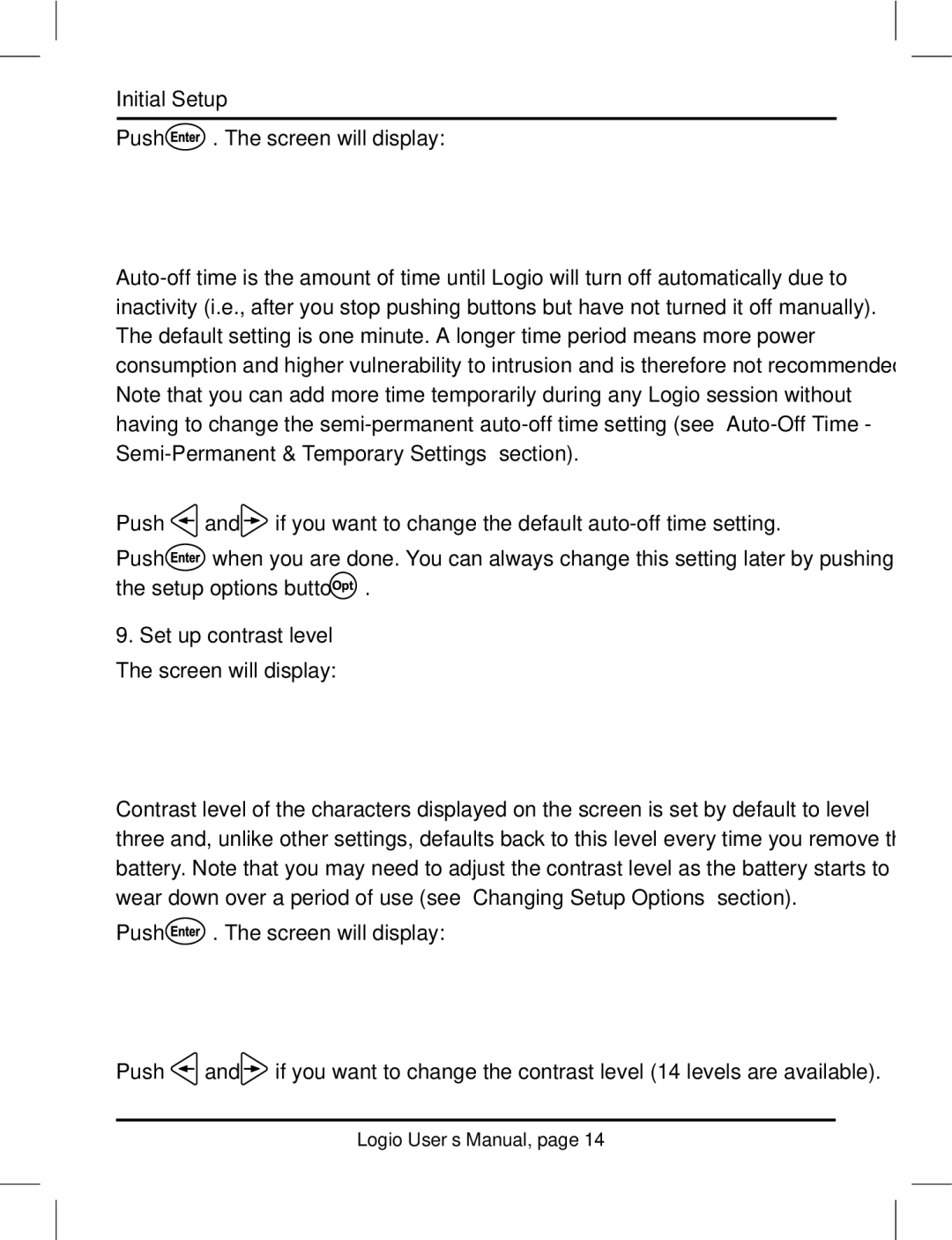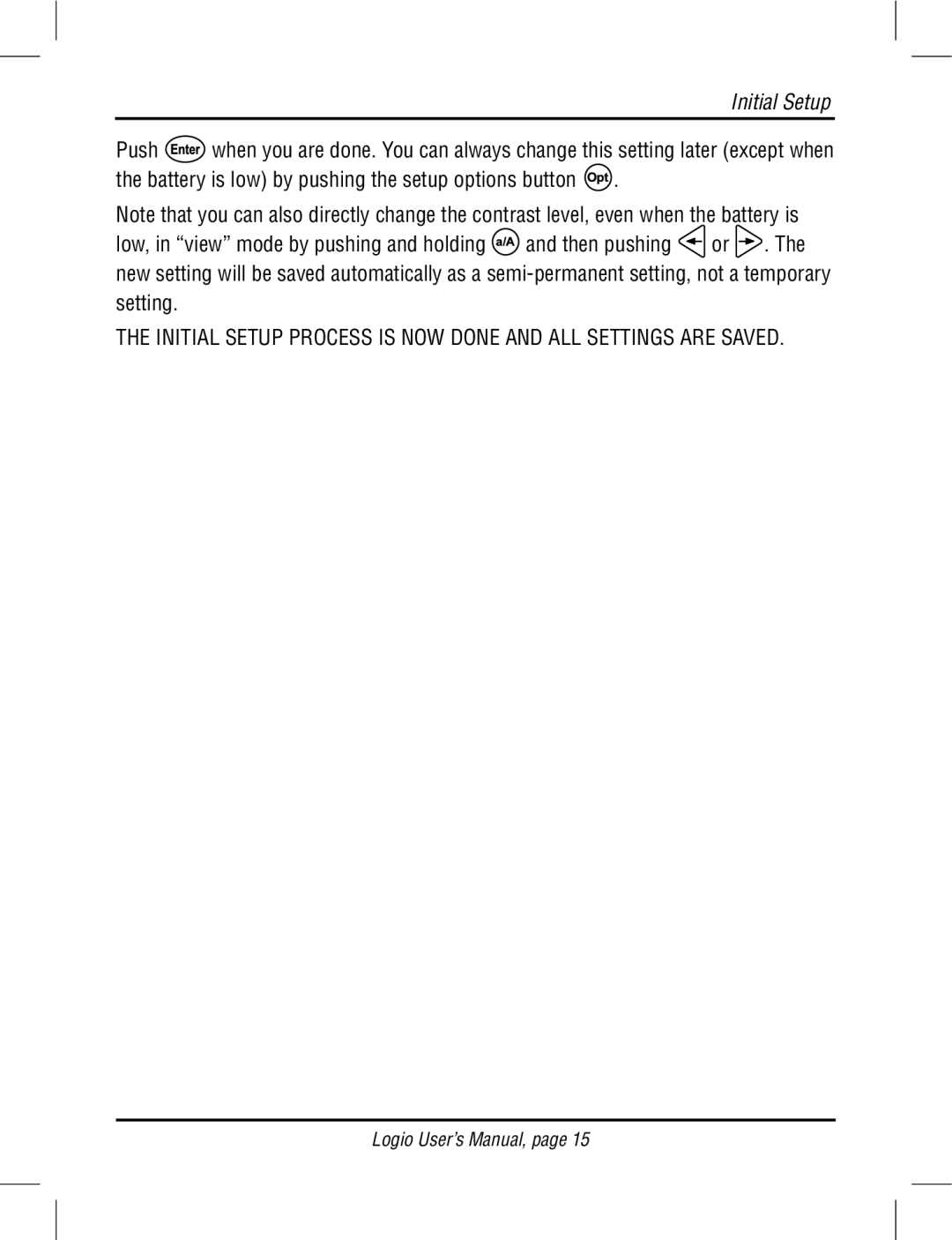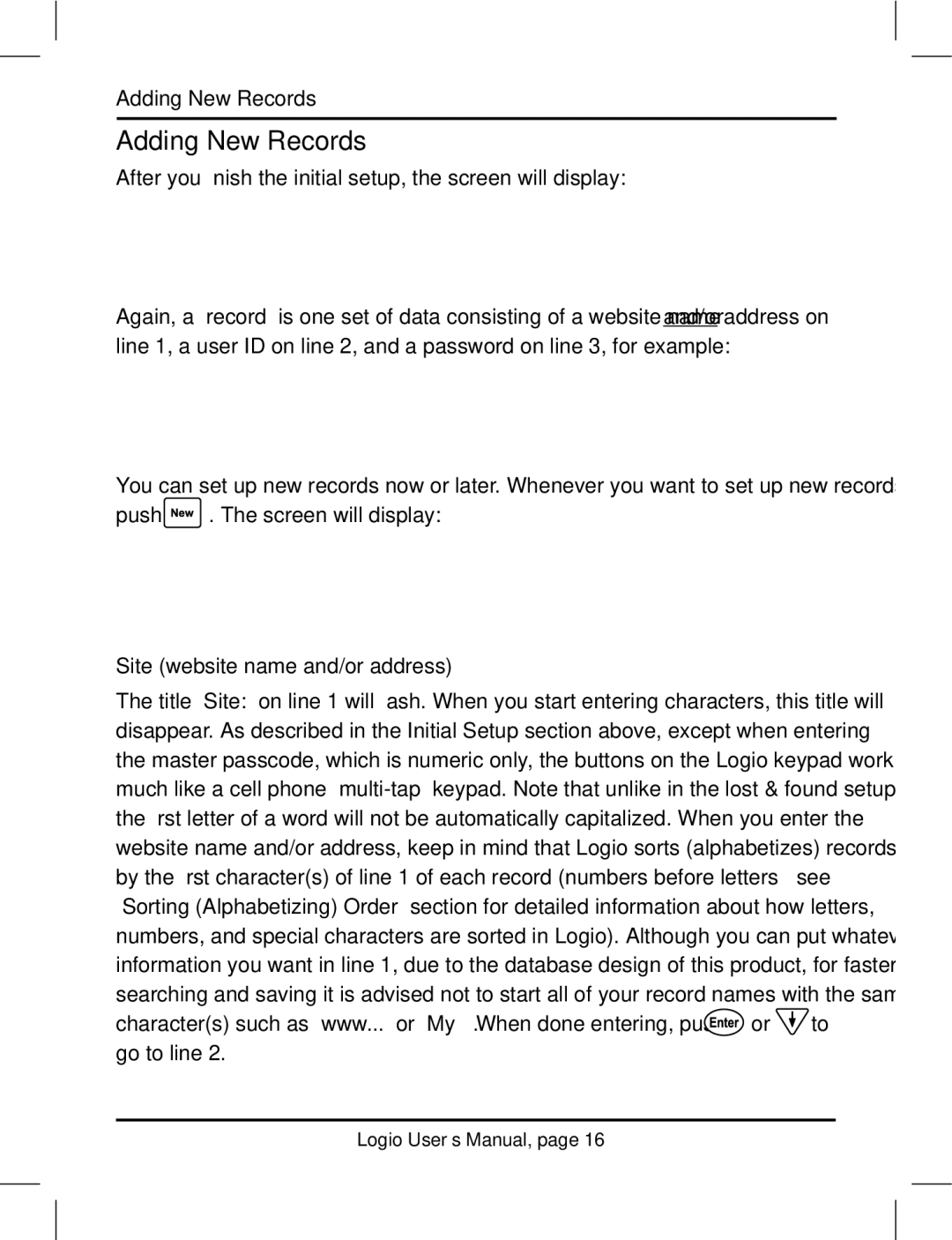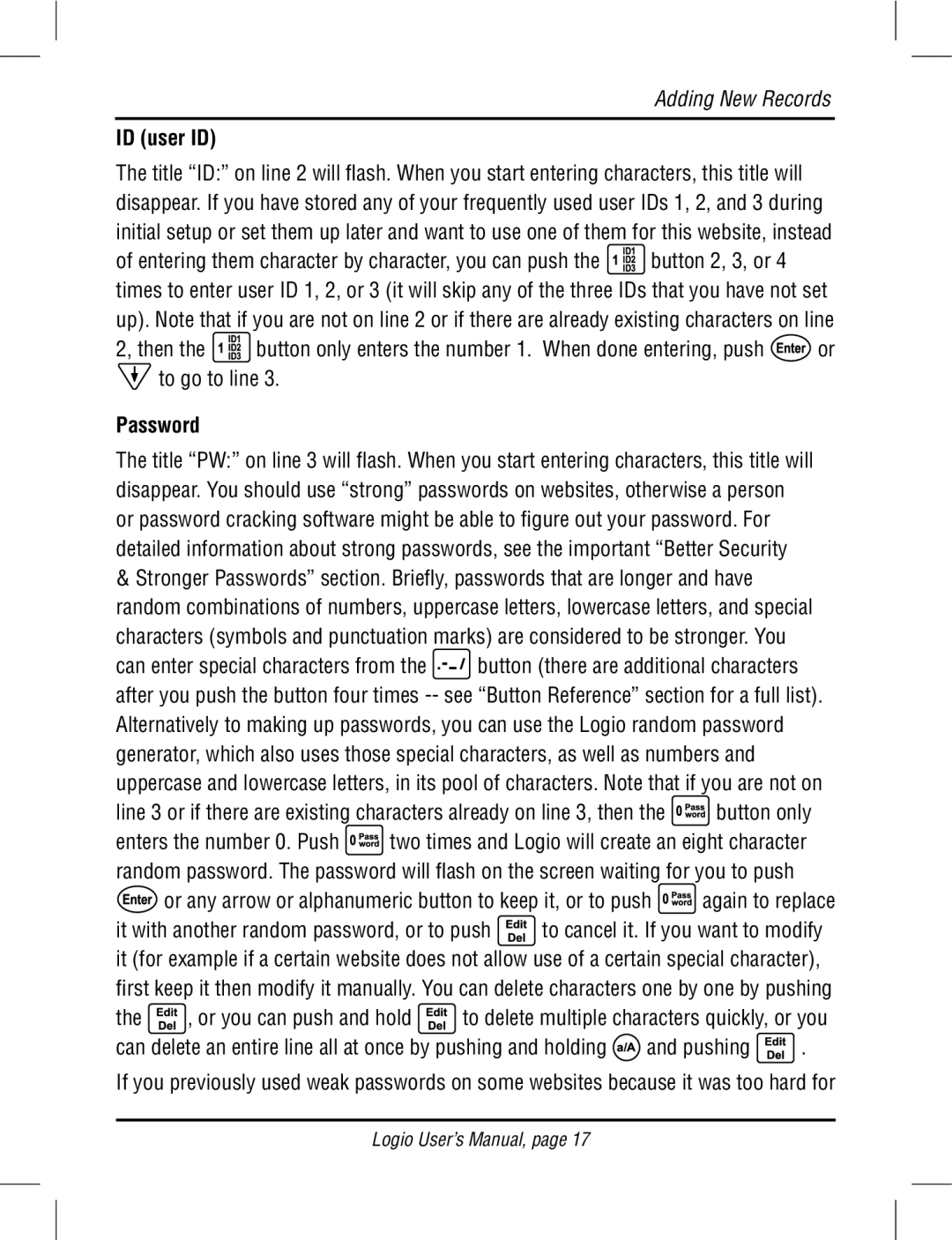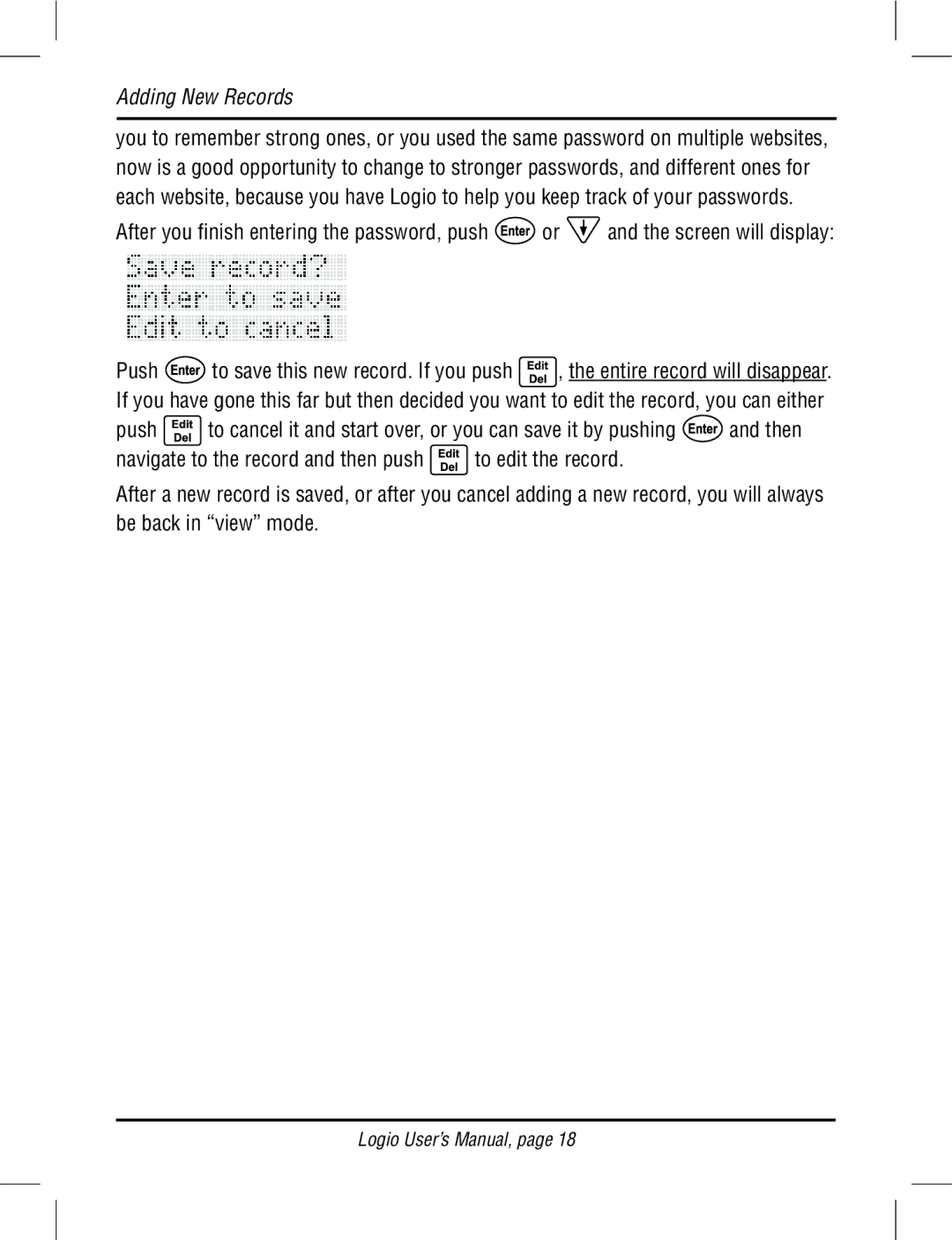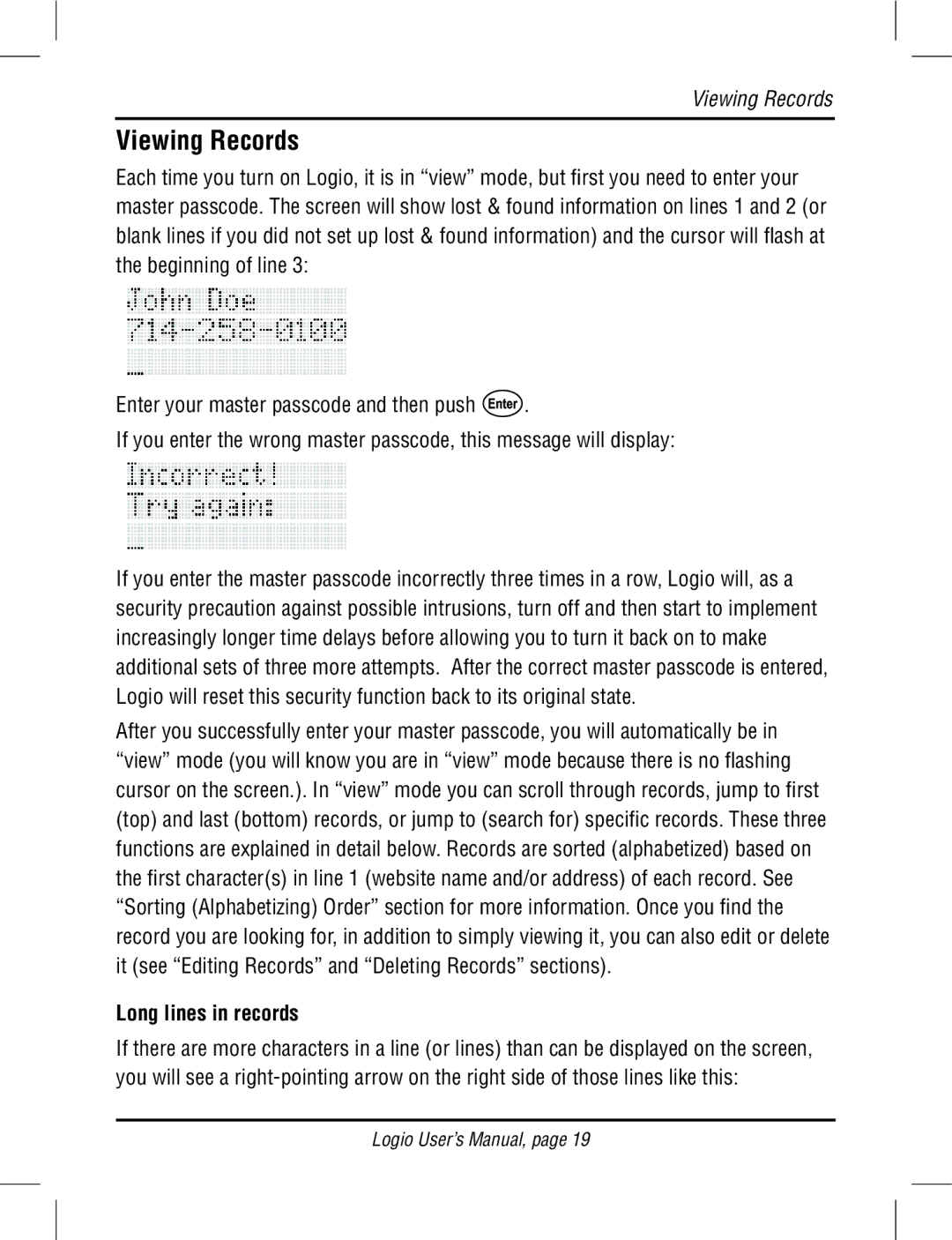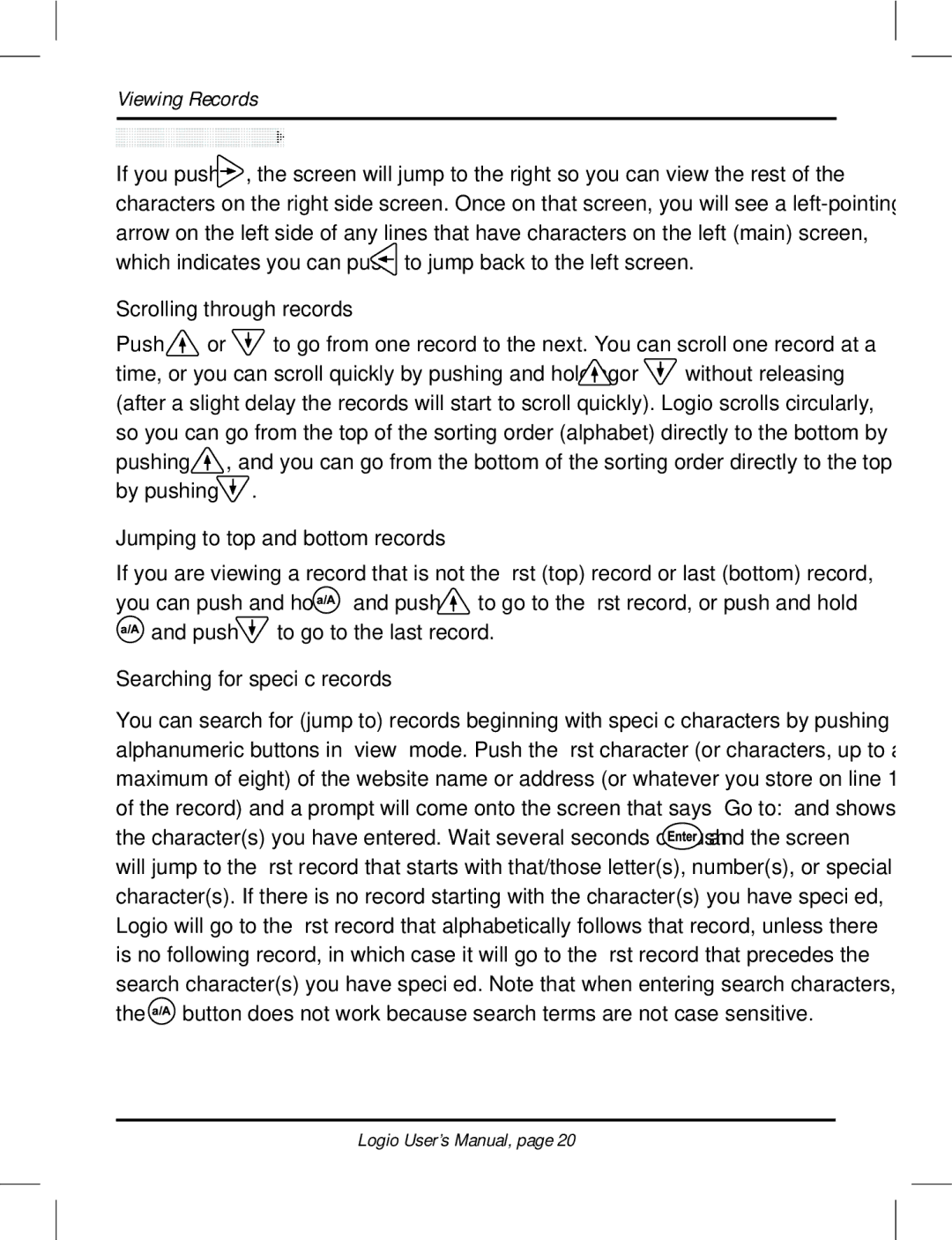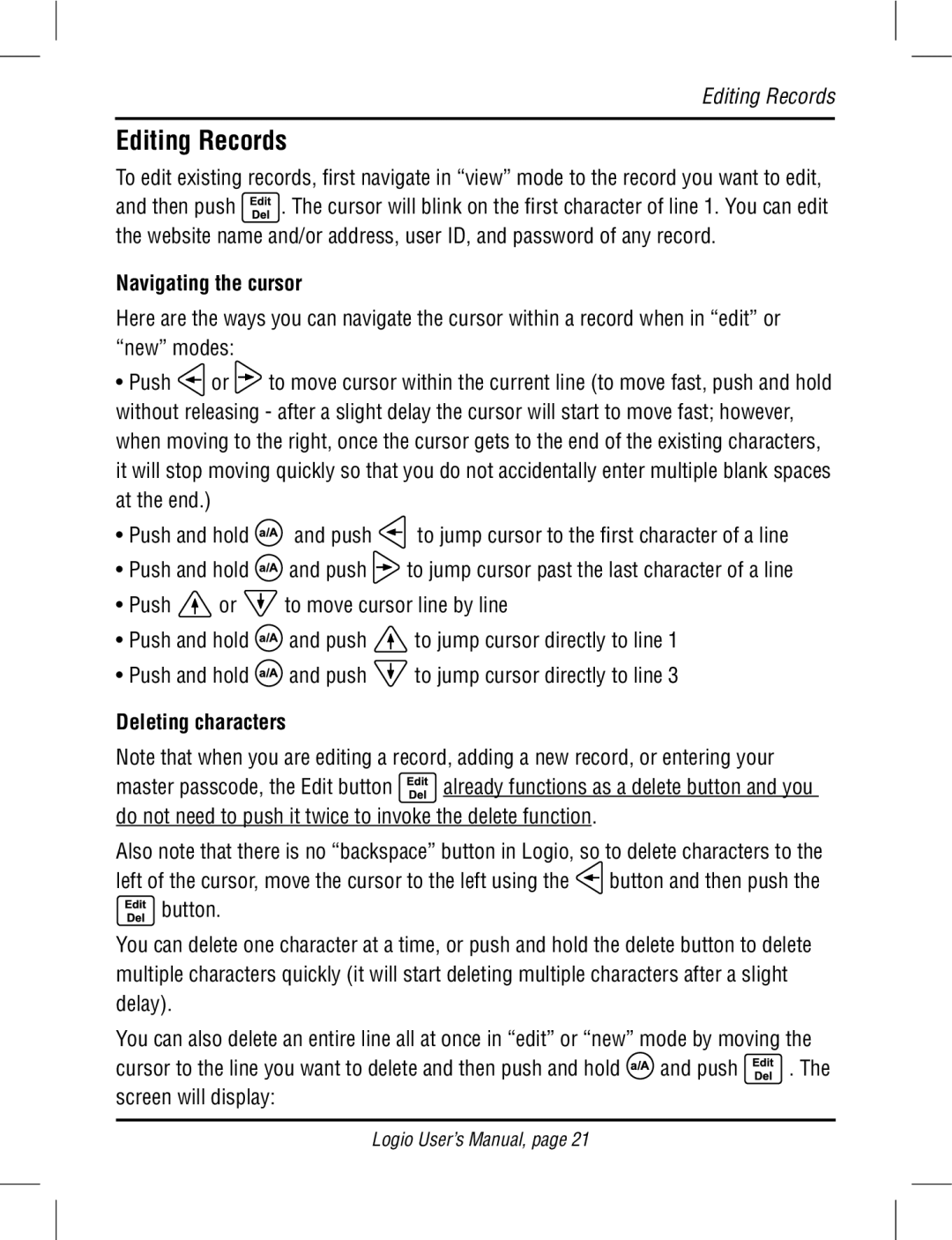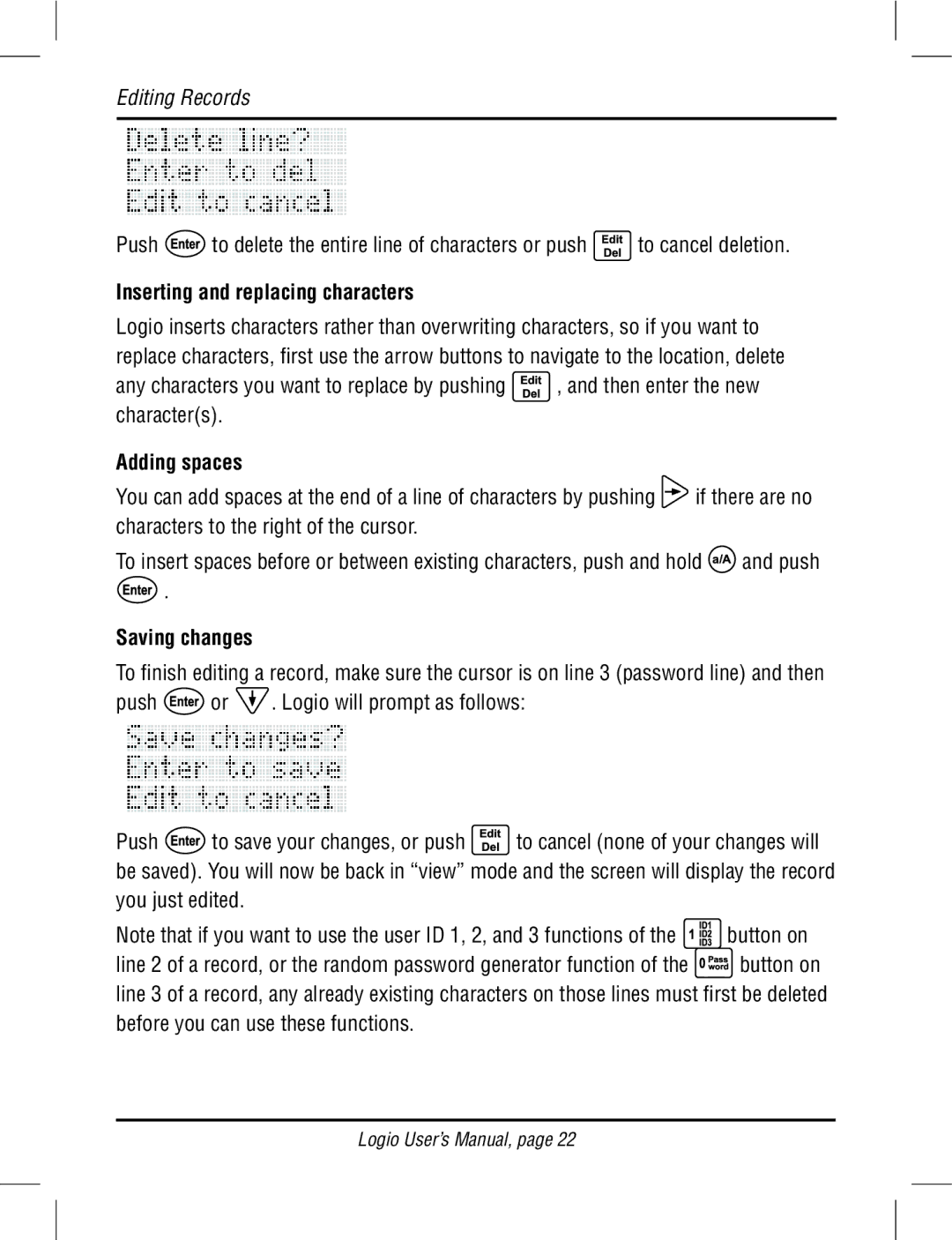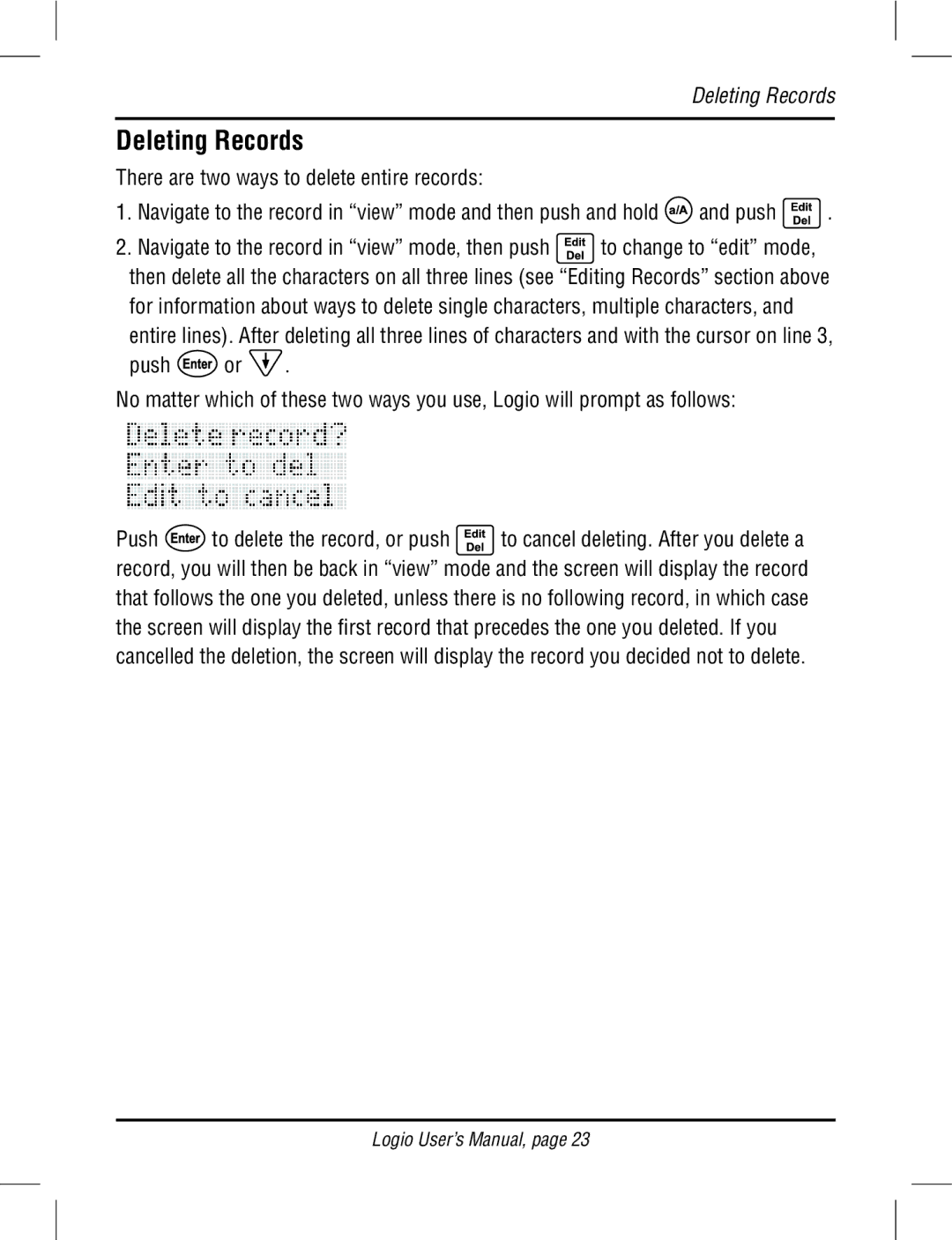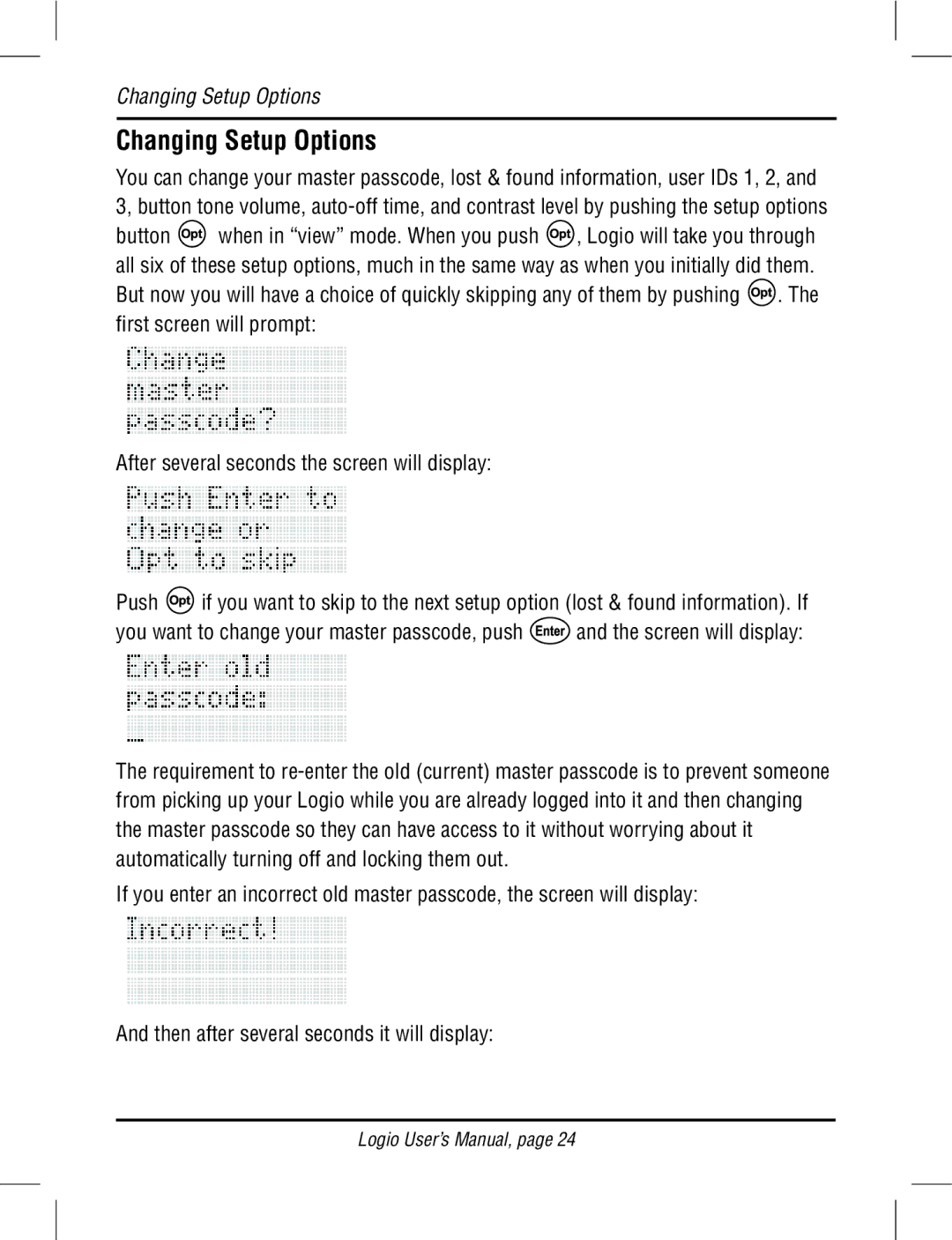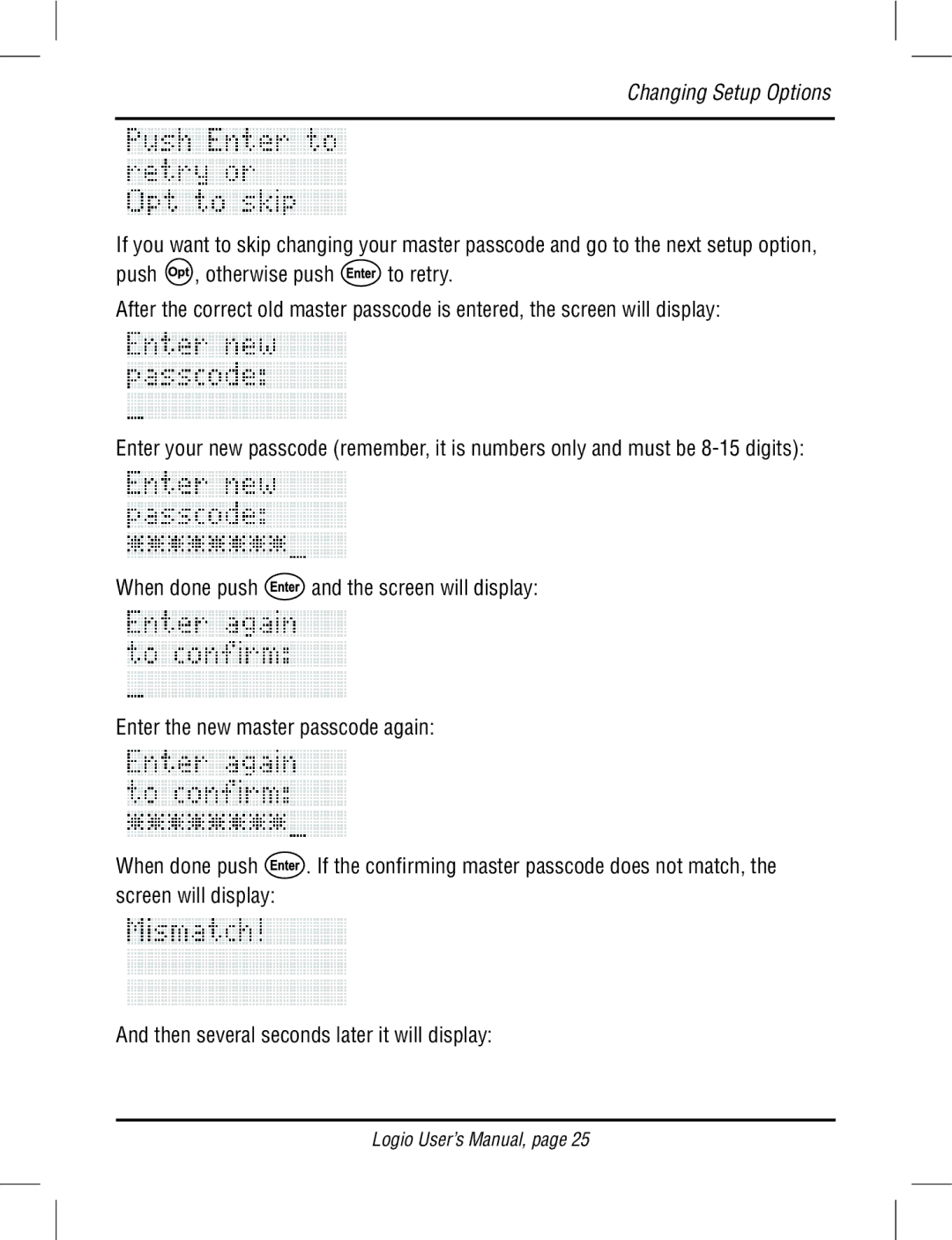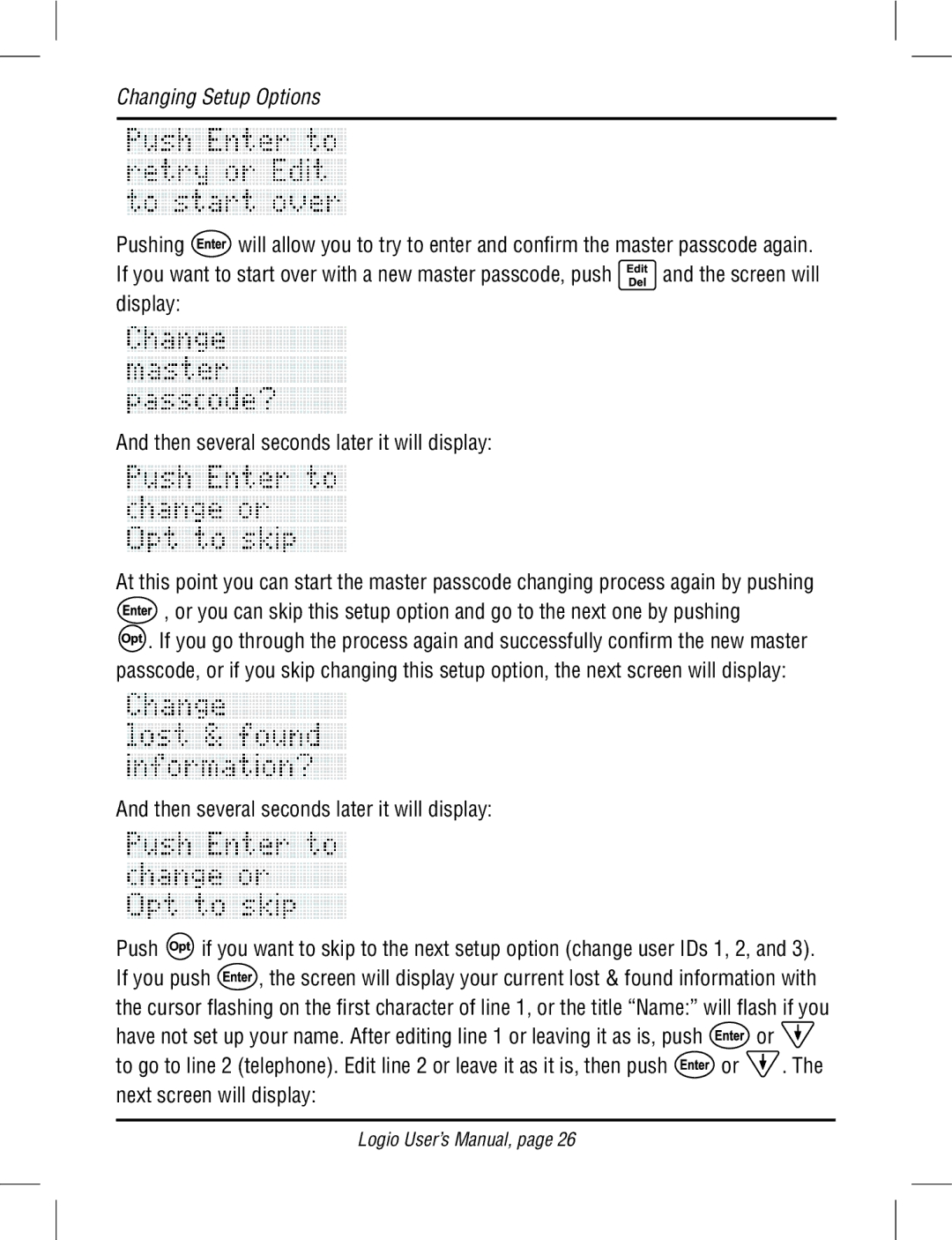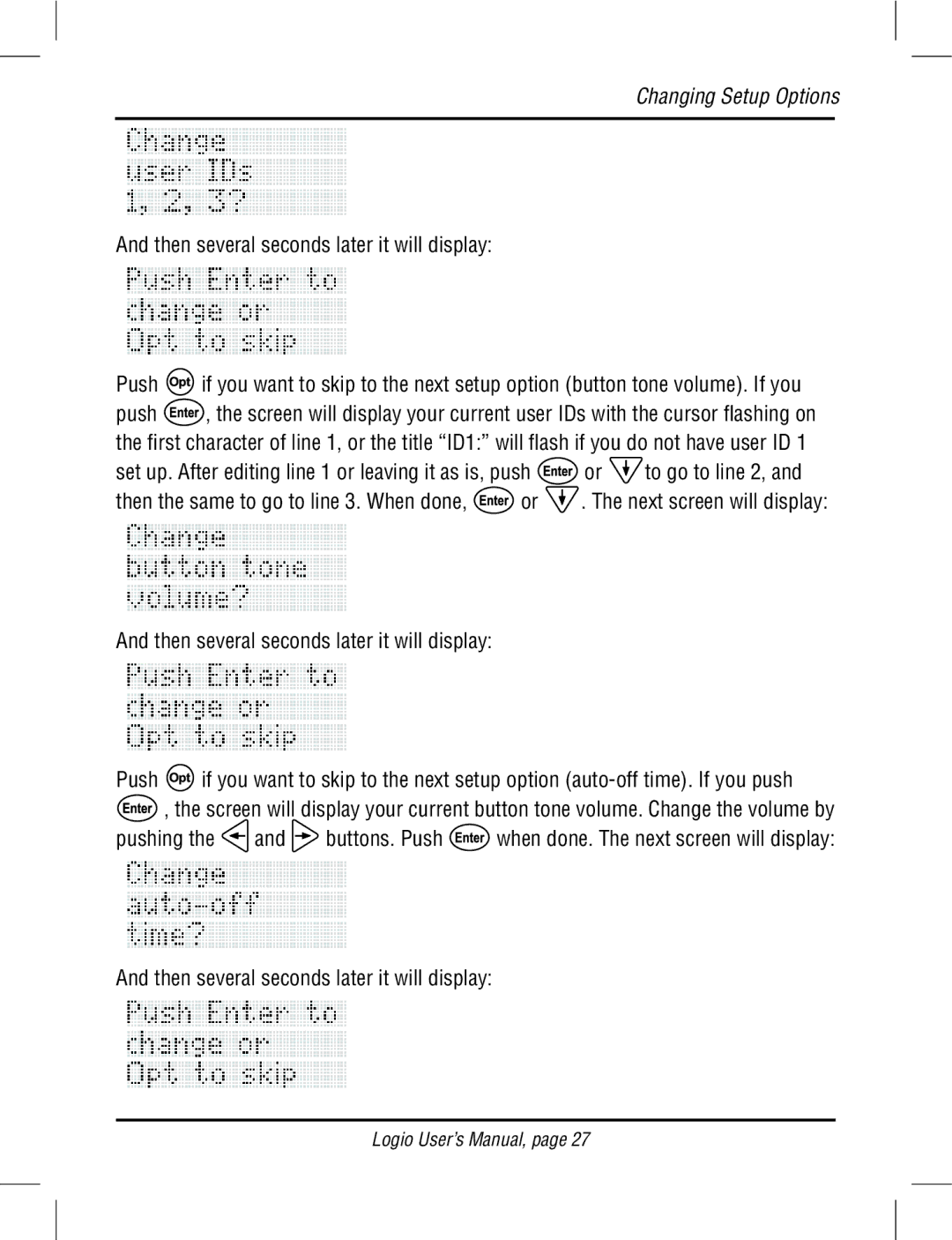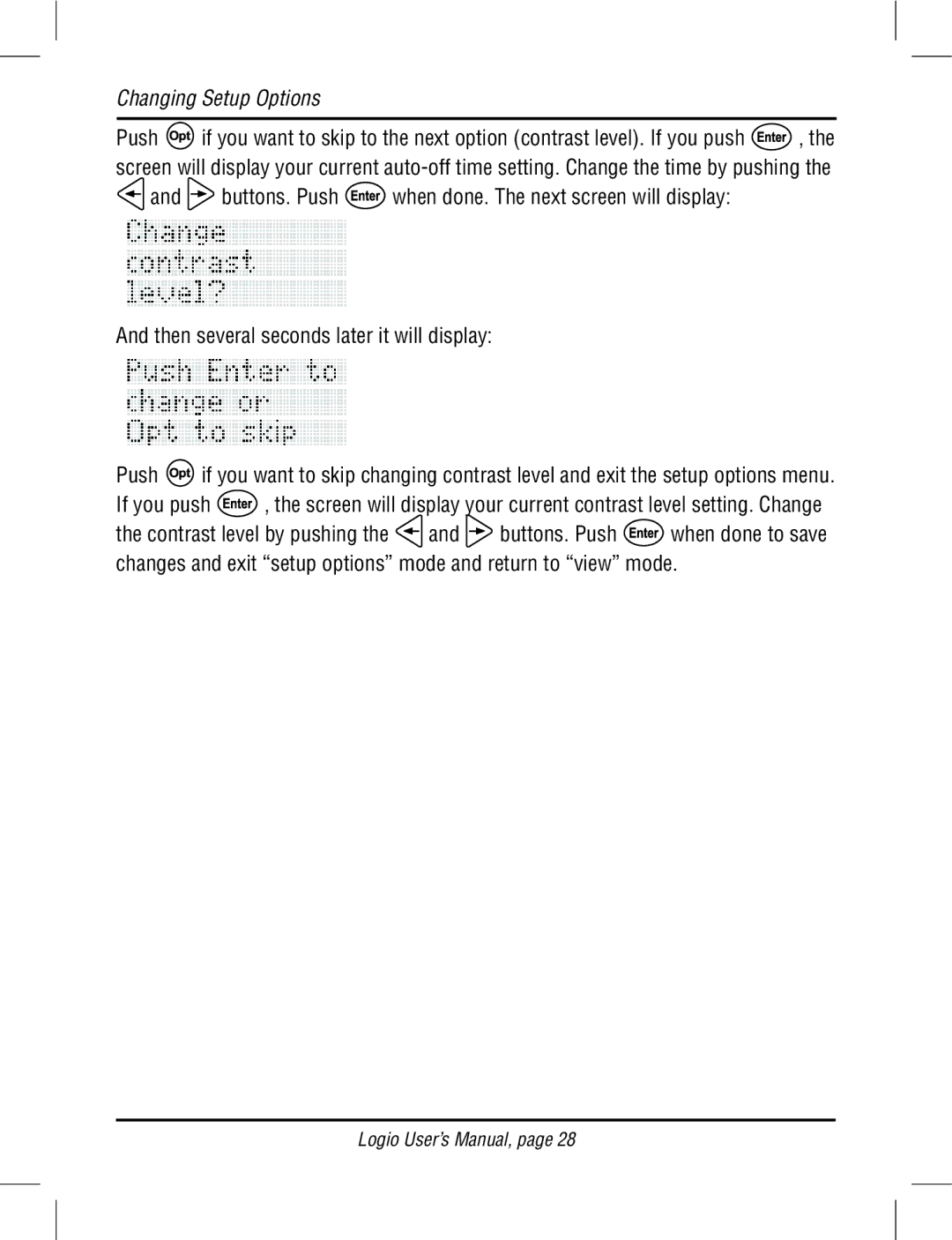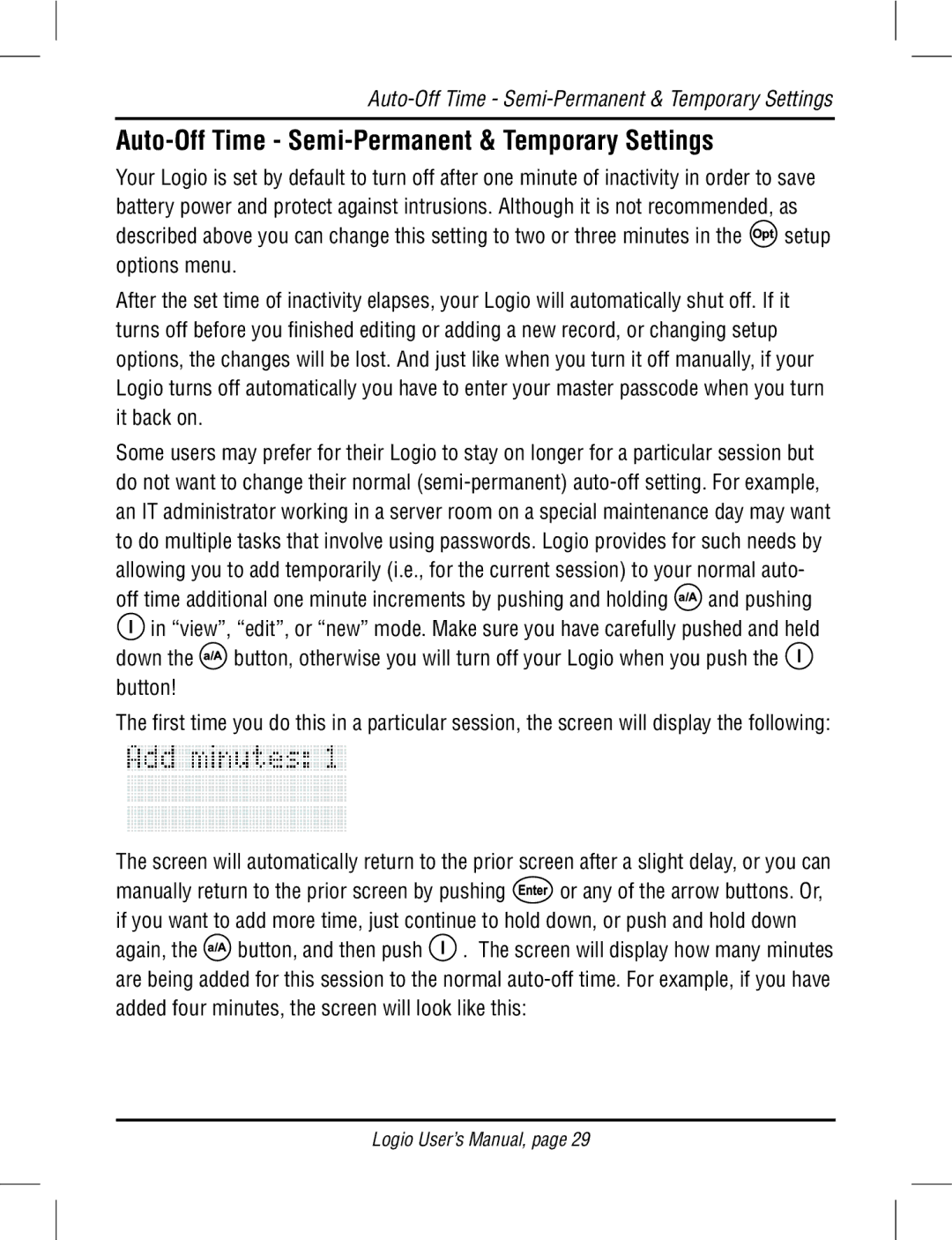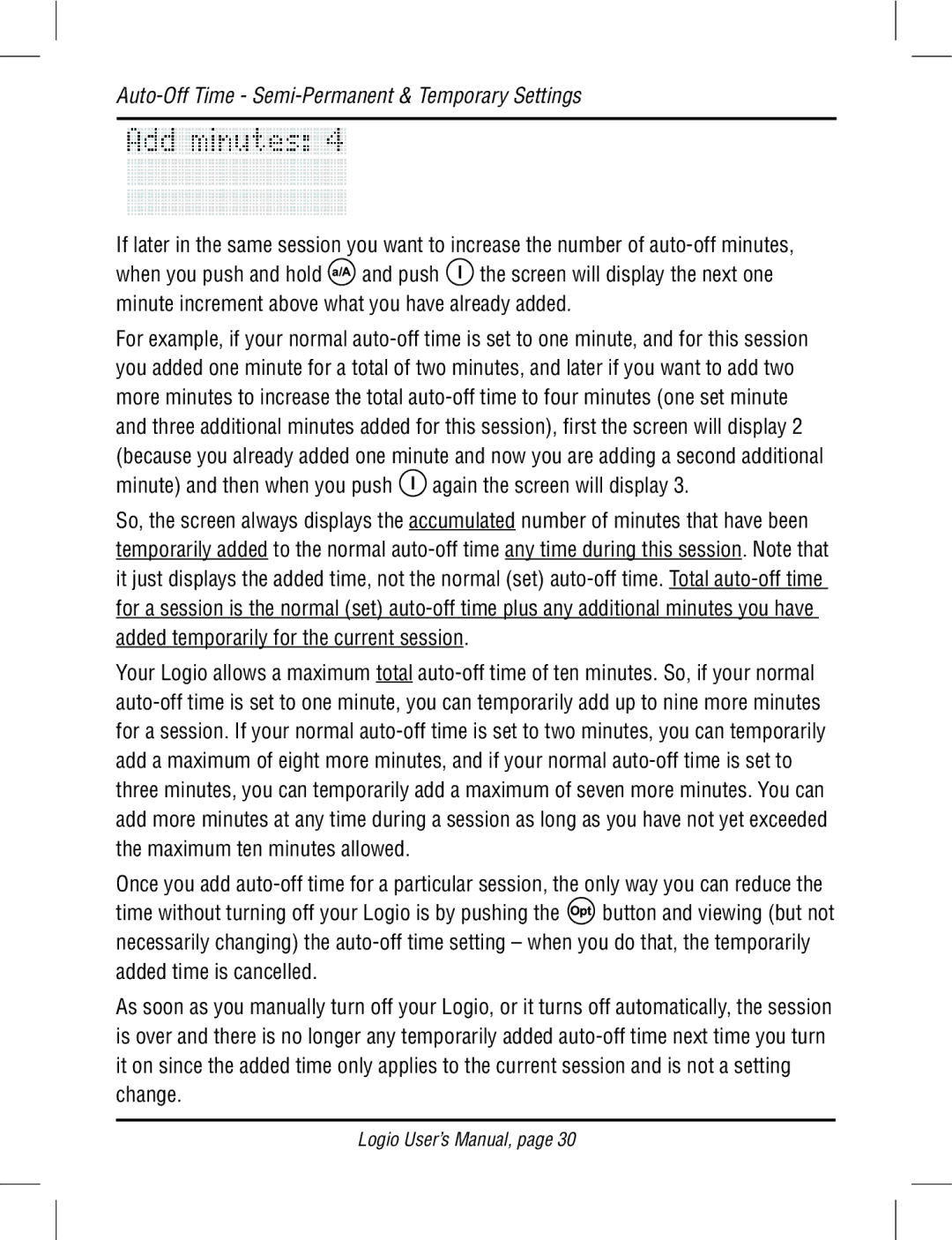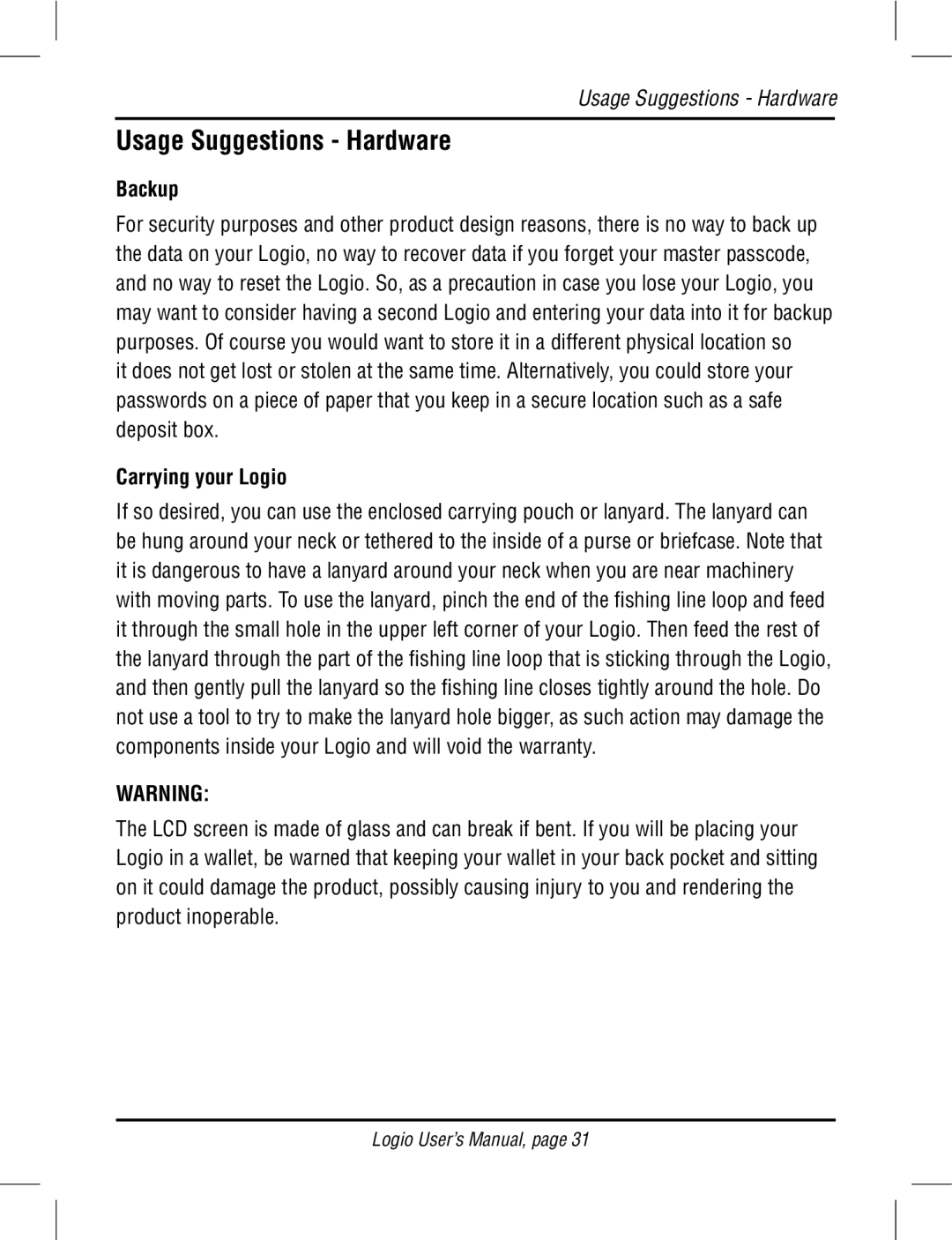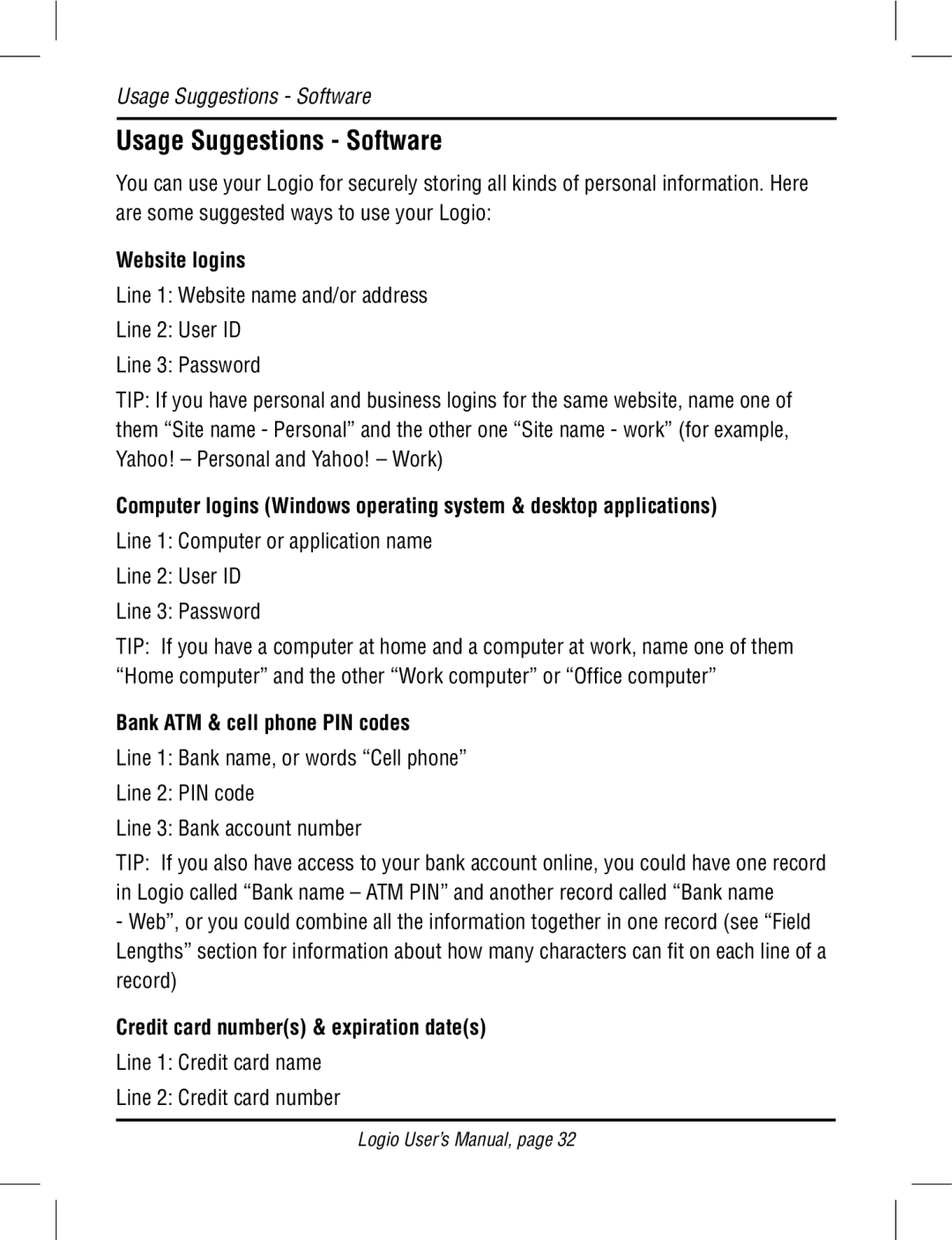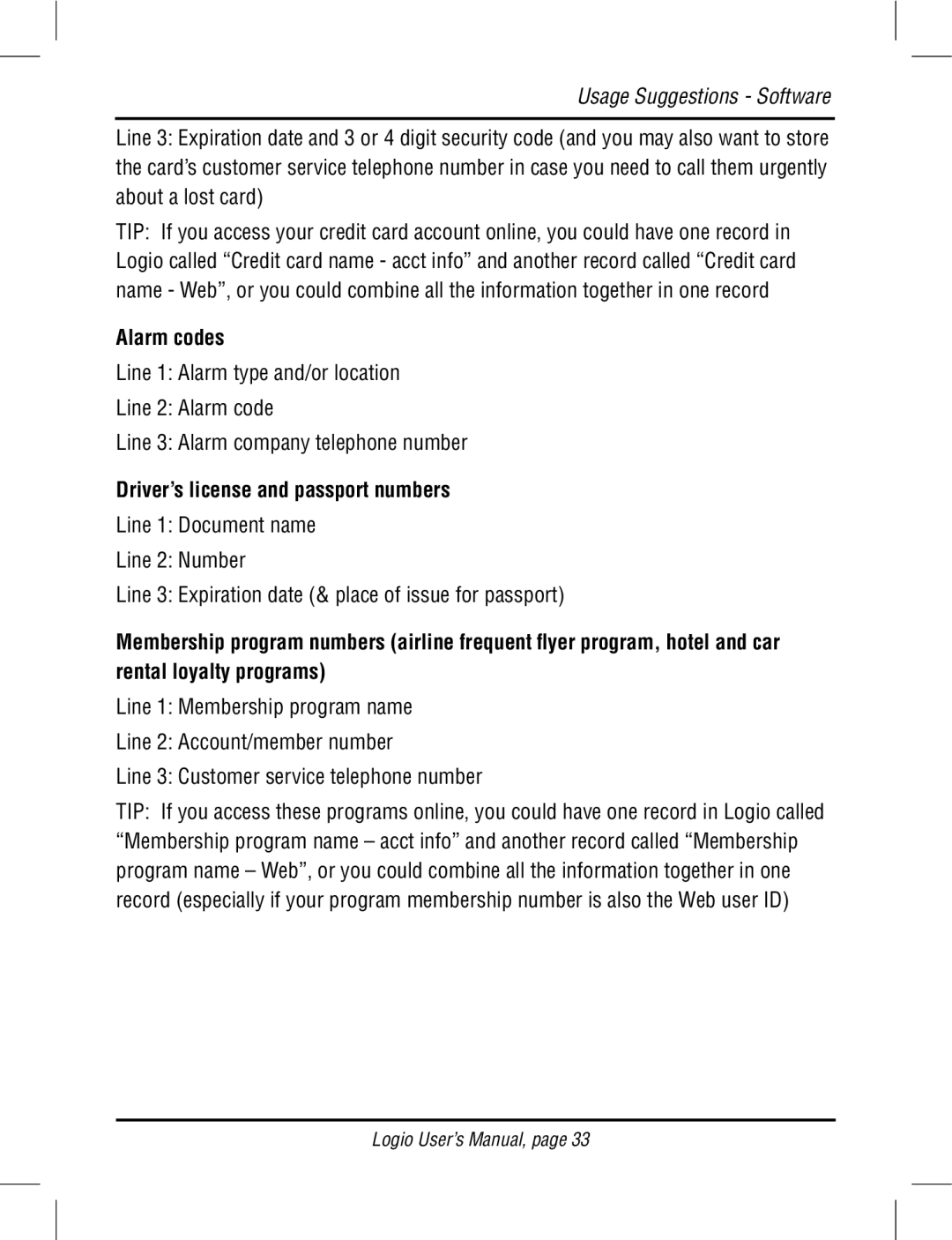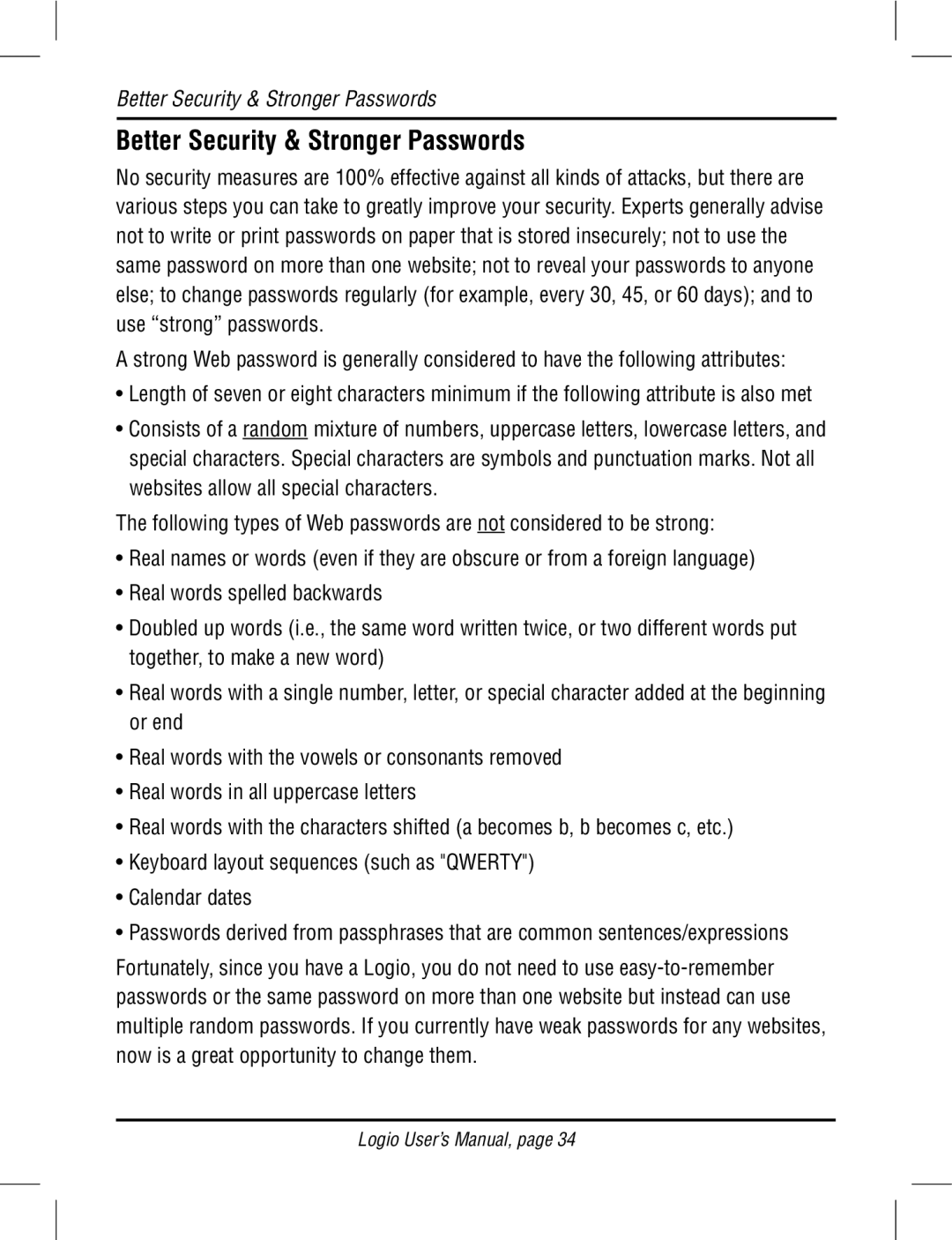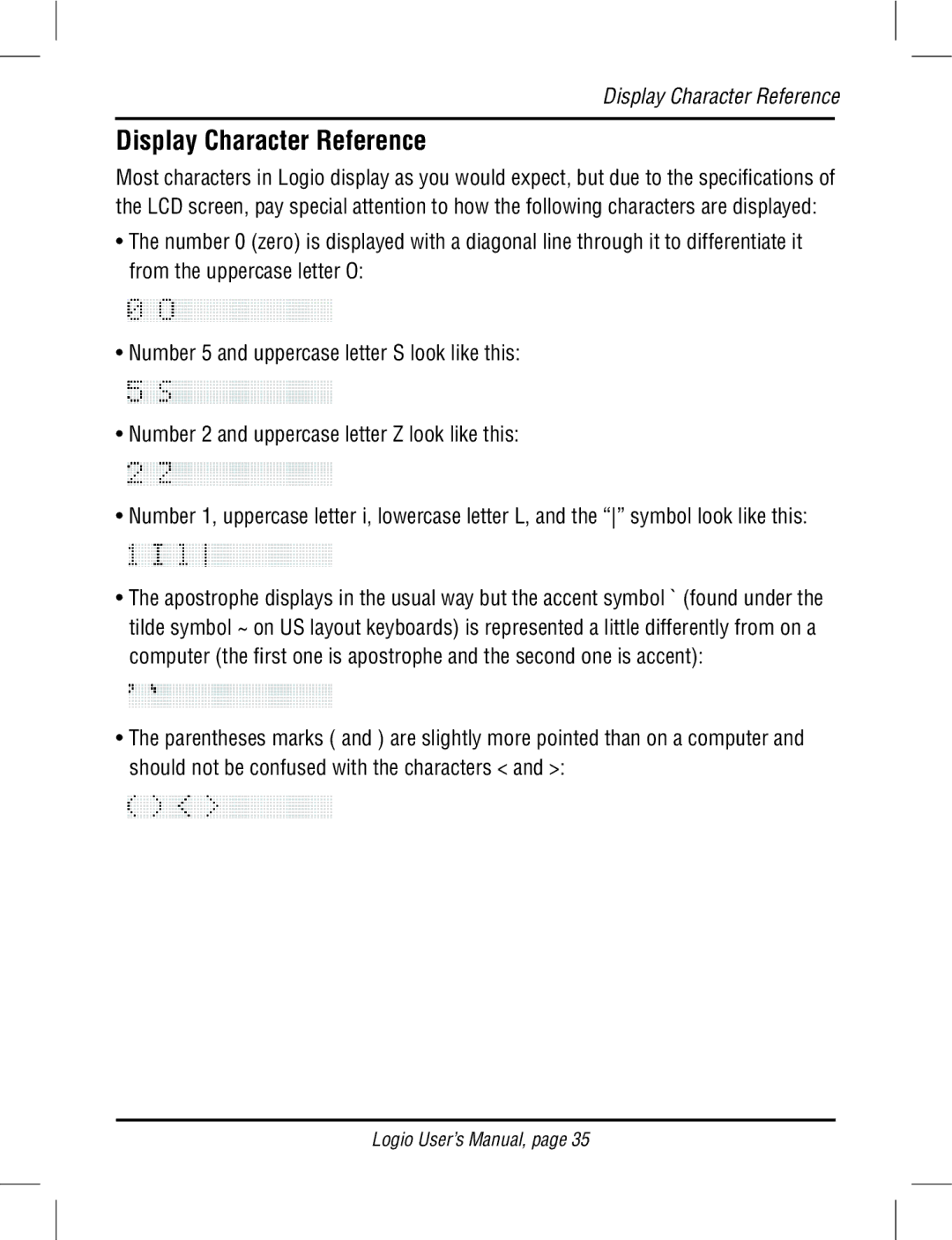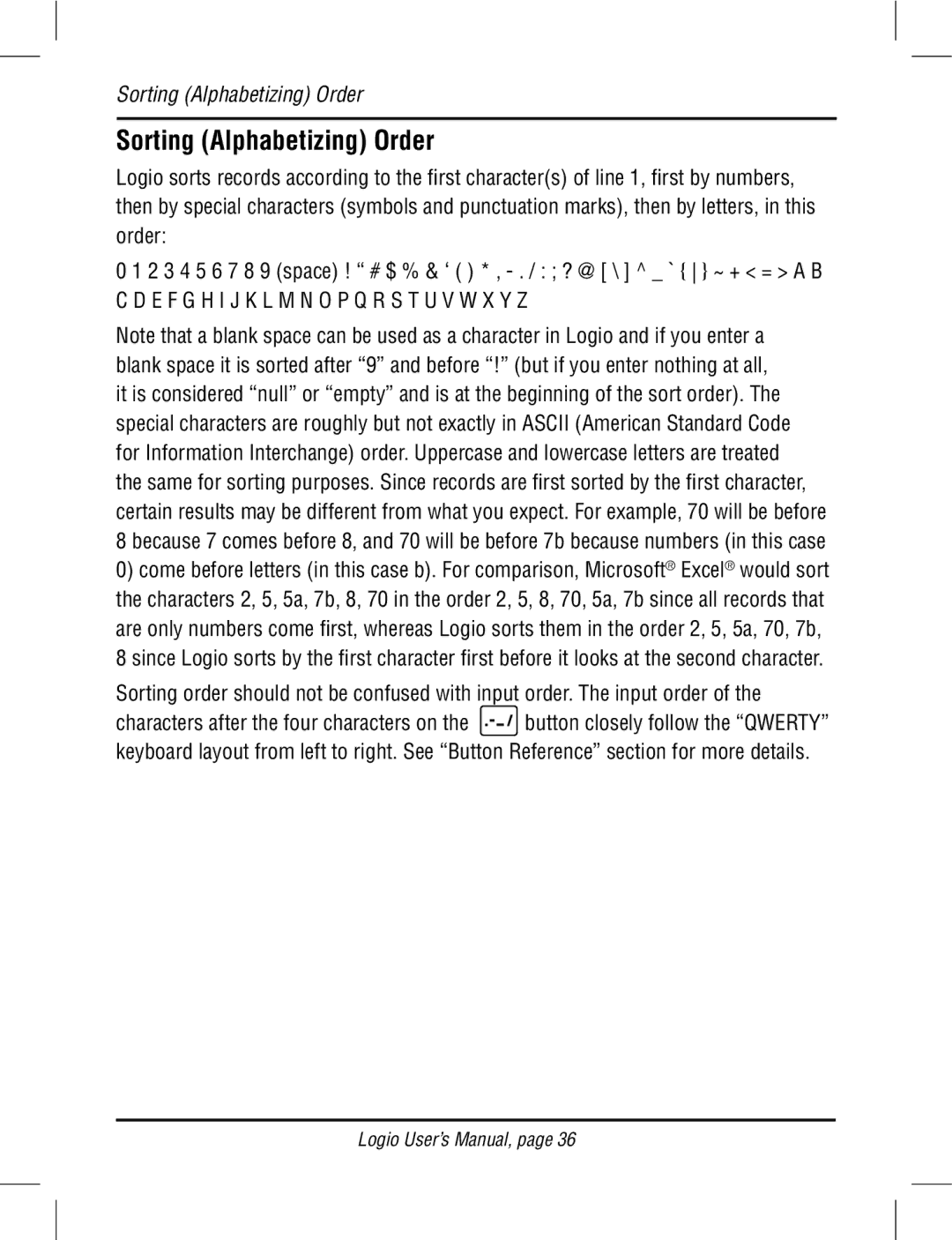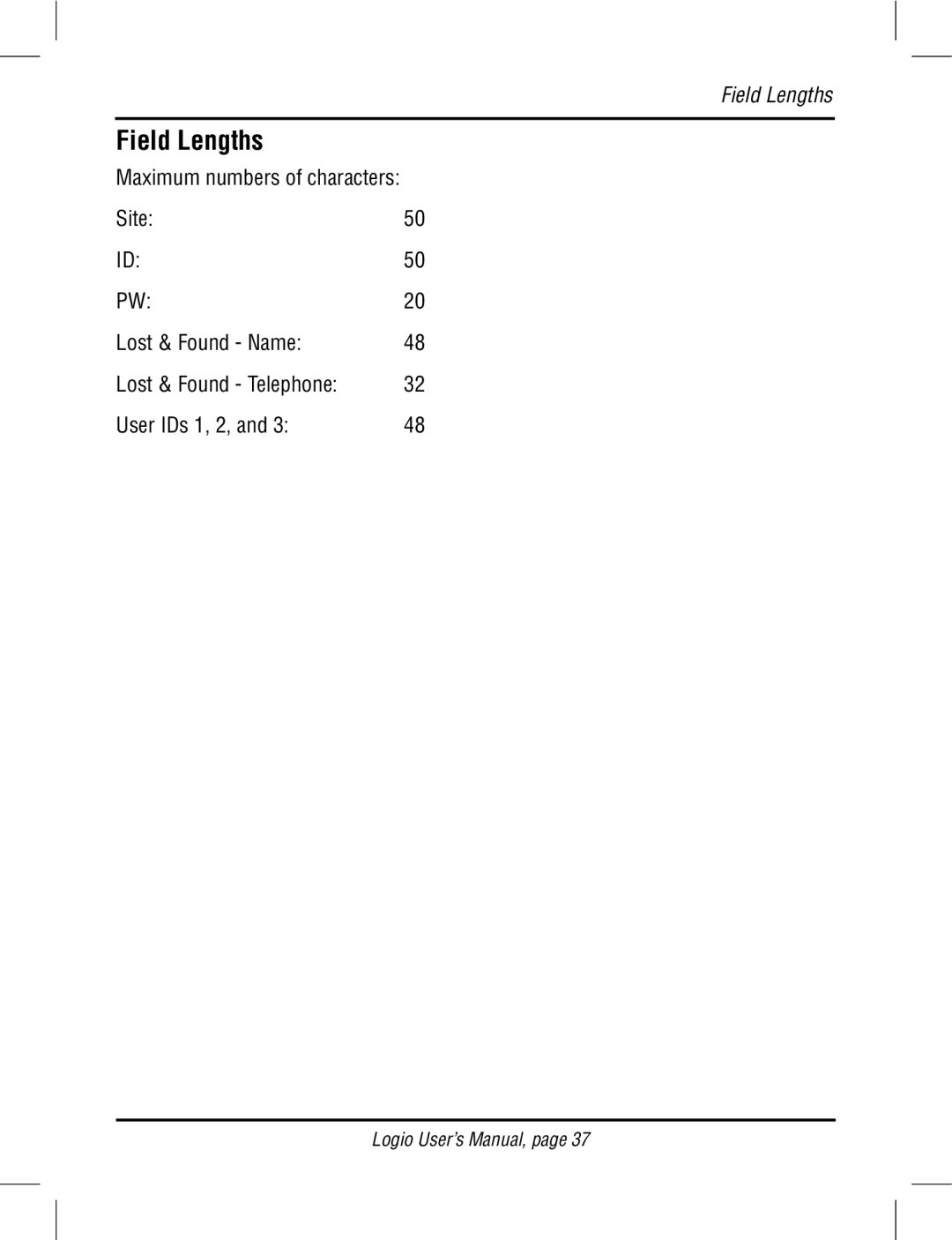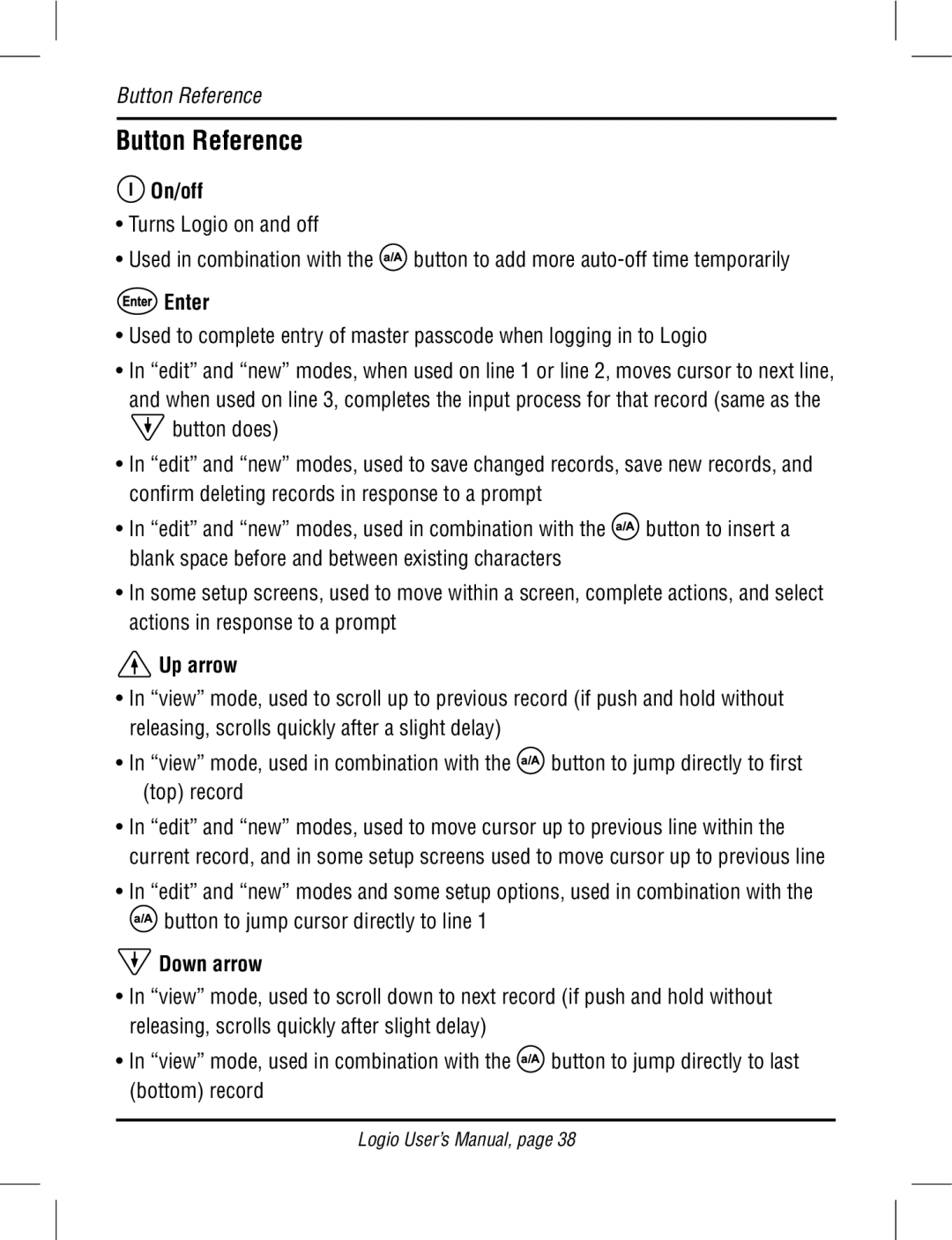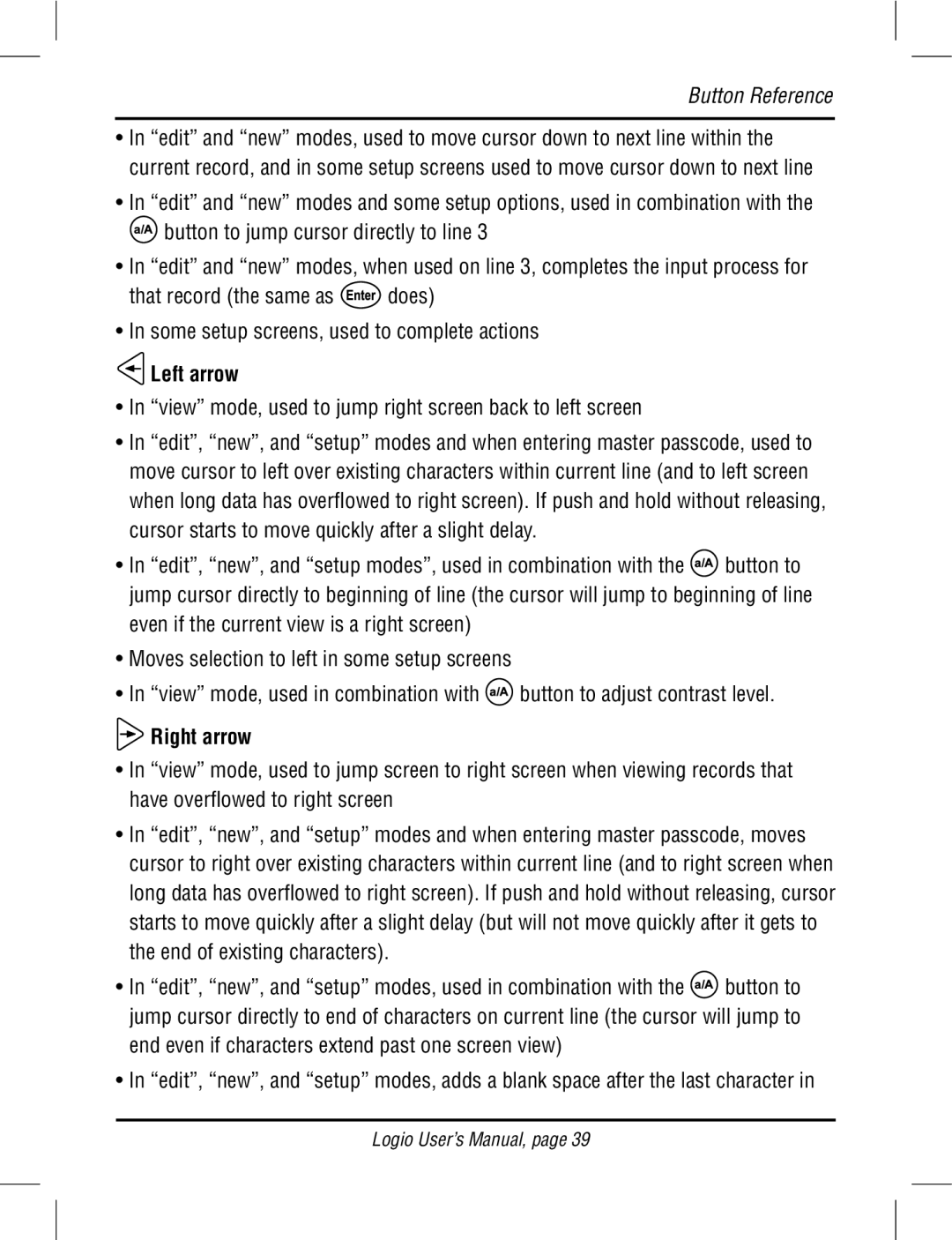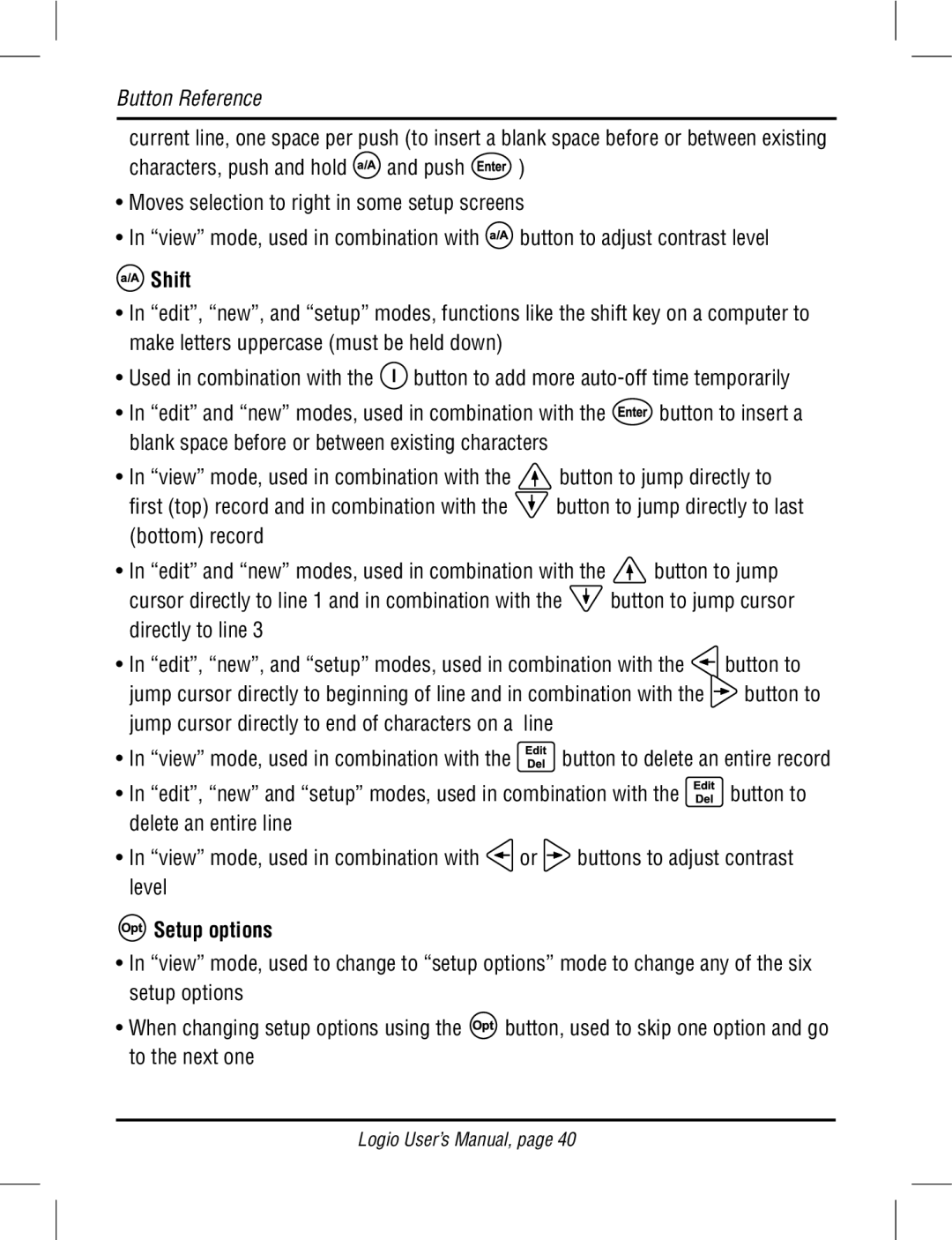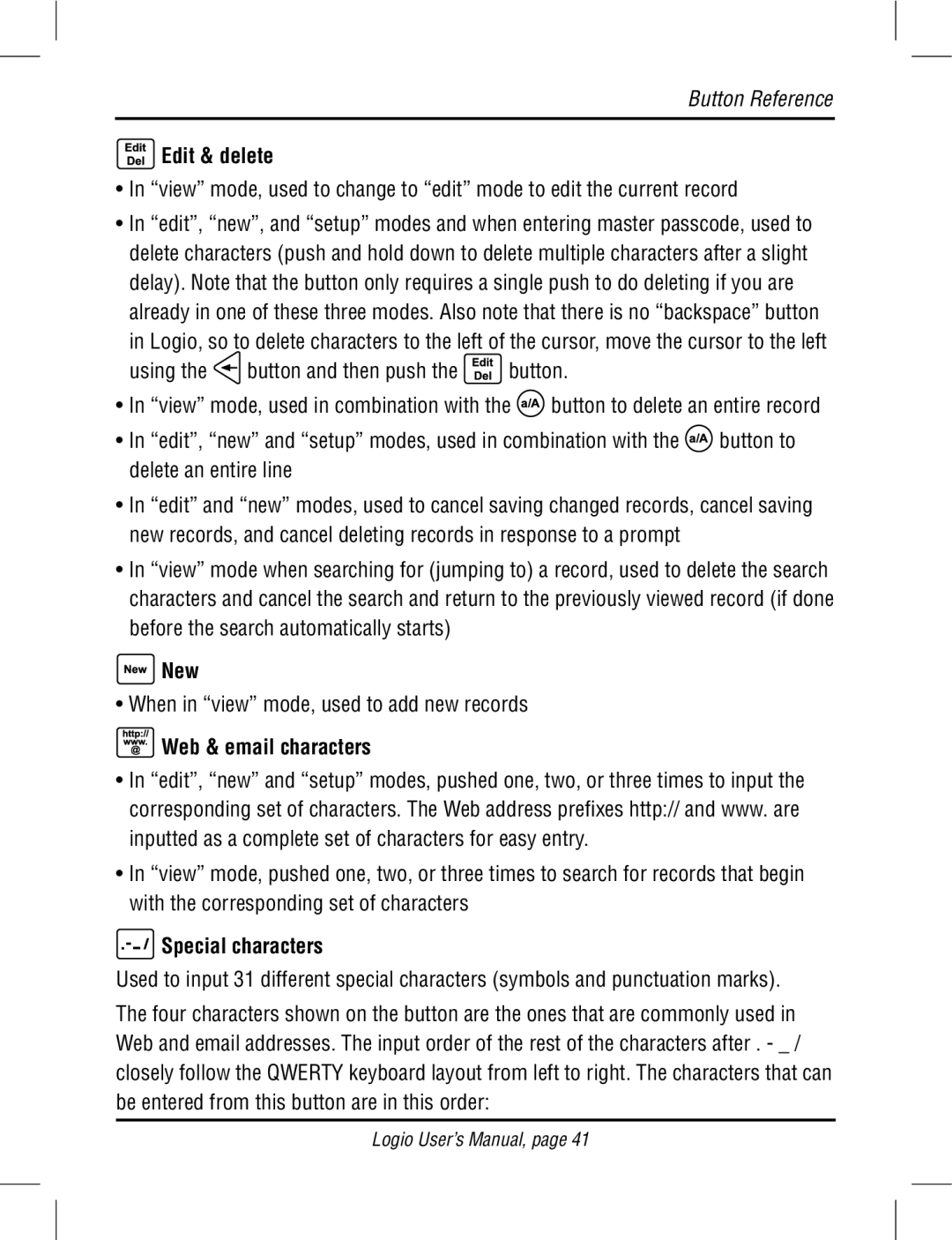Adding New Records
you to remember strong ones, or you used the same password on multiple websites, now is a good opportunity to change to stronger passwords, and different ones for each website, because you have Logio to help you keep track of your passwords.
After you finish entering the password, push ![]() or
or ![]() and the screen will display:
and the screen will display:
Push ![]() to save this new record. If you push
to save this new record. If you push ![]() , the entire record will disappear. If you have gone this far but then decided you want to edit the record, you can either
, the entire record will disappear. If you have gone this far but then decided you want to edit the record, you can either
push ![]() to cancel it and start over, or you can save it by pushing
to cancel it and start over, or you can save it by pushing ![]() and then
and then
navigate to the record and then push ![]() to edit the record.
to edit the record.
After a new record is saved, or after you cancel adding a new record, you will always be back in “view” mode.
Logio User’s Manual, page 18