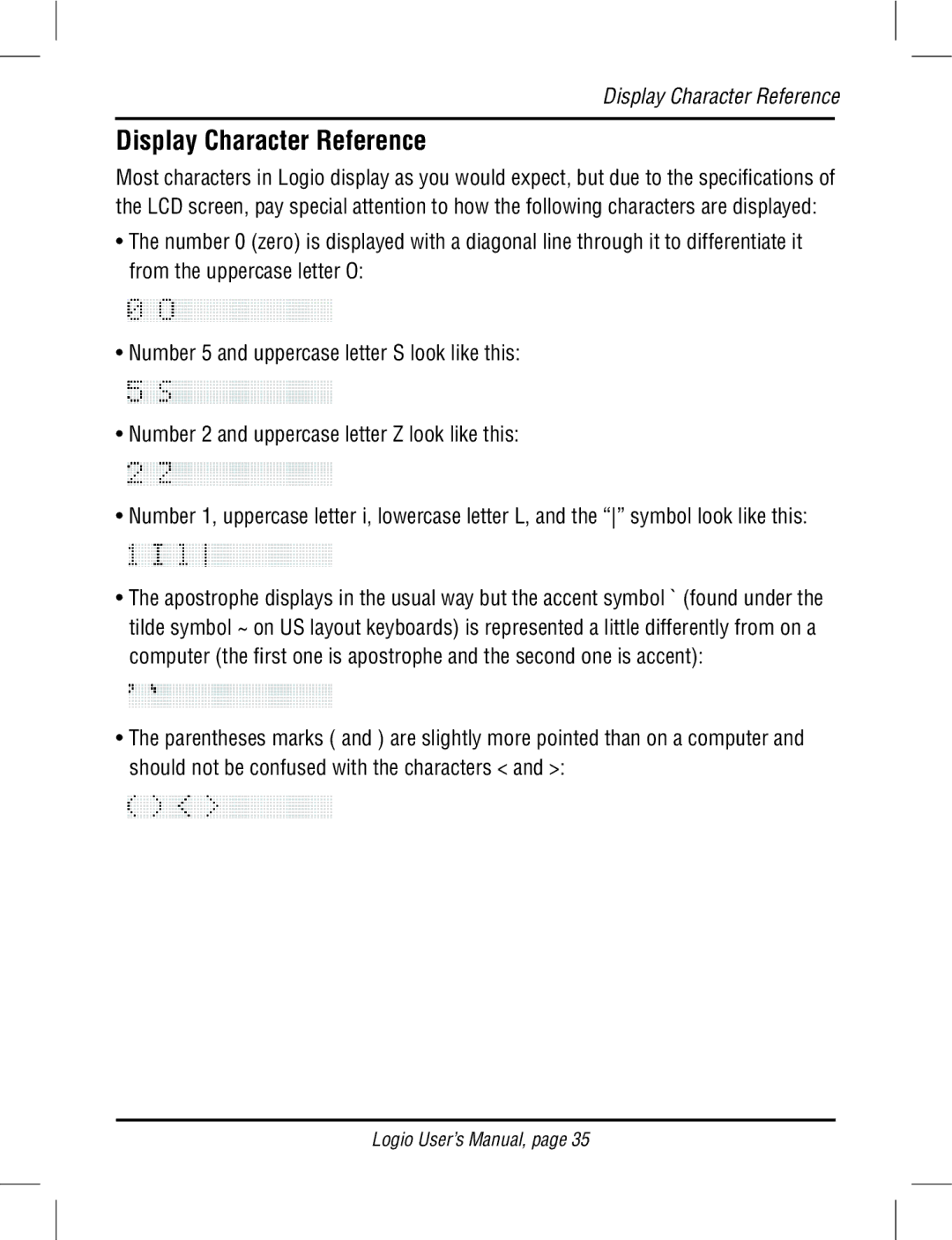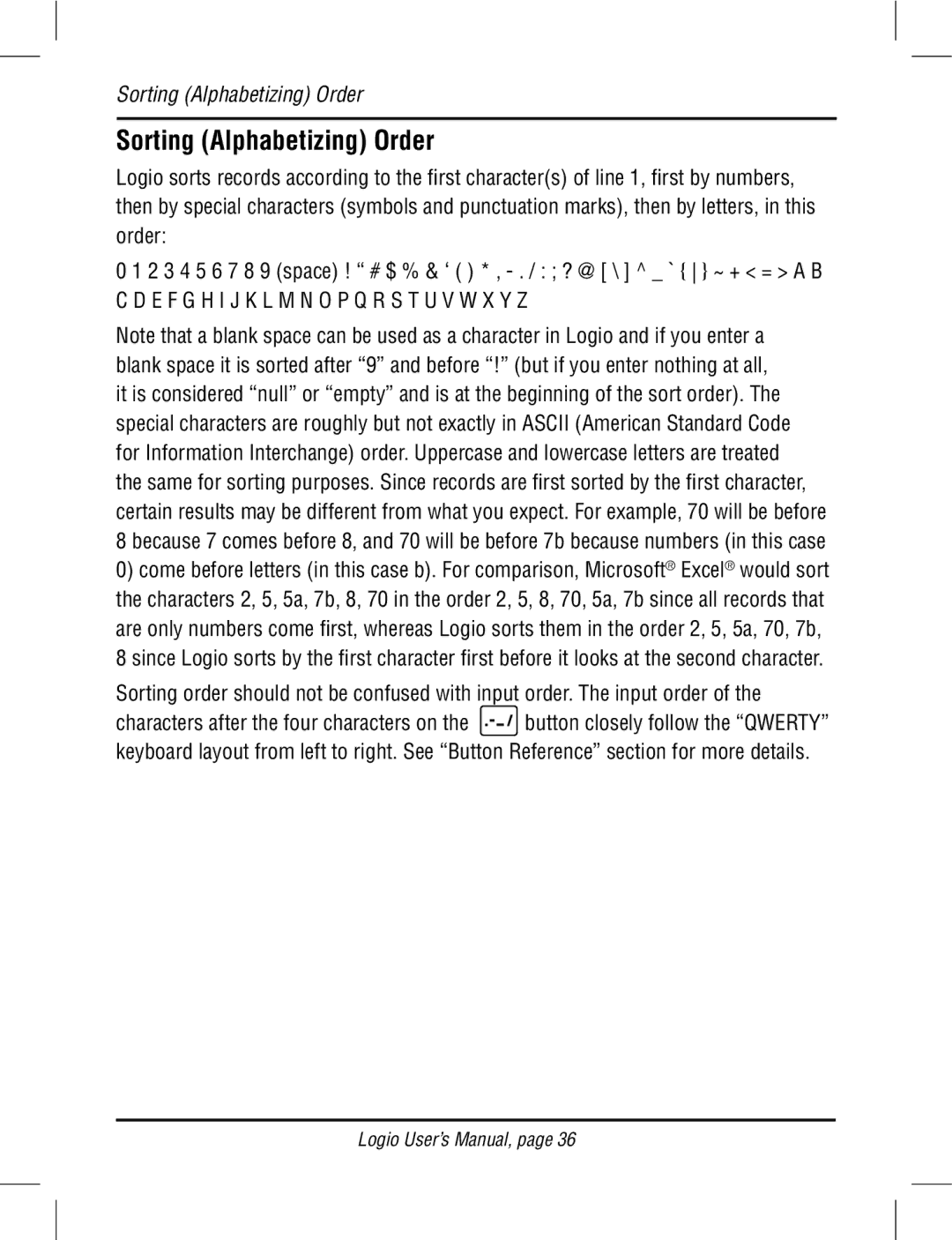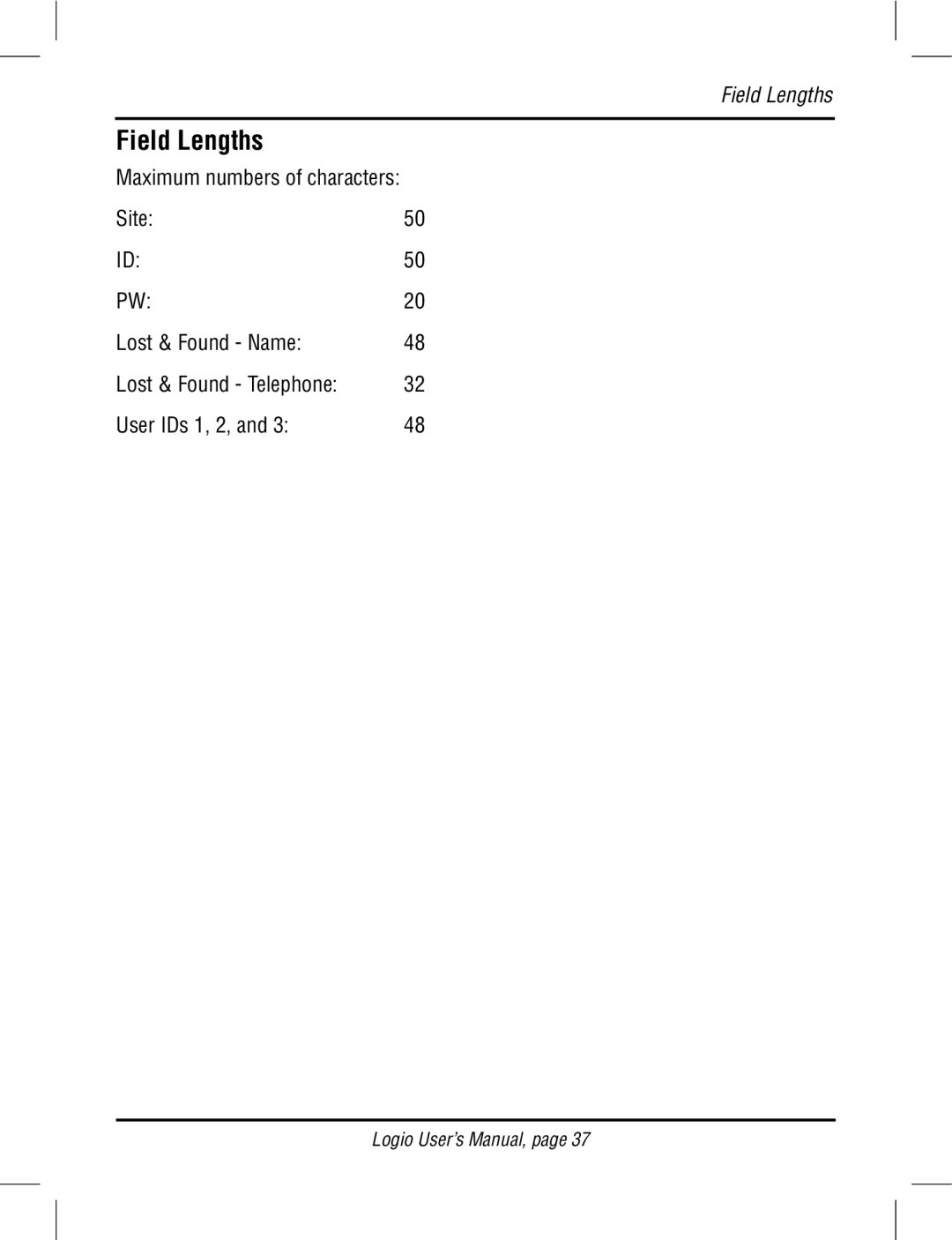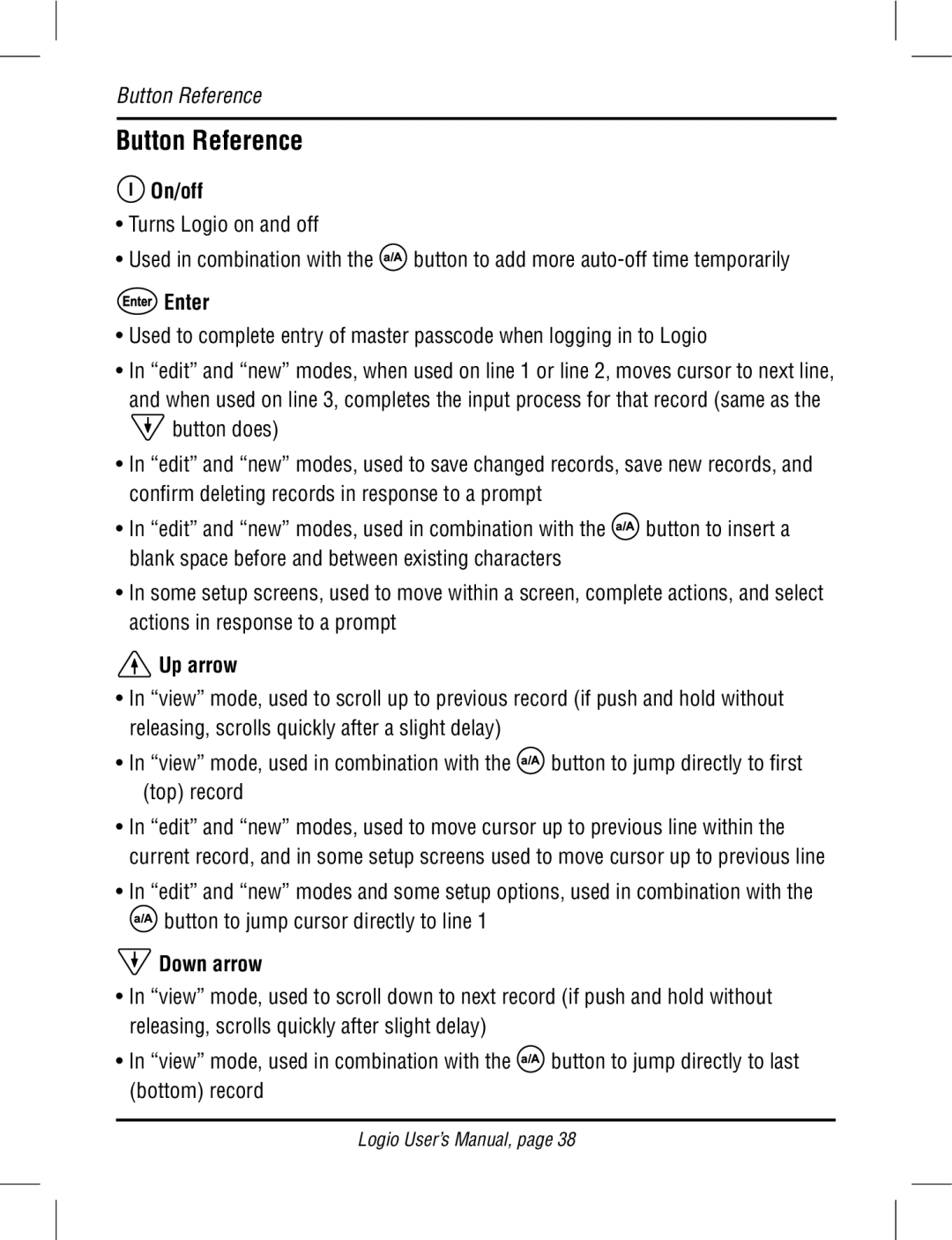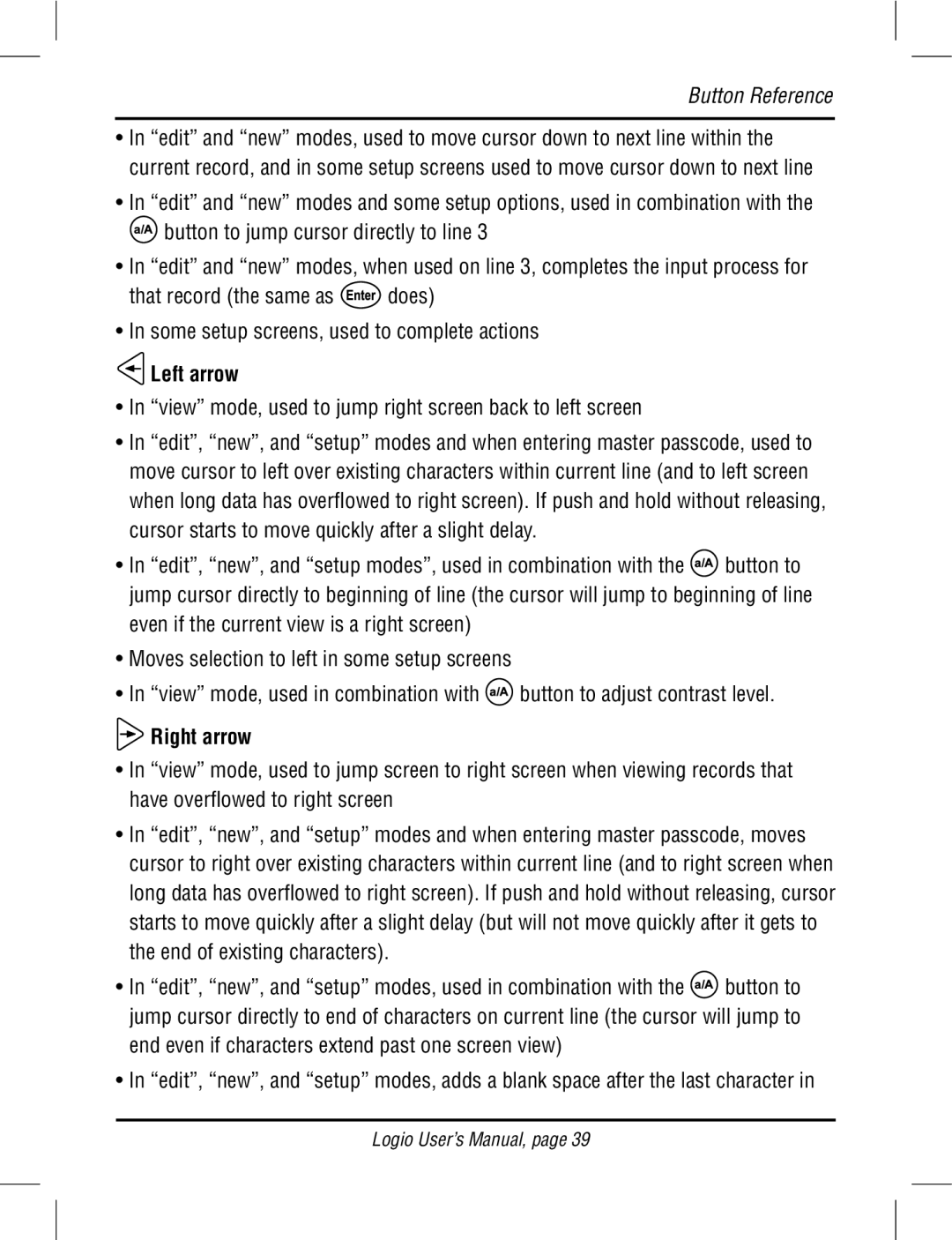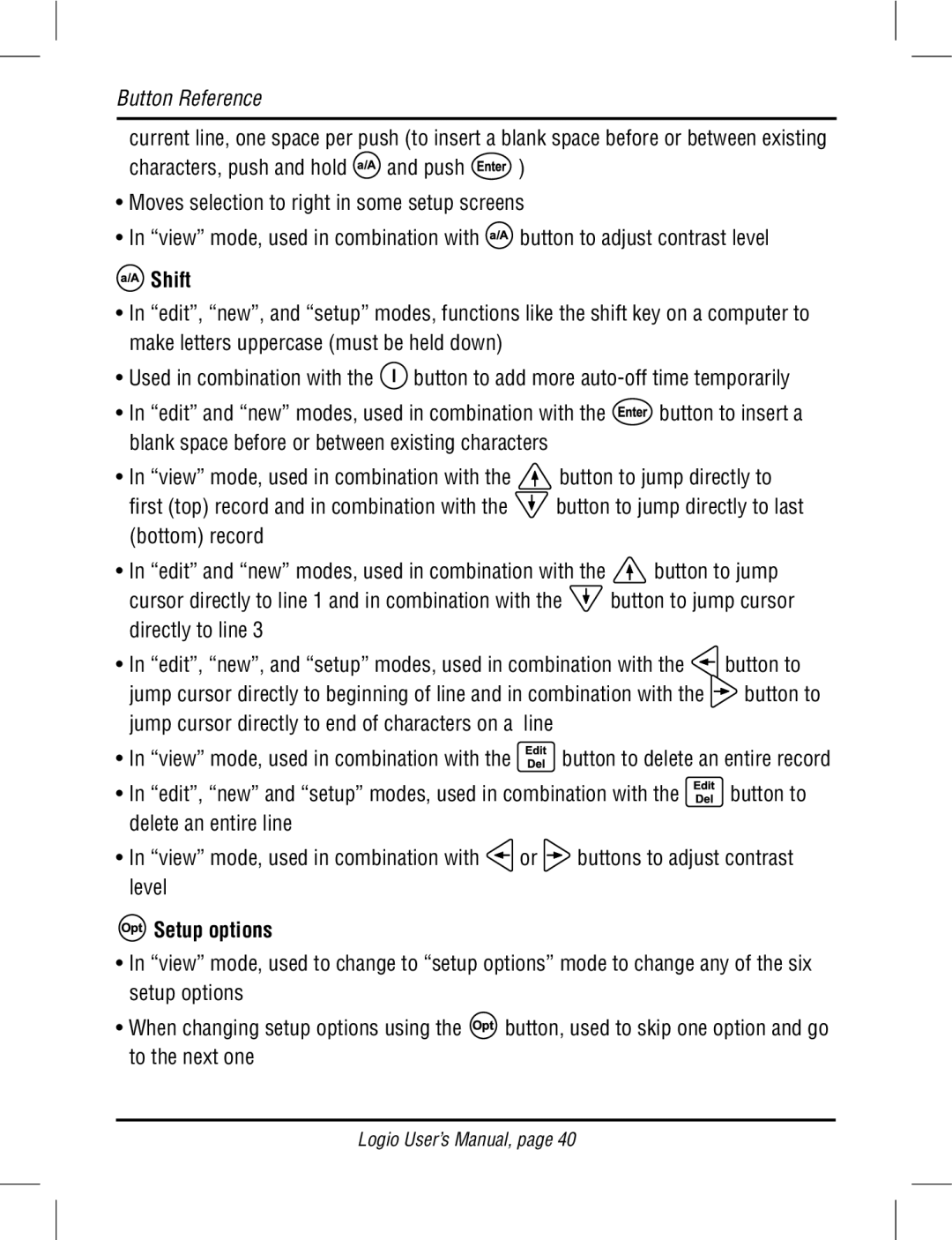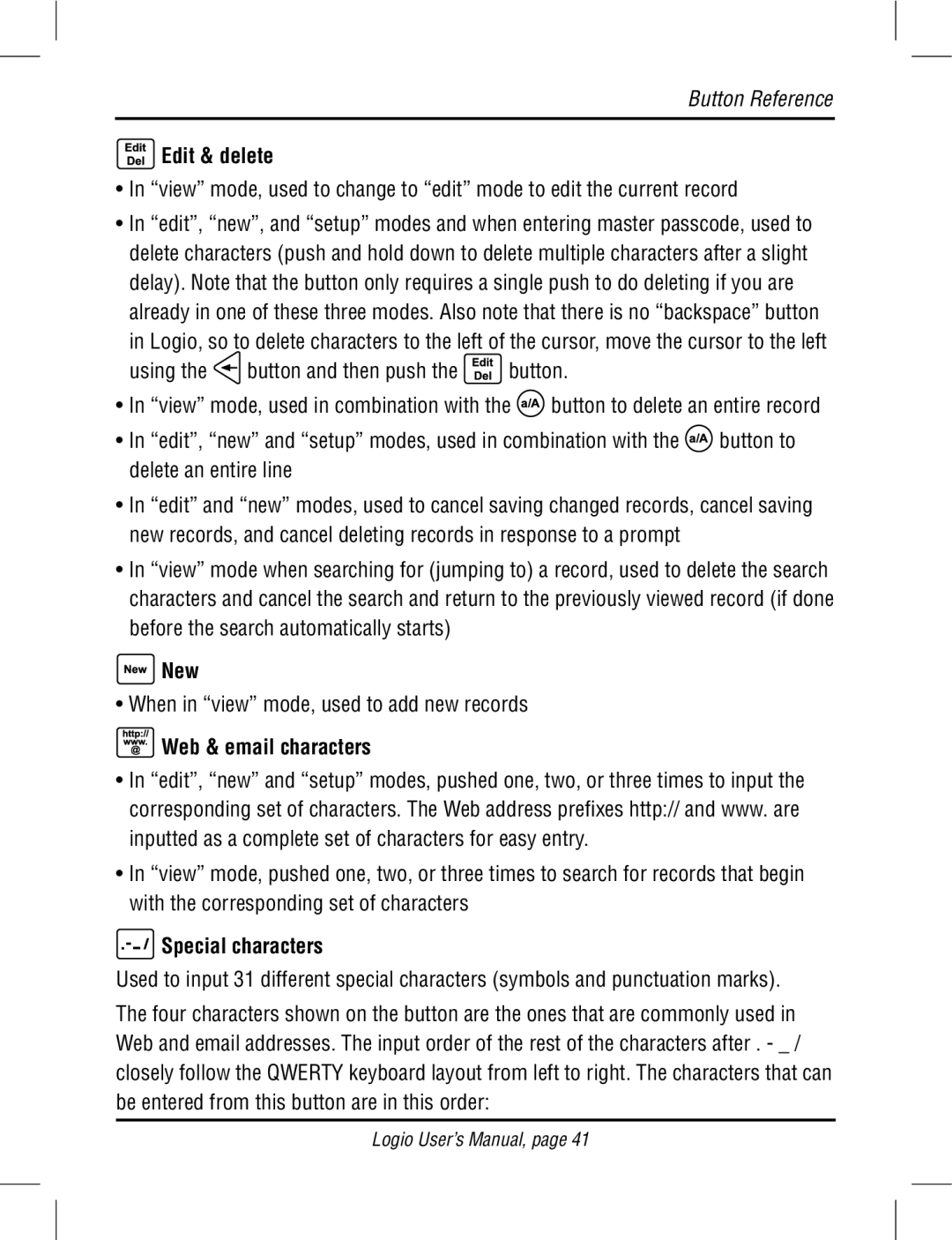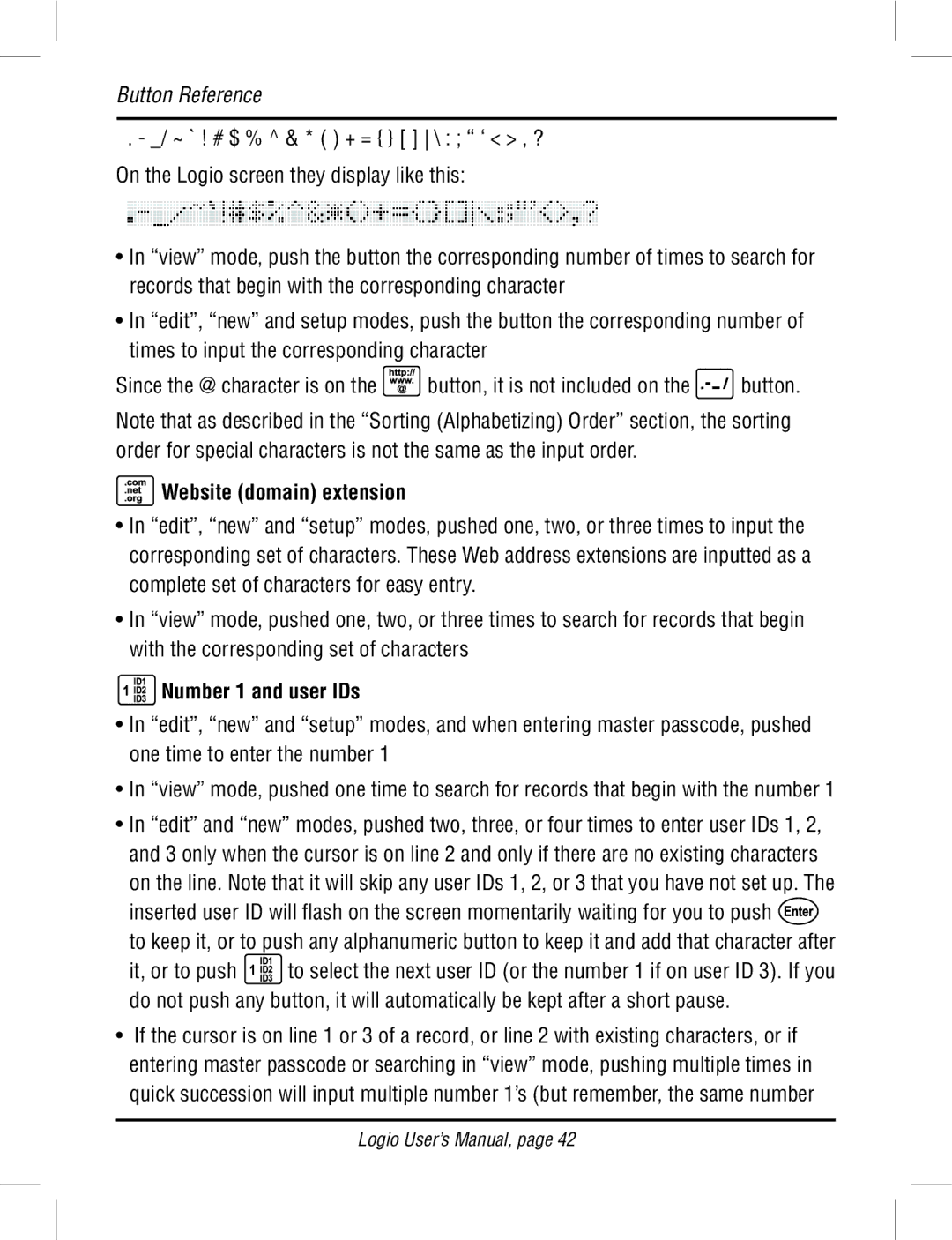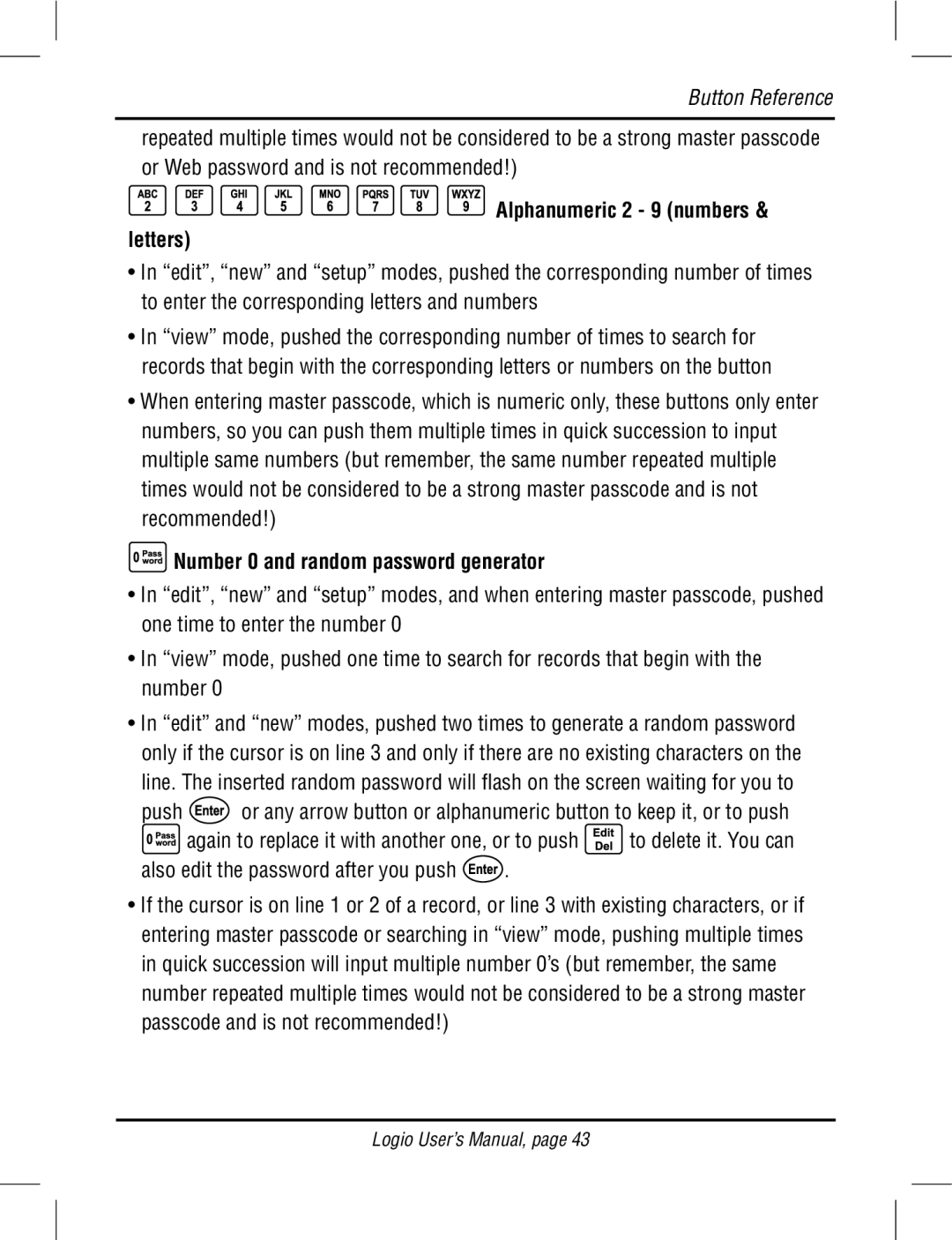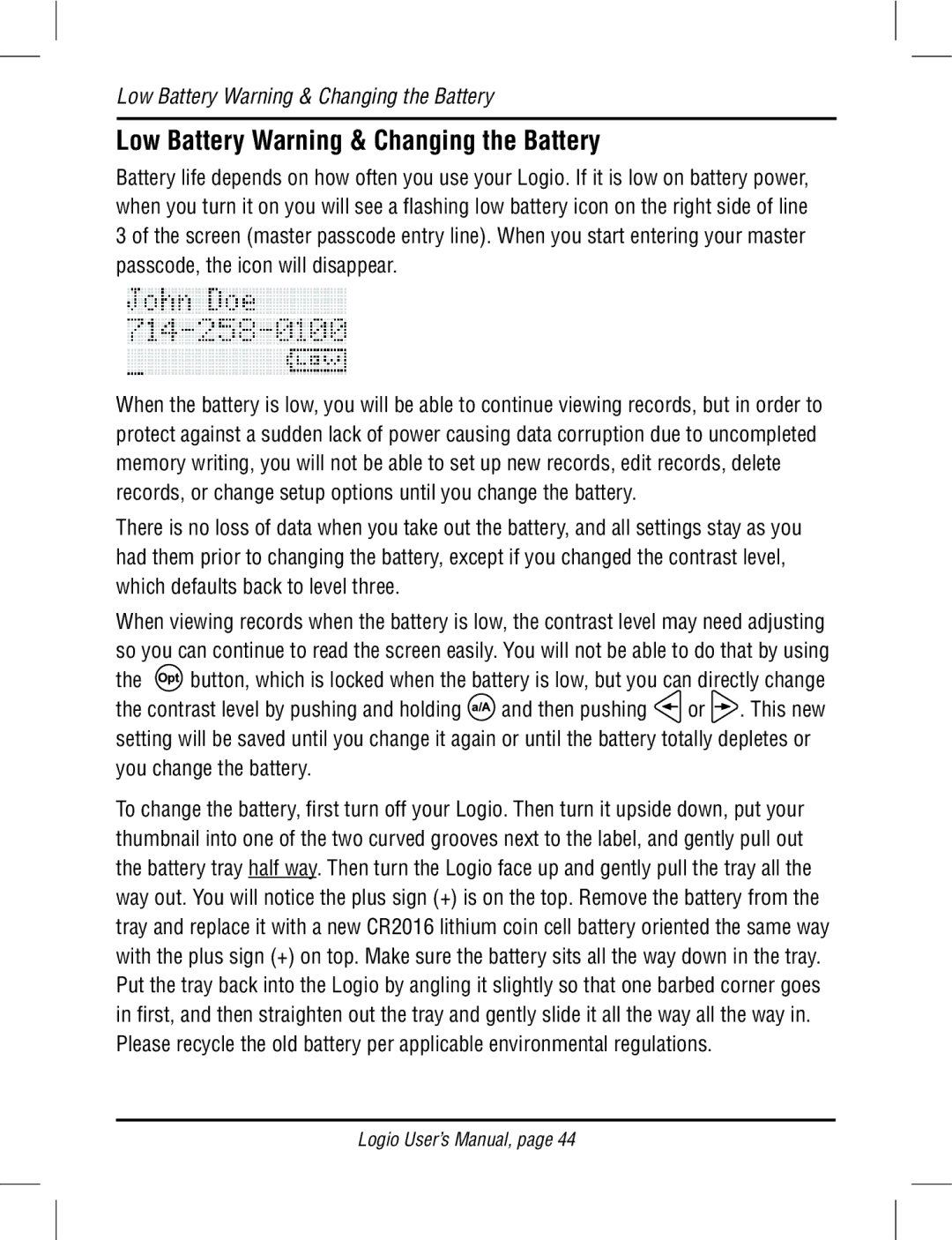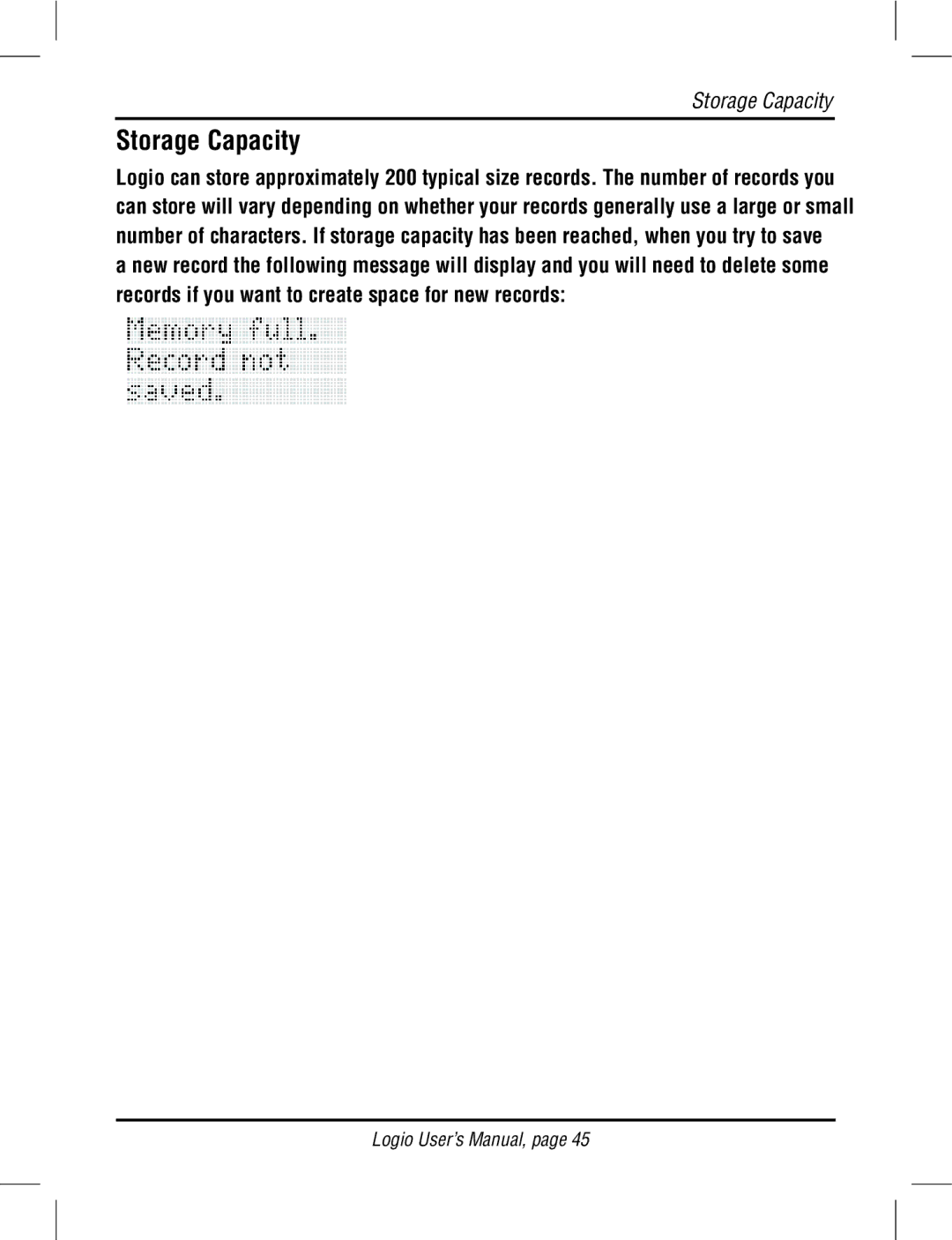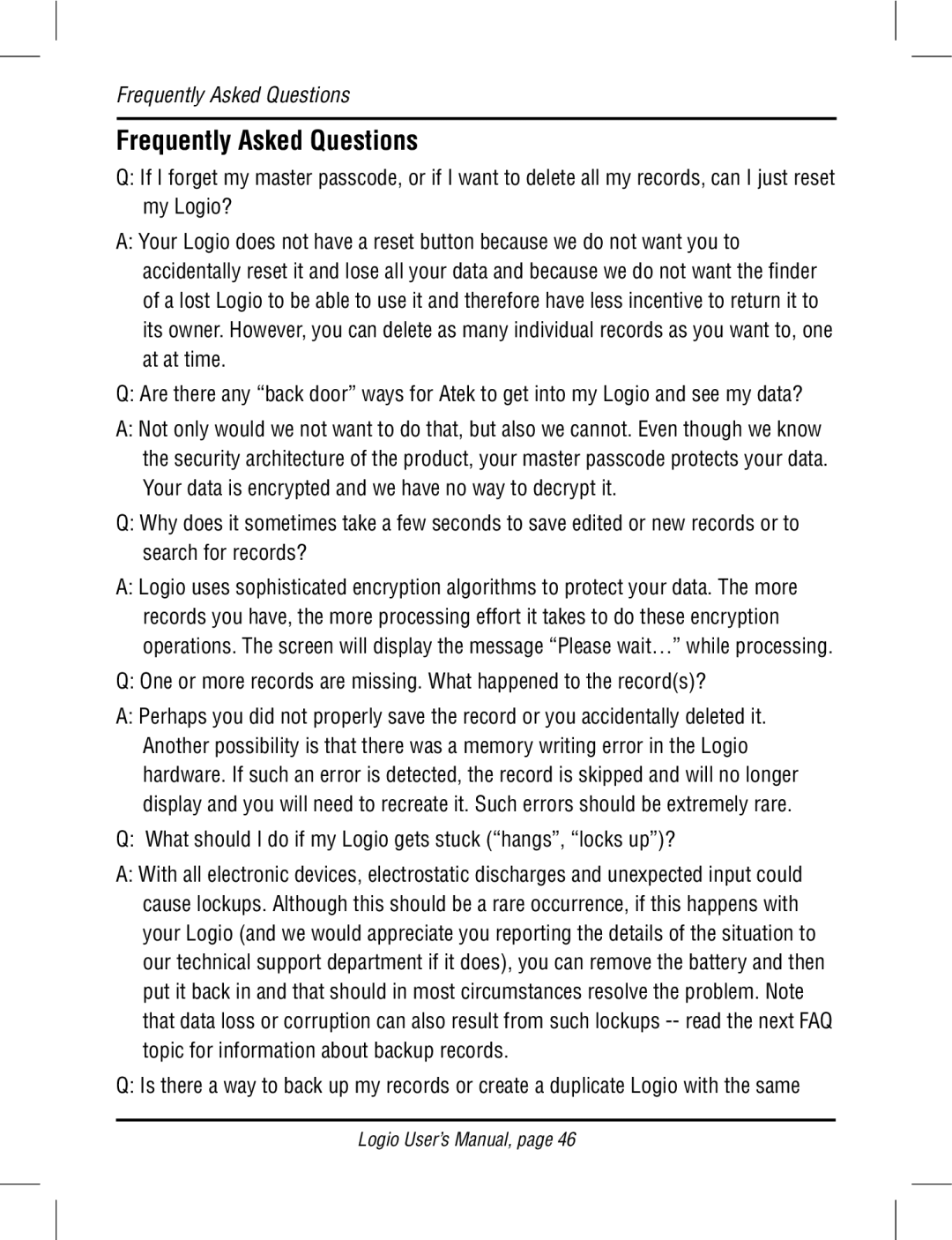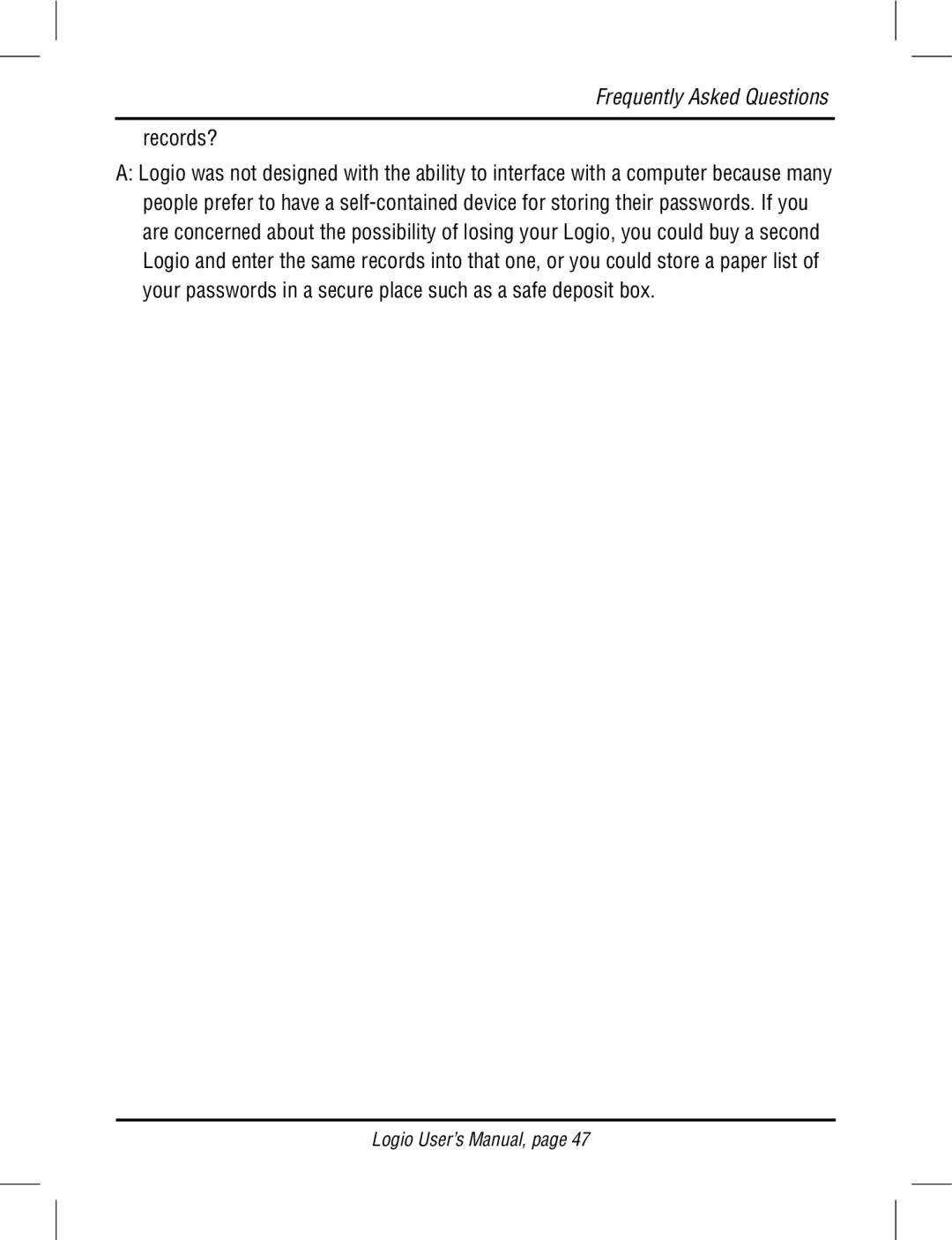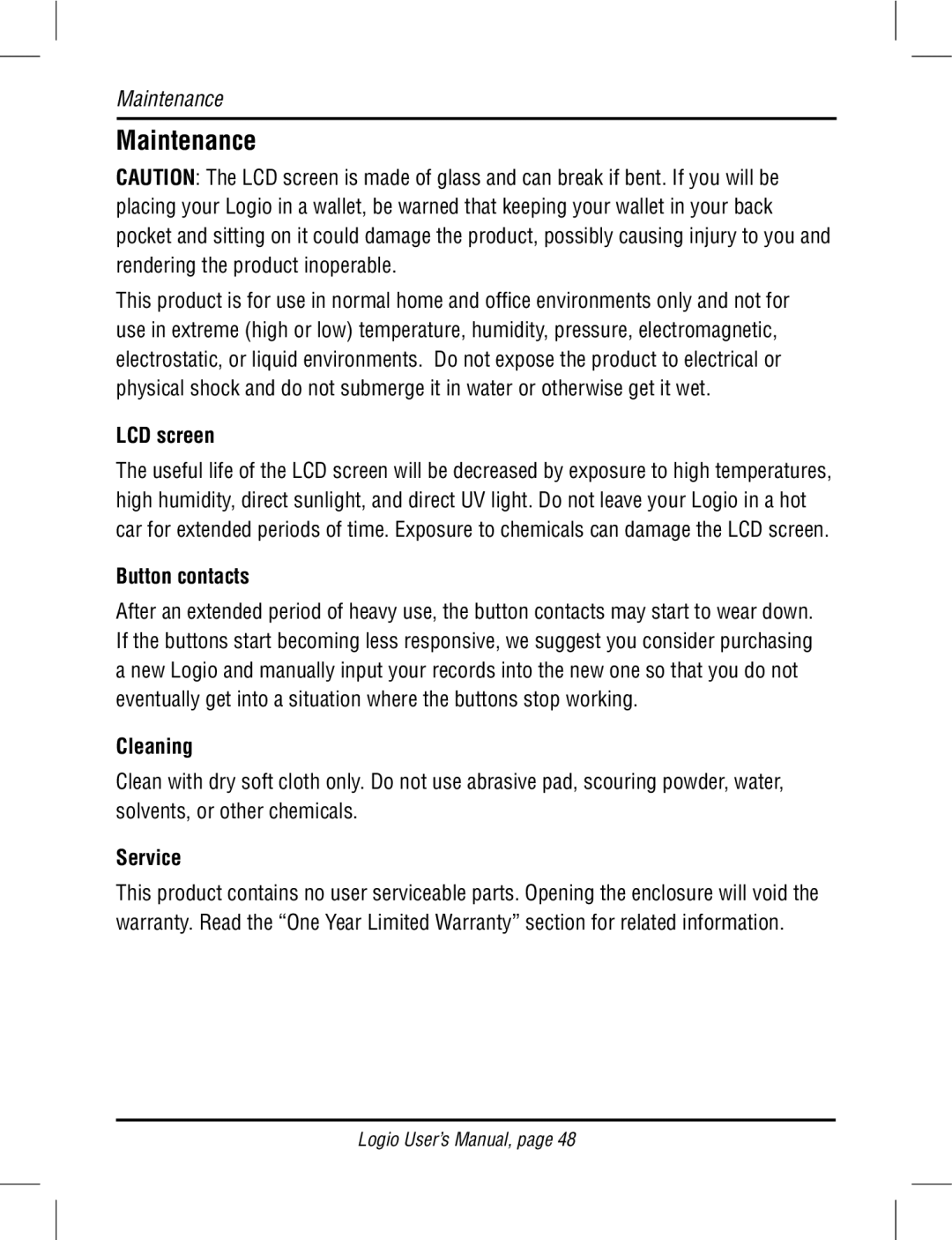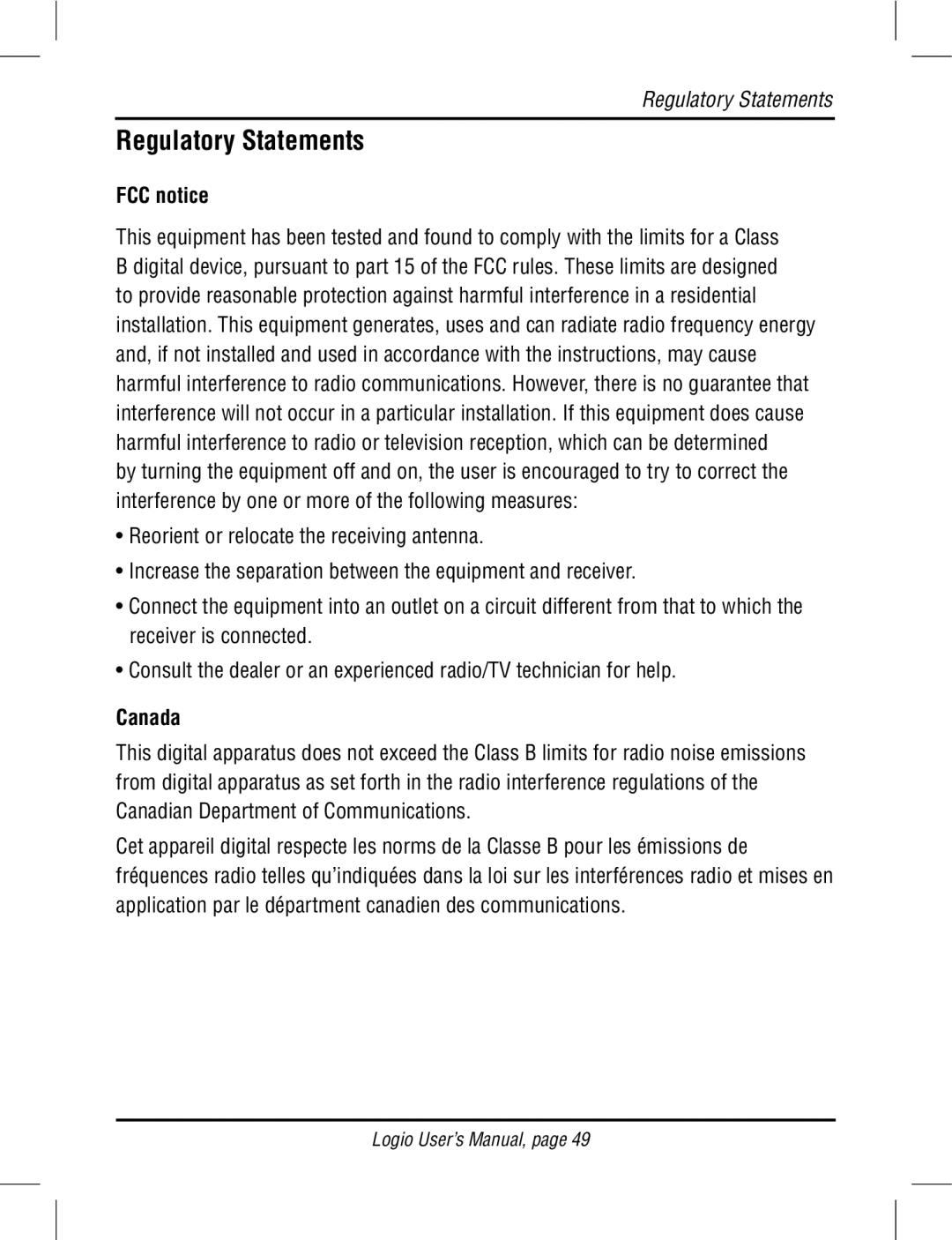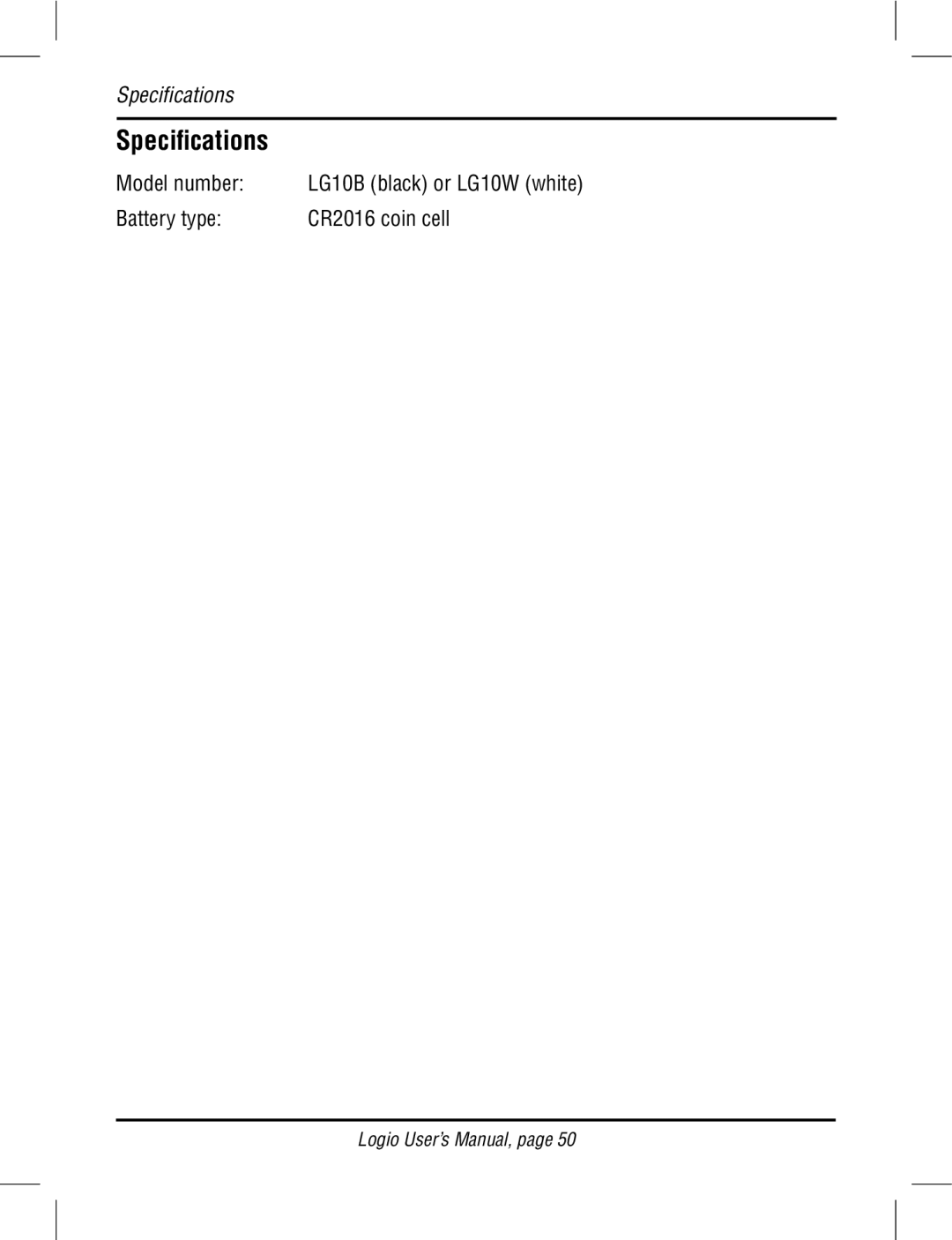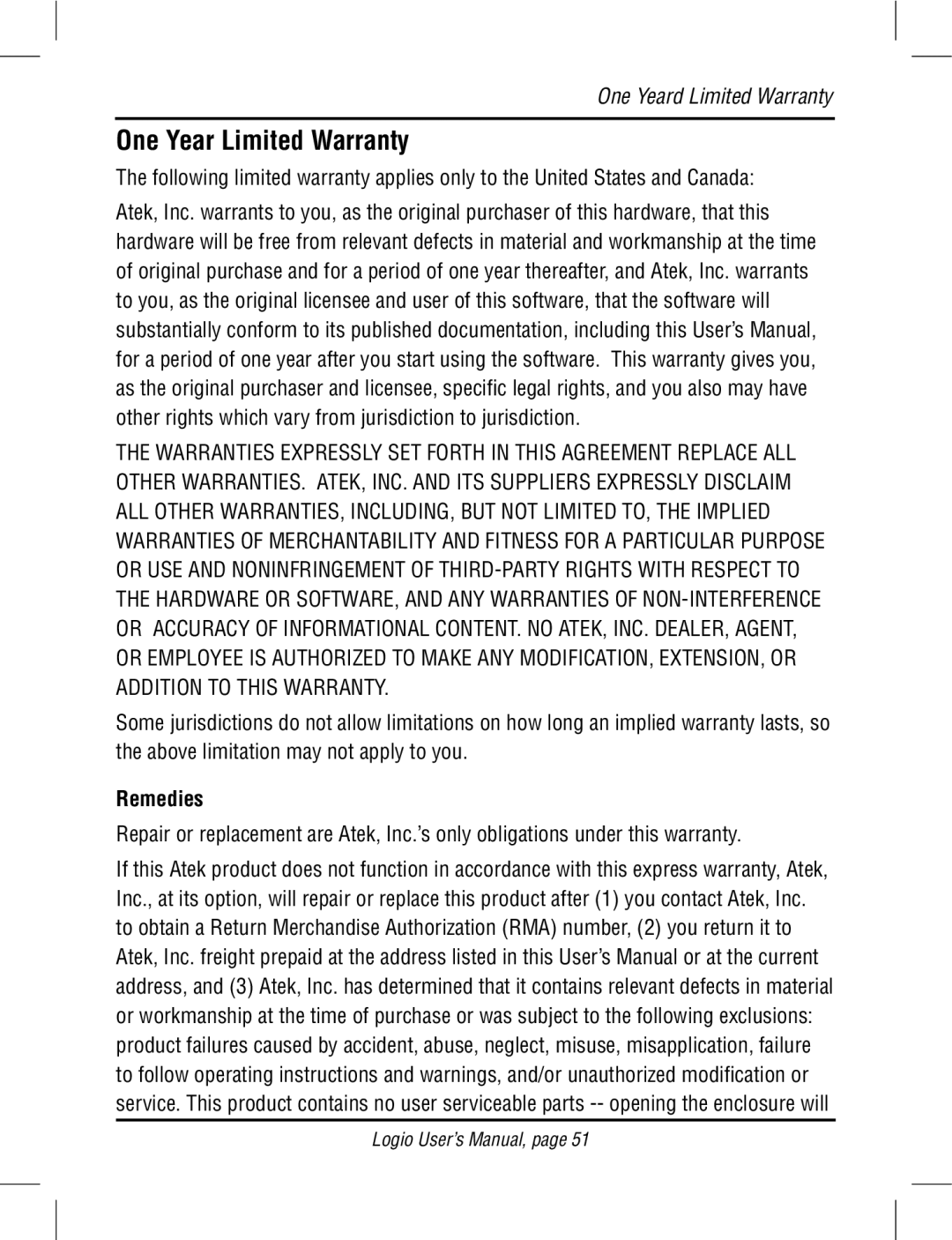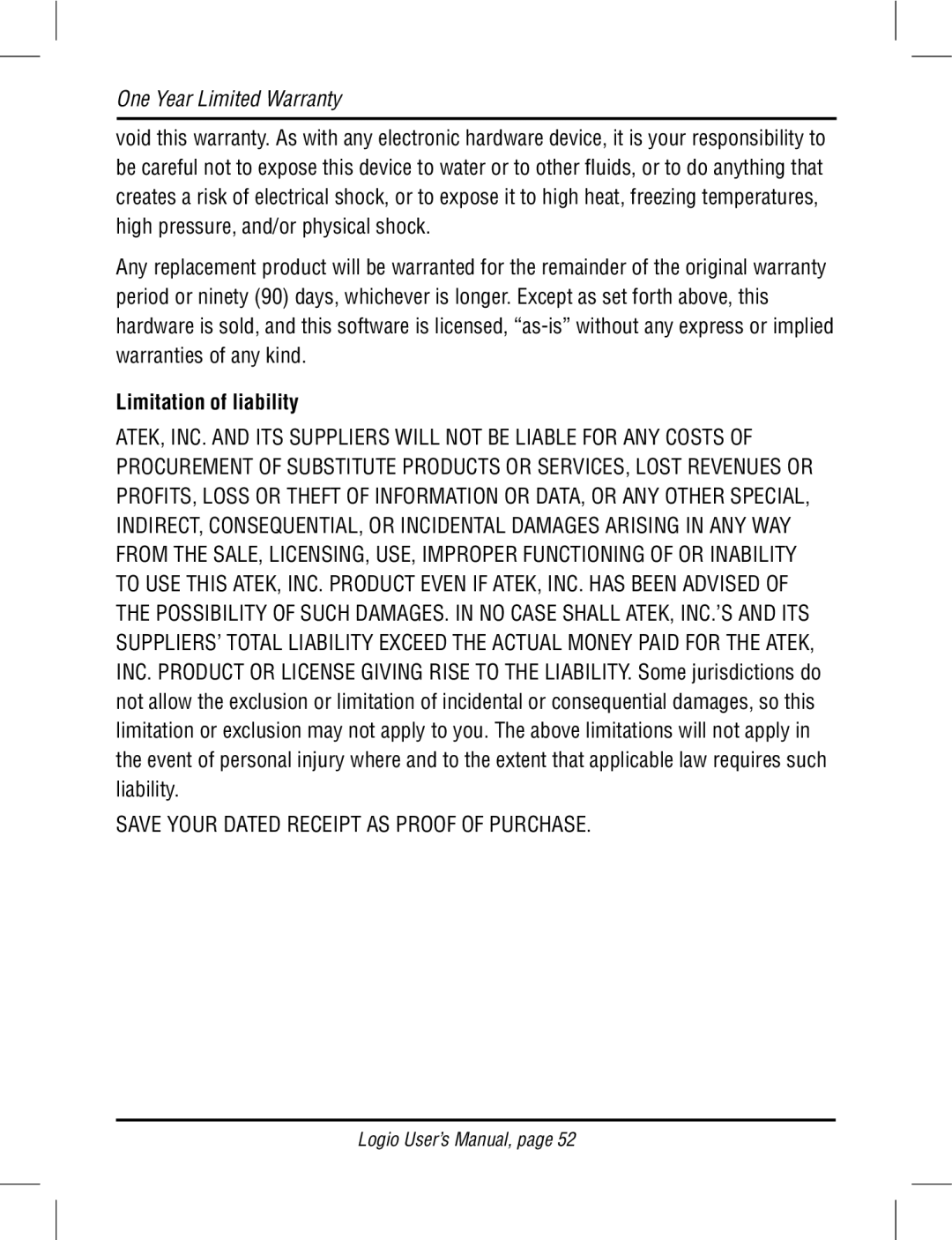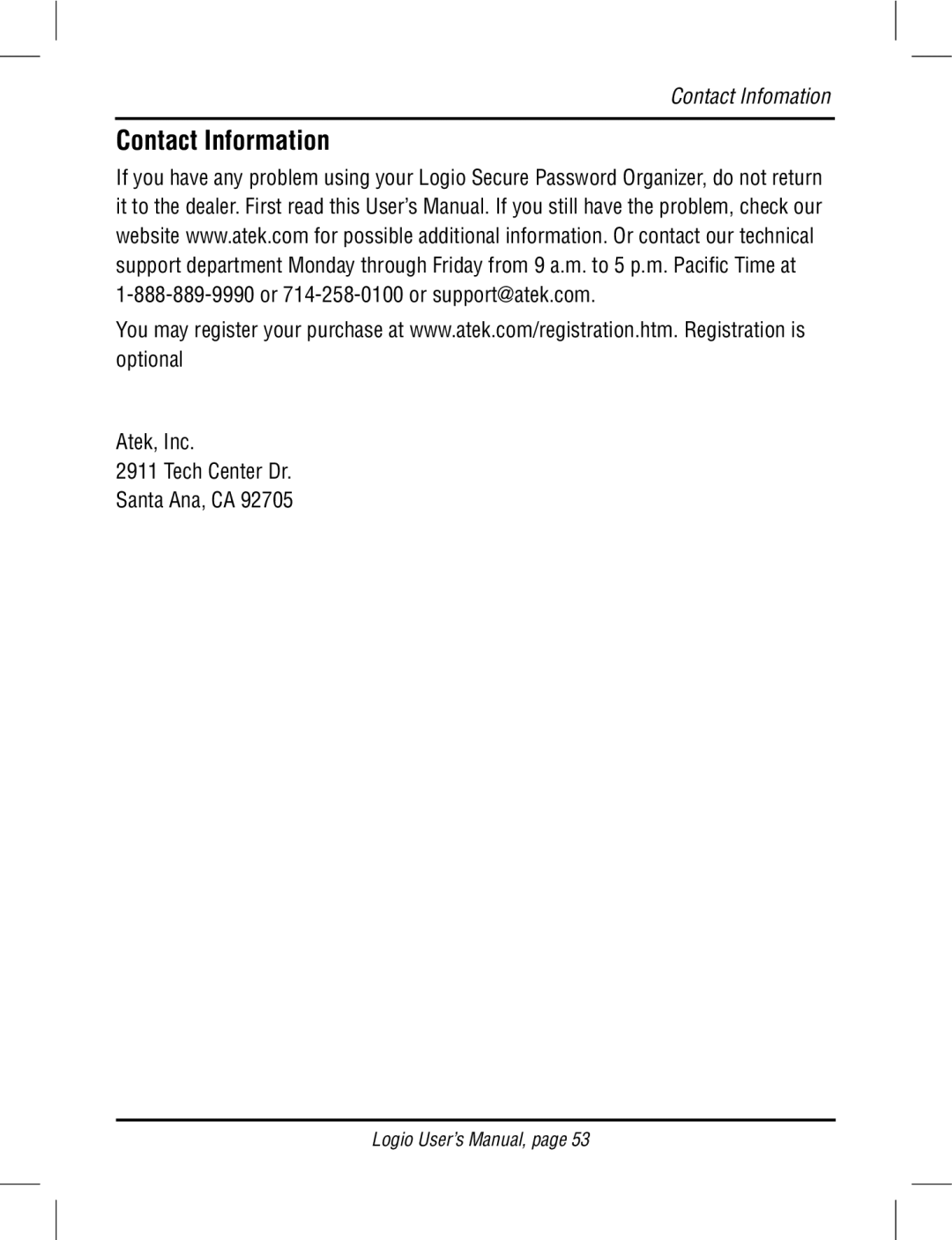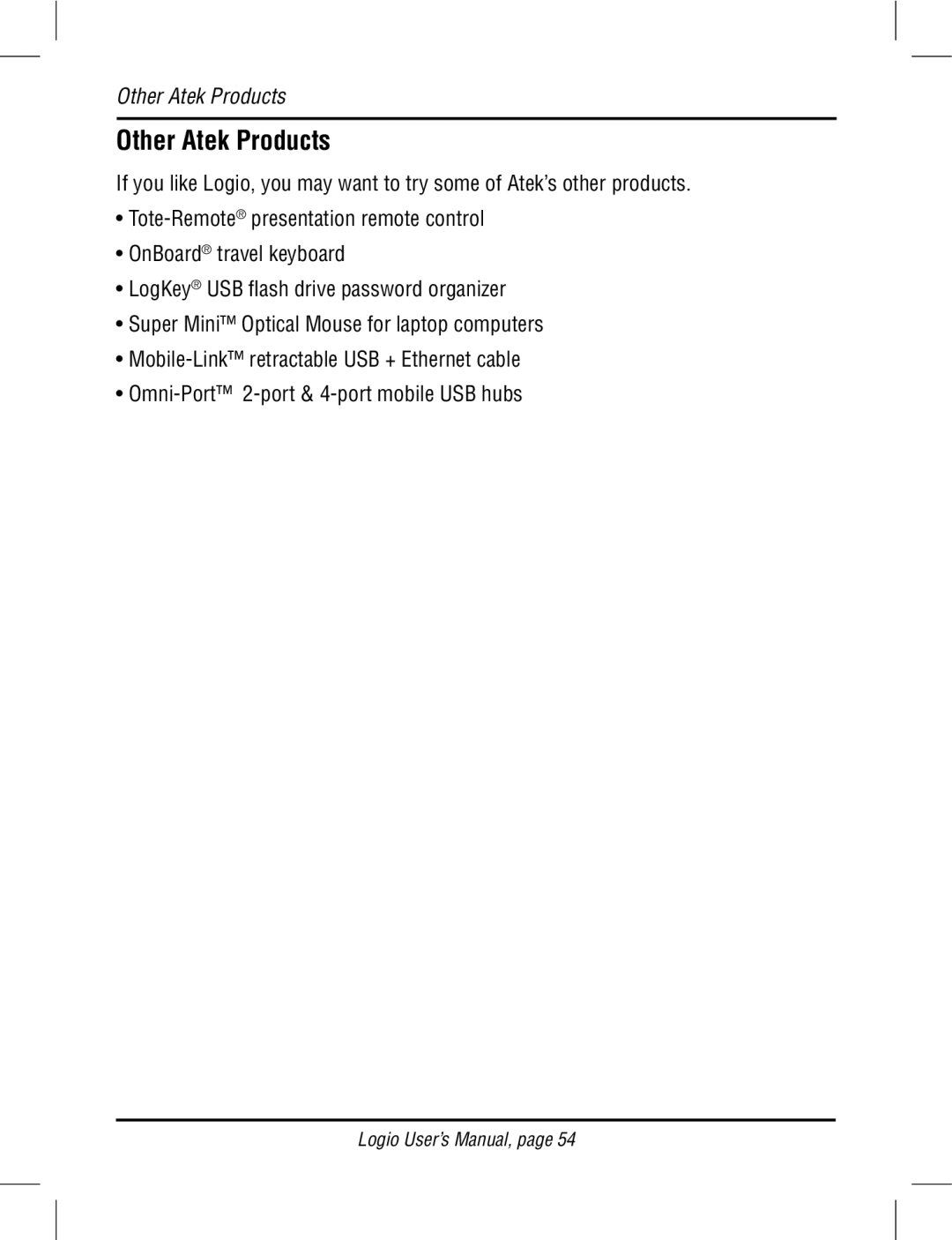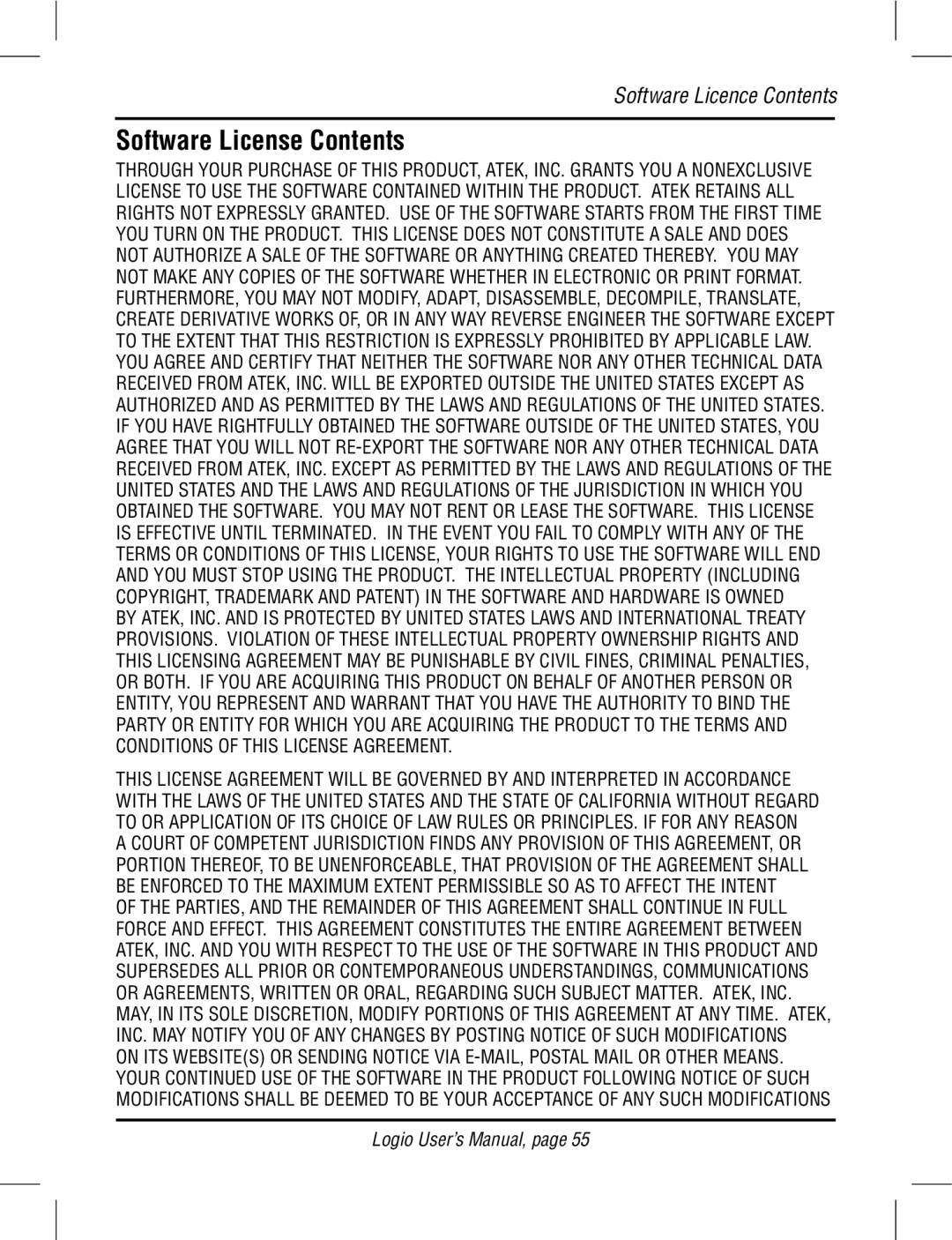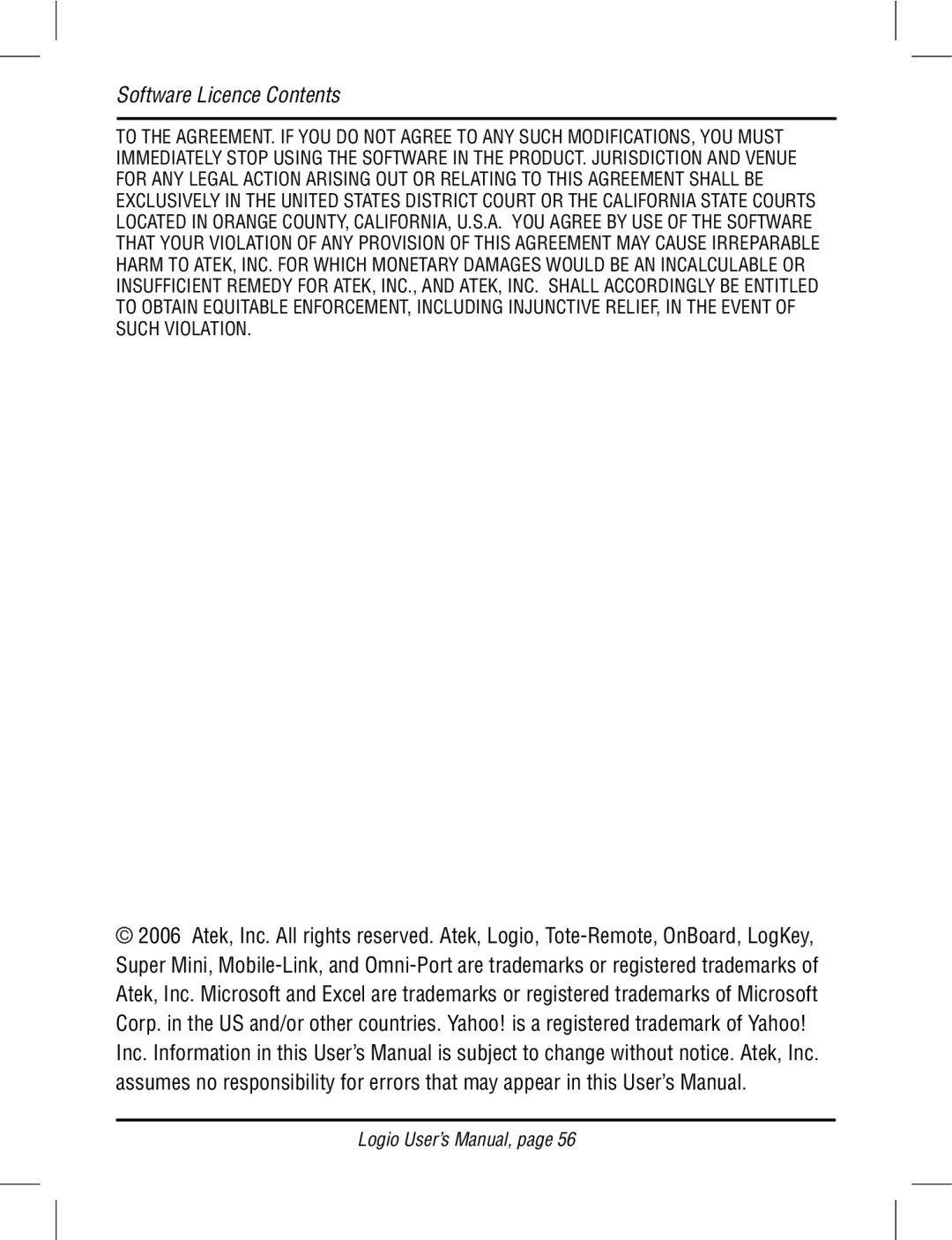One Year Limited Warranty
void this warranty. As with any electronic hardware device, it is your responsibility to be careful not to expose this device to water or to other fluids, or to do anything that creates a risk of electrical shock, or to expose it to high heat, freezing temperatures, high pressure, and/or physical shock.
Any replacement product will be warranted for the remainder of the original warranty period or ninety (90) days, whichever is longer. Except as set forth above, this hardware is sold, and this software is licensed,
Limitation of liability
ATEK, INC. AND ITS SUPPLIERS WILL NOT BE LIABLE FOR ANY COSTS OF PROCUREMENT OF SUBSTITUTE PRODUCTS OR SERVICES, LOST REVENUES OR PROFITS, LOSS OR THEFT OF INFORMATION OR DATA, OR ANY OTHER SPECIAL, INDIRECT, CONSEQUENTIAL, OR INCIDENTAL DAMAGES ARISING IN ANY WAY FROM THE SALE, LICENSING, USE, IMPROPER FUNCTIONING OF OR INABILITY TO USE THIS ATEK, INC. PRODUCT EVEN IF ATEK, INC. HAS BEEN ADVISED OF THE POSSIBILITY OF SUCH DAMAGES. IN NO CASE SHALL ATEK, INC.’S AND ITS SUPPLIERS’ TOTAL LIABILITY EXCEED THE ACTUAL MONEY PAID FOR THE ATEK, INC. PRODUCT OR LICENSE GIVING RISE TO THE LIABILITY. Some jurisdictions do not allow the exclusion or limitation of incidental or consequential damages, so this limitation or exclusion may not apply to you. The above limitations will not apply in the event of personal injury where and to the extent that applicable law requires such liability.
SAVE YOUR DATED RECEIPT AS PROOF OF PURCHASE.
Logio User’s Manual, page 52