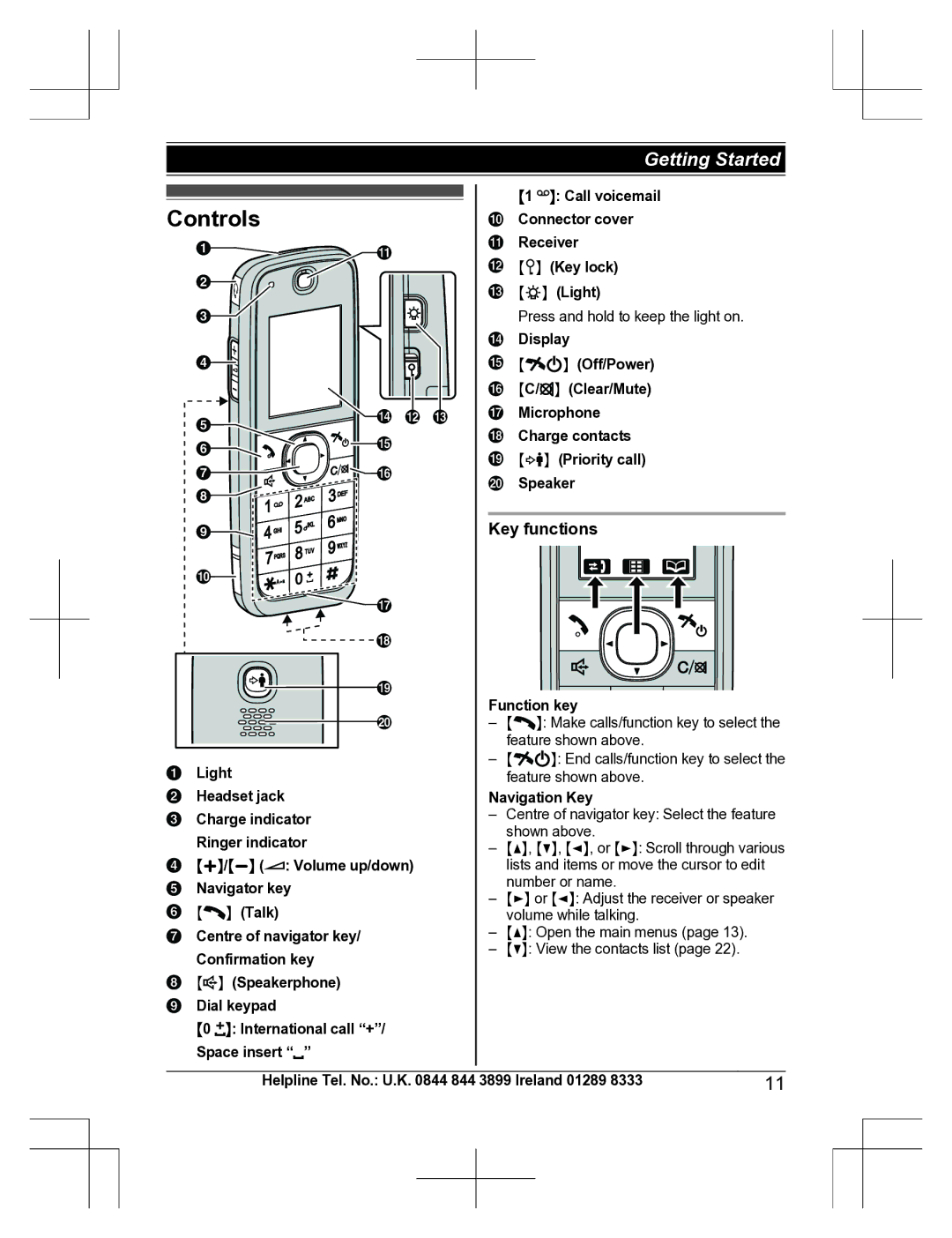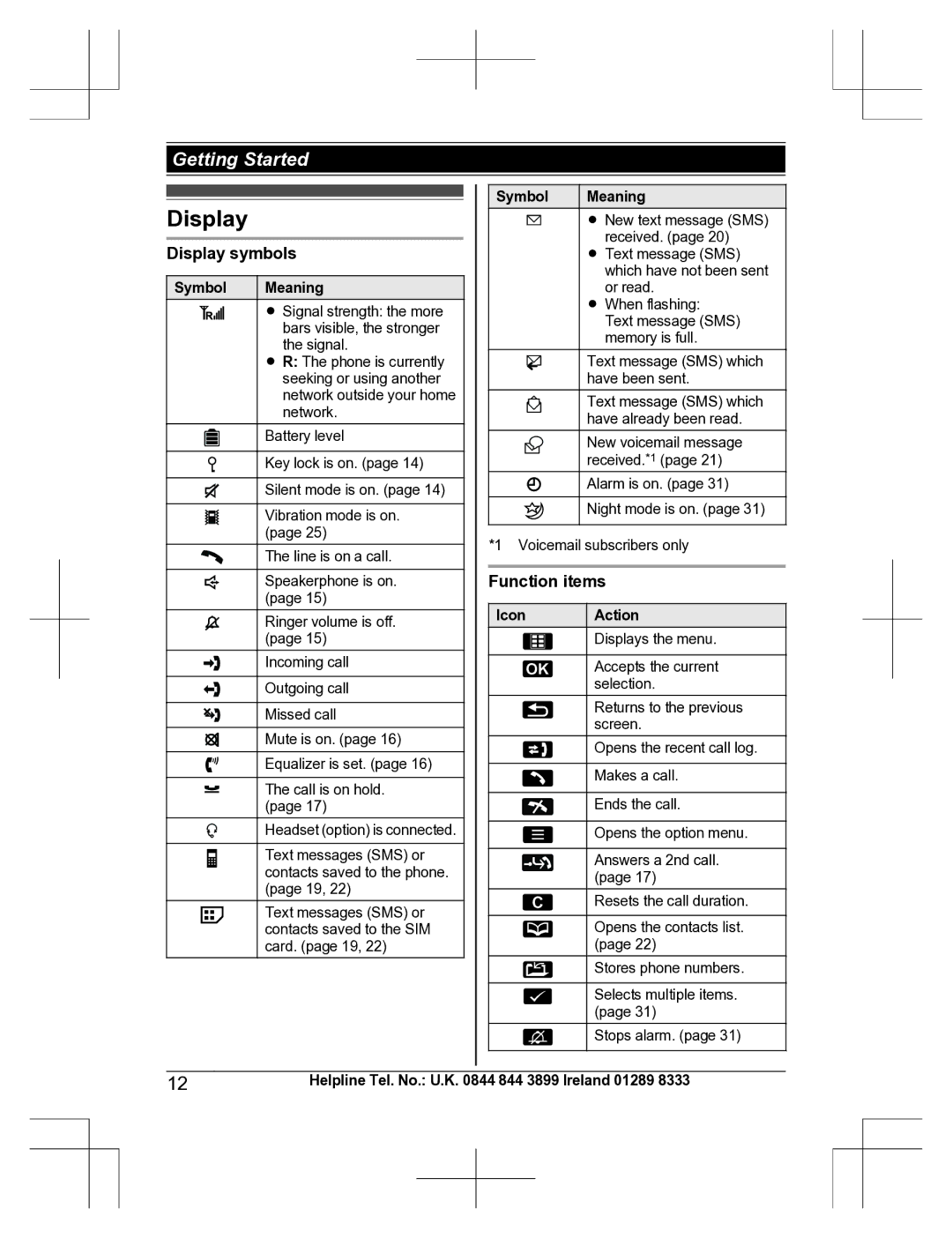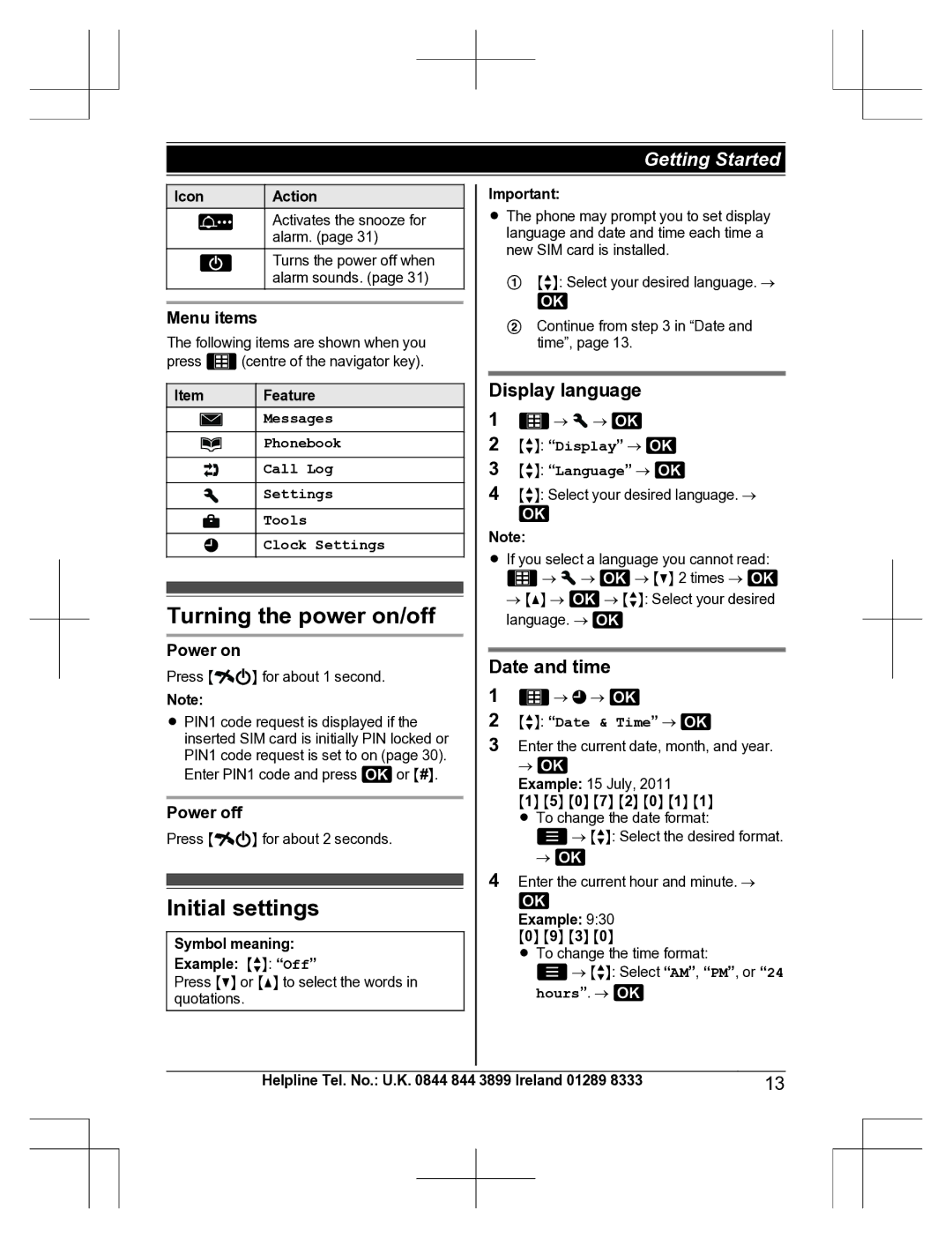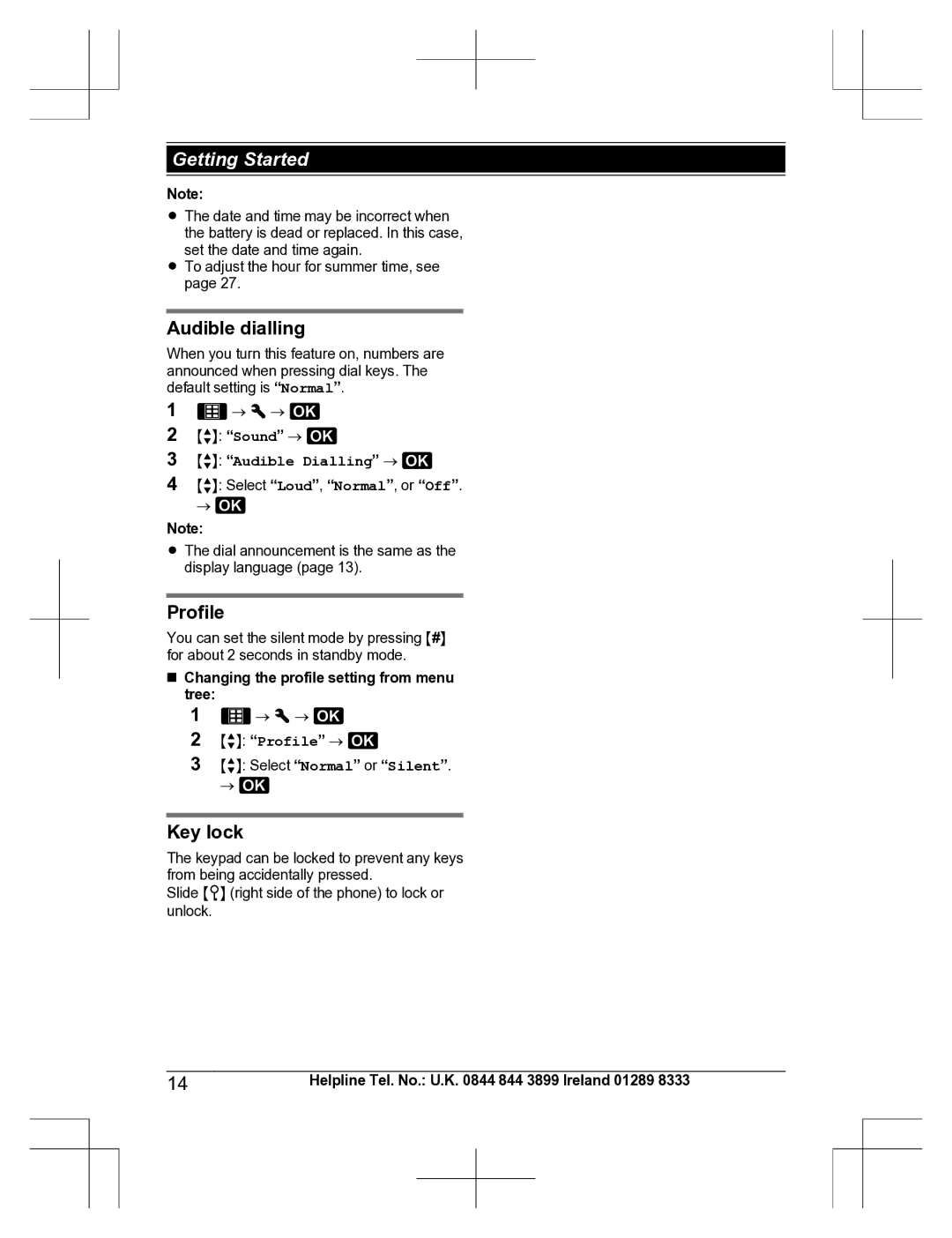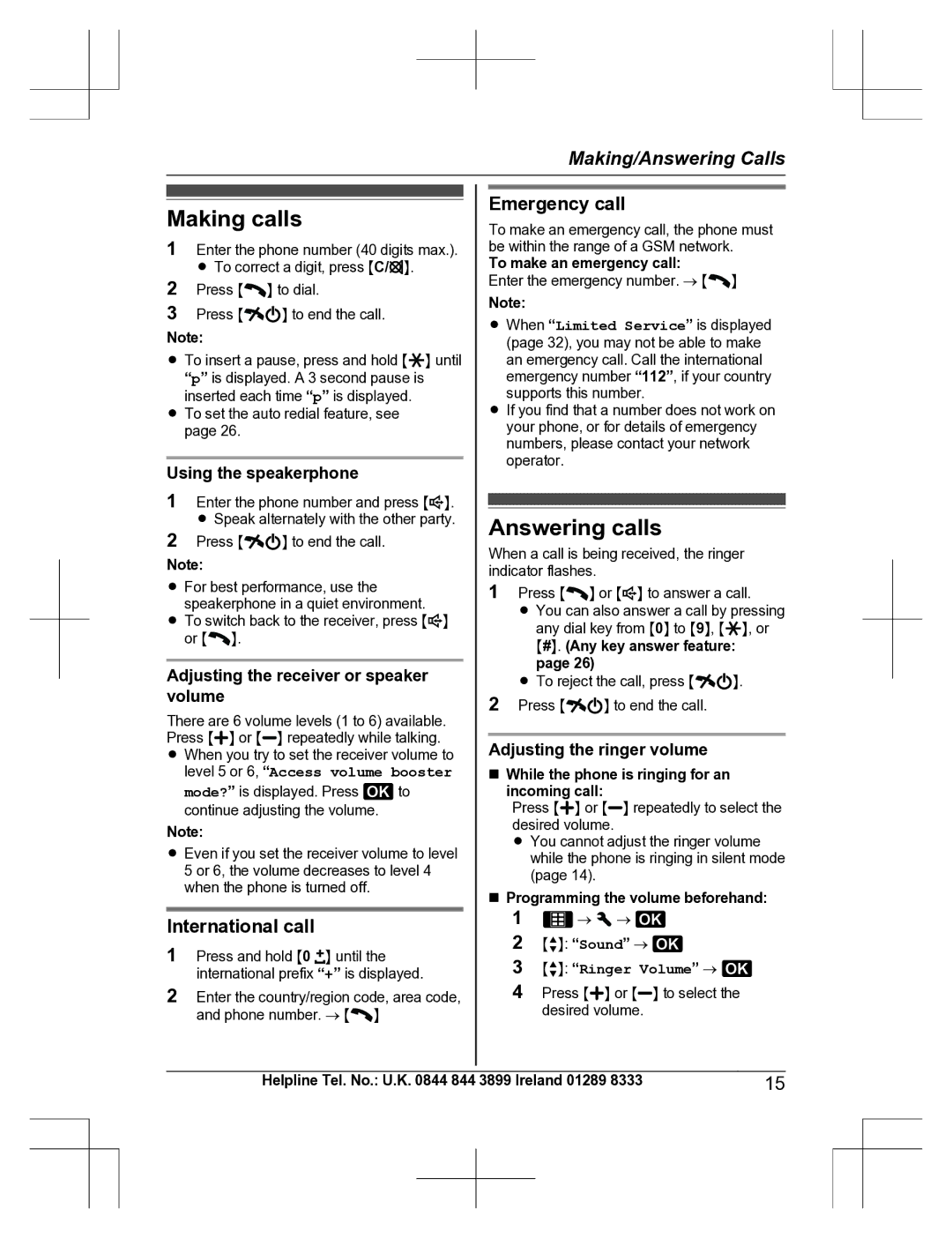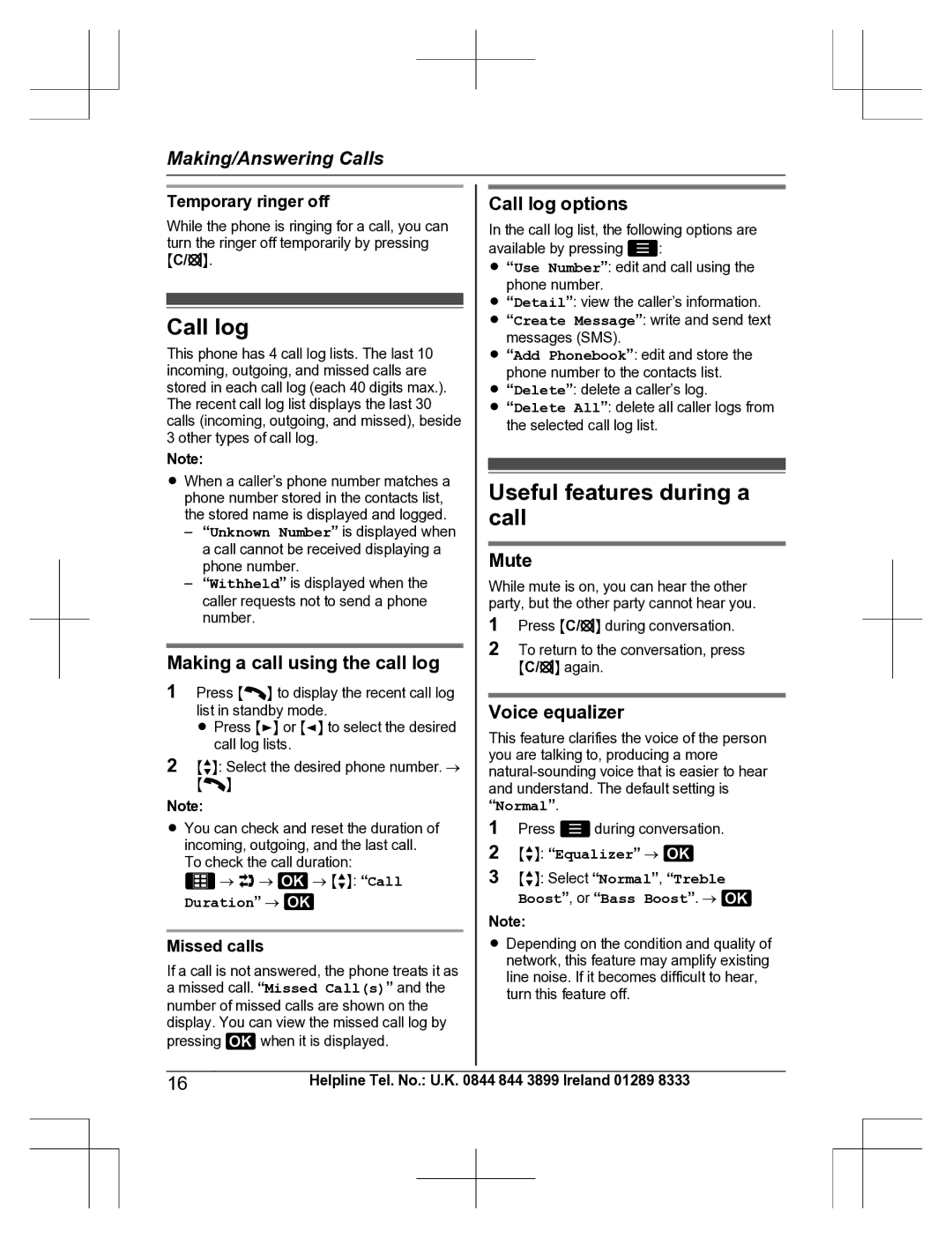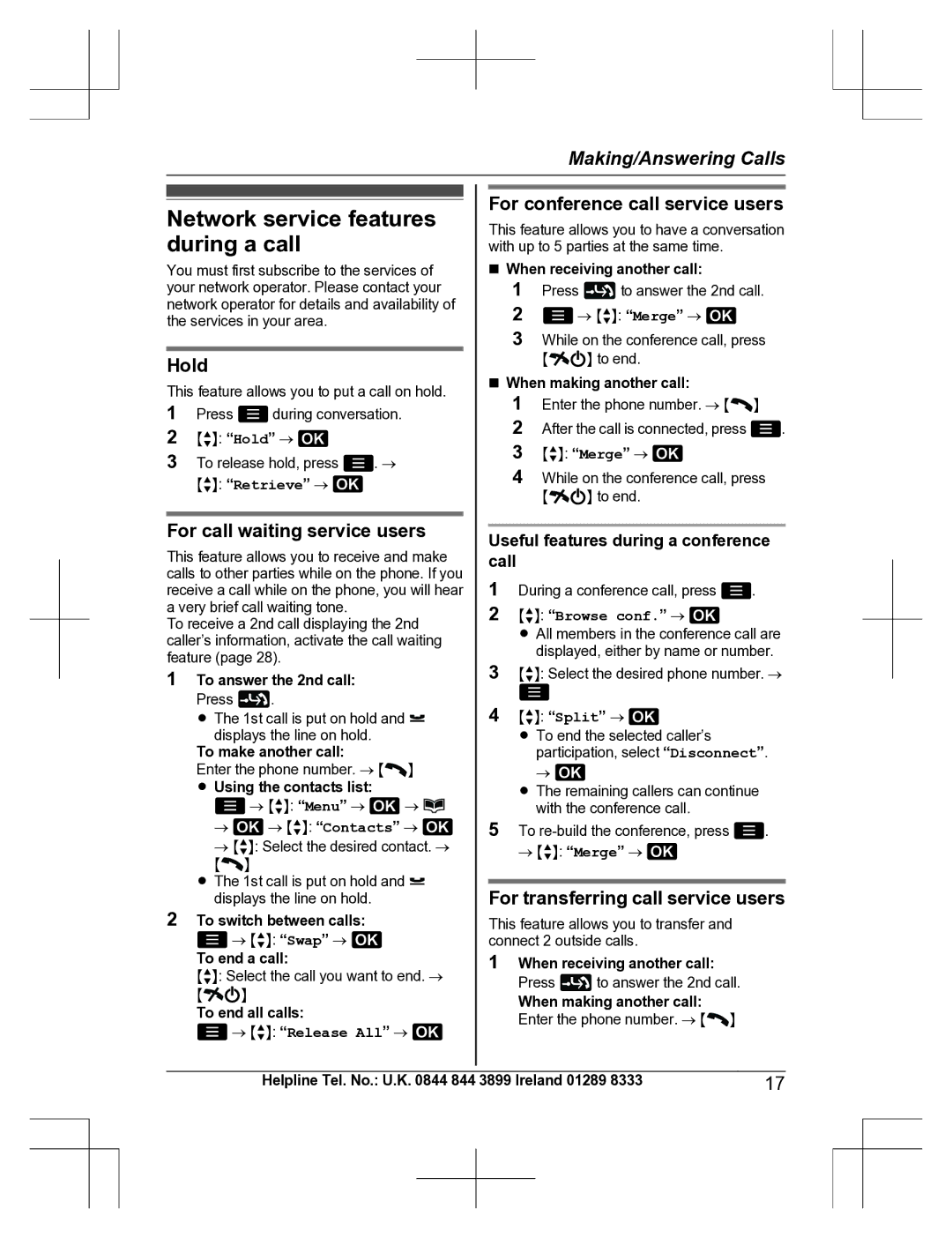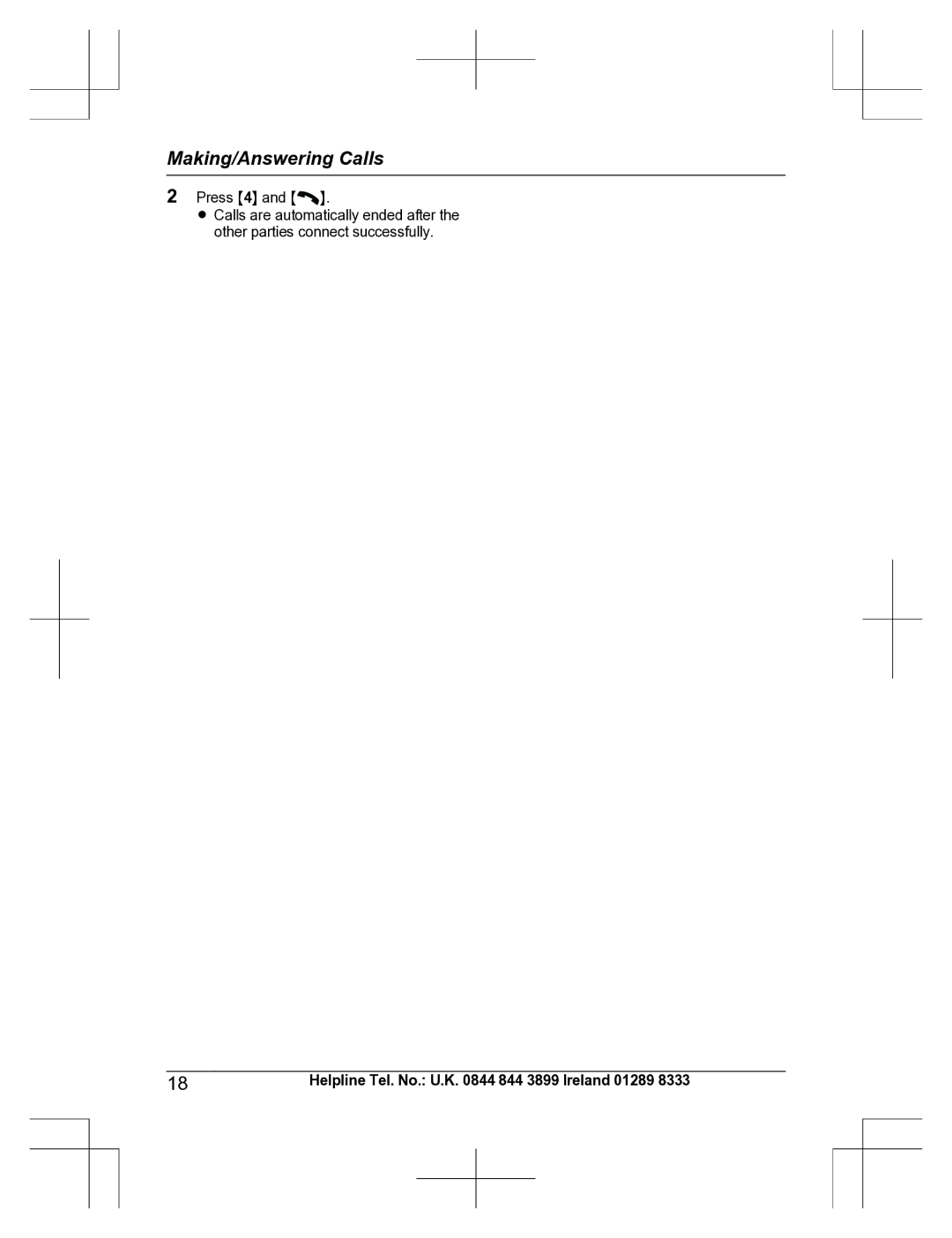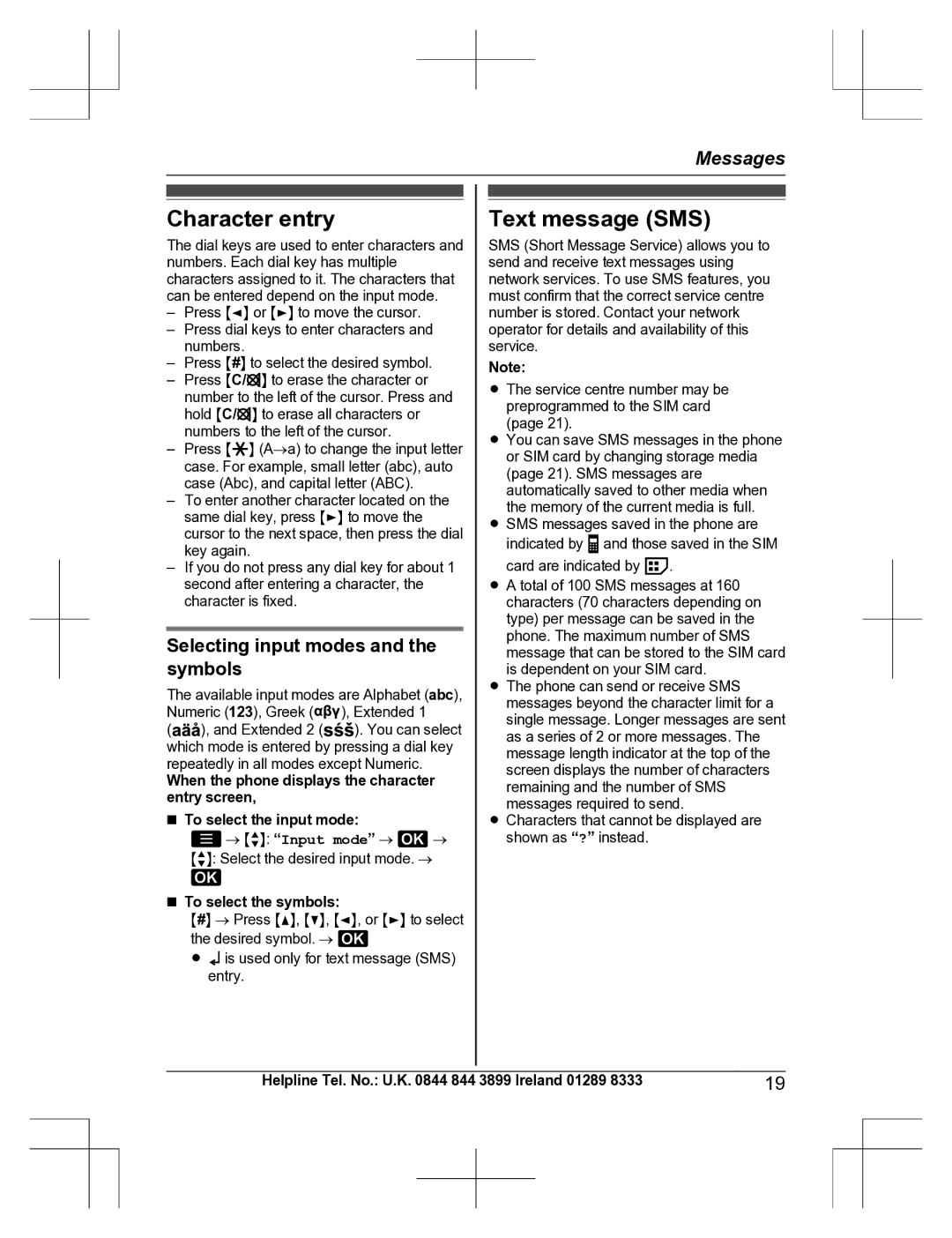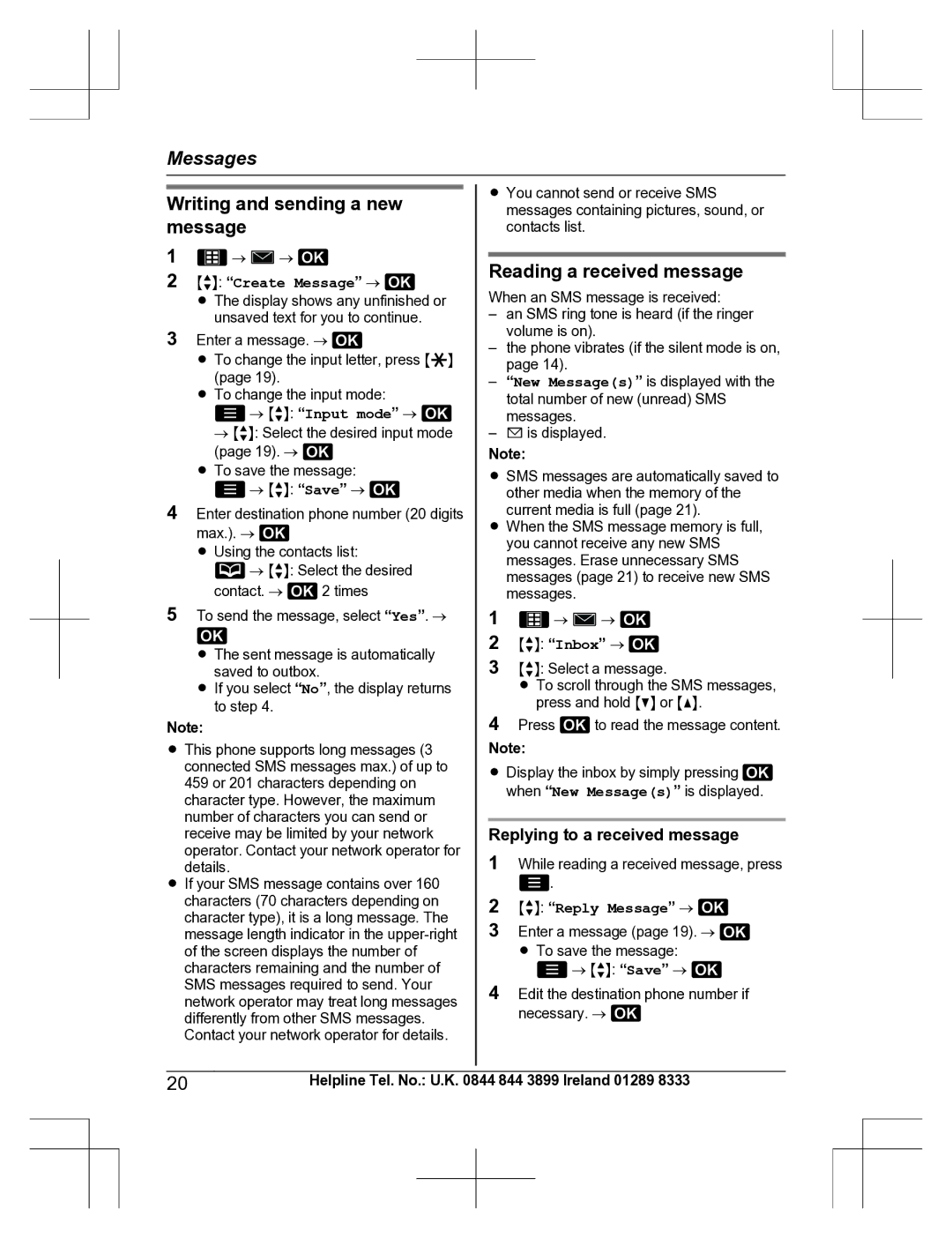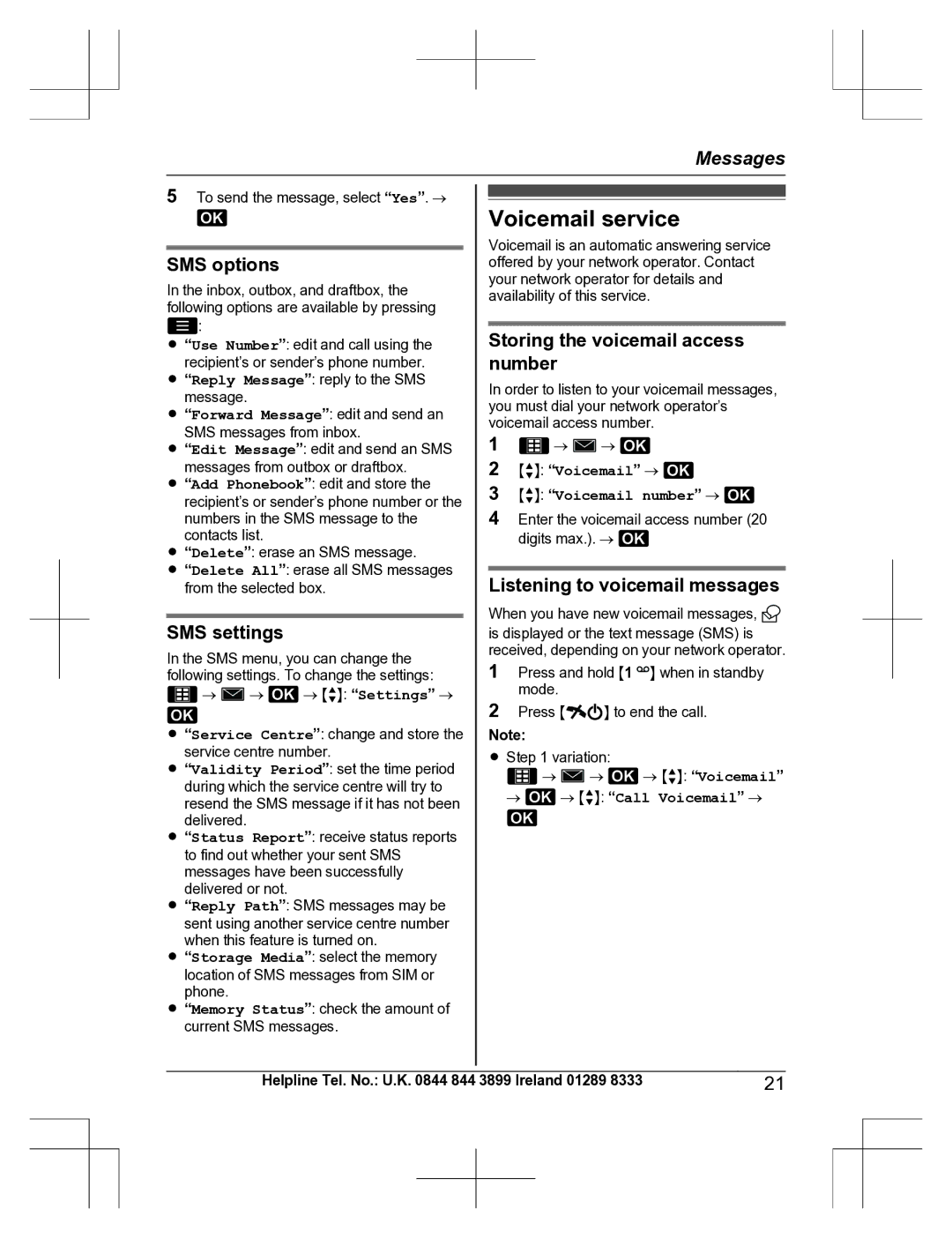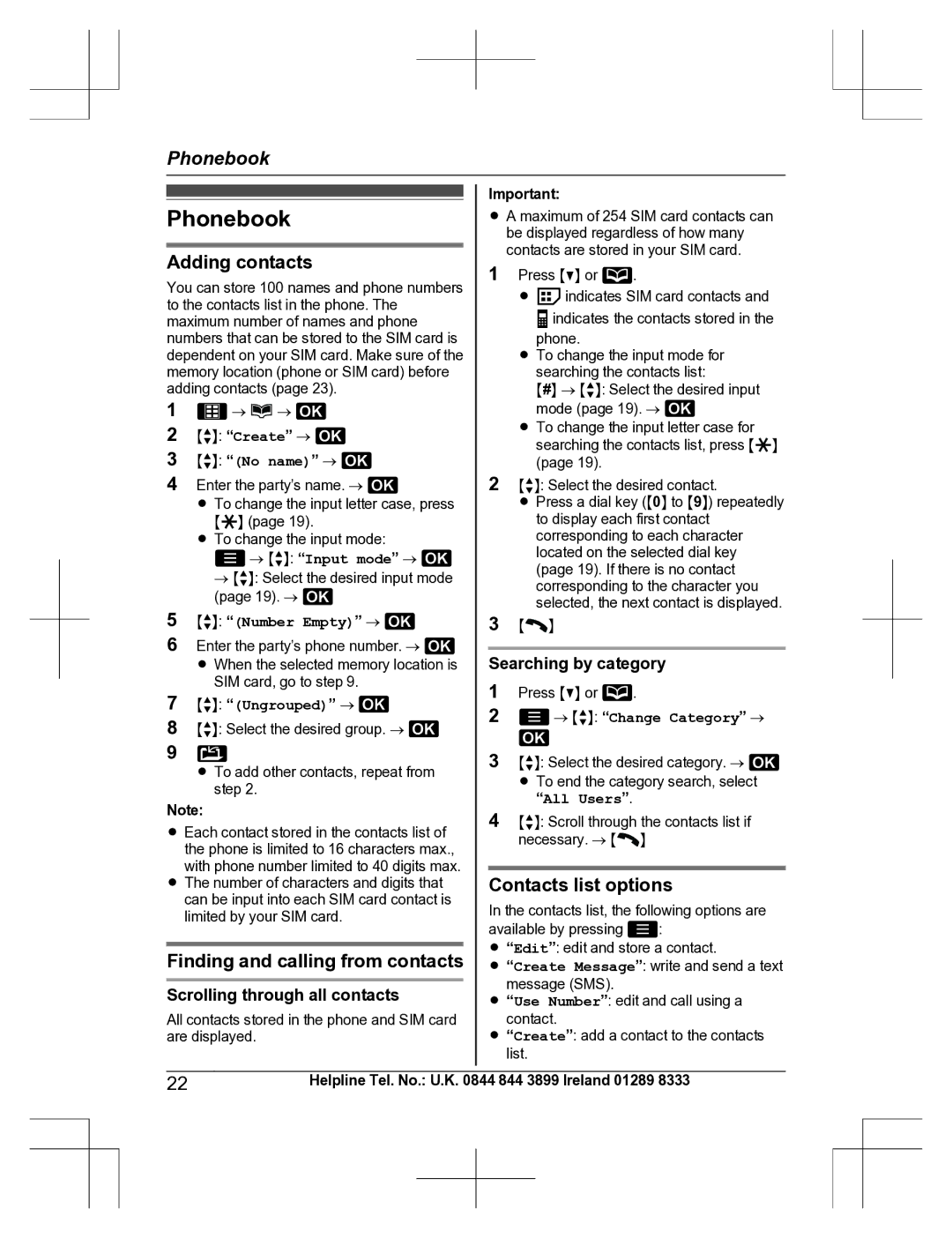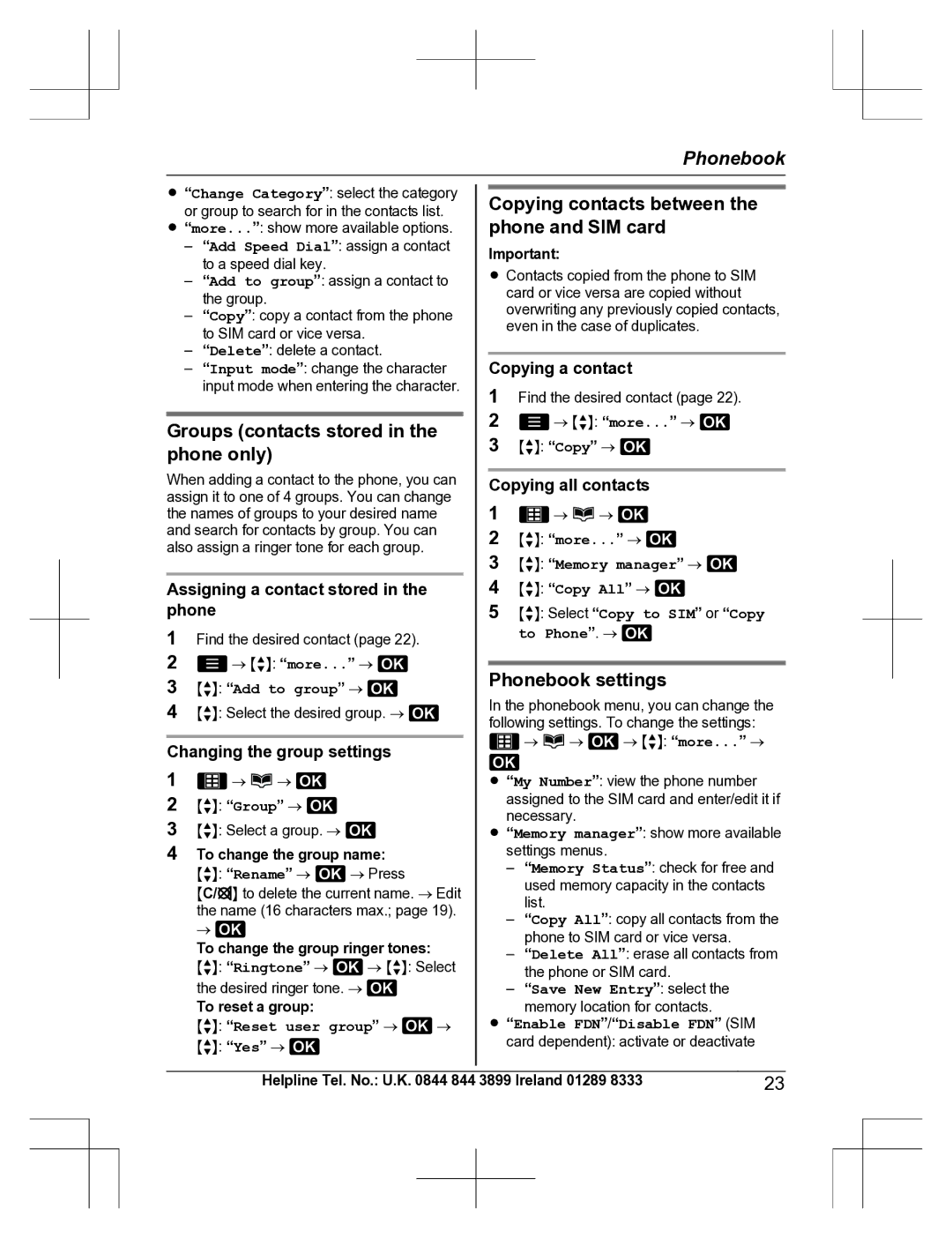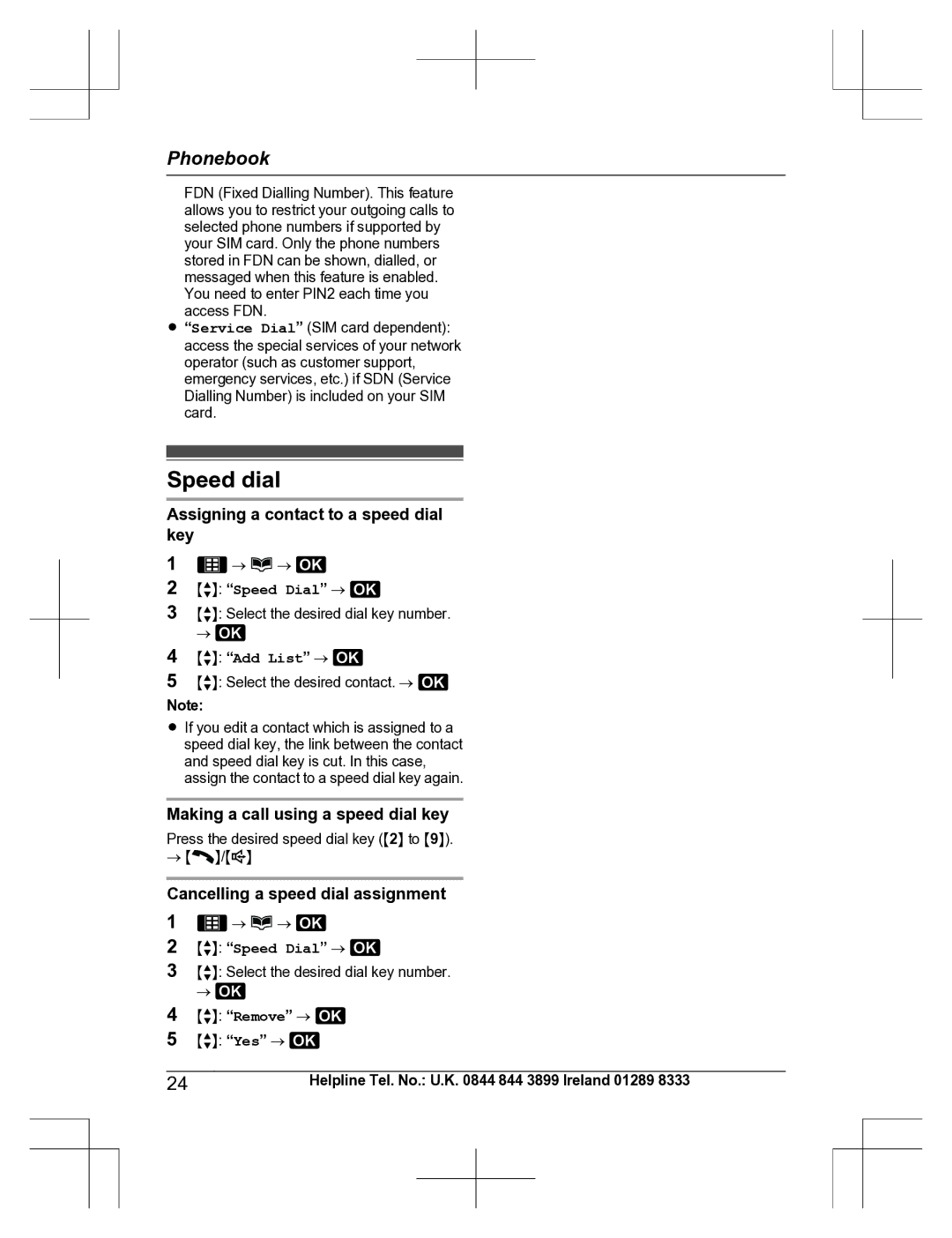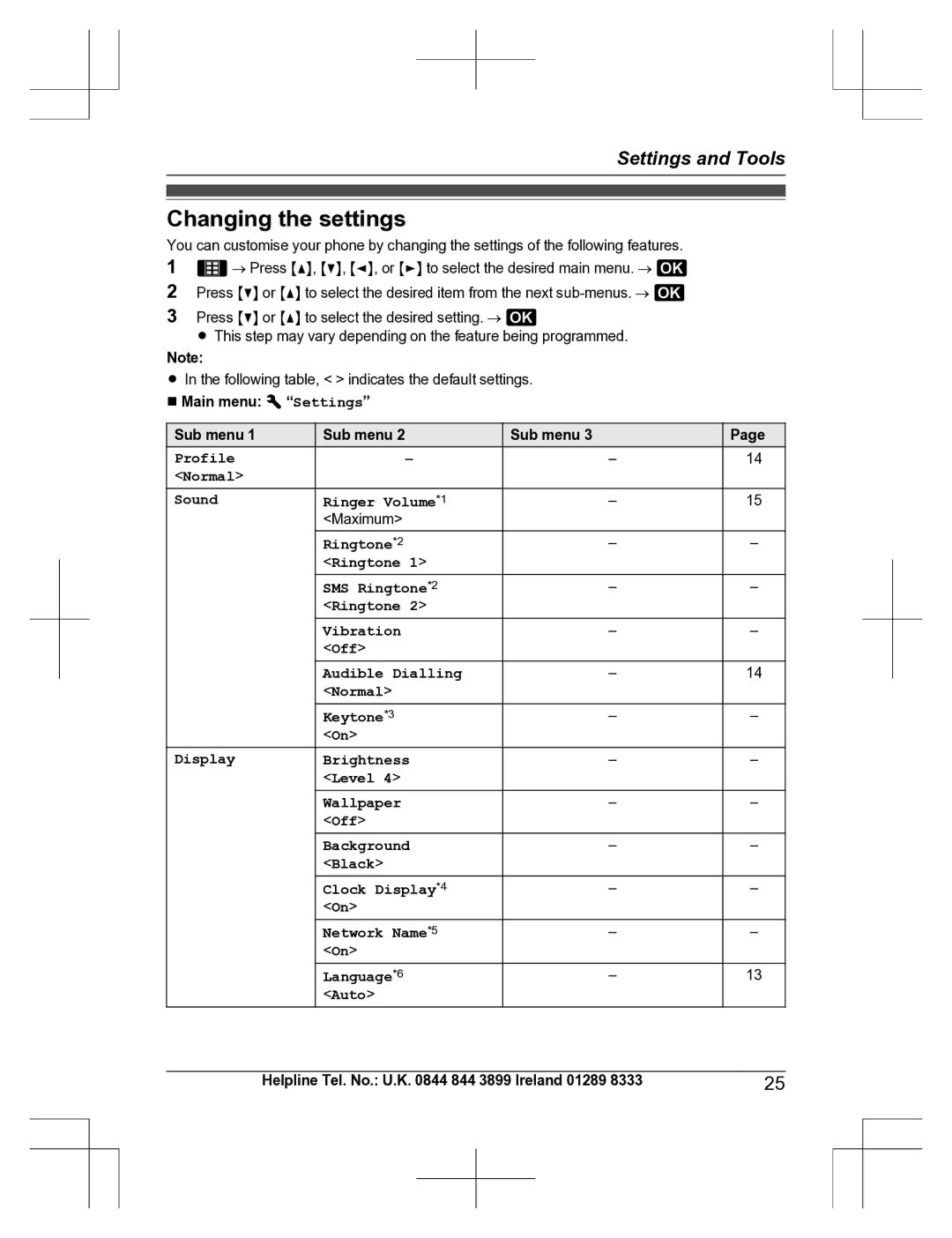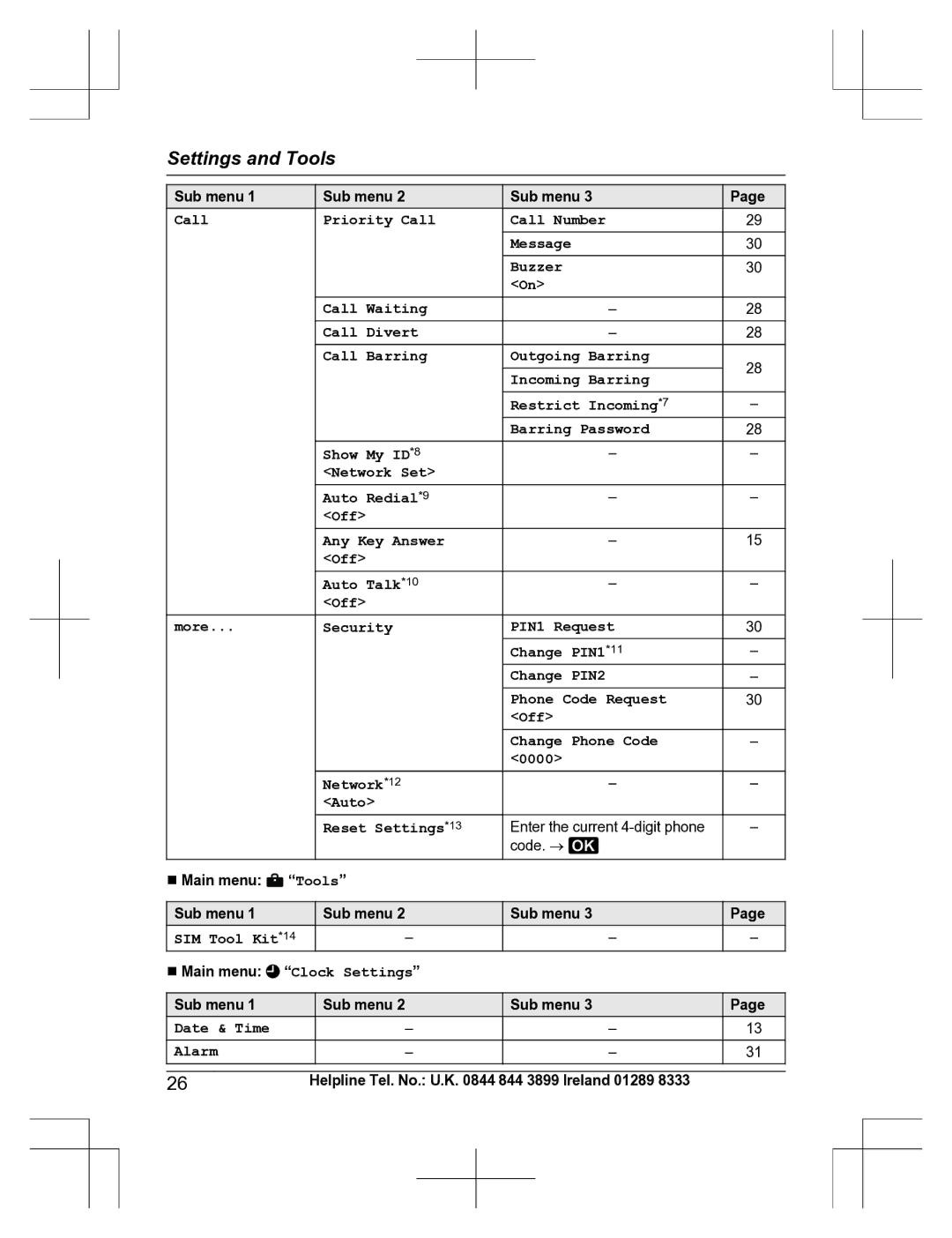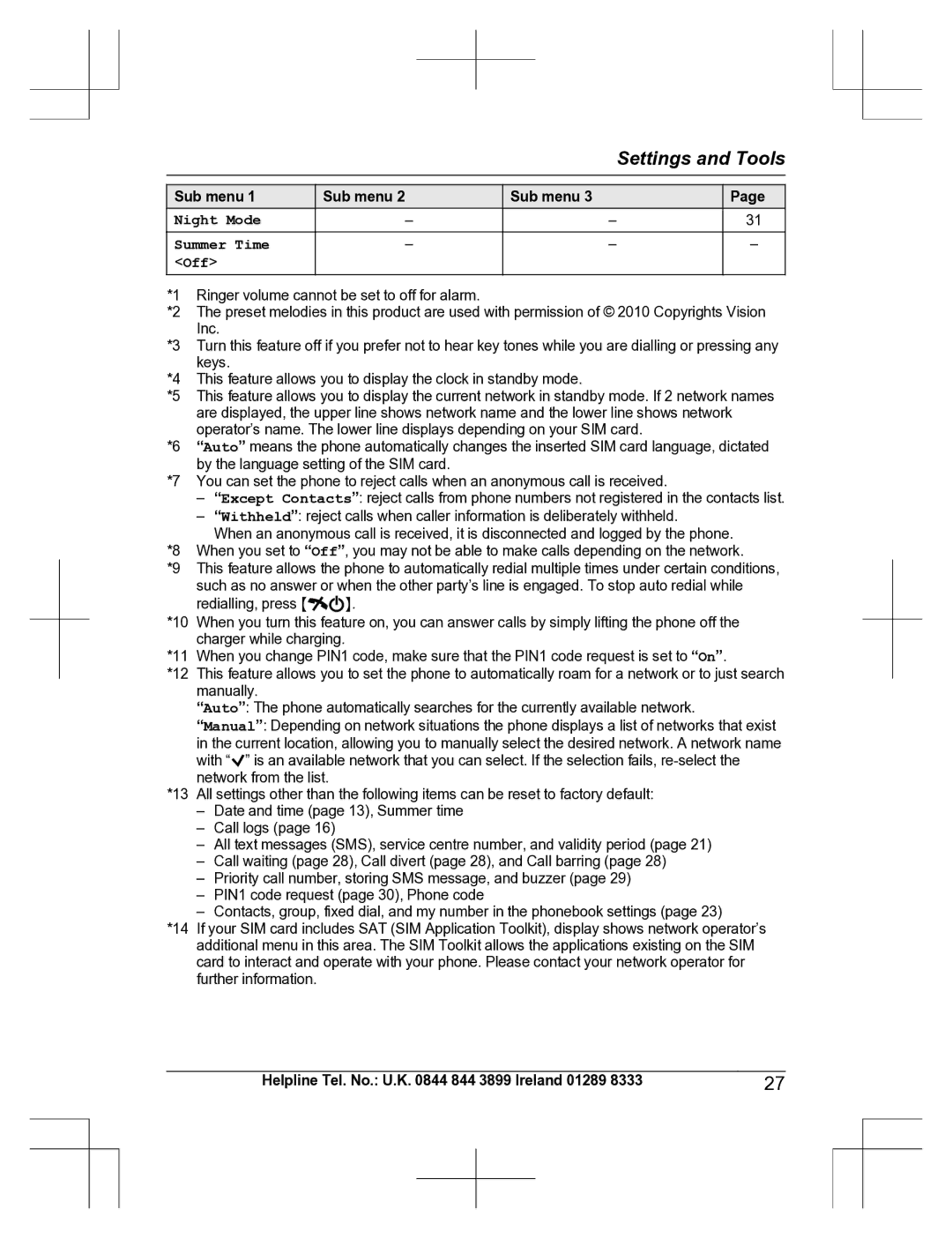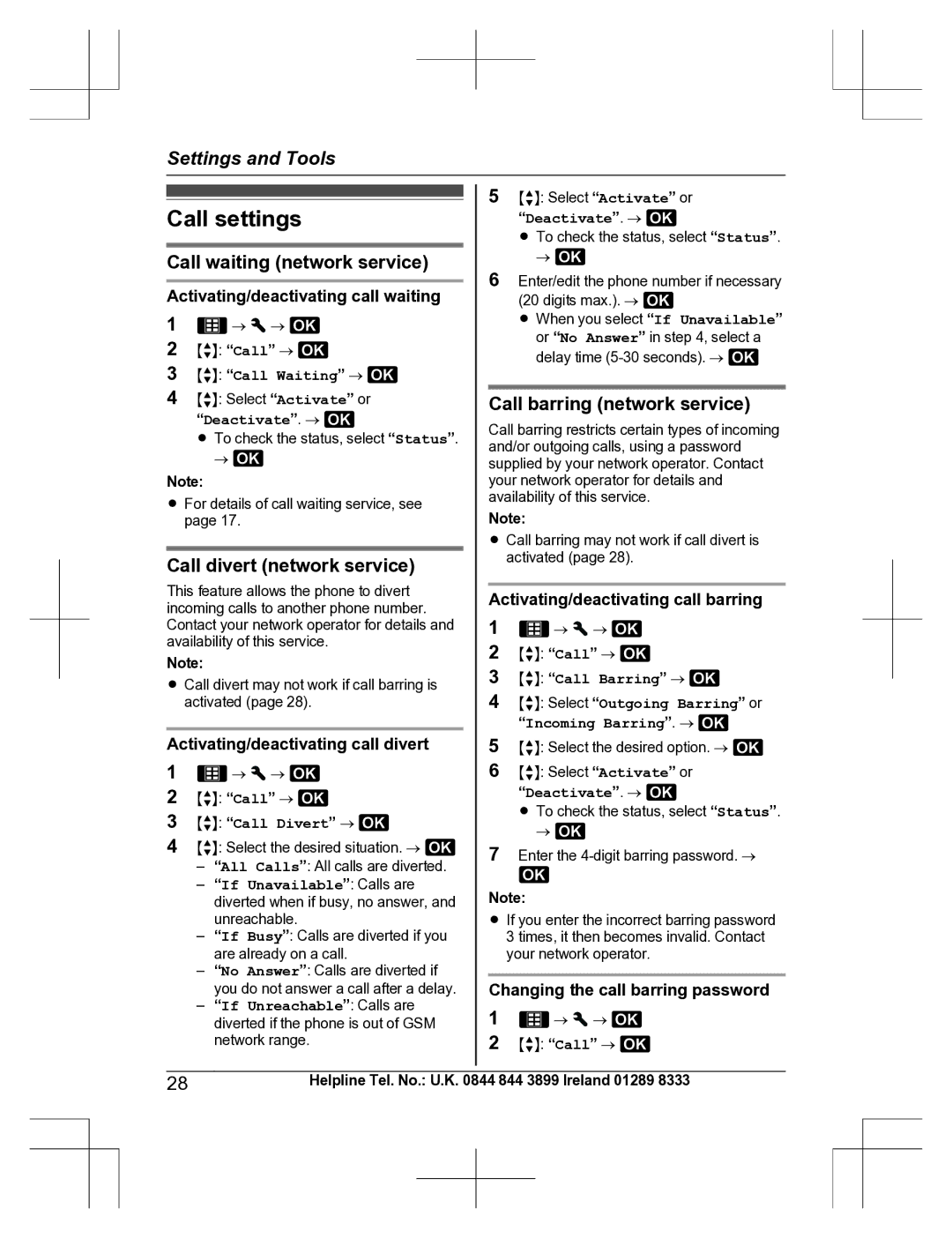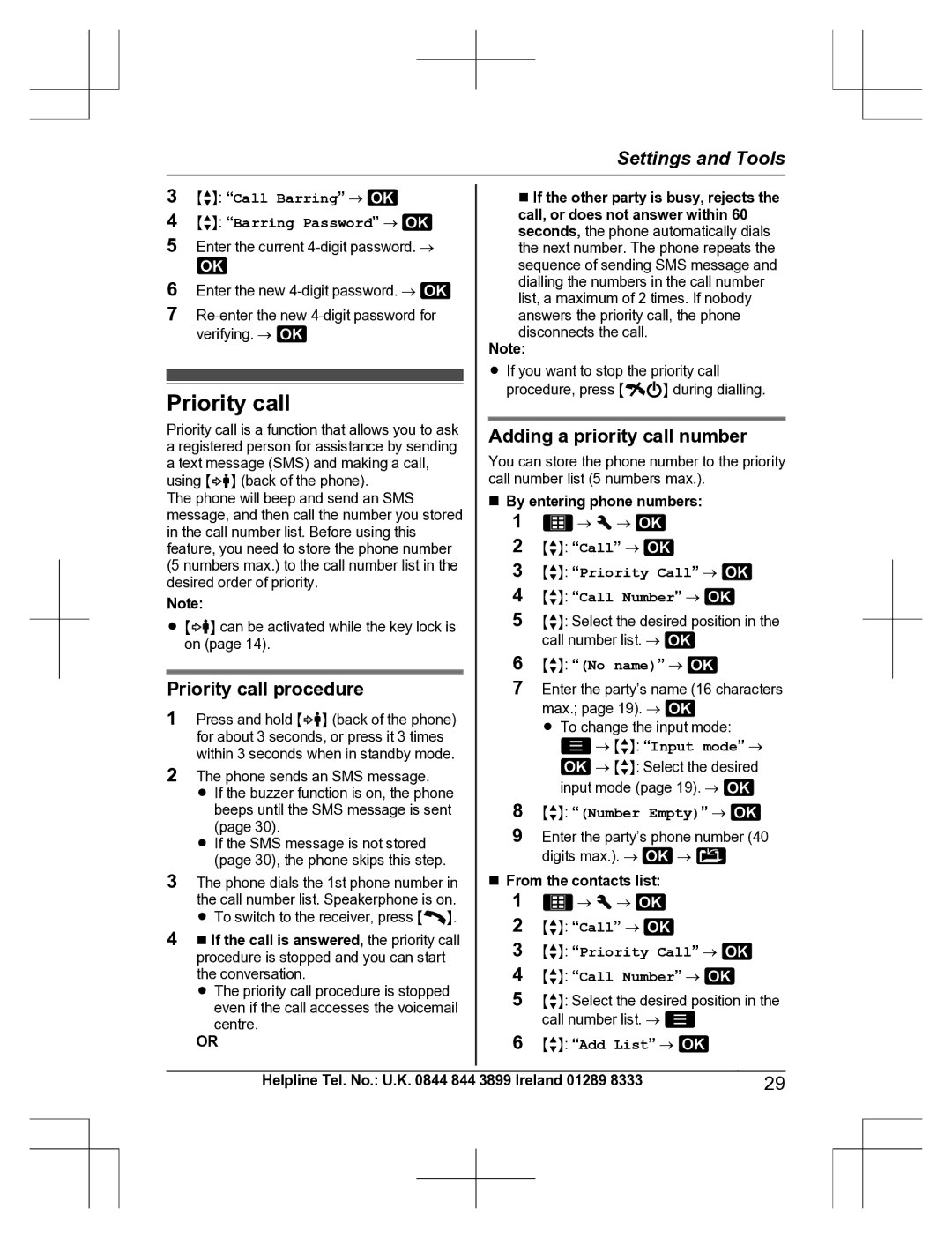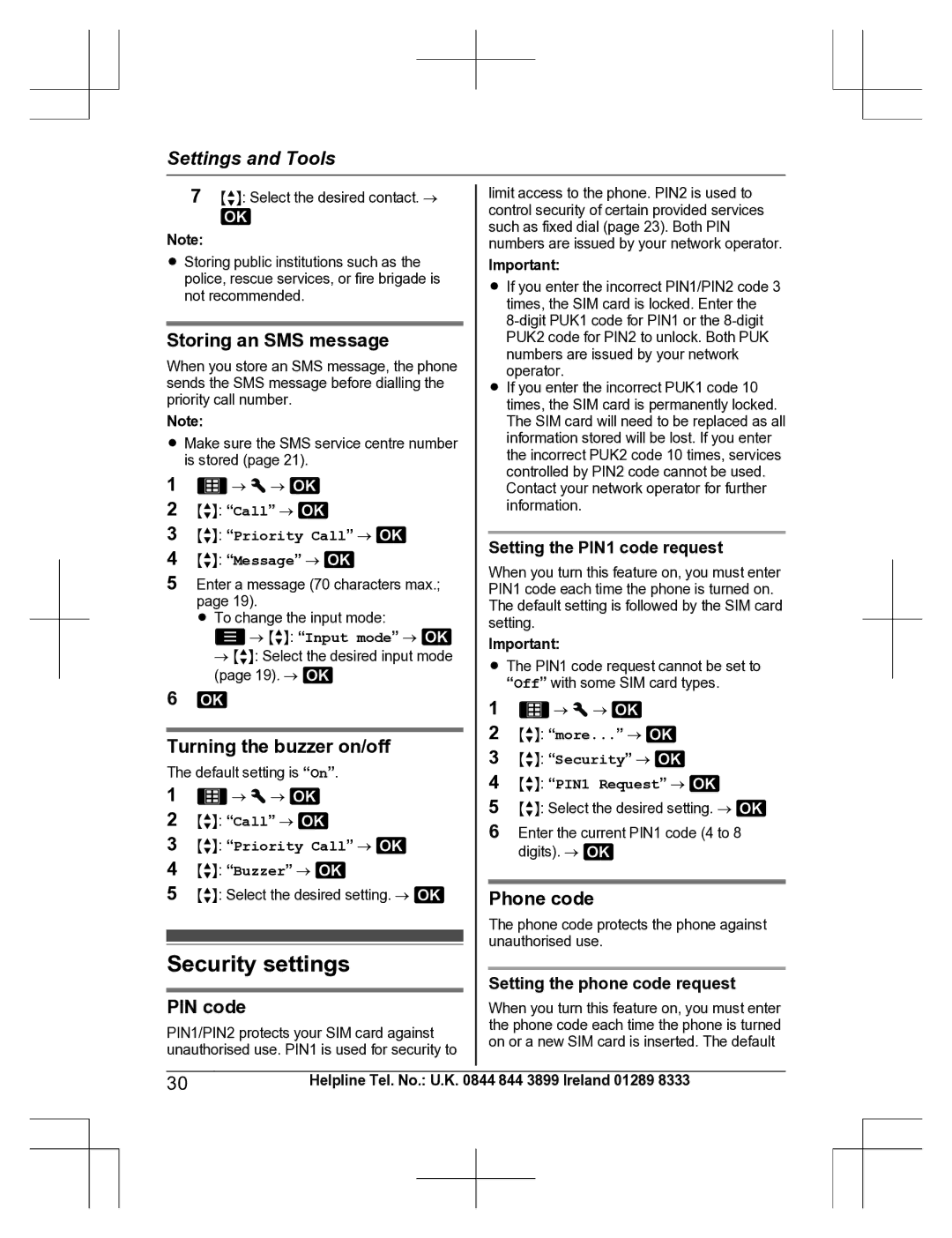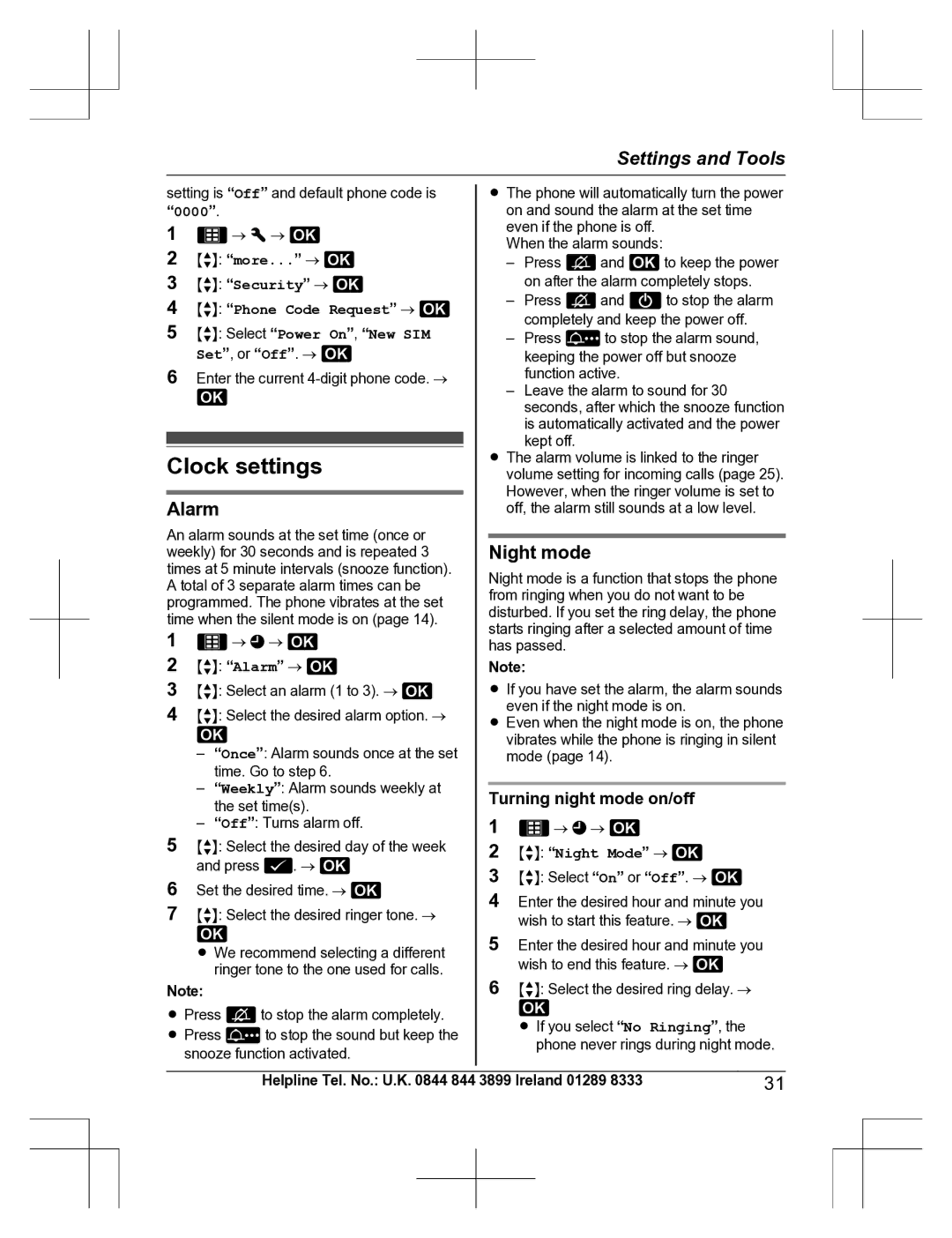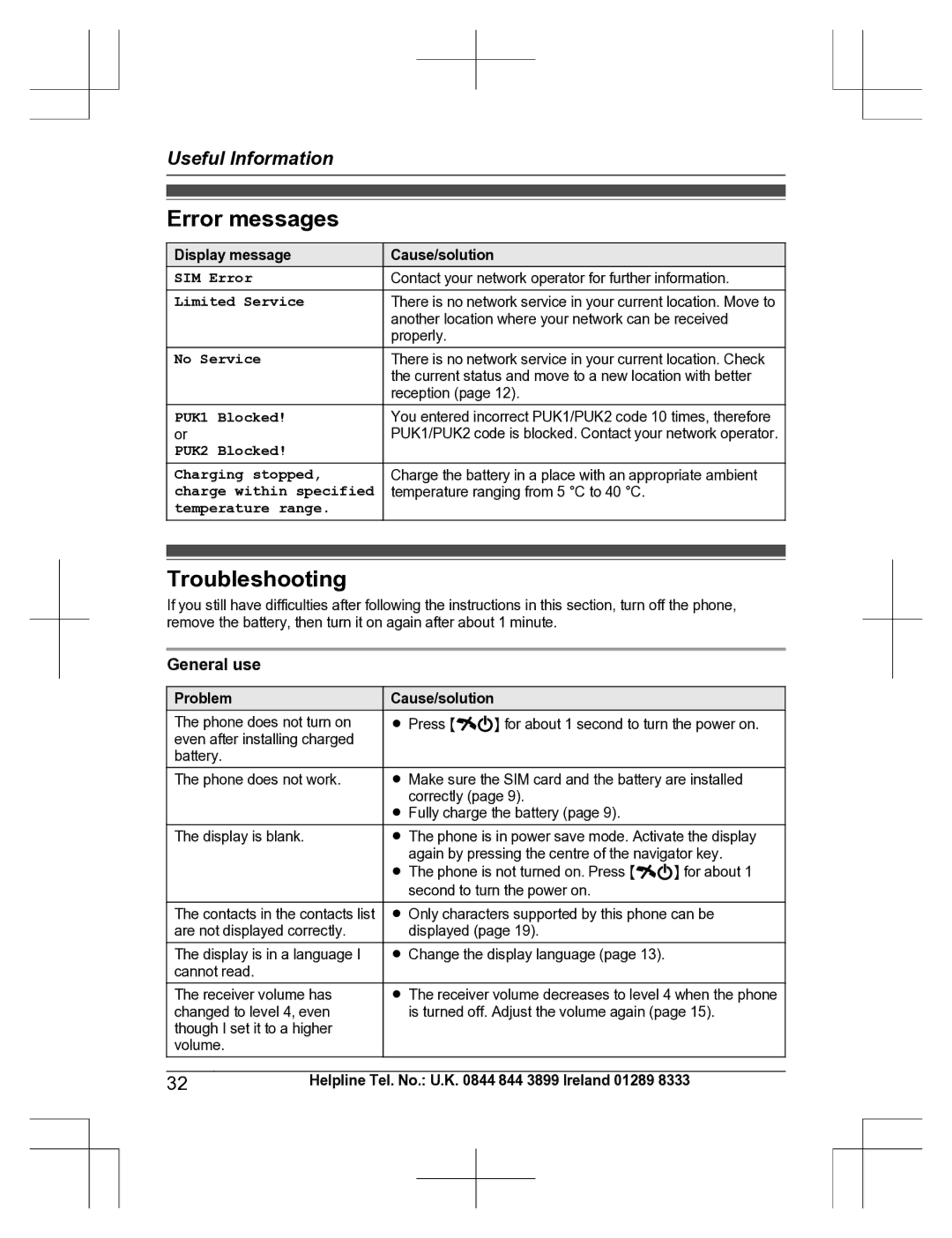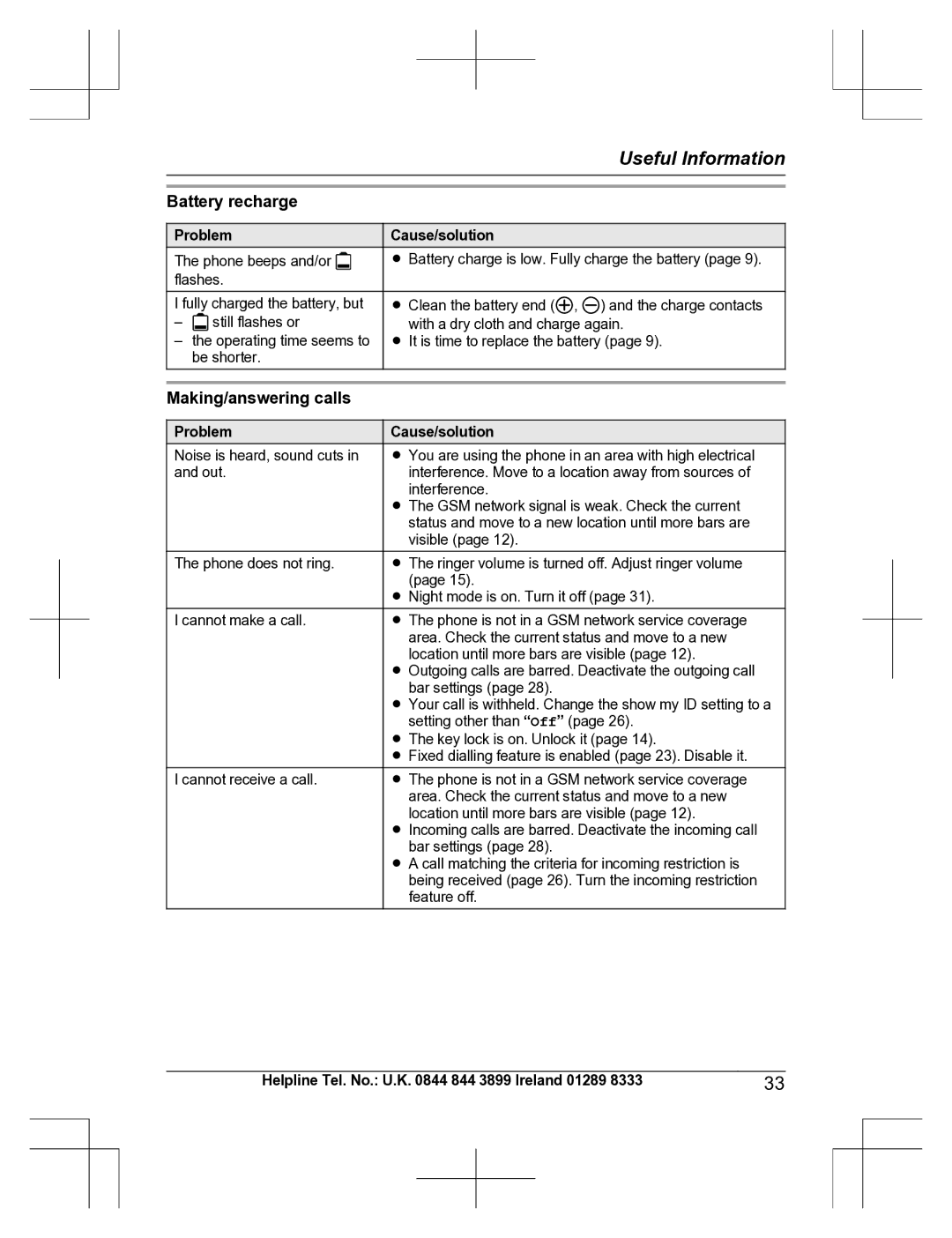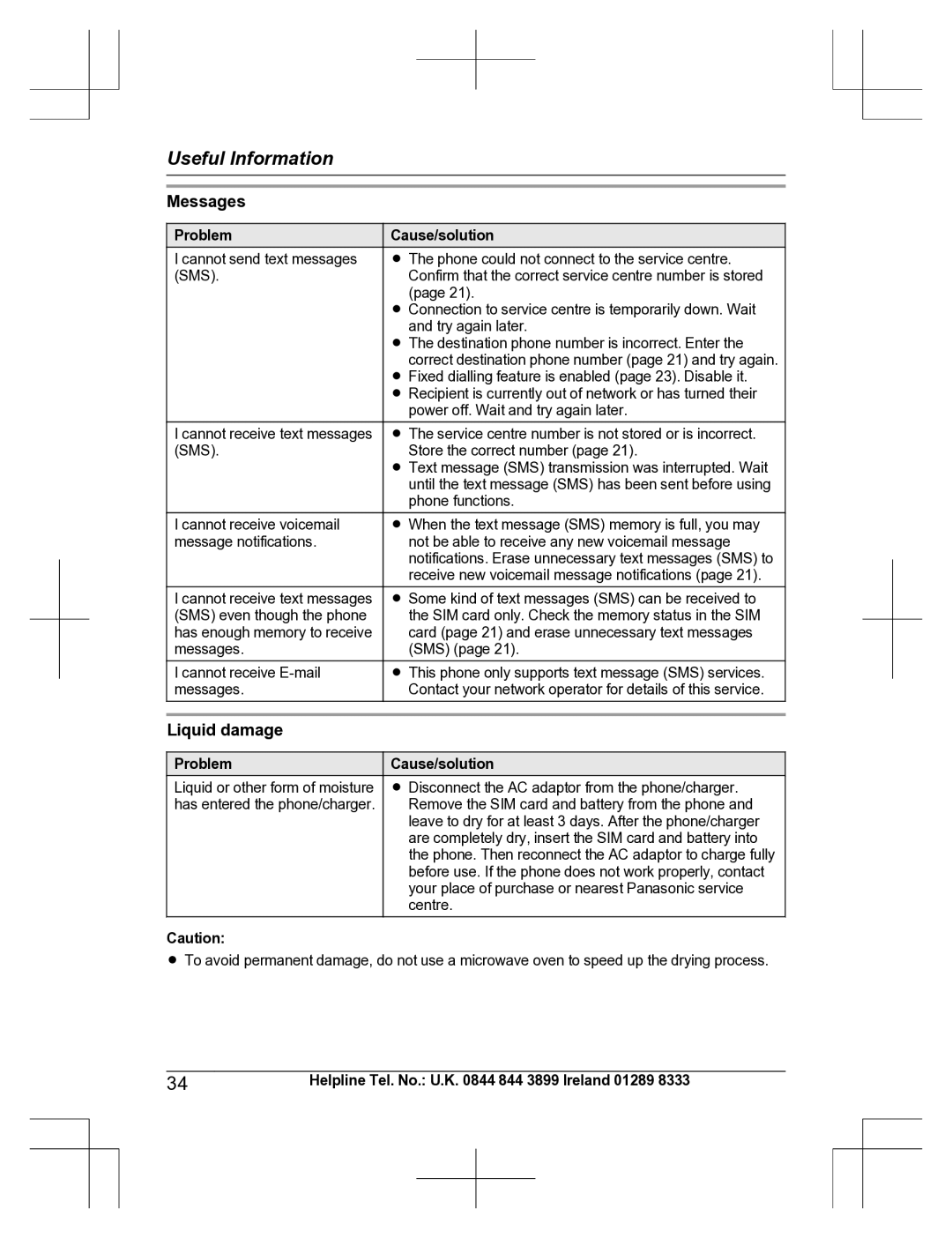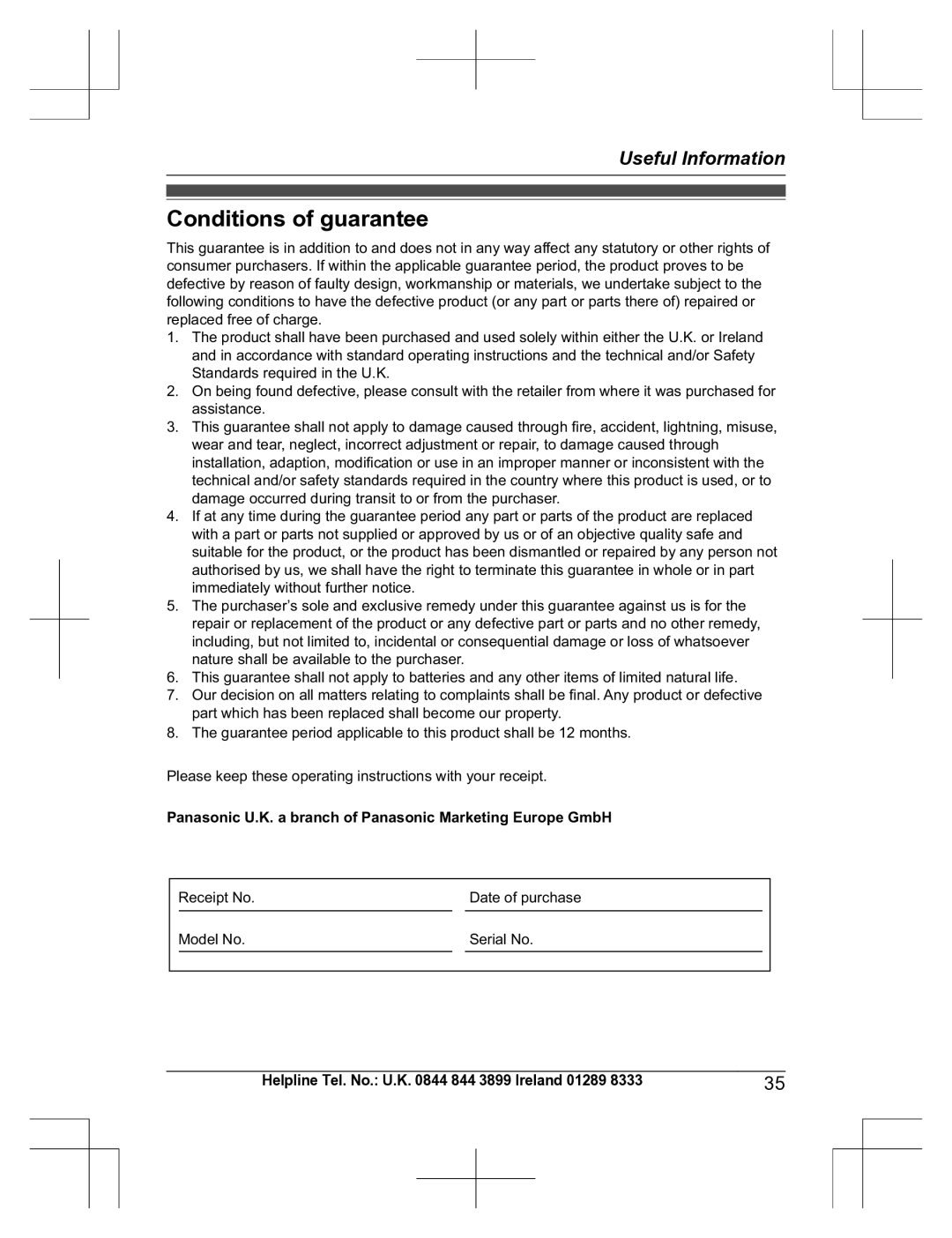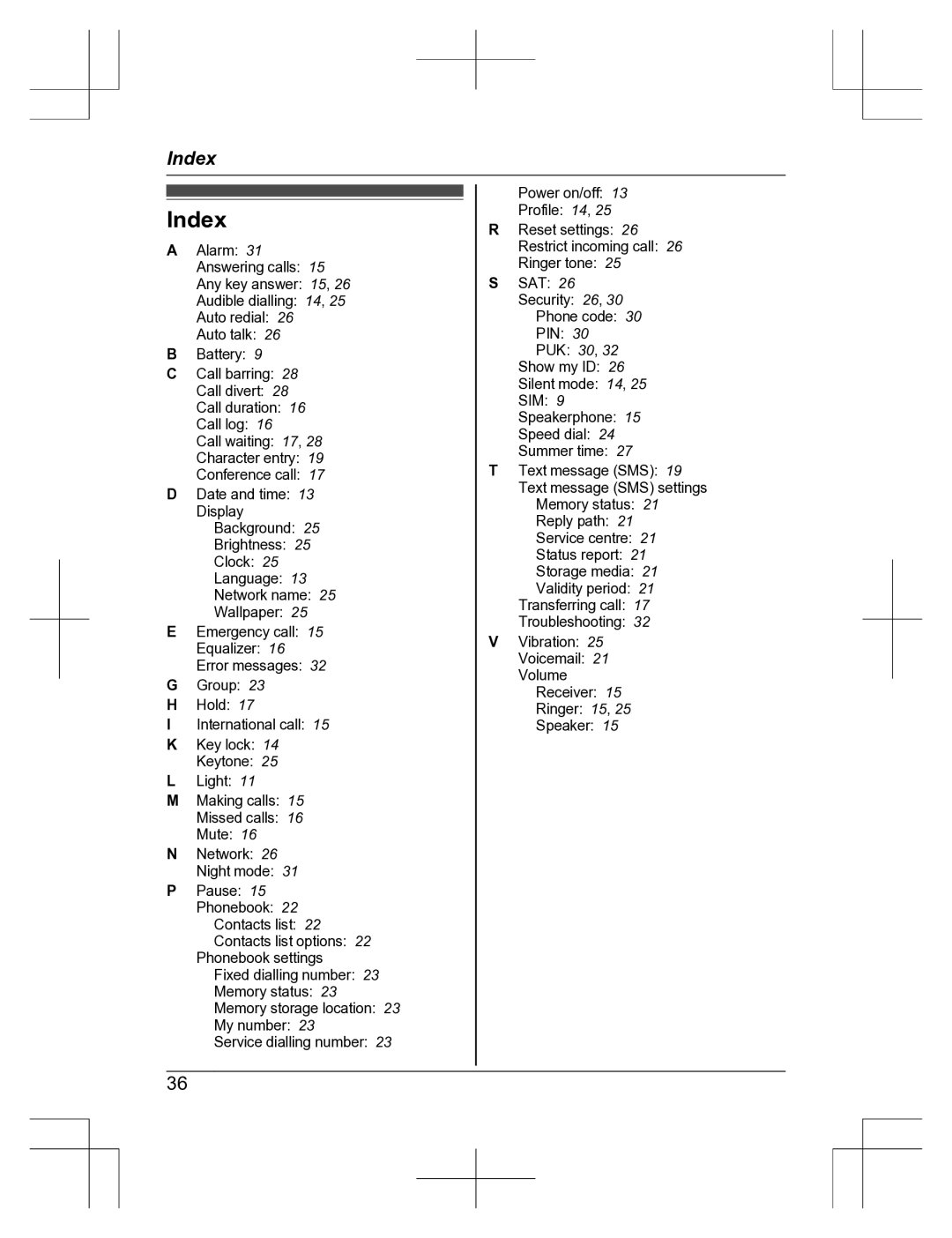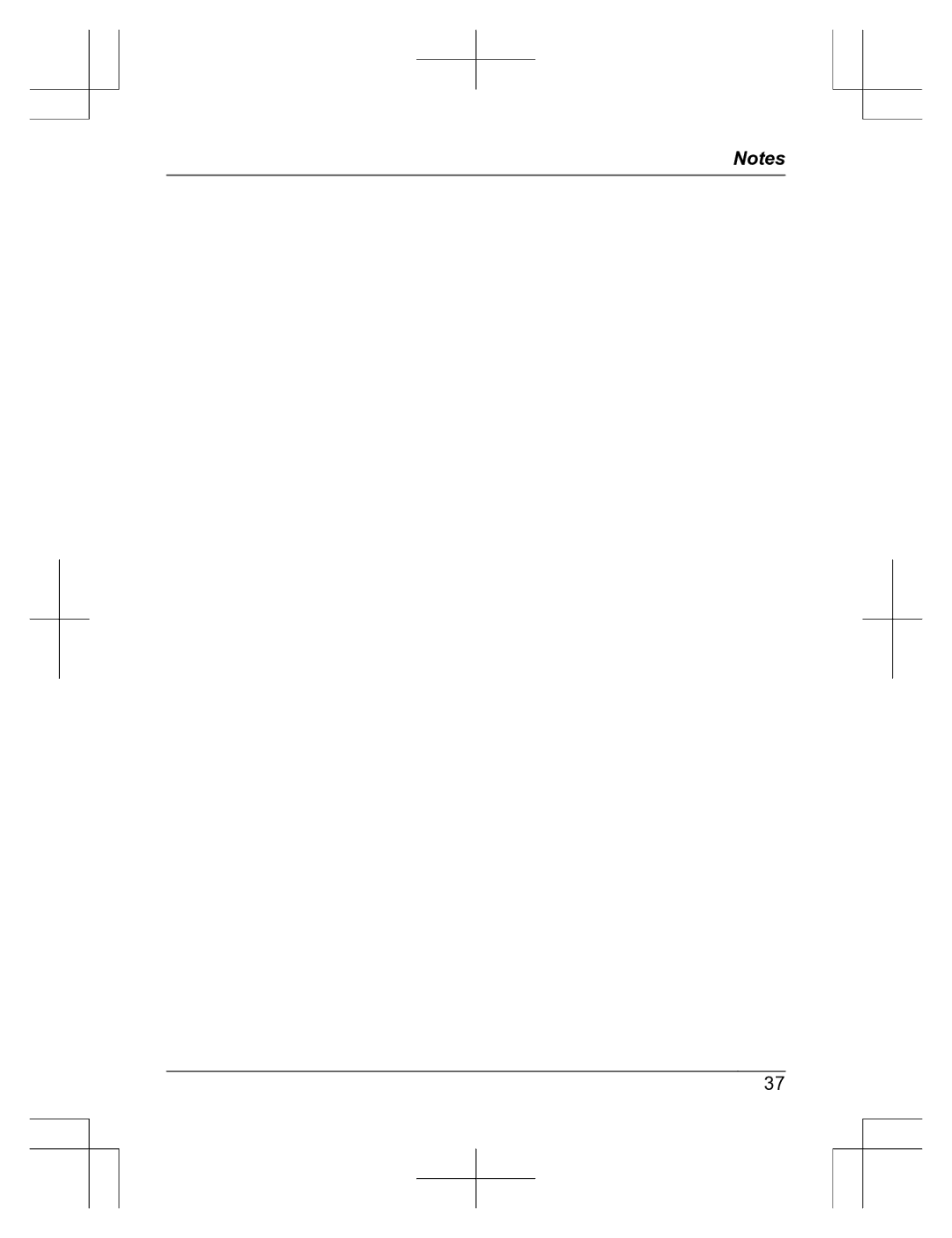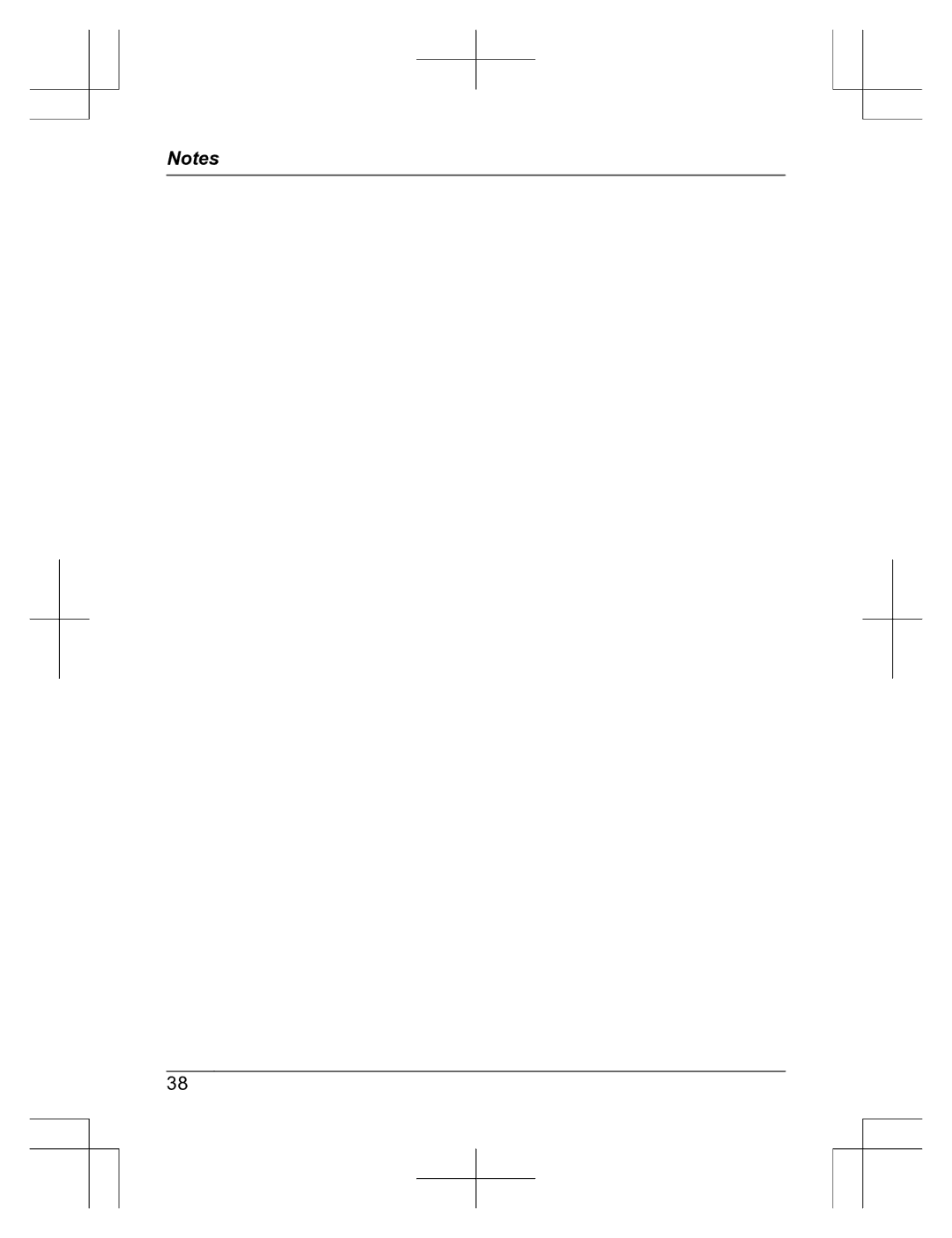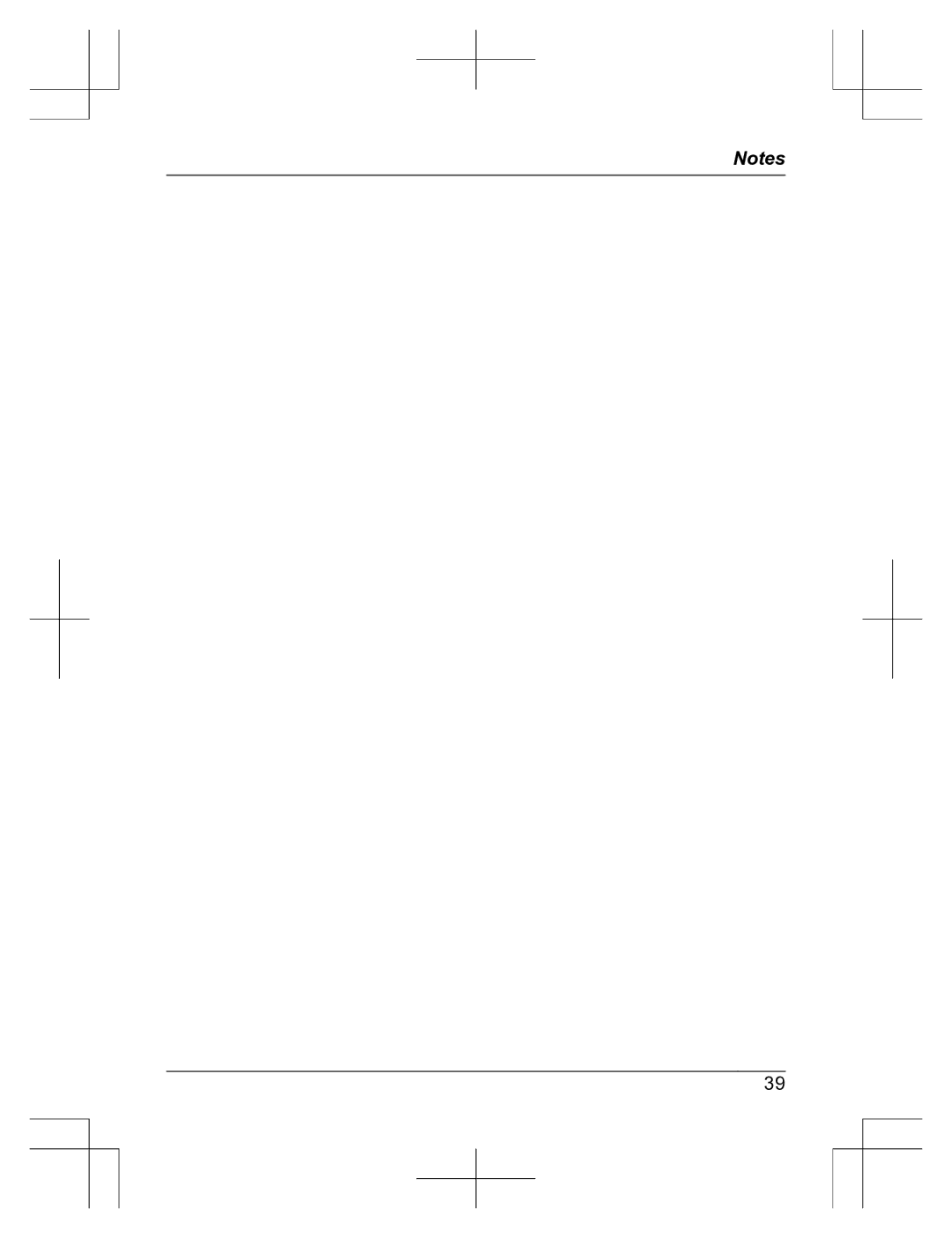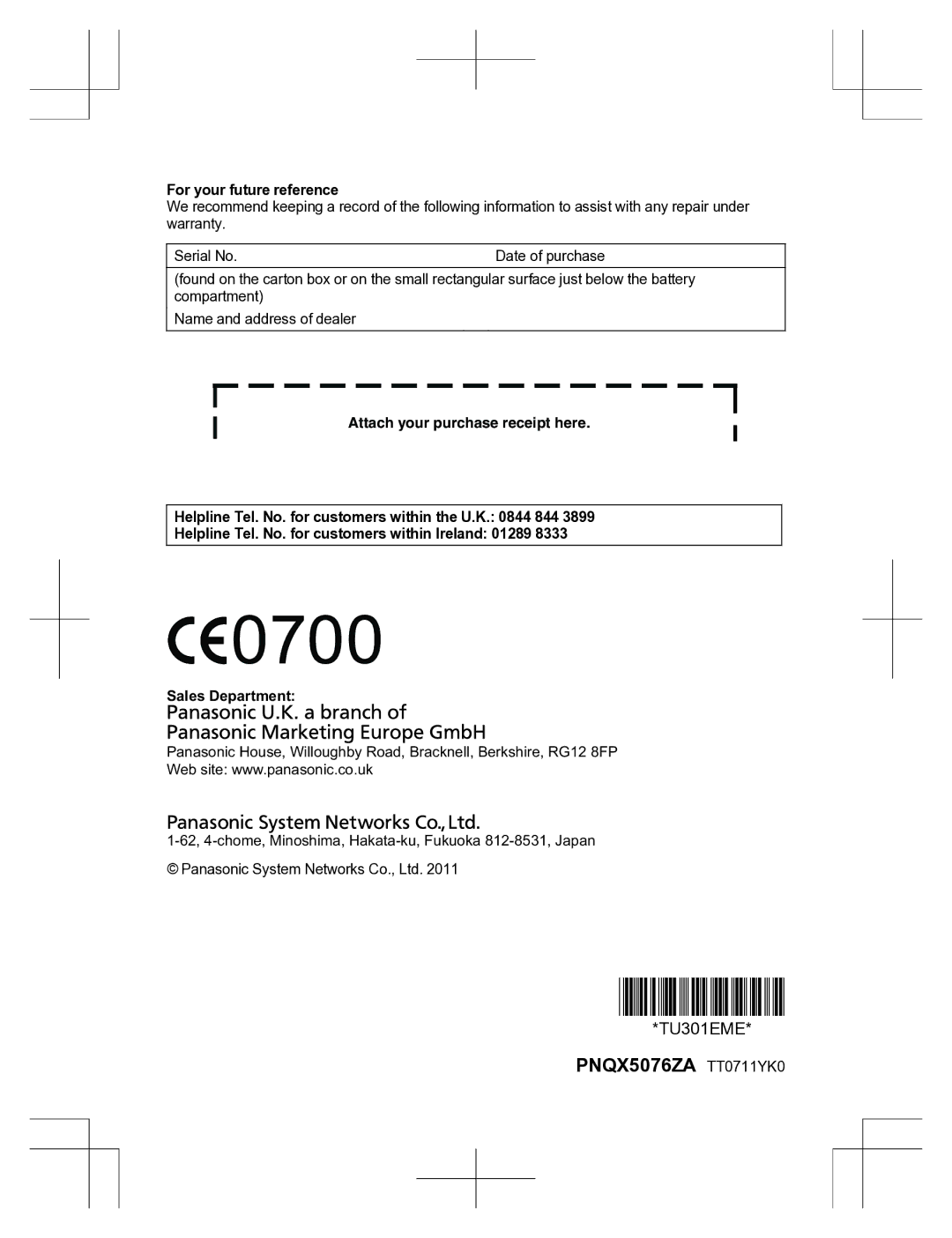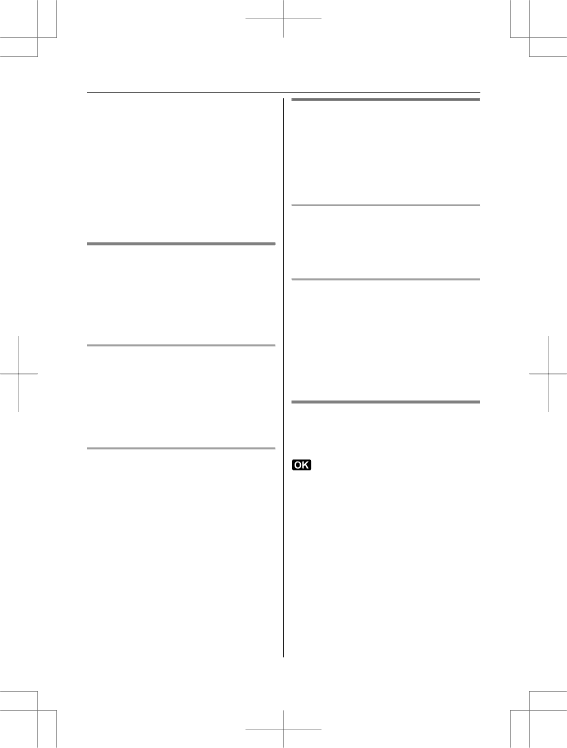
Phonebook
R“Change Category”: select the category or group to search for in the contacts list.
R“more...”: show more available options.
–“Add Speed Dial”: assign a contact to a speed dial key.
–“Add to group”: assign a contact to the group.
–“Copy”: copy a contact from the phone to SIM card or vice versa.
–“Delete”: delete a contact.
–“Input mode”: change the character input mode when entering the character.
Groups (contacts stored in the phone only)
When adding a contact to the phone, you can assign it to one of 4 groups. You can change the names of groups to your desired name and search for contacts by group. You can also assign a ringer tone for each group.
Assigning a contact stored in the phone
1Find the desired contact (page 22).
2![]() → MbN: “more...” →
→ MbN: “more...” → ![]()
3MbN: “Add to group” → ![]()
4MbN: Select the desired group. → ![]()
Changing the group settings
1![]() →
→ ![]() →
→ ![]()
2 MbN: “Group” → 
3 MbN: Select a group. → ![]()
4To change the group name:
MbN: “Rename” → ![]() → Press
→ Press
MC/![]() N to delete the current name. → Edit the name (16 characters max.; page 19).
N to delete the current name. → Edit the name (16 characters max.; page 19).
→ ![]()
To change the group ringer tones:
MbN: “Ringtone” → ![]() → MbN: Select the desired ringer tone. →
→ MbN: Select the desired ringer tone. → ![]()
To reset a group:
MbN: “Reset user group” → ![]() →
→
MbN: “Yes” → ![]()
Copying contacts between the phone and SIM card
Important:
RContacts copied from the phone to SIM card or vice versa are copied without overwriting any previously copied contacts, even in the case of duplicates.
Copying a contact
1Find the desired contact (page 22).
2![]() → MbN: “more...” →
→ MbN: “more...” → ![]() 3 MbN: “Copy” →
3 MbN: “Copy” → ![]()
Copying all contacts
1![]() →
→ ![]() →
→ ![]()
2MbN: “more...” → ![]()
3MbN: “Memory manager” → ![]() 4 MbN: “Copy All” →
4 MbN: “Copy All” → ![]()
5MbN: Select “Copy to SIM” or “Copy to Phone”. → ![]()
Phonebook settings
In the phonebook menu, you can change the following settings. To change the settings:
![]() →
→ ![]() →
→ ![]() → MbN: “more...” →
→ MbN: “more...” →
R“My Number”: view the phone number assigned to the SIM card and enter/edit it if necessary.
R“Memory manager”: show more available settings menus.
–“Memory Status”: check for free and used memory capacity in the contacts list.
–“Copy All”: copy all contacts from the phone to SIM card or vice versa.
–“Delete All”: erase all contacts from the phone or SIM card.
–“Save New Entry”: select the memory location for contacts.
R“Enable FDN”/“Disable FDN” (SIM card dependent): activate or deactivate
Helpline Tel. No.: U.K. 0844 844 3899 Ireland 01289 8333 | 23 |