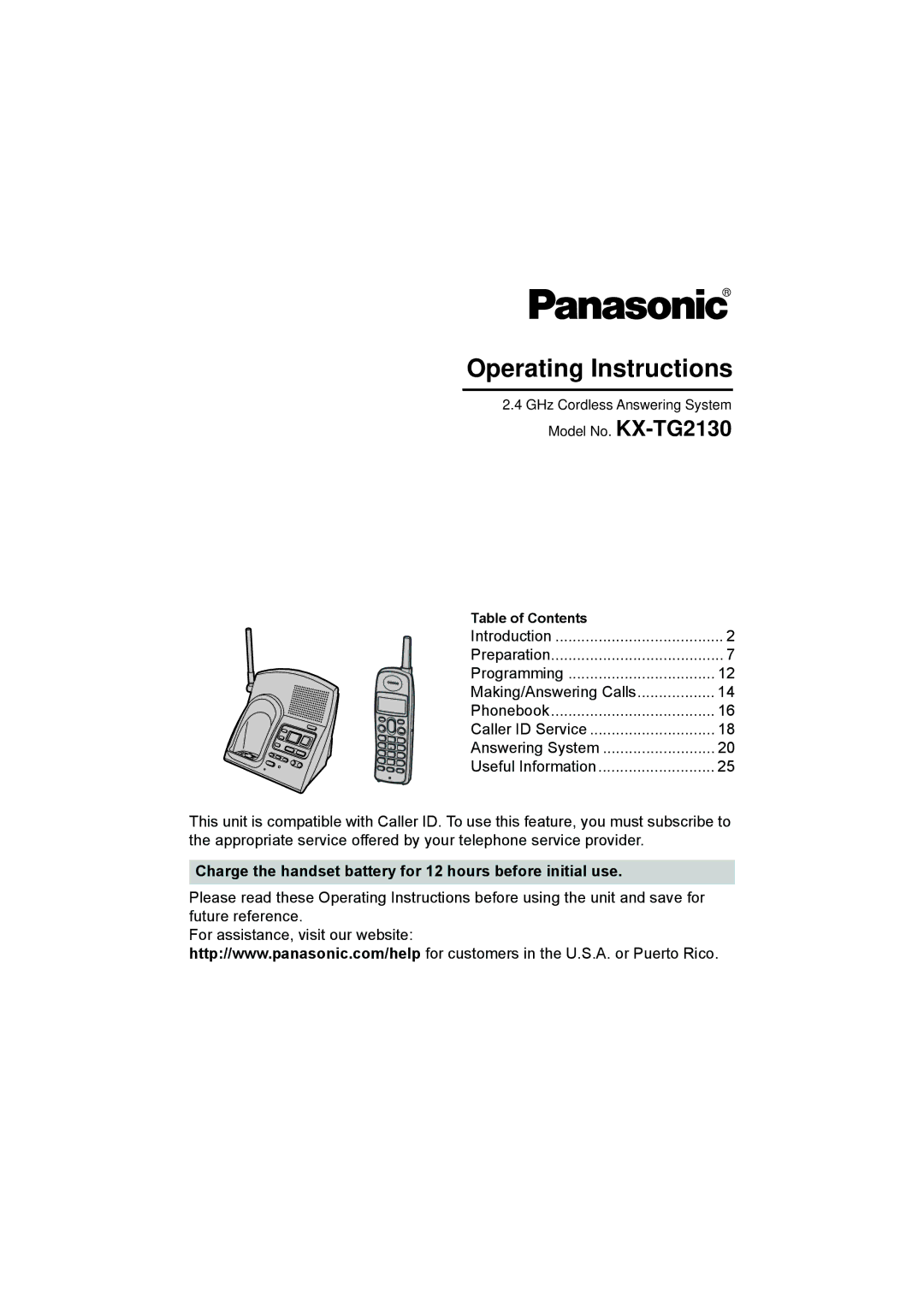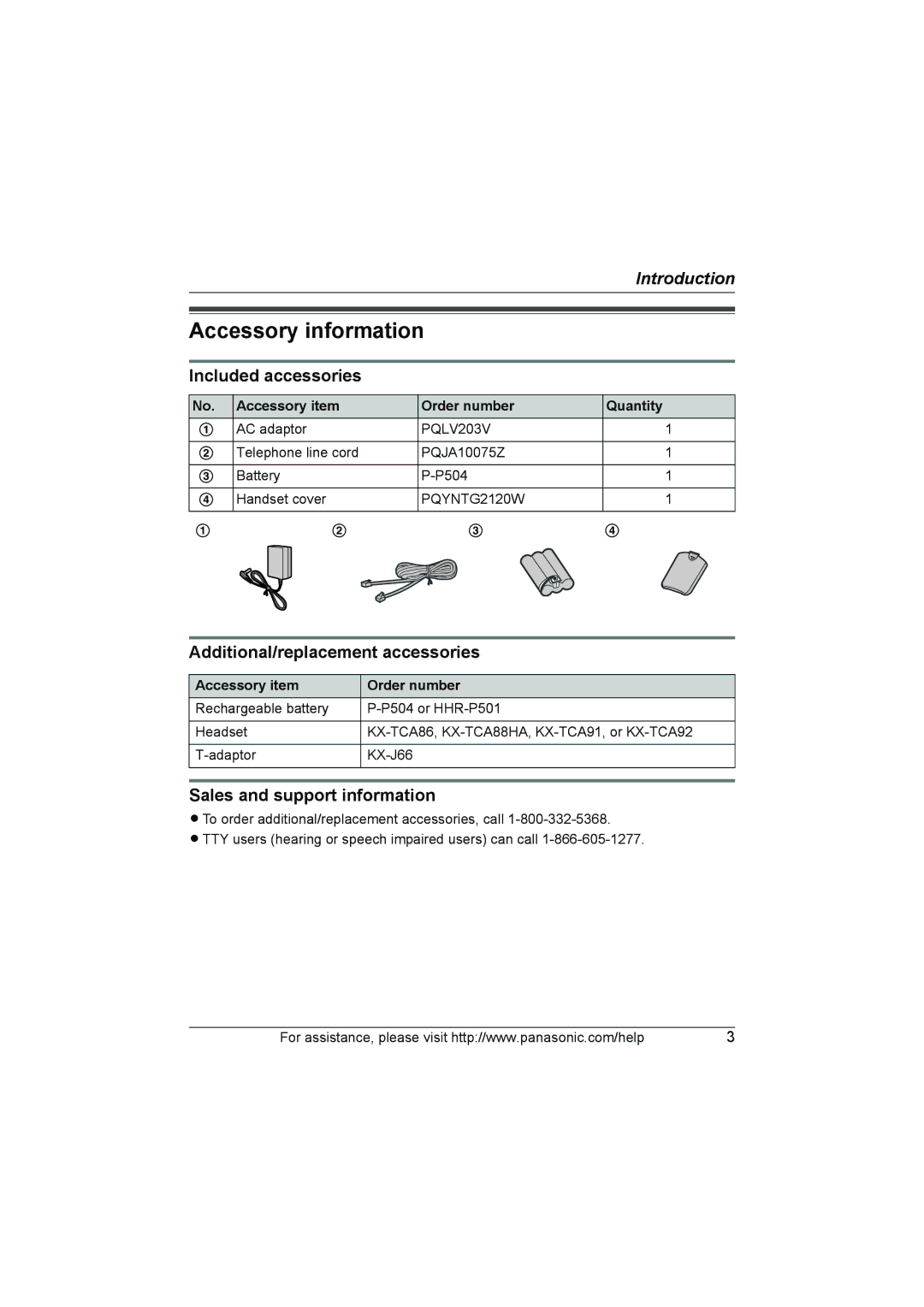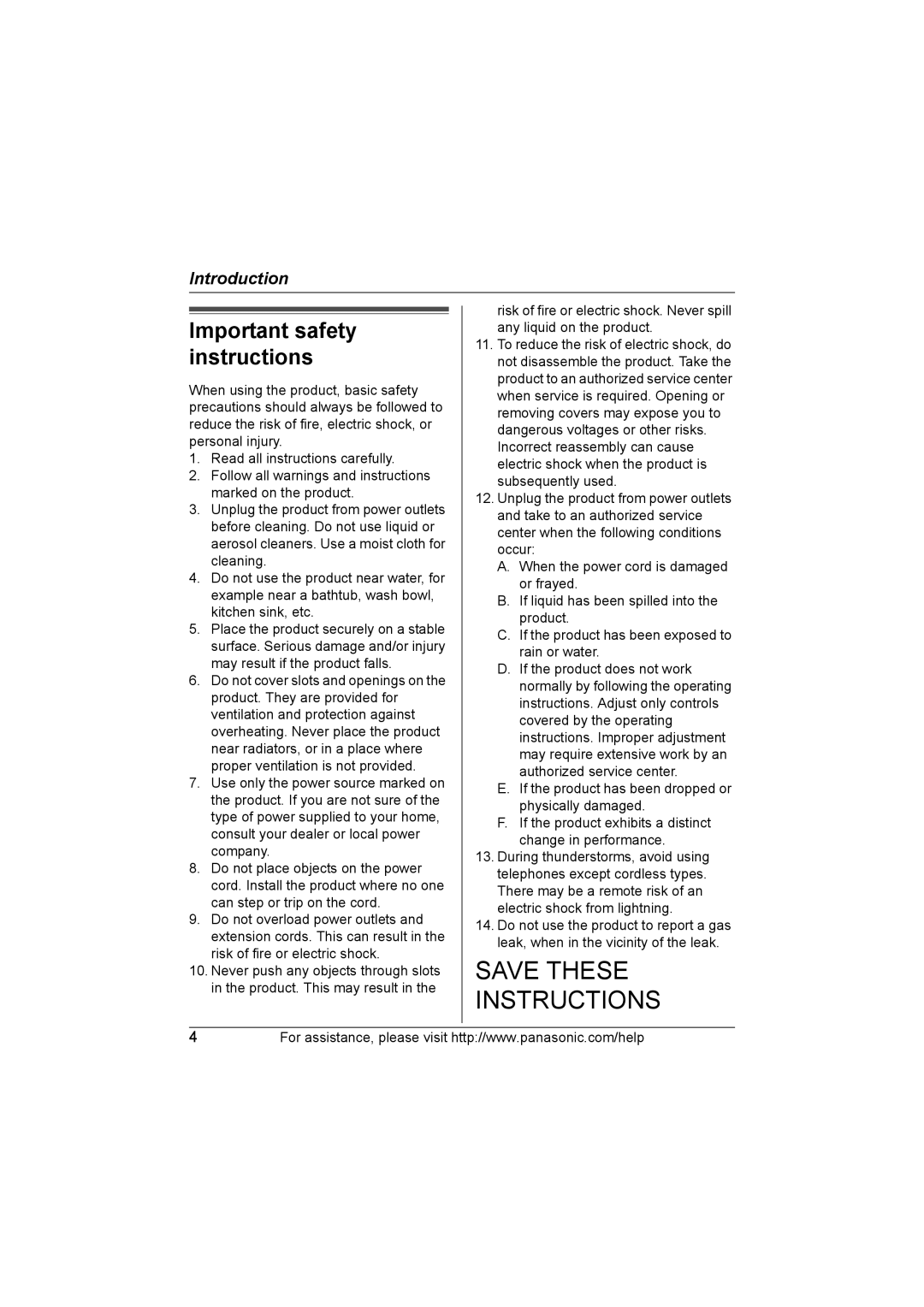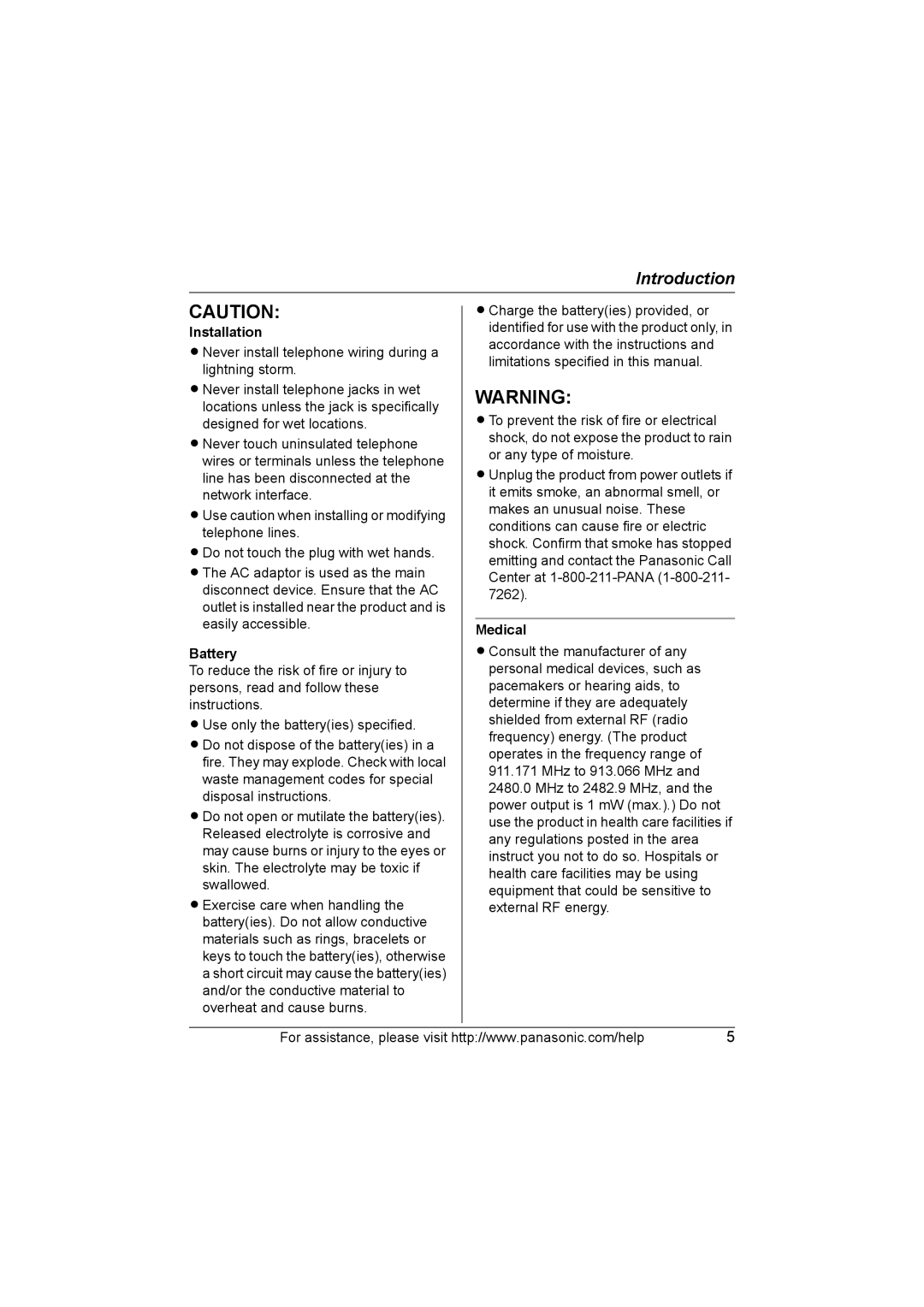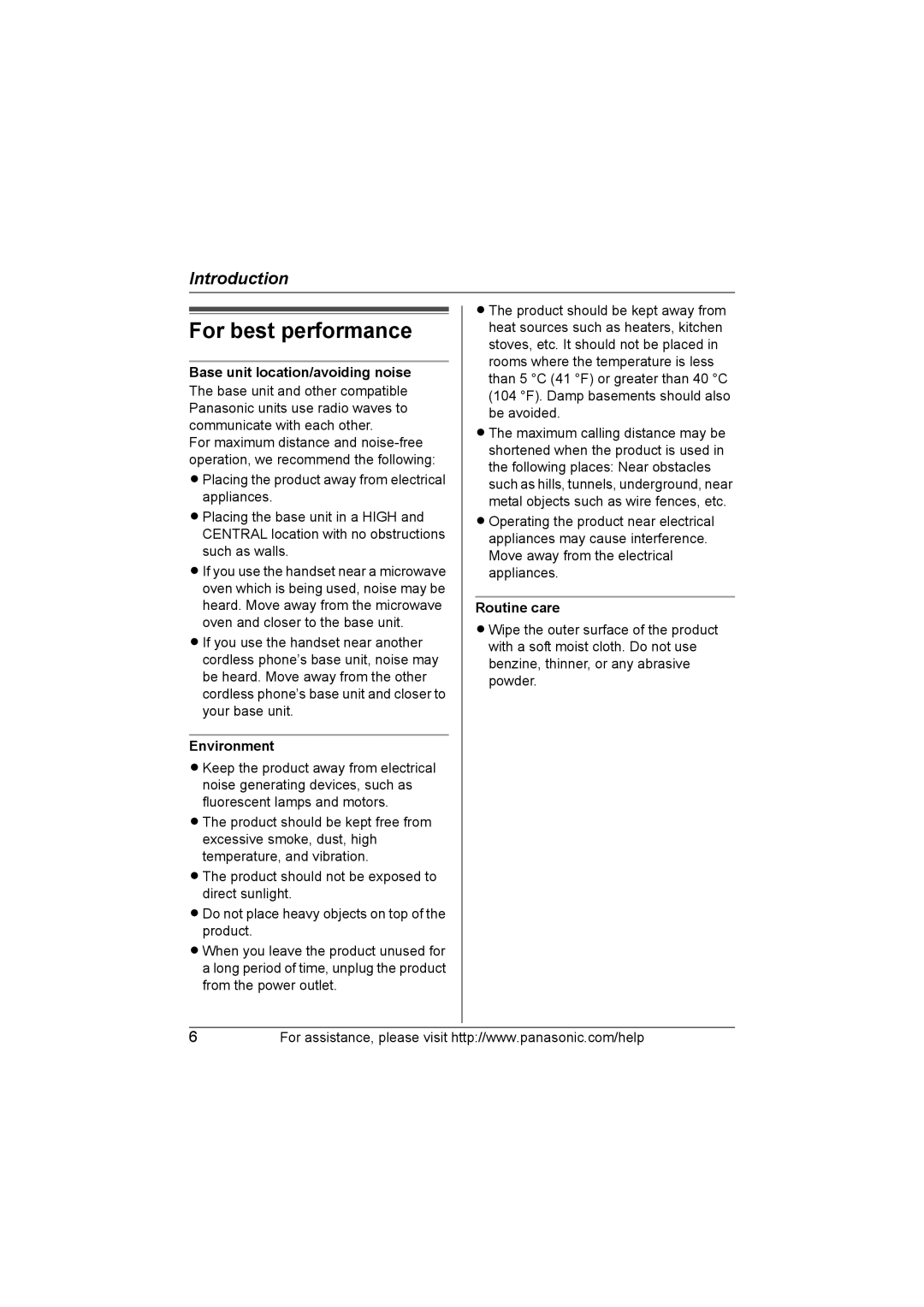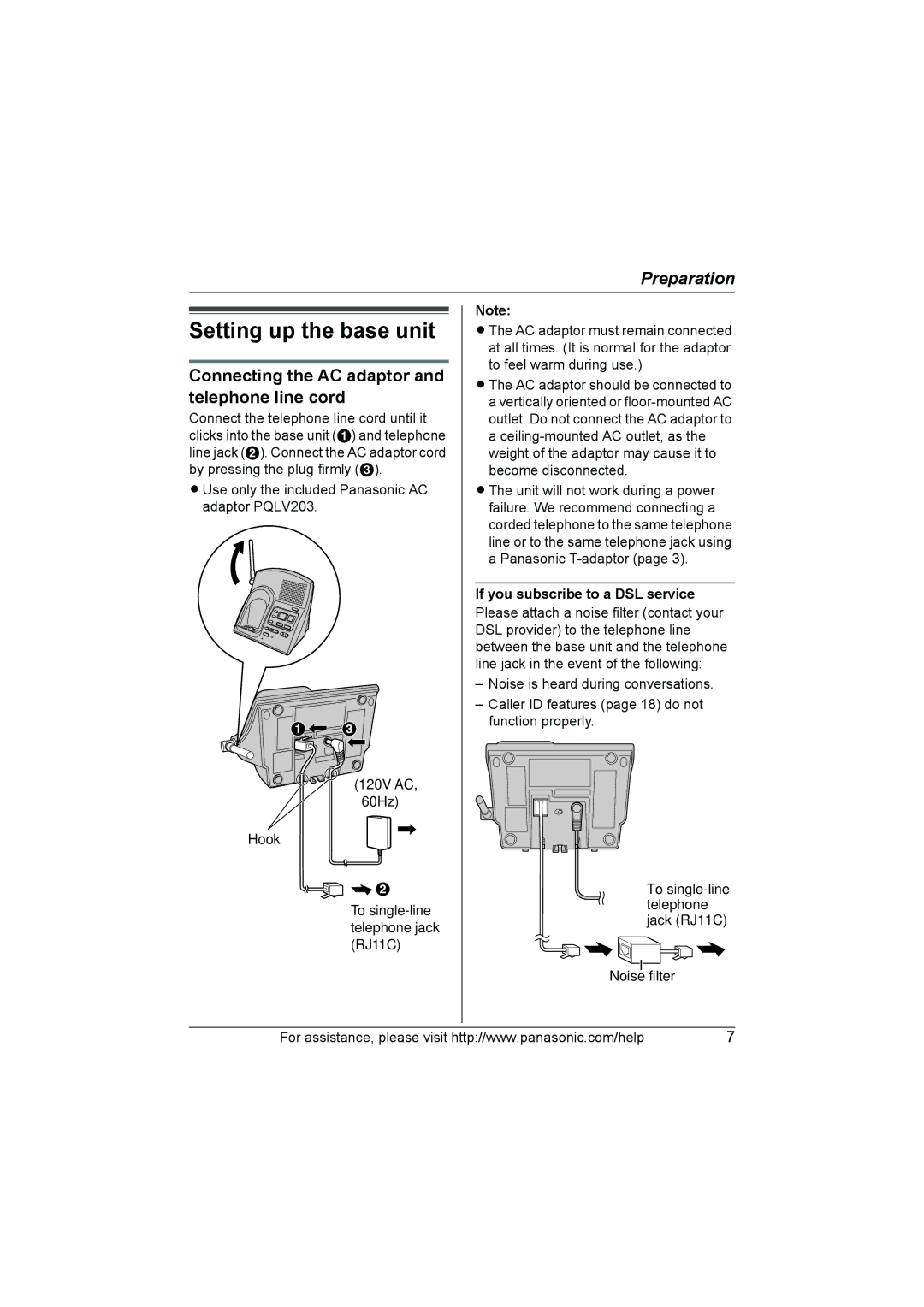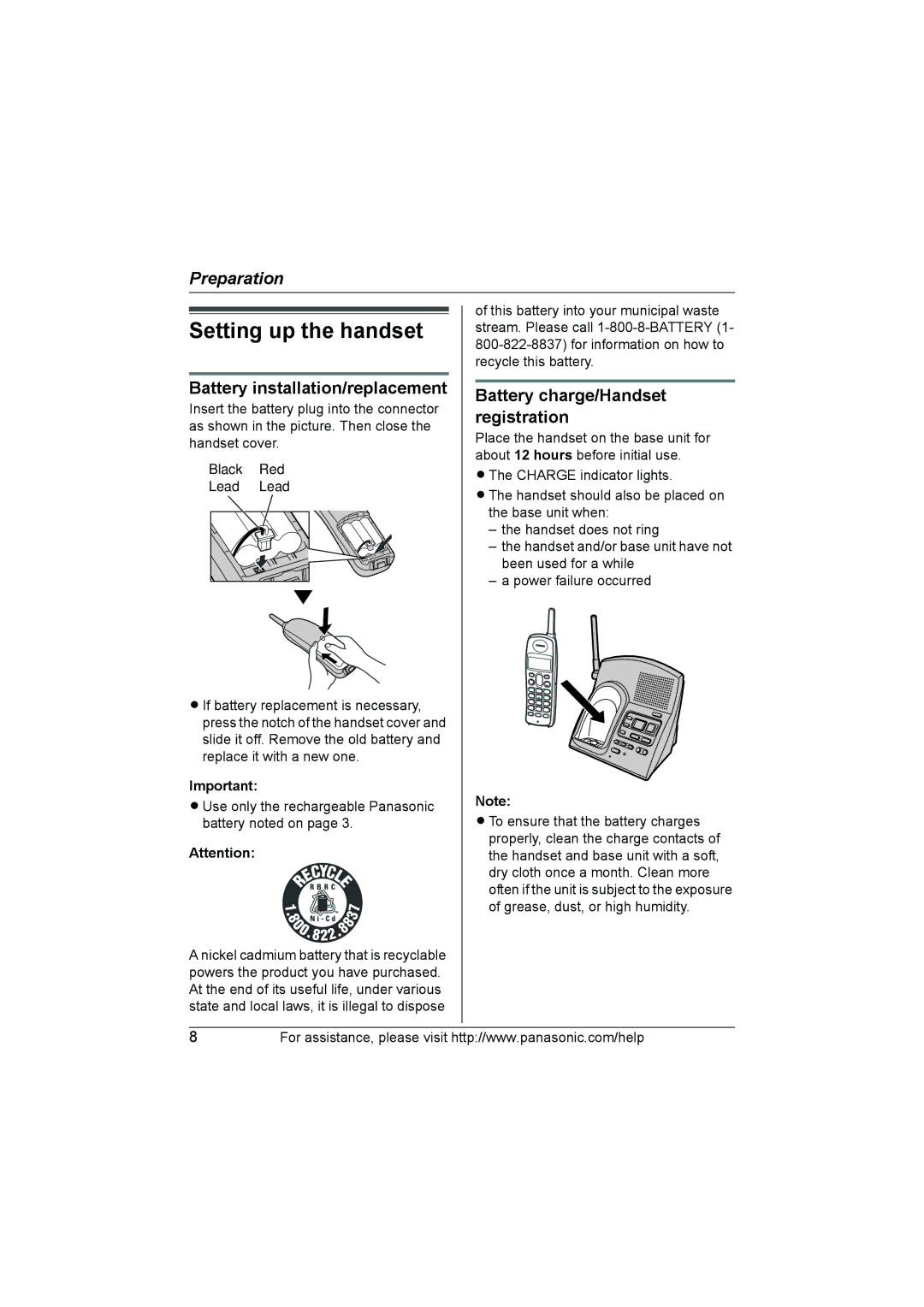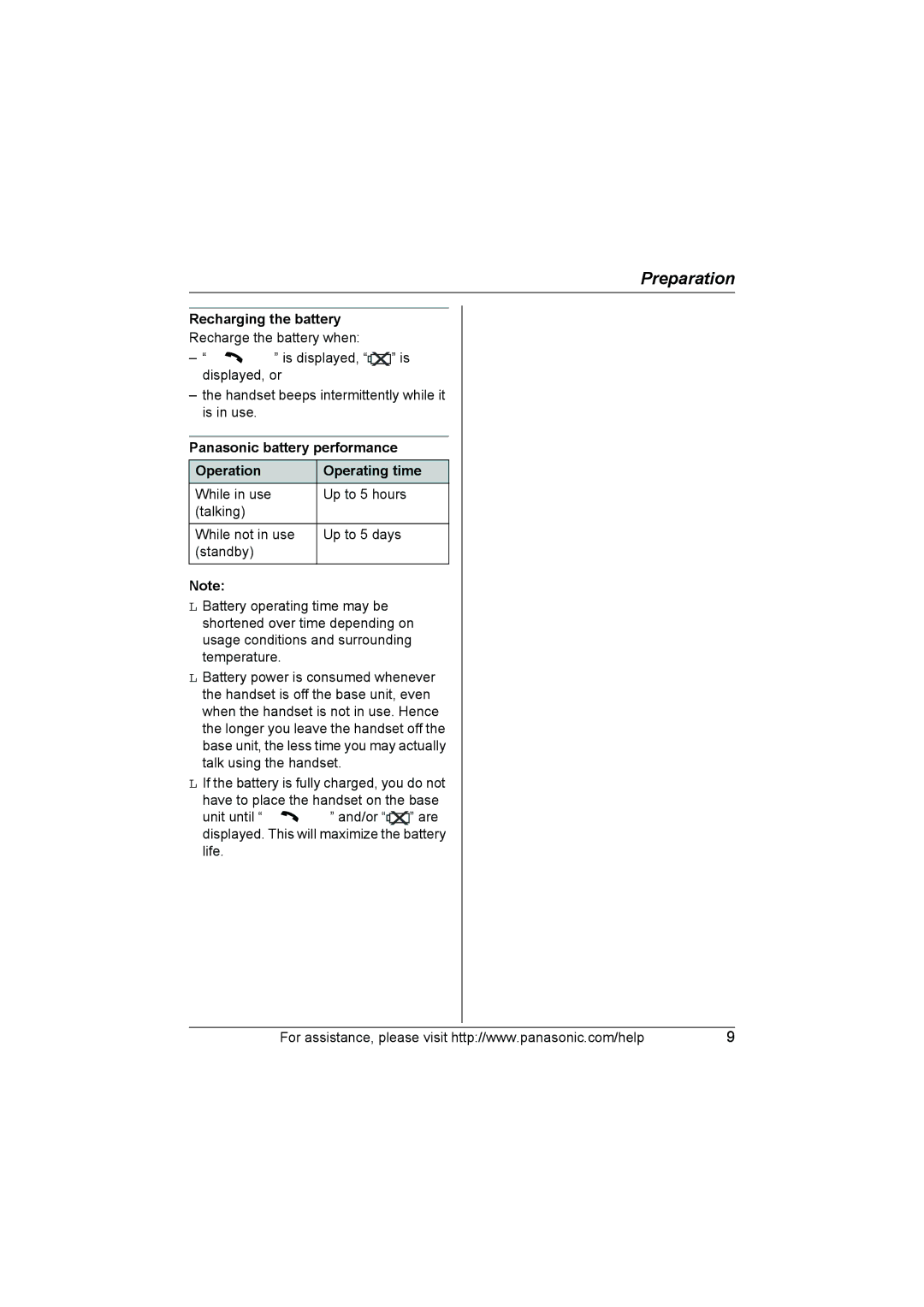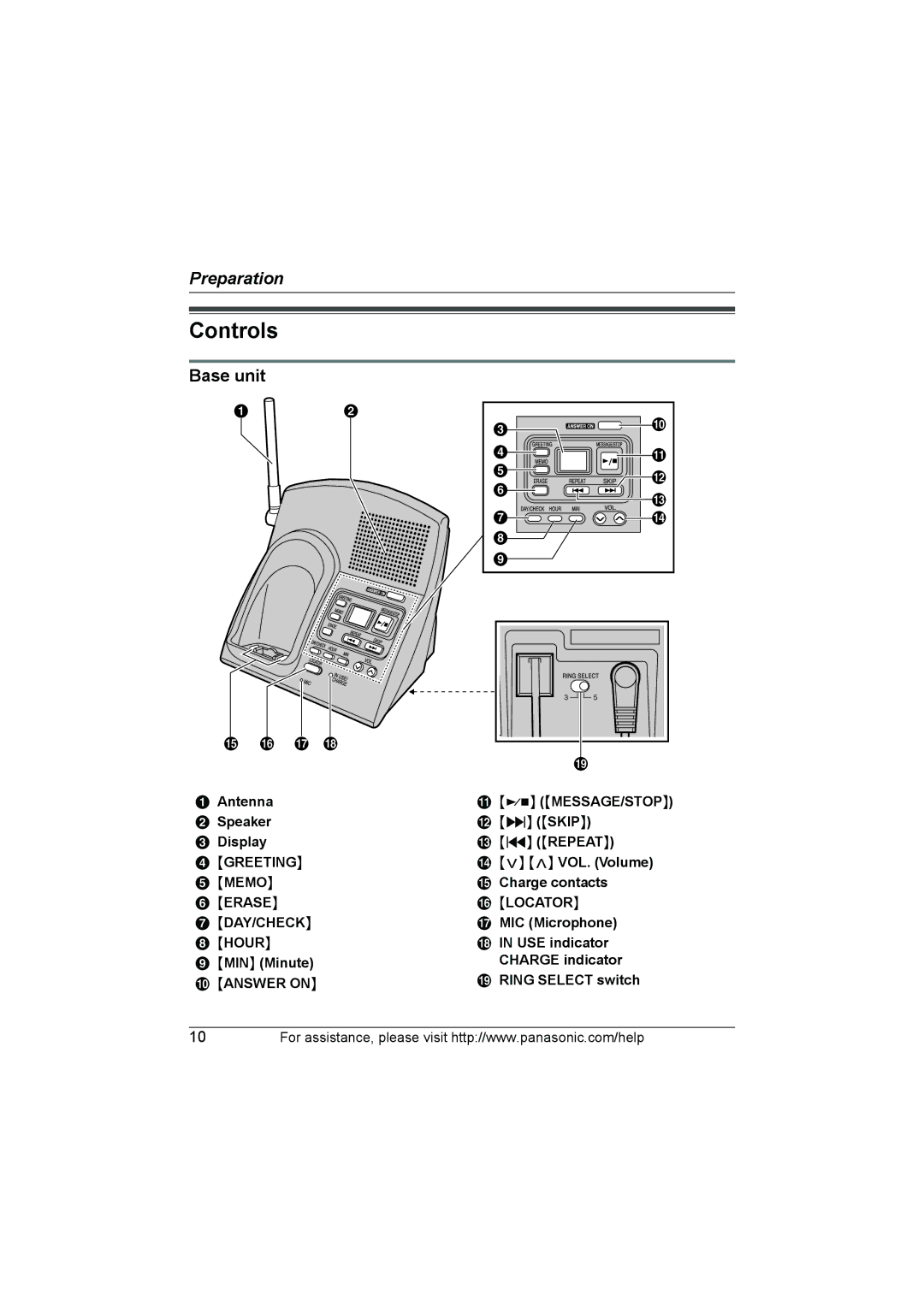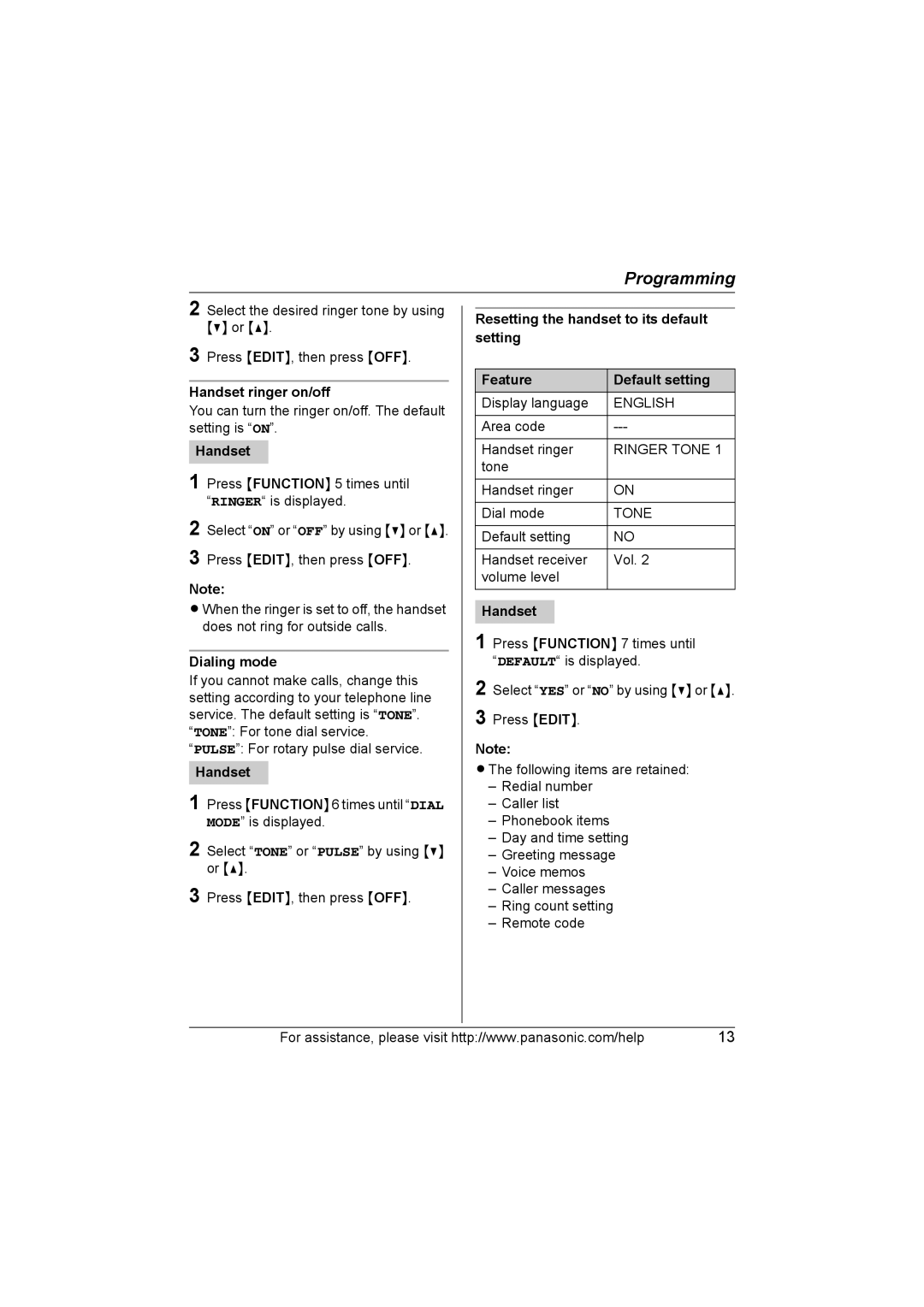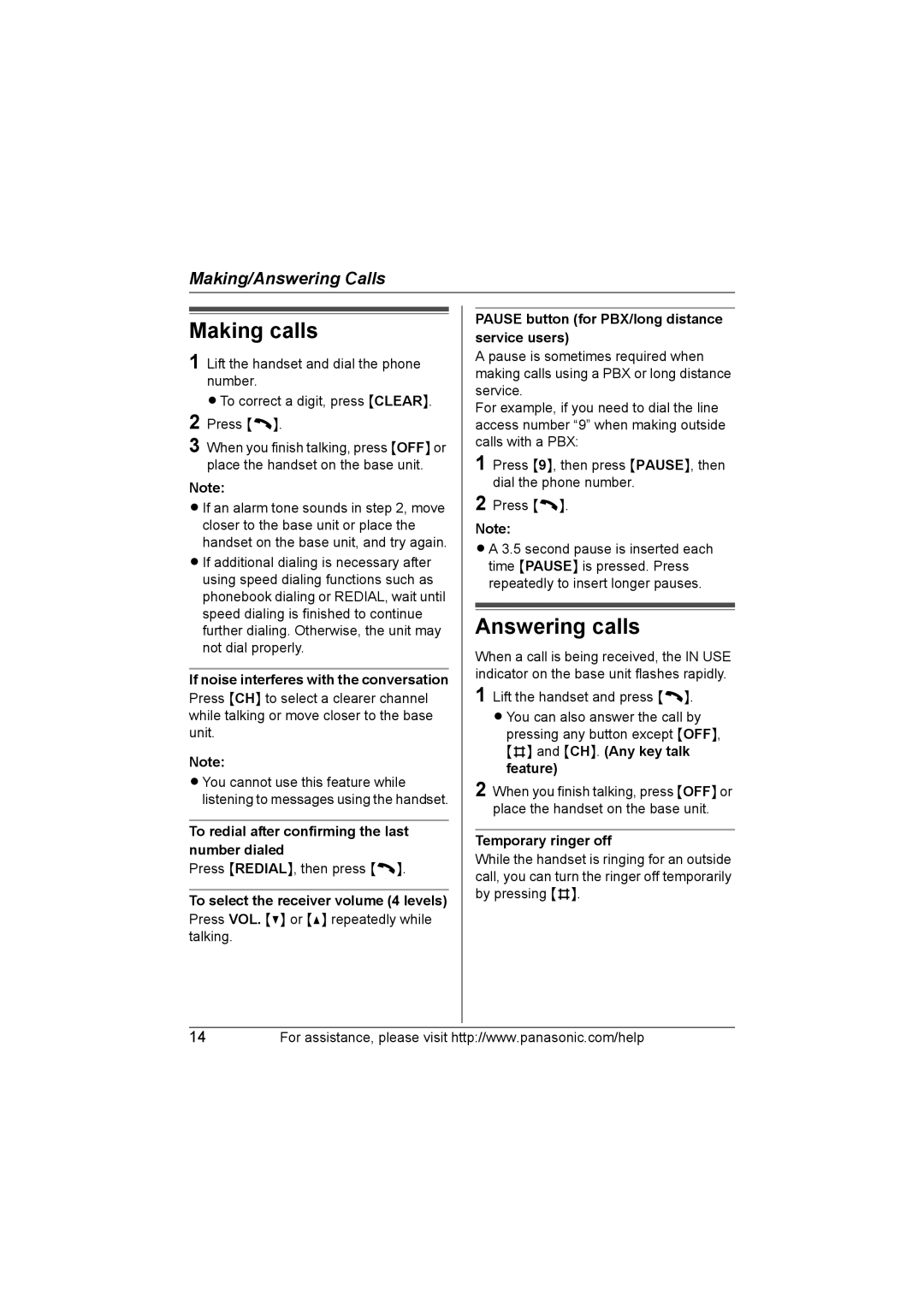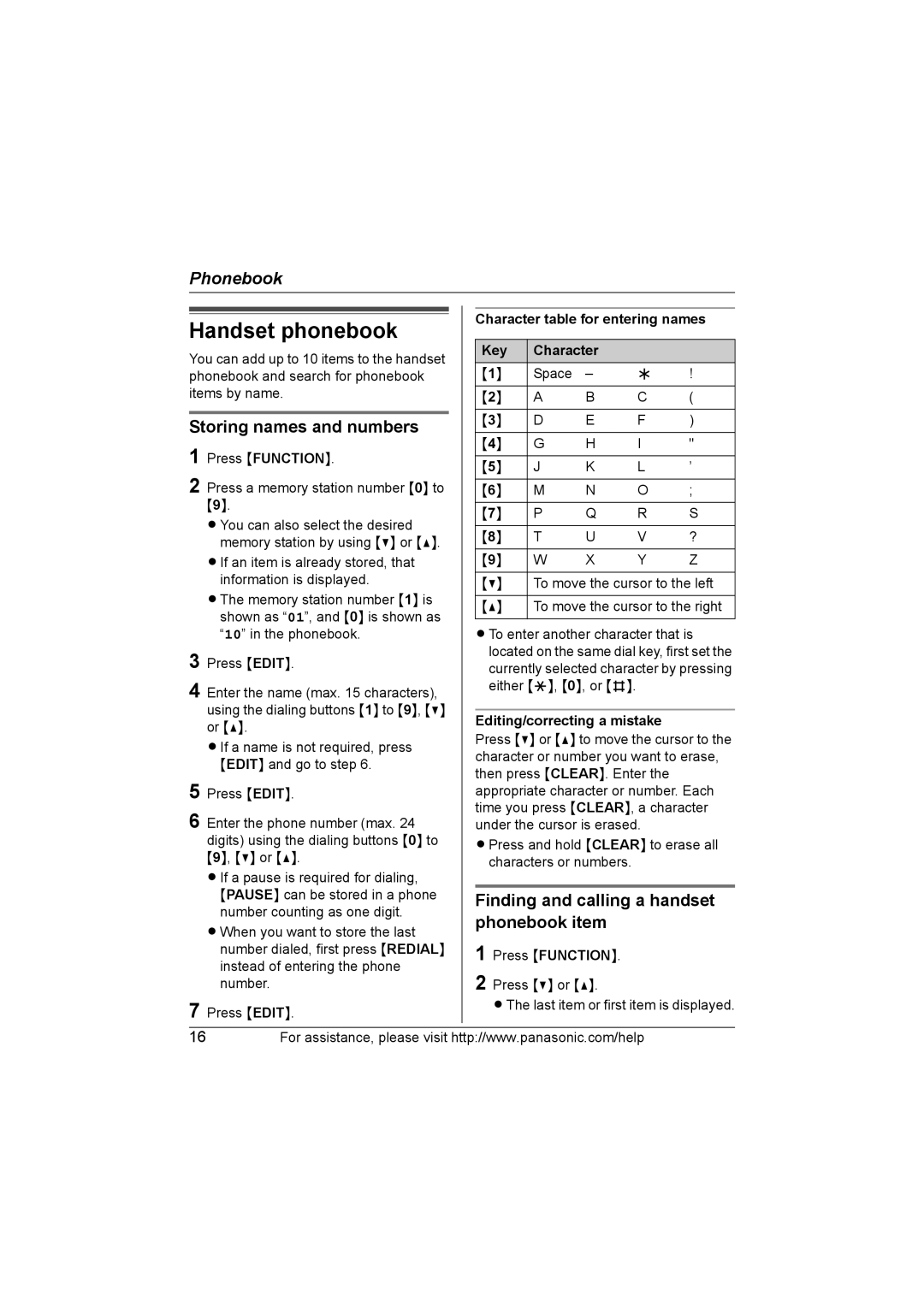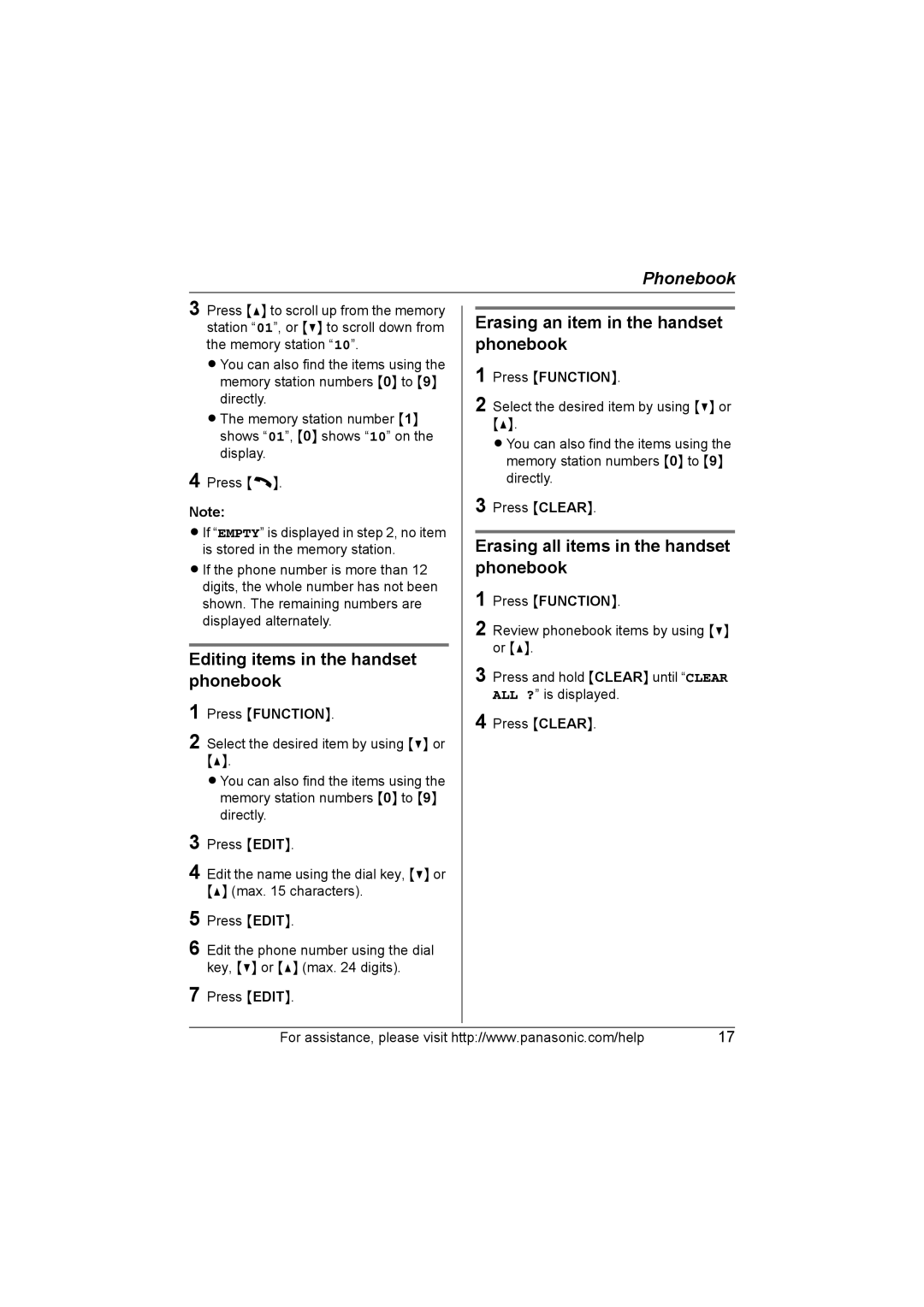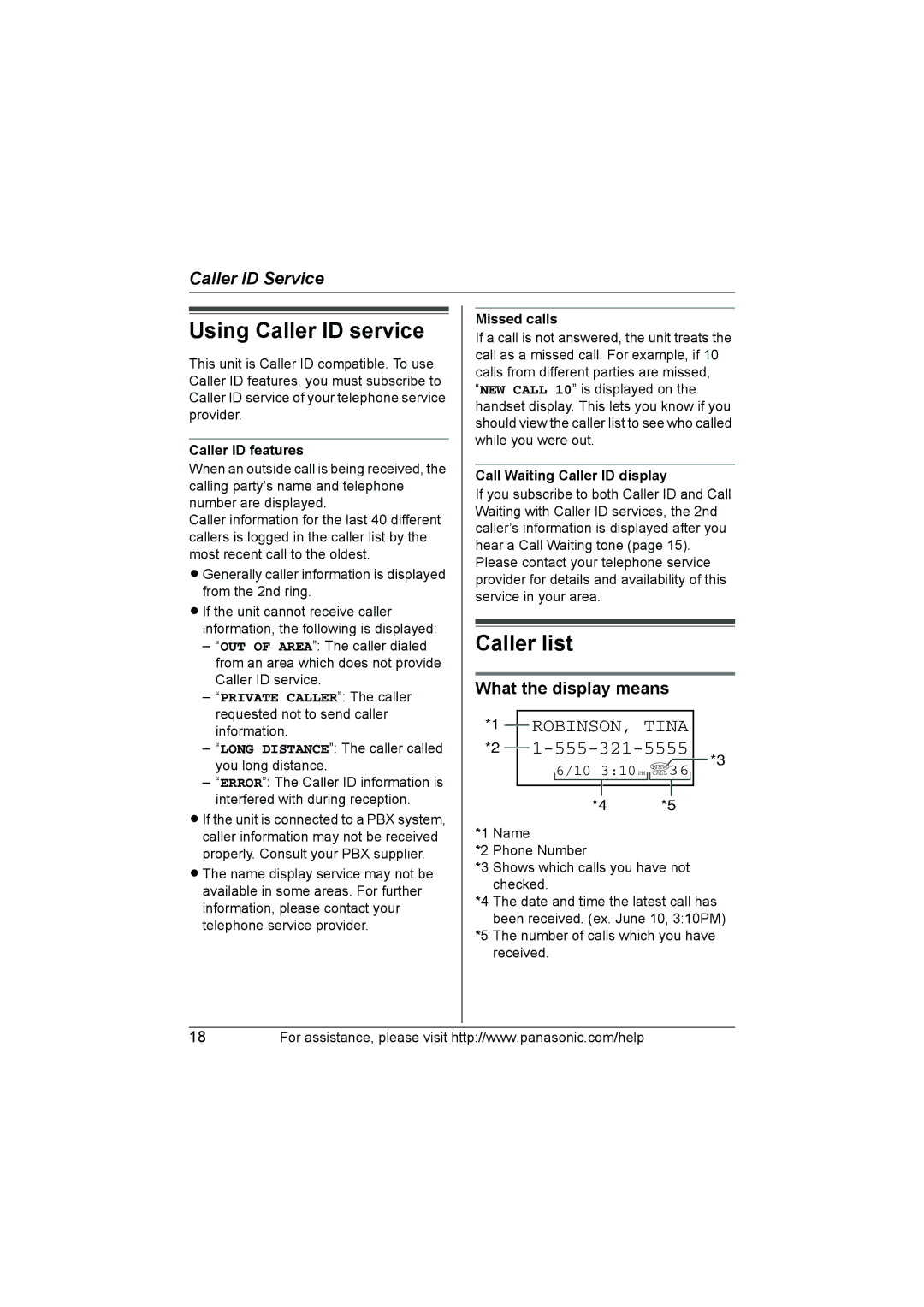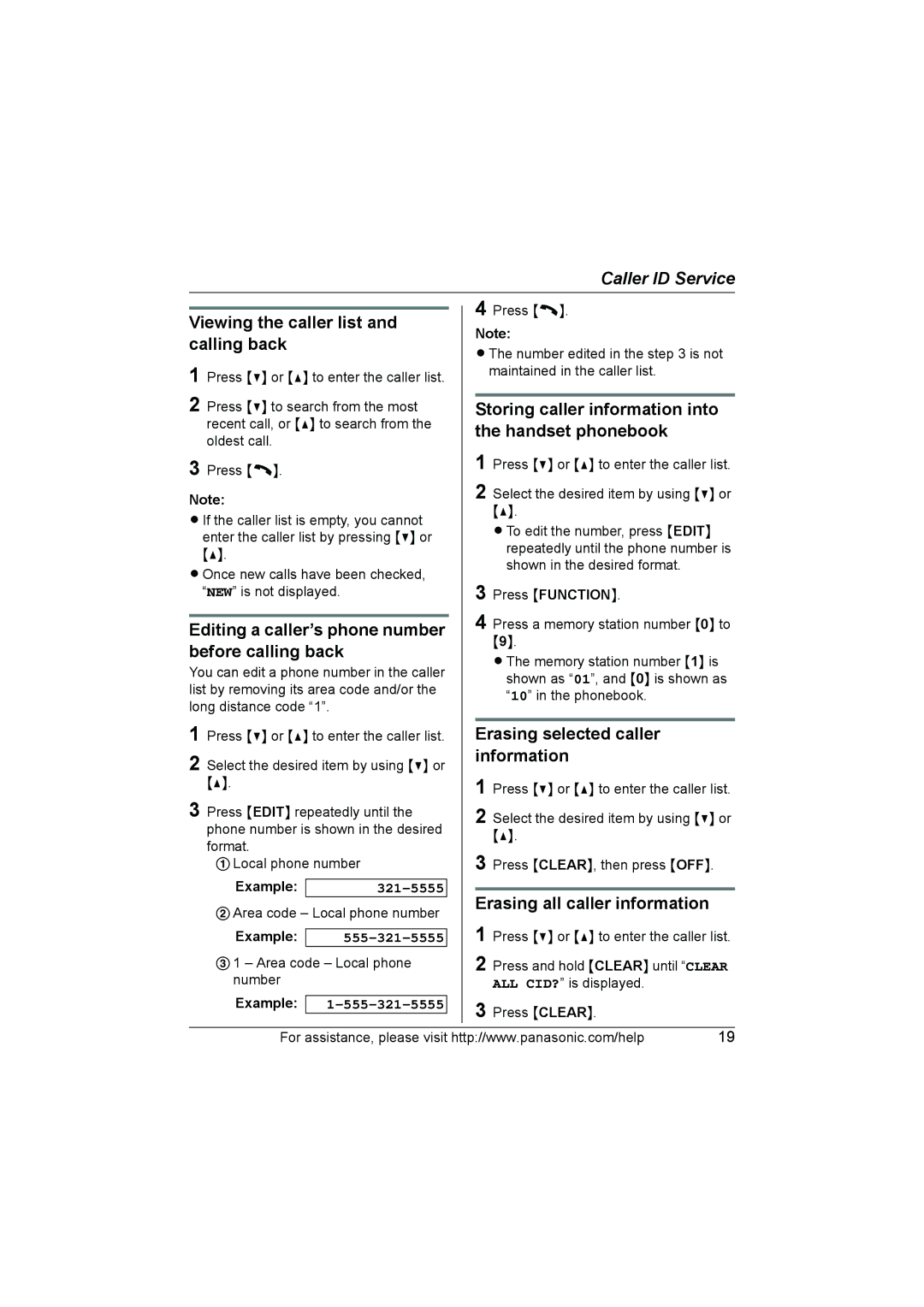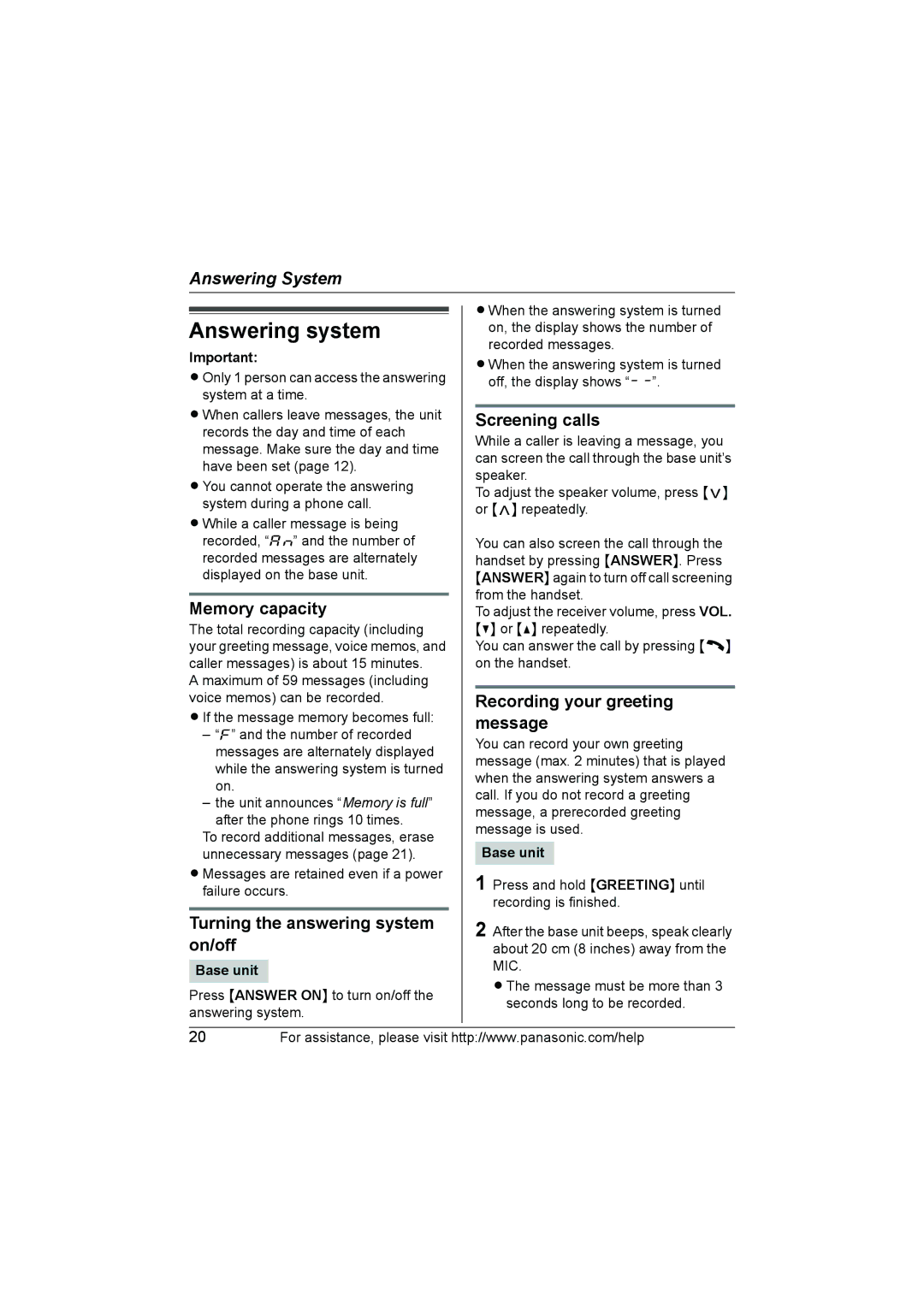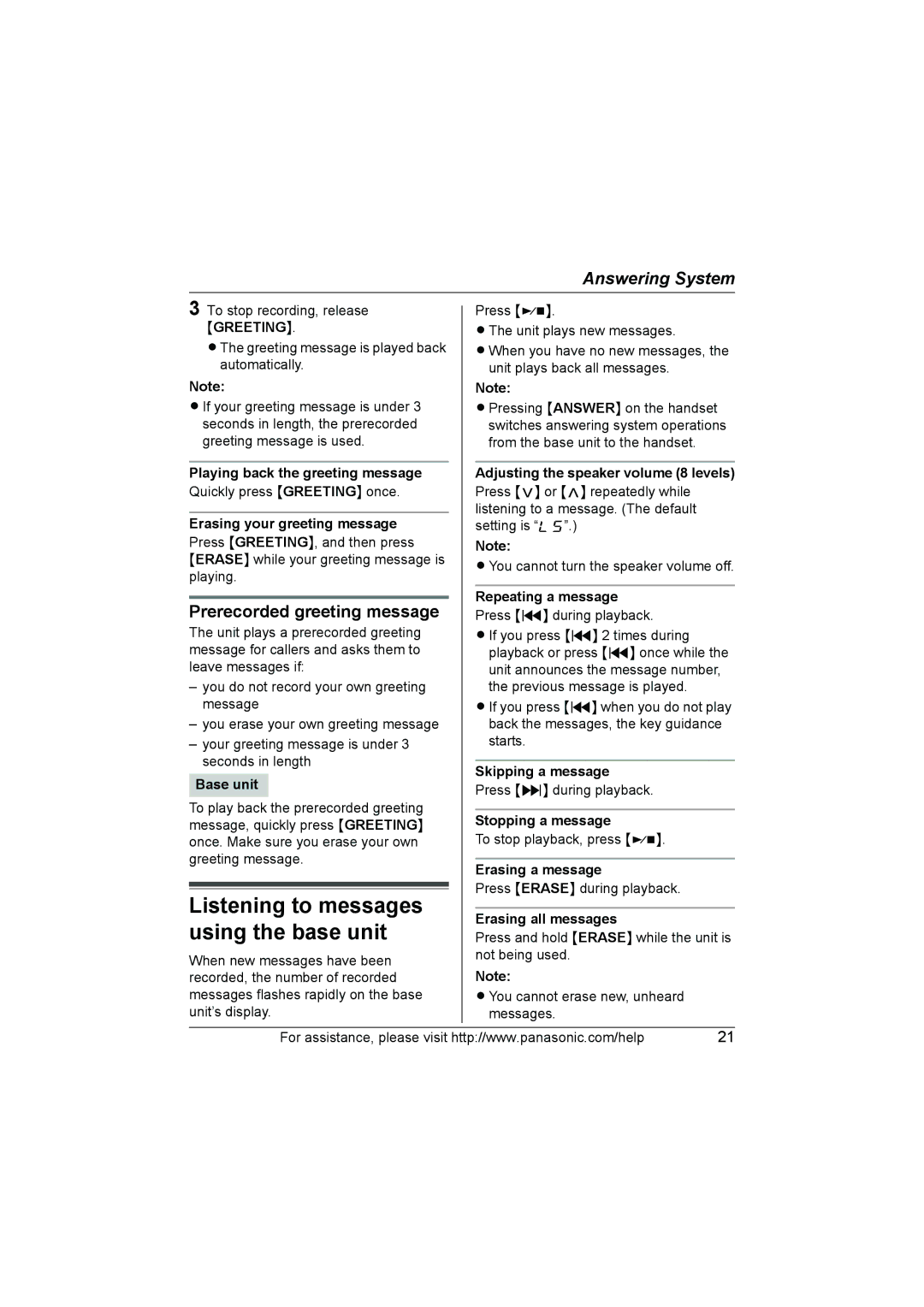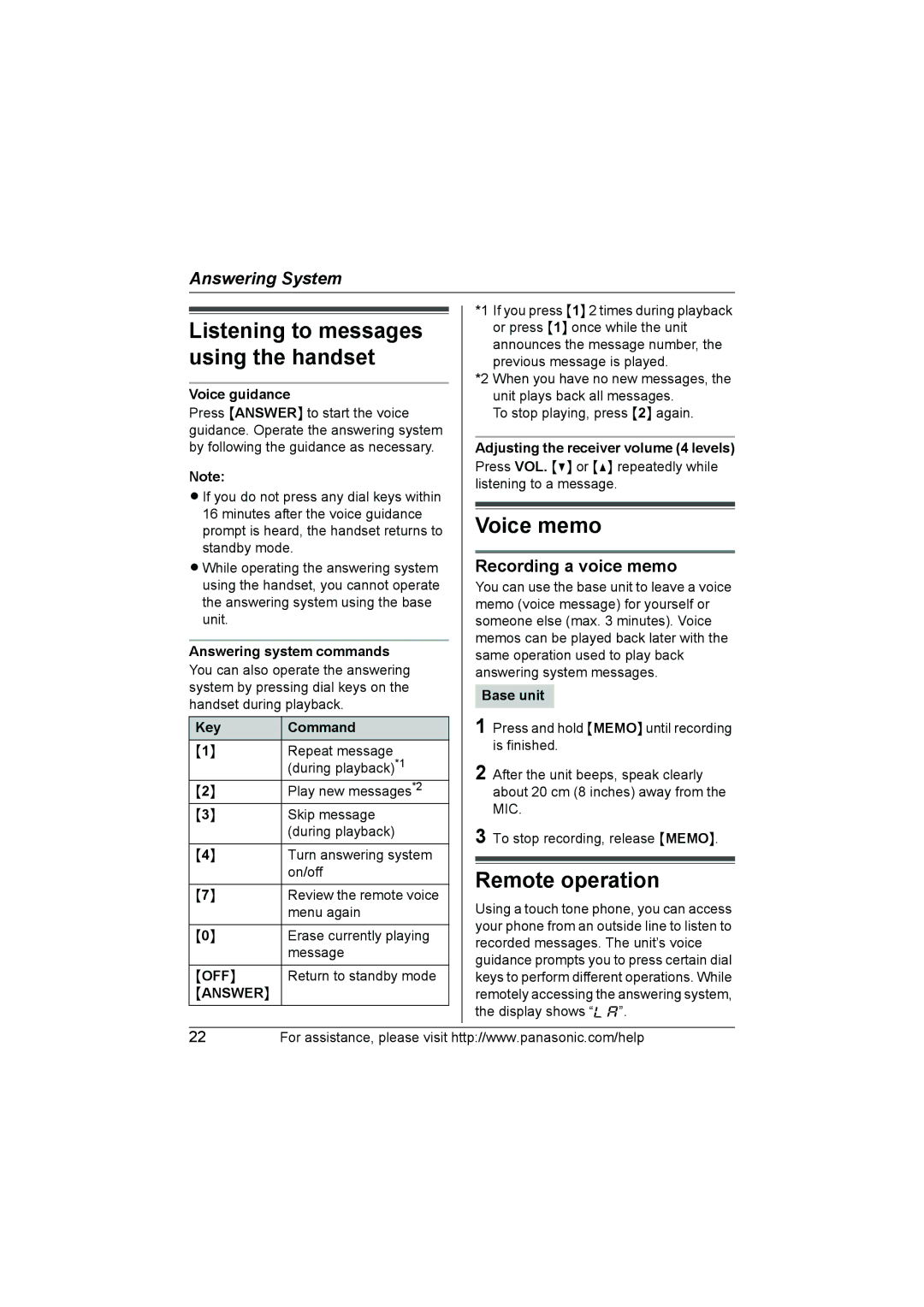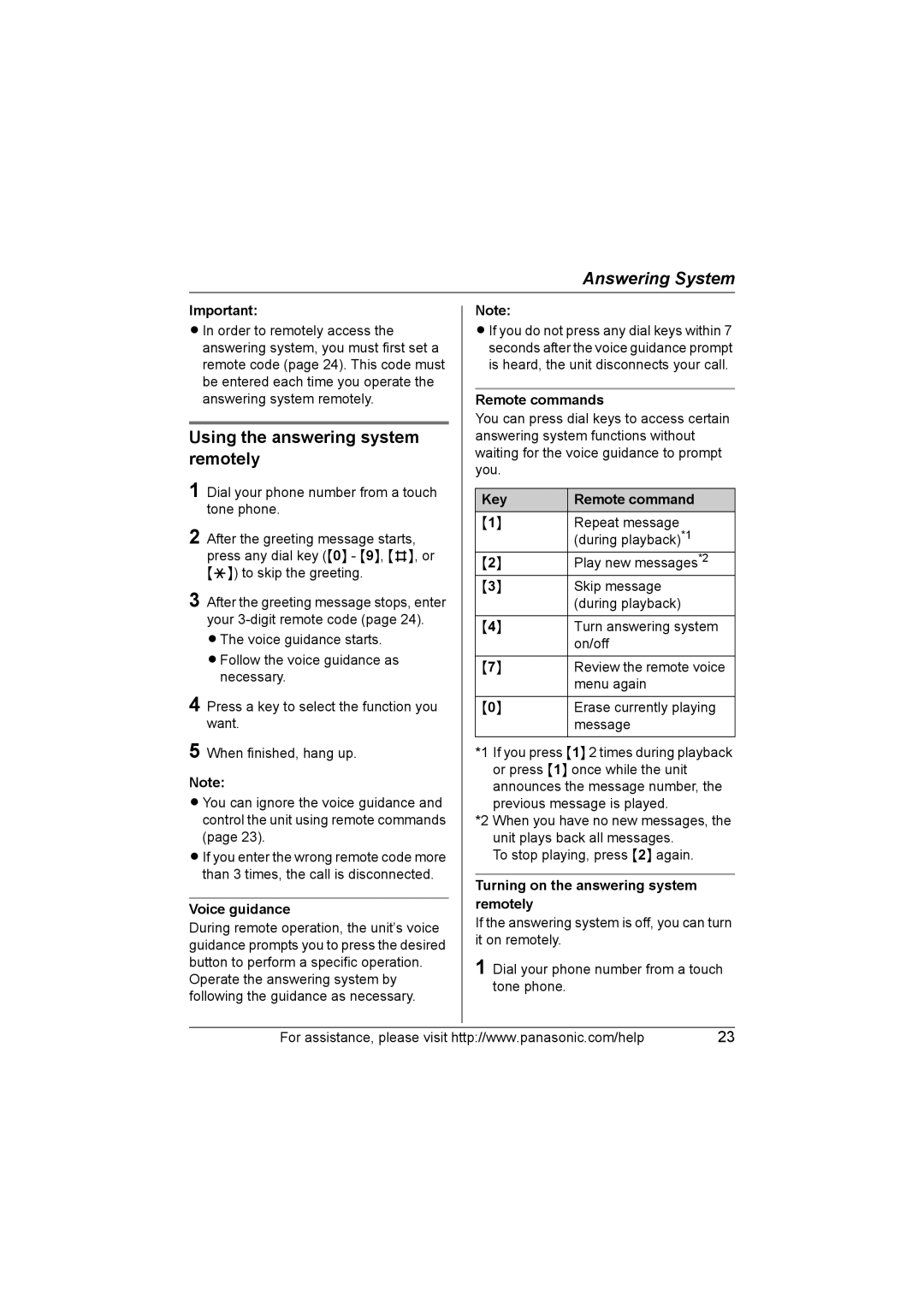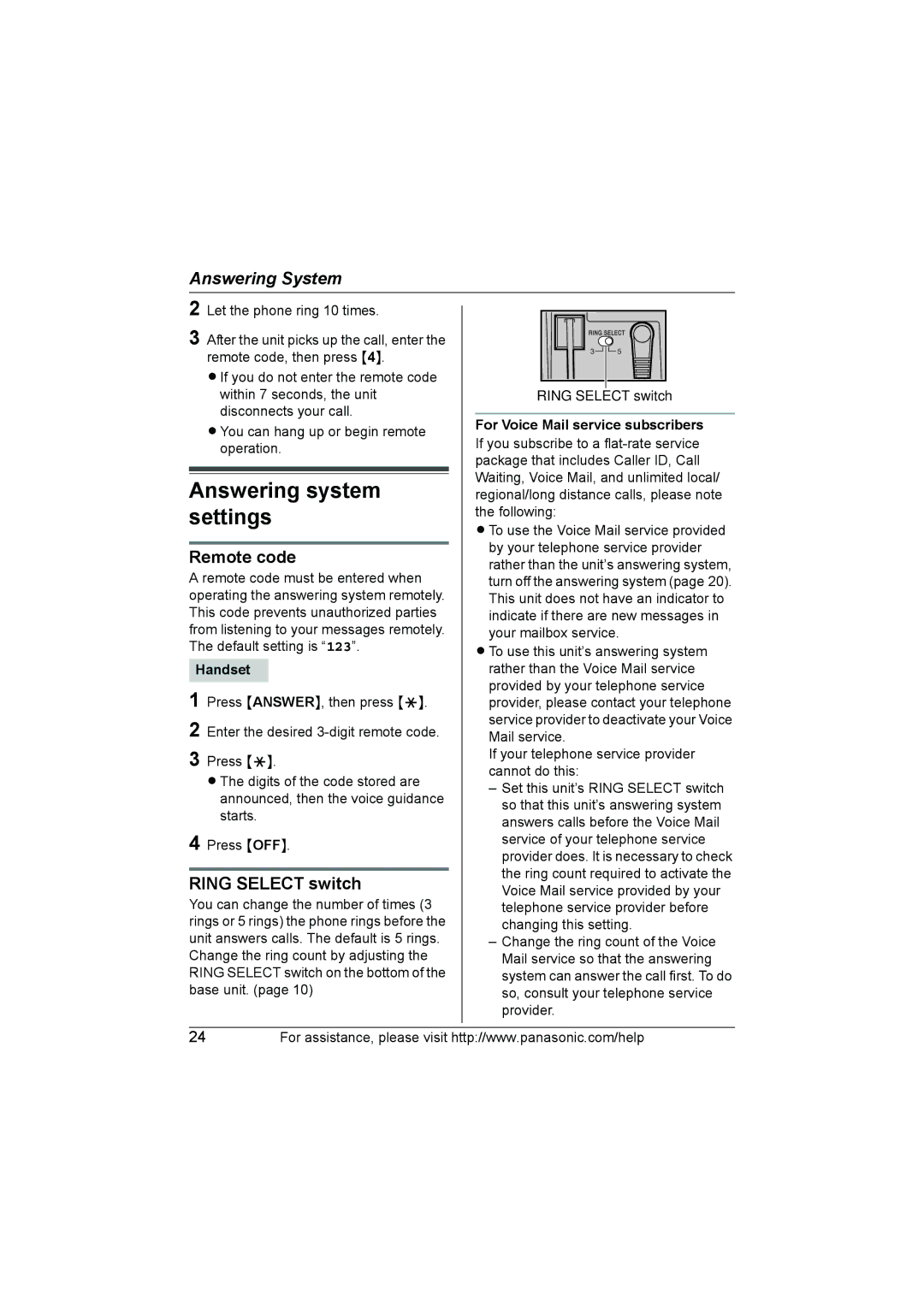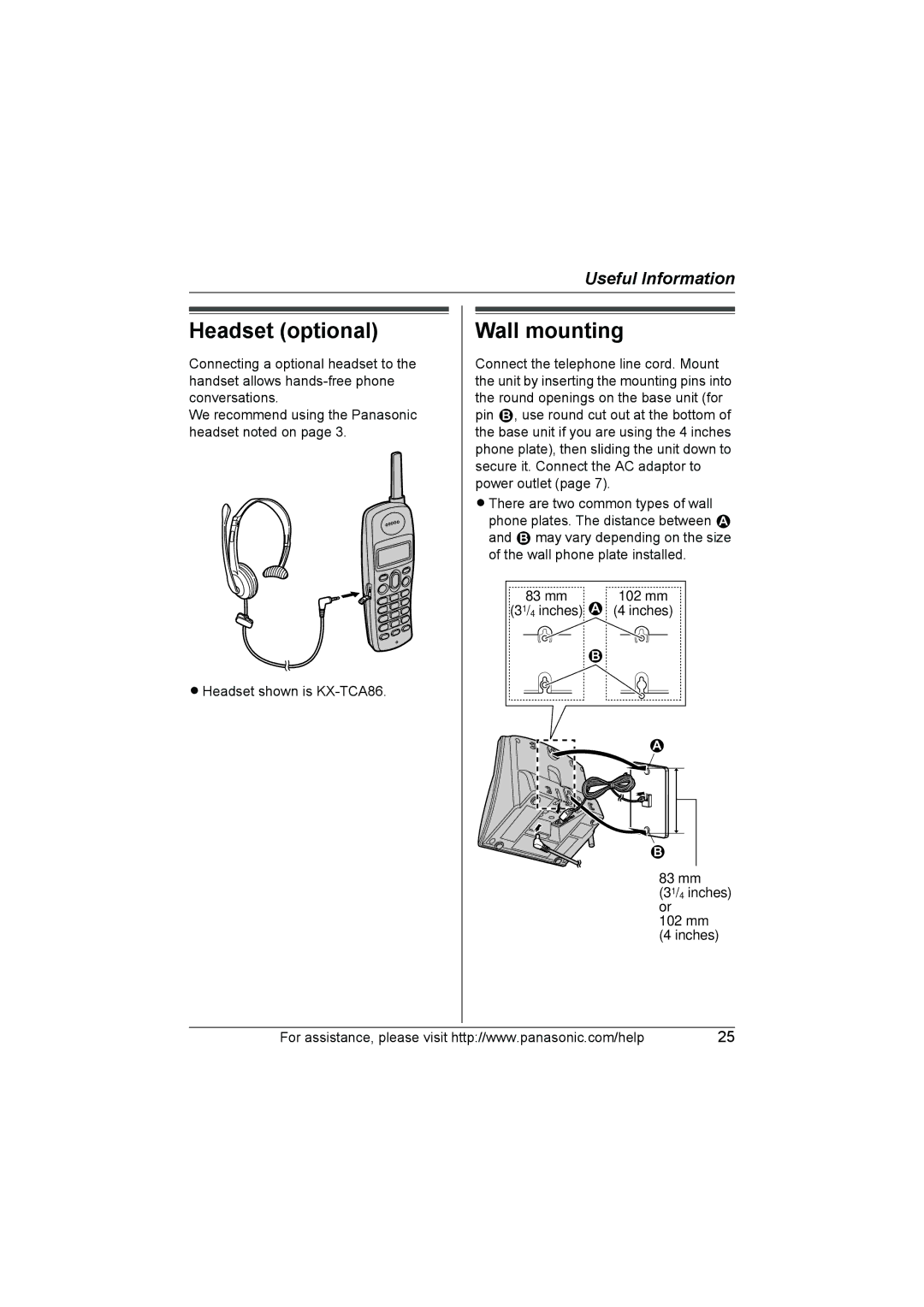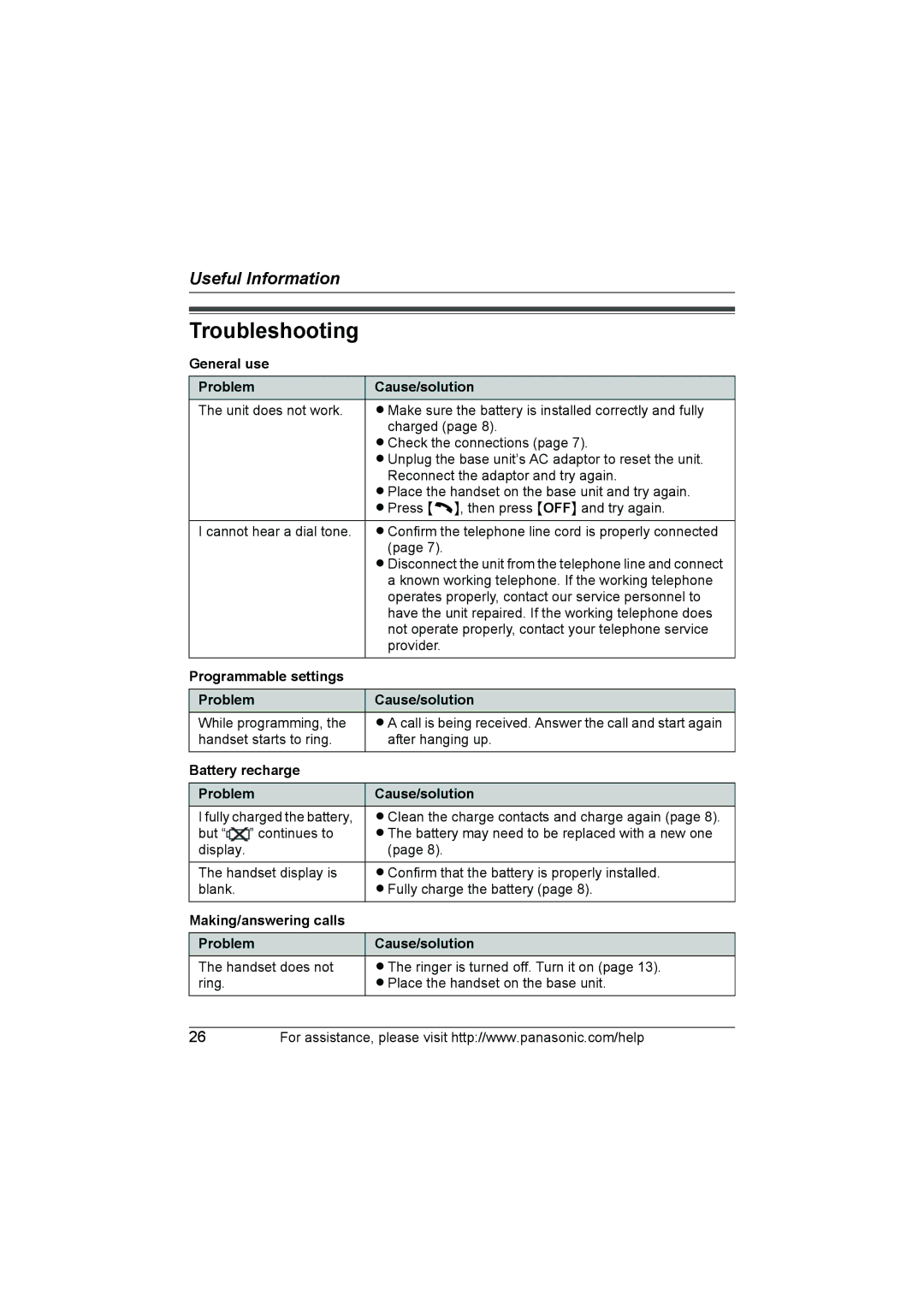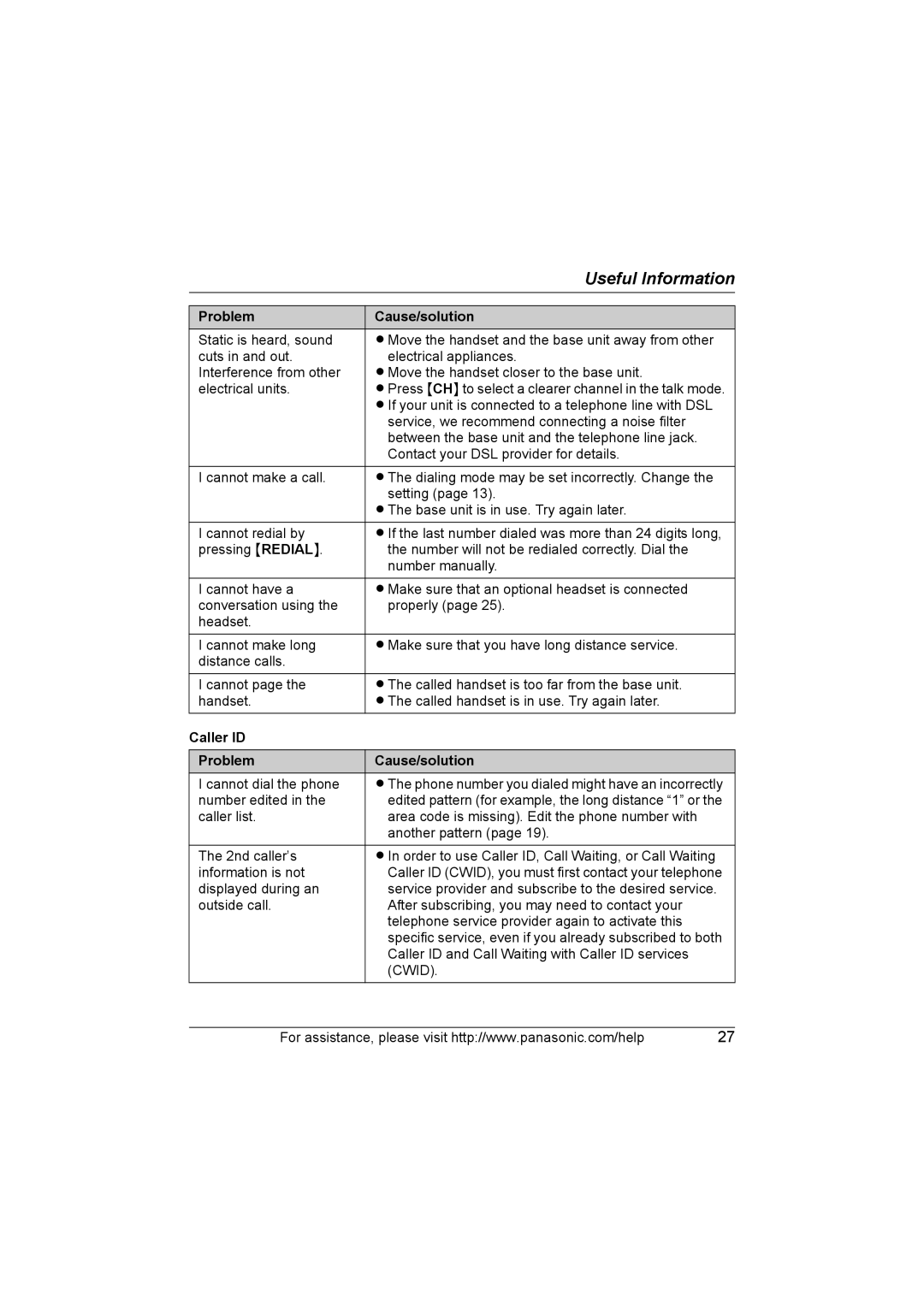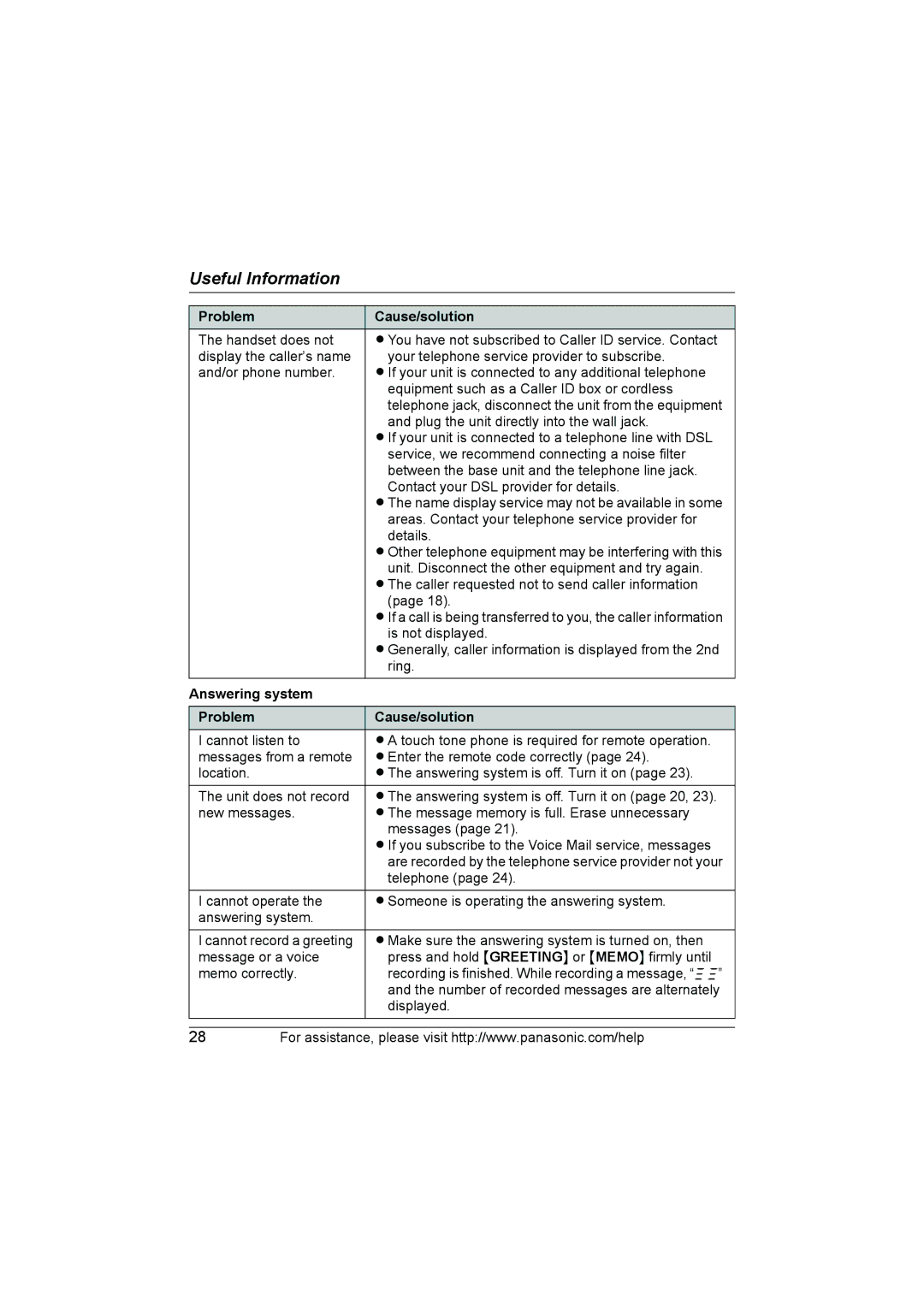Introduction
CAUTION:
Installation
L Never install telephone wiring during a lightning storm.
L Never install telephone jacks in wet locations unless the jack is specifically designed for wet locations.
L Never touch uninsulated telephone wires or terminals unless the telephone line has been disconnected at the network interface.
L Use caution when installing or modifying telephone lines.
L Do not touch the plug with wet hands.
L The AC adaptor is used as the main disconnect device. Ensure that the AC outlet is installed near the product and is easily accessible.
Battery
To reduce the risk of fire or injury to persons, read and follow these instructions.
L Use only the battery(ies) specified.
L Do not dispose of the battery(ies) in a fire. They may explode. Check with local waste management codes for special disposal instructions.
L Do not open or mutilate the battery(ies). Released electrolyte is corrosive and may cause burns or injury to the eyes or skin. The electrolyte may be toxic if swallowed.
L Exercise care when handling the battery(ies). Do not allow conductive materials such as rings, bracelets or keys to touch the battery(ies), otherwise a short circuit may cause the battery(ies) and/or the conductive material to overheat and cause burns.
L Charge the battery(ies) provided, or identified for use with the product only, in accordance with the instructions and limitations specified in this manual.
WARNING:
L To prevent the risk of fire or electrical shock, do not expose the product to rain or any type of moisture.
L Unplug the product from power outlets if it emits smoke, an abnormal smell, or makes an unusual noise. These conditions can cause fire or electric shock. Confirm that smoke has stopped emitting and contact the Panasonic Call Center at
Medical
L Consult the manufacturer of any personal medical devices, such as pacemakers or hearing aids, to determine if they are adequately shielded from external RF (radio frequency) energy. (The product operates in the frequency range of 911.171 MHz to 913.066 MHz and 2480.0 MHz to 2482.9 MHz, and the power output is 1 mW (max.).) Do not use the product in health care facilities if any regulations posted in the area instruct you not to do so. Hospitals or health care facilities may be using equipment that could be sensitive to external RF energy.
For assistance, please visit http://www.panasonic.com/help | 5 |