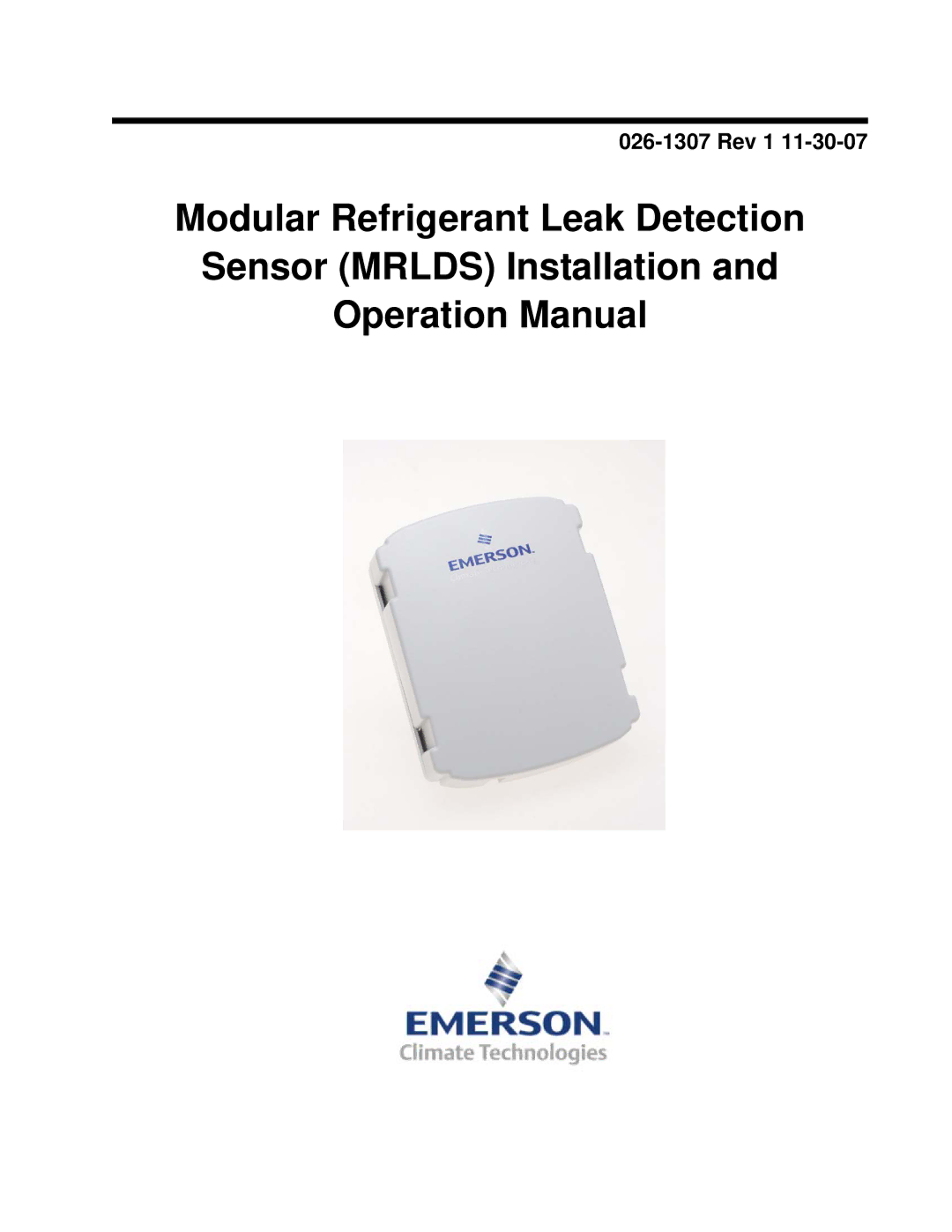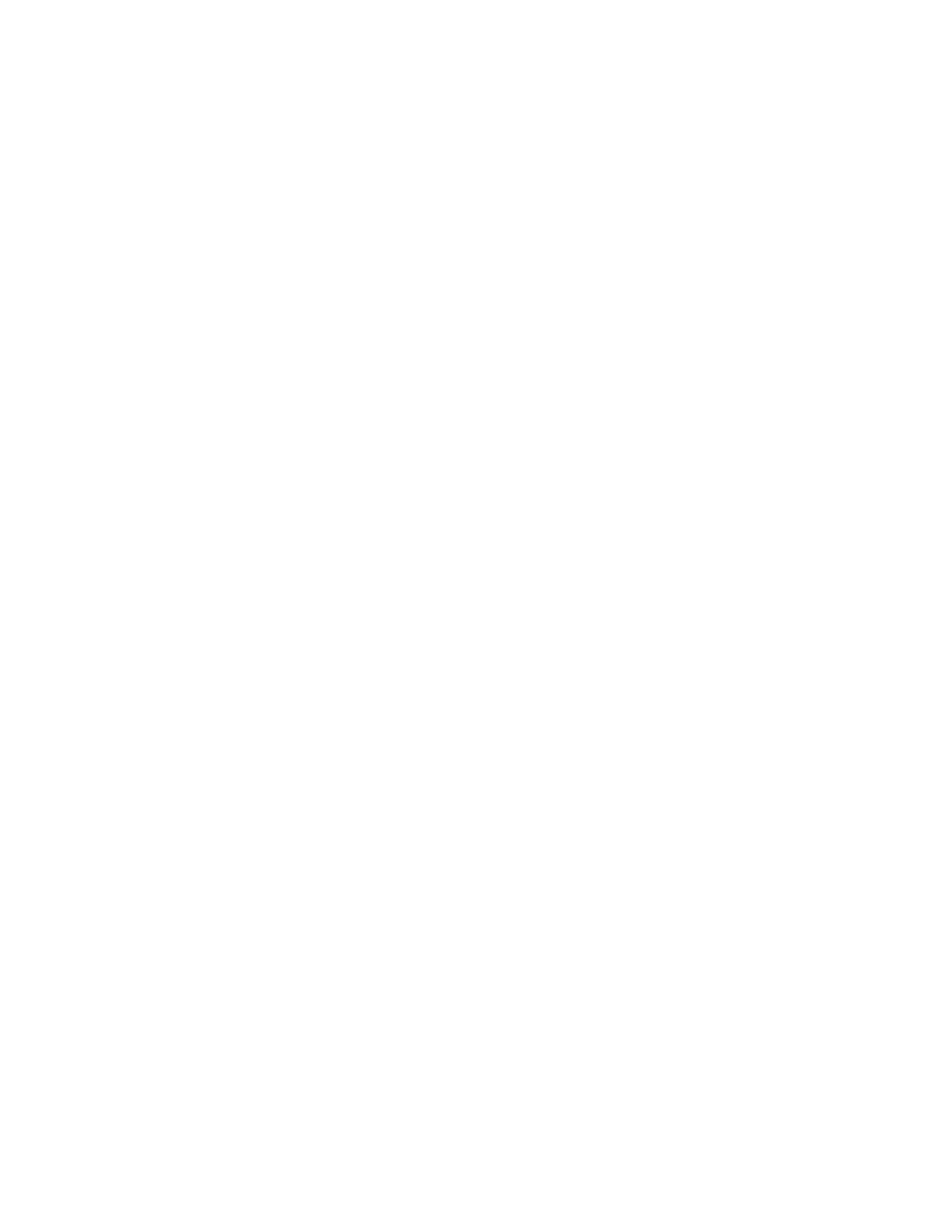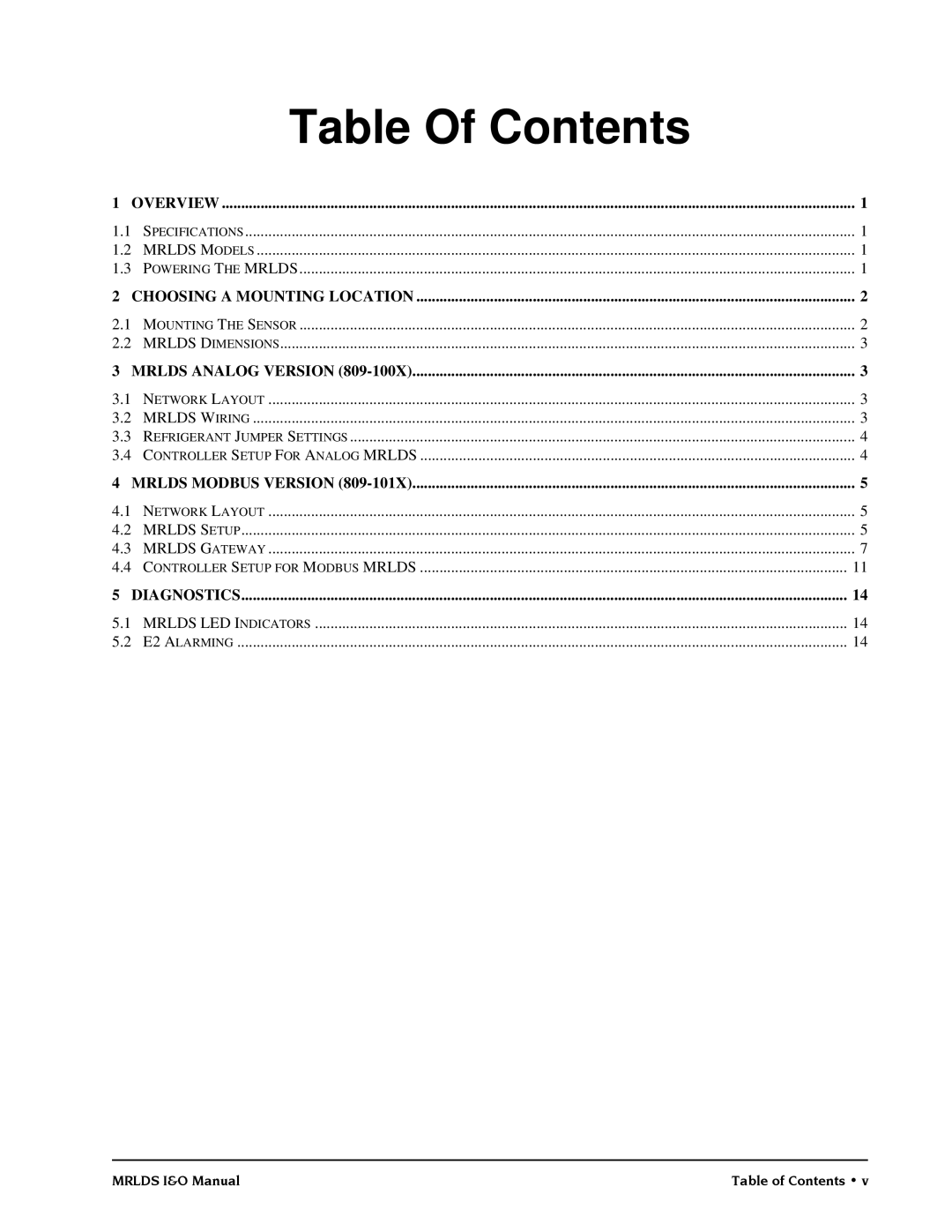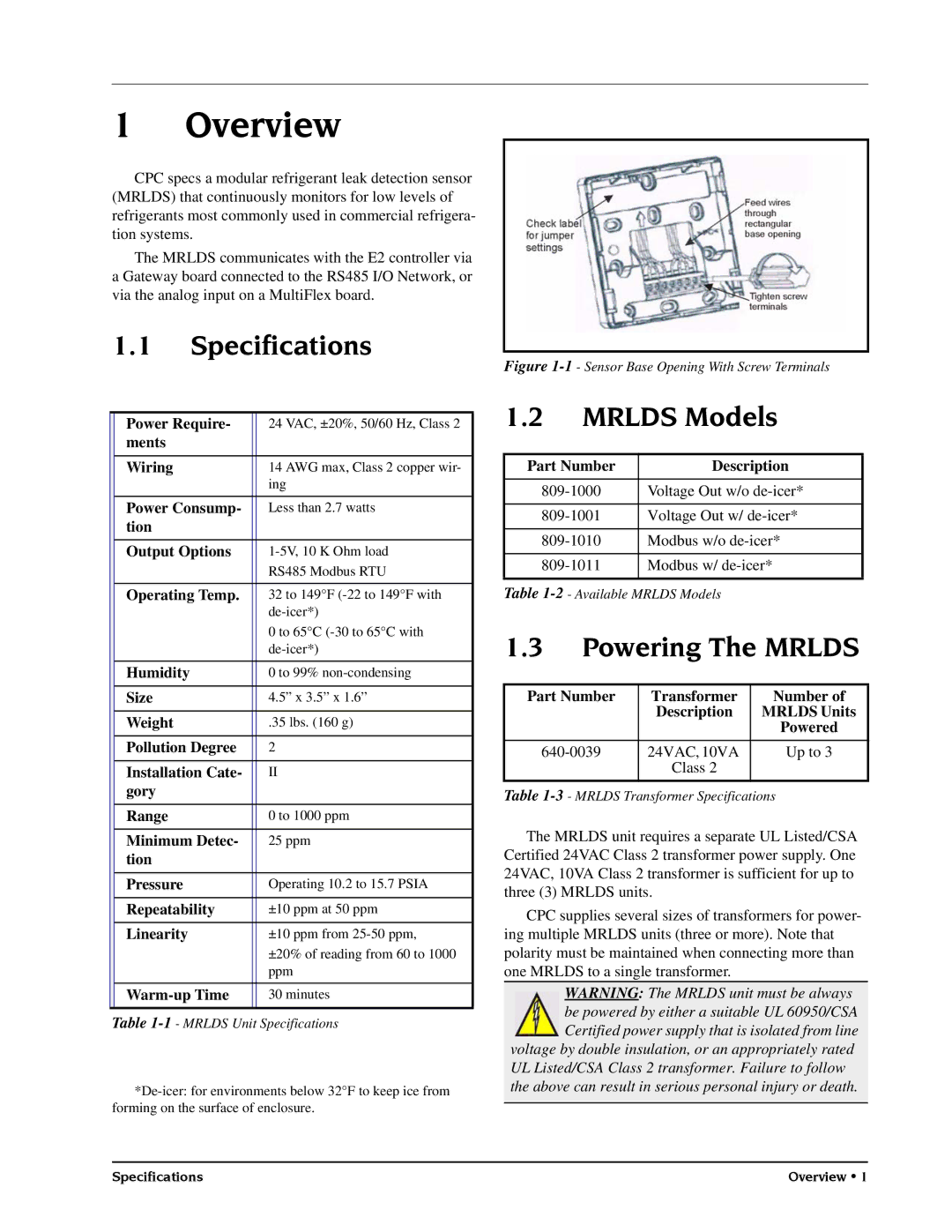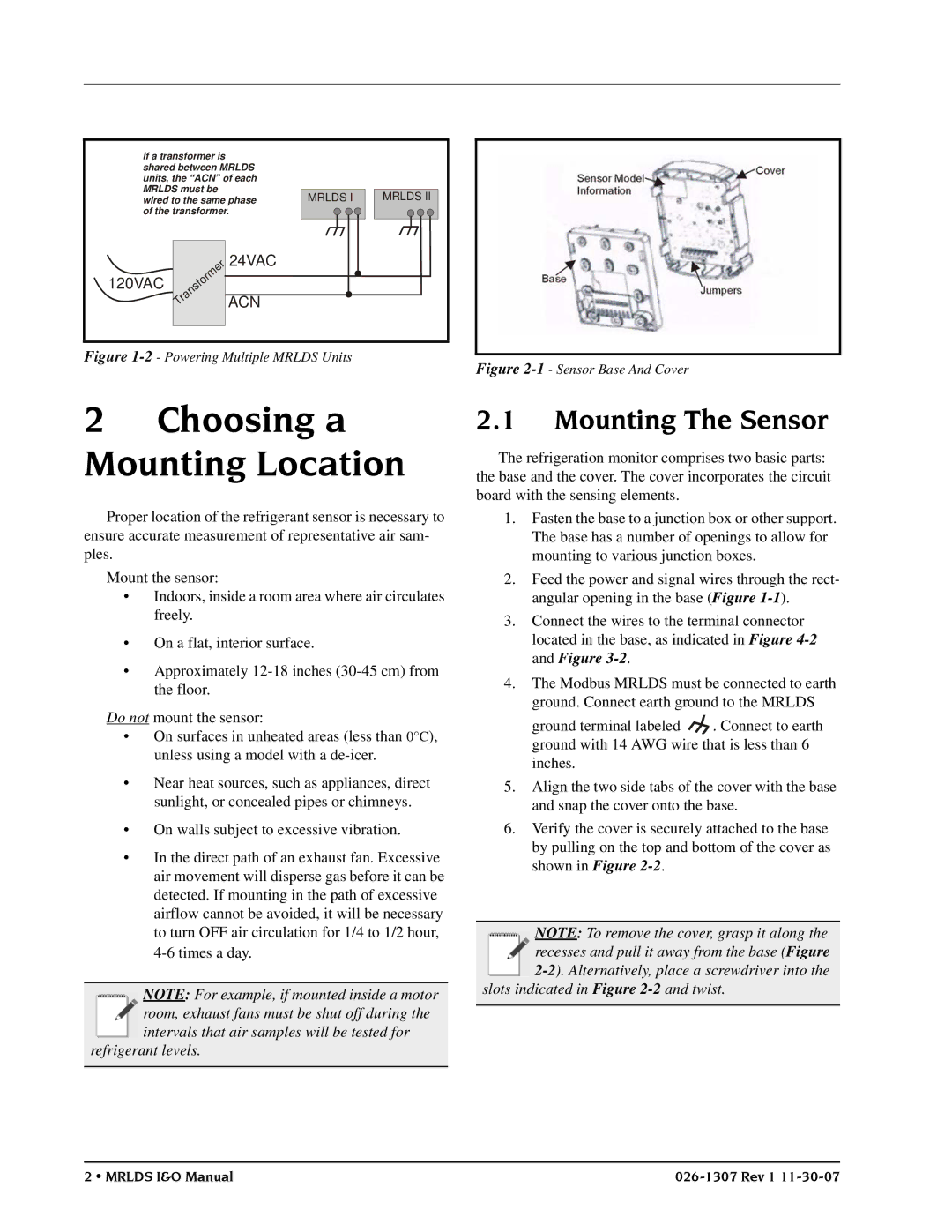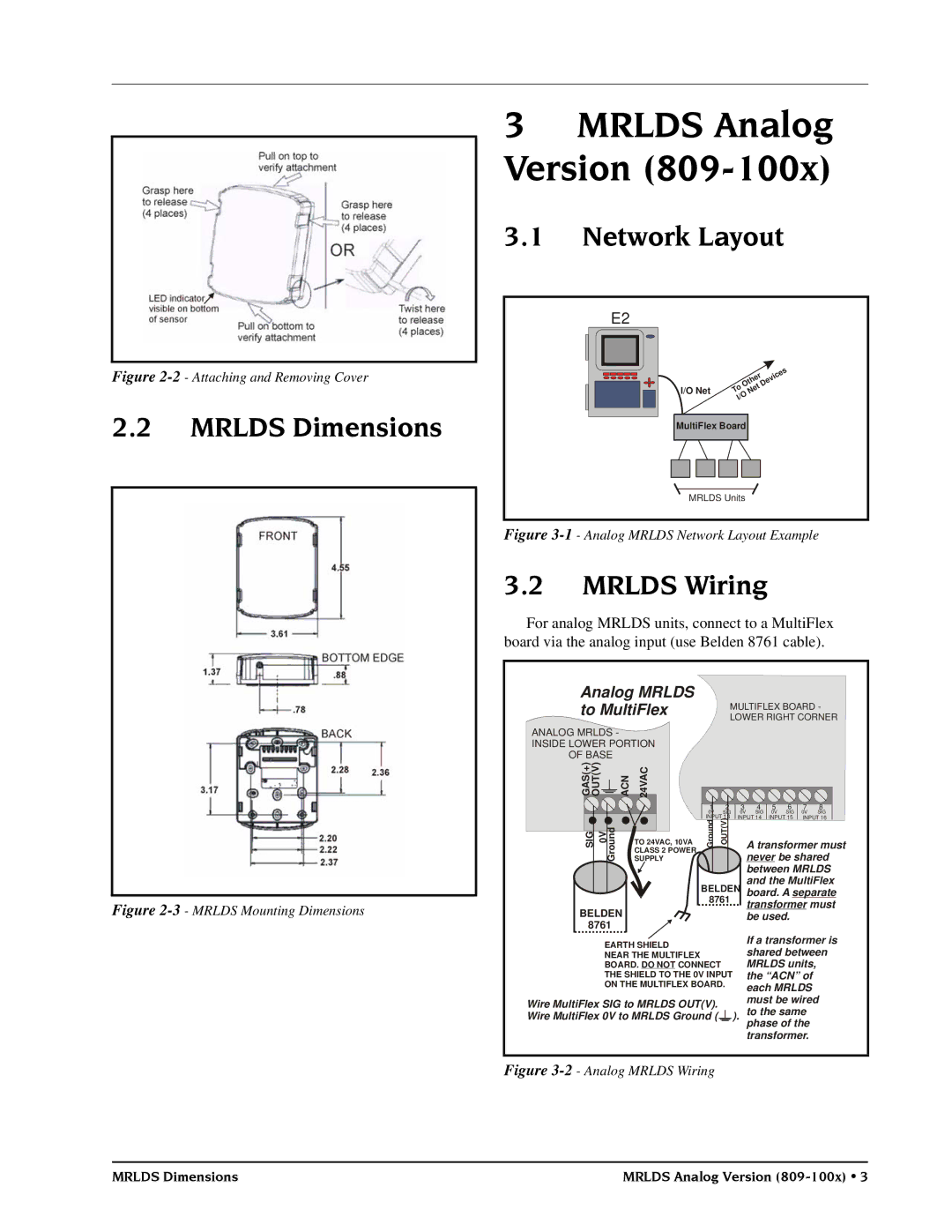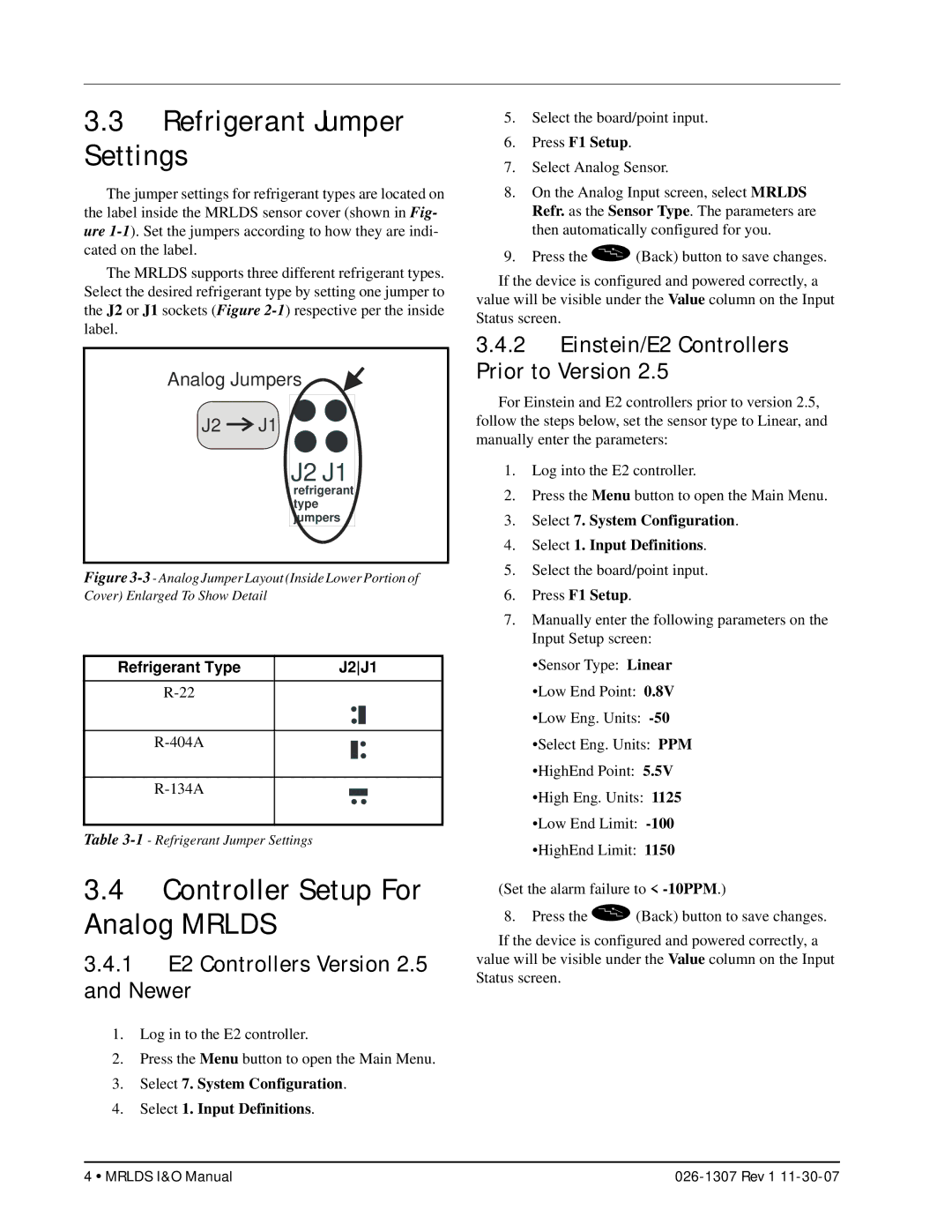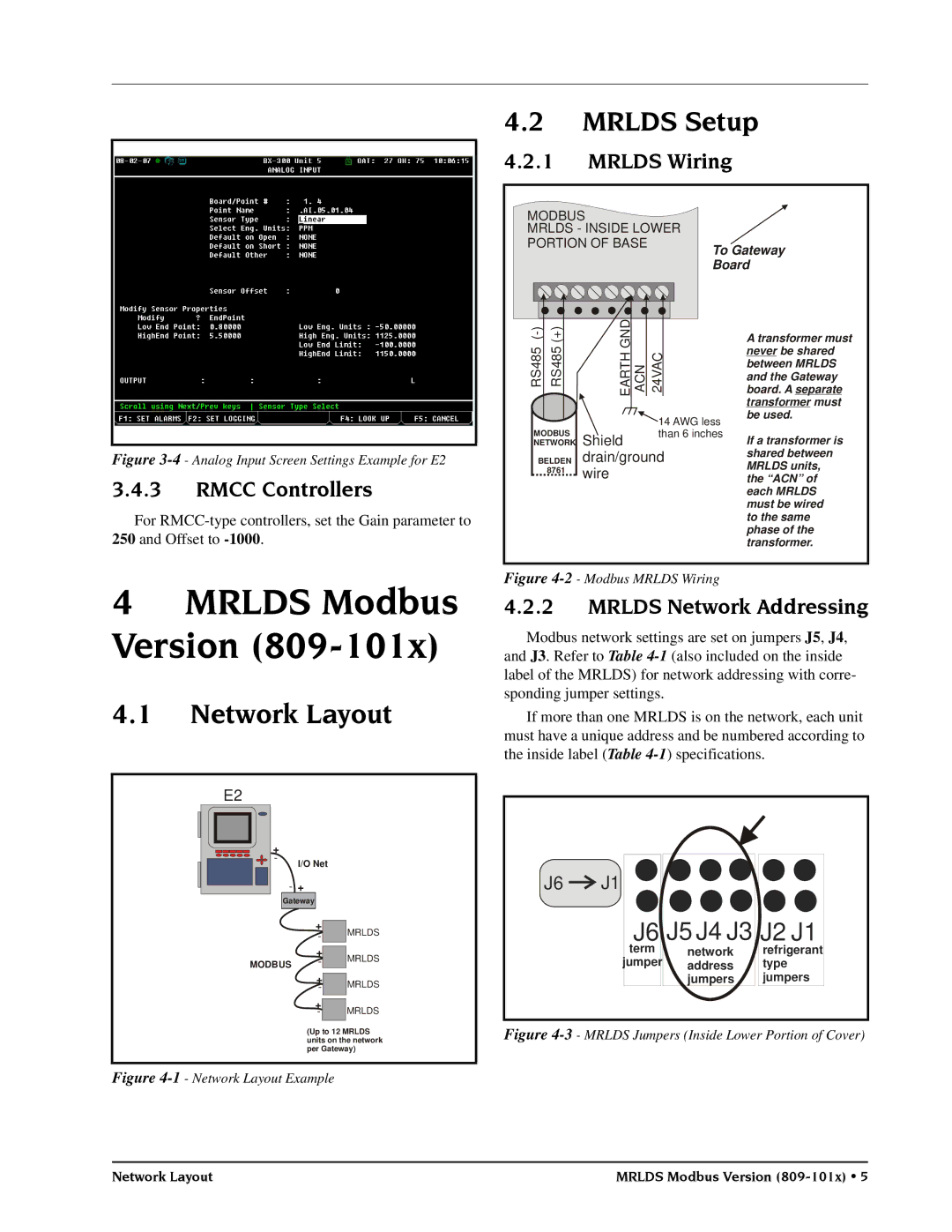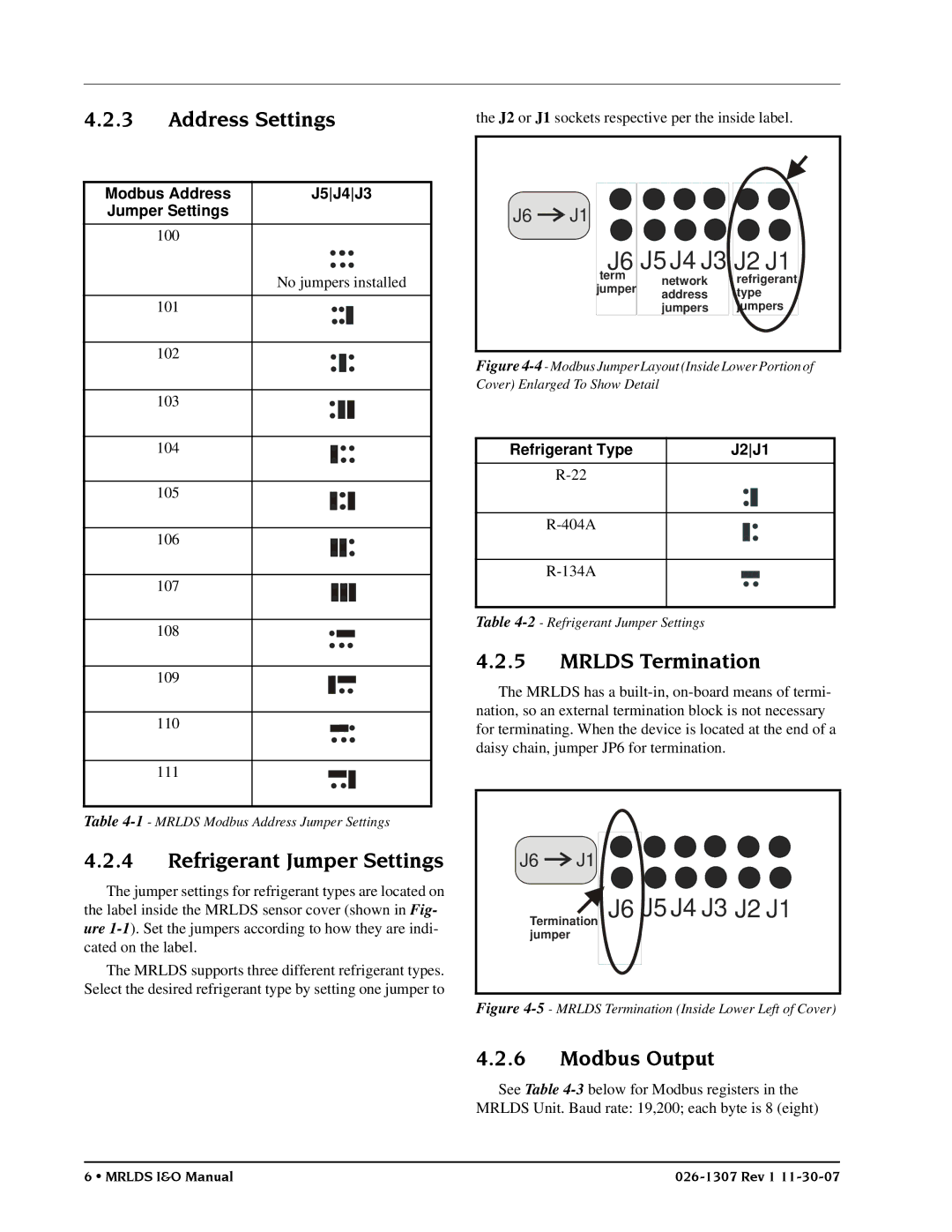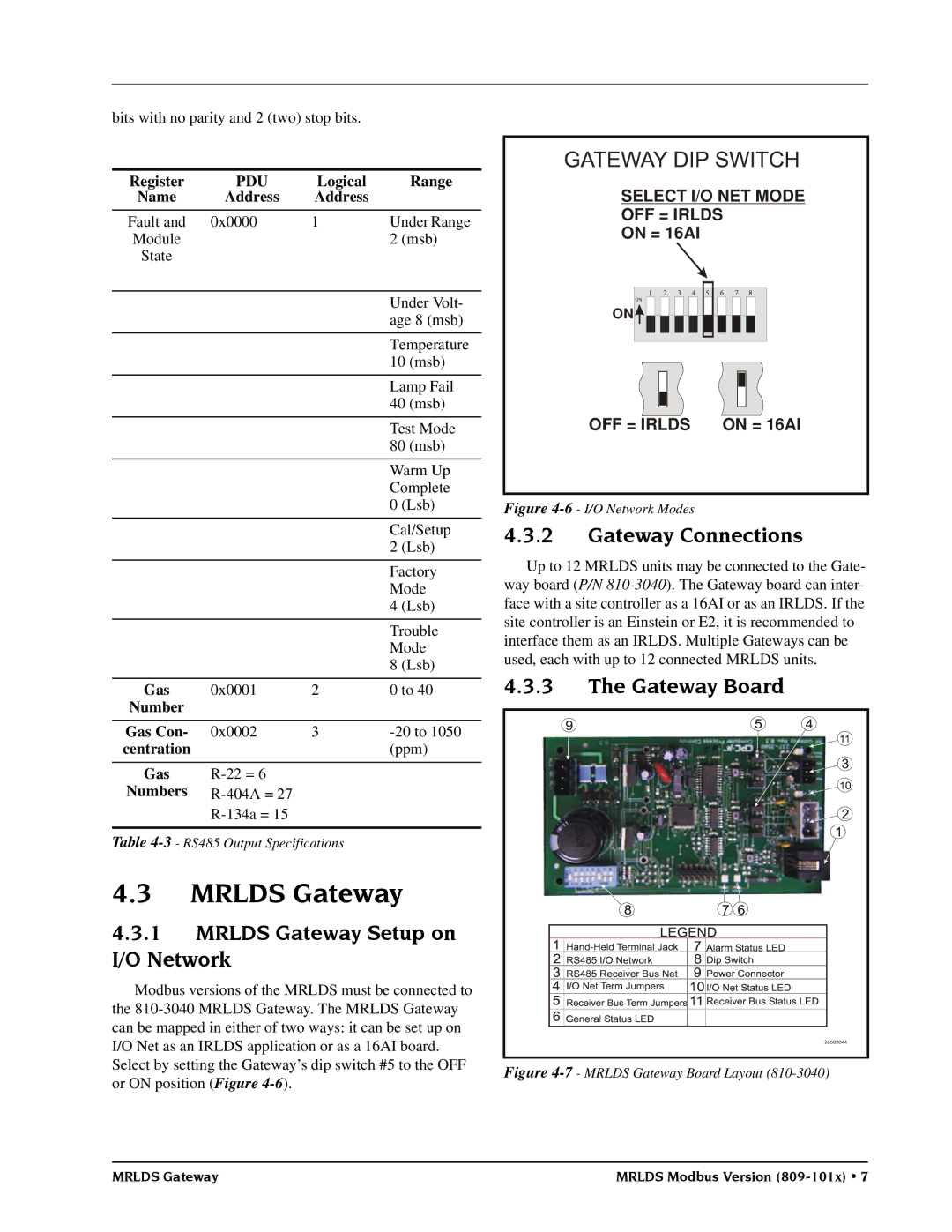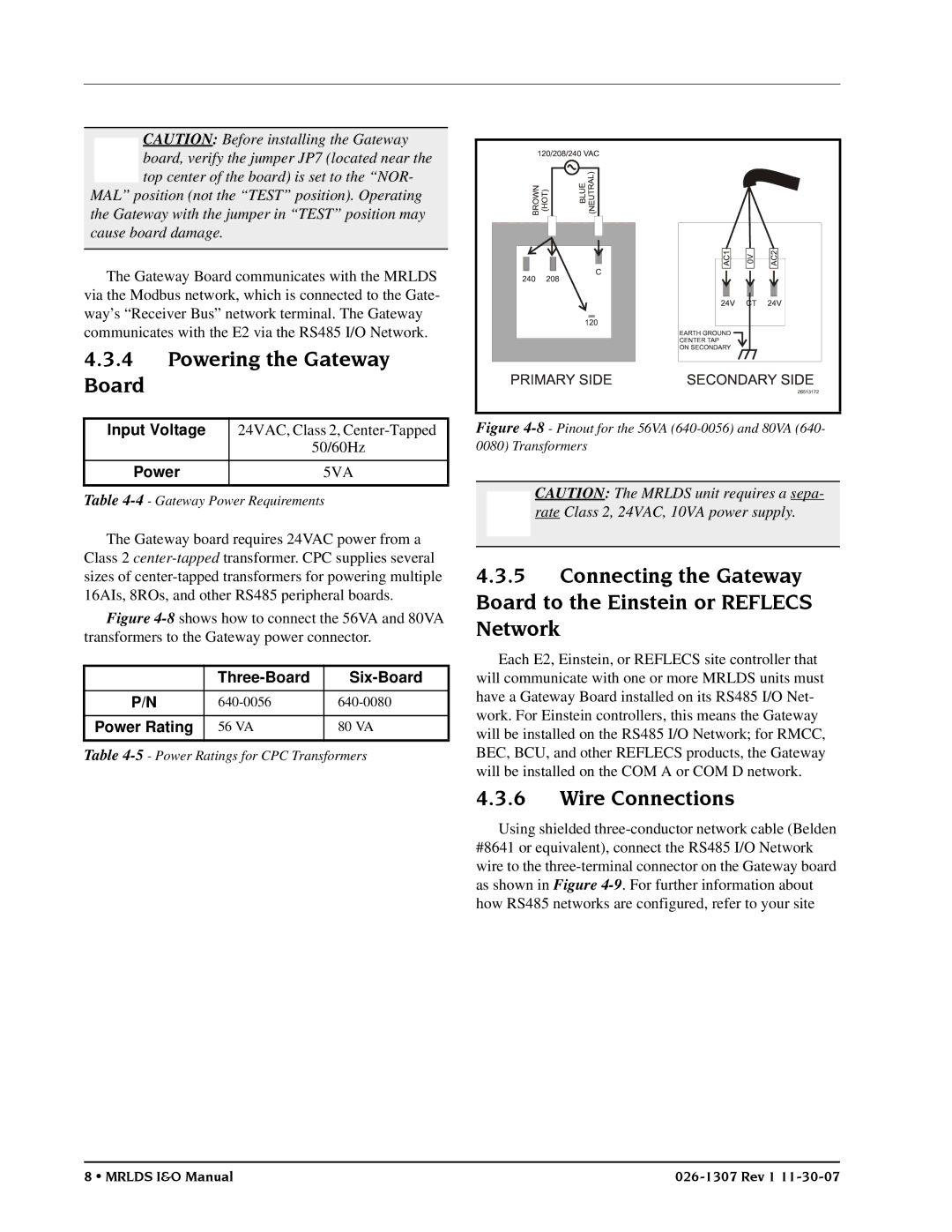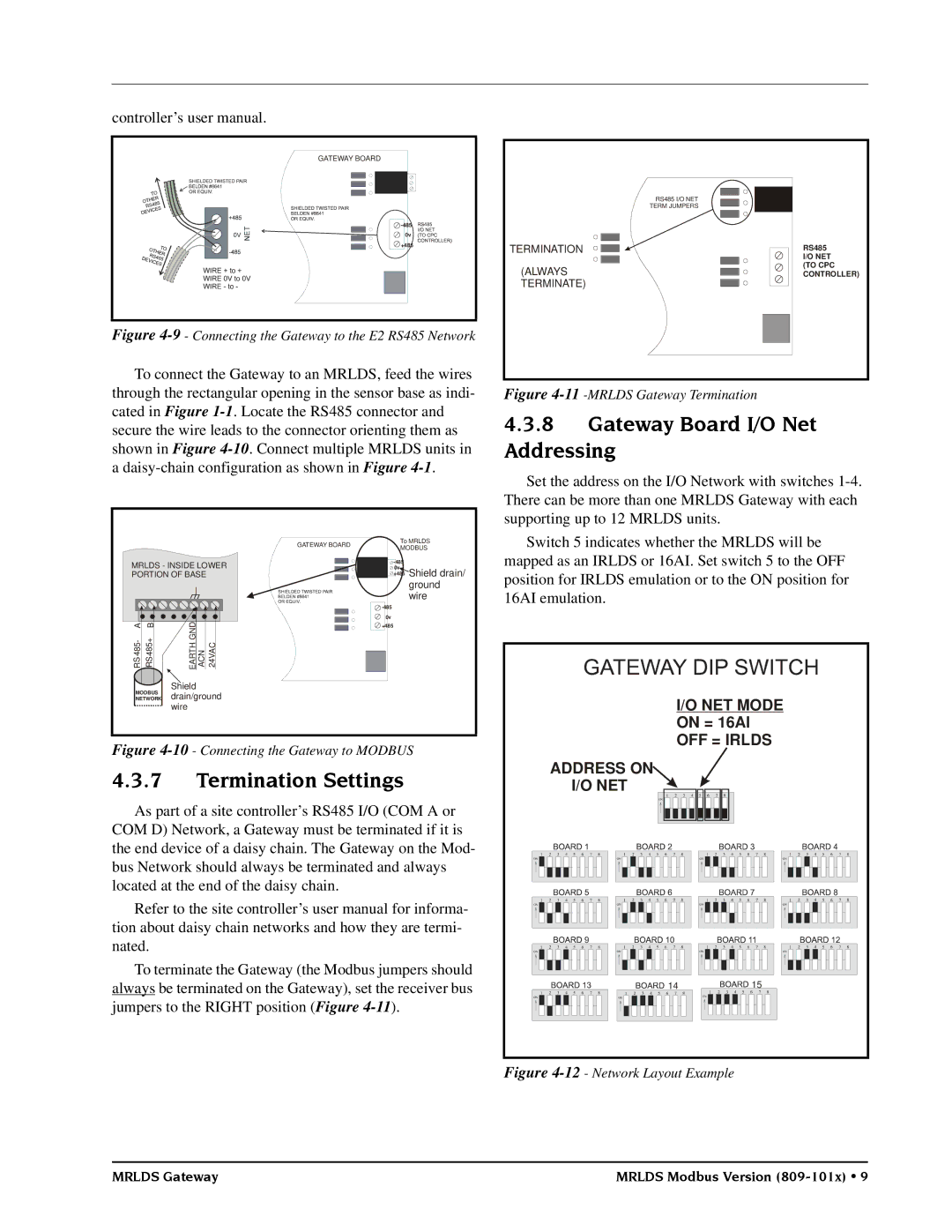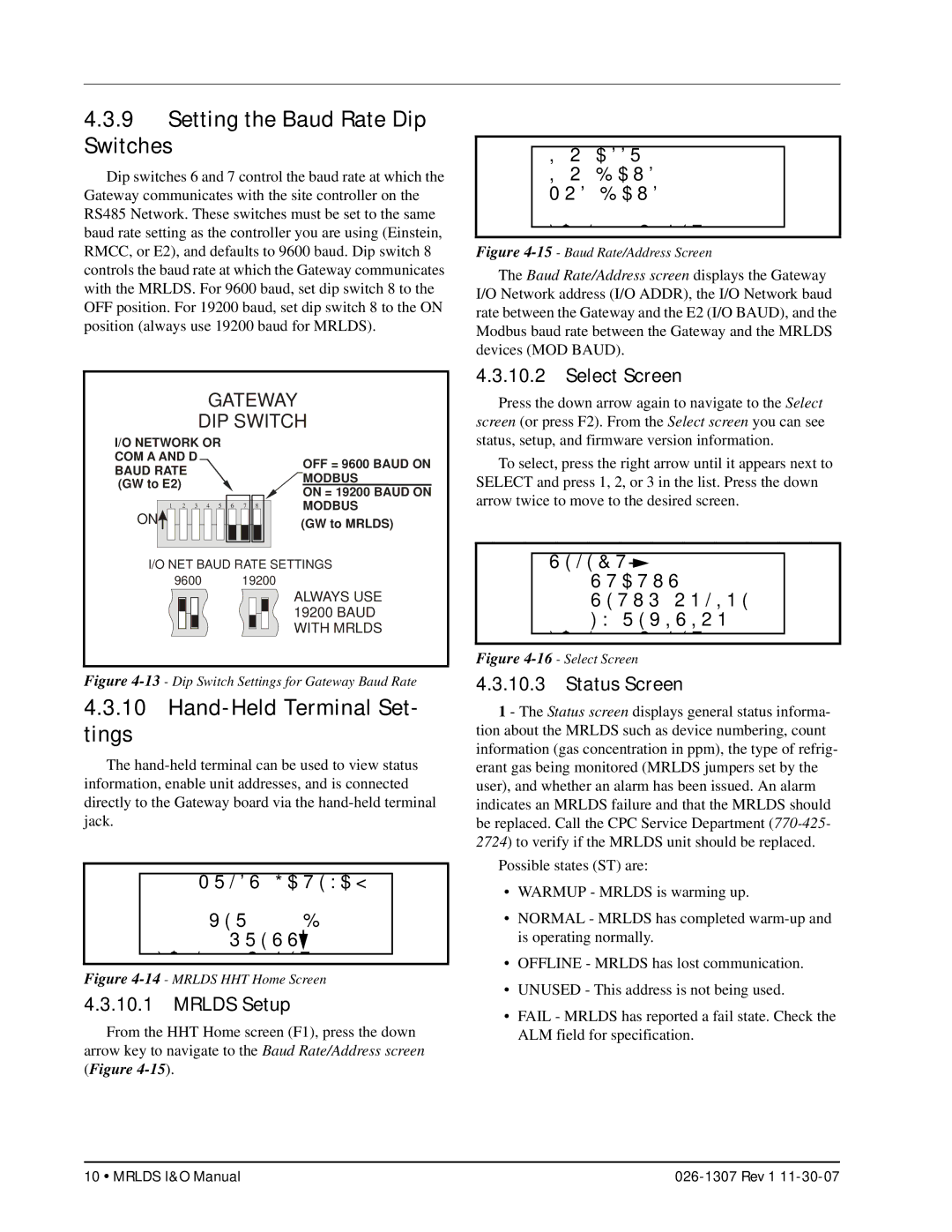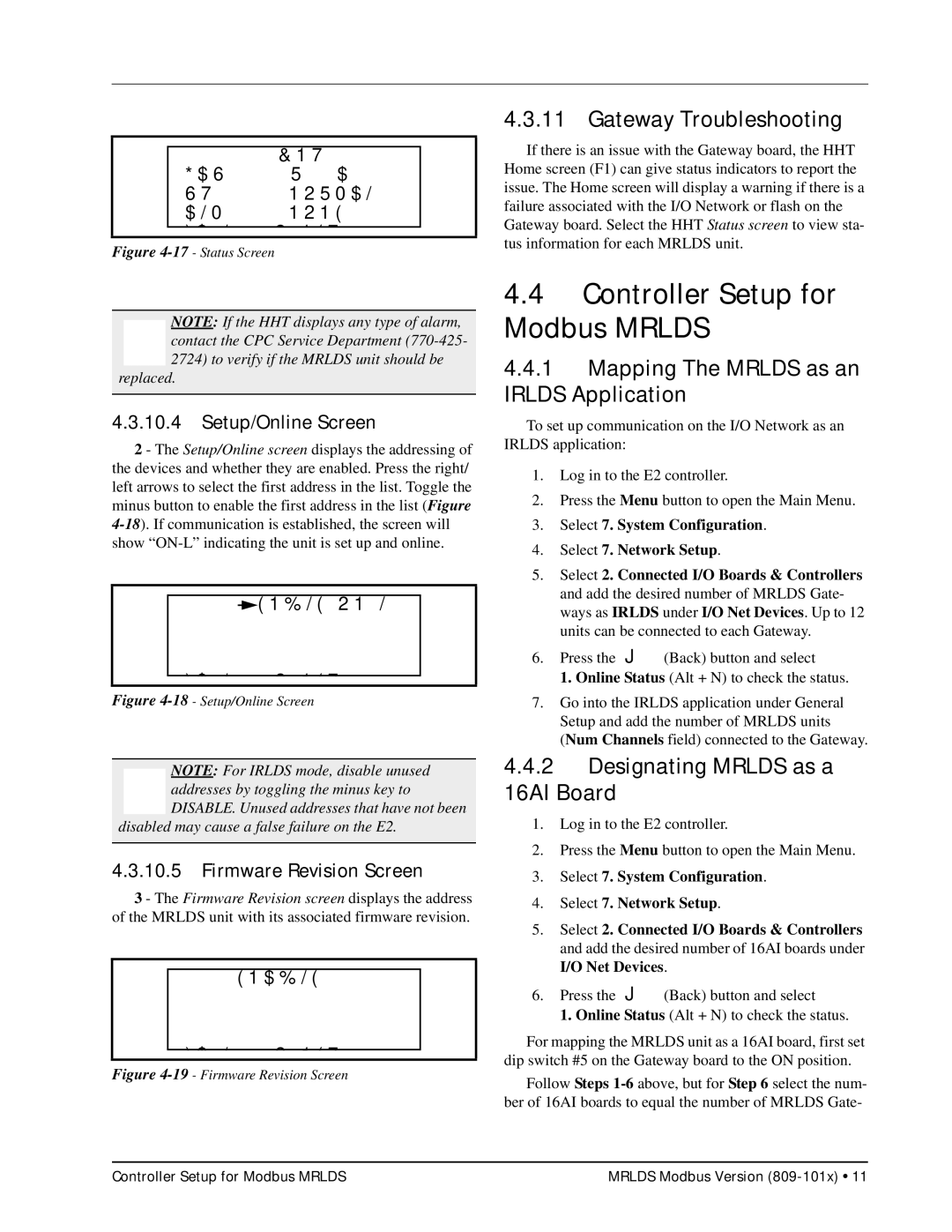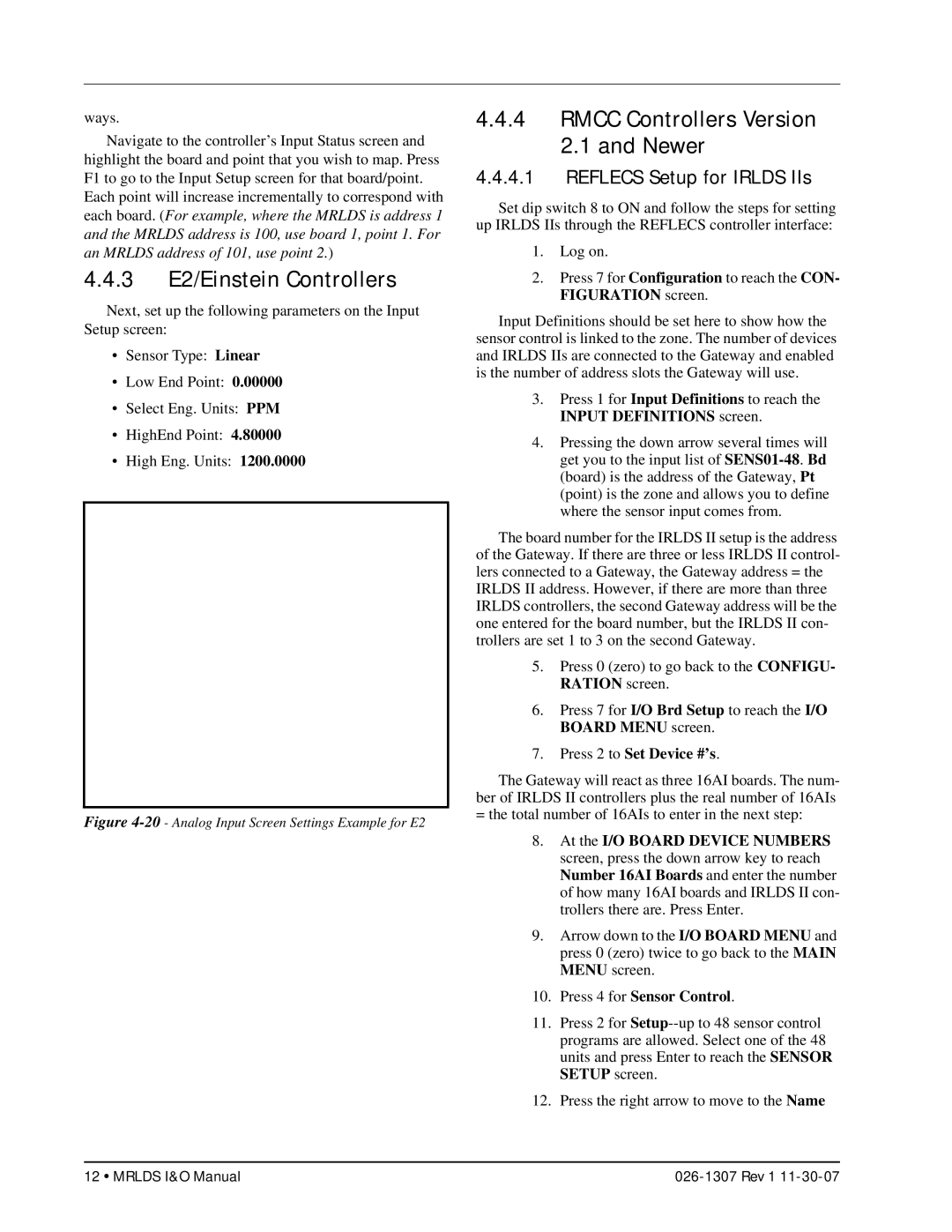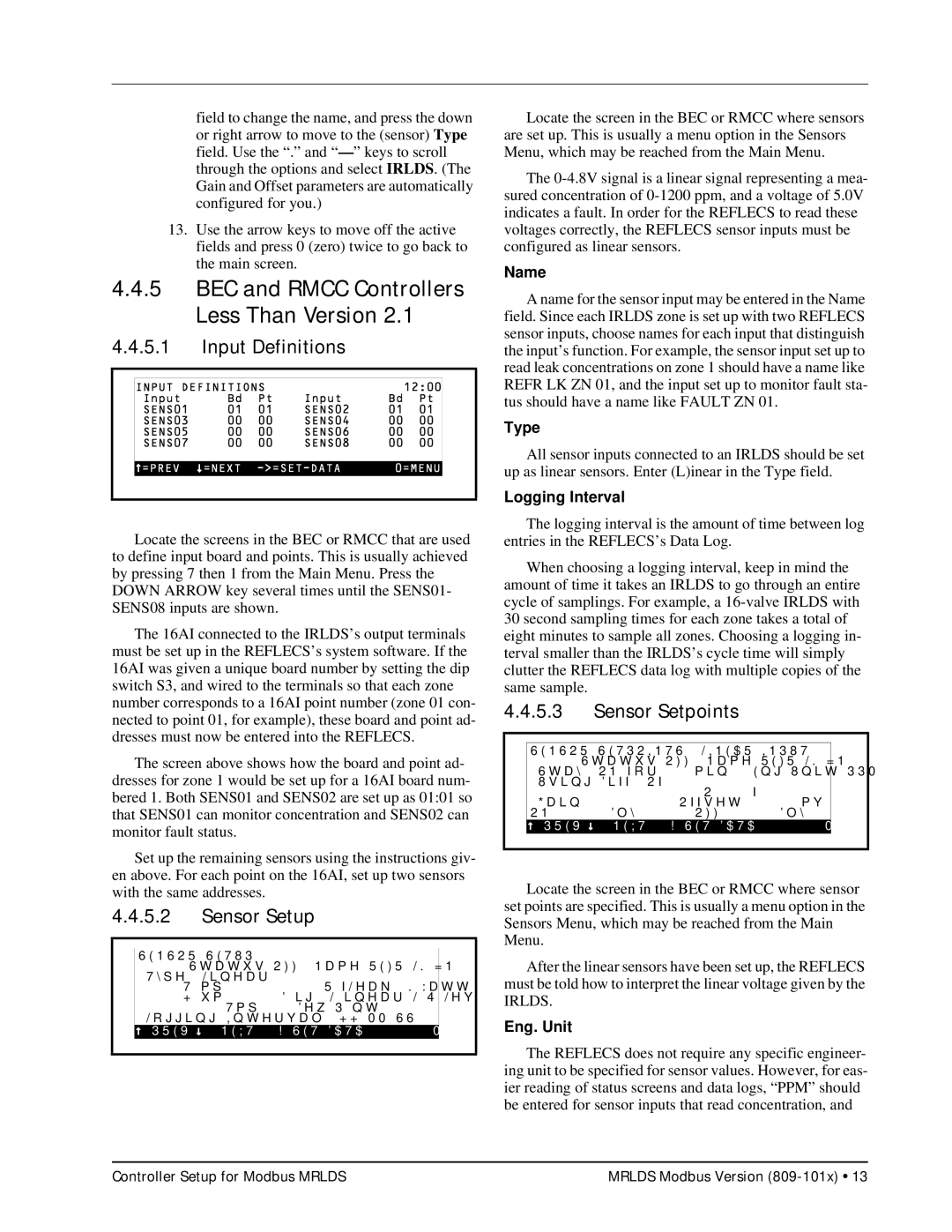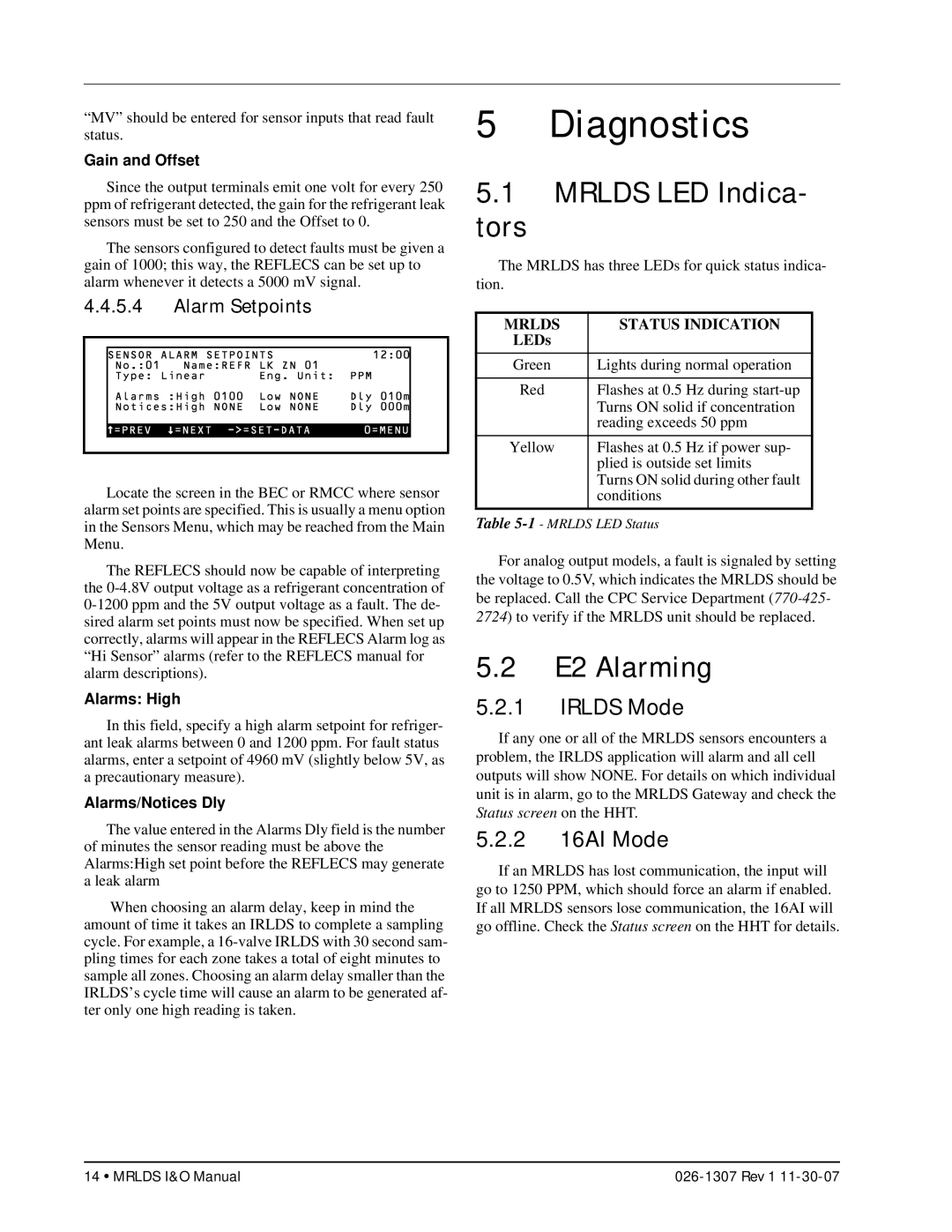“MV” should be entered for sensor inputs that read fault status.
Gain and Offset
Since the output terminals emit one volt for every 250 ppm of refrigerant detected, the gain for the refrigerant leak sensors must be set to 250 and the Offset to 0.
The sensors configured to detect faults must be given a gain of 1000; this way, the REFLECS can be set up to alarm whenever it detects a 5000 mV signal.
4.4.5.4Alarm Setpoints
Locate the screen in the BEC or RMCC where sensor alarm set points are specified. This is usually a menu option in the Sensors Menu, which may be reached from the Main Menu.
The REFLECS should now be capable of interpreting the
Alarms: High
In this field, specify a high alarm setpoint for refriger- ant leak alarms between 0 and 1200 ppm. For fault status alarms, enter a setpoint of 4960 mV (slightly below 5V, as
aprecautionary measure).
Alarms/Notices Dly
The value entered in the Alarms Dly field is the number of minutes the sensor reading must be above the Alarms:High set point before the REFLECS may generate a leak alarm
When choosing an alarm delay, keep in mind the amount of time it takes an IRLDS to complete a sampling cycle. For example, a
5 Diagnostics
5.1MRLDS LED Indica-
tors
The MRLDS has three LEDs for quick status indica- tion.
MRLDS | STATUS INDICATION |
LEDs |
|
|
|
Green | Lights during normal operation |
|
|
Red | Flashes at 0.5 Hz during |
| Turns ON solid if concentration |
| reading exceeds 50 ppm |
Yellow | Flashes at 0.5 Hz if power sup- |
| plied is outside set limits |
| Turns ON solid during other fault |
| conditions |
Table
For analog output models, a fault is signaled by setting the voltage to 0.5V, which indicates the MRLDS should be be replaced. Call the CPC Service Department
5.2E2 Alarming
5.2.1IRLDS Mode
If any one or all of the MRLDS sensors encounters a problem, the IRLDS application will alarm and all cell outputs will show NONE. For details on which individual unit is in alarm, go to the MRLDS Gateway and check the Status screen on the HHT.
5.2.216AI Mode
If an MRLDS has lost communication, the input will go to 1250 PPM, which should force an alarm if enabled. If all MRLDS sensors lose communication, the 16AI will go offline. Check the Status screen on the HHT for details.
14 • MRLDS I&O Manual |