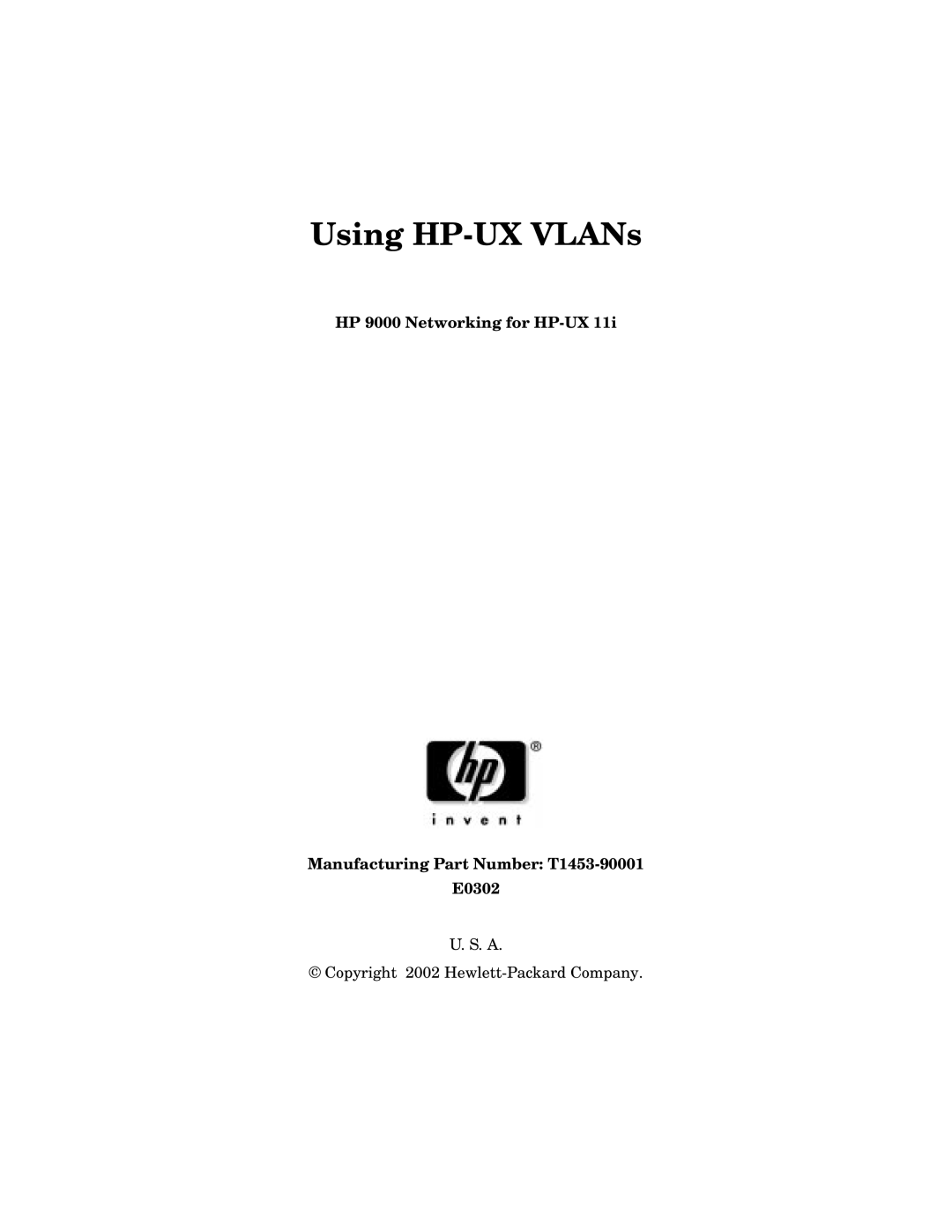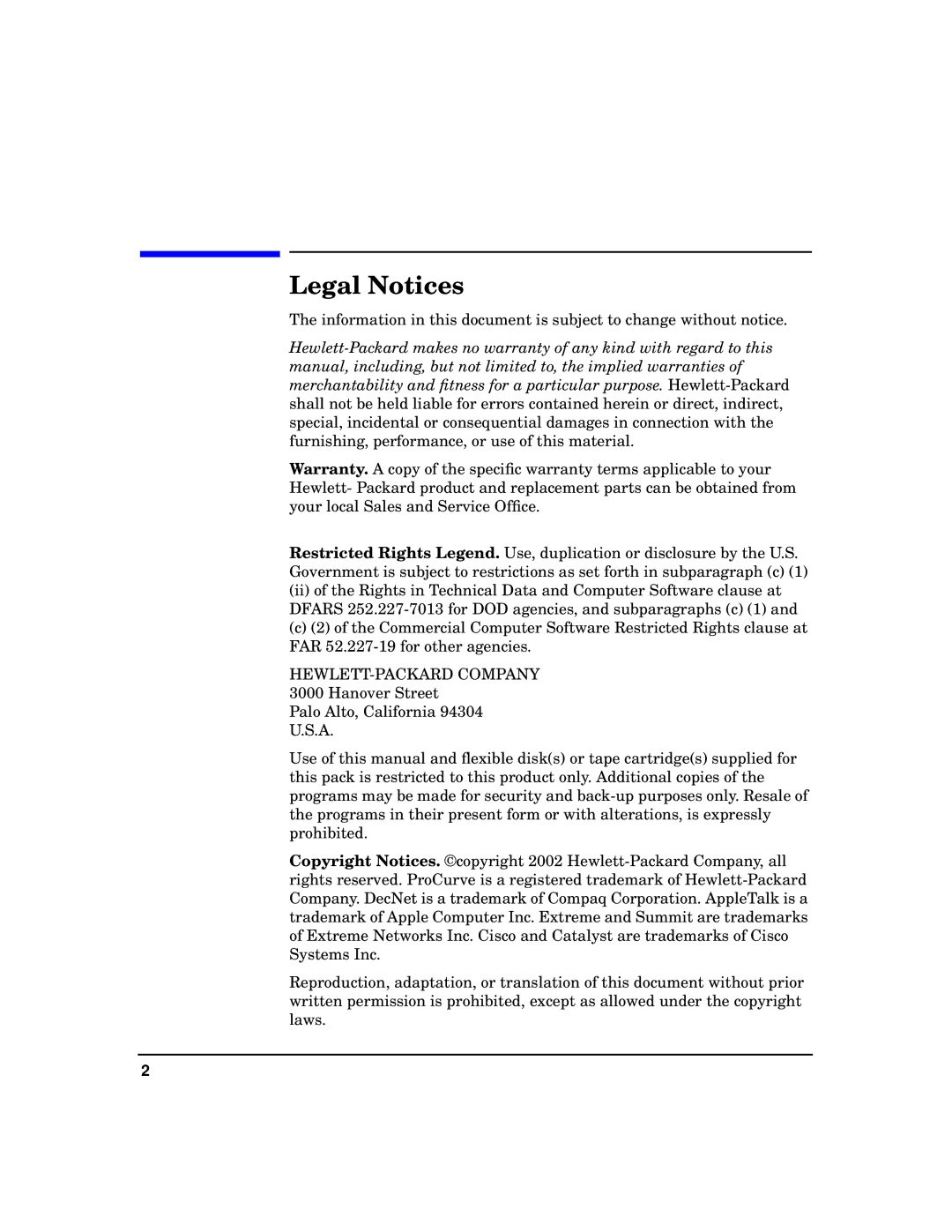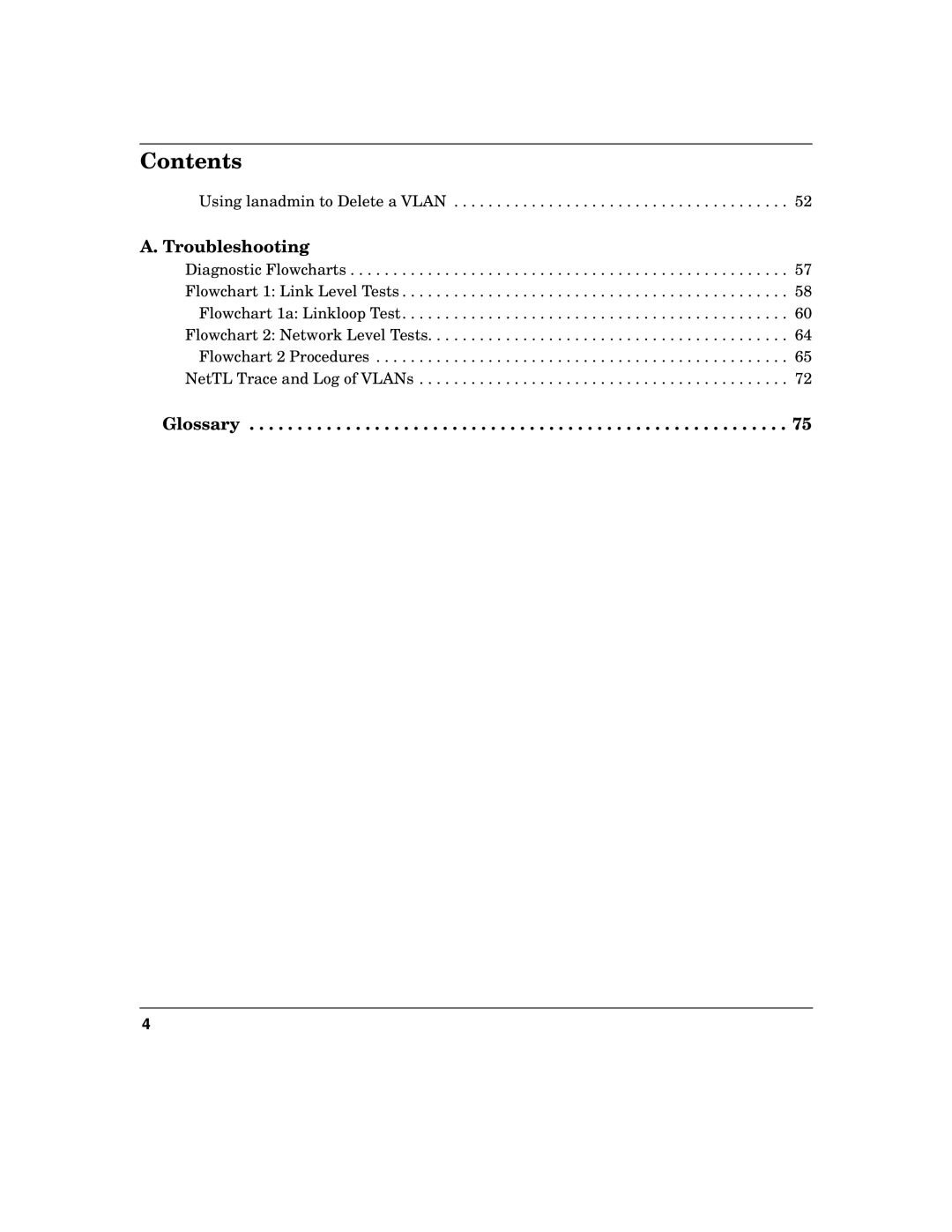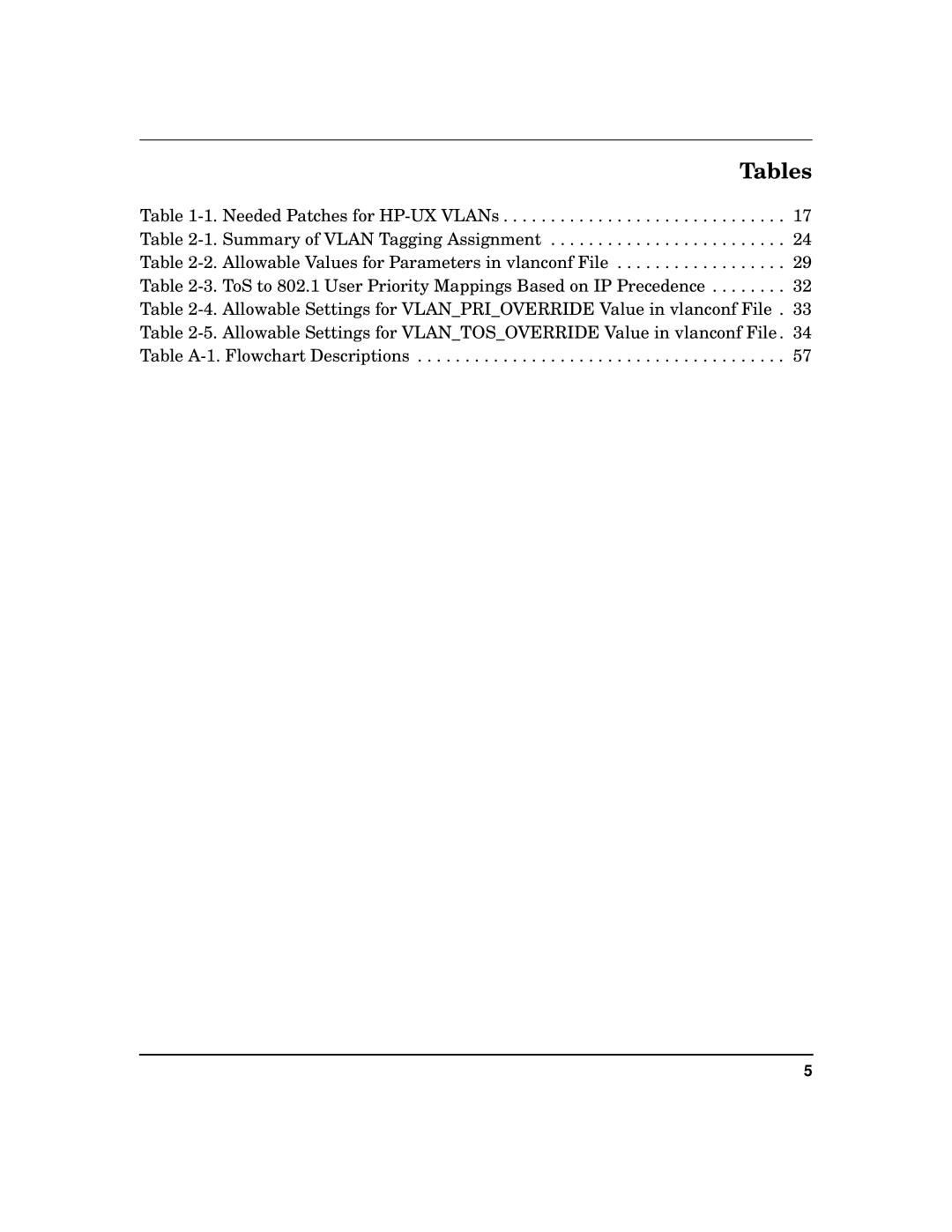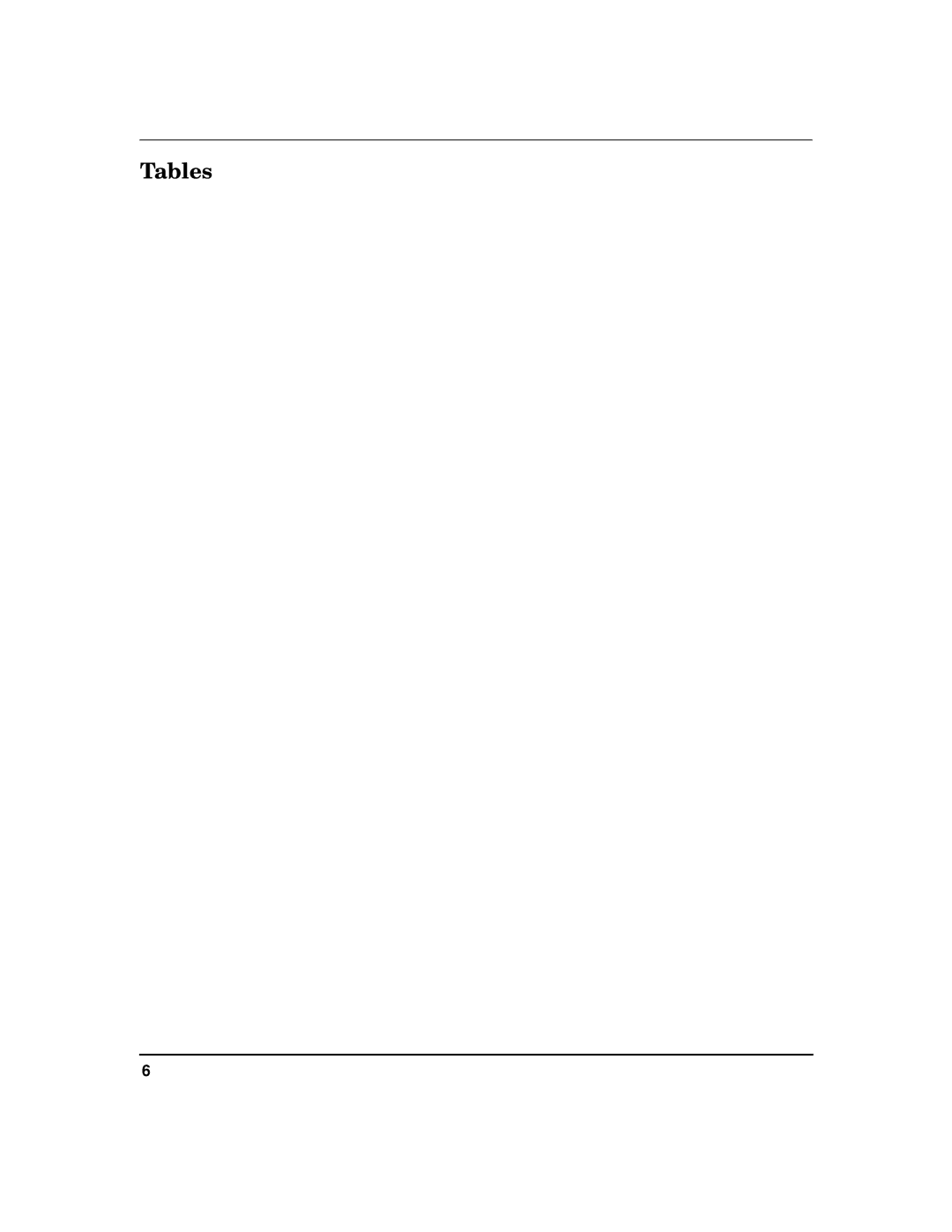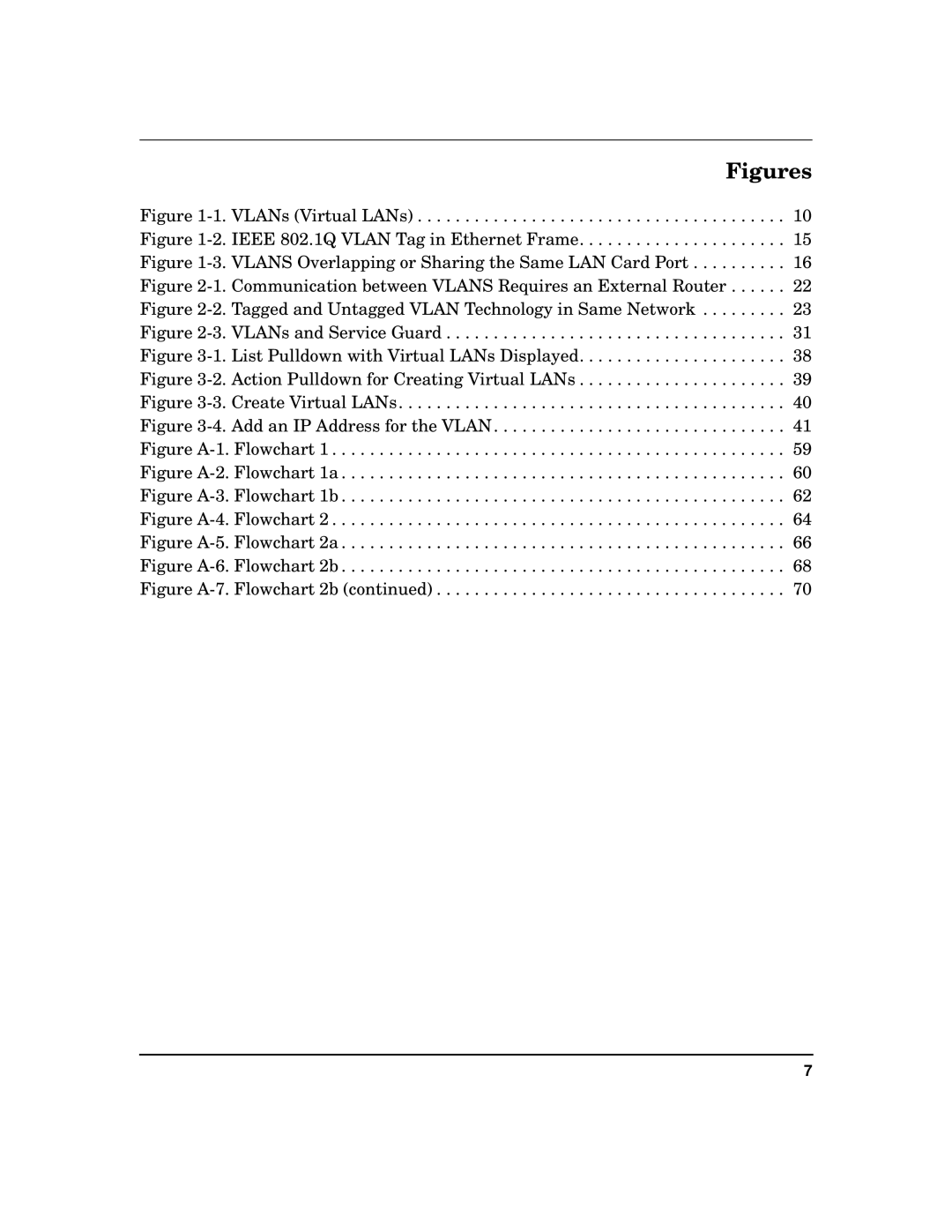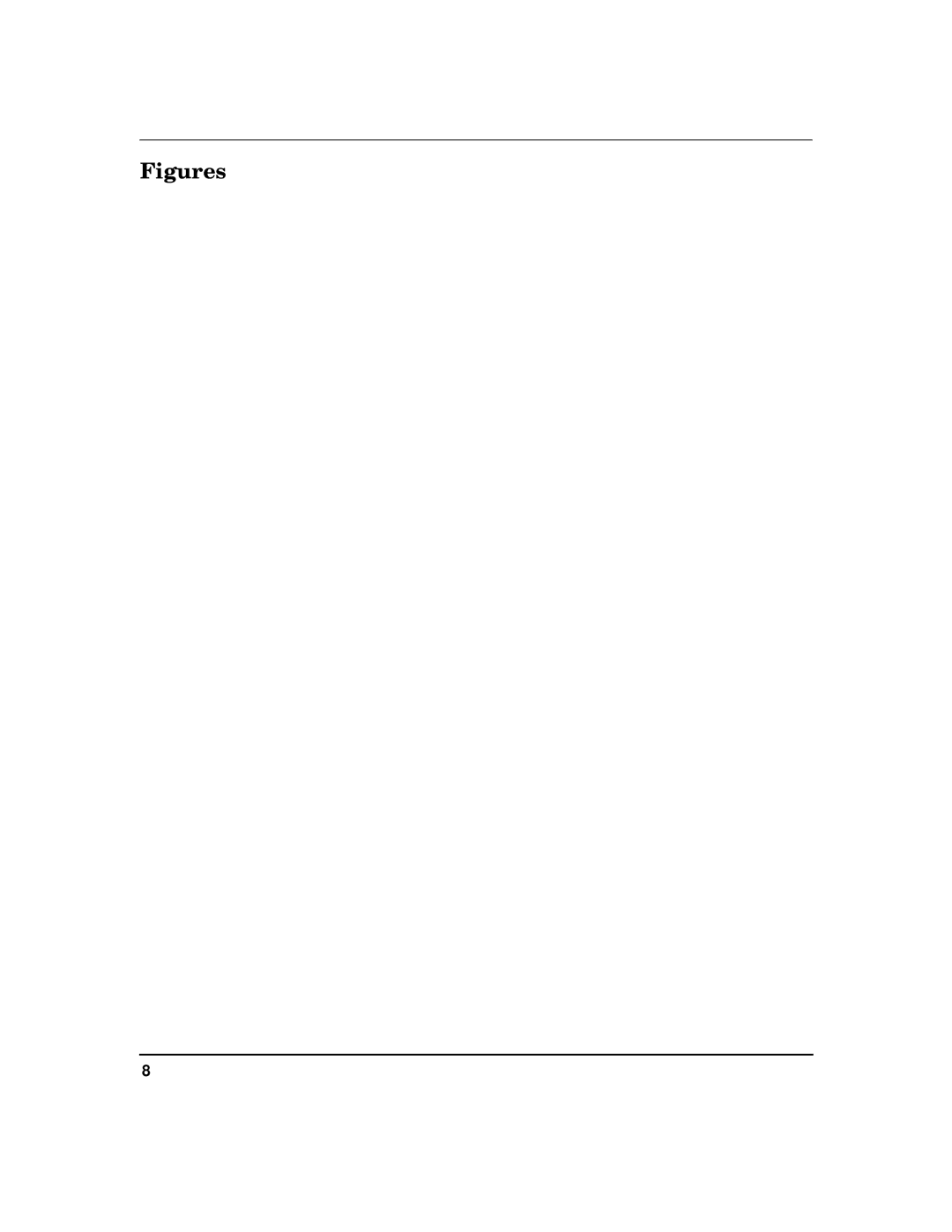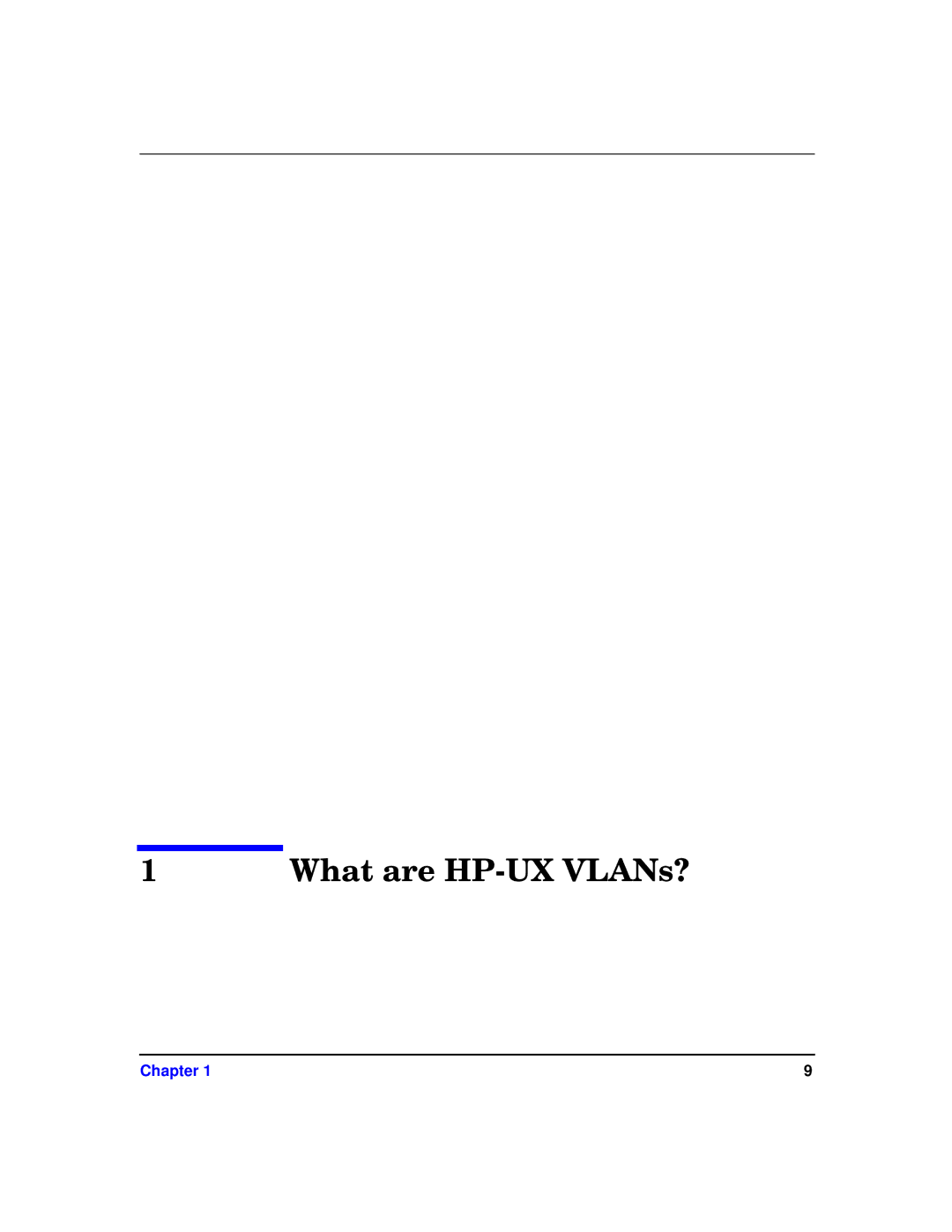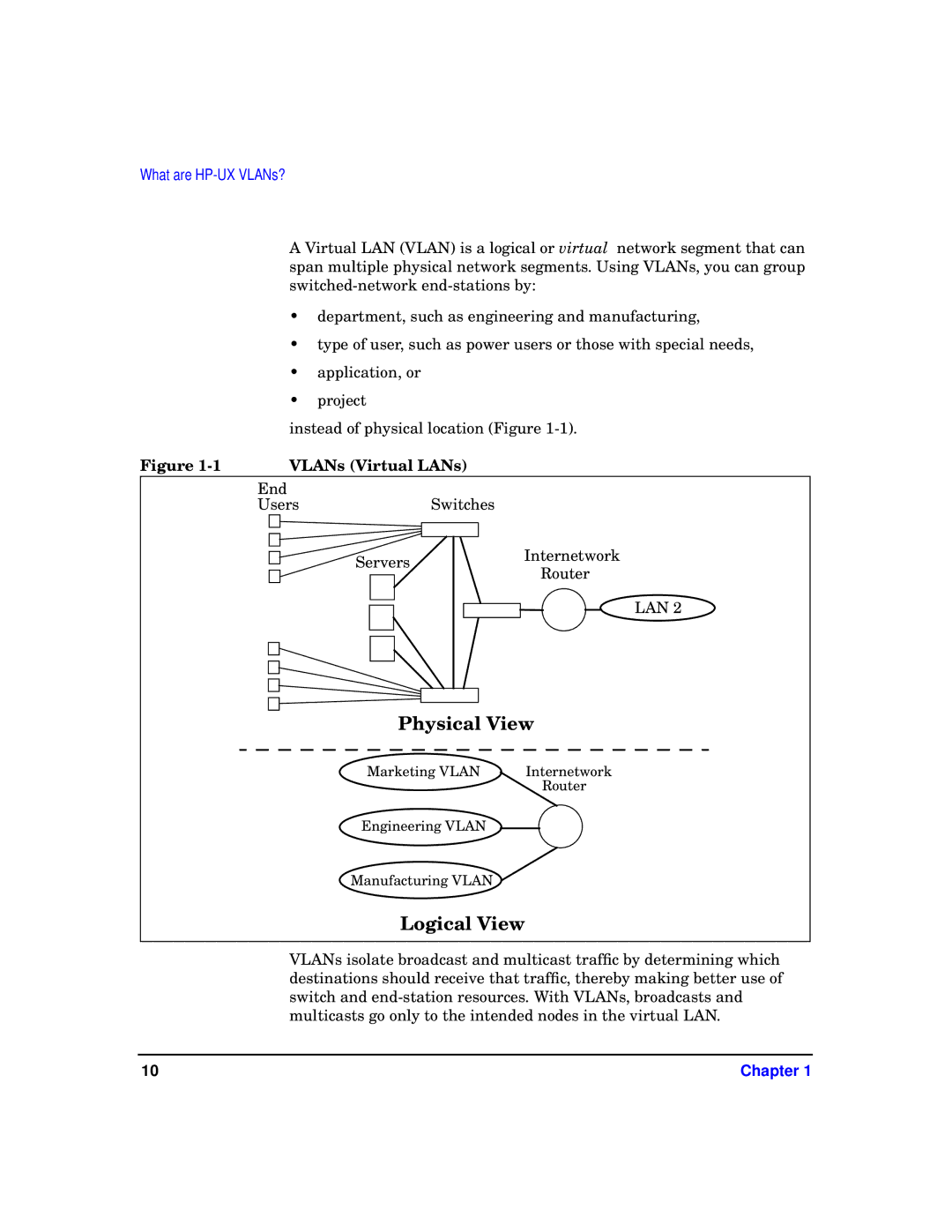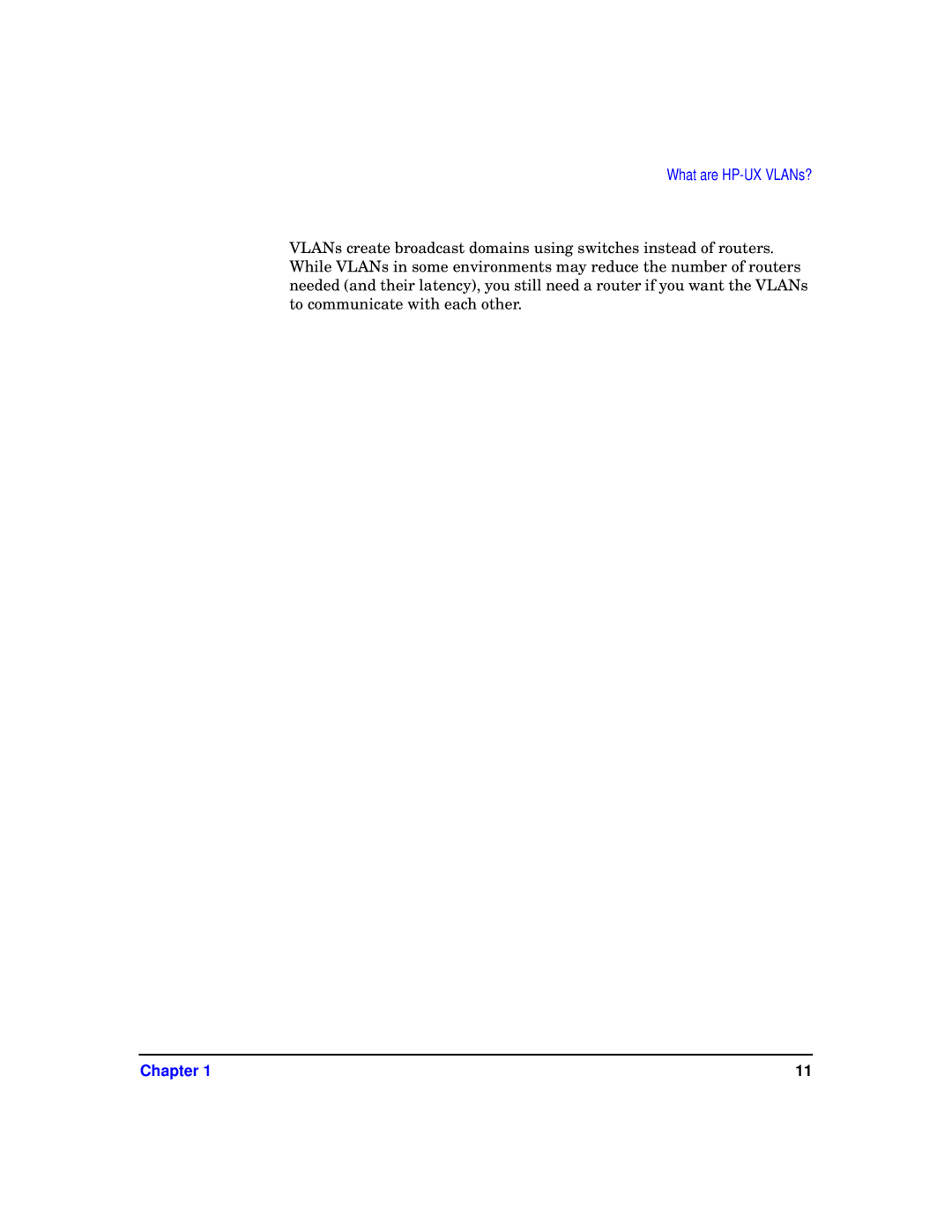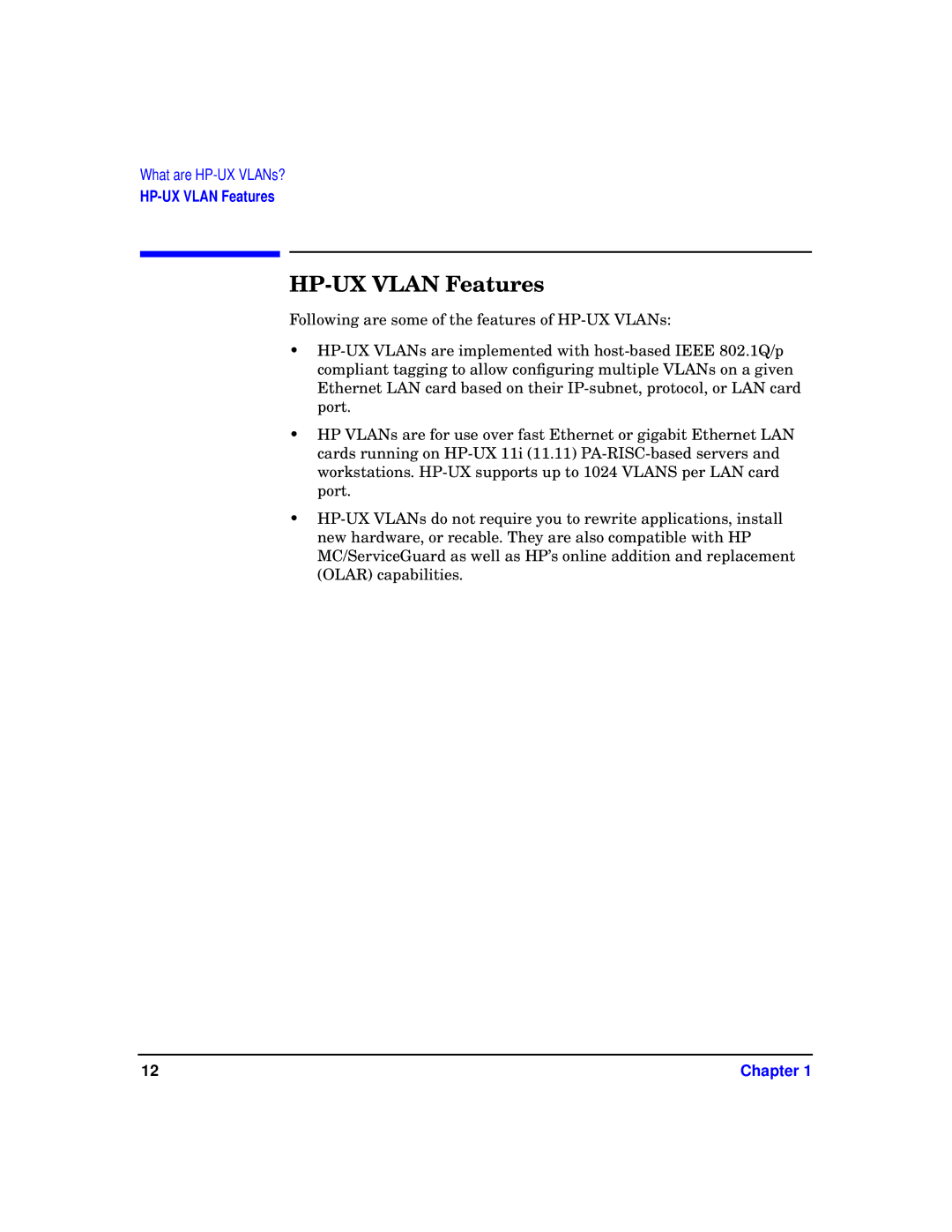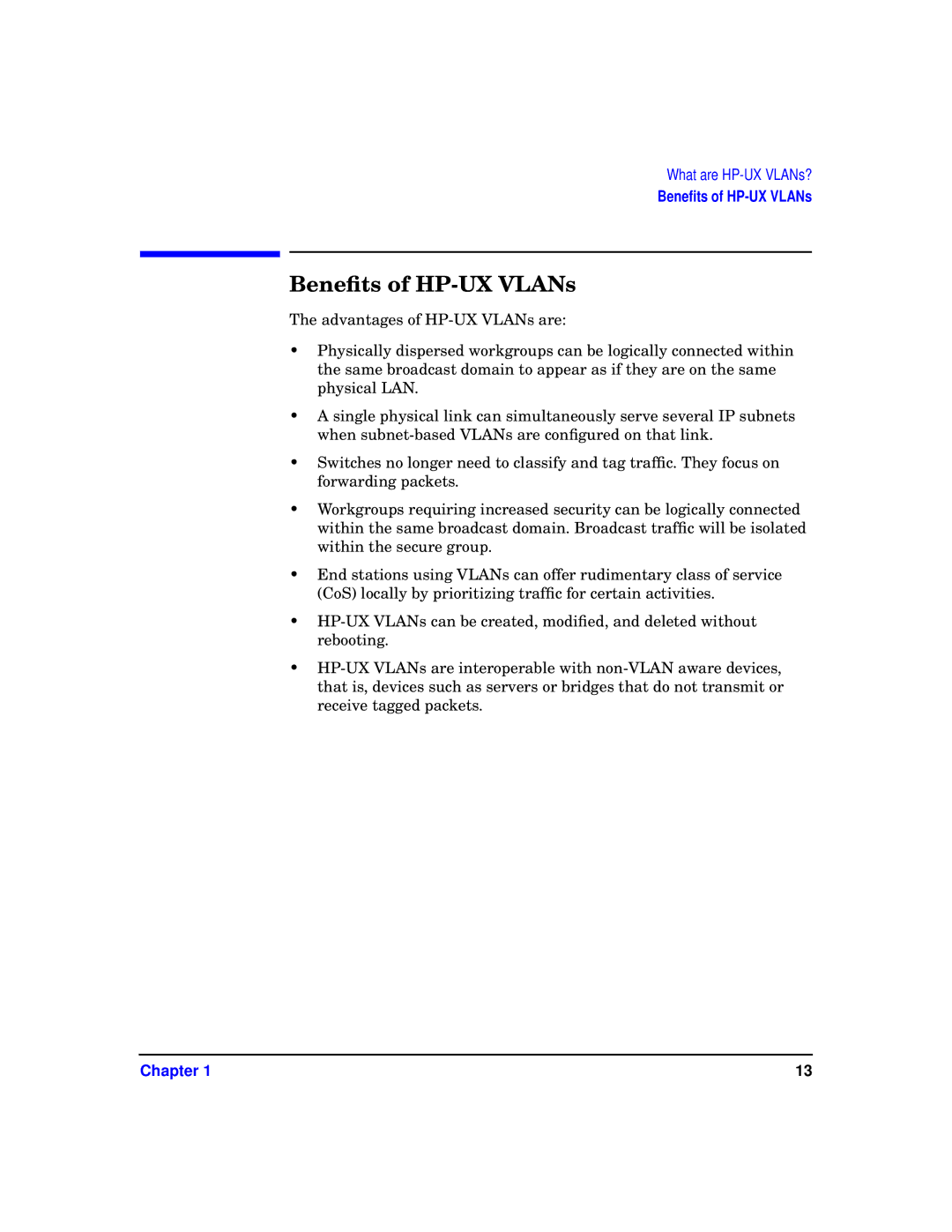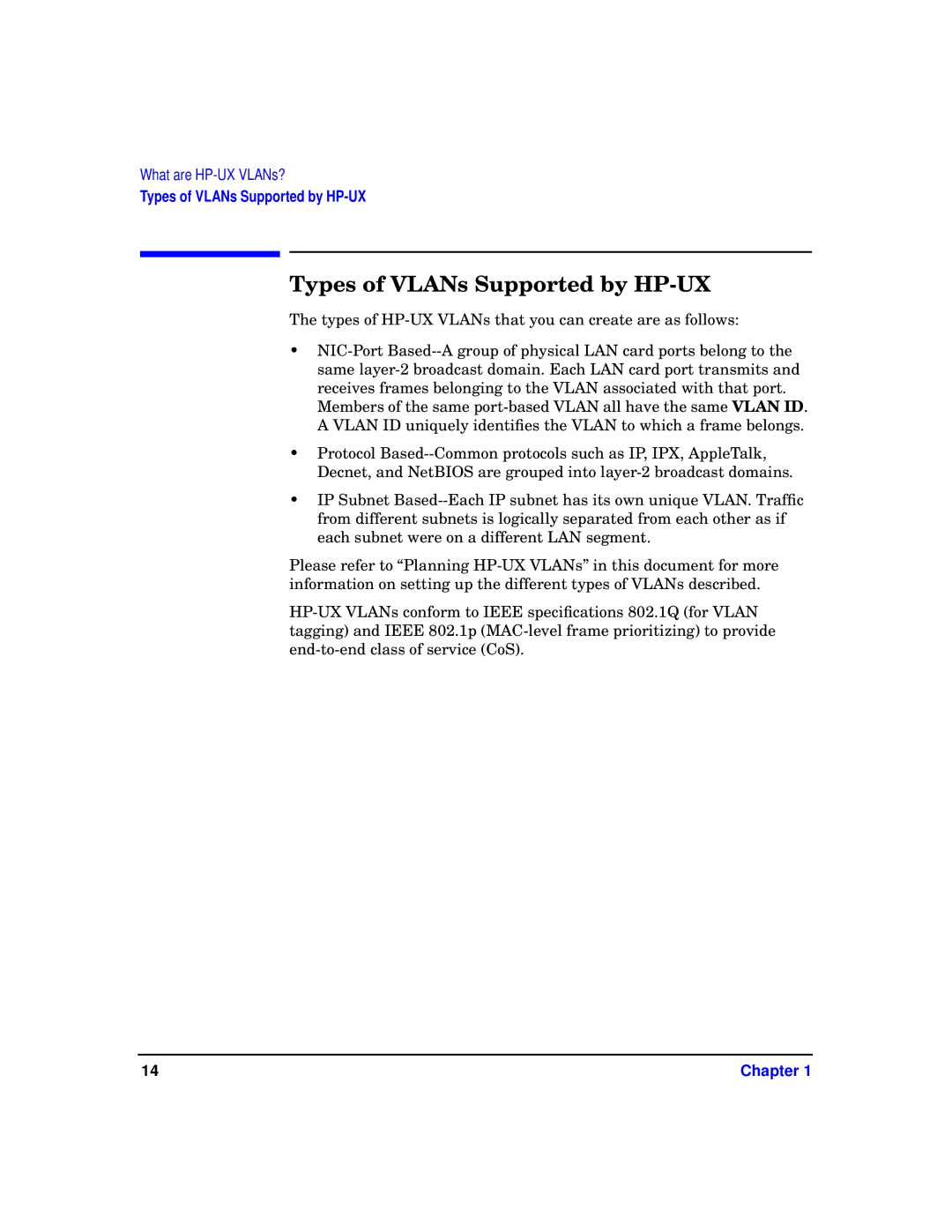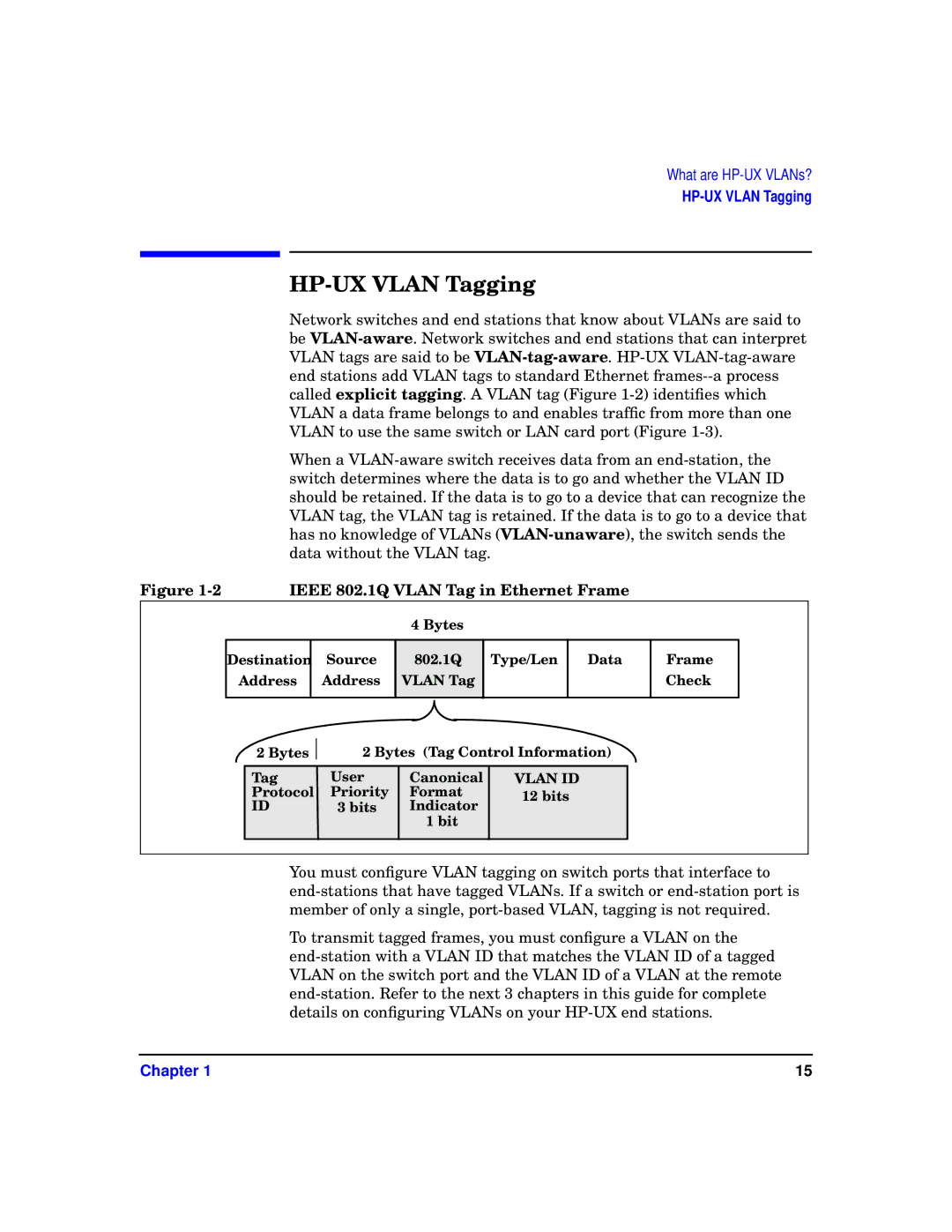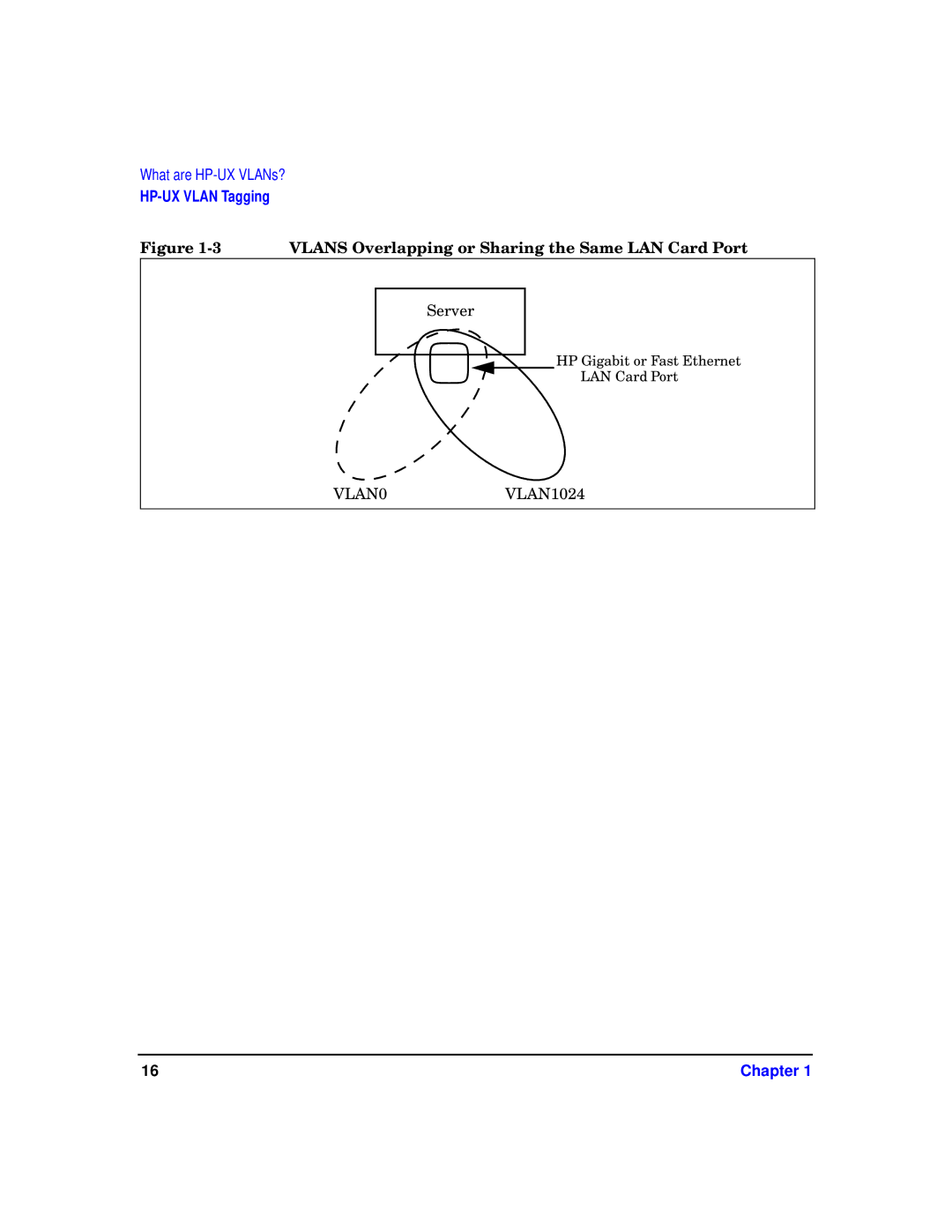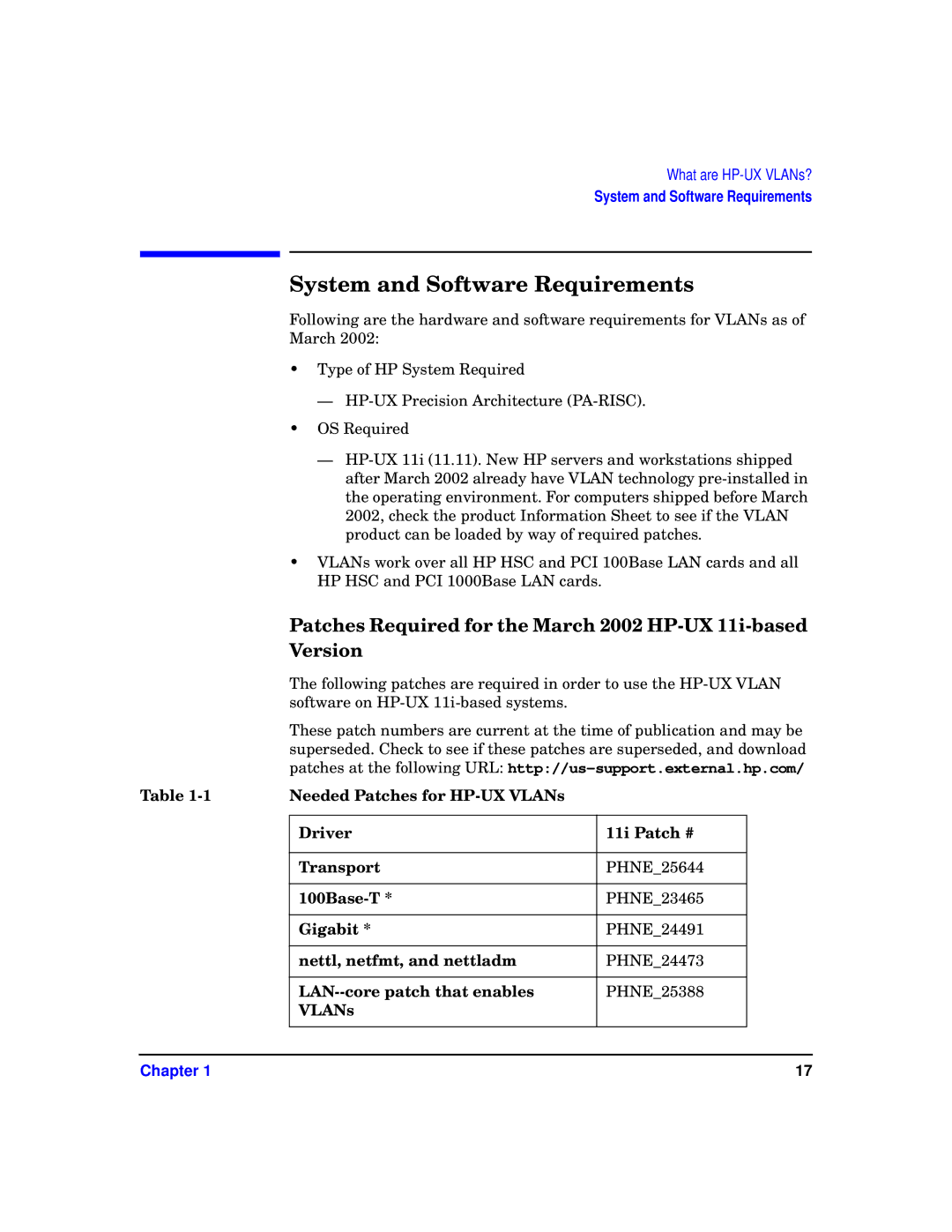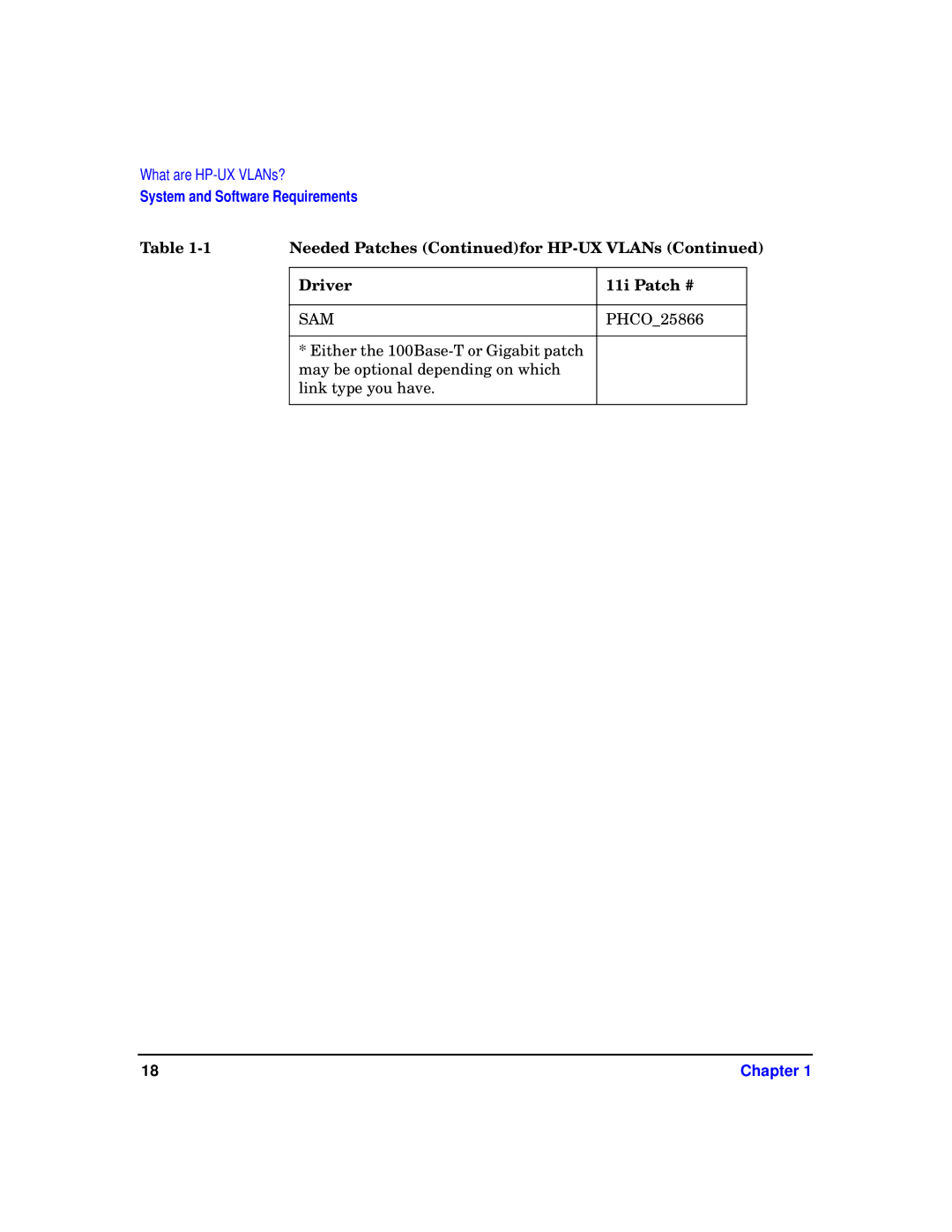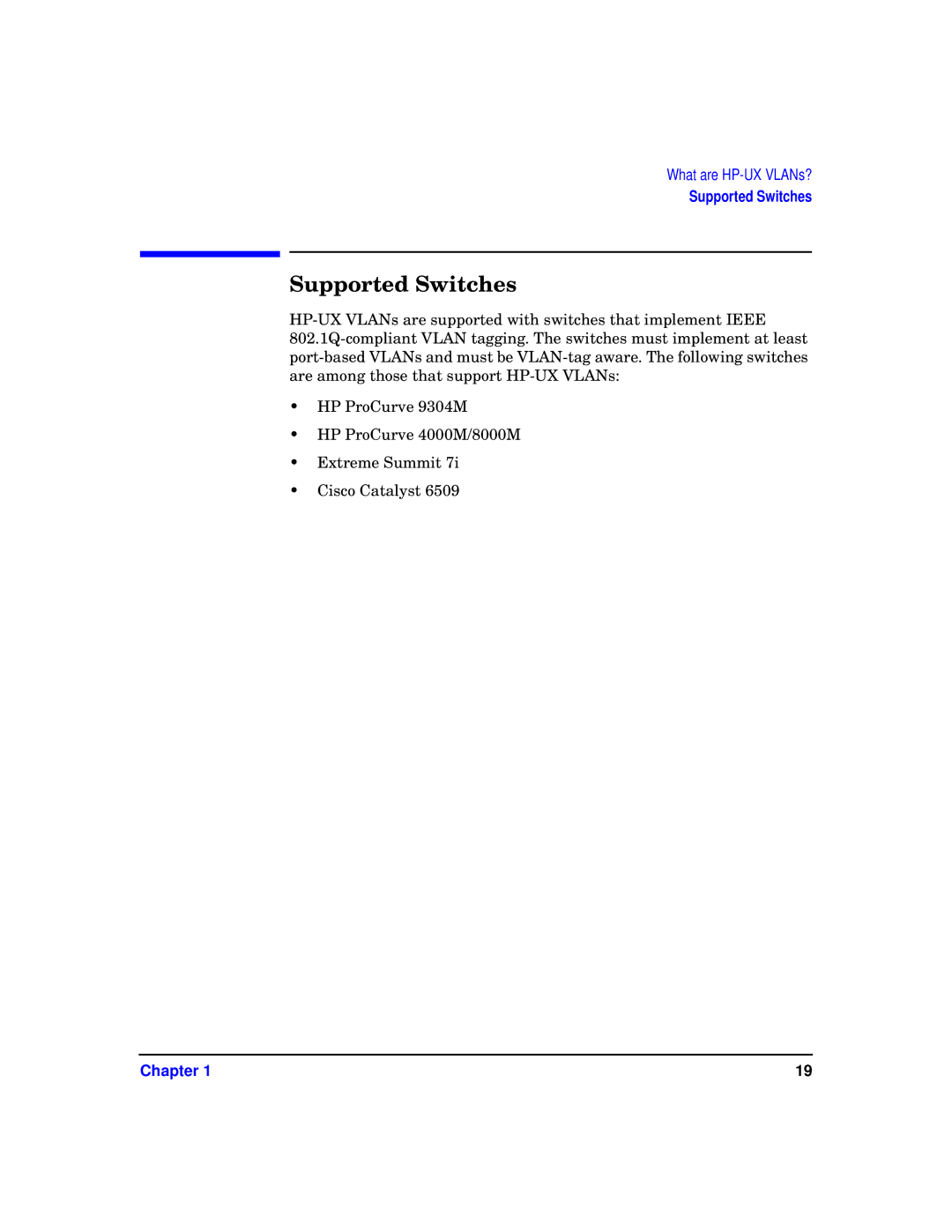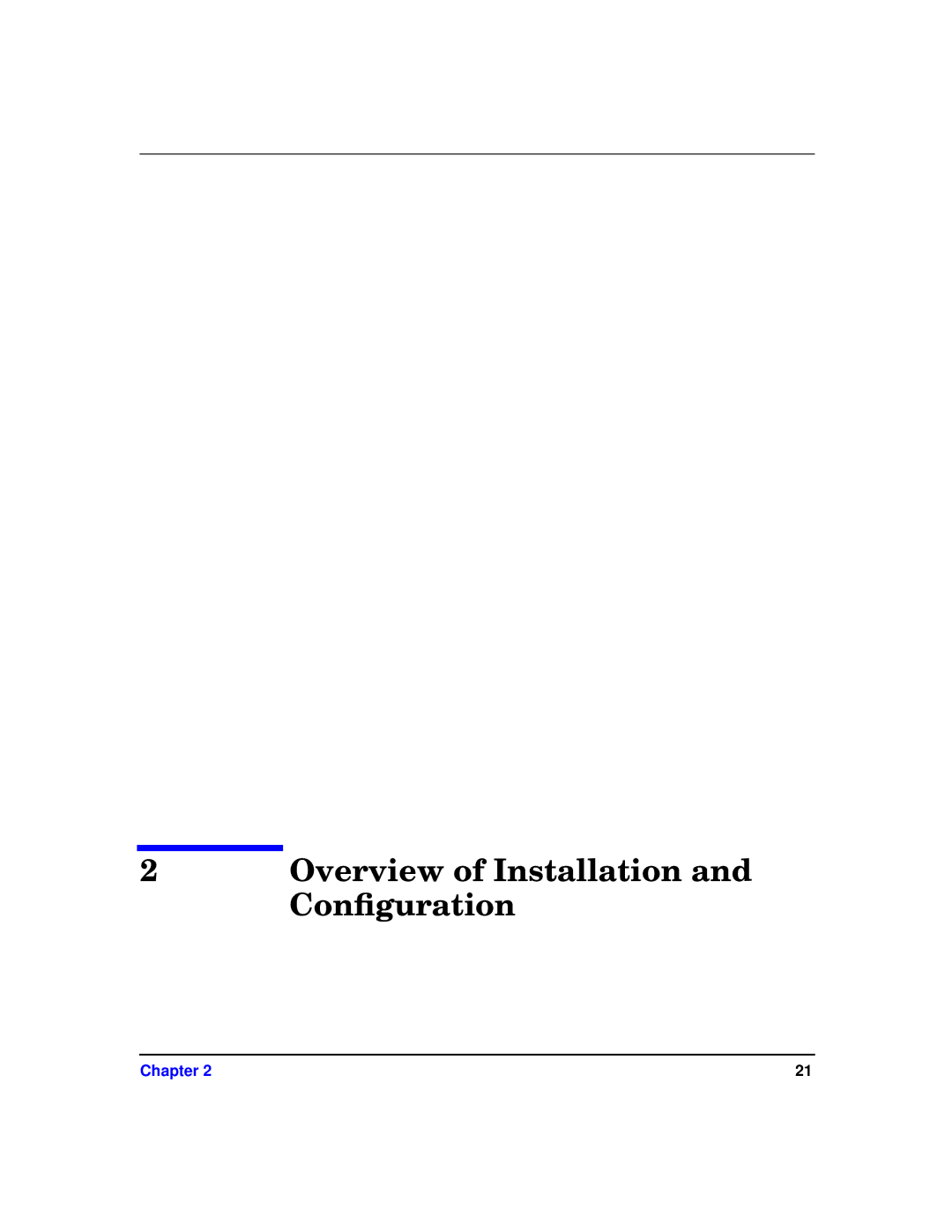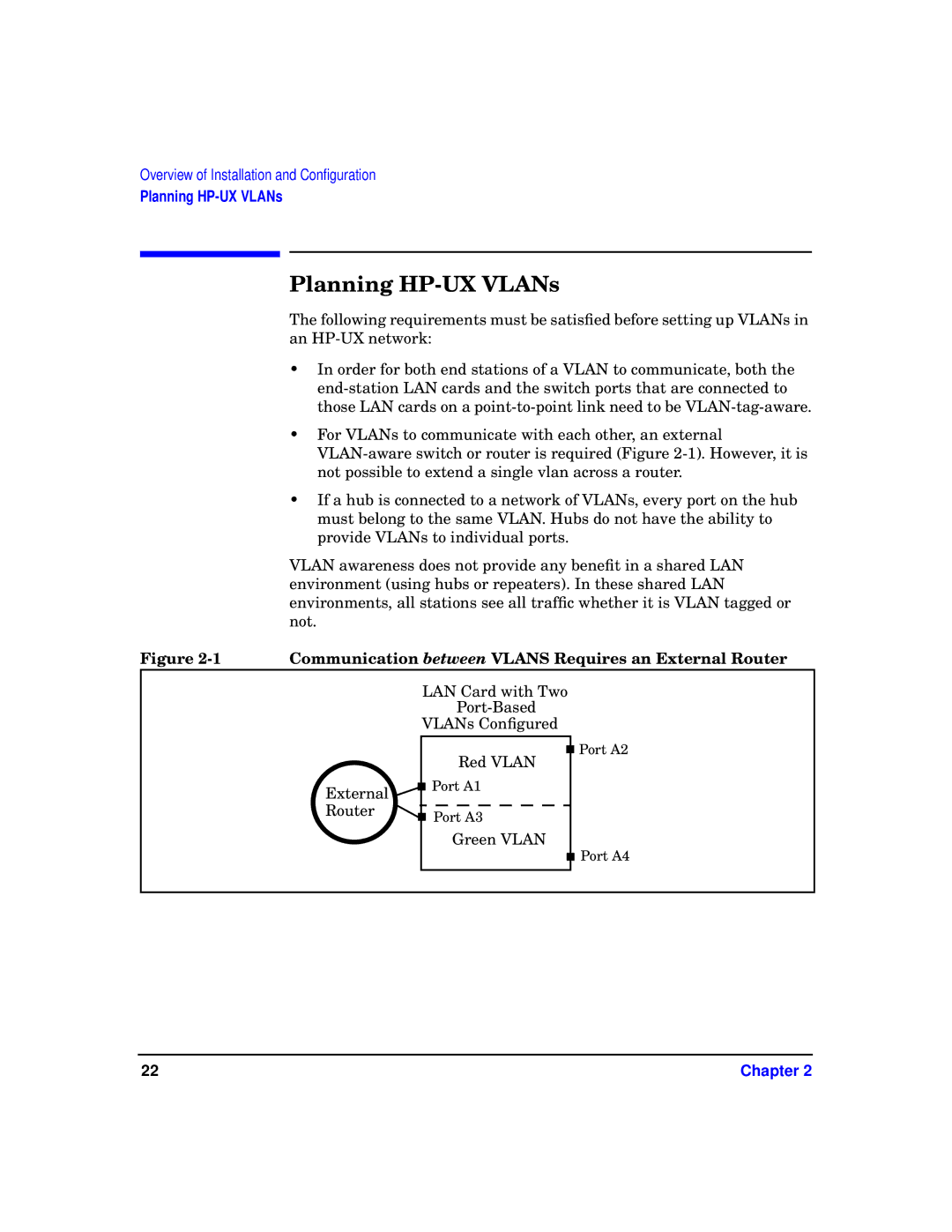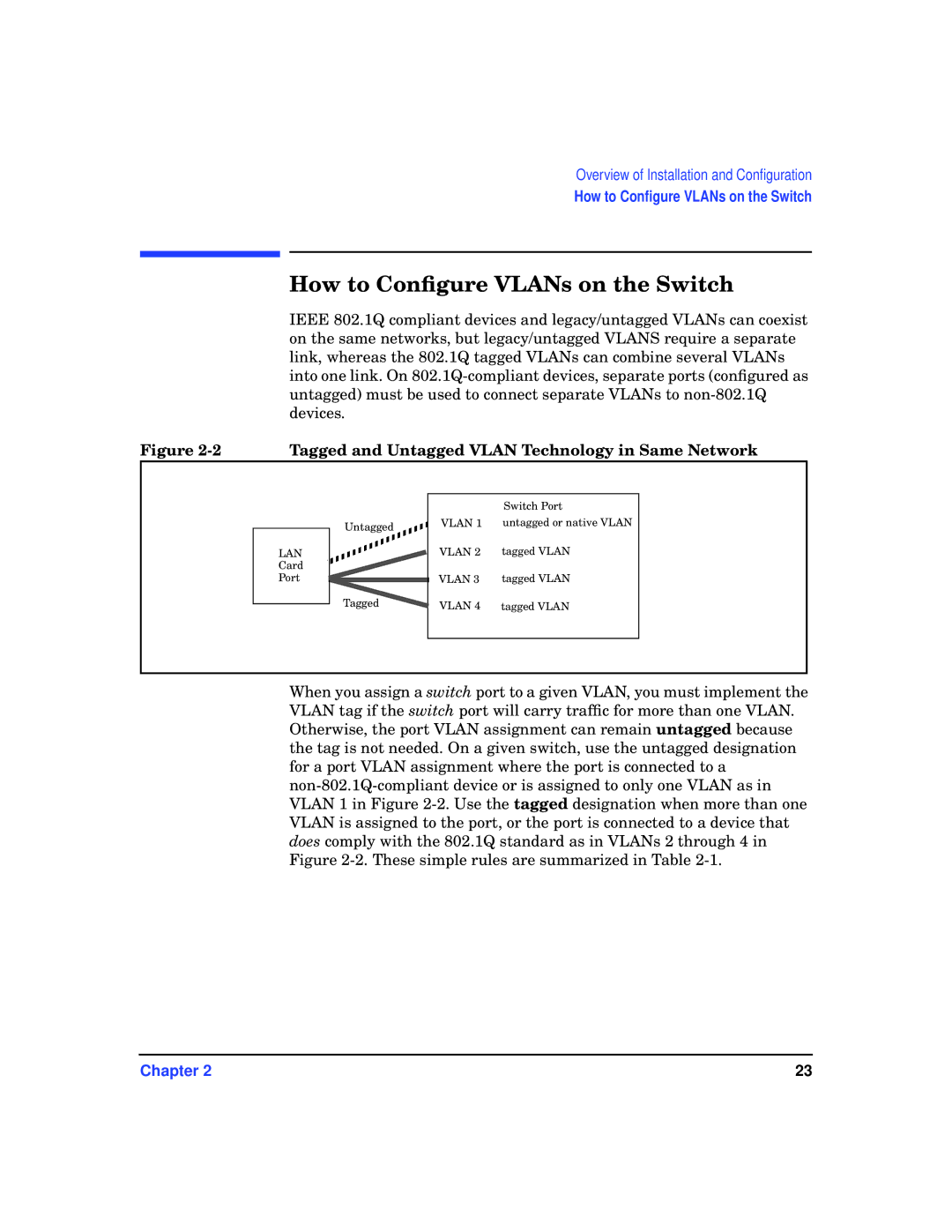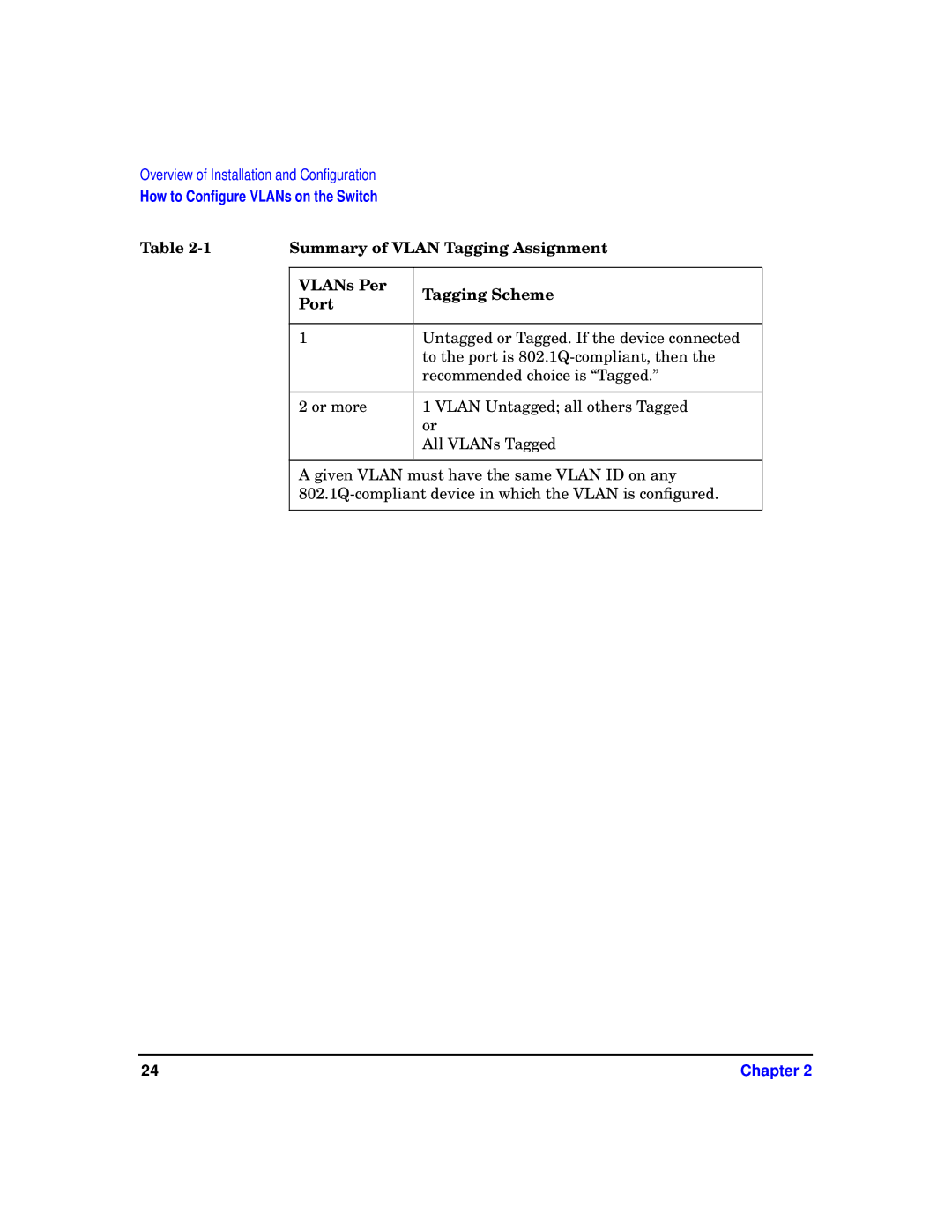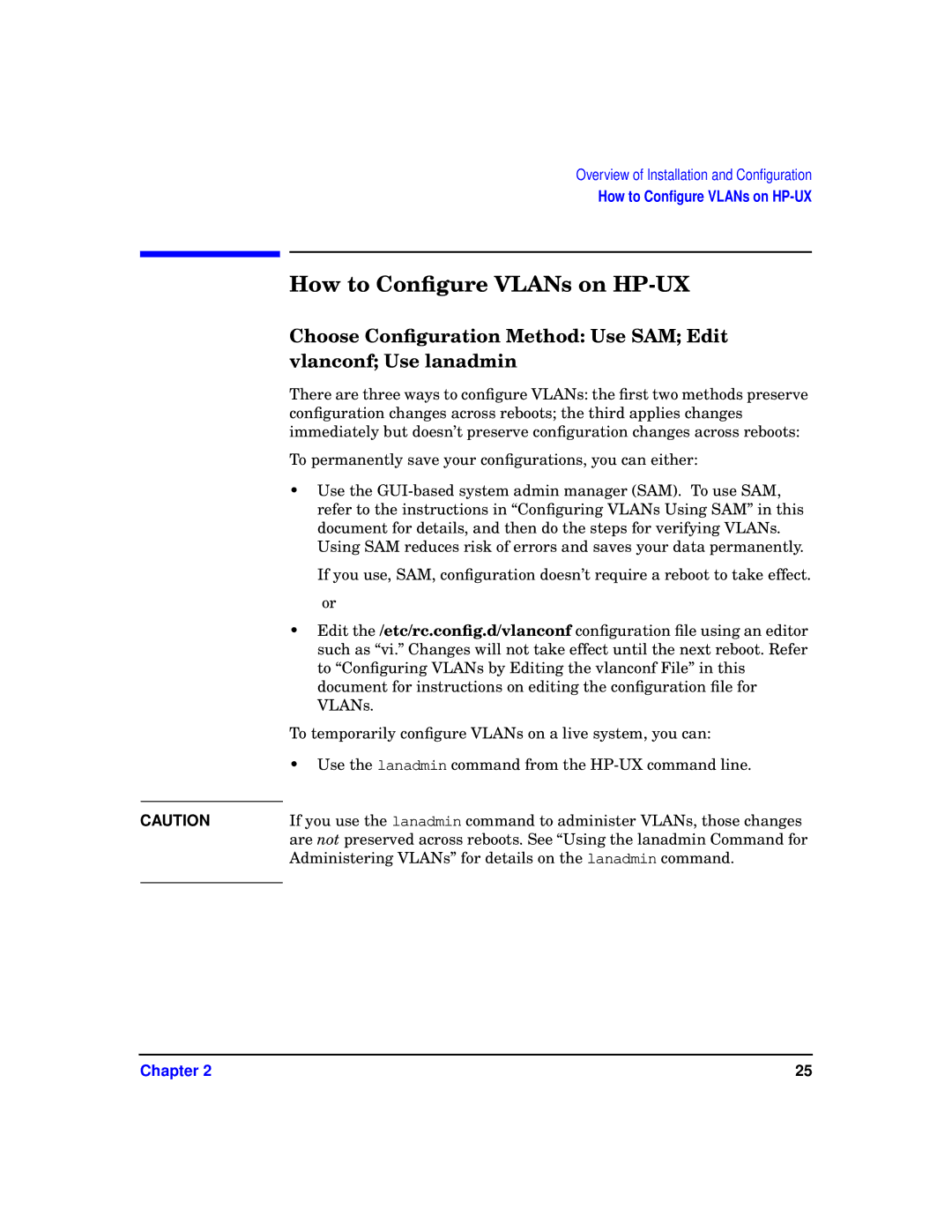Legal Notices
The information in this document is subject to change without notice.
Warranty. A copy of the specific warranty terms applicable to your Hewlett- Packard product and replacement parts can be obtained from your local Sales and Service Office.
Restricted Rights Legend. Use, duplication or disclosure by the U.S. Government is subject to restrictions as set forth in subparagraph (c) (1)
(ii)of the Rights in Technical Data and Computer Software clause at DFARS
(c)(2) of the Commercial Computer Software Restricted Rights clause at FAR
HEWLETT-PACKARD COMPANY
3000 Hanover Street
Palo Alto, California 94304
U.S.A.
Use of this manual and flexible disk(s) or tape cartridge(s) supplied for this pack is restricted to this product only. Additional copies of the programs may be made for security and
Copyright Notices. ©copyright 2002
Reproduction, adaptation, or translation of this document without prior written permission is prohibited, except as allowed under the copyright laws.
2