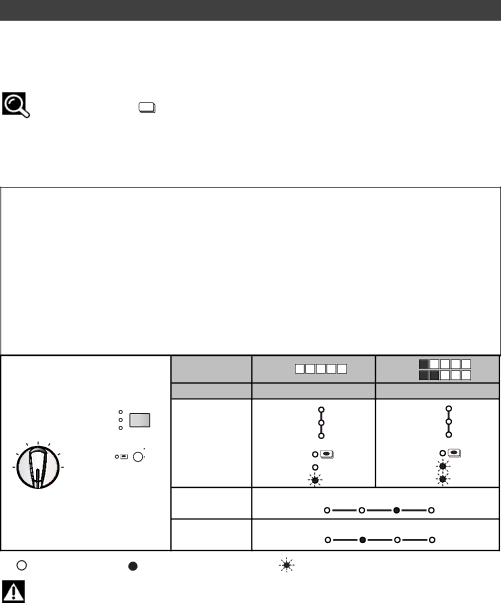
5/ DETERGENT PRODUCTS AND ADJUSTING THE WATER SOFTENER
• FOR MULTI-PURPOSE PRODUCTS : USING THE  BUTTON
BUTTON
•Your machine can be specially adjusted to use
Tip:
Your dishwasher’s ![]() button adjusts to the wide range of multipurpose products. It has two possible settings, which you access via the Select.
button adjusts to the wide range of multipurpose products. It has two possible settings, which you access via the Select.
“Extra Dry” (the factory setting) improves the results after drying where the “2 in 1”, “3 in 1” or “4 in 1” multipurpose product offers a lower level of performance.
“Sparking Clean” improves the shine of your crockery, whatever sort of multipurpose product you use.
• To adjust the water softener
—Turn the selector switch to “Select”. The six indicator lights come on, showing you that you are in adjustment mode.
—Press the “Delay Timer” button once; you can tell the setting from which indicator lights blink. Please refer to the table below.
—You must change this setting if you use multipurpose tablets.
To do so, press repeatedly on the “Delay Timer” button and select a water hardness of either 0
•To change the  option (if necessary)
option (if necessary)
—Press the
—Press once more to go back to “Extra Dry” .
—The setting is saved automatically when you exit the Select.
| 9h |
| Delay |
| 6h |
| |
|
| Timer | |
| 3h |
| |
Bio 50° STOP |
|
| |
Eco 55° |
| ||
Rapid | Antibacterial |
| |
Normal 60° |
| ||
30' |
| ||
Intensive 65° |
| ||
Soak |
| ||
Select
Testing strip |
|
|
|
| |
Hardness |
|
| |||
| 9h |
|
| 9h | |
| 6h |
|
| 6h | |
3h |
|
| 3h | ||
| Rinse Aid |
|
| Rinse Aid | |
| Salt |
|
| Salt | |
“Extra Dry” | Wash | Rinse | Dry | End | |
(réglage d’origine) | |||||
|
|
|
| ||
“Sparkling | Wash | Rinse | Dry | End | |
Clean” |
|
|
|
|
: indicator light off | : indicator light on | indicator flashing |
Important:
The settings for multipurpose products disable the warning lights for rinse aid and salt only when the setting is
• Loading the multi-purpose tablet dispenser
To assist in loading the detergent, the distributor is situated on the front of the upper basket. It is compatible with all the products recommended for dishwashers.
•Place the tablet in the external compartment (Fig 04 on previous page) or, for optimum results, pull out the distributor’s drawer and lay the tablet inside (Fig 05 on previous page).
- Close the dispenser.
19