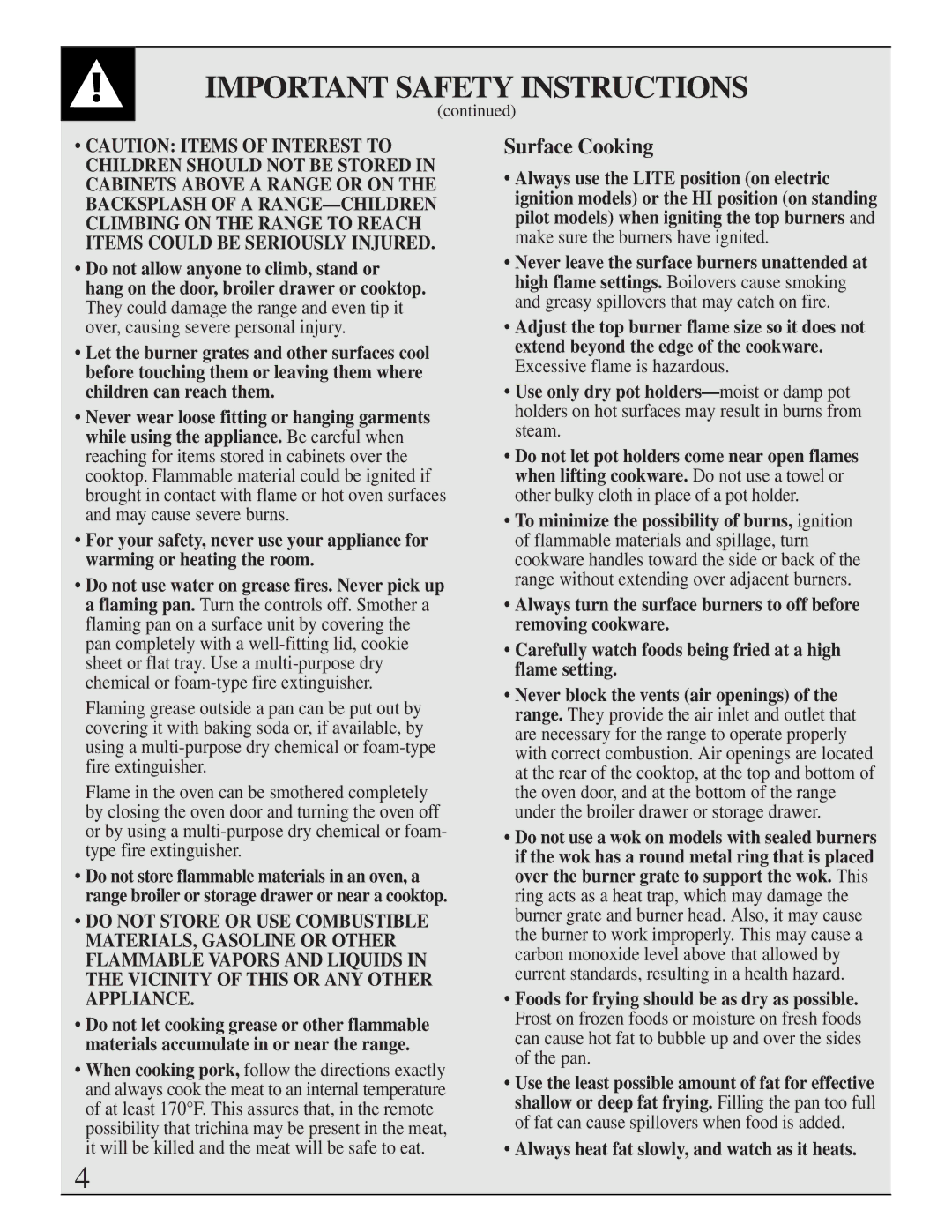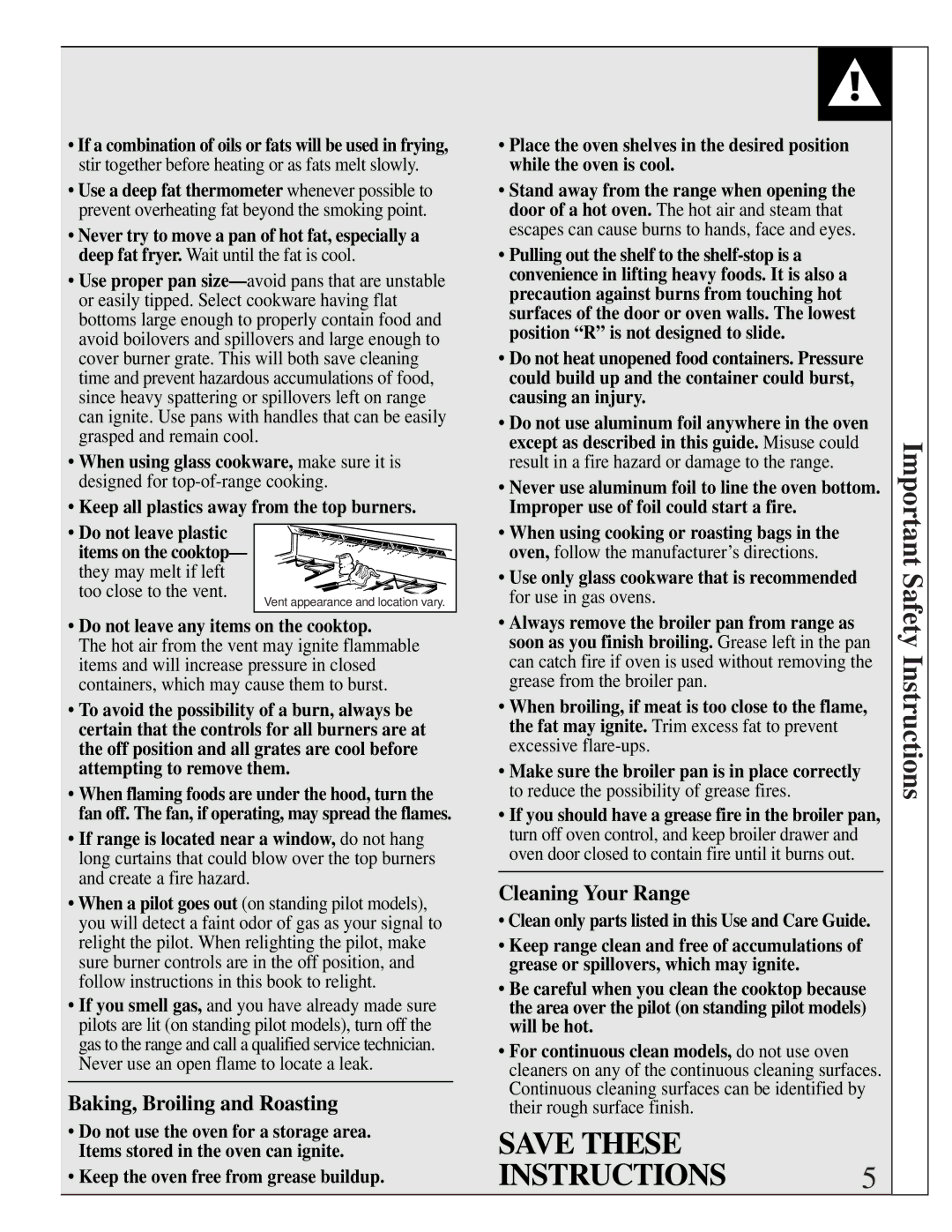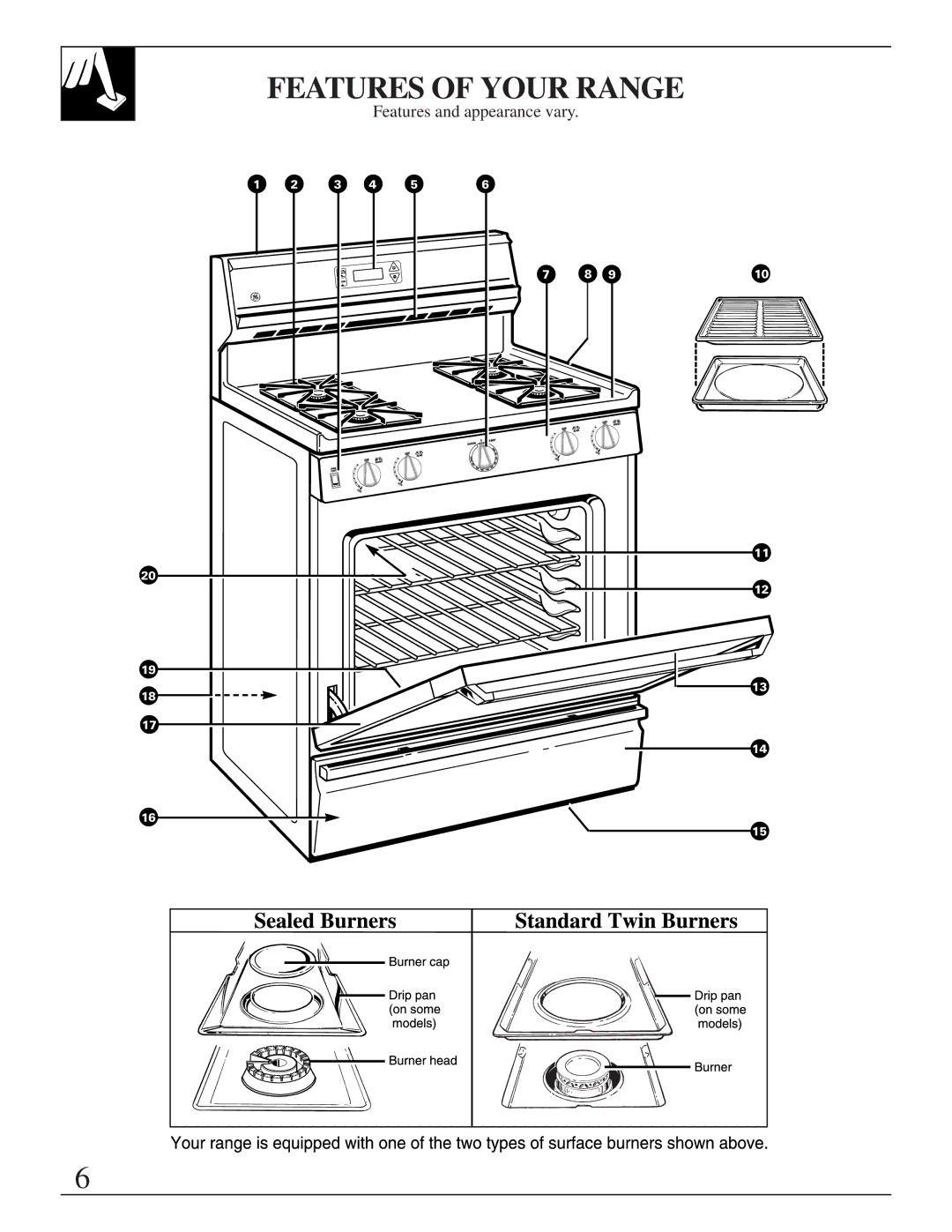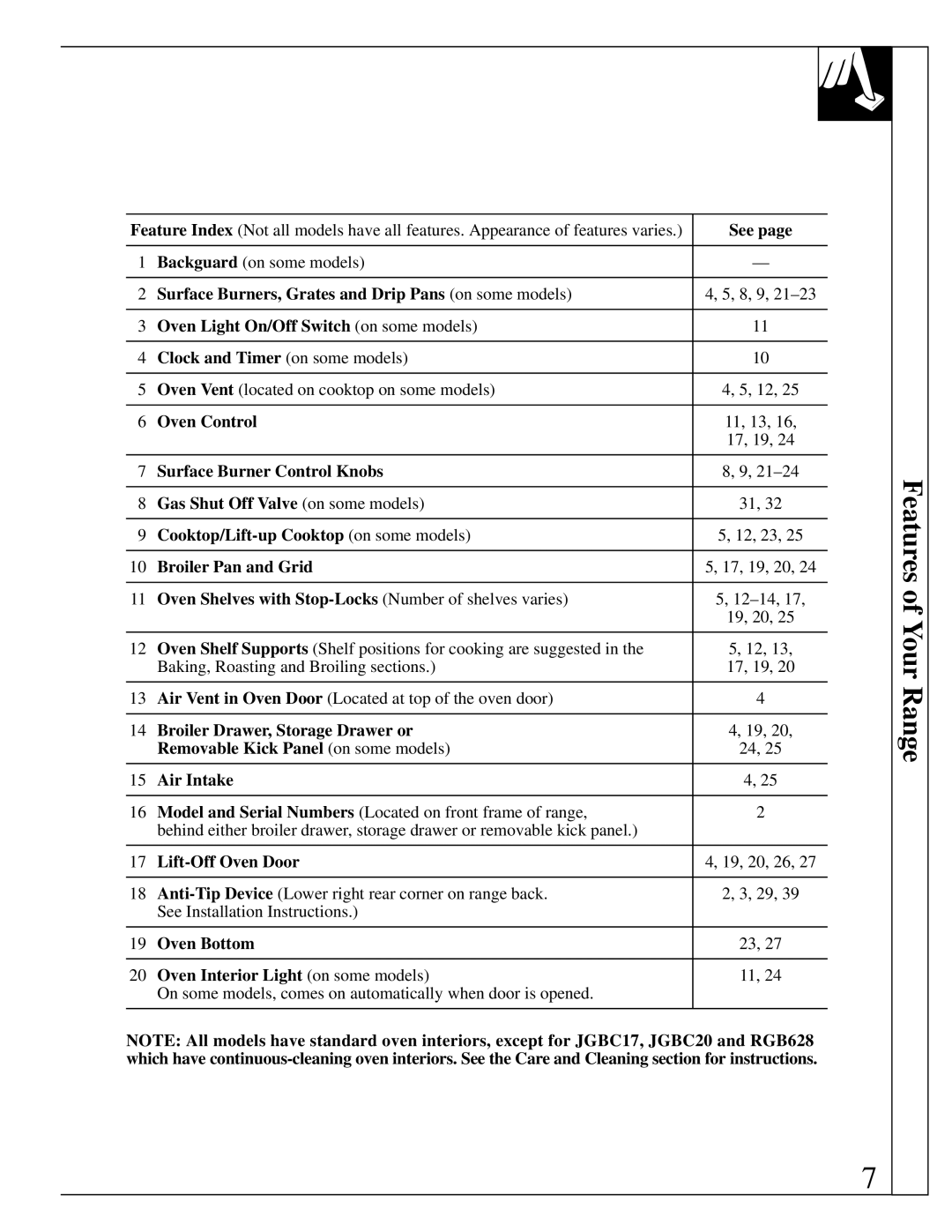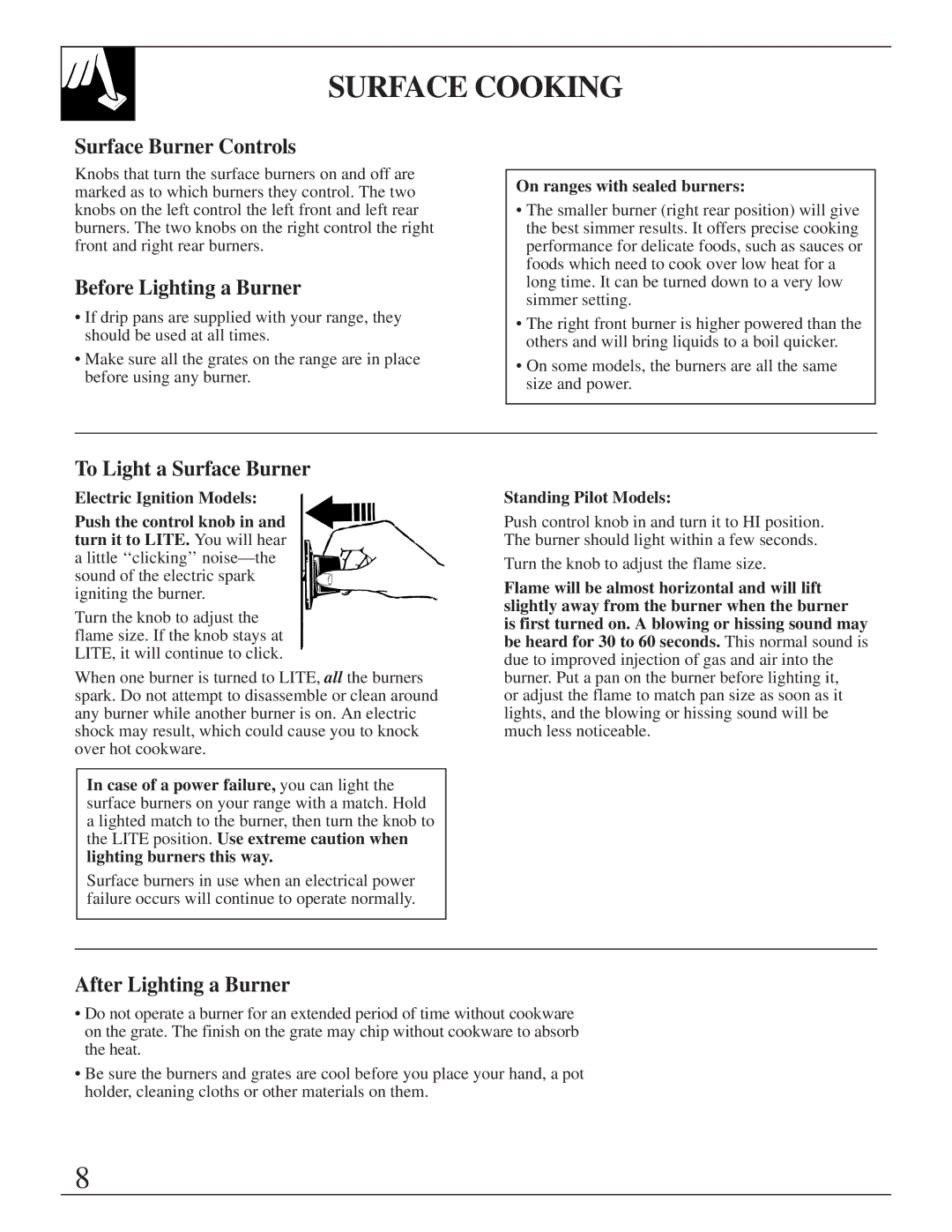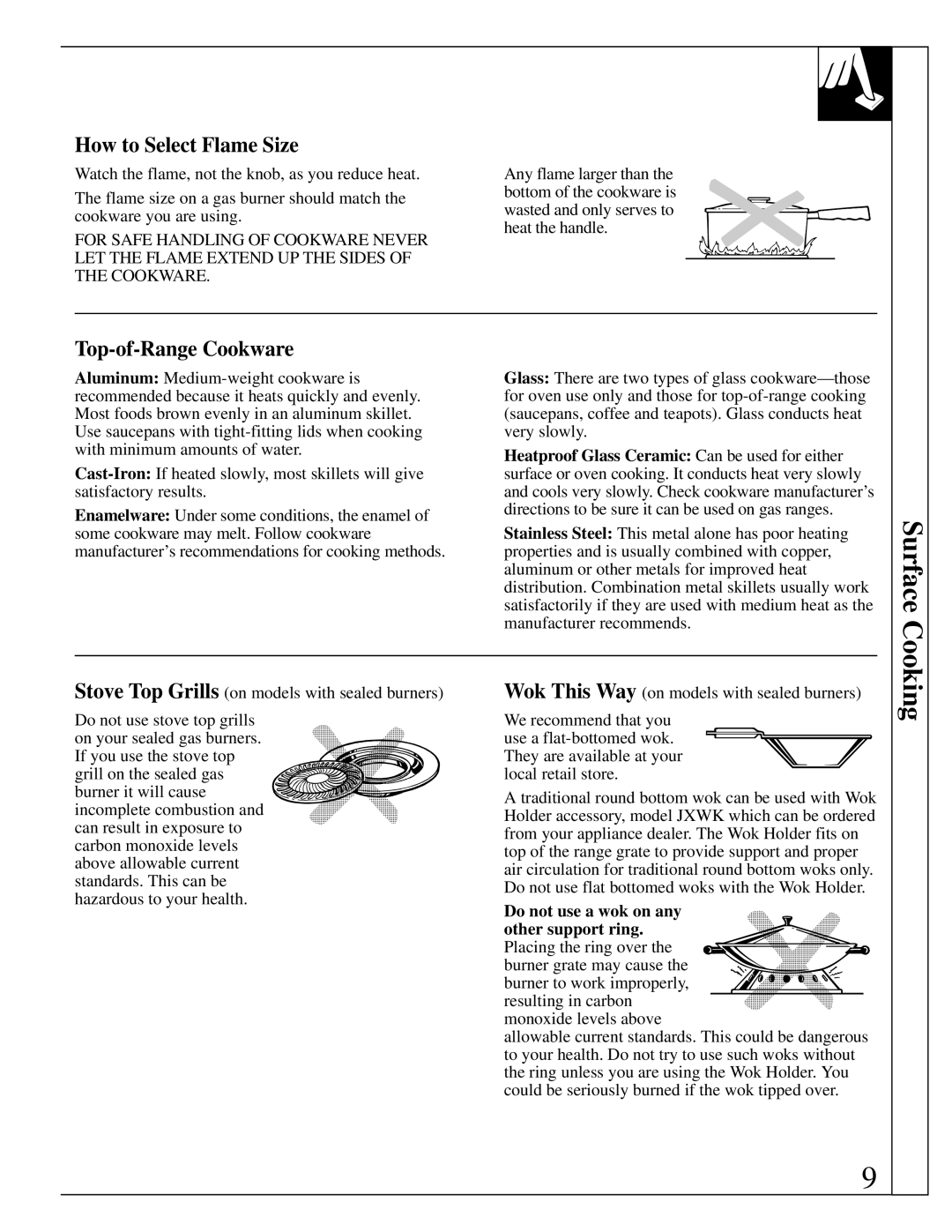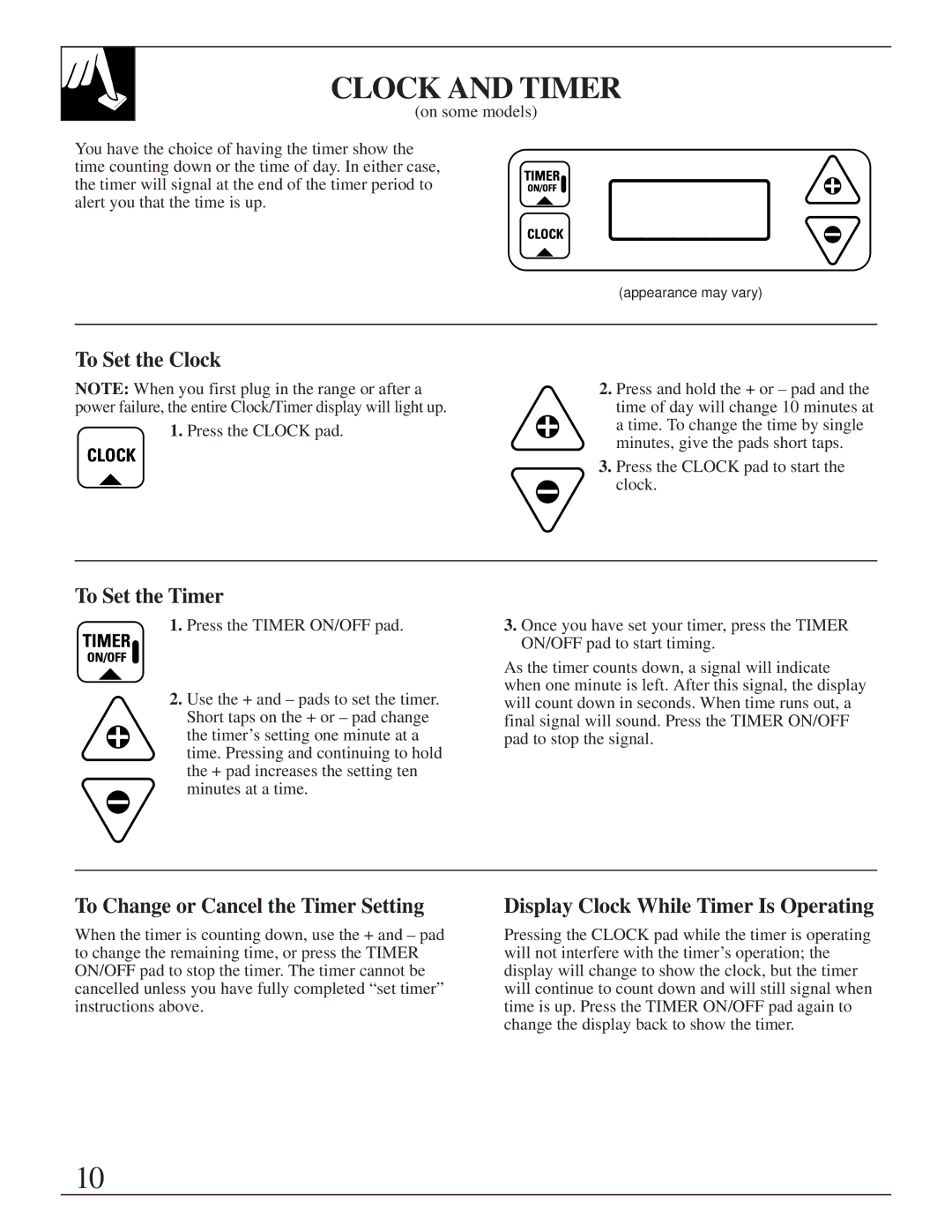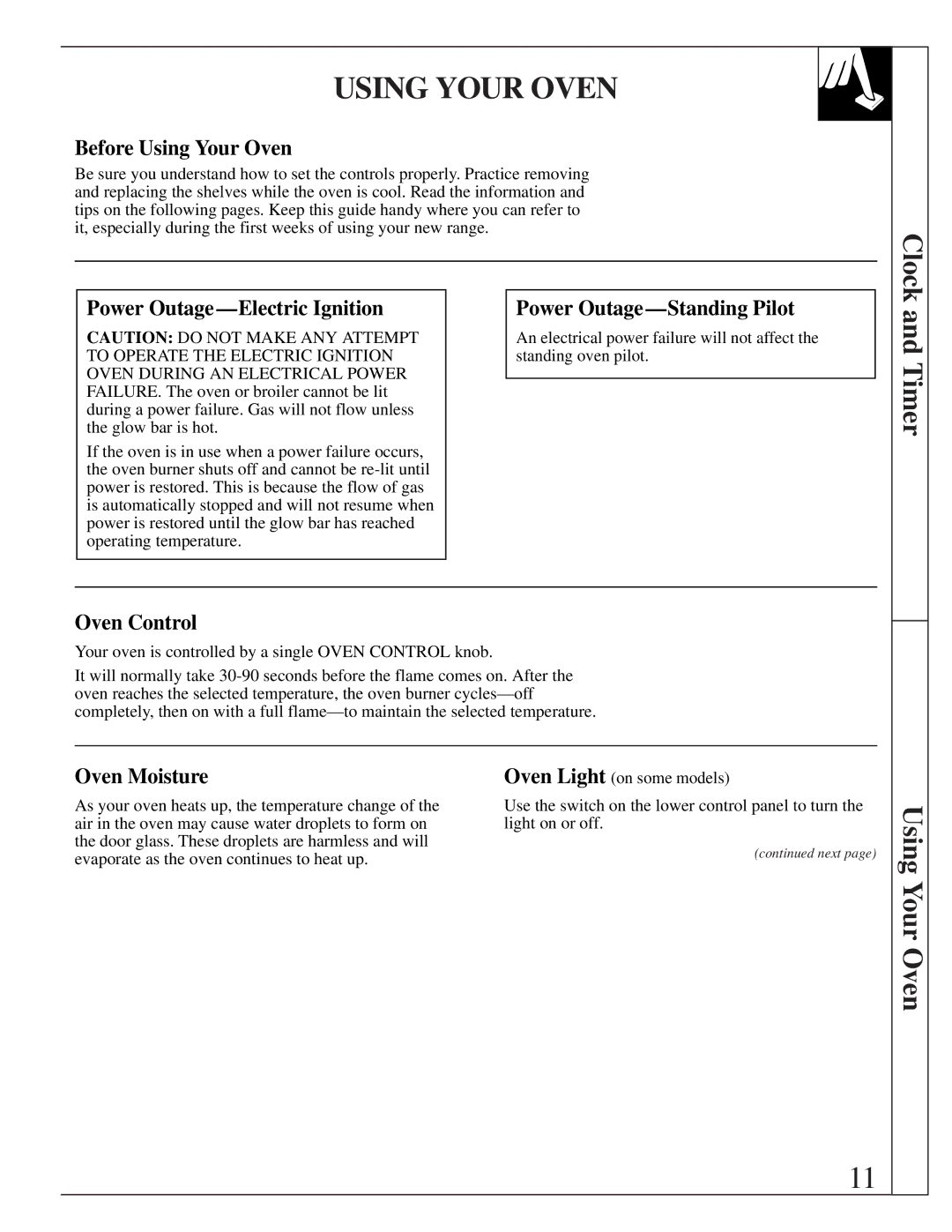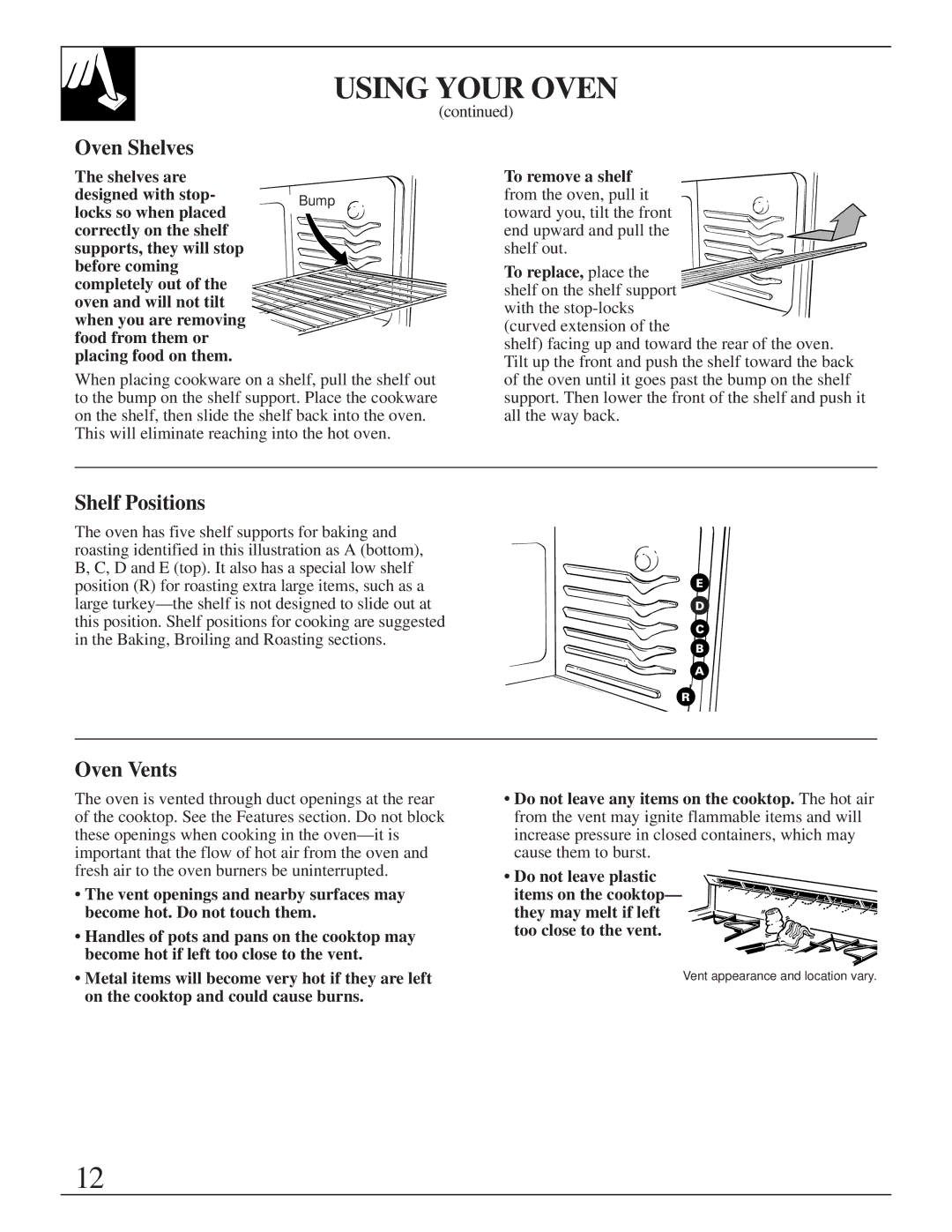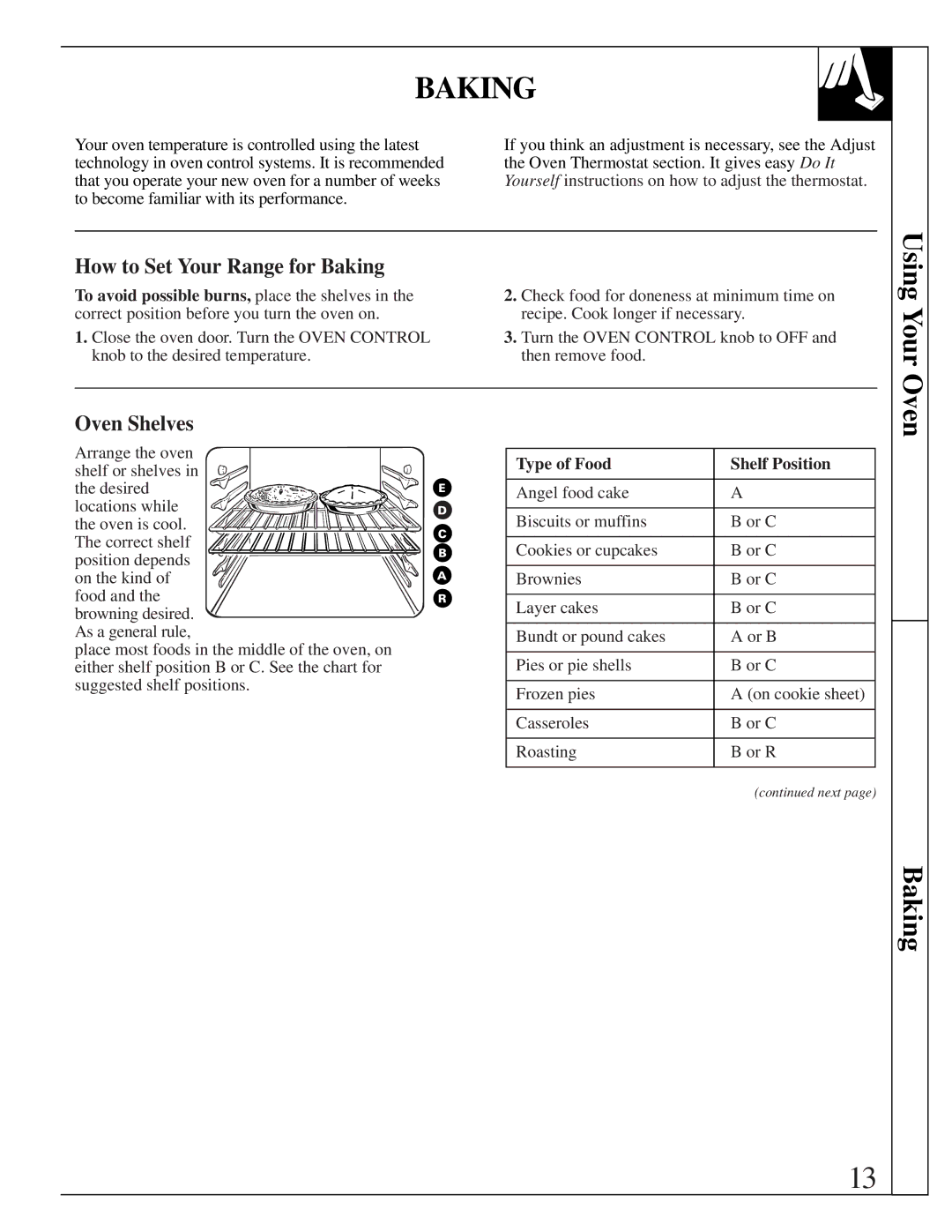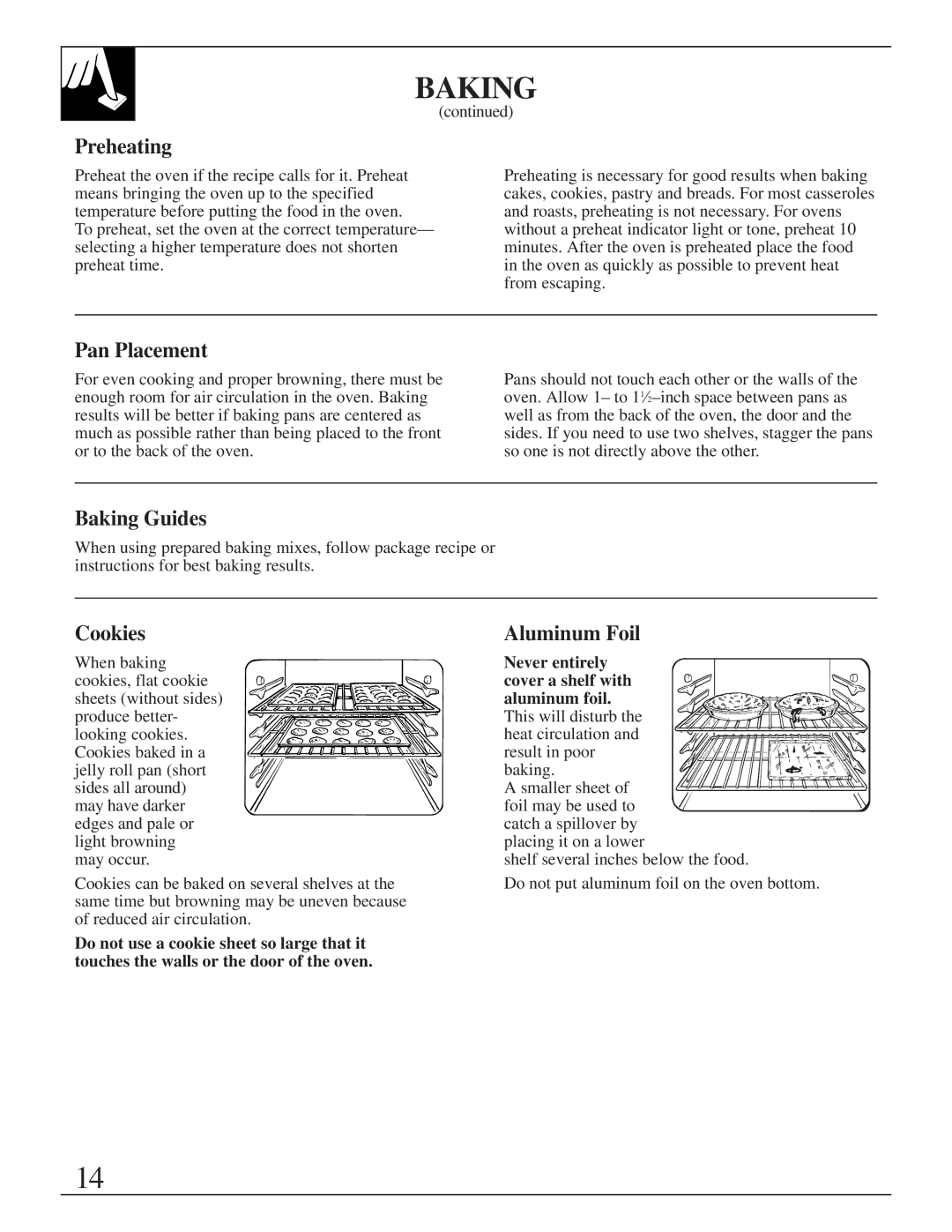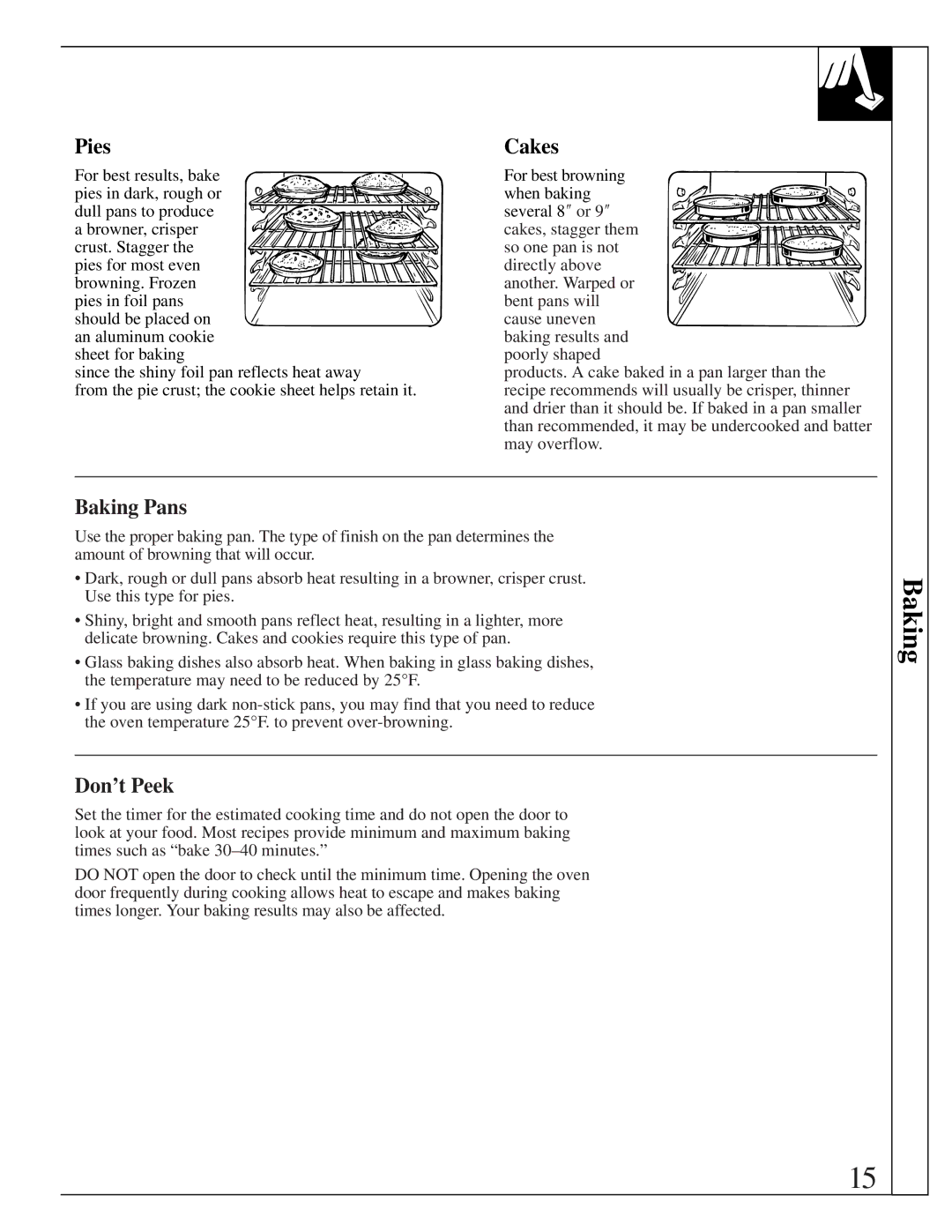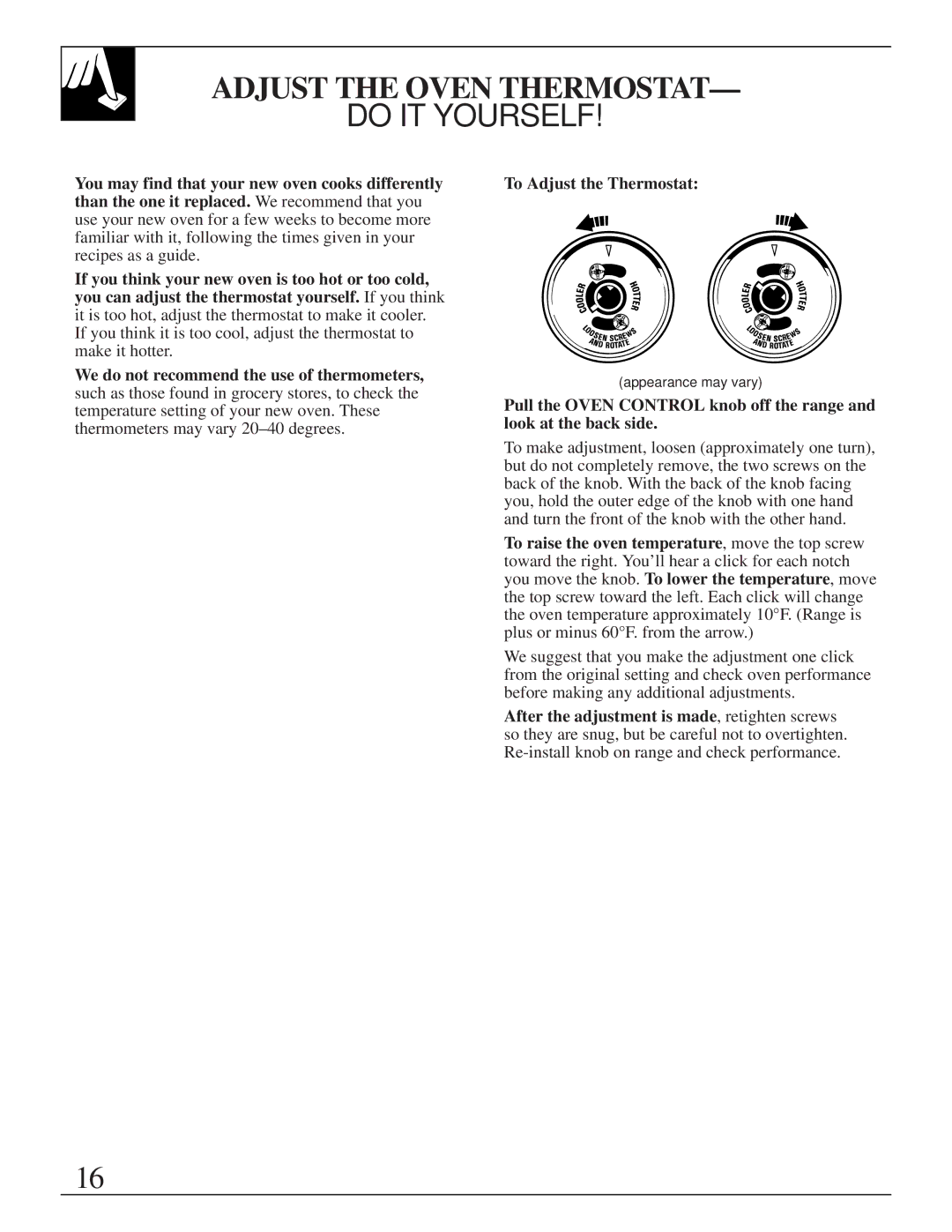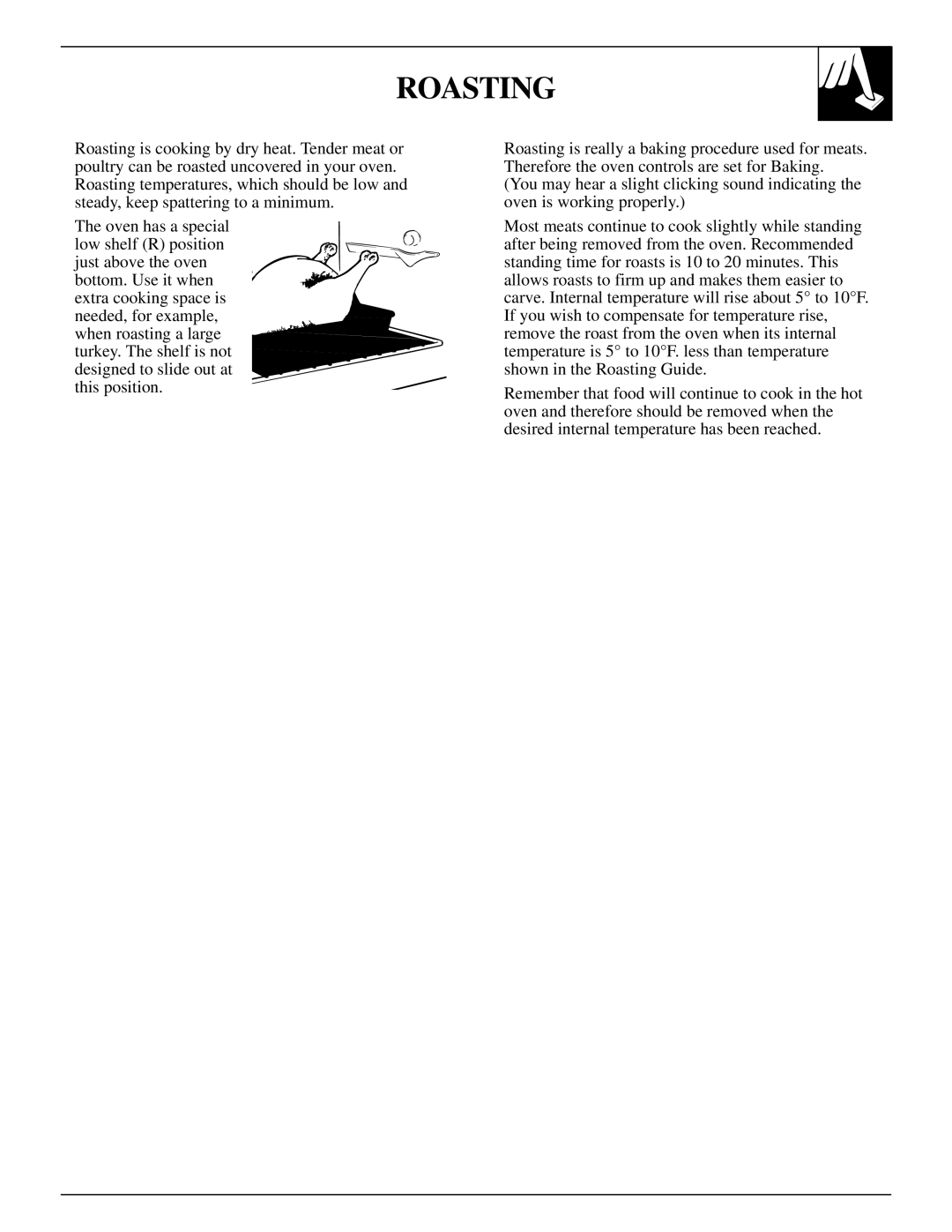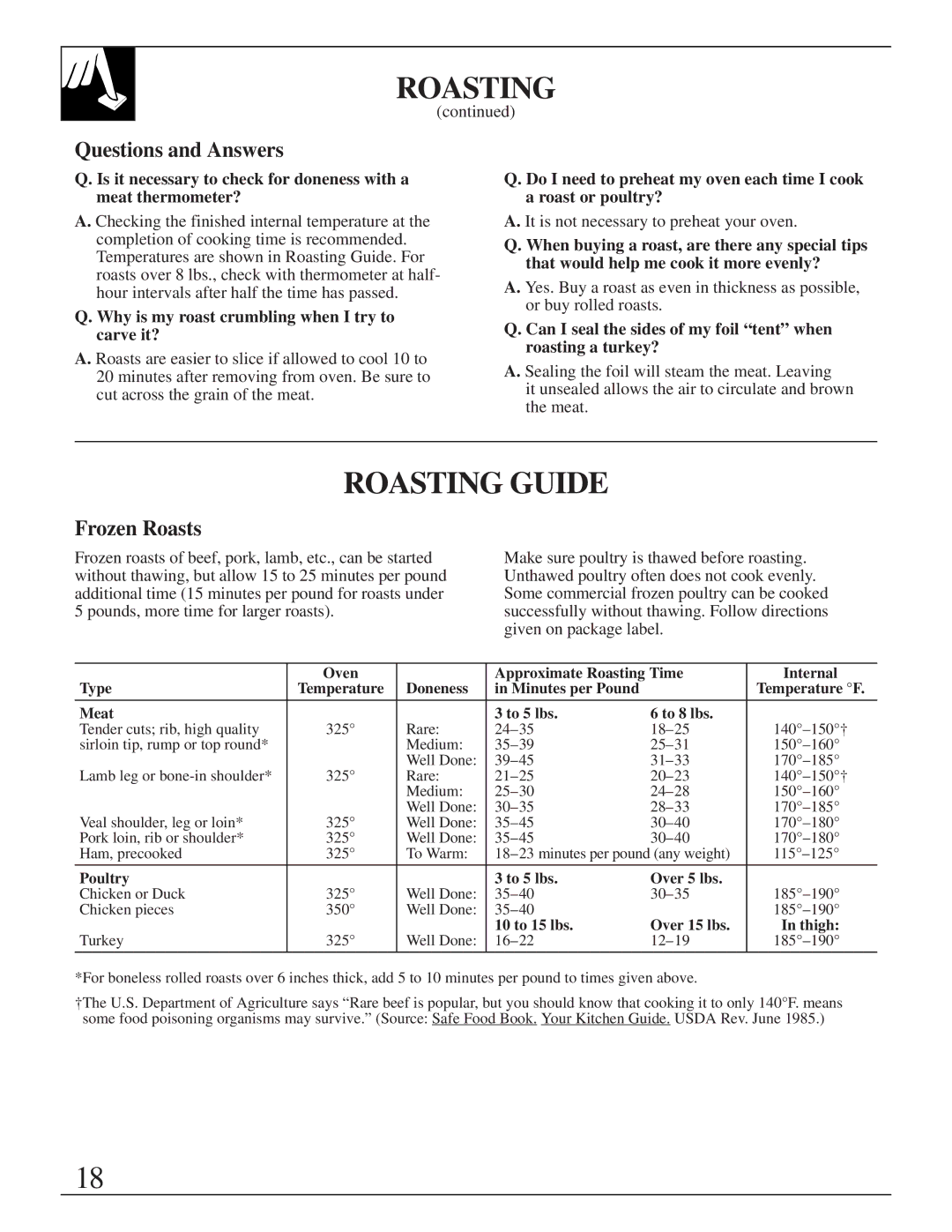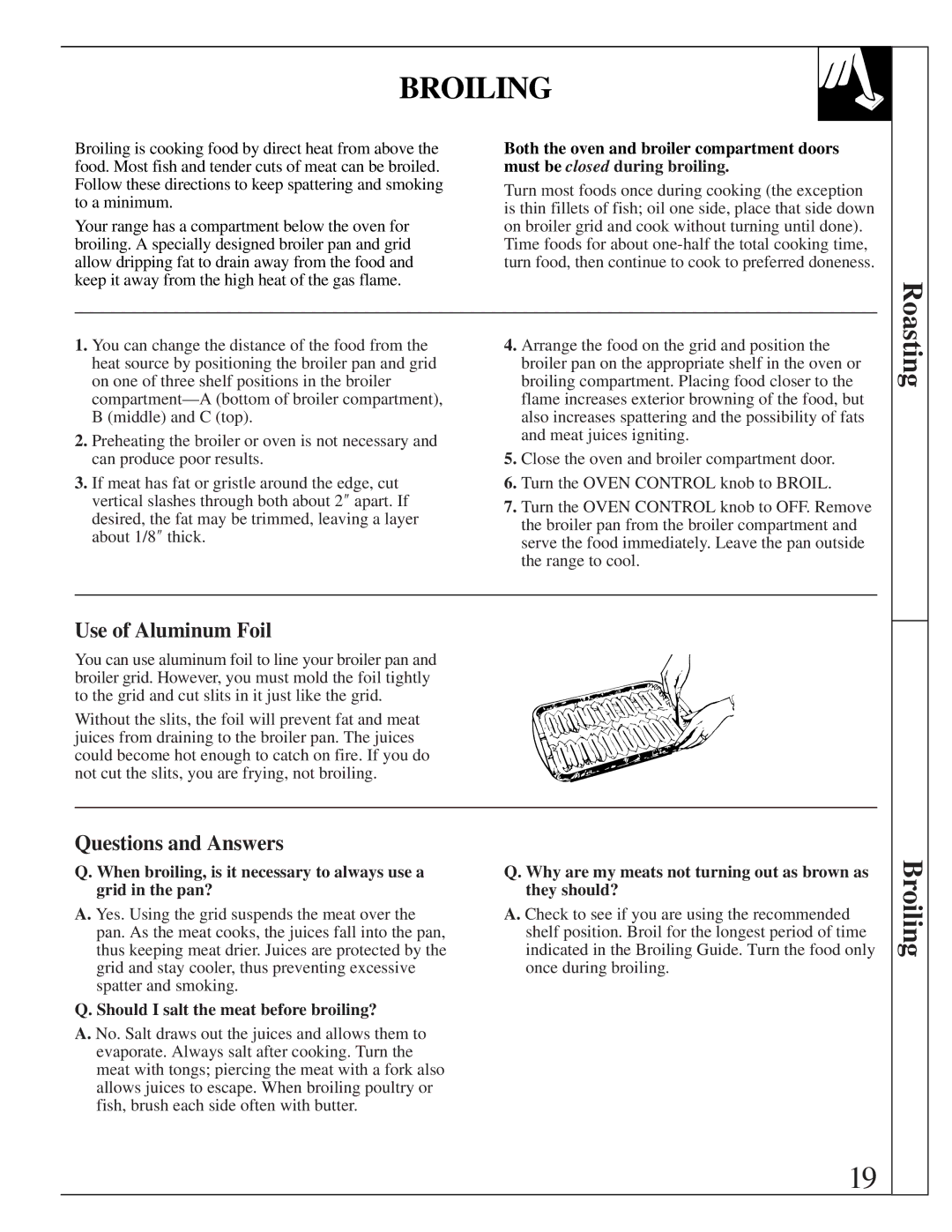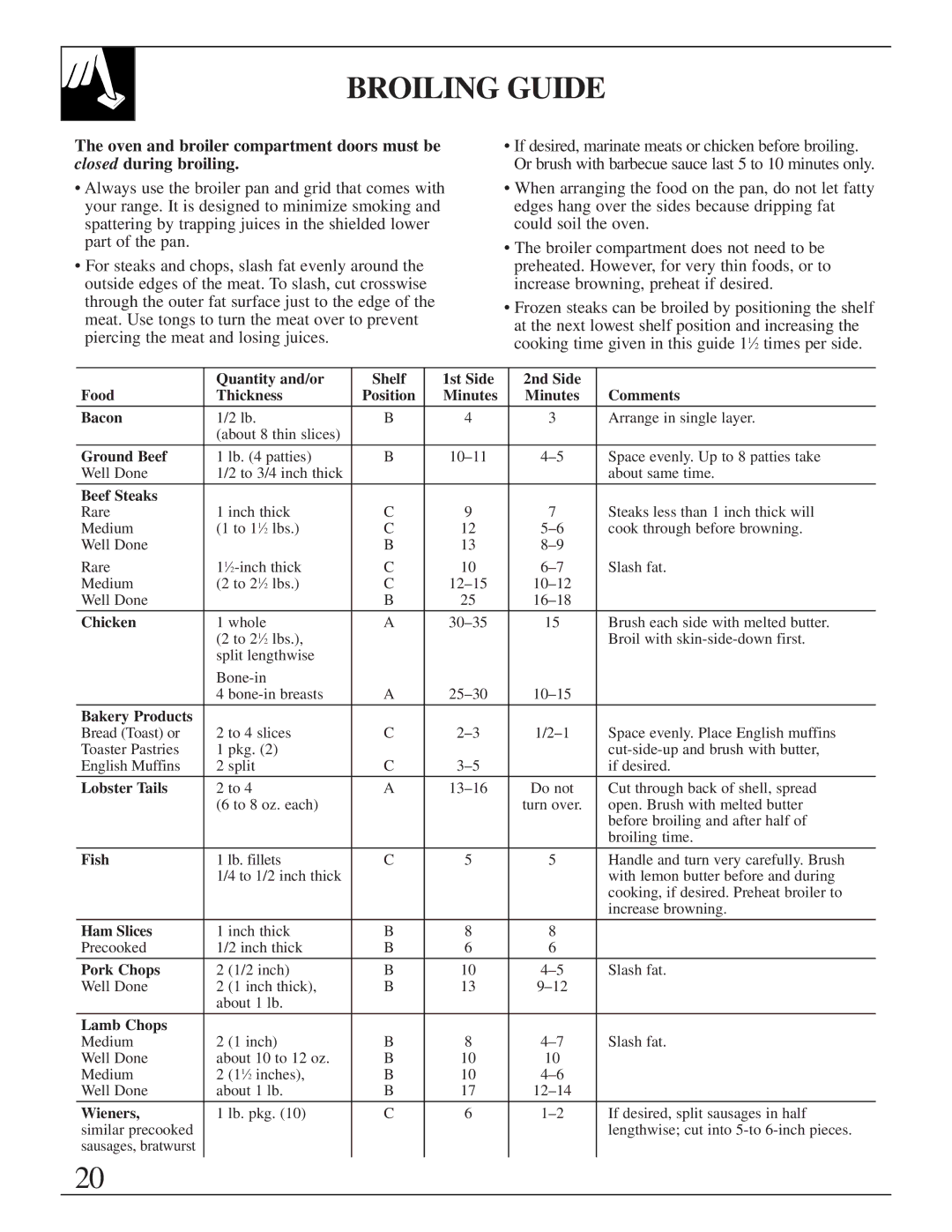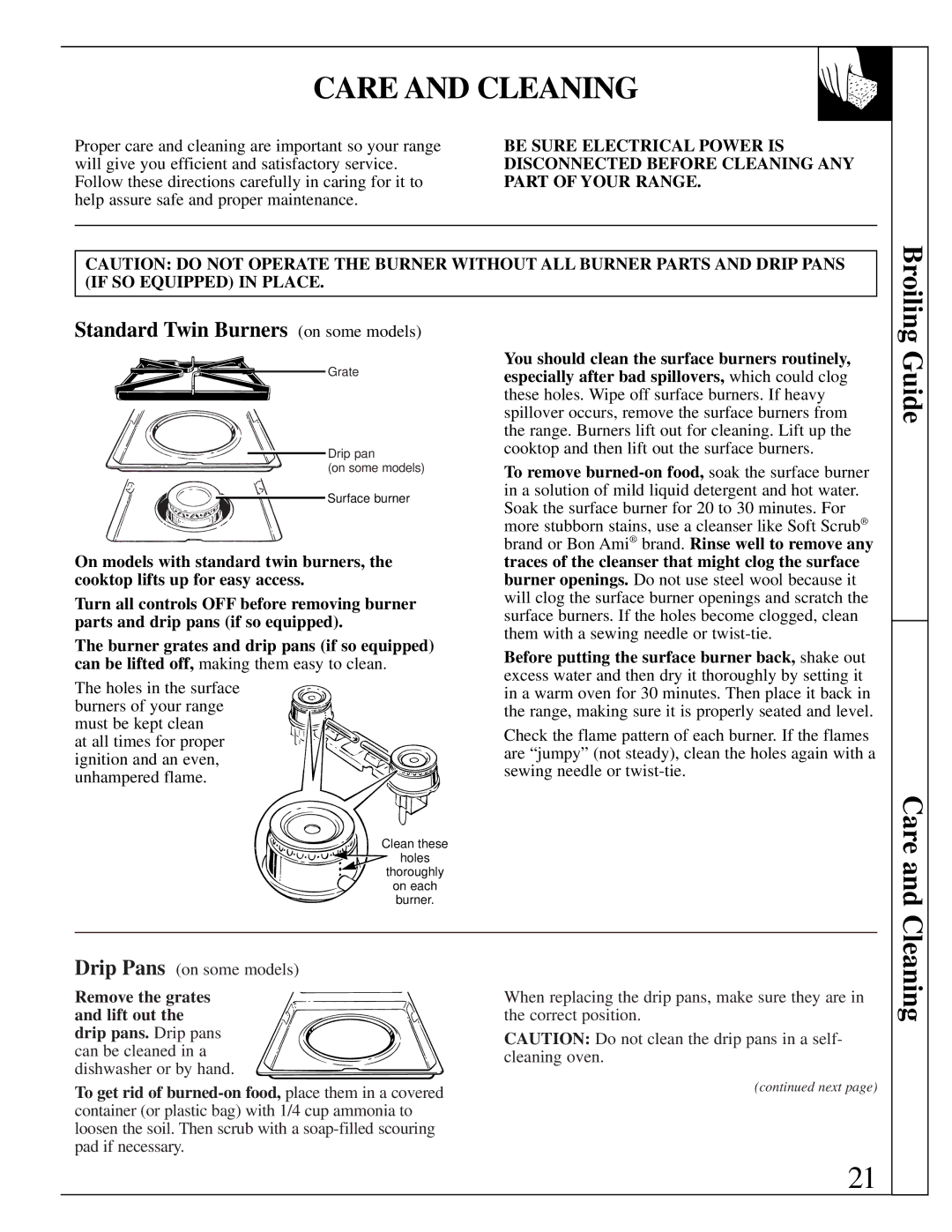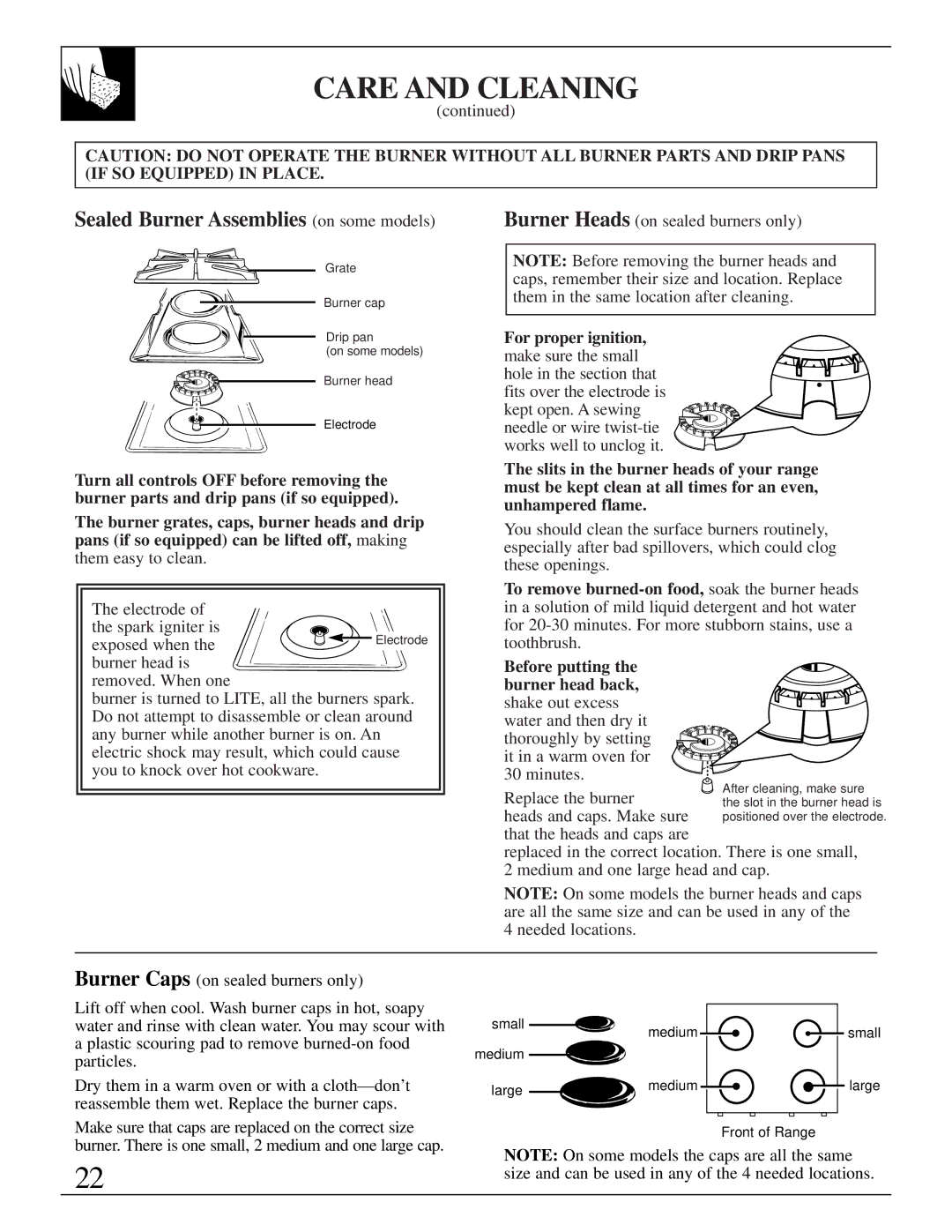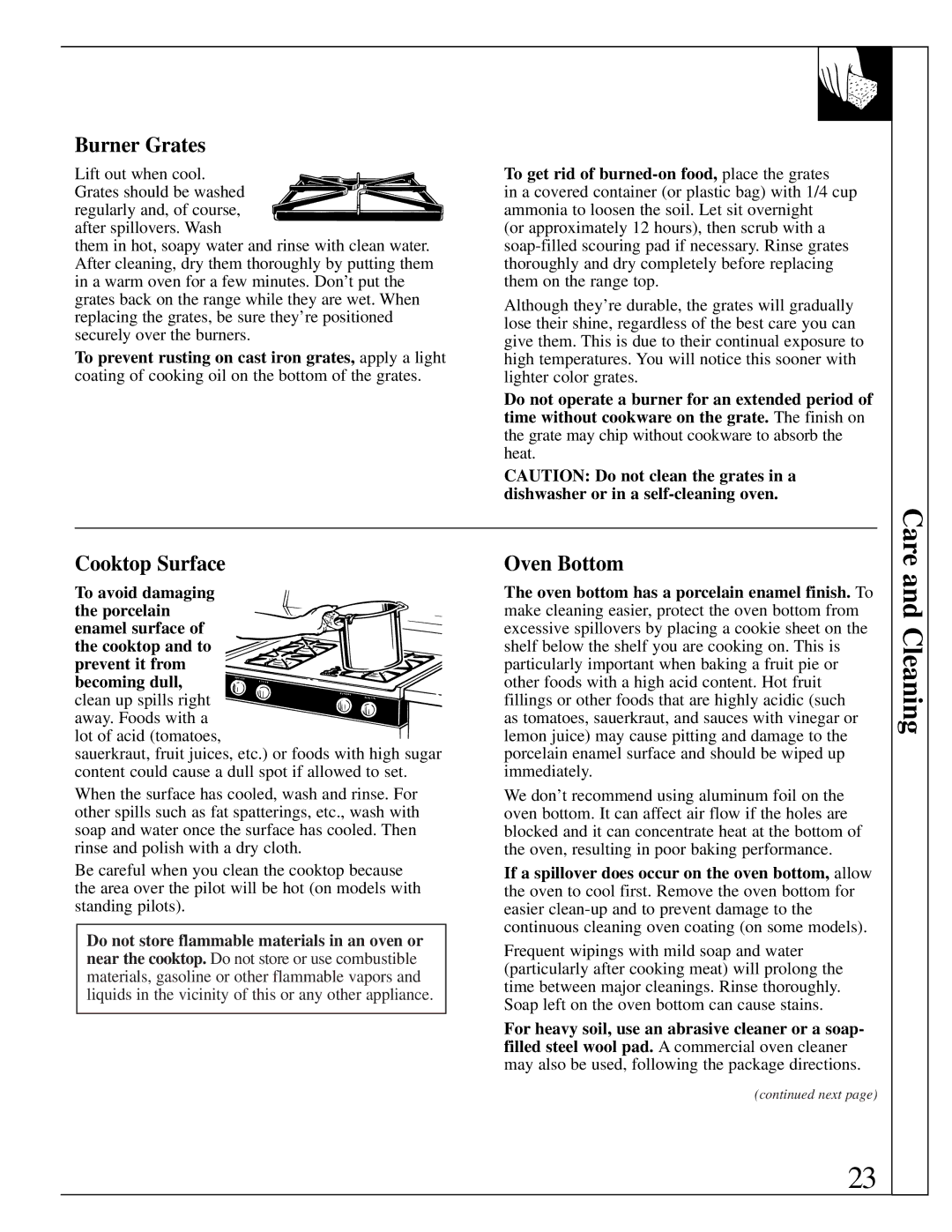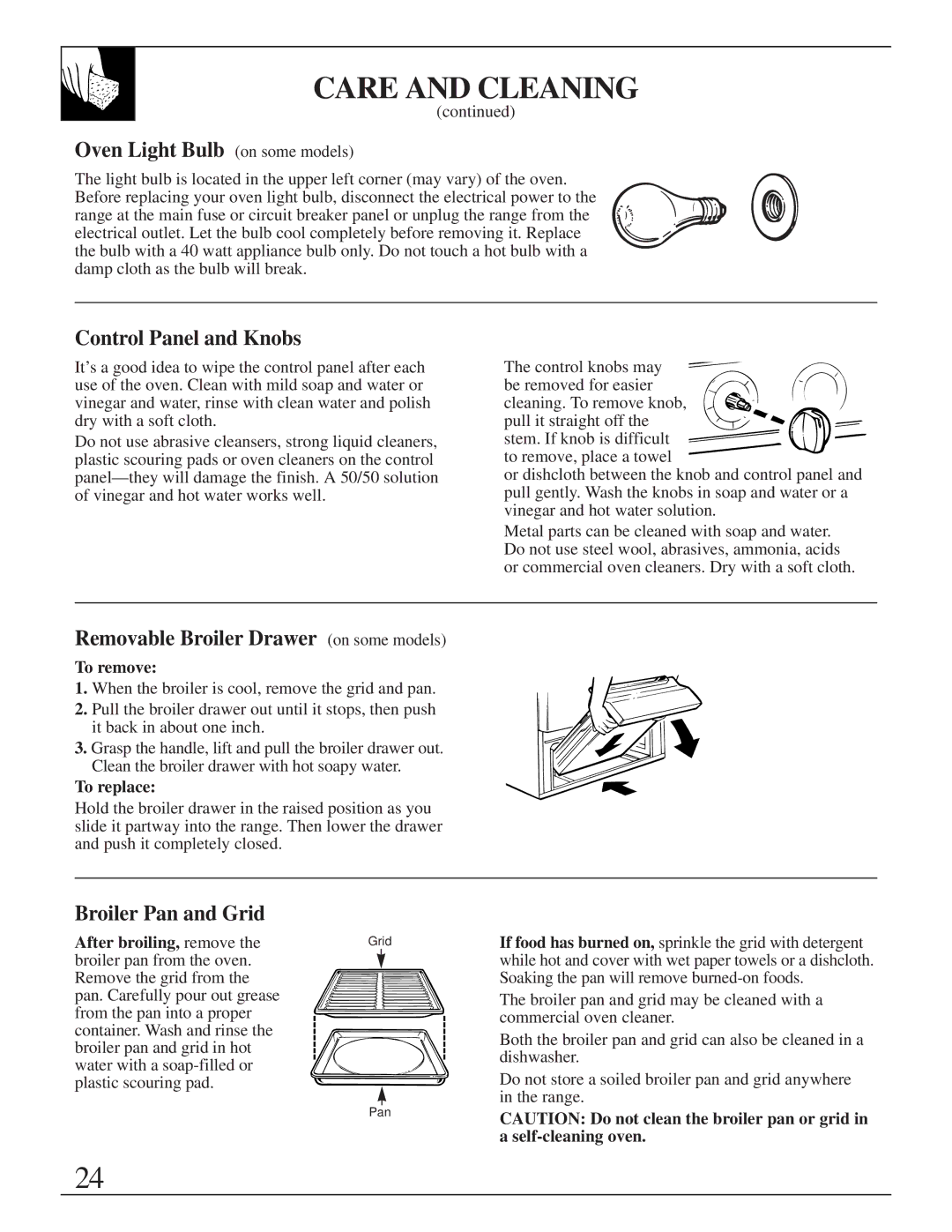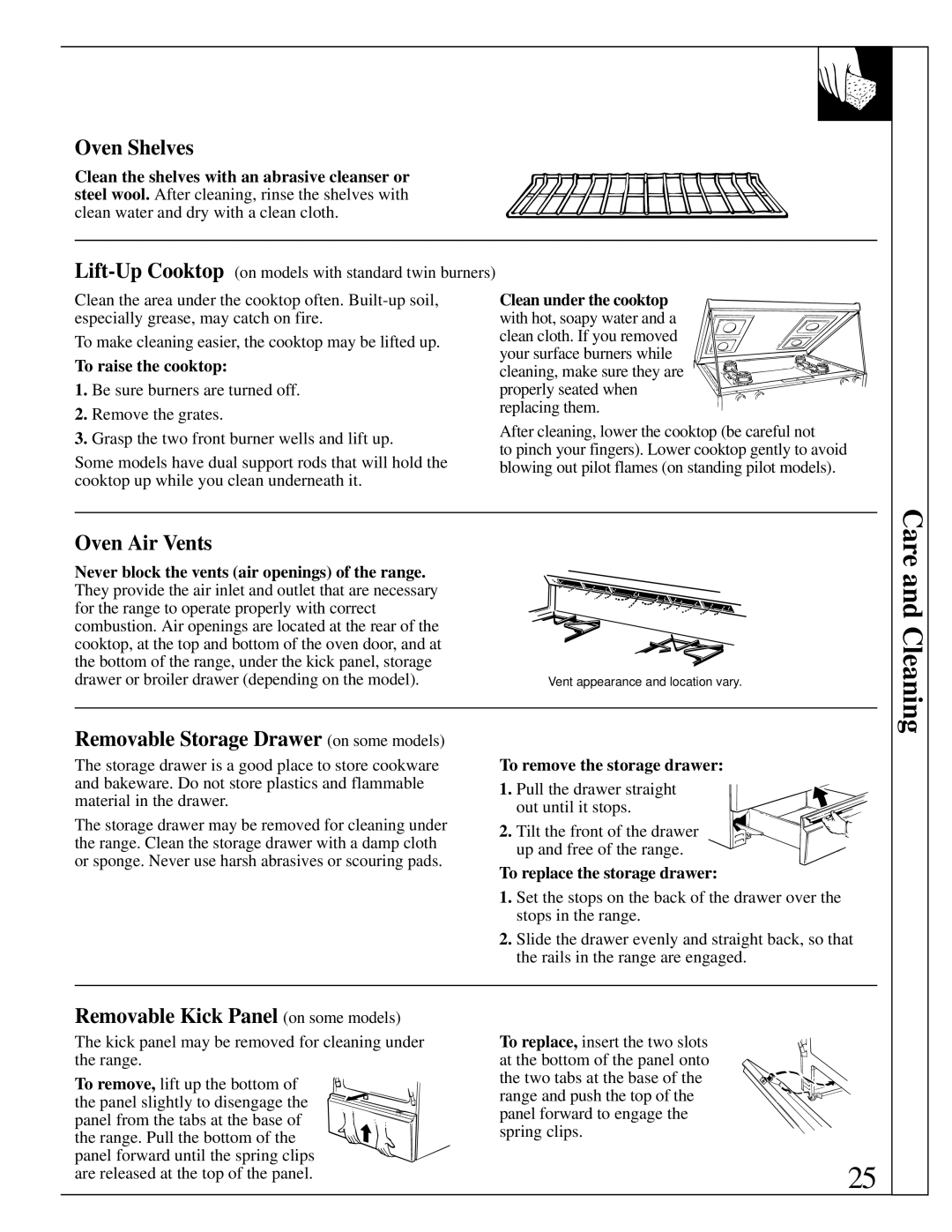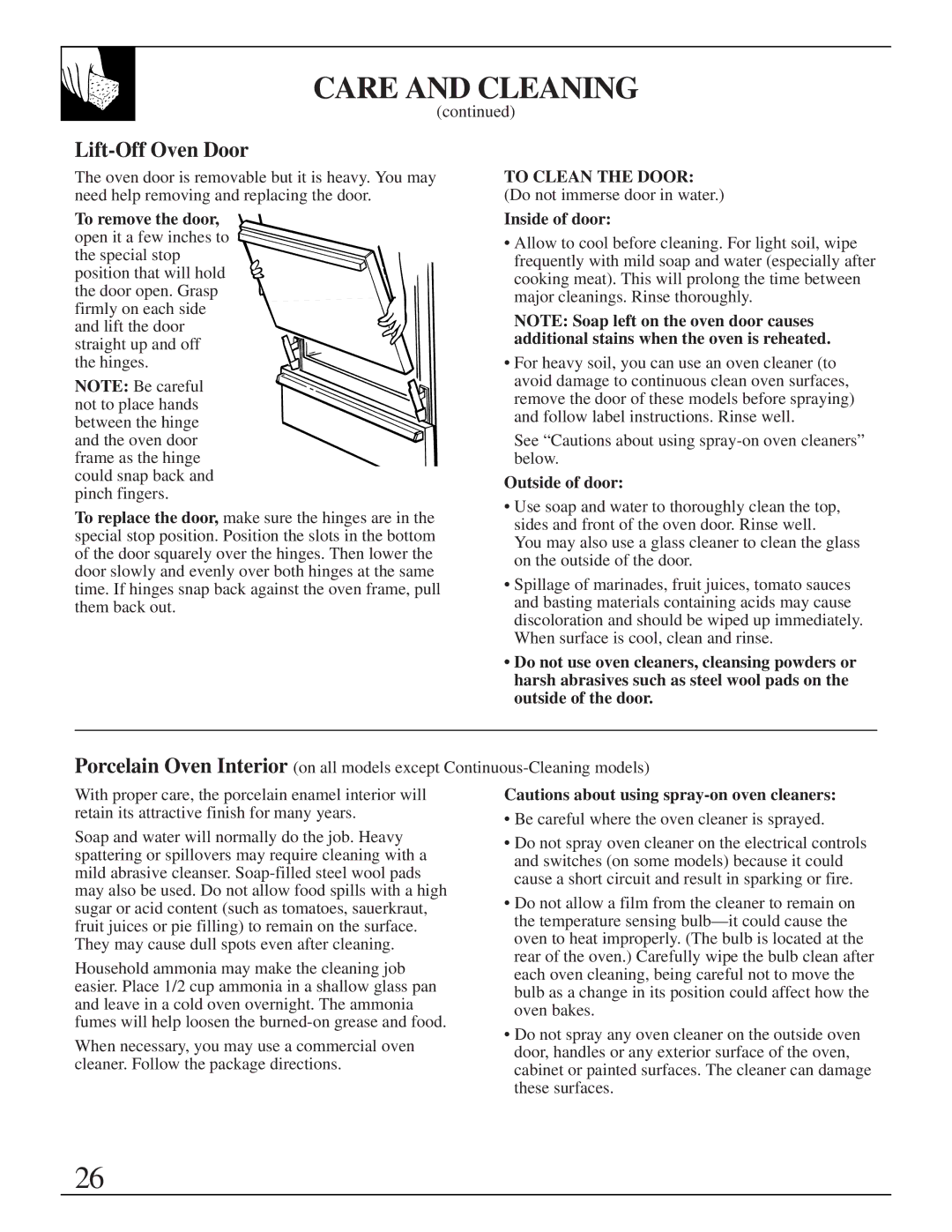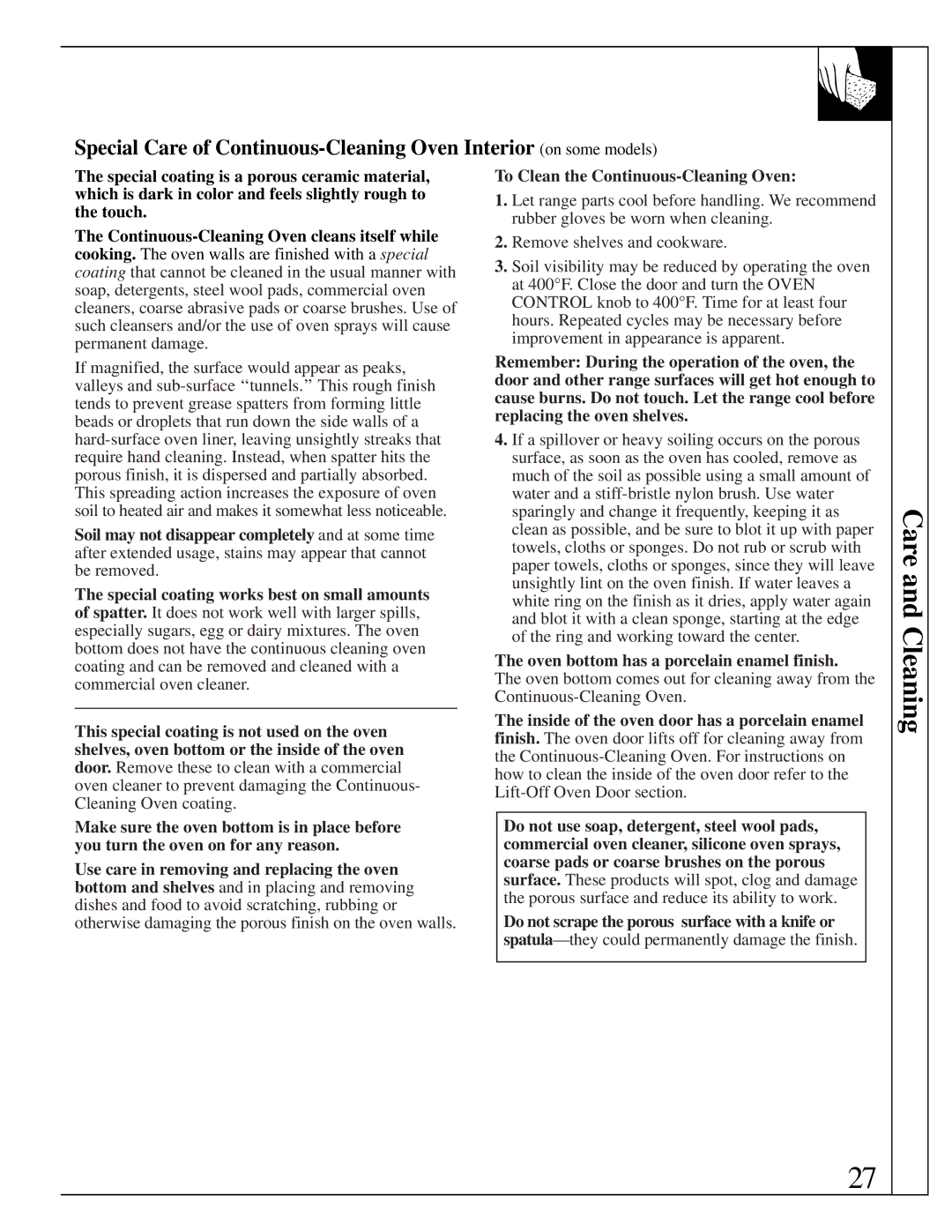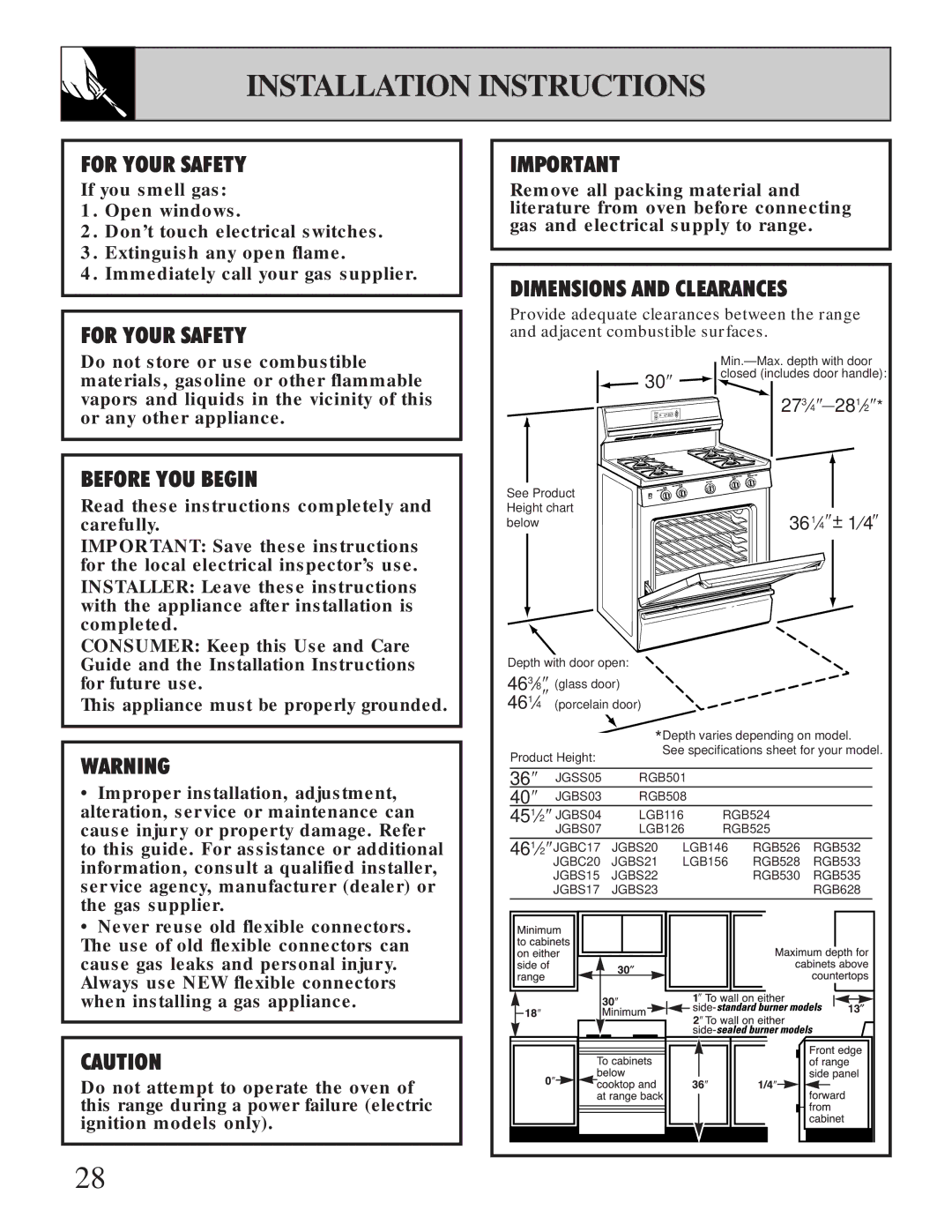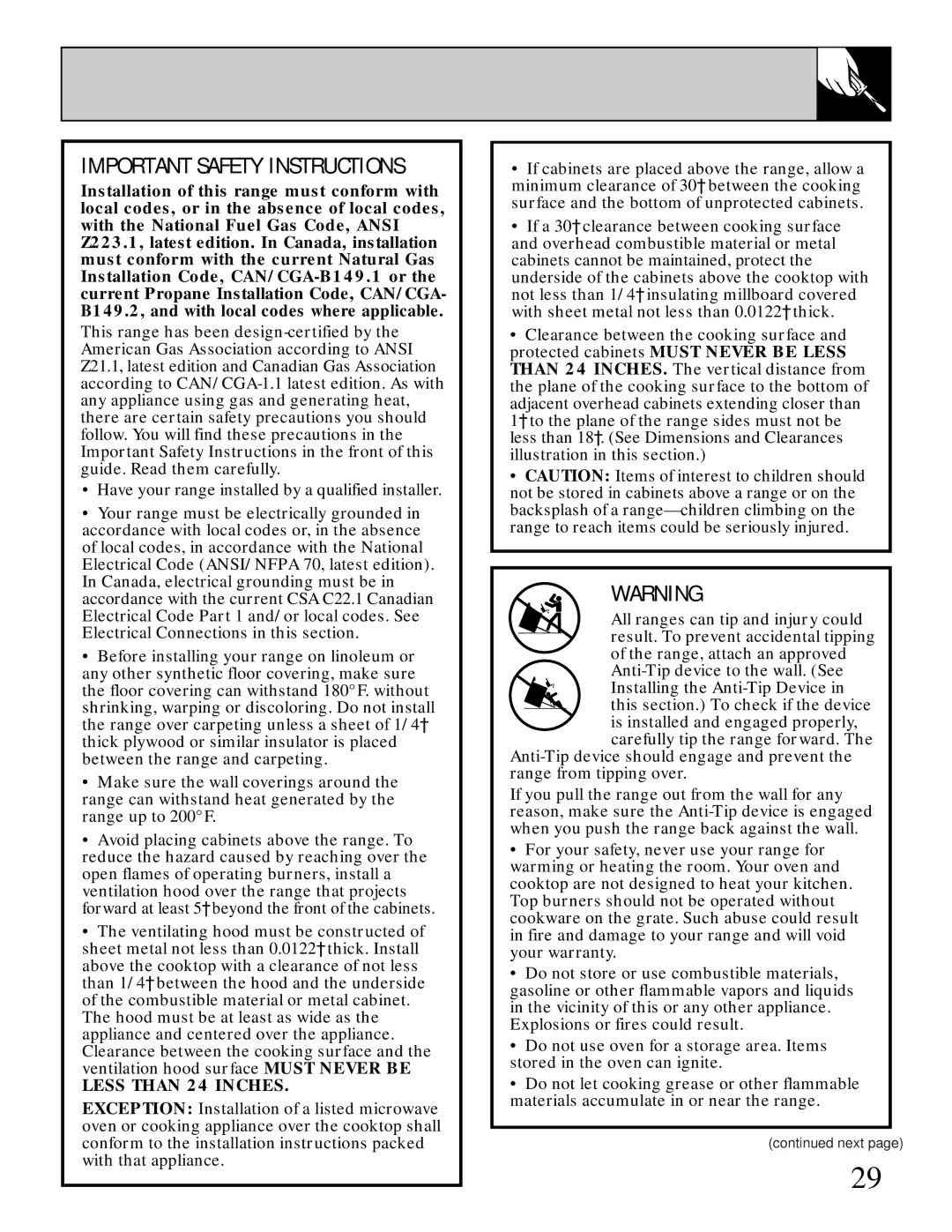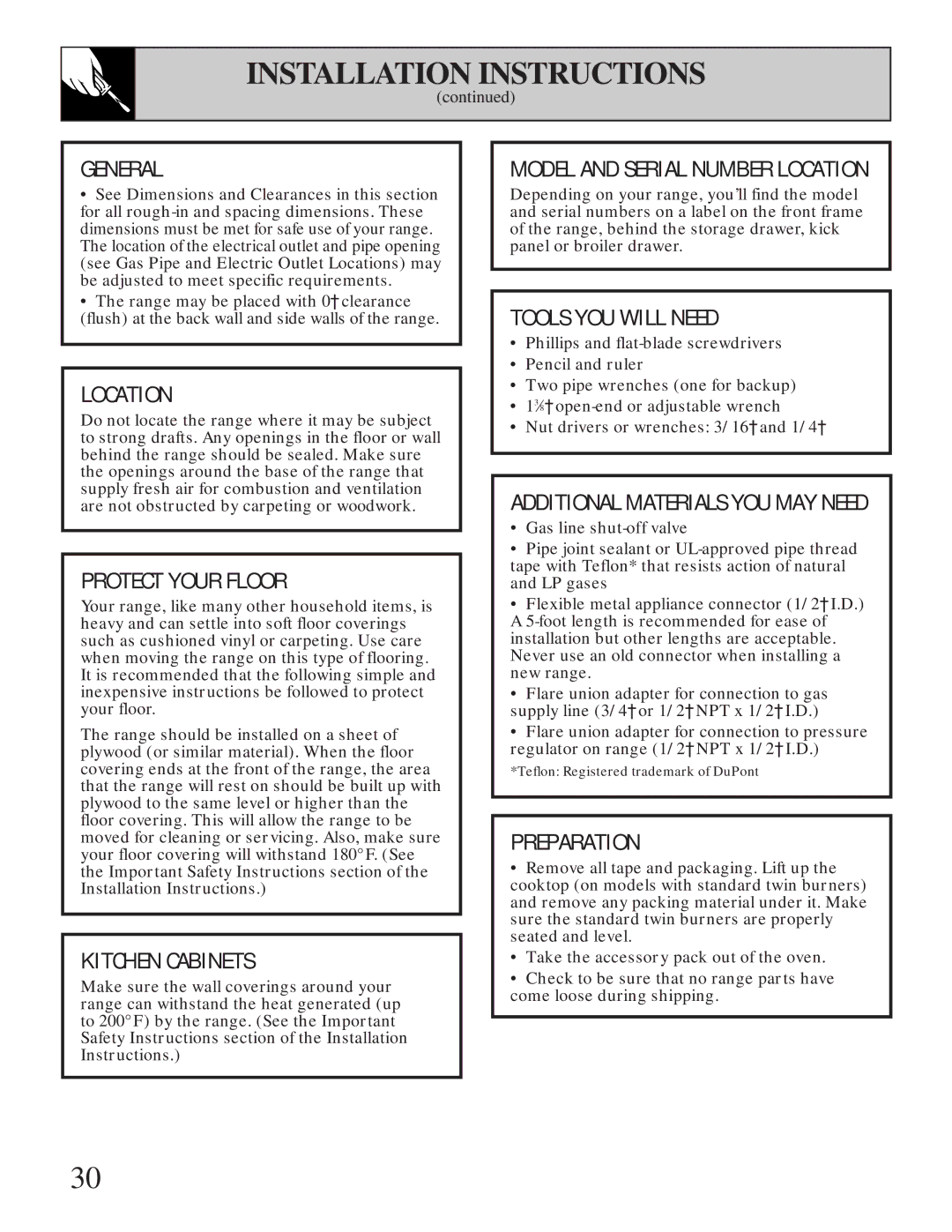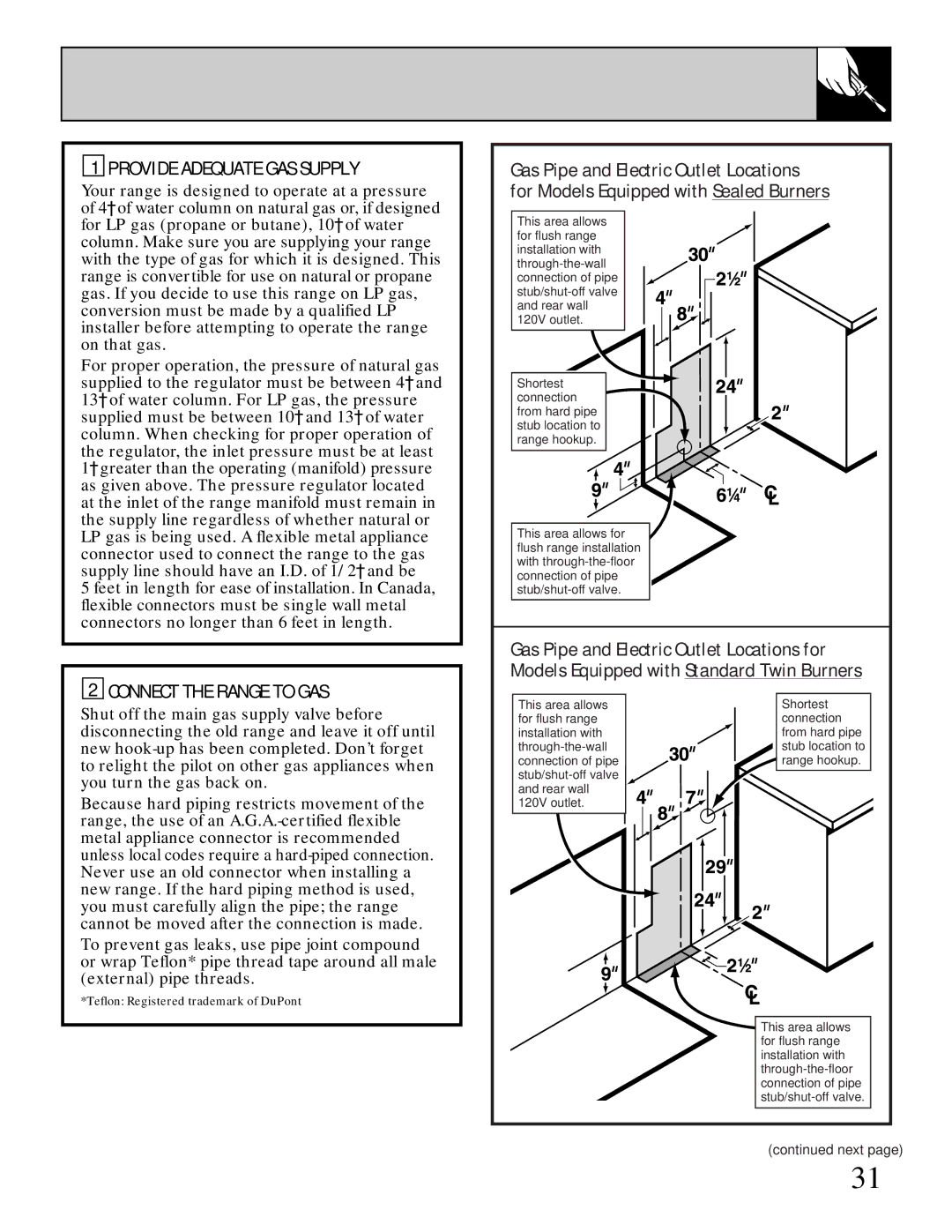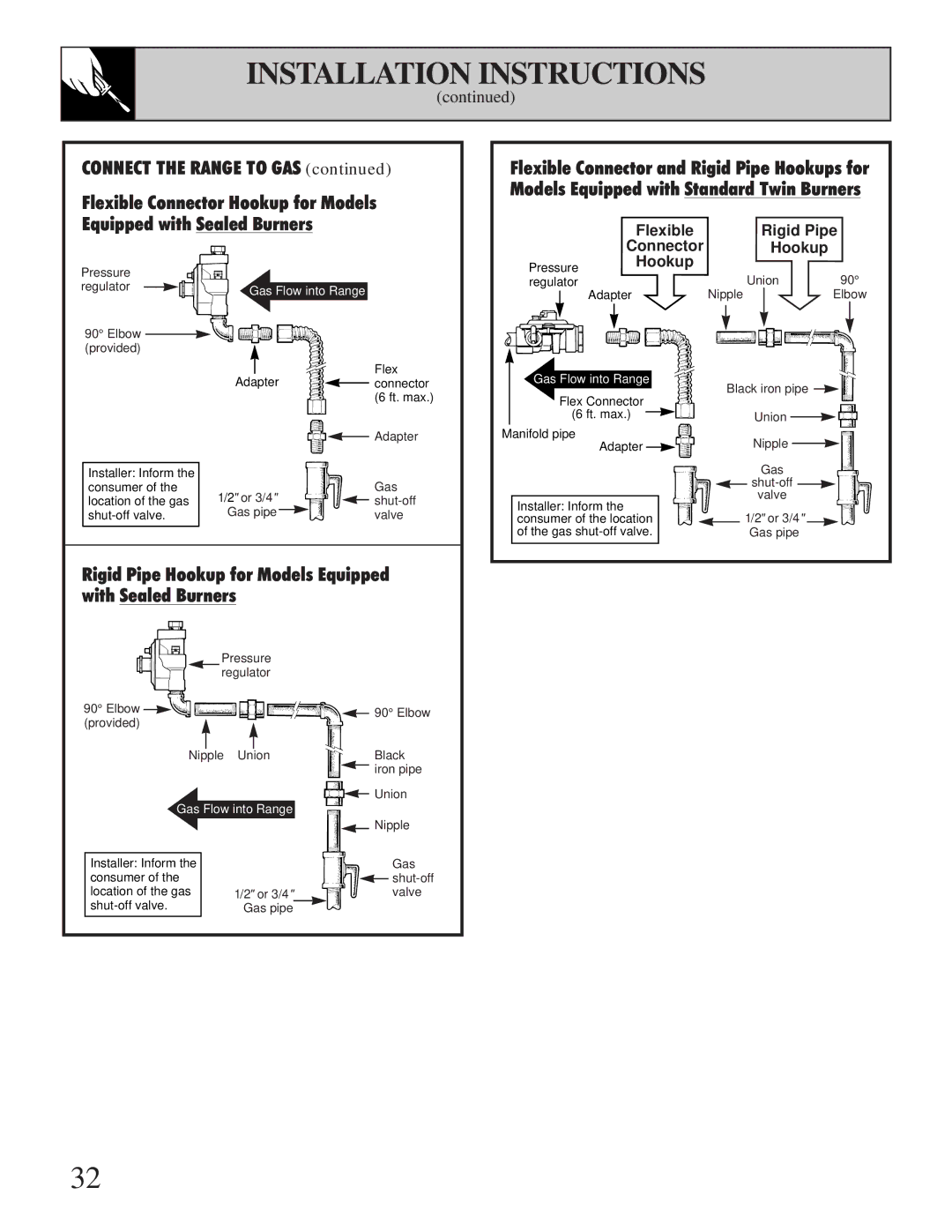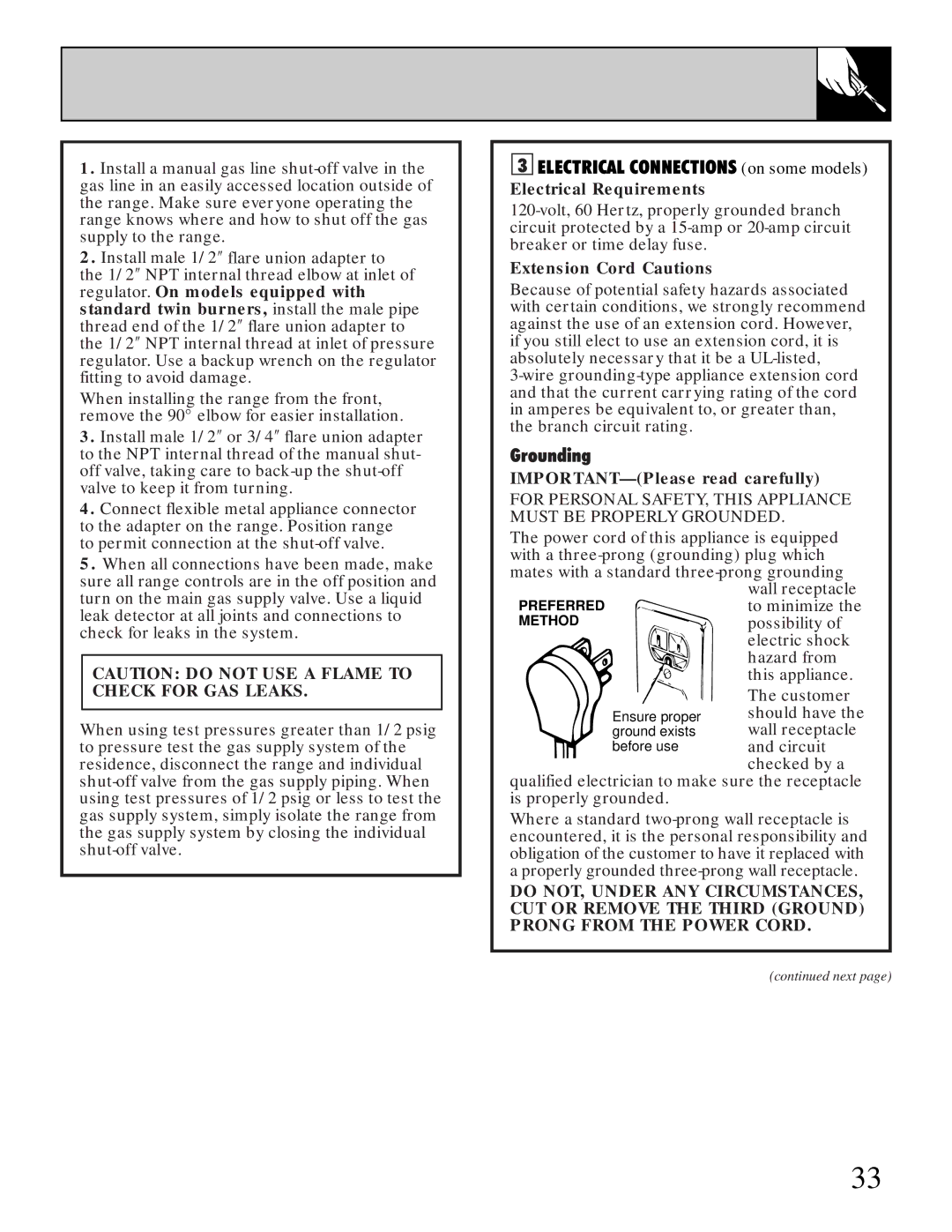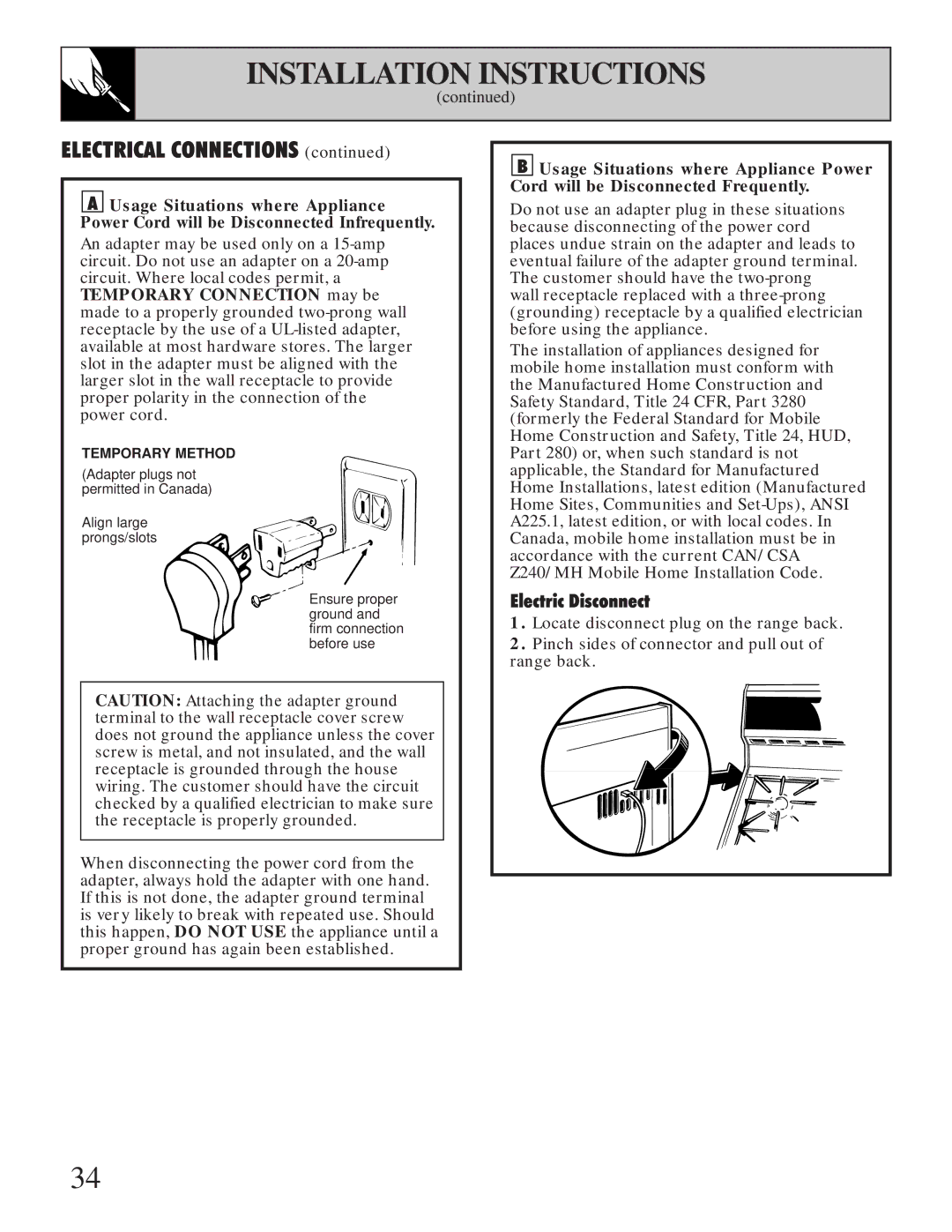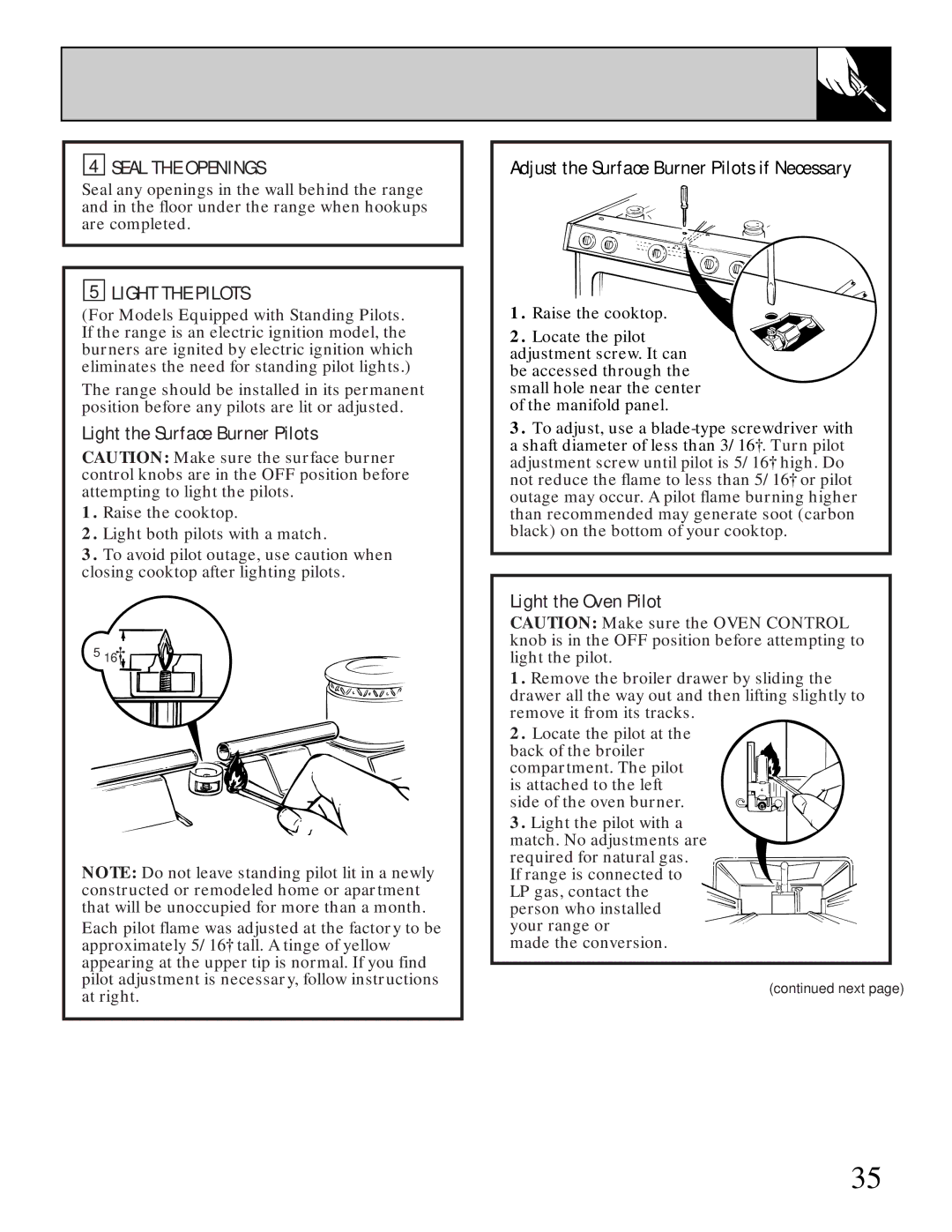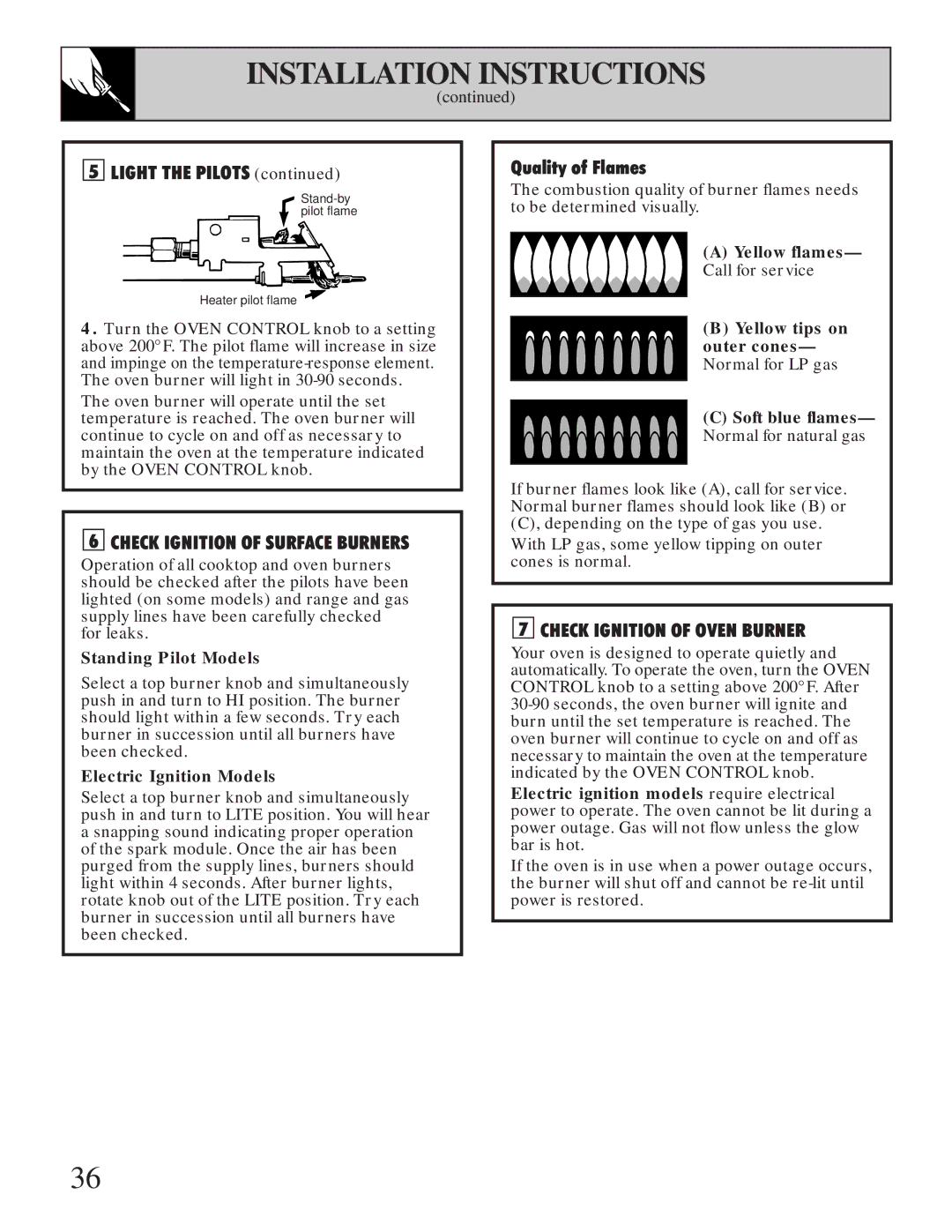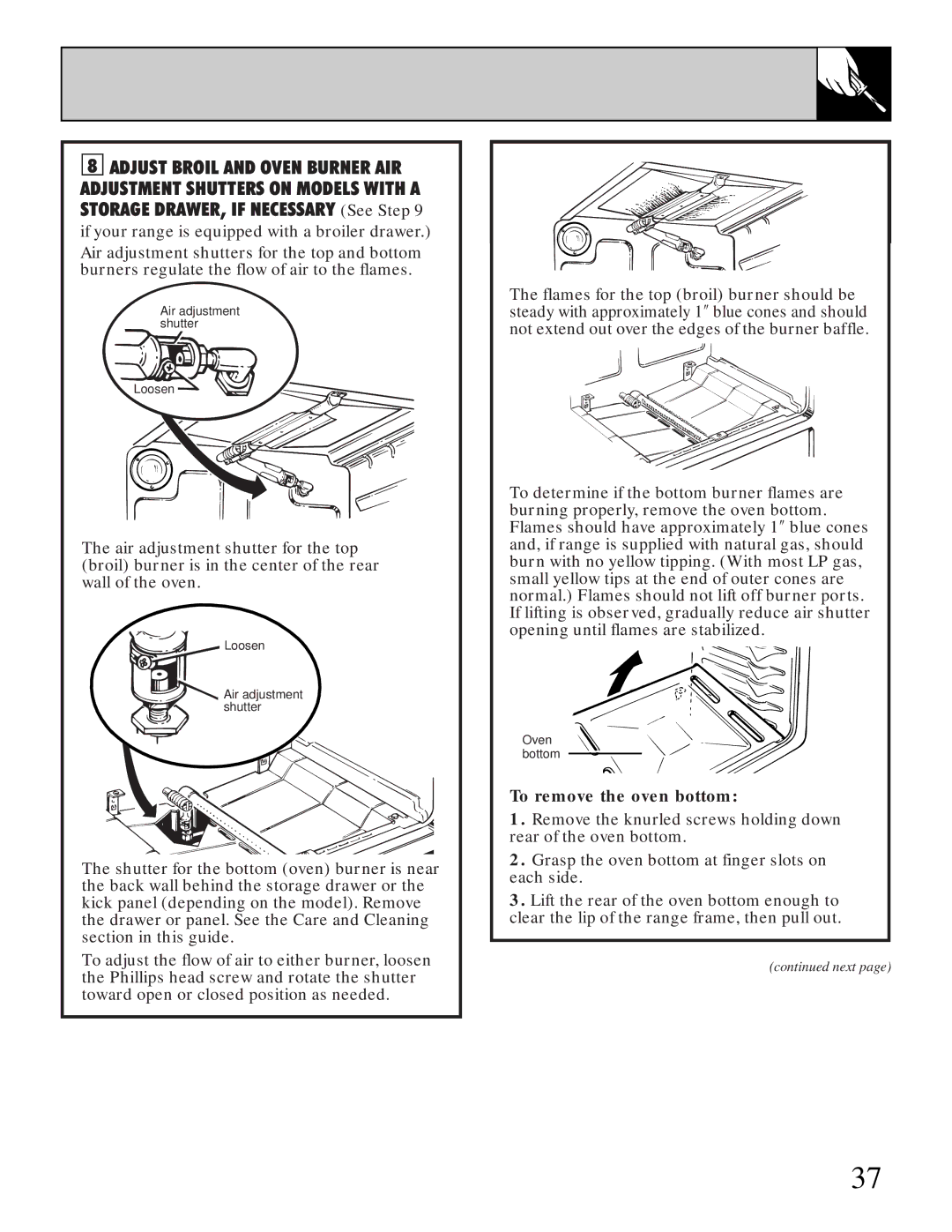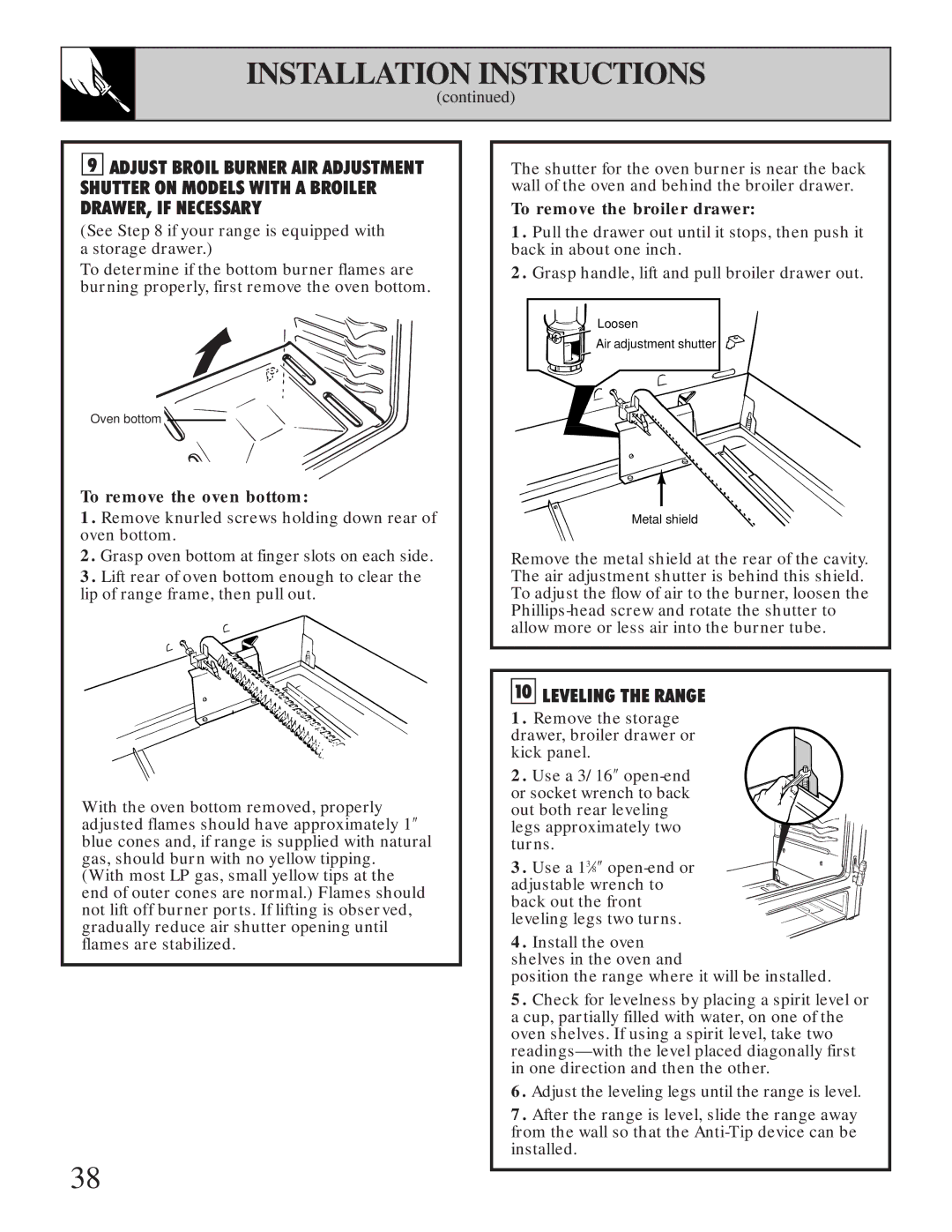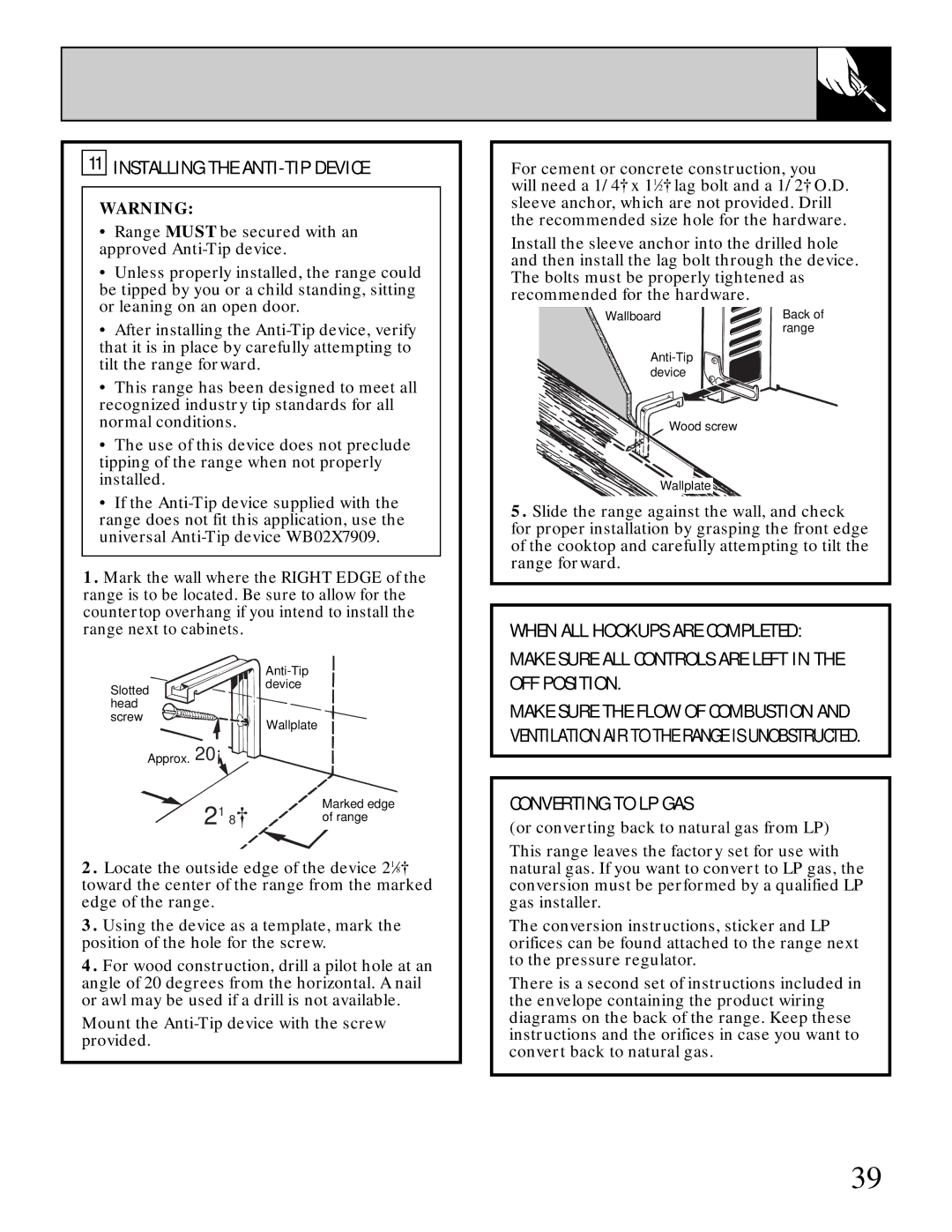ADJUST THE OVEN THERMOSTAT—
DO IT YOURSELF!
You may find that your new oven cooks differently than the one it replaced. We recommend that you use your new oven for a few weeks to become more familiar with it, following the times given in your recipes as a guide.
If you think your new oven is too hot or too cold, you can adjust the thermostat yourself. If you think it is too hot, adjust the thermostat to make it cooler.
If you think it is too cool, adjust the thermostat to make it hotter.
We do not recommend the use of thermometers, such as those found in grocery stores, to check the temperature setting of your new oven. These thermometers may vary
To Adjust the Thermostat:
(appearance may vary)
Pull the OVEN CONTROL knob off the range and look at the back side.
To make adjustment, loosen (approximately one turn), but do not completely remove, the two screws on the back of the knob. With the back of the knob facing you, hold the outer edge of the knob with one hand and turn the front of the knob with the other hand.
To raise the oven temperature, move the top screw toward the right. You’ll hear a click for each notch you move the knob. To lower the temperature, move the top screw toward the left. Each click will change the oven temperature approximately 10°F. (Range is plus or minus 60°F. from the arrow.)
We suggest that you make the adjustment one click from the original setting and check oven performance before making any additional adjustments.
After the adjustment is made, retighten screws so they are snug, but be careful not to overtighten.
16