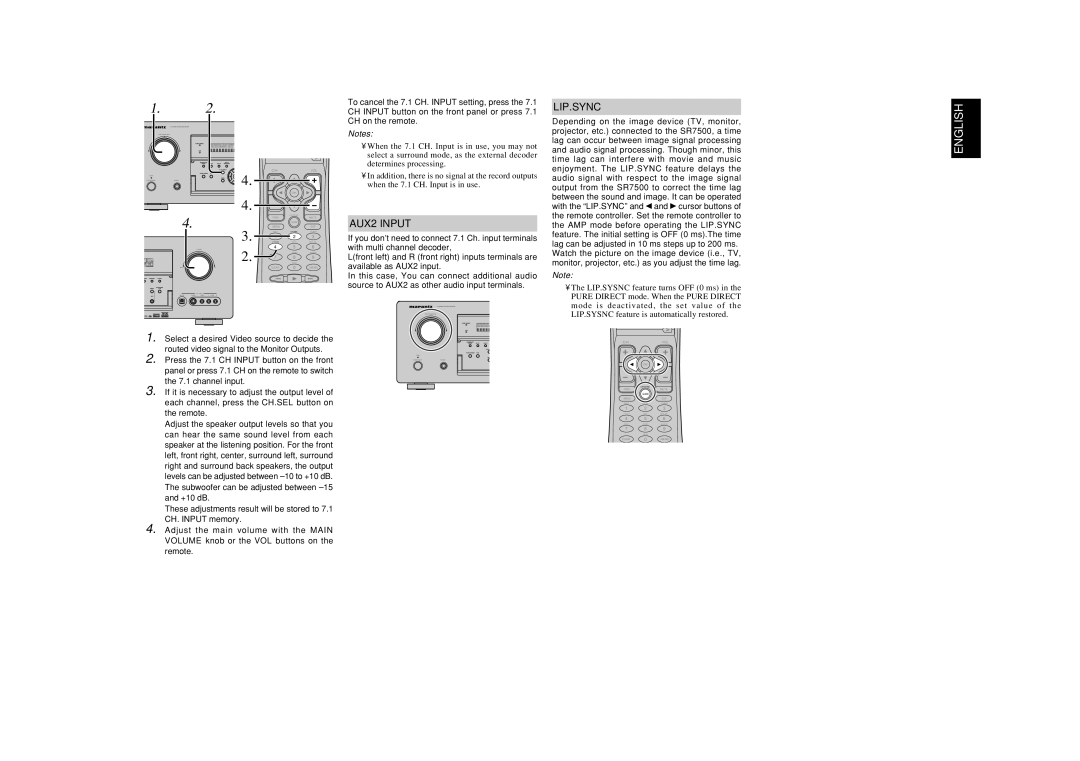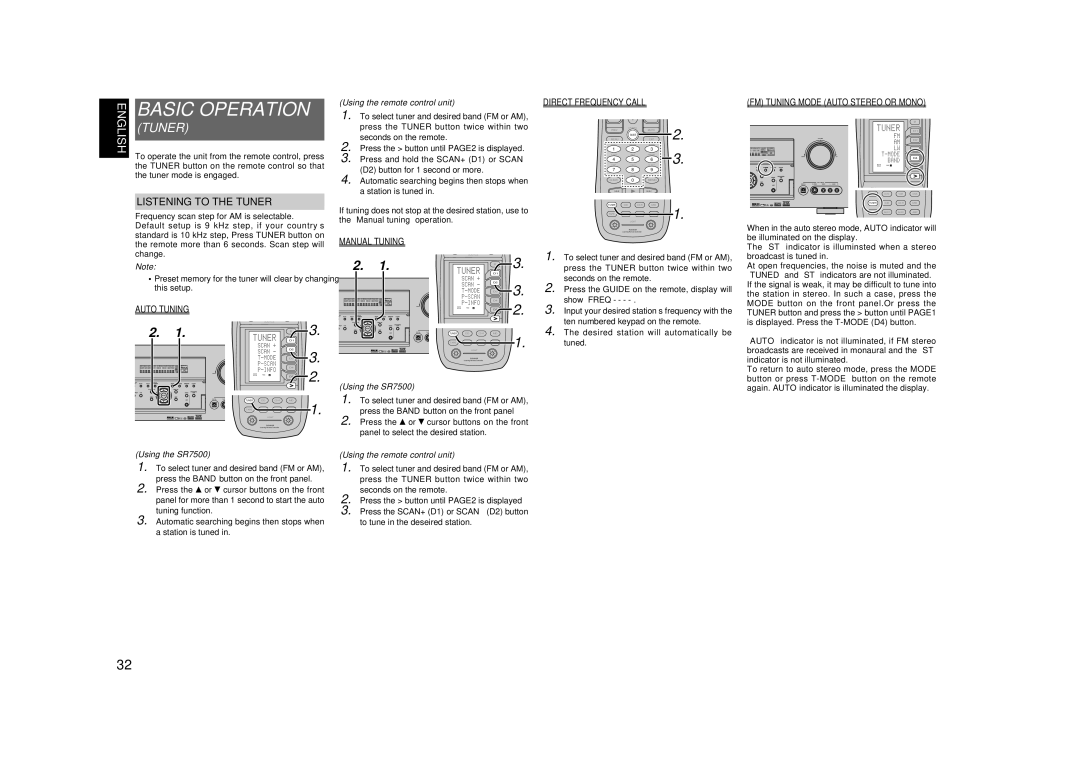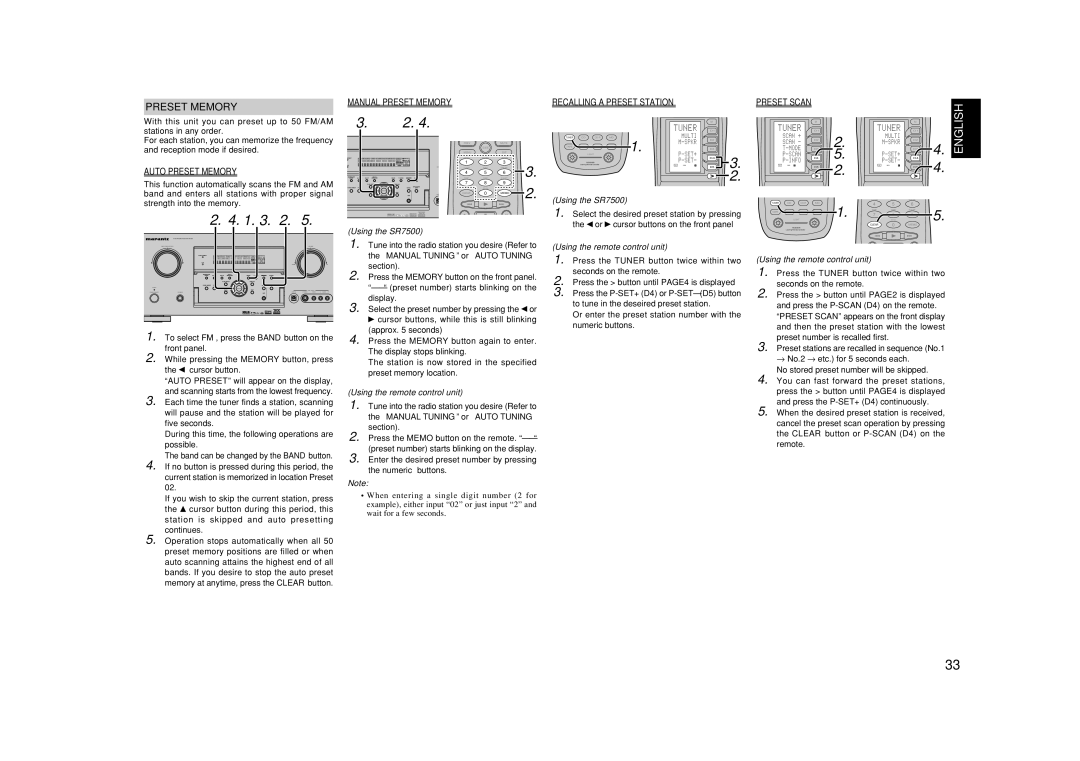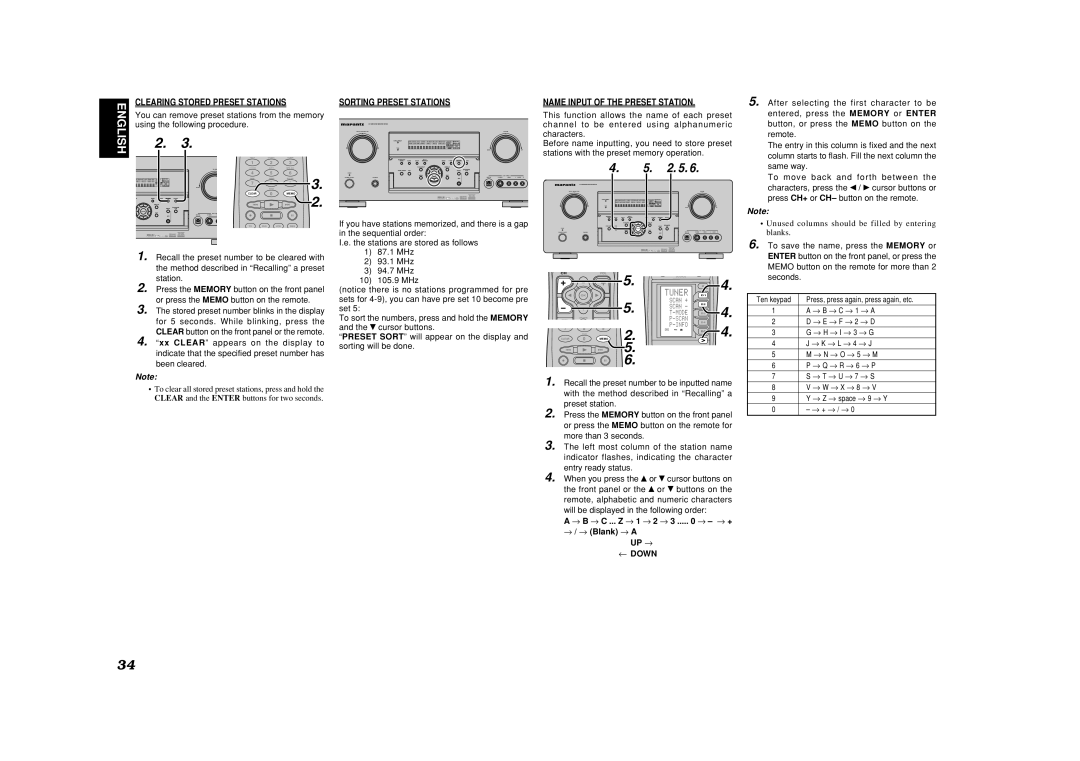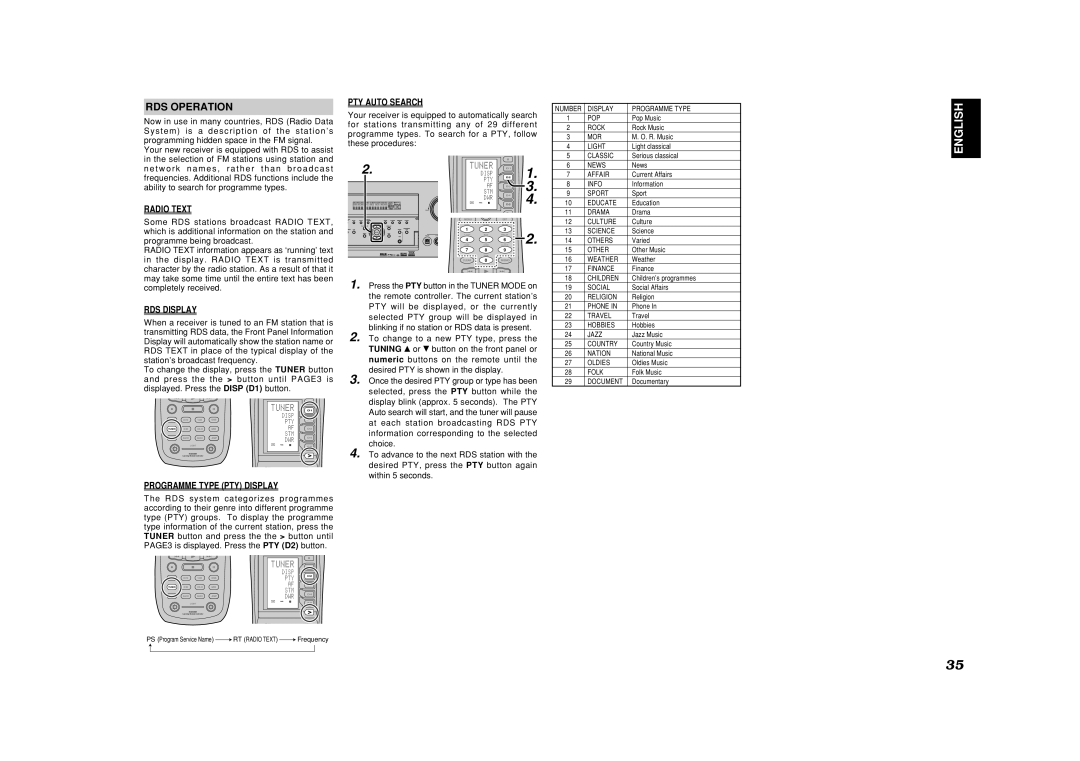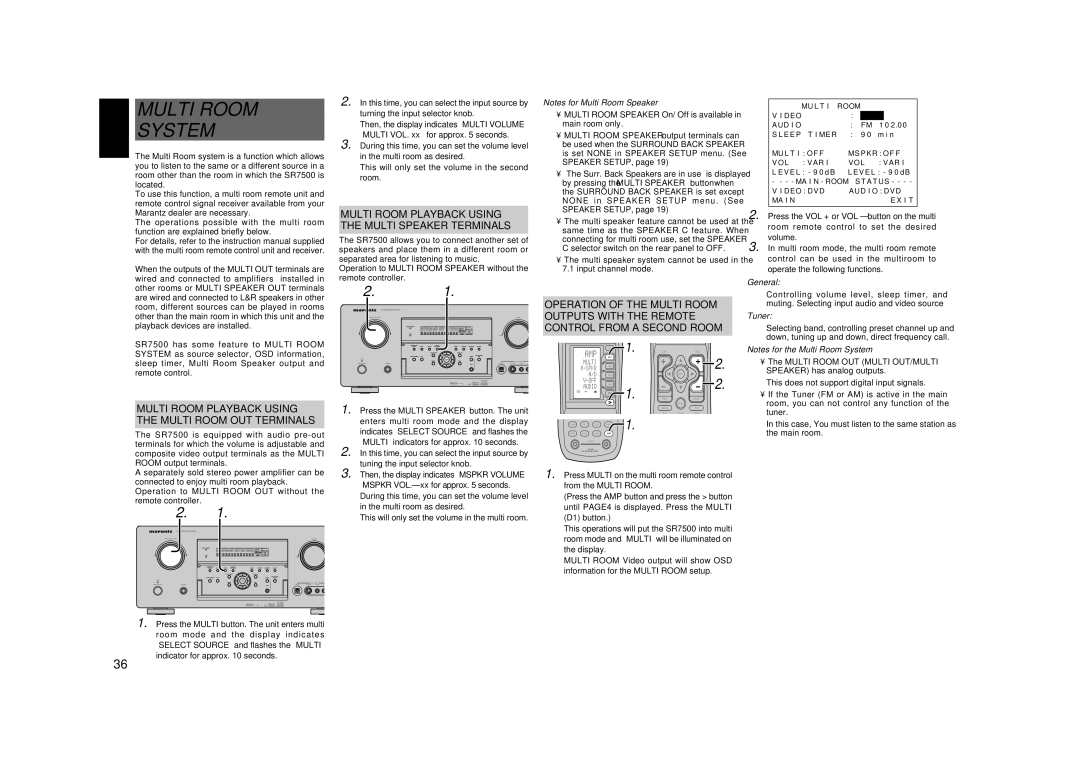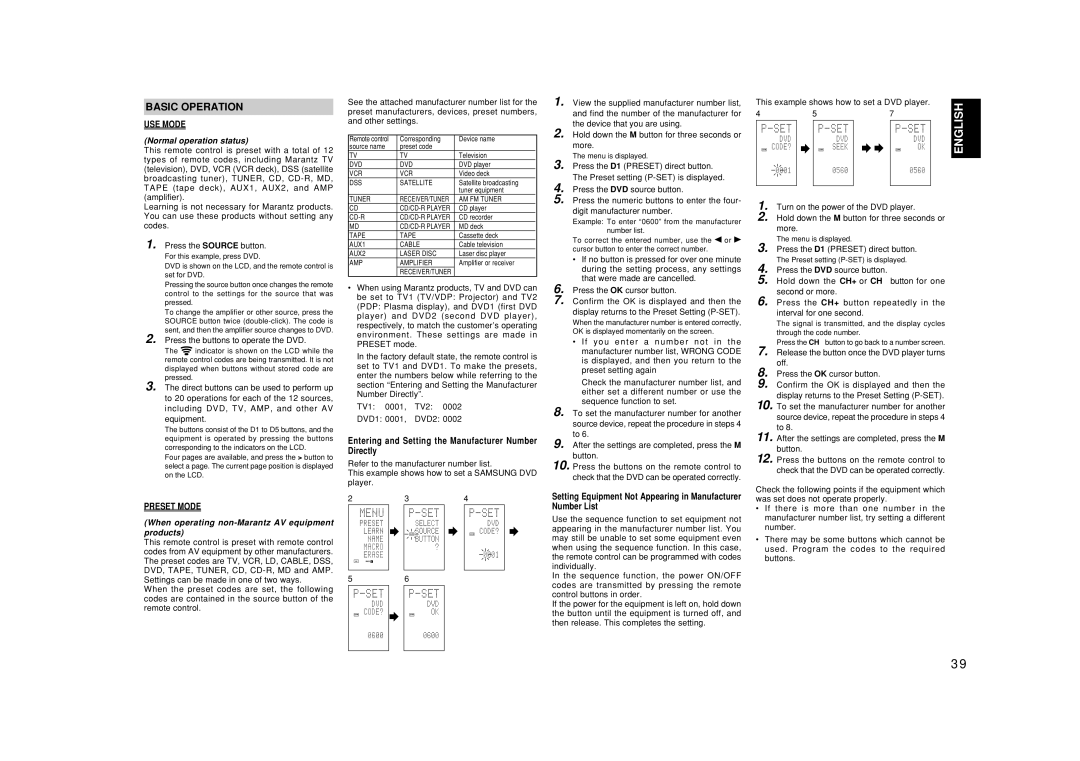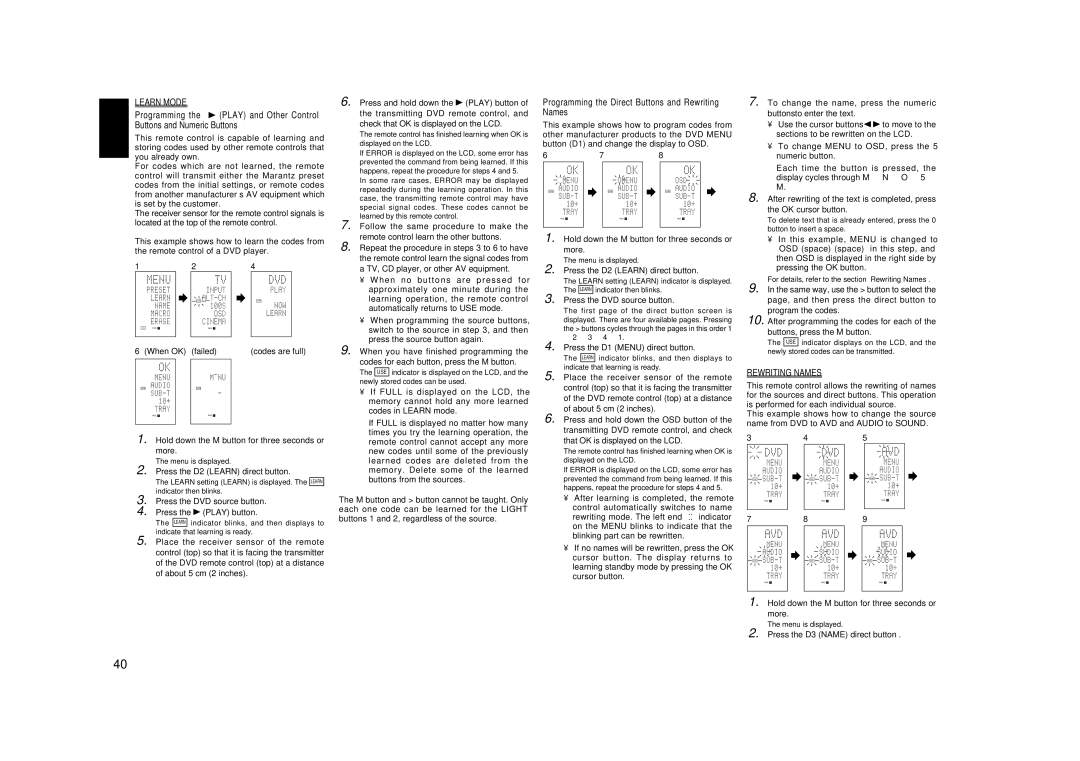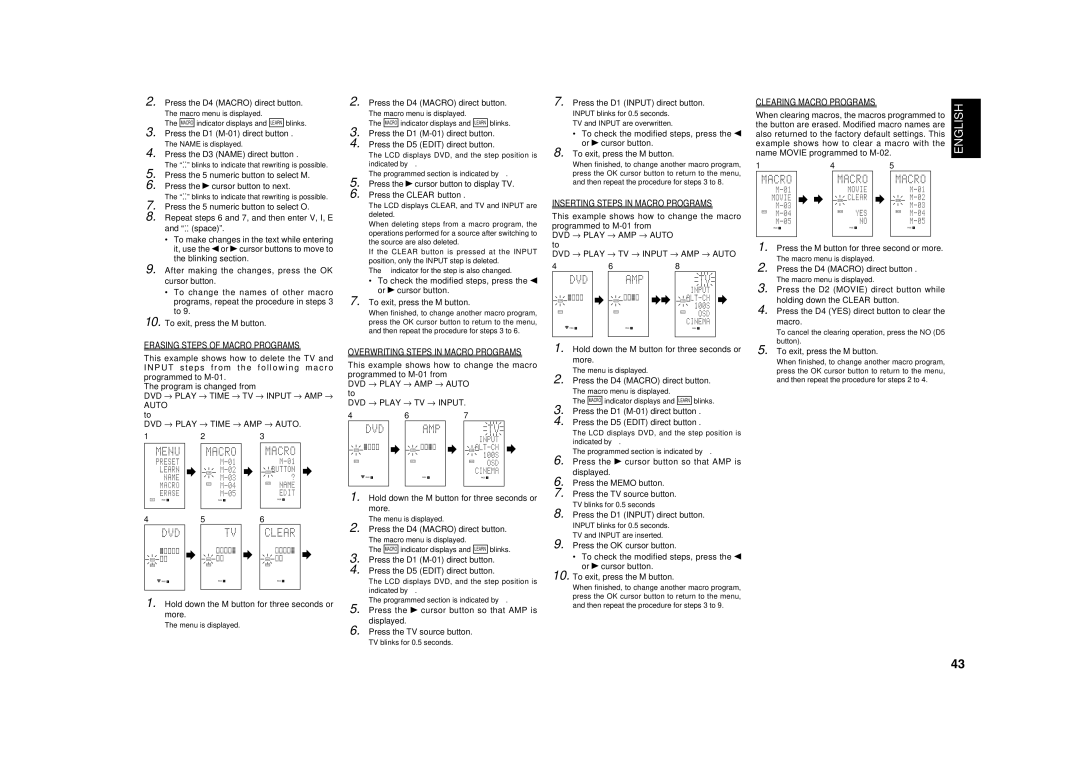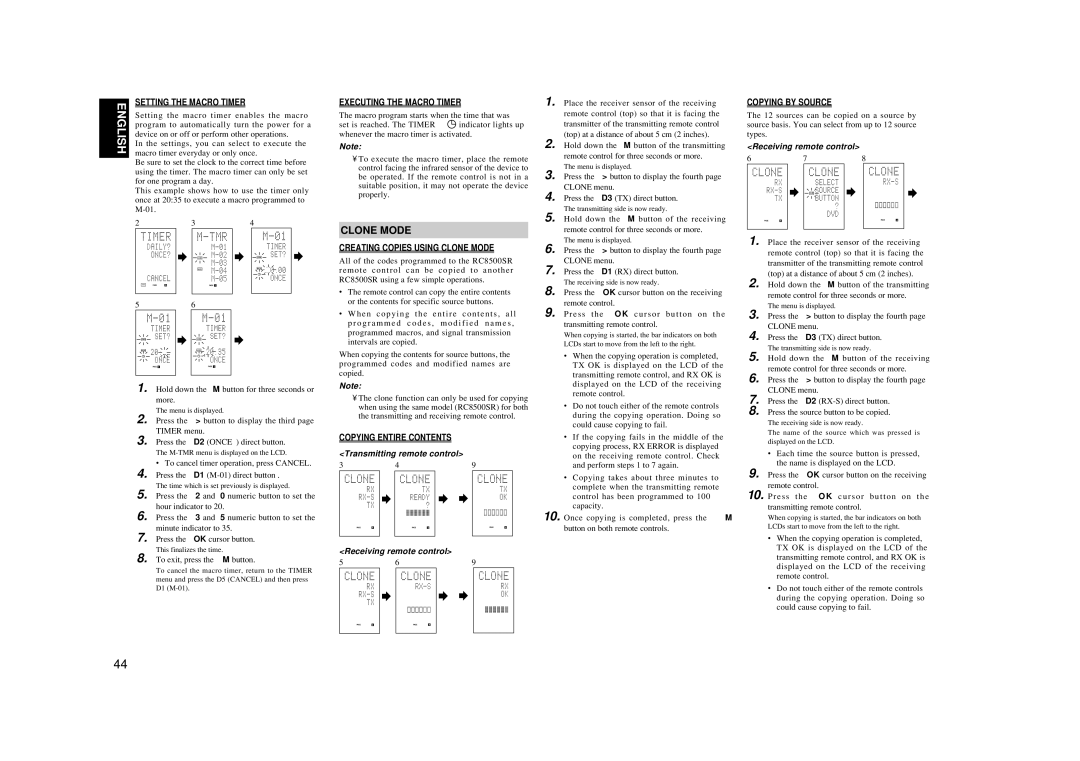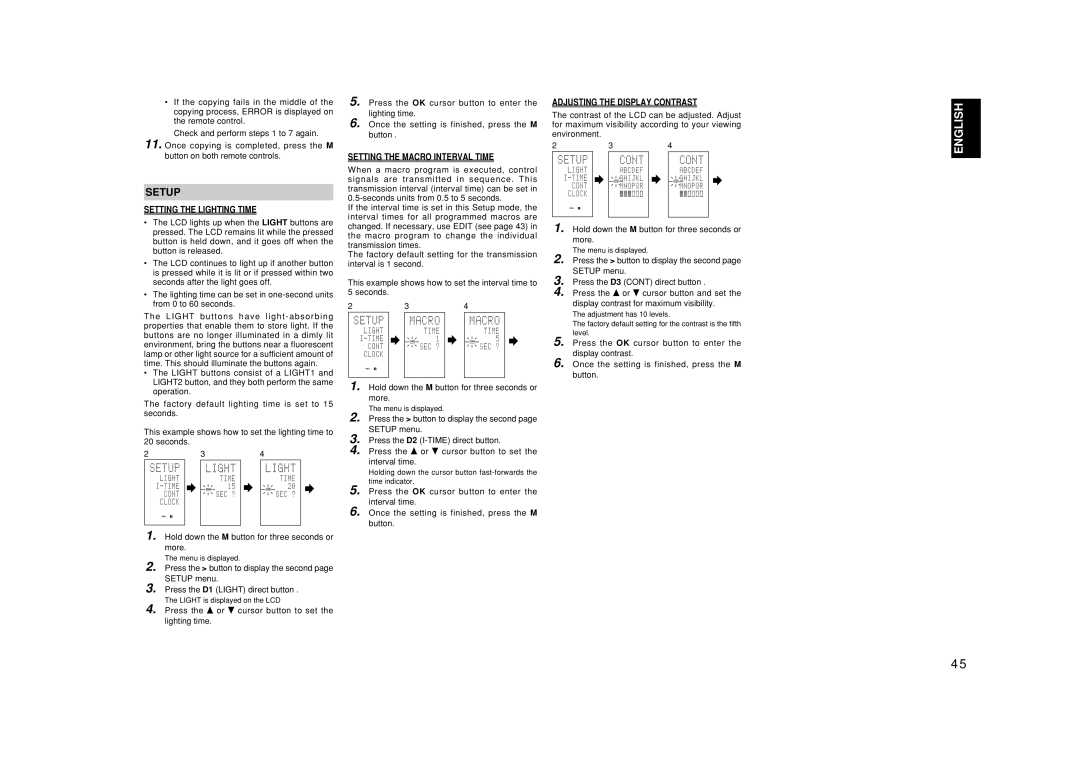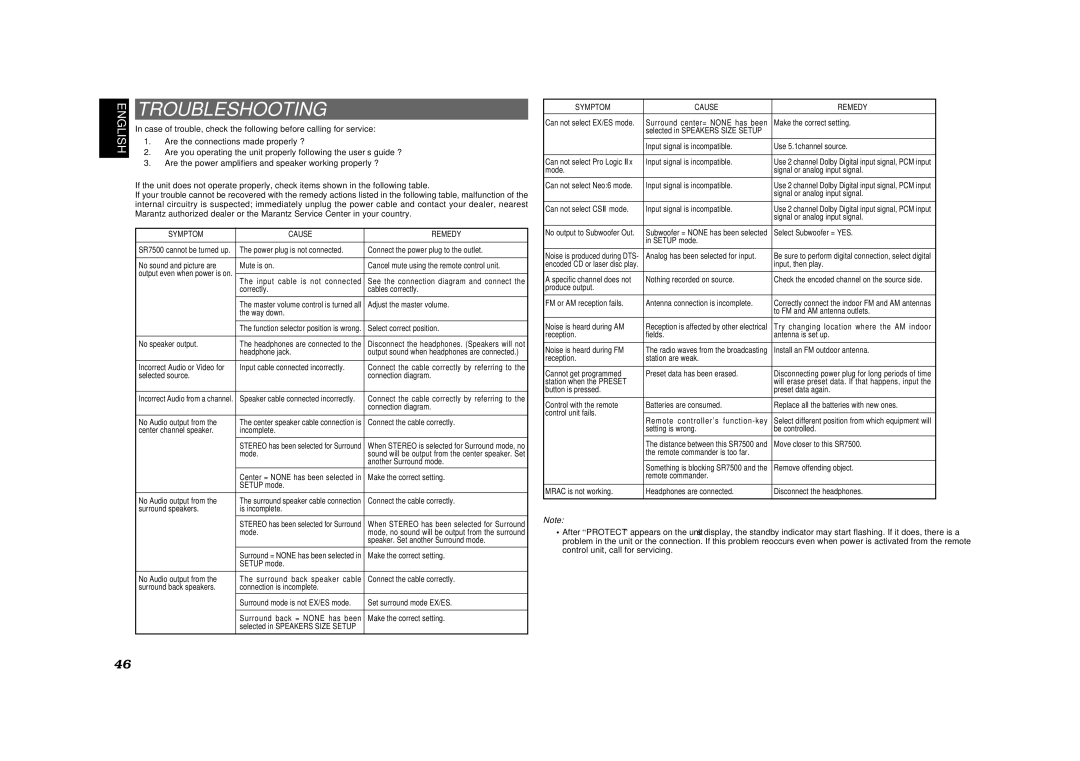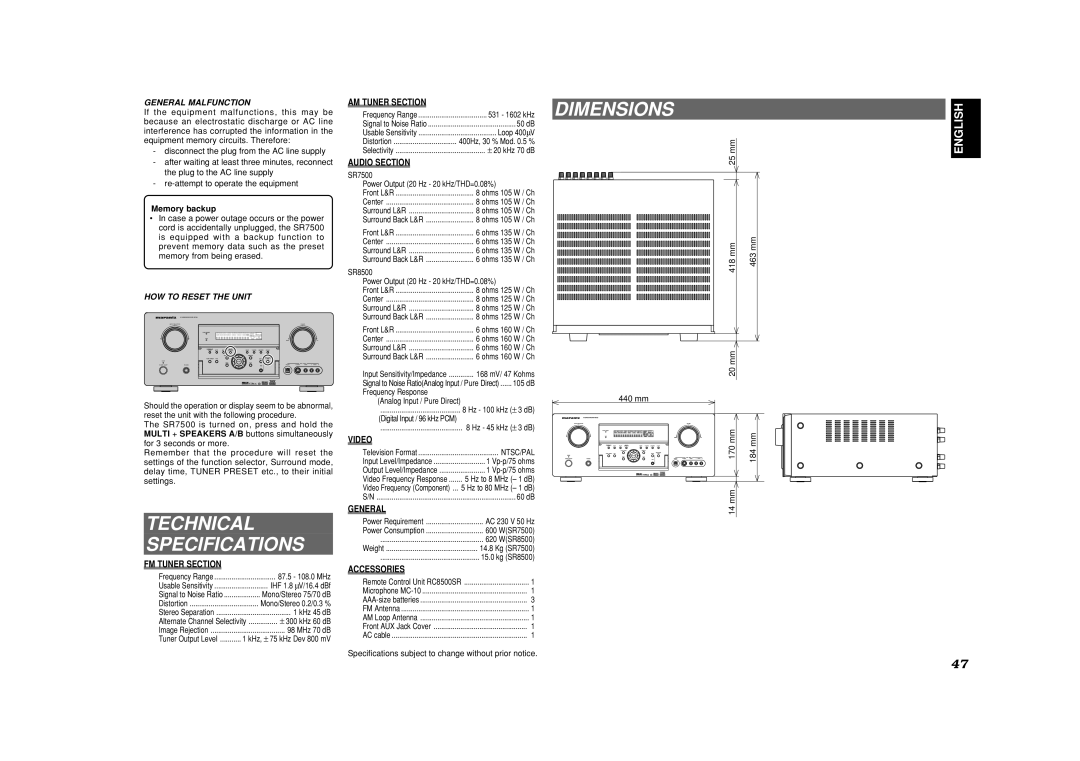ENGLISH
TROUBLESHOOTING
In case of trouble, check the following before calling for service:
1.Are the connections made properly ?
2.Are you operating the unit properly following the user’s guide ?
3.Are the power amplifiers and speaker working properly ?
If the unit does not operate properly, check items shown in the following table.
If your trouble cannot be recovered with the remedy actions listed in the following table, malfunction of the internal circuitry is suspected; immediately unplug the power cable and contact your dealer, nearest Marantz authorized dealer or the Marantz Service Center in your country.
SYMPTOM | CAUSE | REMEDY | |
|
|
| |
SR7500 cannot be turned up. | The power plug is not connected. | Connect the power plug to the outlet. | |
|
|
| |
No sound and picture are | Mute is on. | Cancel mute using the remote control unit. | |
output even when power is on. |
|
| |
The input cable is not connected | See the connection diagram and connect the | ||
| |||
| correctly. | cables correctly. | |
|
|
| |
| The master volume control is turned all | Adjust the master volume. | |
| the way down. |
| |
|
|
| |
| The function selector position is wrong. | Select correct position. | |
|
|
| |
No speaker output. | The headphones are connected to the | Disconnect the headphones. (Speakers will not | |
| headphone jack. | output sound when headphones are connected.) | |
|
|
| |
Incorrect Audio or Video for | Input cable connected incorrectly. | Connect the cable correctly by referring to the | |
selected source. |
| connection diagram. | |
|
|
| |
Incorrect Audio from a channel. | Speaker cable connected incorrectly. | Connect the cable correctly by referring to the | |
|
| connection diagram. | |
|
|
| |
No Audio output from the | The center speaker cable connection is | Connect the cable correctly. | |
center channel speaker. | incomplete. |
| |
|
|
| |
| STEREO has been selected for Surround | When STEREO is selected for Surround mode, no | |
| mode. | sound will be output from the center speaker. Set | |
|
| another Surround mode. | |
| Center = NONE has been selected in | Make the correct setting. | |
| SETUP mode. |
| |
|
|
| |
No Audio output from the | The surround speaker cable connection | Connect the cable correctly. | |
surround speakers. | is incomplete. |
| |
|
|
| |
| STEREO has been selected for Surround | When STEREO has been selected for Surround | |
| mode. | mode, no sound will be output from the surround | |
|
| speaker. Set another Surround mode. | |
|
|
| |
| Surround = NONE has been selected in | Make the correct setting. | |
| SETUP mode. |
| |
|
|
| |
No Audio output from the | The surround back speaker cable | Connect the cable correctly. | |
surround back speakers. | connection is incomplete. |
| |
| Surround mode is not EX/ES mode. | Set surround mode EX/ES. | |
|
|
| |
| Surround back = NONE has been | Make the correct setting. | |
| selected in SPEAKERS SIZE SETUP |
| |
|
|
|
SYMPTOM | CAUSE | REMEDY | |
|
|
| |
Can not select EX/ES mode. | Surround center= NONE has been | Make the correct setting. | |
| selected in SPEAKERS SIZE SETUP |
| |
|
|
| |
| Input signal is incompatible. | Use 5.1channel source. | |
|
|
| |
Can not select Pro Logic IIx | Input signal is incompatible. | Use 2 channel Dolby Digital input signal, PCM input | |
mode. |
| signal or analog input signal. | |
|
|
| |
Can not select Neo:6 mode. | Input signal is incompatible. | Use 2 channel Dolby Digital input signal, PCM input | |
|
| signal or analog input signal. | |
|
|
| |
Can not select CSII mode. | Input signal is incompatible. | Use 2 channel Dolby Digital input signal, PCM input | |
|
| signal or analog input signal. | |
|
|
| |
No output to Subwoofer Out. | Subwoofer = NONE has been selected | Select Subwoofer = YES. | |
| in SETUP mode. |
| |
|
|
| |
Noise is produced during DTS- | Analog has been selected for input. | Be sure to perform digital connection, select digital | |
encoded CD or laser disc play. |
| input, then play. | |
|
|
| |
A specific channel does not | Nothing recorded on source. | Check the encoded channel on the source side. | |
produce output. |
|
| |
|
|
| |
FM or AM reception fails. | Antenna connection is incomplete. | Correctly connect the indoor FM and AM antennas | |
|
| to FM and AM antenna outlets. | |
Noise is heard during AM | Reception is affected by other electrical | Try changing location where the AM indoor | |
reception. | fields. | antenna is set up. | |
|
|
| |
Noise is heard during FM | The radio waves from the broadcasting | Install an FM outdoor antenna. | |
reception. | station are weak. |
| |
|
|
| |
Cannot get programmed | Preset data has been erased. | Disconnecting power plug for long periods of time | |
station when the PRESET |
| will erase preset data. If that happens, input the | |
button is pressed. |
| preset data again. | |
|
|
| |
Control with the remote | Batteries are consumed. | Replace all the batteries with new ones. | |
control unit fails. |
|
| |
Remote controller's function - key | Select different position from which equipment will | ||
| |||
| setting is wrong. | be controlled. | |
|
|
| |
| The distance between this SR7500 and | Move closer to this SR7500. | |
| the remote commander is too far. |
| |
|
|
| |
| Something is blocking SR7500 and the | Remove offending object. | |
| remote commander. |
| |
|
|
| |
MRAC is not working. | Headphones are connected. | Disconnect the headphones. | |
|
|
|
Note:
•After “PROTECT” appears on the unit’s display, the standby indicator may start flashing. If it does, there is a problem in the unit or the connection. If this problem reoccurs even when power is activated from the remote control unit, call for servicing.
46