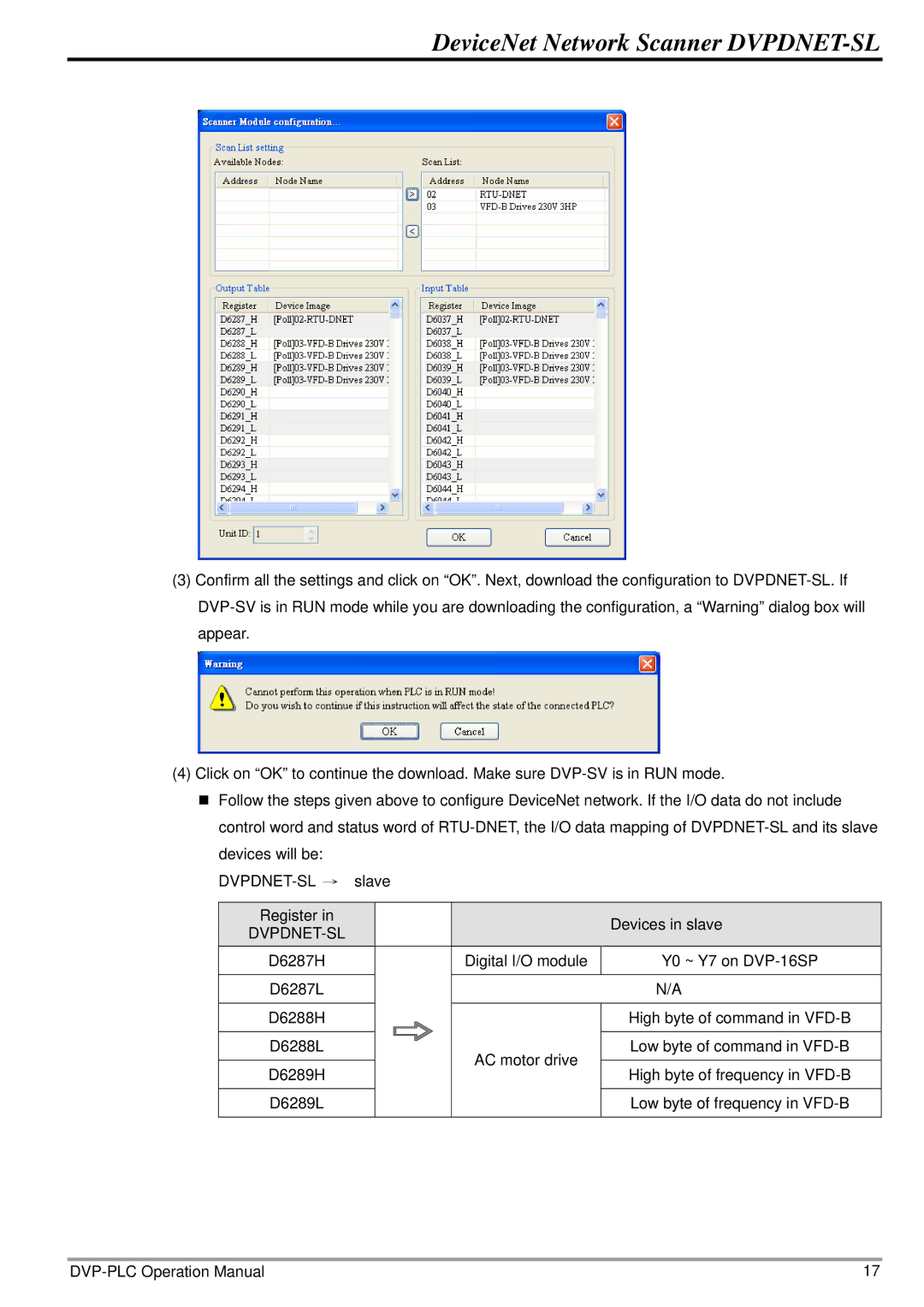DeviceNet Network Scanner DVPDNET-SL
(3)Confirm all the settings and click on “OK”. Next, download the configuration to
(4)Click on “OK” to continue the download. Make sure
Follow the steps given above to configure DeviceNet network. If the I/O data do not include control word and status word of
Register in |
| |
|
| |
D6287H | Digital I/O module | |
D6287L |
| |
D6288H |
| |
D6288L | AC motor drive | |
D6289H | ||
| ||
D6289L |
|
Devices in slave
Y0 ~ Y7 on
N/A
High byte of command in
17 |