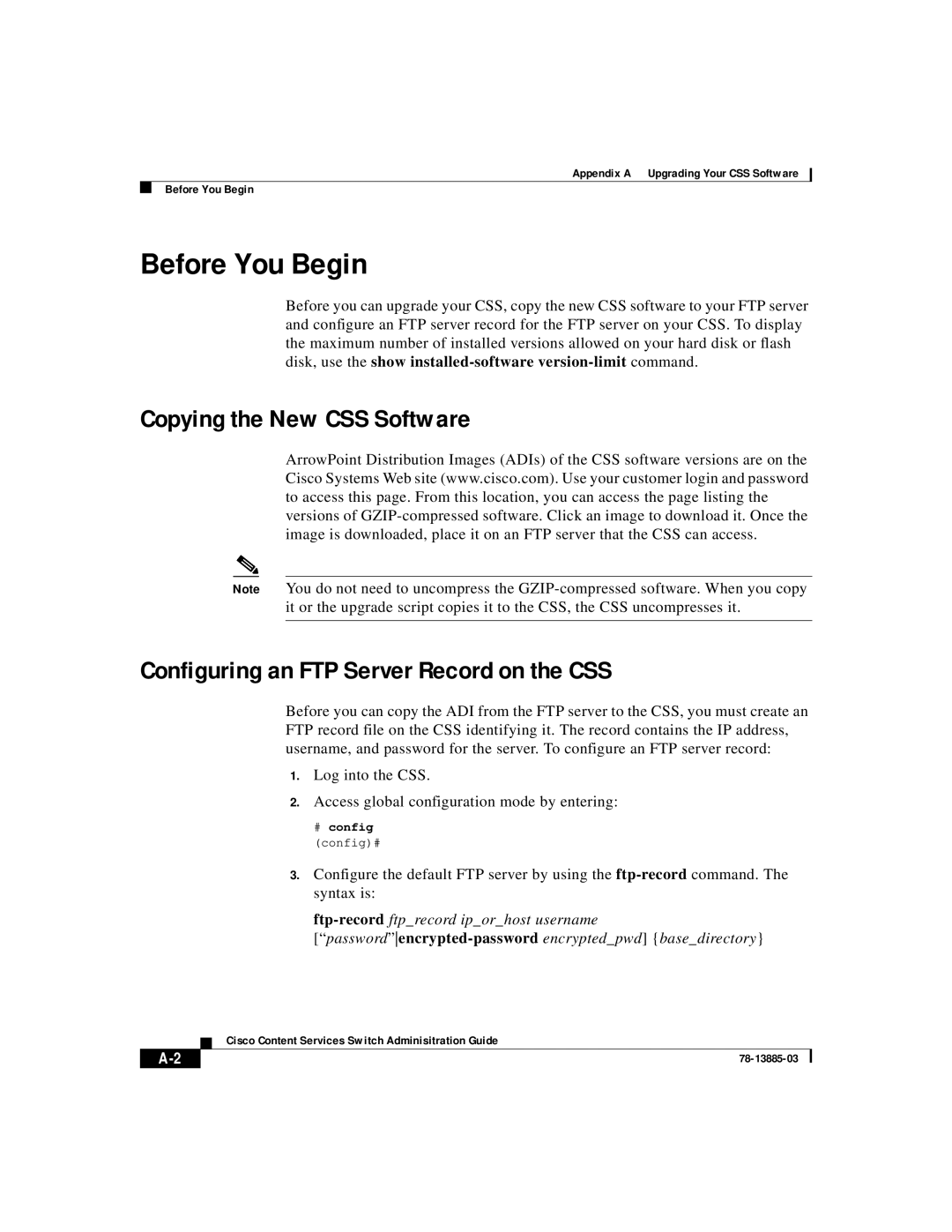Appendix A Upgrading Your CSS Software
Before You Begin
Before You Begin
Before you can upgrade your CSS, copy the new CSS software to your FTP server and configure an FTP server record for the FTP server on your CSS. To display the maximum number of installed versions allowed on your hard disk or flash disk, use the show
Copying the New CSS Software
ArrowPoint Distribution Images (ADIs) of the CSS software versions are on the Cisco Systems Web site (www.cisco.com). Use your customer login and password to access this page. From this location, you can access the page listing the versions of
Note You do not need to uncompress the
Configuring an FTP Server Record on the CSS
Before you can copy the ADI from the FTP server to the CSS, you must create an FTP record file on the CSS identifying it. The record contains the IP address, username, and password for the server. To configure an FTP server record:
1.Log into the CSS.
2.Access global configuration mode by entering:
# config (config)#
3.Configure the default FTP server by using the
[“ password”
| Cisco Content Services Switch Adminisitration Guide |