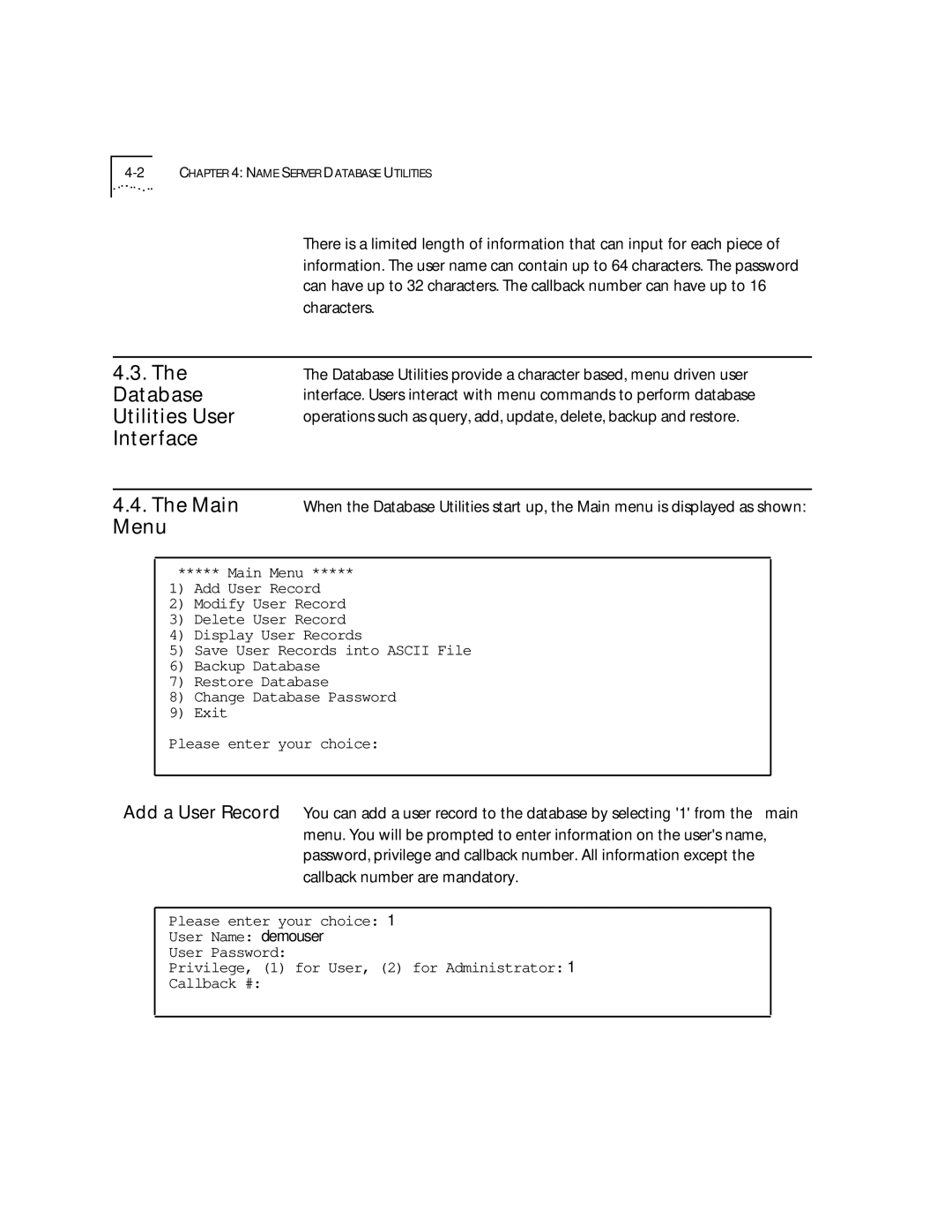09-0704-001 specifications
The 3Com 09-0704-001 is a network interface card (NIC) designed to enhance the connectivity and performance of computer systems within local area networks (LANs). Known for its reliability and robust features, this card plays a pivotal role in enabling seamless communication between devices in a networked environment.One of the standout features of the 3Com 09-0704-001 is its support for various network standards, including Ethernet and Fast Ethernet. This ensures compatibility with a wide range of network infrastructure, making it suitable for both home and enterprise environments. The card supports 10/100 Mbps speeds, allowing for efficient data transfer that is critical in today’s fast-paced digital landscape.
The 3Com 09-0704-001 employs advanced technologies to promote optimal performance. For instance, it operates on the plug-and-play principle, which simplifies installation and eliminates the need for extensive configuration. Users can easily install the card into their systems, and it will automatically configure itself to the network, thus minimizing downtime and enhancing productivity.
In terms of its physical characteristics, the 3Com 09-0704-001 typically comes in a standard PCI format, which is compatible with most PC architectures. This design makes it easy to integrate into existing systems without requiring specialized hardware. Additionally, the card is equipped with a built-in LED indicator that provides real-time feedback on network activity, allowing users to monitor connectivity status effortlessly.
Security is another consideration for the 3Com 09-0704-001, as it supports various security protocols to safeguard data transmissions over the network. This feature is especially crucial in environments where sensitive information is being transferred, ensuring that the integrity and confidentiality of data are maintained.
Furthermore, the card is renowned for its durability and long-lasting performance. Built with high-quality materials, the 3Com 09-0704-001 is designed to withstand the rigors of continuous operation, making it a dependable choice for businesses that rely on persistent network availability.
Overall, the 3Com 09-0704-001 stands out as a versatile and efficient networking solution. With its multiple connectivity options, user-friendly features, robust security measures, and durable design, it serves as an ideal choice for anyone looking to enhance their network capabilities. This NIC continues to be a valuable asset for both individual users and organizations aiming for optimal network performance.