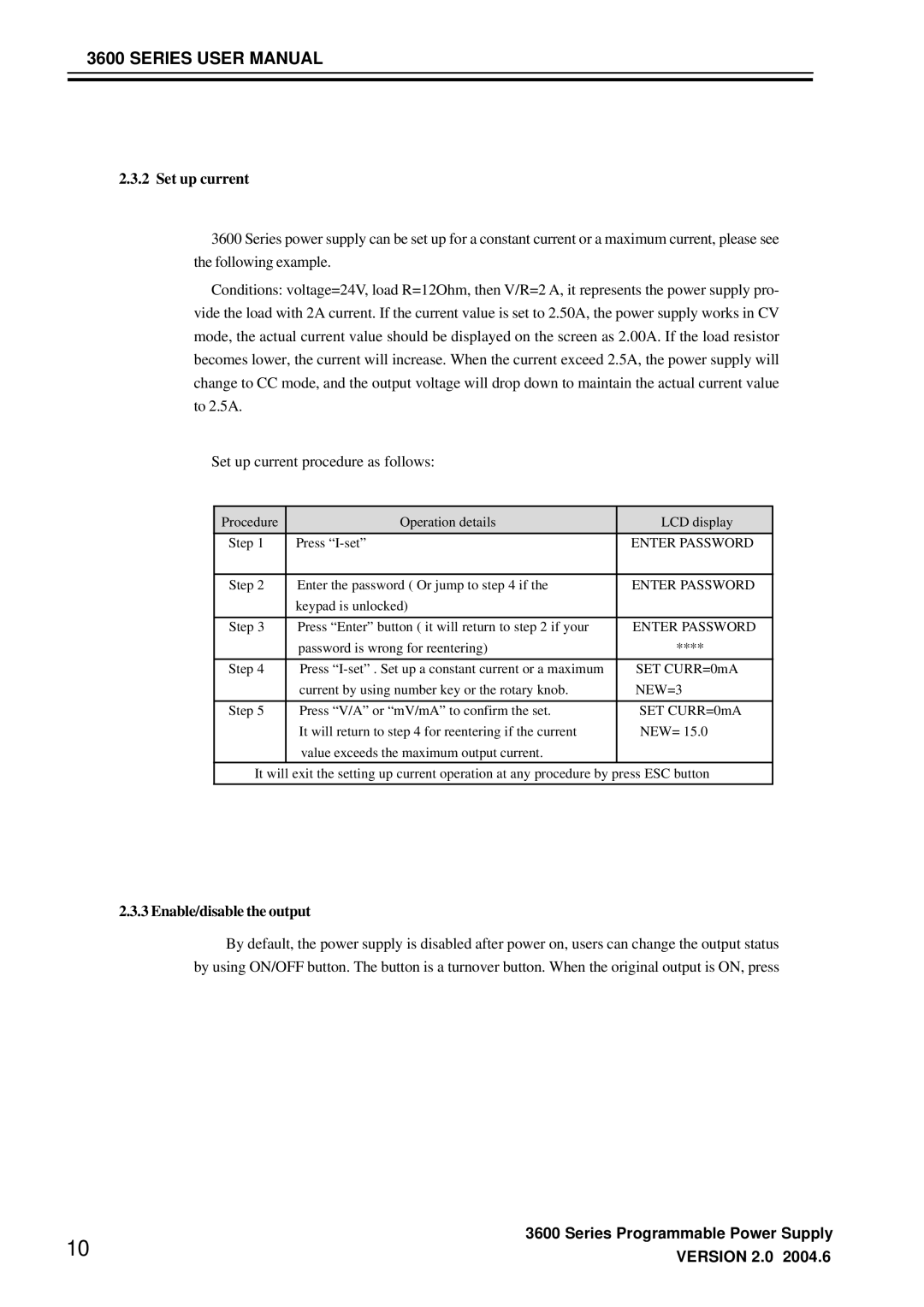3600 SERIES USER MANUAL
2.3.2 Set up current
3600 Series power supply can be set up for a constant current or a maximum current, please see the following example.
Conditions: voltage=24V, load R=12Ohm, then V/R=2 A, it represents the power supply pro- vide the load with 2A current. If the current value is set to 2.50A, the power supply works in CV mode, the actual current value should be displayed on the screen as 2.00A. If the load resistor becomes lower, the current will increase. When the current exceed 2.5A, the power supply will change to CC mode, and the output voltage will drop down to maintain the actual current value to 2.5A.
Set up current procedure as follows:
Procedure | Operation details | LCD display |
Step 1 | Press | ENTER PASSWORD |
|
|
|
Step 2 | Enter the password ( Or jump to step 4 if the | ENTER PASSWORD |
| keypad is unlocked) |
|
|
|
|
Step 3 | Press “Enter” button ( it will return to step 2 if your | ENTER PASSWORD |
| password is wrong for reentering) | **** |
|
|
|
Step 4 | Press | SET CURR=0mA |
| current by using number key or the rotary knob. | NEW=3 |
|
|
|
Step 5 | Press “V/A” or “mV/mA” to confirm the set. | SET CURR=0mA |
| It will return to step 4 for reentering if the current | NEW= 15.0 |
| value exceeds the maximum output current. |
|
|
|
|
It will exit the setting up current operation at any procedure by press ESC button
2.3.3 Enable/disable the output
By default, the power supply is disabled after power on, users can change the output status by using ON/OFF button. The button is a turnover button. When the original output is ON, press
3600 Series Programmable Power Supply
10 | VERSION 2.0 2004.6 |
|