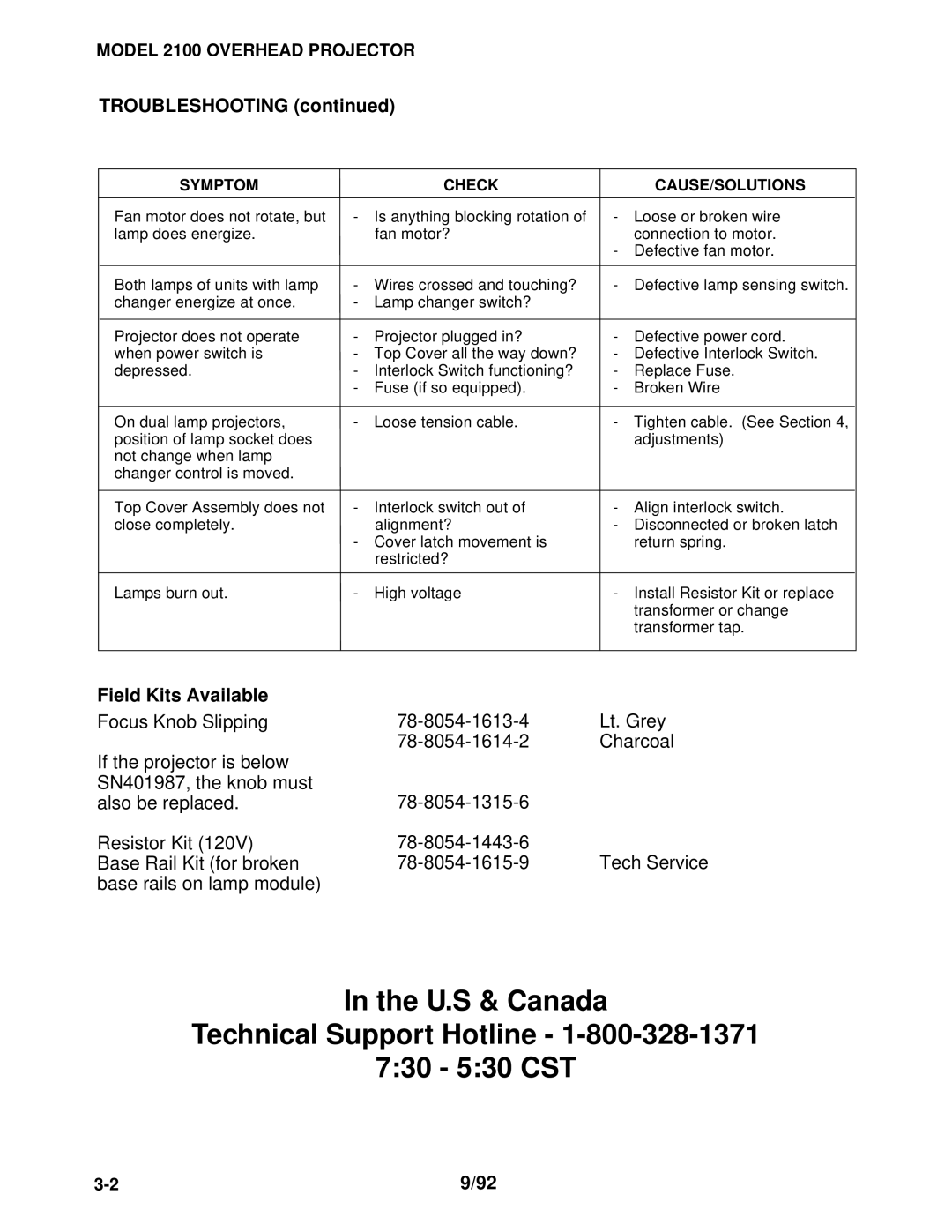MODEL 2100 OVERHEAD PROJECTOR
TROUBLESHOOTING (continued)
SYMPTOM |
| CHECK |
| CAUSE/SOLUTIONS |
|
|
|
|
|
Fan motor does not rotate, but | - | Is anything blocking rotation of | - | Loose or broken wire |
lamp does energize. |
| fan motor? |
| connection to motor. |
|
|
| - | Defective fan motor. |
|
|
|
|
|
Both lamps of units with lamp | - | Wires crossed and touching? | - | Defective lamp sensing switch. |
changer energize at once. | - | Lamp changer switch? |
|
|
|
|
|
|
|
Projector does not operate | - | Projector plugged in? | - | Defective power cord. |
when power switch is | - | Top Cover all the way down? | - | Defective Interlock Switch. |
depressed. | - | Interlock Switch functioning? | - | Replace Fuse. |
| - | Fuse (if so equipped). | - | Broken Wire |
|
|
|
|
|
On dual lamp projectors, | - | Loose tension cable. | - | Tighten cable. (See Section 4, |
position of lamp socket does |
|
|
| adjustments) |
not change when lamp |
|
|
|
|
changer control is moved. |
|
|
|
|
|
|
|
|
|
Top Cover Assembly does not | - | Interlock switch out of | - | Align interlock switch. |
close completely. |
| alignment? | - | Disconnected or broken latch |
| - | Cover latch movement is |
| return spring. |
|
| restricted? |
|
|
|
|
|
|
|
Lamps burn out. | - | High voltage | - | Install Resistor Kit or replace |
|
|
|
| transformer or change |
|
|
|
| transformer tap. |
|
|
|
|
|
Field Kits Available
Focus Knob Slipping
If the projector is below SN401987, the knob must also be replaced.
Resistor Kit (120V) Base Rail Kit (for broken base rails on lamp module)
Lt. Grey | |
Charcoal | |
| |
| |
Tech Service |
In the U.S & Canada
Technical Support Hotline - 1-800-328-1371
7:30 - 5:30 CST
9/92 |