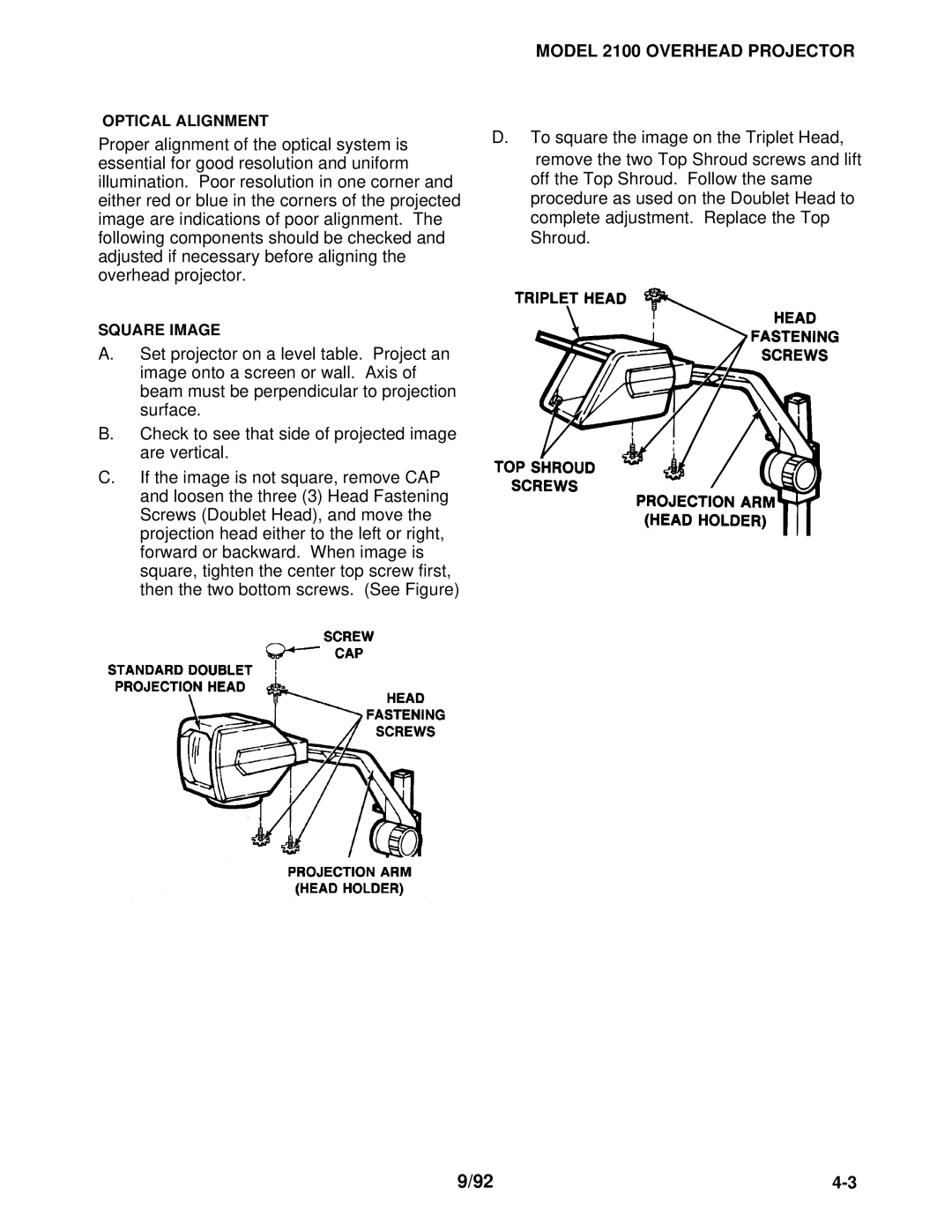OPTICAL ALIGNMENT
Proper alignment of the optical system is essential for good resolution and uniform illumination. Poor resolution in one corner and either red or blue in the corners of the projected image are indications of poor alignment. The following components should be checked and adjusted if necessary before aligning the overhead projector.
SQUARE IMAGE
A.Set projector on a level table. Project an image onto a screen or wall. Axis of beam must be perpendicular to projection surface.
B.Check to see that side of projected image are vertical.
C.If the image is not square, remove CAP and loosen the three (3) Head Fastening Screws (Doublet Head), and move the projection head either to the left or right, forward or backward. When image is square, tighten the center top screw first, then the two bottom screws. (See Figure)
MODEL 2100 OVERHEAD PROJECTOR
D.To square the image on the Triplet Head,
remove the two Top Shroud screws and lift off the Top Shroud. Follow the same procedure as used on the Doublet Head to complete adjustment. Replace the Top Shroud.
9/92 |