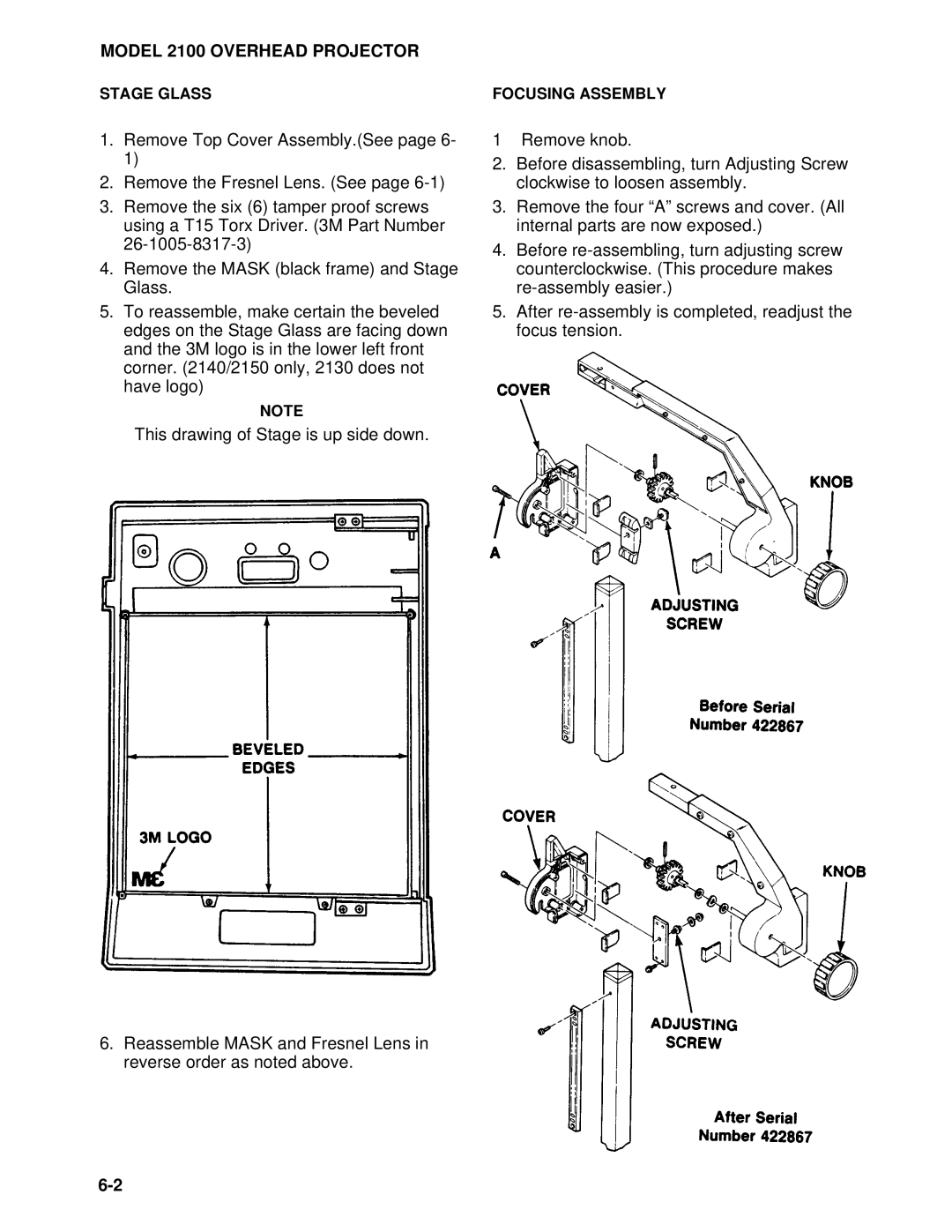MODEL 2100 OVERHEAD PROJECTOR
STAGE GLASS | FOCUSING ASSEMBLY |
1.Remove Top Cover Assembly.(See page 6- 1)
2.Remove the Fresnel Lens. (See page
3.Remove the six (6) tamper proof screws using a T15 Torx Driver. (3M Part Number
4.Remove the MASK (black frame) and Stage Glass.
5.To reassemble, make certain the beveled edges on the Stage Glass are facing down and the 3M logo is in the lower left front corner. (2140/2150 only, 2130 does not have logo)
NOTE
This drawing of Stage is up side down.
6.Reassemble MASK and Fresnel Lens in reverse order as noted above.
1 Remove knob.
2.Before disassembling, turn Adjusting Screw clockwise to loosen assembly.
3.Remove the four “A” screws and cover. (All internal parts are now exposed.)
4.Before
5.After
9/92 |