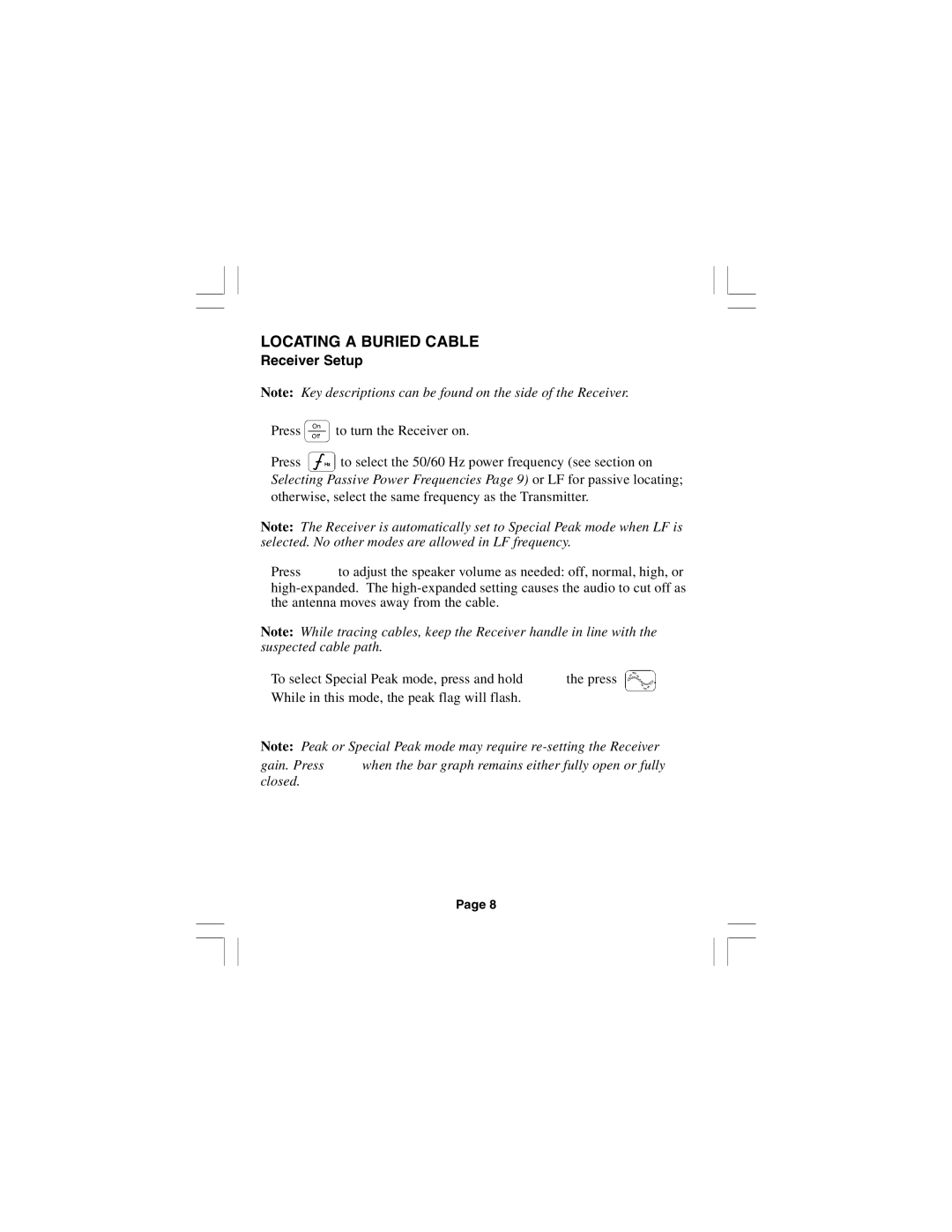2210E specifications
The 3M 2210E is a versatile and high-performance adhesive tape that has been designed to meet the demanding needs of various applications in diverse industries. Known for its exceptional bonding capabilities, the 3M 2210E has established itself as a reliable choice for professionals looking for strong and durable adhesion solutions.One of the main features of the 3M 2210E is its acrylic adhesive technology. This advanced formulation provides superior adhesion to a variety of substrates, including metals, plastics, and glass. The tape is engineered to maintain its performance under extreme conditions, offering excellent temperature resistance and stability. With a temperature range of -40°F to 300°F (-40°C to 149°C), it can withstand both high and low temperature environments without losing its adhesive properties.
The 3M 2210E also boasts impressive UV resistance, ensuring that it will not degrade or lose effectiveness even when exposed to prolonged sunlight or harsh weather conditions. This characteristic makes it ideal for outdoor applications as well as in environments where UV exposure is a concern.
Another significant characteristic of the 3M 2210E is its easy-to-slit backing, which allows for precision cutting and application. This ensures users can achieve clean edges and customized sizes without compromising the integrity of the adhesive surface. The tape features a clean release liner that facilitates the application process, making it straightforward to handle and apply.
Additionally, the 3M 2210E is known for its excellent shear strength, making it resistant to slippage and movement once applied. This feature is particularly advantageous in situations where secure positioning is critical, such as in automotive and industrial applications.
In summary, the 3M 2210E is a high-performance adhesive tape that combines advanced acrylic adhesive technology with excellent temperature, UV, and shear resistance. Its versatility, ease of use, and durability make it an ideal choice across various industries, including automotive, construction, and manufacturing. Whether you are looking for a solution for indoor or outdoor use, the 3M 2210E delivers reliable performance and strong adhesion that professionals can trust.