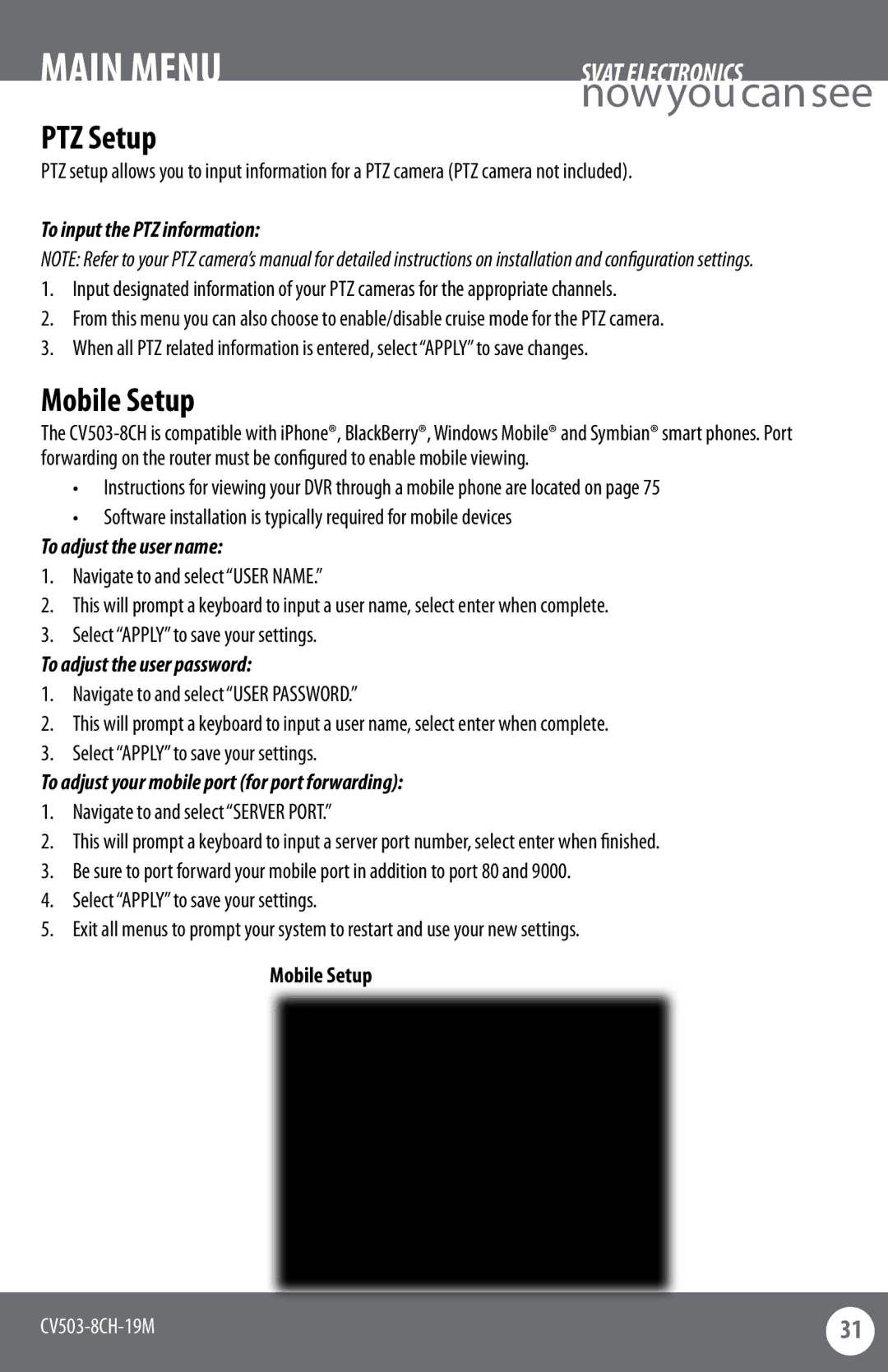MAIN MENU | SVAT ELECTRONICS |
| nowyoucansee |
PTZ Setup
PTZ setup allows you to input information for a PTZ camera (PTZ camera not included).
To input the PTZ information:
NOTE: Refer to your PTZ camera’s manual for detailed instructions on installation and configuration settings.
1.Input designated information of your PTZ cameras for the appropriate channels.
2.From this menu you can also choose to enable/disable cruise mode for the PTZ camera.
3.When all PTZ related information is entered, select “APPLY” to save changes.
Mobile Setup
The
•Instructions for viewing your DVR through a mobile phone are located on page 75
•Software installation is typically required for mobile devices
To adjust the user name:
1.Navigate to and select “USER NAME.”
2.This will prompt a keyboard to input a user name, select enter when complete.
3.Select “APPLY” to save your settings.
To adjust the user password:
1.Navigate to and select “USER PASSWORD.”
2.This will prompt a keyboard to input a user name, select enter when complete.
3.Select “APPLY” to save your settings.
To adjust your mobile port (for port forwarding):
1.Navigate to and select “SERVER PORT.”
2.This will prompt a keyboard to input a server port number, select enter when finished.
3.Be sure to port forward your mobile port in addition to port 80 and 9000.
4.Select “APPLY” to save your settings.
5.Exit all menus to prompt your system to restart and use your new settings.
Mobile Setup
|
|
|
|
|
|
31 | ||
|
|
|