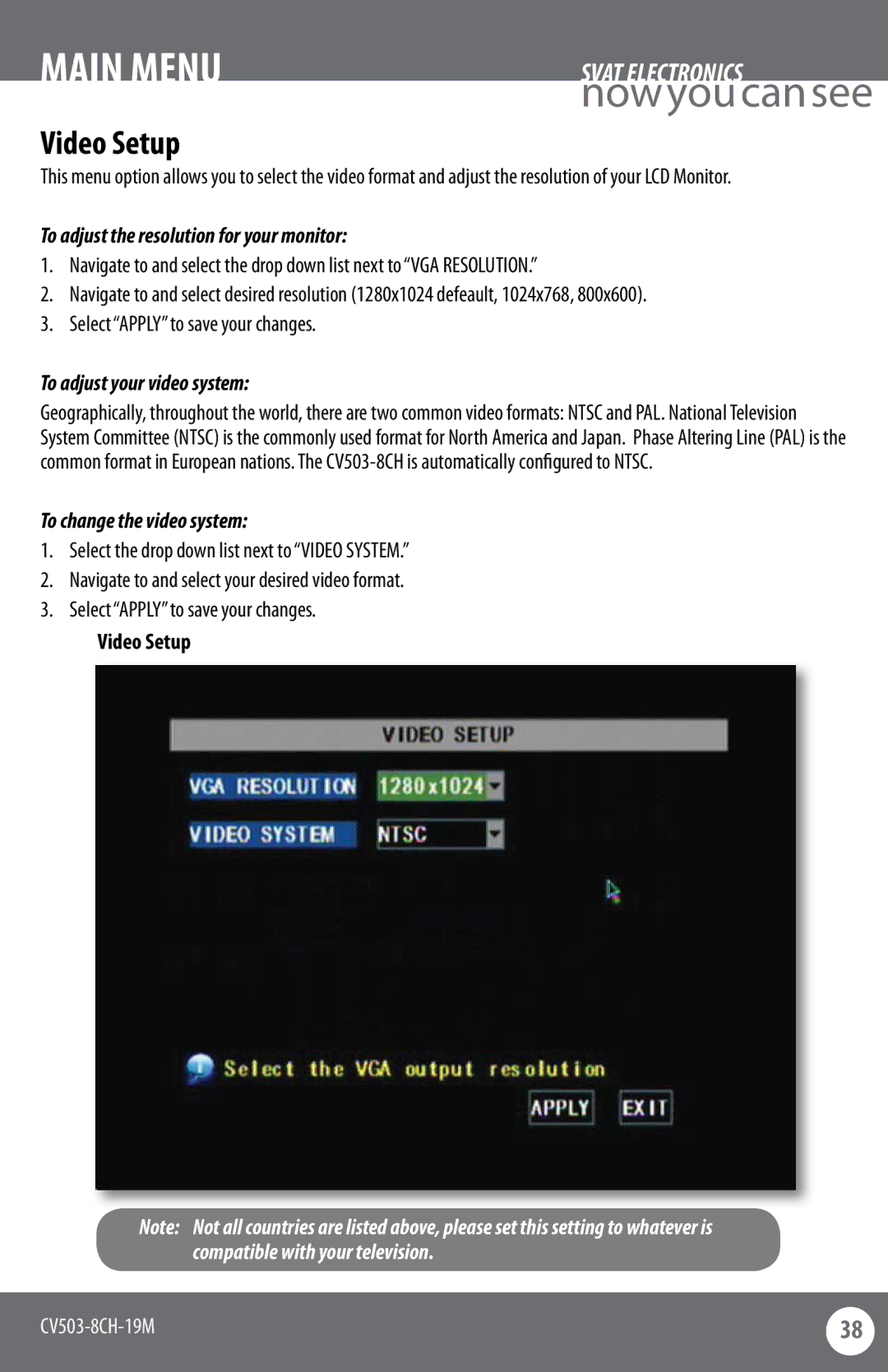MAIN MENU | SVAT ELECTRONICS |
| nowyoucansee |
Video Setup
This menu option allows you to select the video format and adjust the resolution of your LCD Monitor.
To adjust the resolution for your monitor:
1.Navigate to and select the drop down list next to “VGA RESOLUTION.”
2.Navigate to and select desired resolution (1280x1024 defeault, 1024x768, 800x600).
3.Select “APPLY” to save your changes.
To adjust your video system:
Geographically, throughout the world, there are two common video formats: NTSC and PAL. National Television System Committee (NTSC) is the commonly used format for North America and Japan. Phase Altering Line (PAL) is the common format in European nations. The
To change the video system:
1.Select the drop down list next to “VIDEO SYSTEM.”
2.Navigate to and select your desired video format.
3.Select “APPLY” to save your changes.
Video Setup
Note: Not all countries are listed above, please set this setting to whatever is compatible with your television.
38 | |
|
|