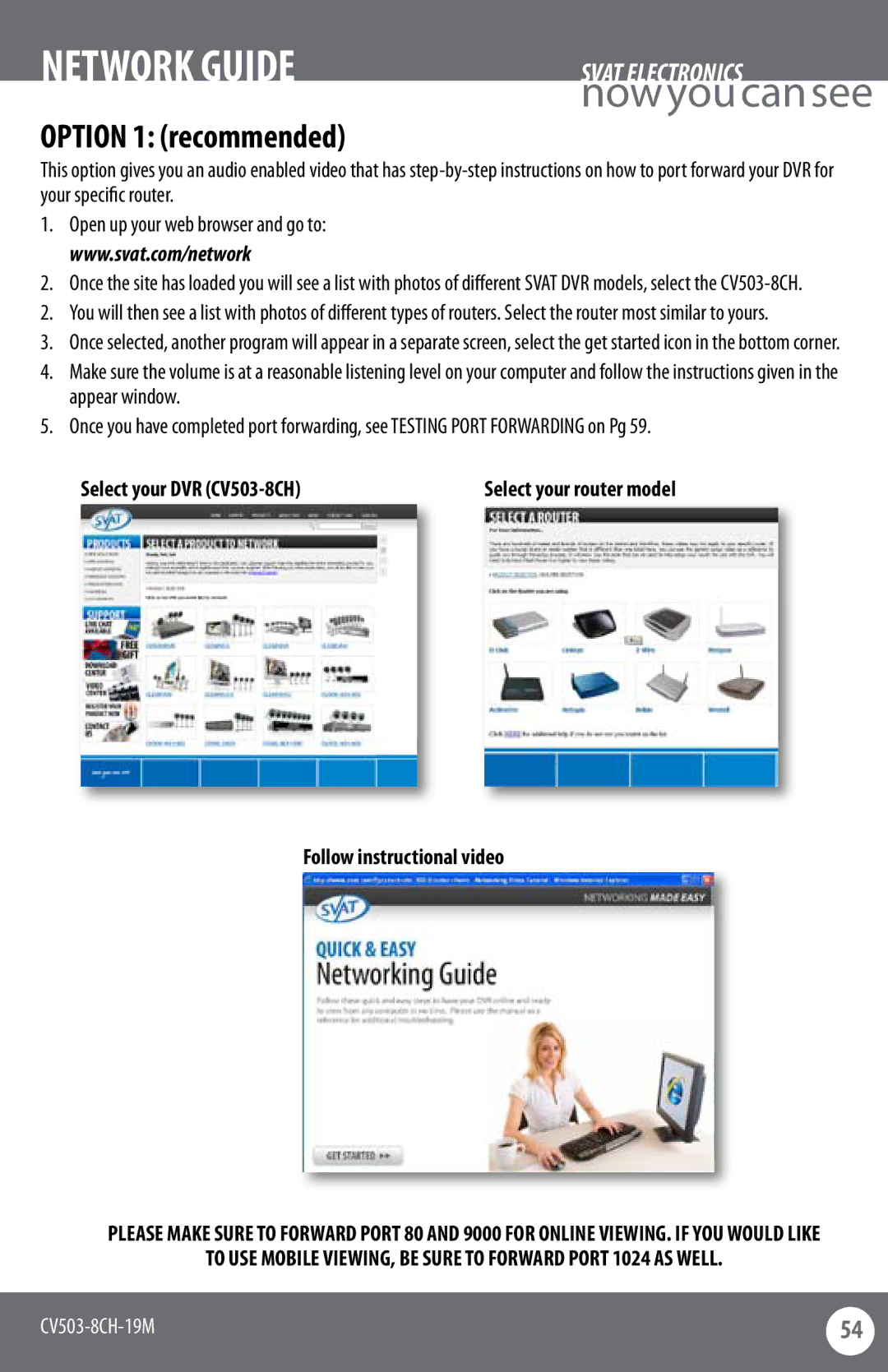NETWORK GUIDE | SVAT ELECTRONICS |
| nowyoucansee |
OPTION 1: (recommended)
This option gives you an audio enabled video that has
1.Open up your web browser and go to: www.svat.com/network
2.Once the site has loaded you will see a list with photos of different SVAT DVR models, select the
2.You will then see a list with photos of different types of routers. Select the router most similar to yours.
3.Once selected, another program will appear in a separate screen, select the get started icon in the bottom corner.
4.Make sure the volume is at a reasonable listening level on your computer and follow the instructions given in the appear window.
5.Once you have completed port forwarding, see TESTING PORT FORWARDING on Pg 59.
Select your DVR |
| Select your router model |
|
|
|
Follow instructional video
PLEASE MAKE SURE TO FORWARD PORT 80 AND 9000 FOR ONLINE VIEWING. IF YOU WOULD LIKE
TO USE MOBILE VIEWING, BE SURE TO FORWARD PORT 1024 AS WELL.
54 | |
|
|