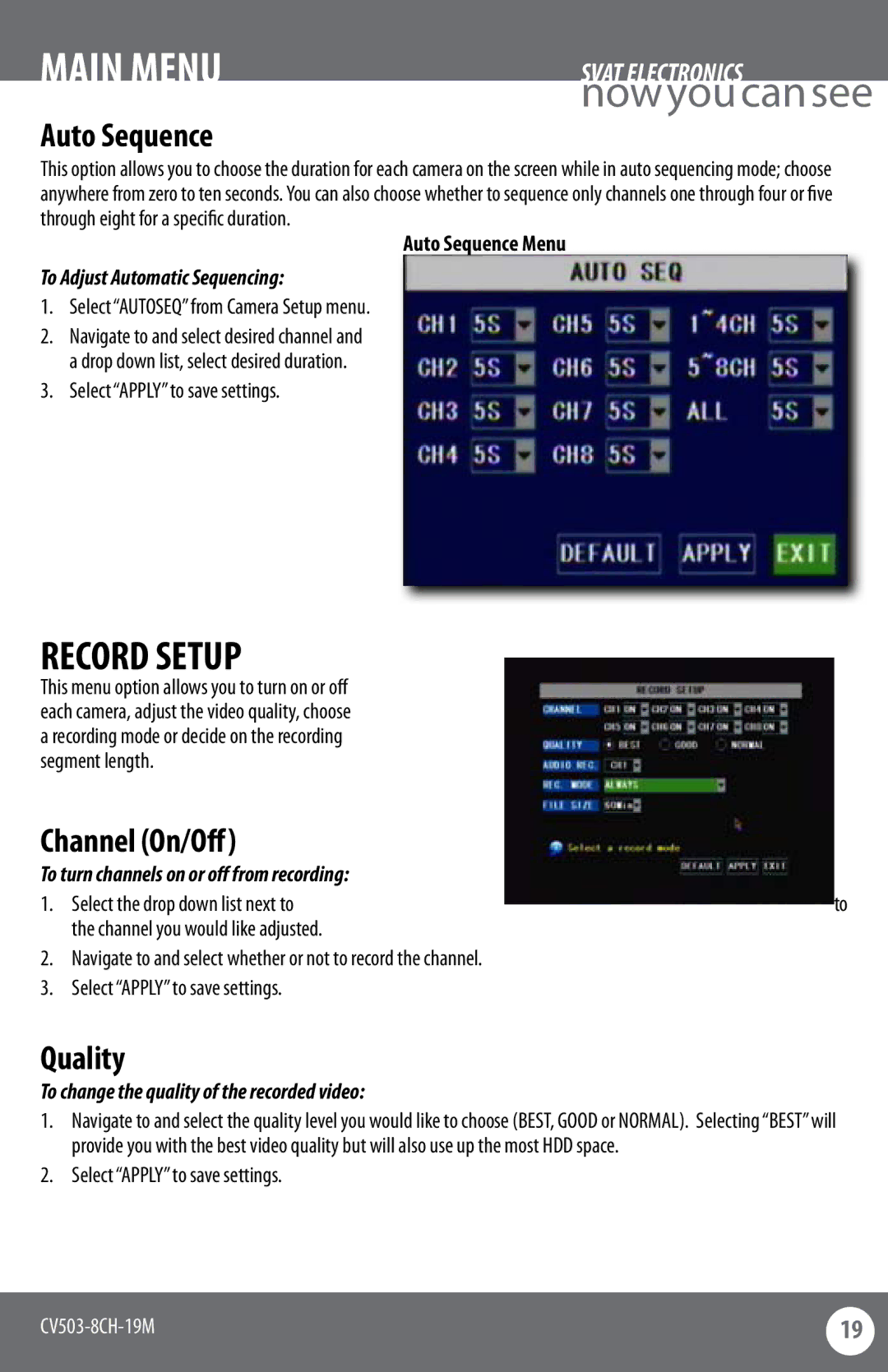MAIN MENU | SVAT ELECTRONICS |
| nowyoucansee |
Auto Sequence
This option allows you to choose the duration for each camera on the screen while in auto sequencing mode; choose anywhere from zero to ten seconds. You can also choose whether to sequence only channels one through four or five through eight for a specific duration.
Auto Sequence Menu
To Adjust Automatic Sequencing:
1.Select “AUTOSEQ” from Camera Setup menu.
2.Navigate to and select desired channel and a drop down list, select desired duration.
3.Select “APPLY” to save settings.
RECORD SETUP
This menu option allows you to turn on or off each camera, adjust the video quality, choose a recording mode or decide on the recording segment length.
Channel (On/Off)
To turn channels on or off from recording: |
|
1. Select the drop down list next to | to |
the channel you would like adjusted. |
|
2.Navigate to and select whether or not to record the channel.
3.Select “APPLY” to save settings.
Quality
To change the quality of the recorded video:
1.Navigate to and select the quality level you would like to choose (BEST, GOOD or NORMAL). Selecting “BEST” will provide you with the best video quality but will also use up the most HDD space.
2.Select “APPLY” to save settings.
19 | |
|
|